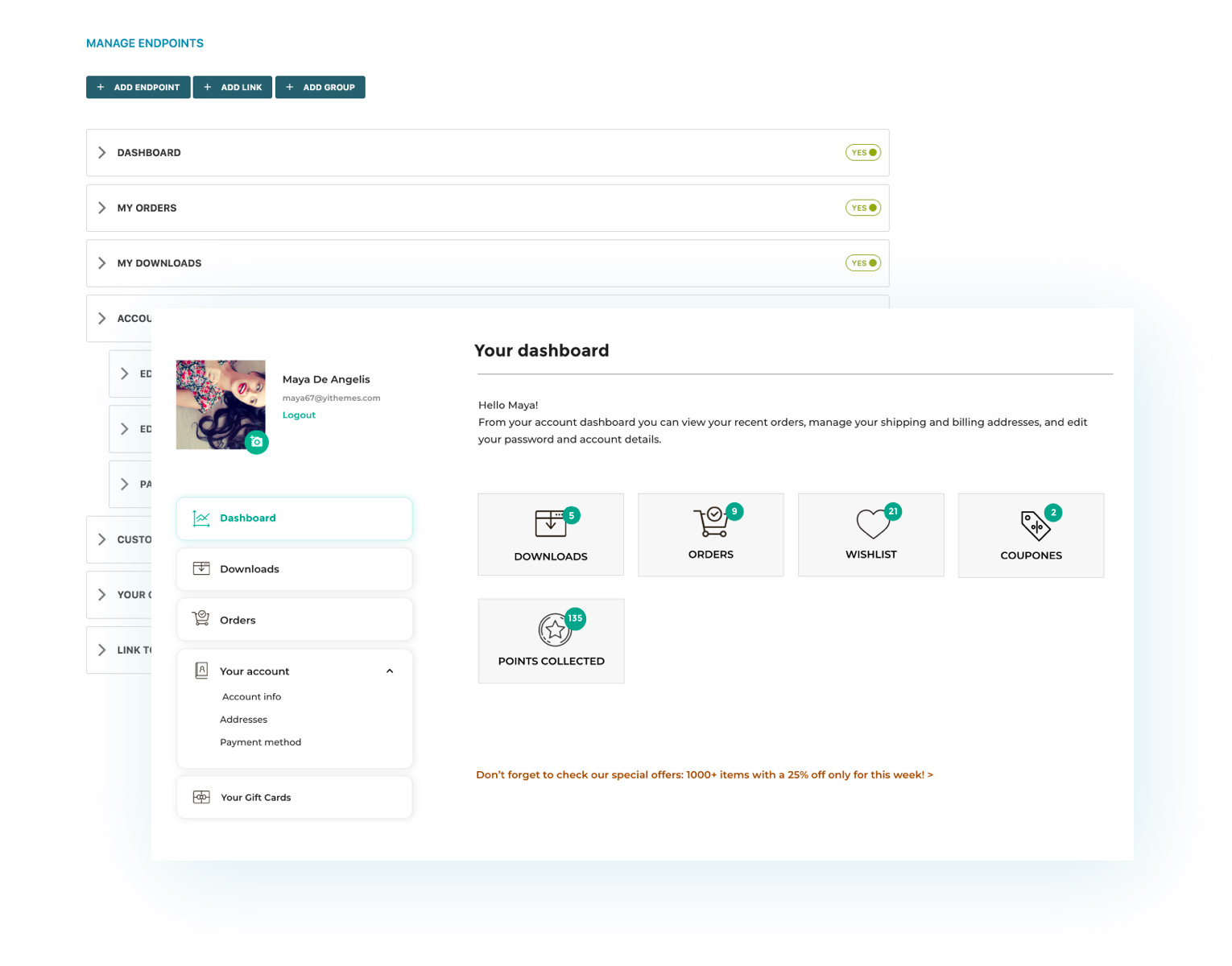
A powerful tool to use the My Account page as a marketing tool and improve the customer experience
My Account page is one of the most visited sections of an e-commerce site. Users access their profile section on a regular basis to monitor orders, edit their personal information and payment methods, and so on.
For this reason, it is essential to both offer a usable area – that is built so that users can easily find the information they’re looking for – and to take advantage of this section by adding custom contents, promotions, and information that can help you loyalize your users and push them to buy.
YITH WooCommerce Customize My Account Page allows you to edit the default WooCommerce sections and to add custom sections where you can add any kind of content: texts, images, videos, downloadable files, discount codes, etc. You will be able to promote special offers, products and choose whether to show the contents to all users or only to those with a certain role.
If you want to strengthen the My Account page and get the best out of it, our plugin is the solution you’ve been looking for.
Choose the layout of the My Account page
Horizontal or vertical menu? Modern, classic, or minimal style? Choose the position of the menu (vertical, on the right, on the left, or horizontal) and which design suits your shop best. Customize colors, spacing, and icons and make it perfect for your design requirements.
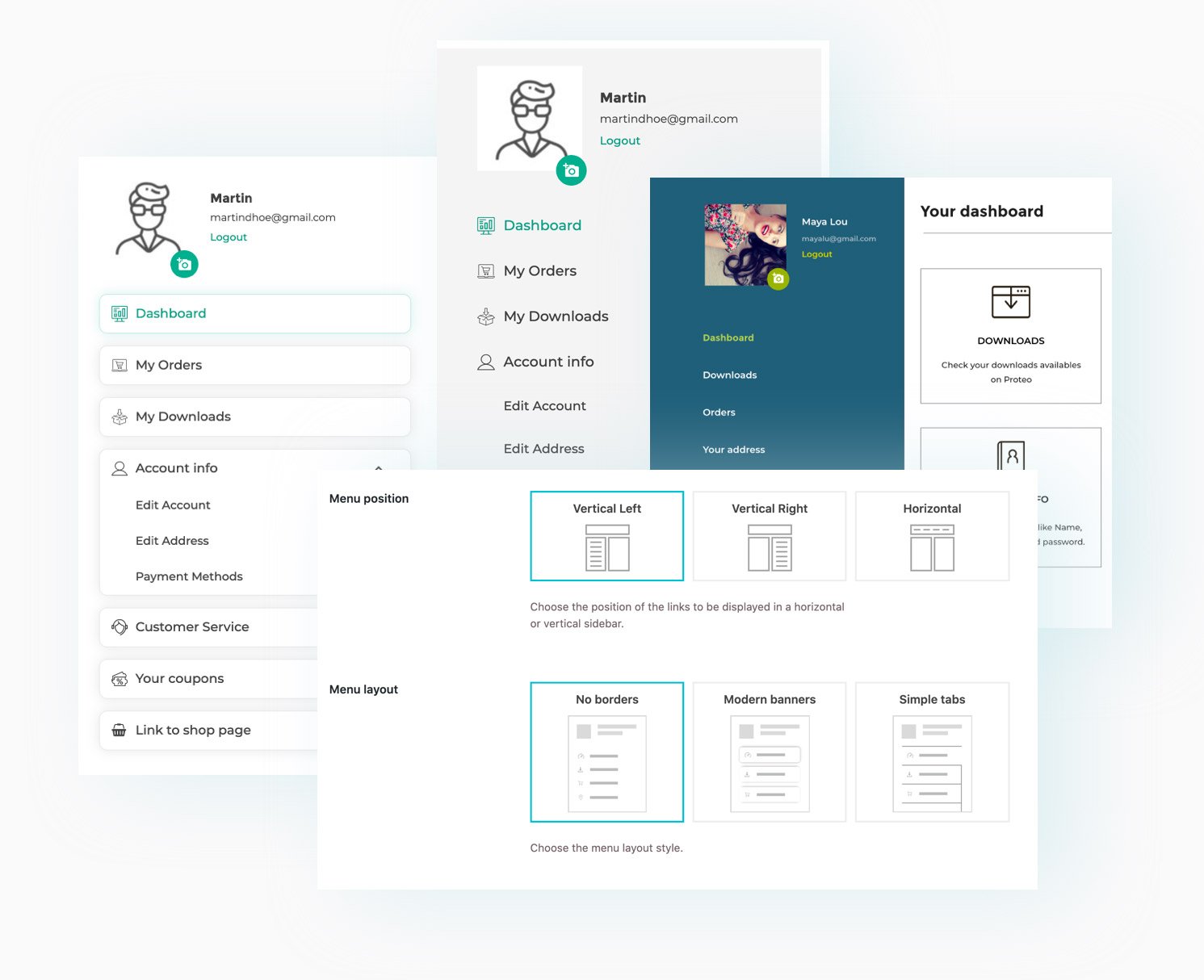
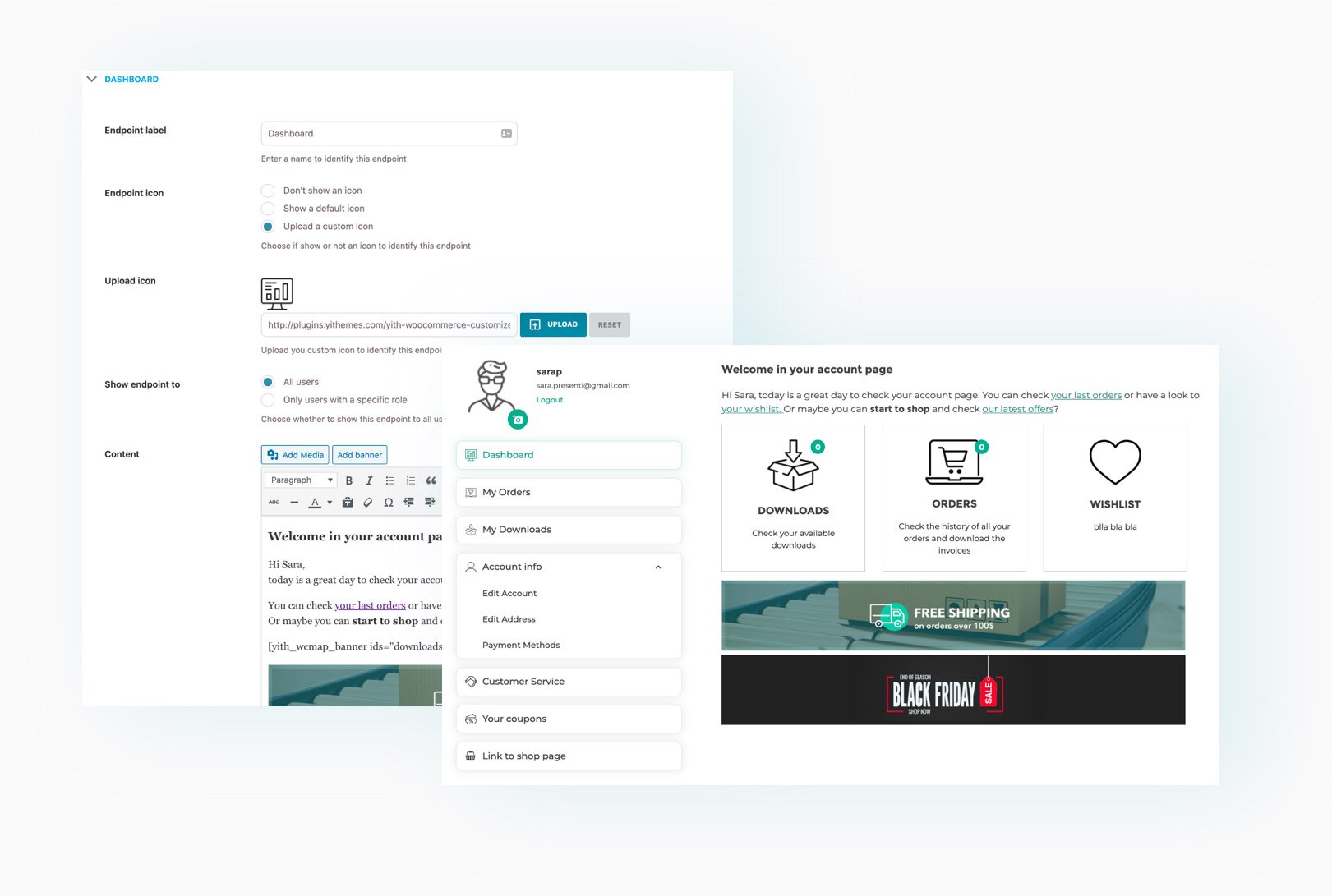
Edit the default WooCommerce endpoints
Do you want to edit the text or the order of WooCommerce endpoints? Add custom content into your users’ dashboards or add a custom icon next to the endpoint? This plugin is the only solution that allows you to apply any sort of modification to the endpoints without having to dive into the code of your website.
Create unlimited custom endpoints
Do you want to add a new page in My Account with assembling instructions and video tutorials? Create a page with FAQs, links to your policies, and Customer Care contact channels? Or maybe create a page to advertize a product or a service and encourage users to contact you? Create an unlimited number of endpoints and choose the contents to add in it through the visual editor.
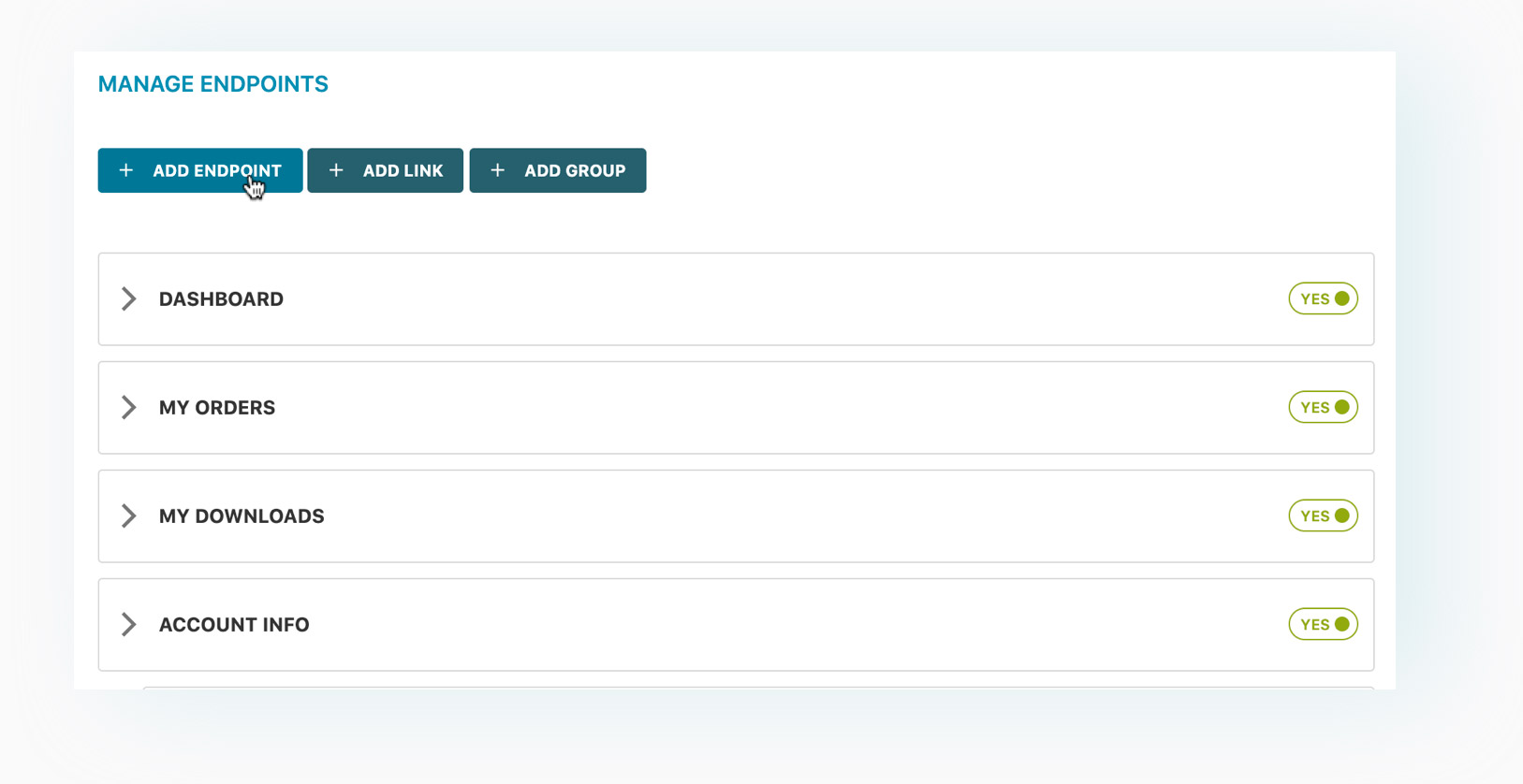
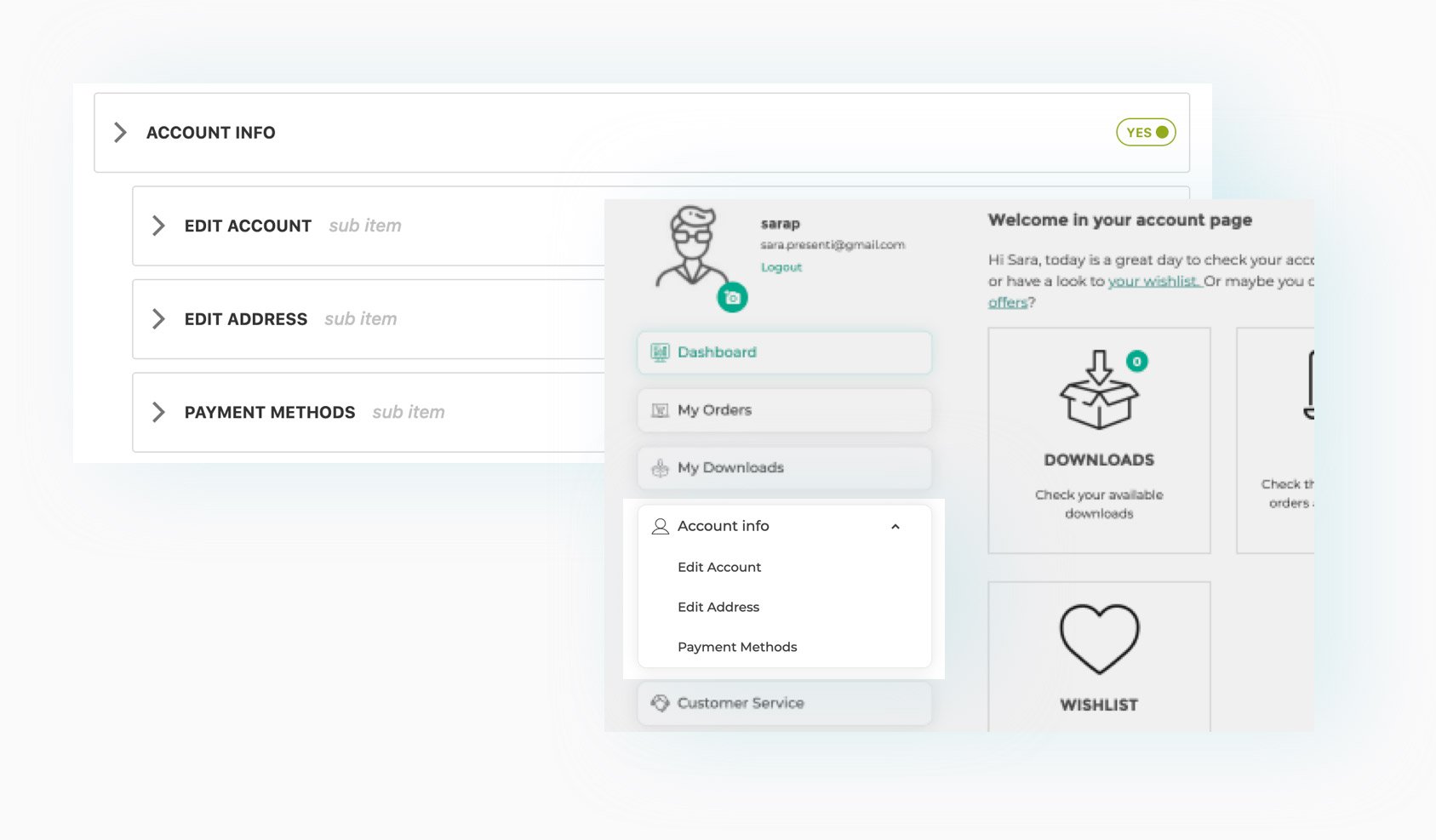
Create groups of endpoints
Optimize the space and split contents into groups so as to make the structure and hierarchy of your contents clear and easy to use.
Use the banners to show dynamic content in the dashboard
Improve the UX by using the new <em>banner</em> functionality: create graphical sections to quickly access orders, account info, payment methods, and choose whether to show a badge notification with the total number of elements in it: number of orders, number of products in the wishlist (if you use our YITH Wishlist plugin), total points (if you use our YITH Points and Rewards plugin) and so on.
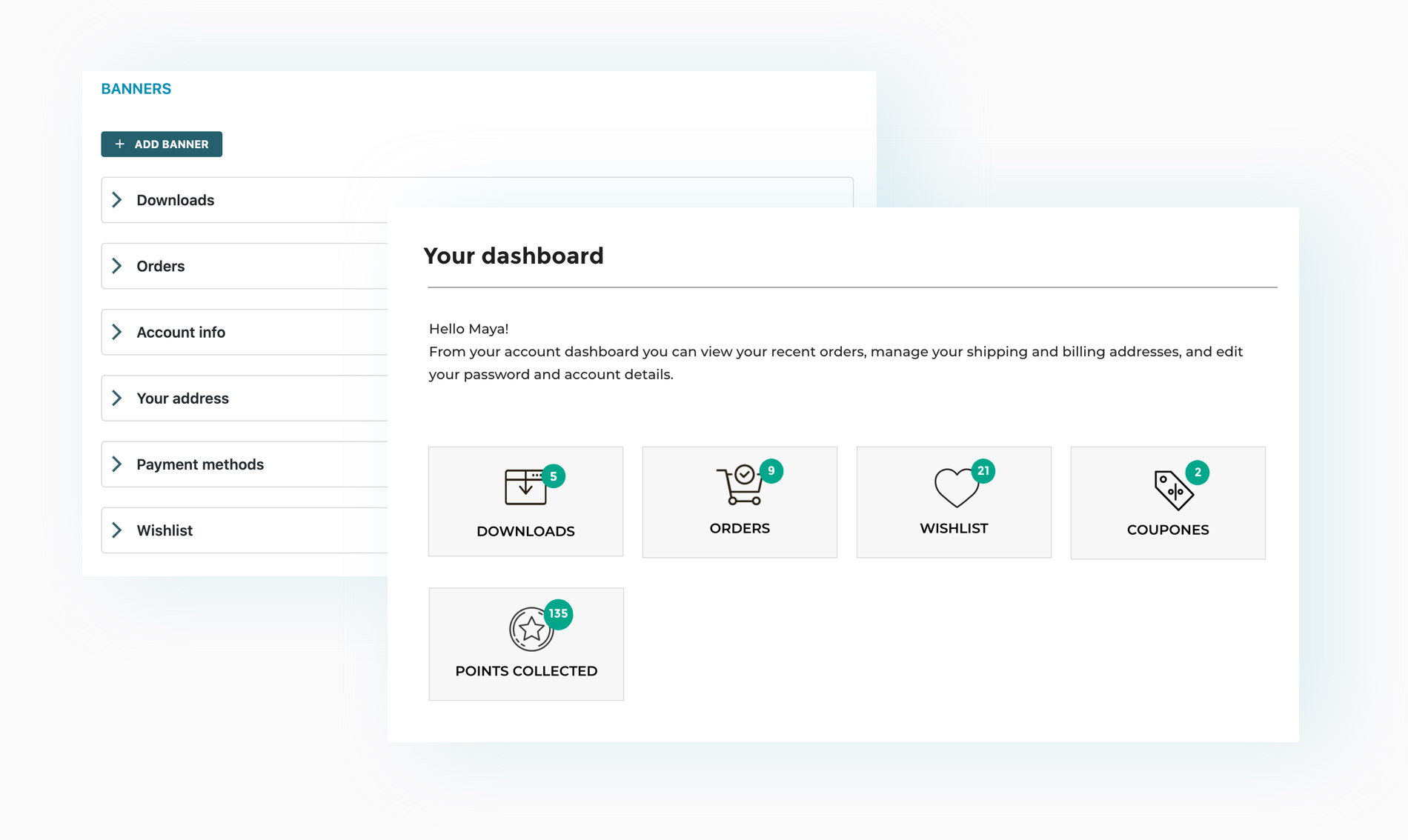
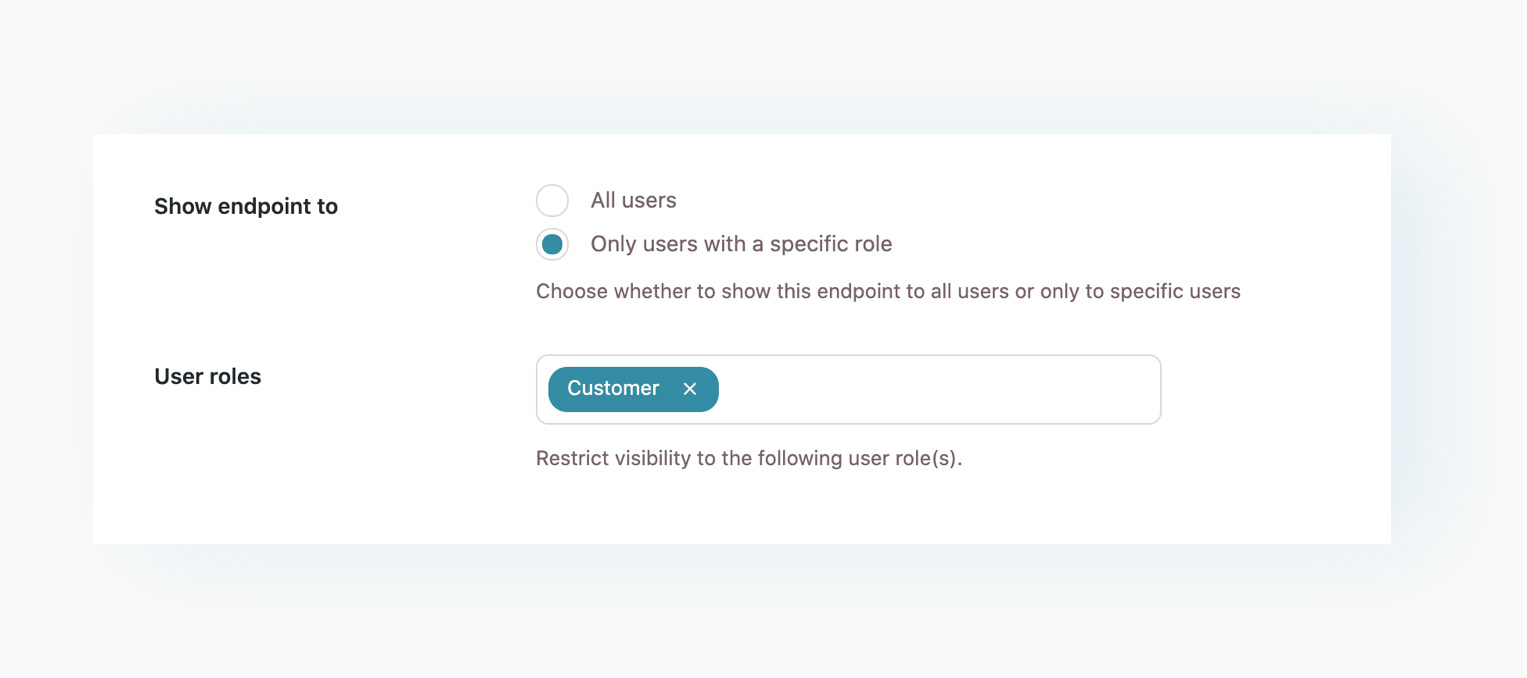
Create reserved areas for specific user roles or for members
Choose if one or more of your custom endpoints – and their content as well – will be visible to every user, only to specific user roles or, if you use our Membership plugin, only to members of a specific plan.
Set up a default avatar for your user and let them update it with their custom image
Load a default avatar for your users (create a unique one or one that matches the style of your shop!) and choose whether to enable or not the option to let them upload a custom avatar.
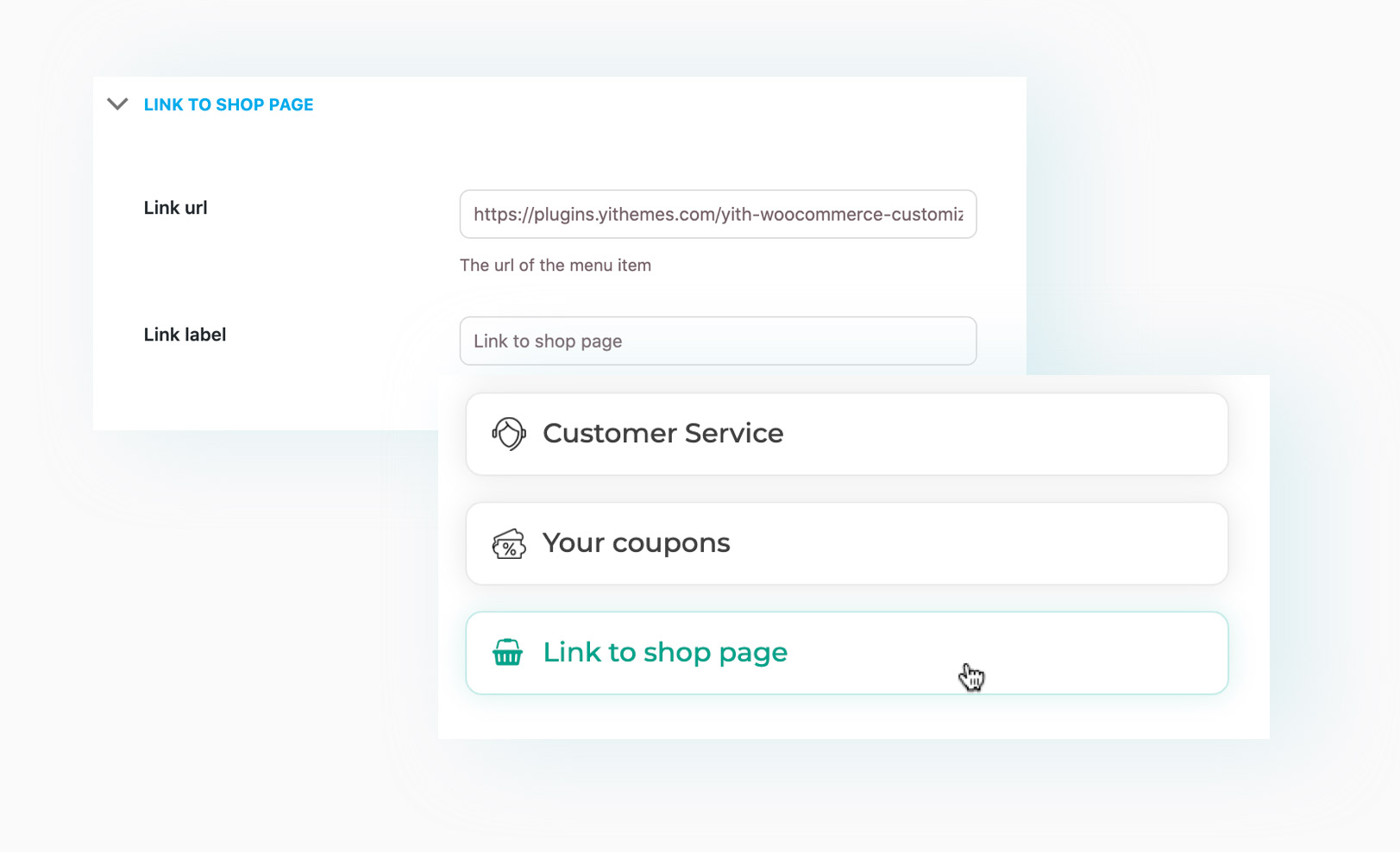
Add more links to the endpoints section
Add a link to redirect your users to the Shop page, to the on-sale products, or why not an external URL, like a dedicated landing page.
Block emails domains that are not allowed to register
Do you want to prevent some users with specific email domains from registering an account on your website? Create your own “blacklist” and keep control of the accounts created in your shop.
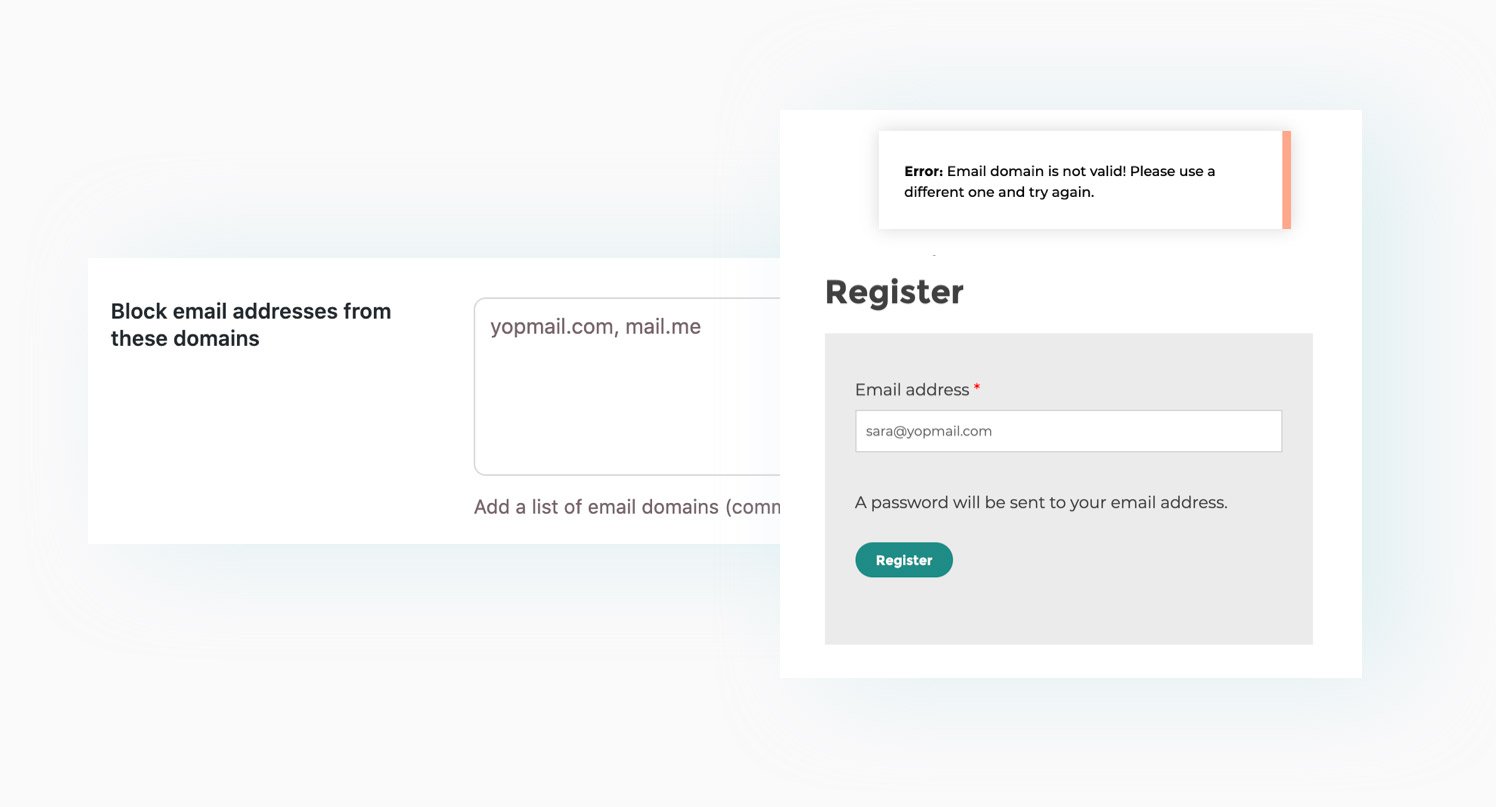
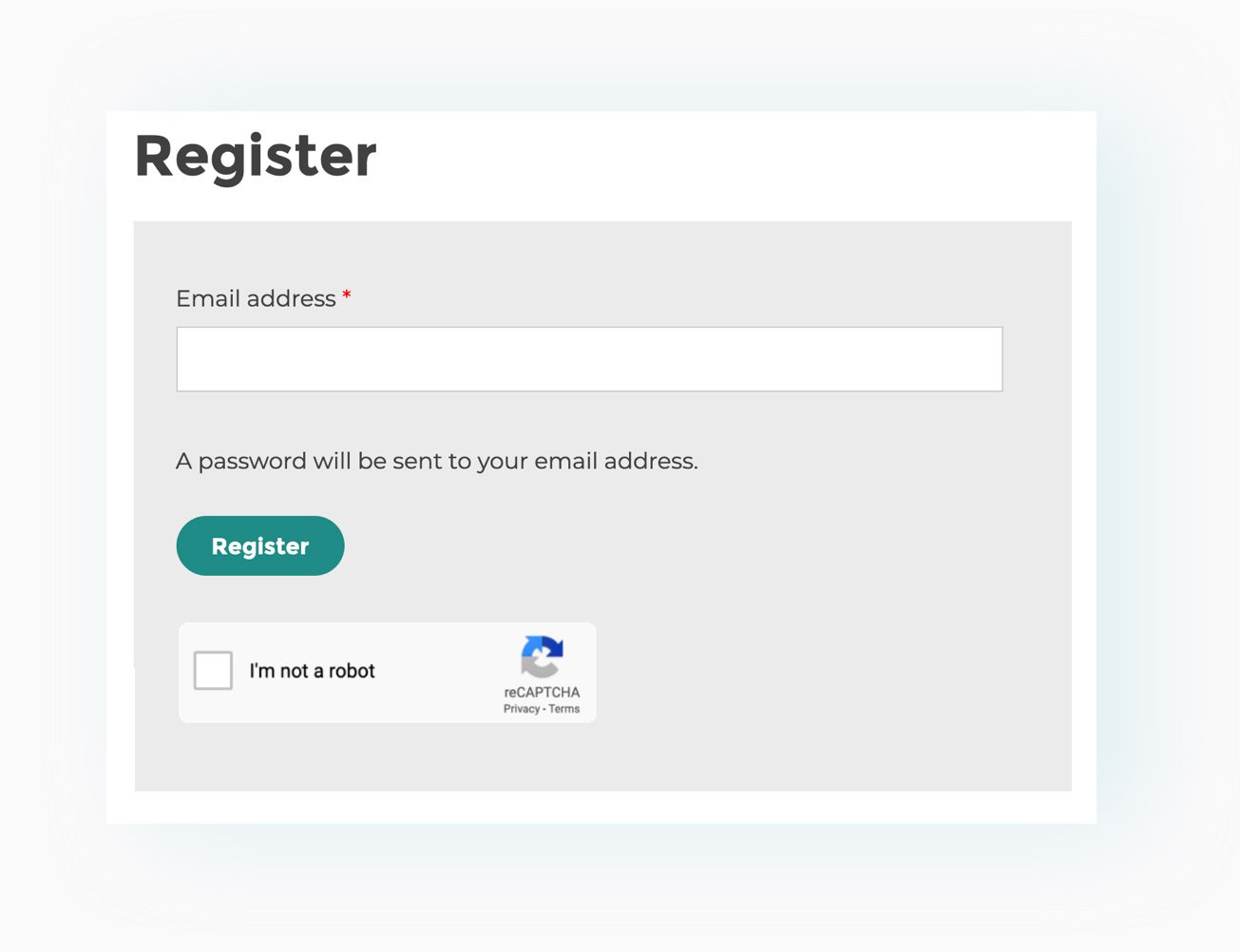
Add reCaptcha to the Register form
Increase your shop security by adding a reCaptcha option to your registration form.
Ask your customers to verify their accounts
Send a verification email to new users and ask them to click on the confirmation link in it to activate their account.
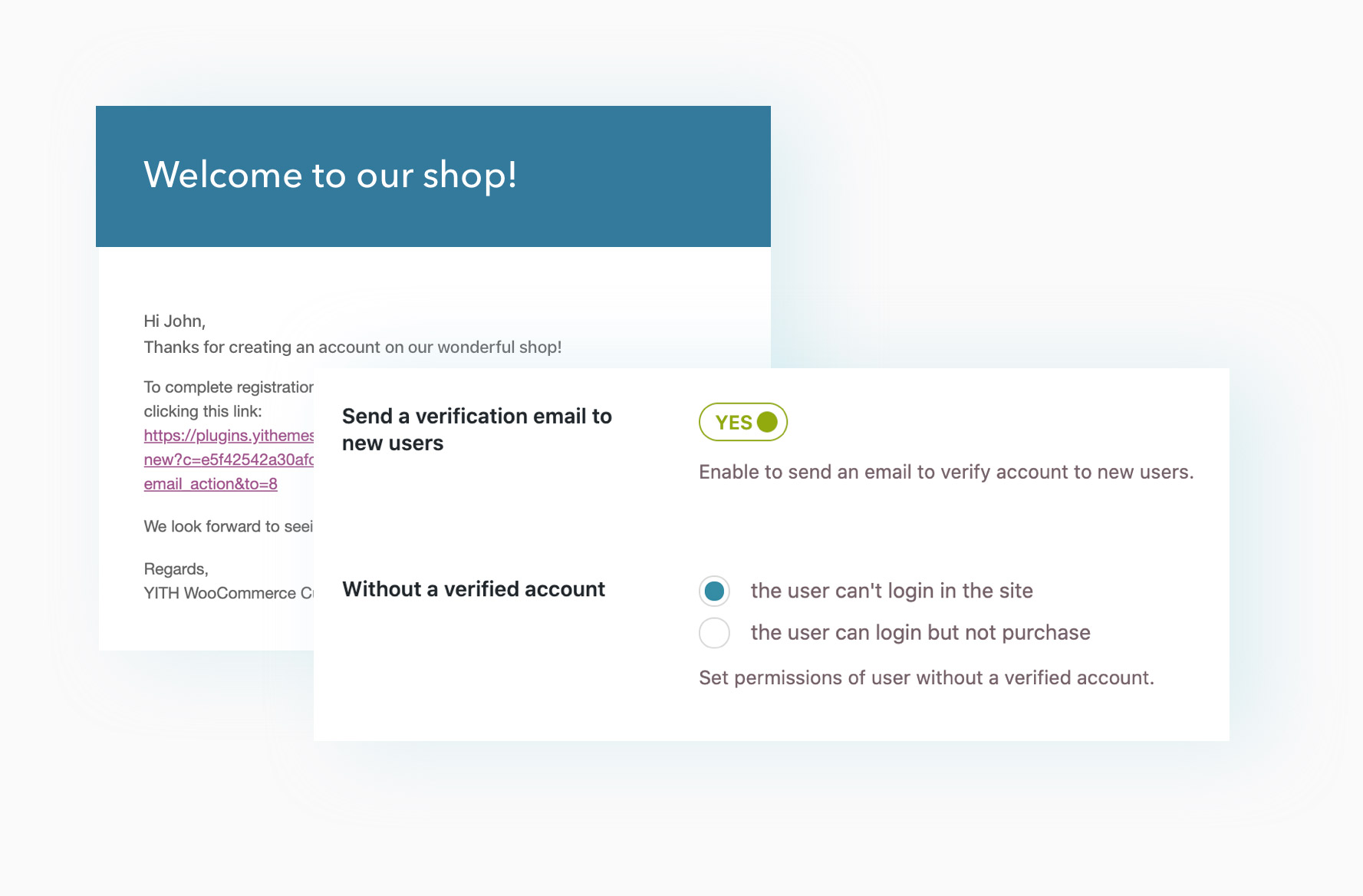
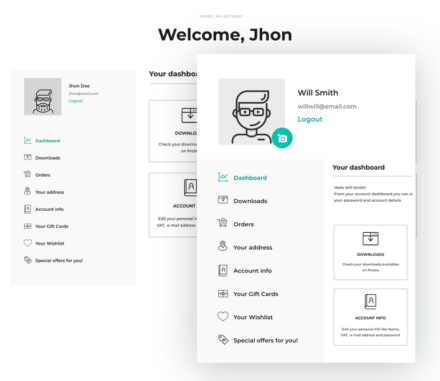
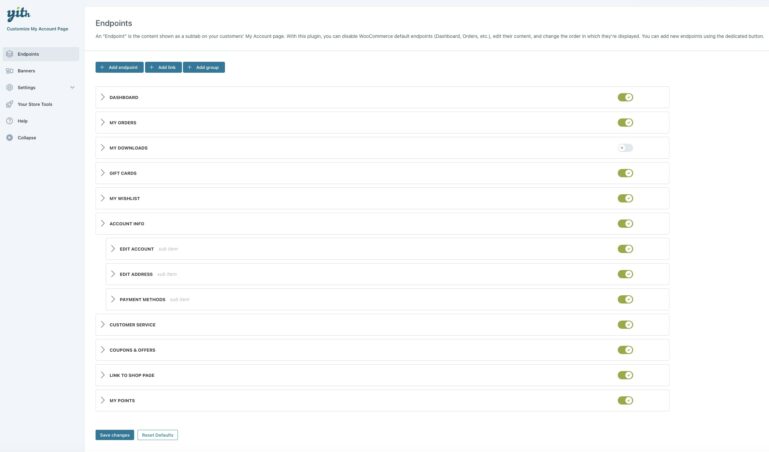
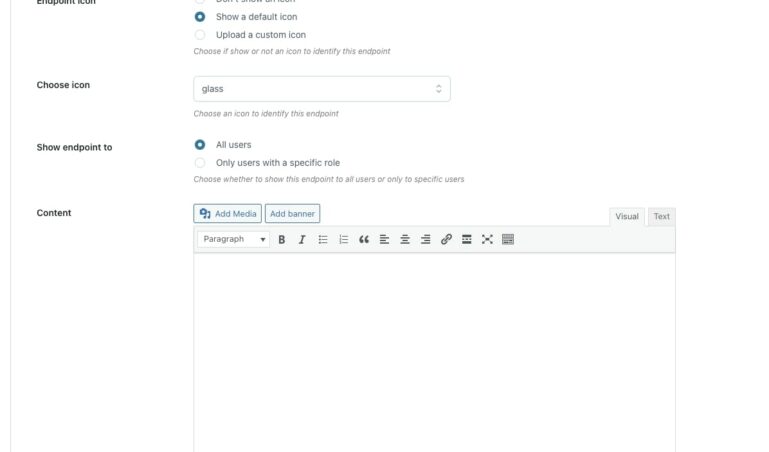
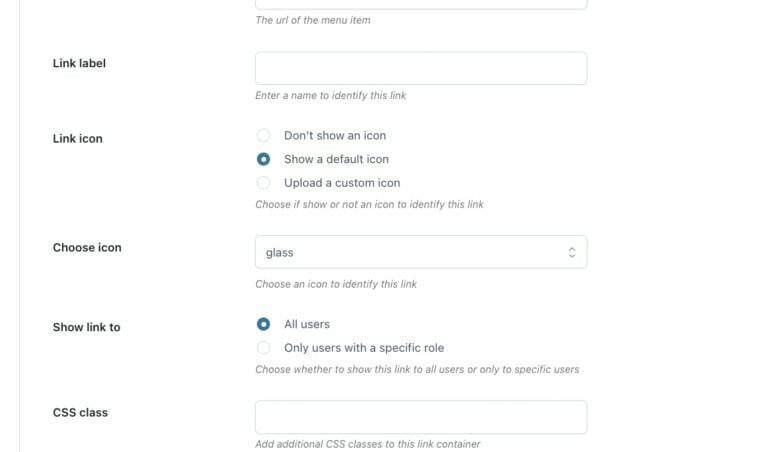
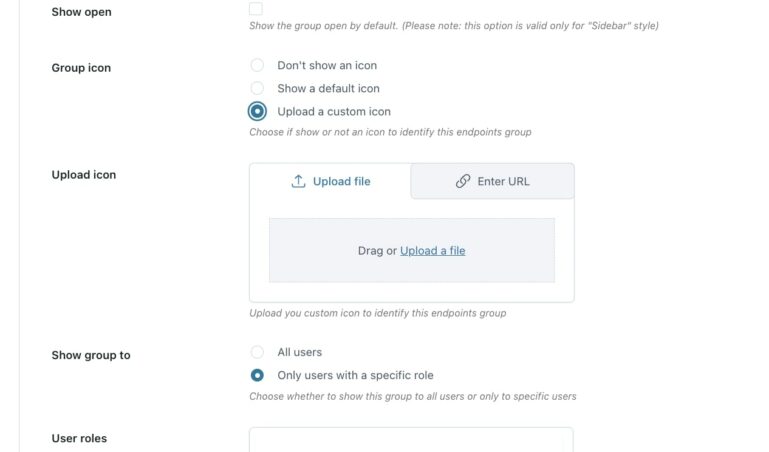
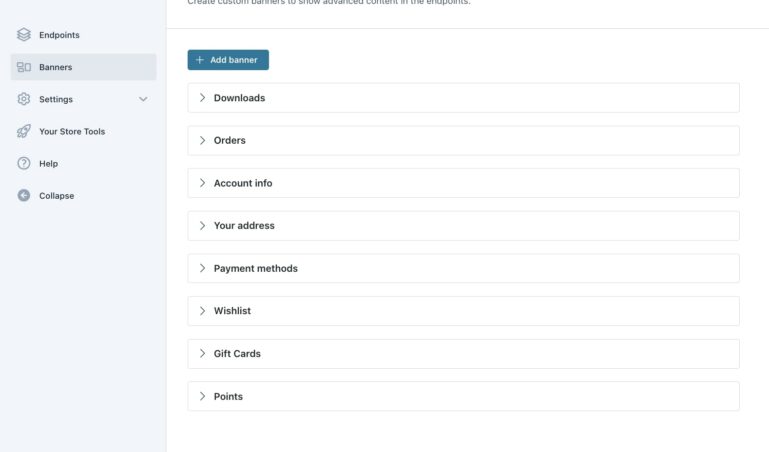
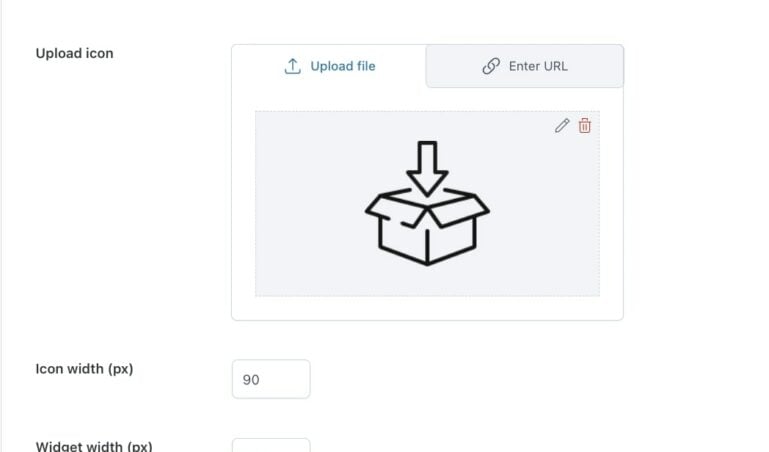
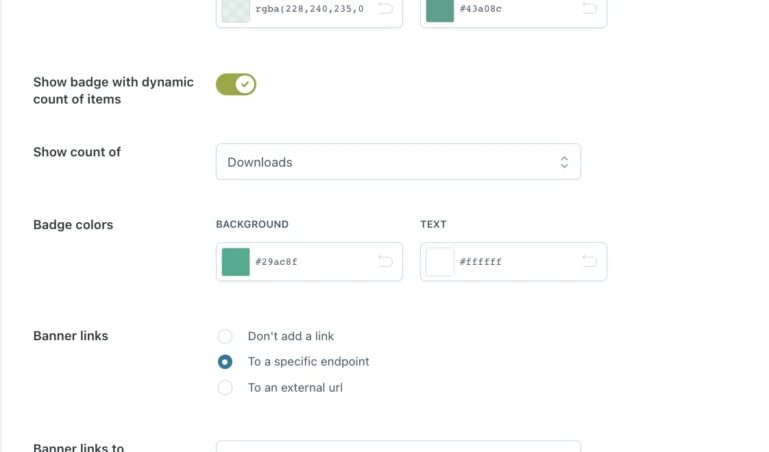
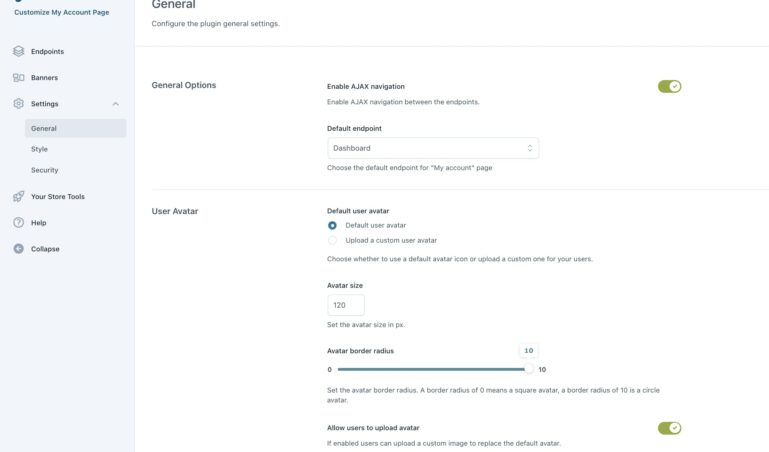
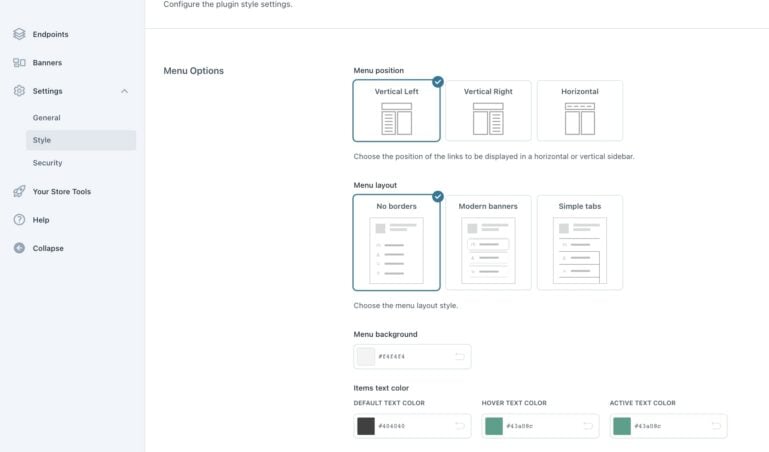
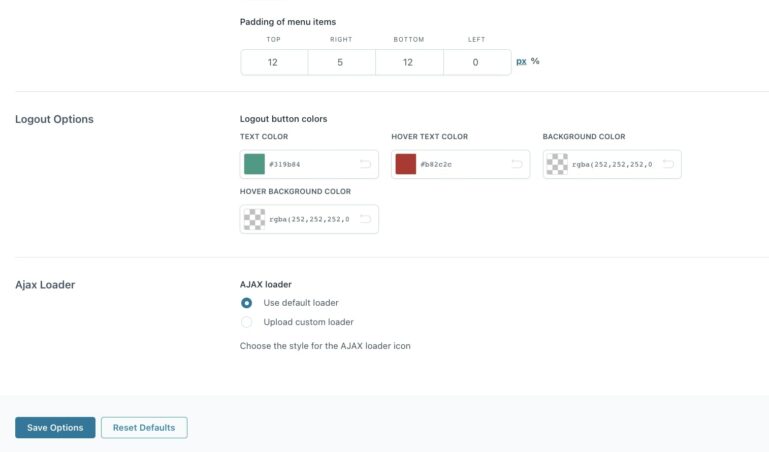
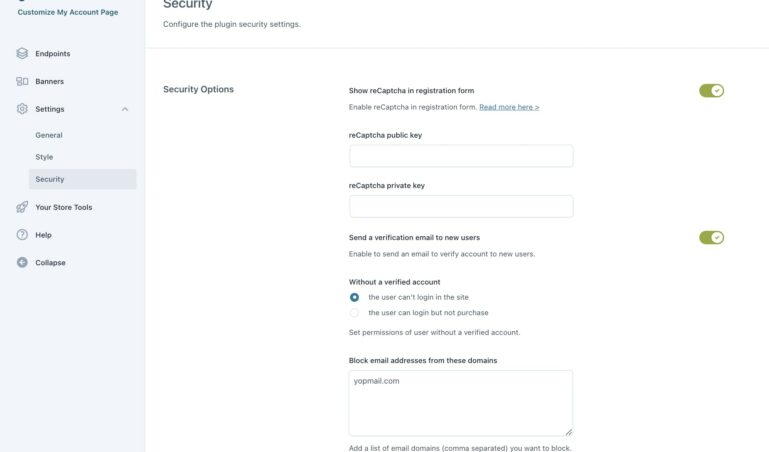
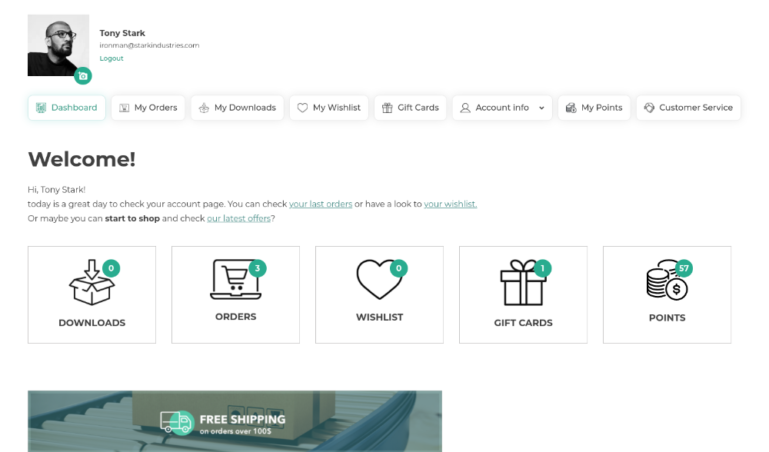
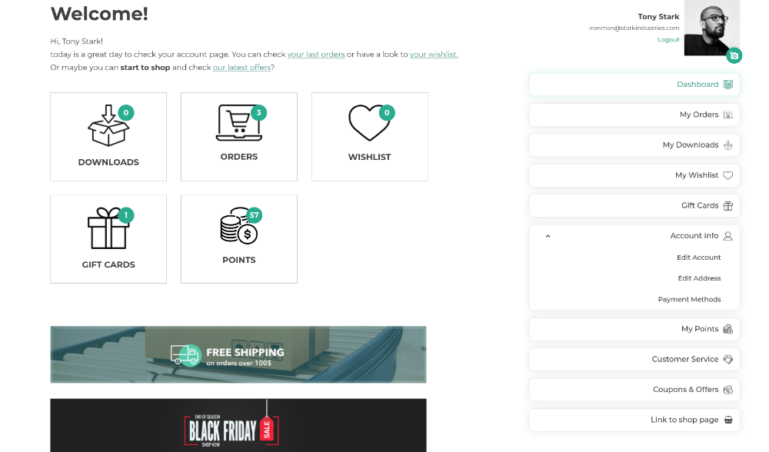
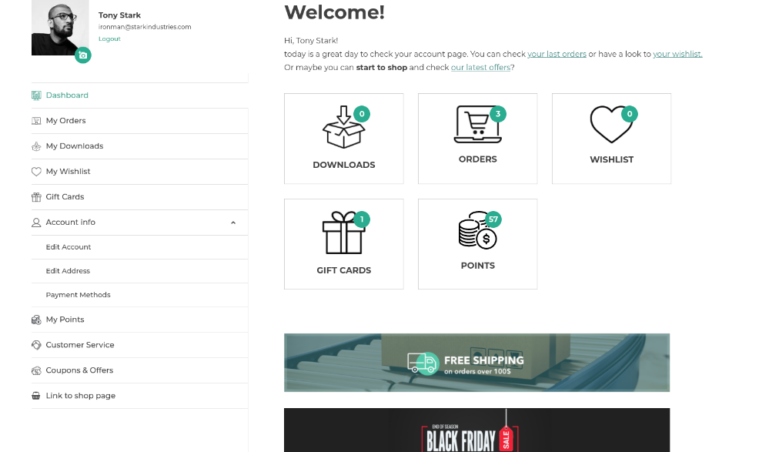
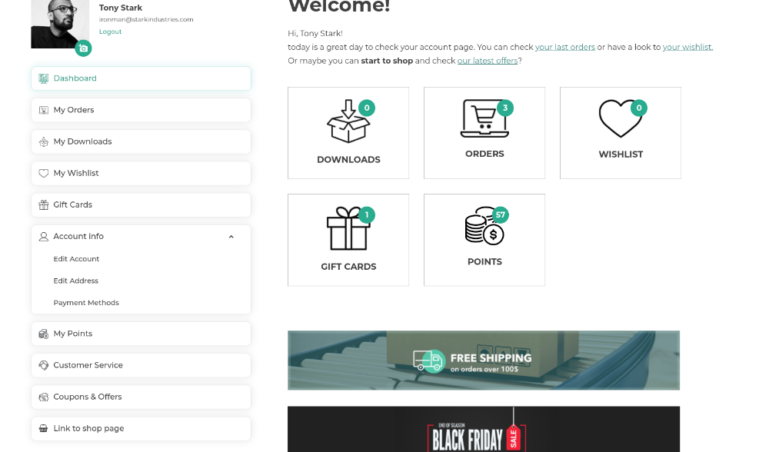
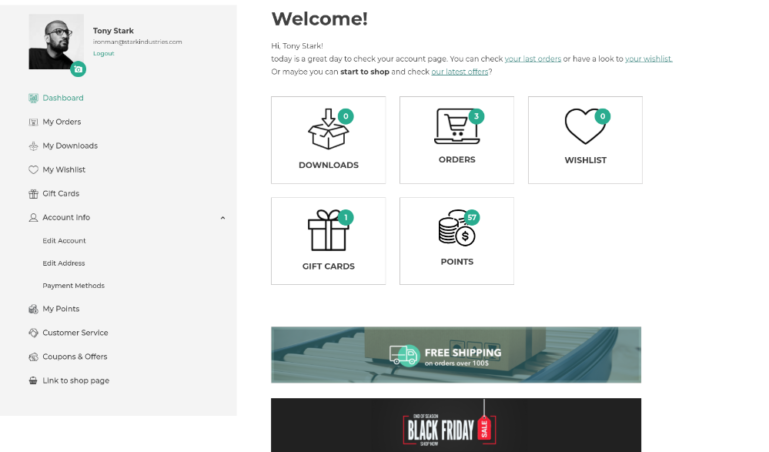

Granham Davis - verified customer
100% what I was looking forAfter some time, I finally found the perfect plugin for exactly what I wanted! Everything, the UX, the options, the support (which I needed for a tiny issue with my theme) are simply great
joshuamoore - verified customer
High quality plugin - fantastic supportThis is such a great plugin to improve and customize the My Account page. I stumbled upon it while checking integrations for my Yith points and rewards subscription and I'm really glad I got it. I was amazed surprised by the diversity of the plugin's settings. I had a small issue activating the license but this was solved by the support in no time, I love the efficiency of the team.
info-ScyPixx - verified customer
Muy recomendado! Merece la penaMe encanta este plugin. Las posibilidades de personalización que ofrece son realmente infinitas, puedo crear páginas únicas. Lo recomiendo mucho.
giorgia.udinesi - verified customer
Congrats on such a great jobThe endpoint's restriction by user role has been very useful for my case. Overall it's an amazing plugin with a lot of great features and awesome support ;)
Jay - verified customer
Needs Mobile UpdateIt's really strong on desktop, but there are no mobile options. It's time for with to modernize this plugin for mobile devices. If you have many endpoints, the menu can and will consume the entire screen of a mobile device making users scroll past it each and every time they load an account page, including wishlists and such. A bit suboptimal.
Carla
Hi Jay,
Thank you for your feedback 😀 We're always working to improve our plugins so we appreciate any comments that help us pay special attention to specific features or options so we can keep offering the best possible plugins. Your feedback will of course be taken into account.
Best regards!