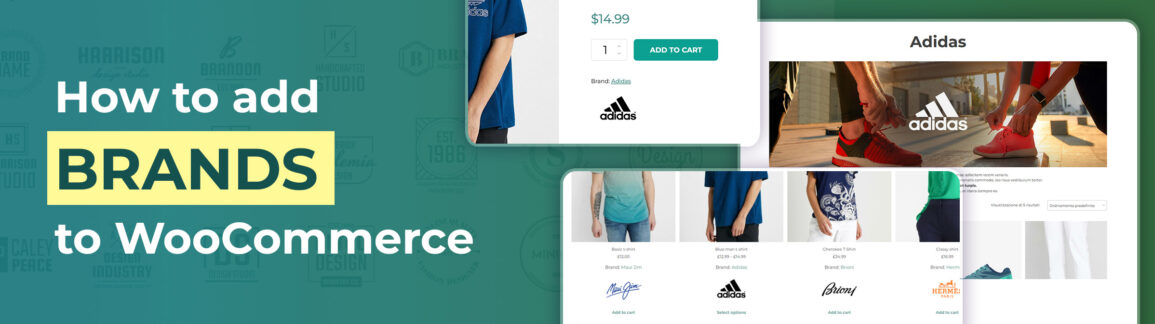In today’s digital world, selling online has become very important due to the rise of eCommerce. It’s essential to know how brands and trademarks matter in this scenario.
In this article, we’re going to talk about how important it is for brands to build trust with online shoppers and how this can impact what they decide to buy.
Let’s explore how you can implement this strategy on your own online store created using the open source WooCommerce solution. We’ll help you find the perfect plugin and guide you through the process step by step.
But, hold on! Before you get started with this tool, let’s take a quick look at the advantages it can offer you.
Table of contents

Why add brands to your online shop?
Brand names are everywhere in our daily lives. When we decide what to wear and eat, we consider our own preferences as well as recommendations from our friends and what we see in ads.
Sales, whether online or in person, are highly dependent on this aspect and there are many statistics that support this fact:
- In 2020, BigCommerce found that 86% of customers really care about authenticity. With so many similar products out there, it’s important to be able to quickly recognize a trusted brand and make a decision. This can save time and prevent abandoned shopping carts.
- It’s of great importance earning your customers’ trust as soon as possible. With the internet, people tend to be careful and doubtful. That’s why a Nielsen study found that 59% of customers choose to buy from brands they’re familiar with or have already tried.
- It’s always nice to talk about customer loyalty. According to Adobe, only 8% of customers are considered “super-faithfuls”, but they can actually bring in up to 41% of a brand’s total revenue. Keeping this in mind can help you boost your store’s sales.
Actually, there are two famous phrases in the business world – “brand recognition” and “brand reputation” – that relate to your own brand’s popularity and also to the brands you’ll be featuring on your website.
Don’t worry if you’re not sure about these three points. There are other ways in which having brands and trademarks in your products can benefit your WordPress store.
The user experience
If you want to improve your store’s performance, try putting yourself in your customers’ shoes. Online sales can be tough, especially when competing with big platforms like Amazon.
In fact, these websites have gained the complete trust of customers, unlike smaller businesses that struggle to distinguish themselves from others.
Building trust from scratch can be a time-consuming and expensive process. But, there’s a simple trick to speed things up. Adding specific brand names and logos to your website can help you gain credibility quickly and save you money. Customers tend to trust established brands more than new or lesser-known businesses.
Also, for some types of products, customers usually start their search with specific brands in their head. If your catalog doesn’t have that particular product brand, the customer may leave without making a purchase.
Brands for SEO
If you run an online store, SEO can either be your best friend or worst enemy. Understanding how search engines function and getting your products indexed is crucial to ensure the success of your eCommerce.
Having brands for WooCommerce in your catalog can actually be quite helpful when it comes to improving your visibility in user searches. They have an impact on search results in different ways:
- Authority and reliability – Search engines are always evolving, but their goal is to provide users with quality results. To achieve this, search engine bots examine your site for indicators of quality. This is where branding and brand names come in handy. By presenting a clear and trustworthy image to search engines, these elements can boost your site’s authority and credibility.Generic text and recognizable names have different impacts on search engine results.
- Link building – To improve your site’s SEO, internal and external links are important. The more you link to trustworthy sources, the more your site benefits. Having popular brands in your catalog increases your chances of getting linked and shared by blogs and news outlets.
- User searches – Many customers search for specific product brands right from the start. When they search for a product on a search engine, they usually include the brand they’re interested in. If you add both the product and brand to your website, you’ll stand out from other stores that don’t, giving you an advantage.
Listing all the ways in which brands and trademarks can benefit you from an SEO perspective is not an easy task. However, the three mentioned above have given you a good idea of their importance.
Brands in customer decision-making
Previously, we learned that brands and brand names can influence customer actions. It’s also worth noting how they impact decision-making.
It’s easy to see why famous brands are so well-liked and successful. Robert Cialdini came up with six principles that explain why these brands have such a strong appeal.
There are several things that influence how someone decides to buy something, and brand names are one of them. The more well-known a company is, the more likely someone is to choose their product over one from a less popular company.
Another important principle is social proof. Basically, it means that if people see others using and talking about a specific or new brand, they are more likely to follow suit. So, if you have popular brands that people see every day in your store, it can really boost your sales.

How to add brands on WooCommerce
Now that we’ve gone through all the reasons to use this feature, let’s take a look at how to add it to your WooCommerce store.
It’s really easy to create brands on this platform, and you just need the right WooCommerce plugin. Luckily, we’ve got you covered with WooCommerce Brands Add-on. We’ll explain the step-by-step process below, but if you prefer to see the video tutorial, you can find it HERE.
The plugin comes in two versions: free and premium. The free version has all the necessary functions for the extension to work properly, while the premium version offers more customization options and brand visibility.
This WooCommerce brands plugin is extremely easy to operate. Once you have installed and activated it, just head to your side menu and select YITH > Brands Add-On.
You will get a page with three tabs: general options, brand, and import.
Let’s look at the first one:
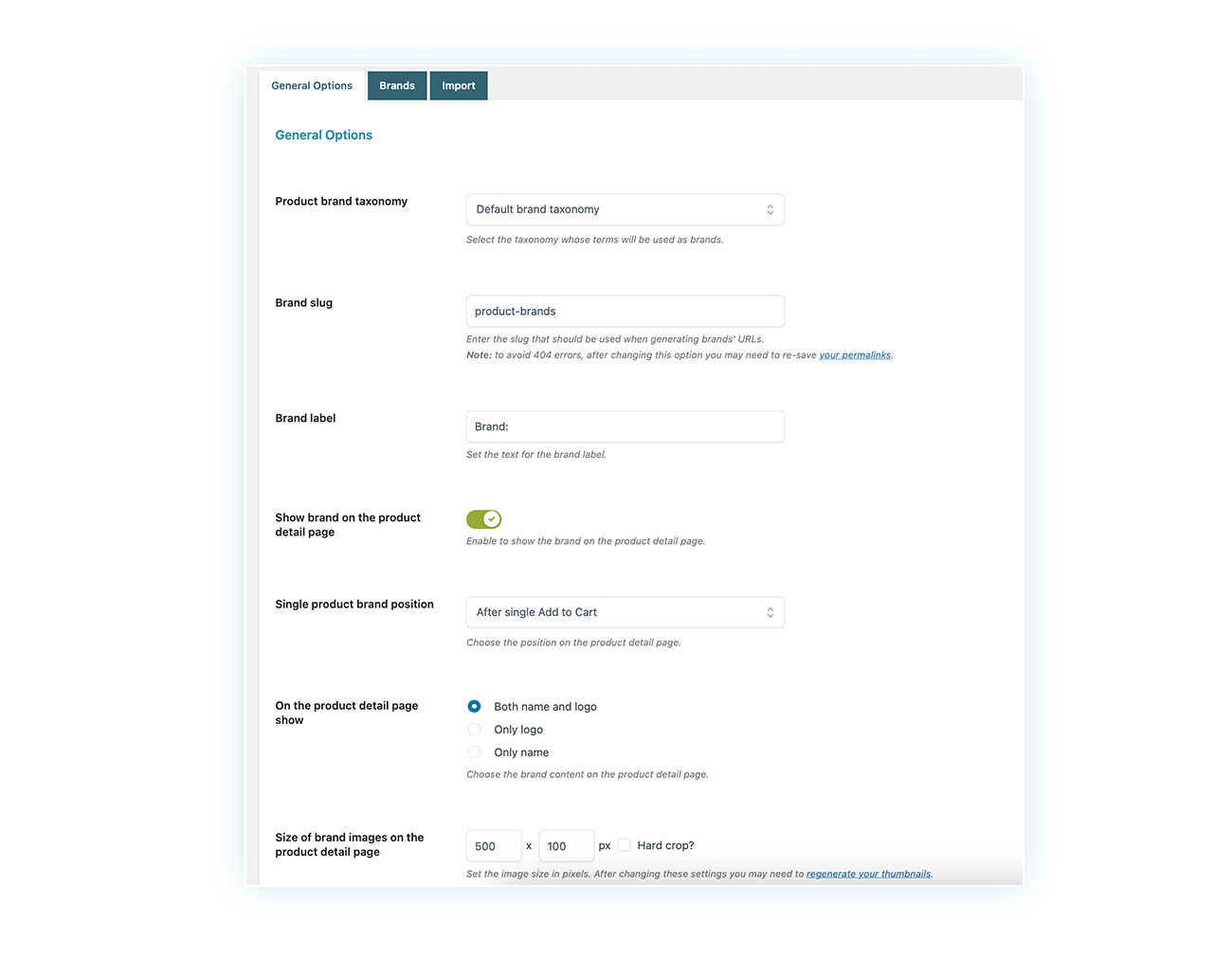
This section is where you can control how the plugin behaves on your store. You can choose the brand slug, which is the name used to create the urls, and decide where and how to display brands, including the logo and wording, their size, and other options.
This section lets you adjust how the different brands will look on your site’s pages.
To modify the specific brands, simply switch to the second tab:
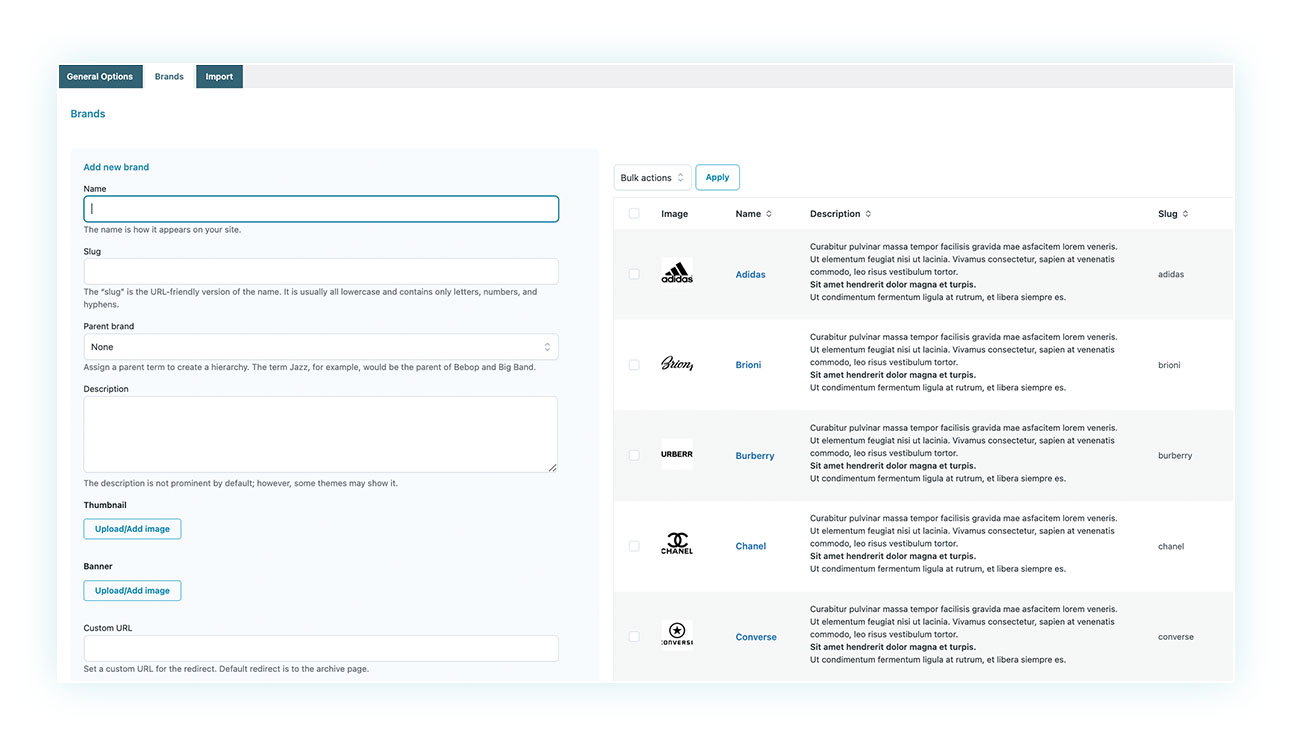
Here, you can easily make brands for your store. Just enter the name, slug, description, brand thumbnails (the logo image) and banner (for brand pages). It’s intuitive and straightforward.
After making them, you will see the brands on the right side of the screen. Each brand will have a number showing how many products belong to it.
All you have to do at this point is associate products with brands. To do this, go to your product page:
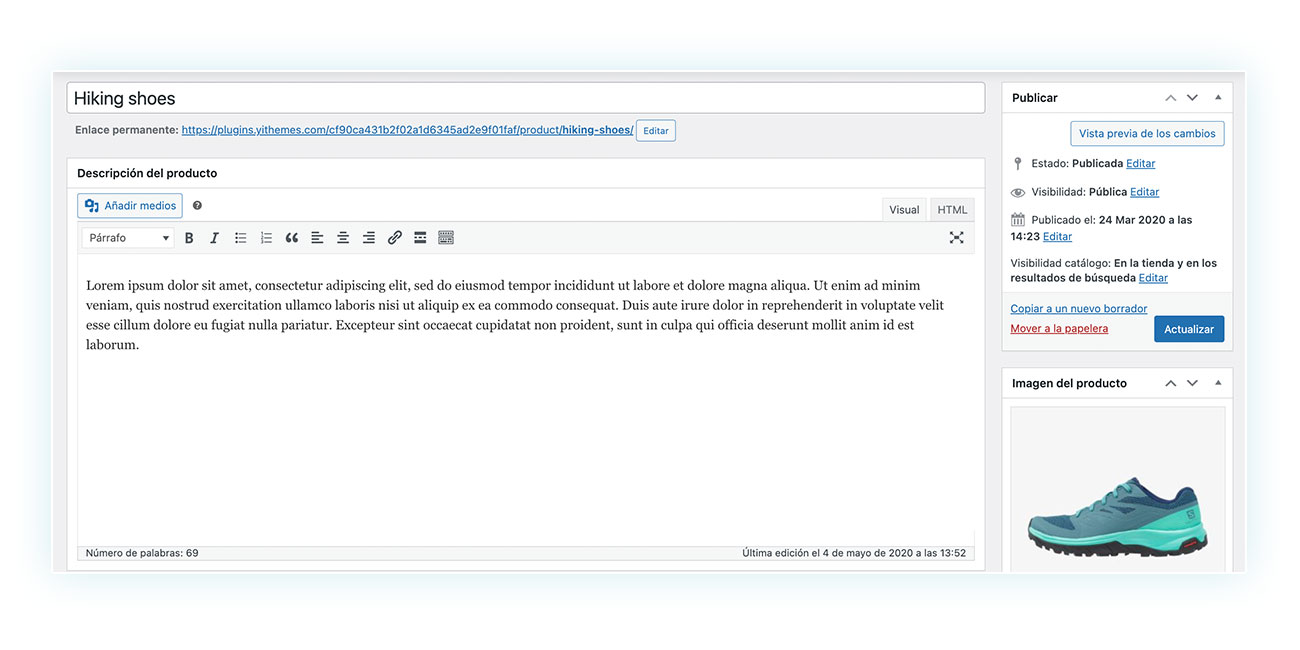
To access the new option introduced by the plugin, just scroll down to the bottom right of the page:
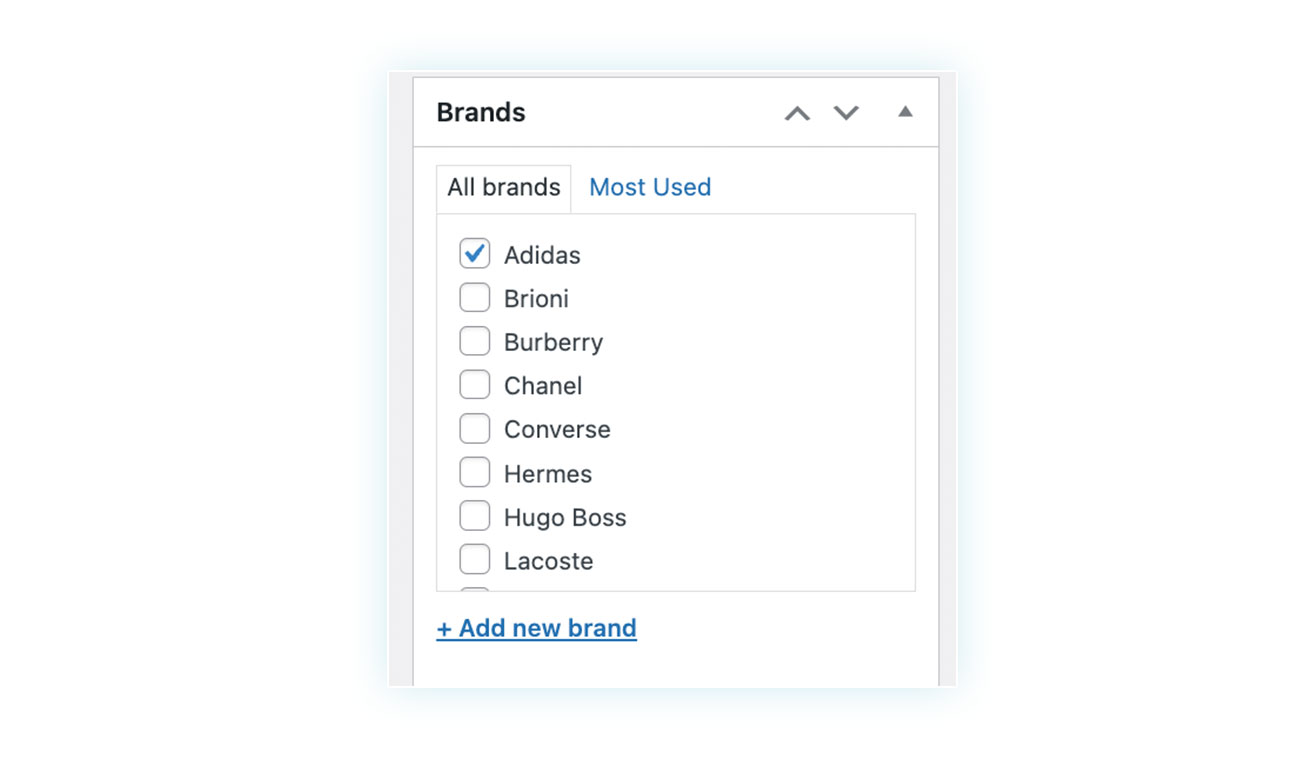
In just one minute, you can now use the YITH WooCommerce Brands Add-On. Depending on your chosen options, you can display all your brands in different areas of your website, like the catalog:
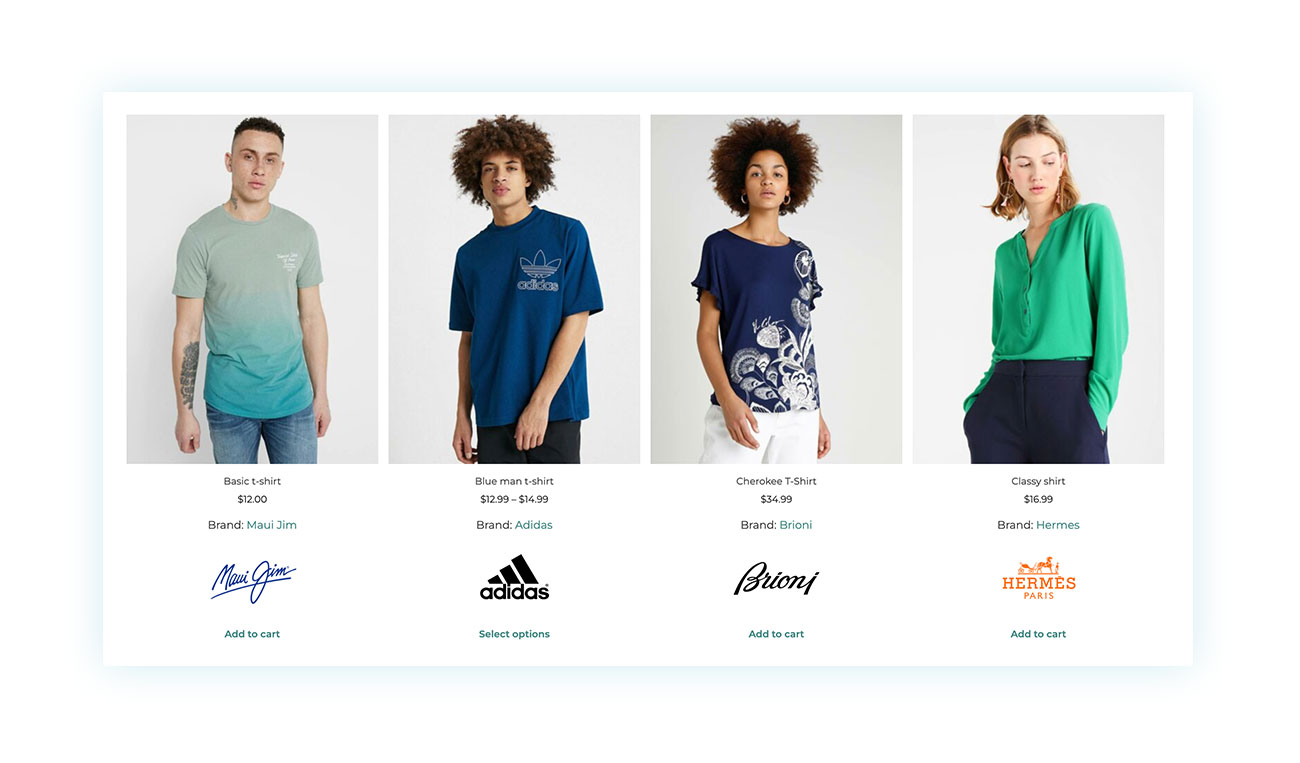
And/or on the product page:
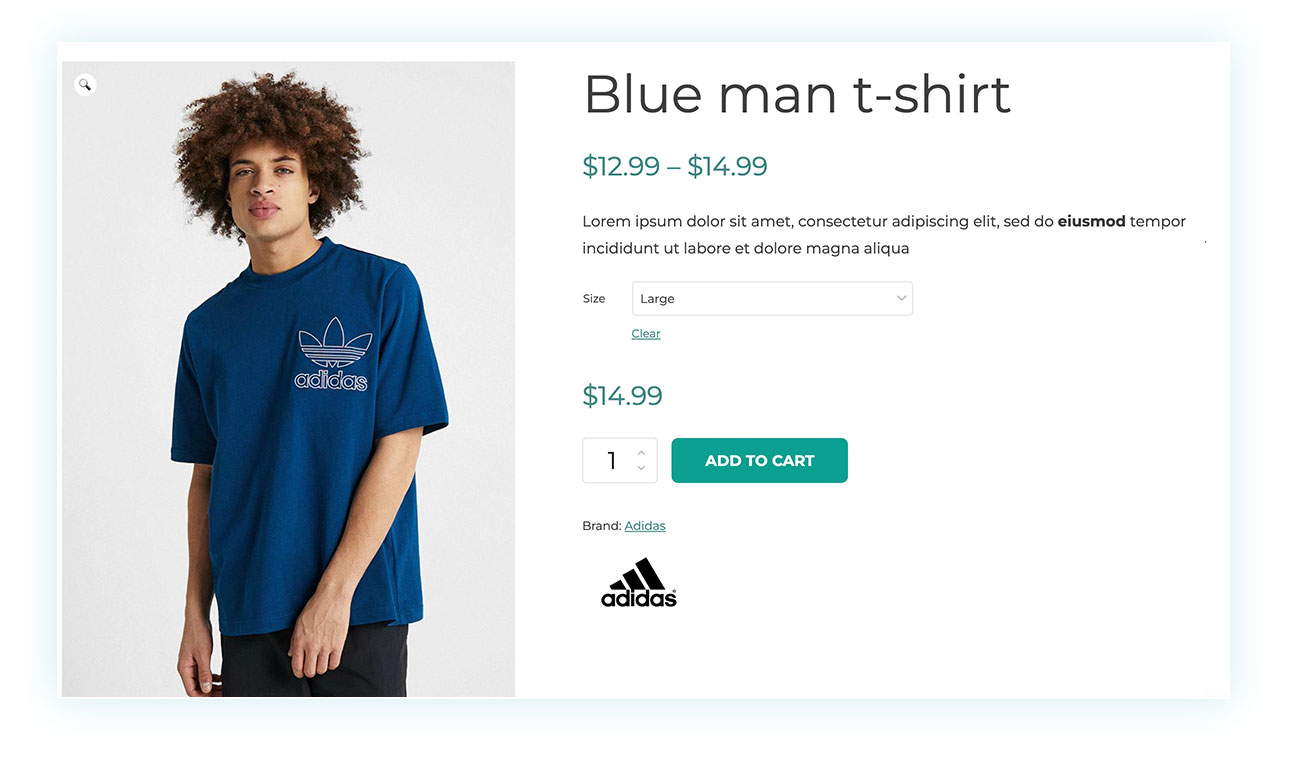
As well as having their own dedicated page where they collect different related products:
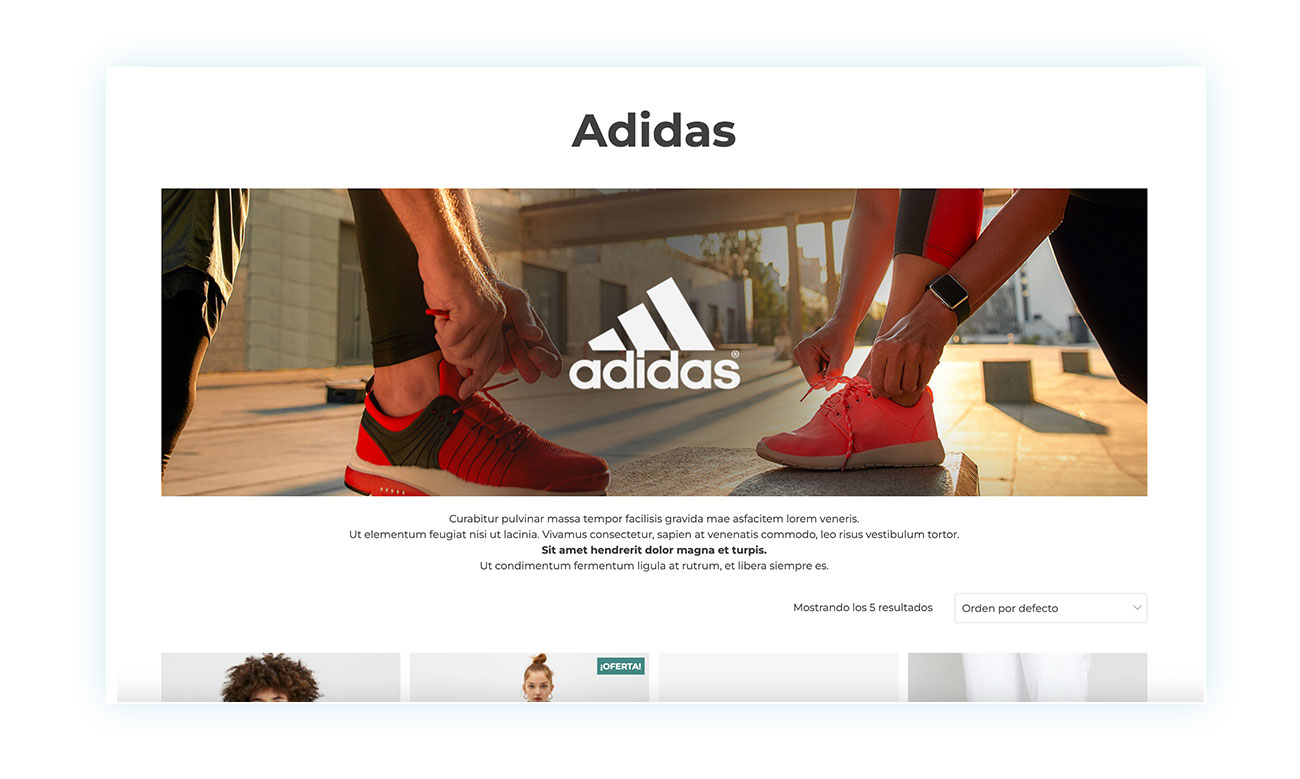
This plugin prioritizes from multiple brands and makes them stand out in your store, helping customers buy what they like.
How to improve the visibility of brands
As soon as you make up your mind to add this feature to your shop, you’ll need to figure out how much attention to give it and the best way to do it. We already mentioned a few ways to highlight brands and branding in the previous point, but ultimately it’s up to you as the seller to make the final call.
Keep in mind that your potential customers have a short attention span. According to Google BenchMarking in 2019, the average user spends only 38 seconds on an eCommerce page.
In such a short time, it’s not possible to go through every single detail of the page. Instead, we should focus on four key elements: the title, the first part of the description, the images, and the reviews.
When you’re searching for an item online, the product title is usually the first thing you’ll see. So, if a brand name is included in the title, it can grab your attention and make you feel familiar with it right away.
It’s good to keep in mind that titles aren’t just read on the product page. They’re also compared with other products in the catalog. That’s why it’s important for brands to make their products stand out on an eCommerce platform. By having unique and recognizable titles, consumers can easily find what they’re looking for or discover products that suit their needs.
Don’t forget the power of product descriptions! When a popular brand is mentioned in the description, it can tell you more about the product’s style, where it fits in the market, and its social status. This can all affect how valuable the product seems and encourage people to buy it. Plus, a well-known brand can give you confidence that you’re getting a good quality product that will make you happy with your purchase.
When it comes to SEO, including your brand and trademarks in titles and descriptions can really help with indexing. So, it’s important to remember that including them can make a big difference.
Why and how to highlight brands on your website?
We’ve learned that including the brand in the title and description is essential, but what other ways can we make it stand out?
To start, make sure to feature the brand in the product image. While it’s not the only aspect, it will grab the customer’s attention right away.
To get the most out of the WooCommerce plugin, consider displaying your brand not just on the product page but also throughout your store. This can help customers make a decision when choosing between different products.
Make sure to create a page for each brand that includes a brief history and highlights the key products that customers care about.
For SEO purposes, this page is important. However, copying information from the internet should be avoided to prevent indexing penalties.
To take advantage of brands and brand names, make sure to give them the right space in your store. Focusing on these aspects will help you achieve this goal.
Take advantage of the logos of different brands
Let’s take a quick moment before we wrap up this article to talk about something important – showing off your logos in your WooCommerce store. It’s a small detail that can make a big impact on your brand image.
Some sellers believe that product images are enough and can replace logo images, but that’s not correct.
A brand logo is easy to spot right away. Even if there are many shoes to choose from, they might all look the same. But logos are different – you can always tell them apart.
Every popular brand has designed its logo in a way that helps boost sales. You can enjoy the same benefits by placing their logos in your store, without having to spend a lot of money on creating your own.
When a customer walks into your store and sees well-known brands, they instantly feel comfortable and confident, as if they were in a familiar place.
Getting feedback is crucial for the success of your store. Additionally, having product logos can greatly influence how customers perceive the value of your products. Many consumers associate product logos with quality and prestige. By displaying the logos of the products you sell or show a brand label, you can let potential customers know that you offer genuine and dependable products. This can boost the perceived value of your products and have a positive impact on their buying decisions.
If you sell a product that is generic but expensive, it may discourage your customers from buying it. However, if the product has its own brand name clearly visible, this won’t be an issue.
Conclusion
For certain types of products, well-known brands play a crucial role in influencing customer choices. Surprisingly, some sellers downplay the importance of showcasing these brands in their stores. They either hide them or fail to give them the attention they deserve.
With the help of a suitable plugin, you can refresh the appearance of your WooCommerce store, tapping into the popularity of different brands to effortlessly establish credibility, gain trust, and boost your sales.
By highlighting different brands, you can also make use of strategies like cross-selling and up-selling, which help boost the worth of every customer.
Your brand is a powerful tool that you shouldn’t overlook. Make sure to give it the attention it deserves!