
70% of online customers search information about physical stores and use the store locator tool to get directions.
Even though many users rely on Google maps to locate physical stores and get directions, most of them prefer visiting the store’s or company’s website and use the store locator tool to get correct and up-to-date information.
There are people who use the store locator to find the closest shop, to check the opening hours, or find the Customer Care contact number, or people who use it to spot which shop offers a specific service or sells a specific product category: there are manifold reasons why users search online before buying.
Our YITH Store Locator is an all-inclusive solution to all these needs.
Create countless shops with custom information and highlight the featured shops
You can create as many physical stores as you wish and set address, opening hours, contact details, description, custom image for each of them. Finally, you can also choose the shops to feature and that will show up in the first two search results.


Import/Export stores through a CSV file
By popular demand, from version 2.0, it is possible to import and export stores using a CSV file.
Create categories and filters to let users make an advanced search
Create countless filters for the services you offer (home delivery, free parking, toilet, garment collecting, etc…) and for specific product categories, so to help your users find and get to the shops that offer the products or services they actually need.


Allow users to activate the geolocation and to get tailor-made information based on their current location
Enable one of the most useful and popular options: thanks to the geolocation, people who search your shops in the store locator can get tailor-made information based on their current position without having to add any information manually: just one click to find the closest shop, see how far it is and what the recommended route is.
Activate a modal window to show details on click or hover
Provide information instantly by enabling a modal window that will show its name, address, contact links and directions as soon as you click on or hover the shop location pin on the map.

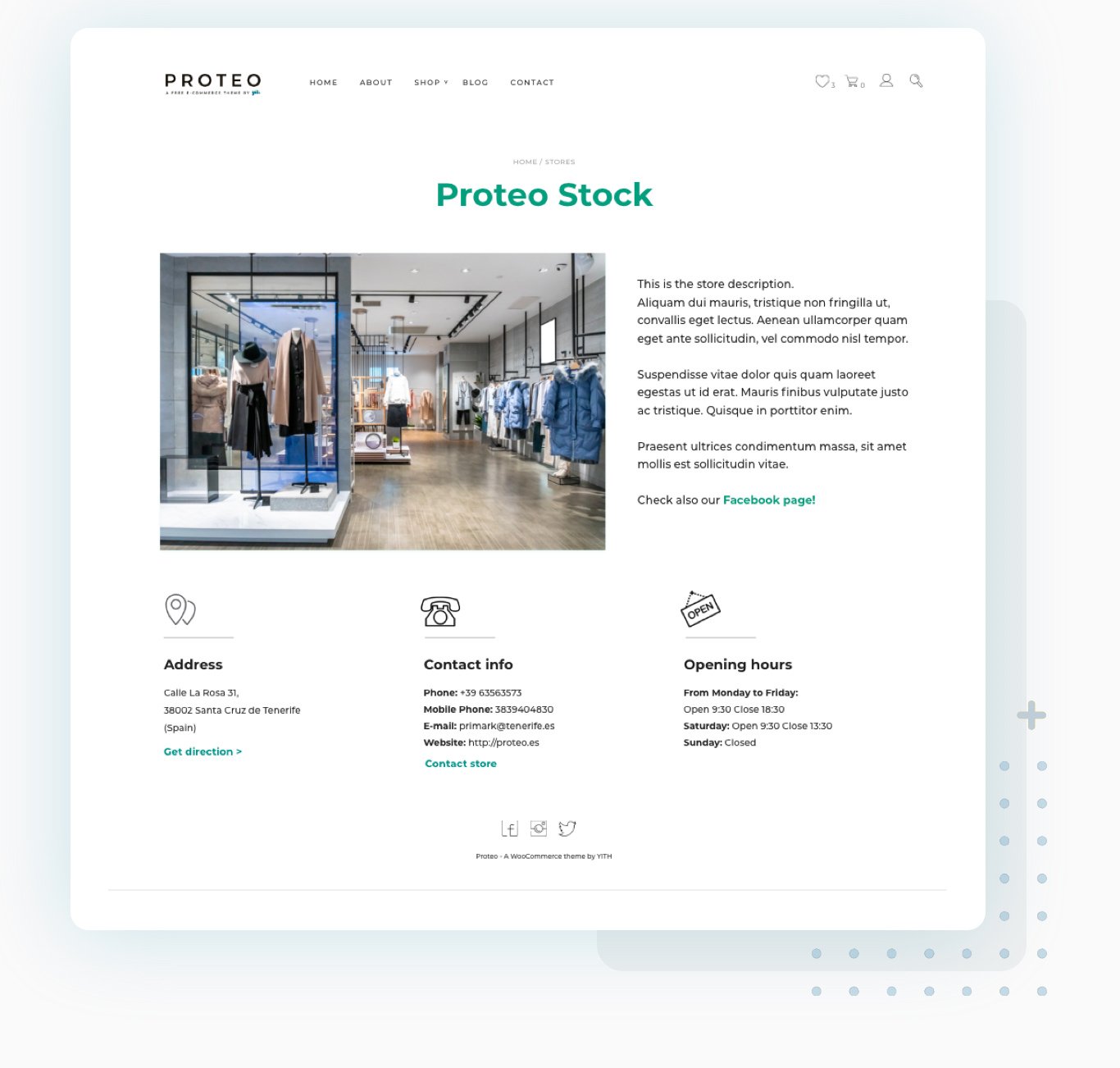
Create dedicated pages for each connected shop, including contact information, forms, pictures, etc
Improve the user experience and your stores’ ranking on Google by creating pages with custom content, detailed information on each shop, contact forms, pictures and much more.
Offer a quick and powerful instant search option
Whenever users type the address or name of a location into the search bar, they will be able to see results in real time. This makes the search process quicker and easier and improves the usability and the user experience of your store locator.

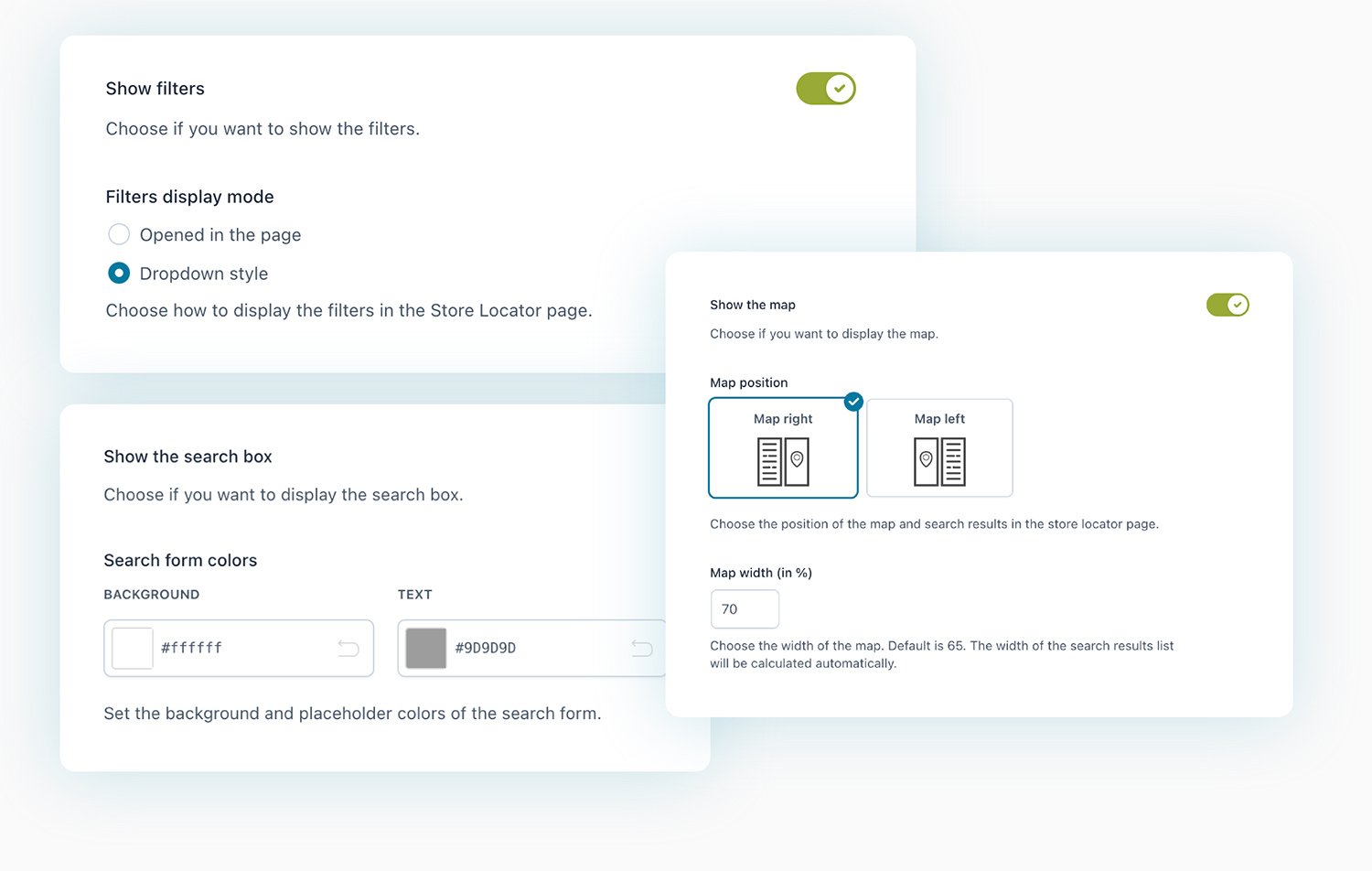
Fully customize the options available in the map
Upload your custom pin icon, set the zoom level, the default position on the map, the search radius, the number of shops displayed in the search results, specific information to show etc. The plugin offers an advanced panel with all the necessary options to customize the store locator based on your needs… and on your customers’ needs as well!
Compatible with Elementor and Gutenberg
Build your store locator page by taking advantage of the most popular page builder ever: Elementor. Do you prefer Gutenberg? From version 2.0, the plugin is also compatible with the native WordPress block builder.
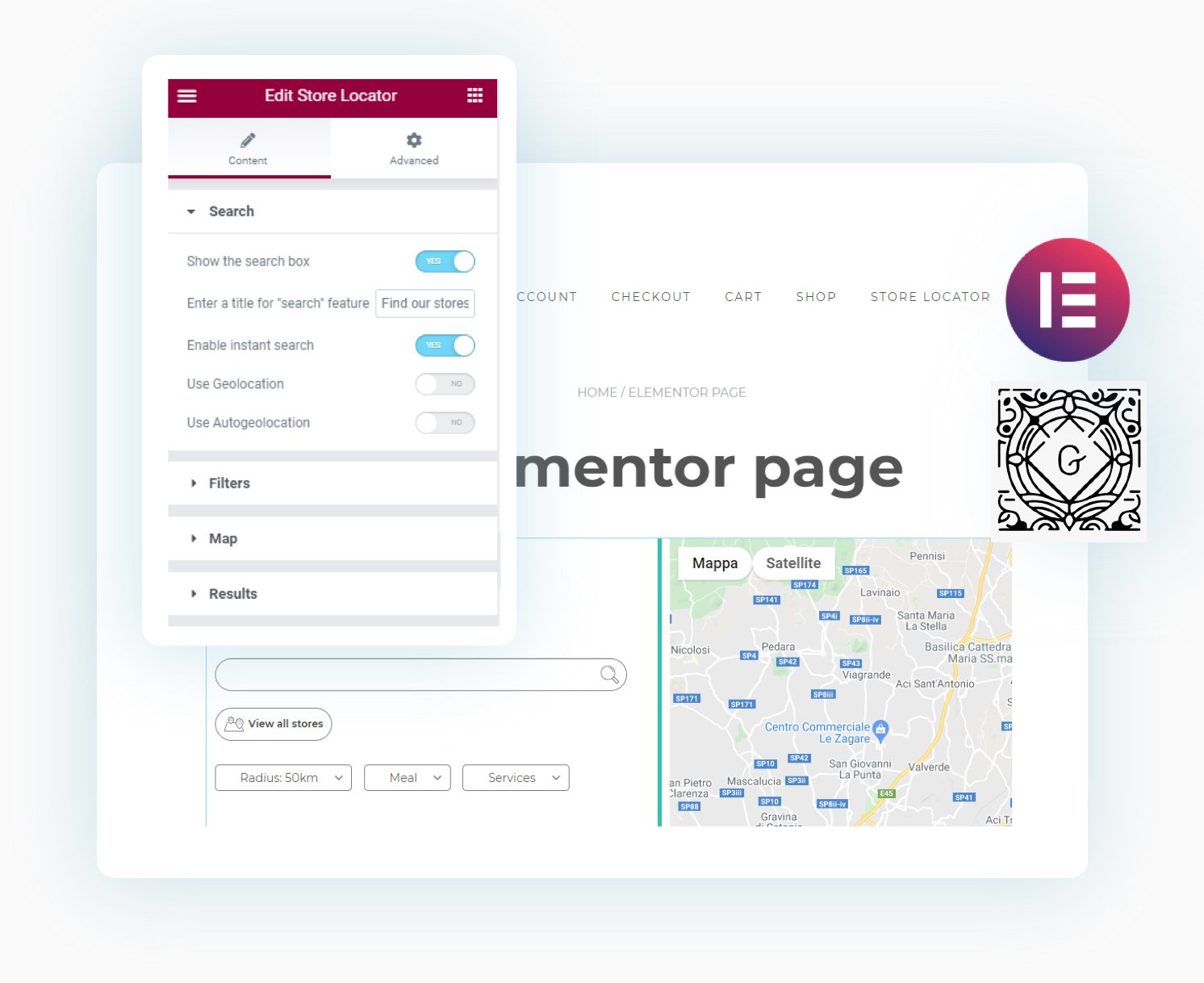

Show the button “Find it in stores” and set the product stock for each store
One of the most requested and most used features on big online stores: from version 2.0, you can configure the product stock for each store and show the button “Find in stores” on the product pages to allow users to search for the physical store where they can get the product they are looking for. The stock can be updated manually or by importing a CSV file.

1 year of updates, bug fixes and technical support
The official plugin license entitles you to one year of updates (and new features that will be added in future versions), error and bug fixes, and access to our technical support platform.

30-Day money back guarantee
Do you have any doubts about the plugin and don't know if it's a good fit for your project? You have nothing to worry about, you can always take advantage of our 100% money back guarantee and get a full refund within 30 days of purchase.
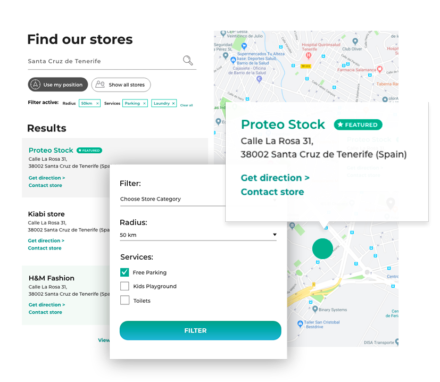

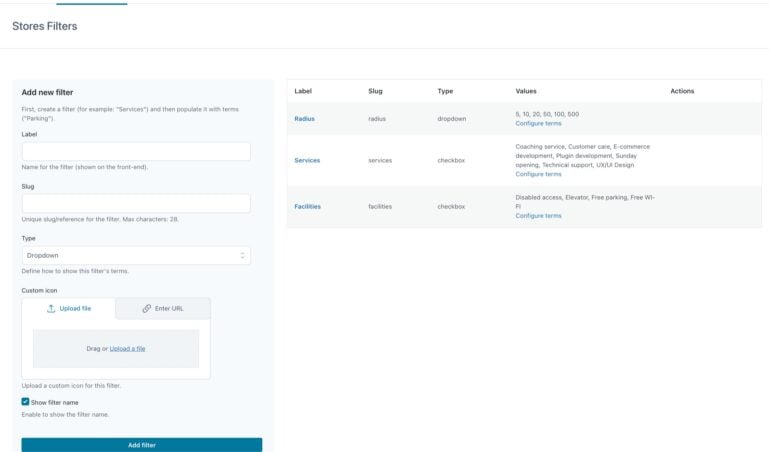
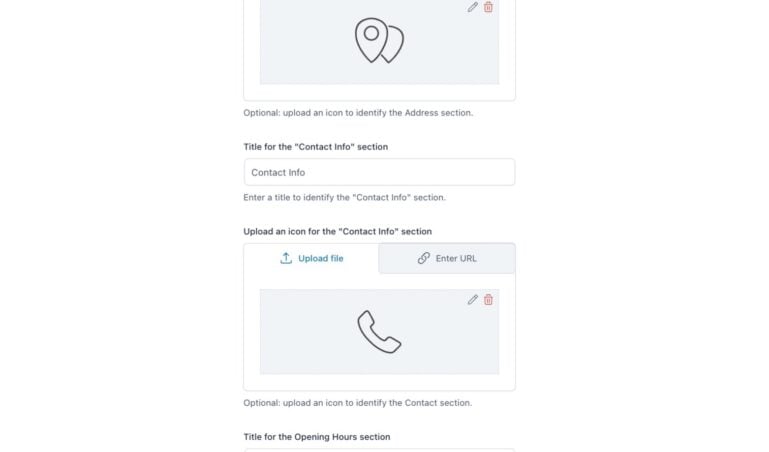


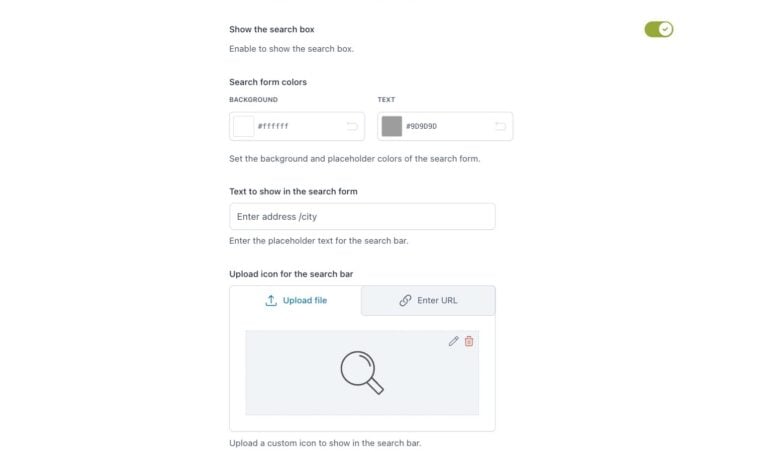



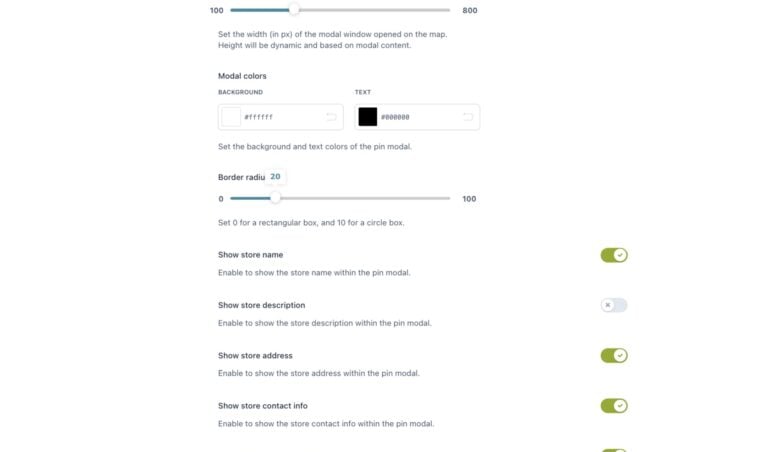



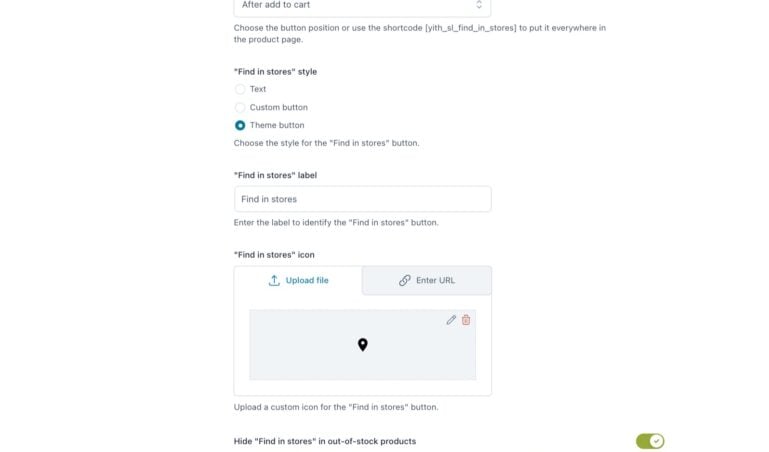


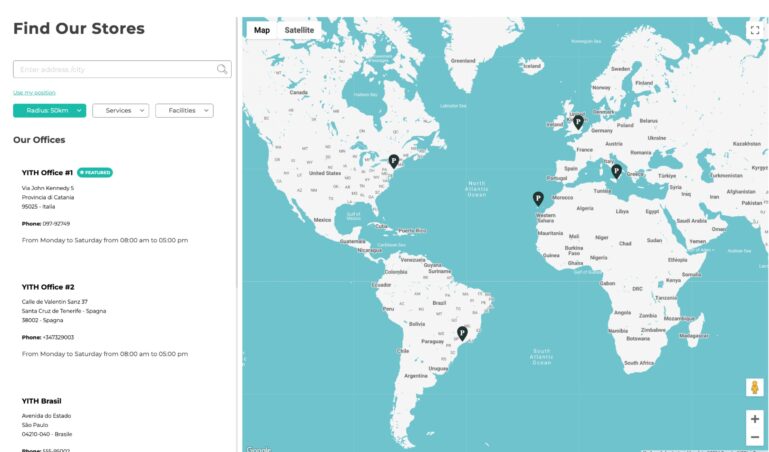




 Show more
Show more
silvio-schiavone - verified customer
Lo consiglioIl mio negozio funziona come un catalogo e questo è un modo più dinamico per i clienti per trovare le sedi più vicine e venire a comprare i prodotti che vedono online
Carmen Z. - verified customer
Fácil de usarMe gusta bastante porque hace que mi página sea fácil de navegar y de encontrar las tiendas de manera muy intuitiva. Tuve un pequeño problema con el tema que usaba pero al final lo cambié y todo de 10
e.cosmetics - verified customer
PerfectI'm thrilled with the way this tool works! I love the way the map and the search box work and having the 'get directions' link for each store is perfect
cam.rousseau - verified customer
This is exactly what I was looking for!!Perfect for showing the closest location when using the geolocation option
Carlos S. - verified customer
Lo recomiendo, estoy muy satisfecho hasta ahora con el pluginUn plugin super útil, me encanta que me den la posibilidad de poder usar links externos a google maps, funciona muy bien.