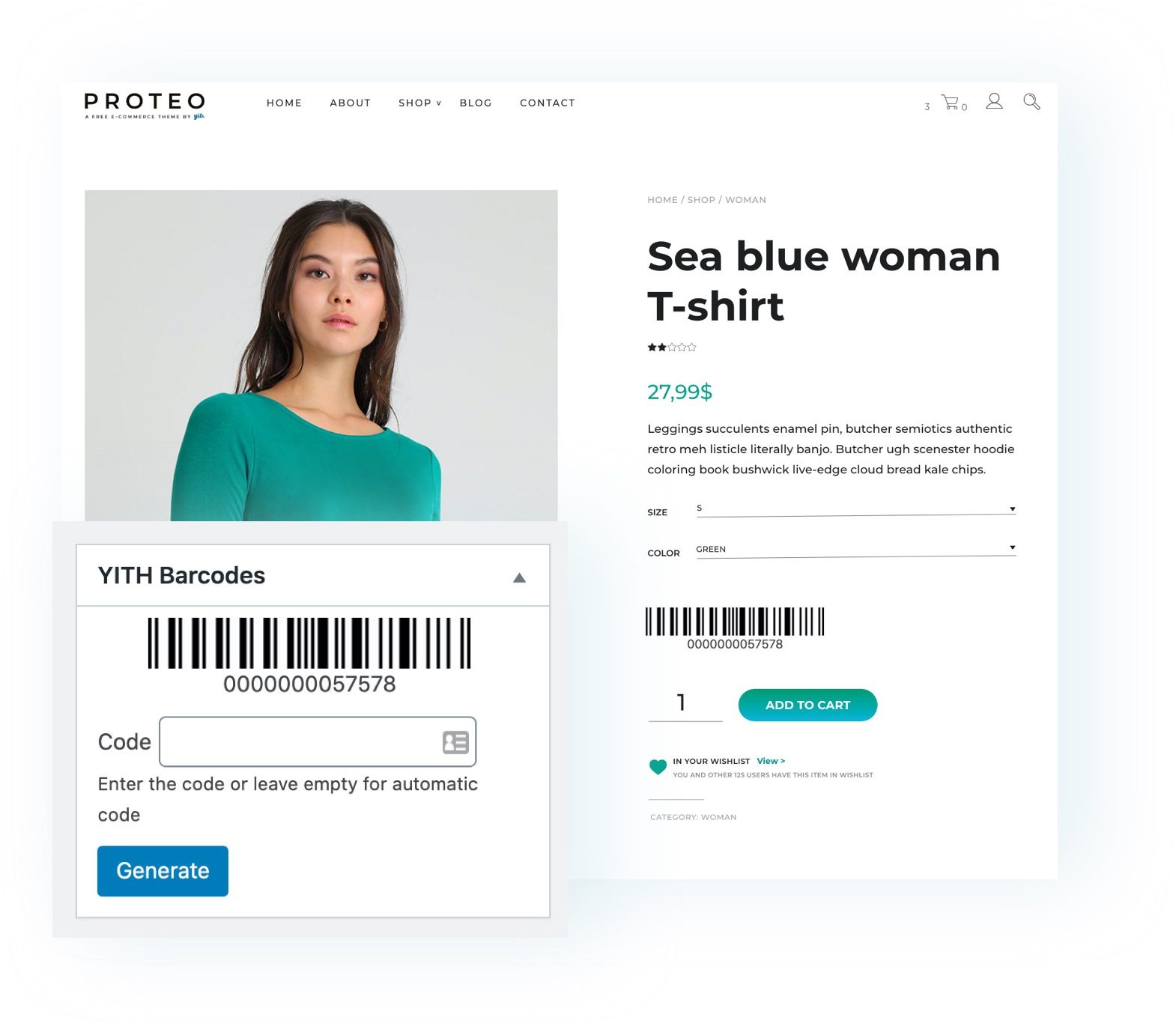
A barcode is an encoding tag or label that is placed on all products that allow computers, scanners, and mobile devices to track and find these products much faster. Using barcodes is important in your inventory tracking process and offers countless benefits for your company and your customers. The main benefit is that barcodes eliminate the possibility of human error: the amount of errors with manually entered data is high, but scanning a barcode is fast, reliable, and by all means less time-consuming.
Another great advantage of barcodes is that you can print your barcodes (with the printer you have at home) and in a few minutes your entire inventory will be labeled and tracked. You don’t have to pay a lot, buy special printers or waste time. Easy, quick and cheap. YITH WooCommerce Barcodes and QR Codes allows you to generate and read barcodes and QR codes. They are automatically generated both on products and on orders. You can set a specific action whenever you scan a code (decrease or increase stock, change order status…) to automate and speed up your workflow without any mistakes.
Generate and apply barcodes and QR codes to orders and products
Add pre-printed codes manually or generate a code on every order and product page automatically.
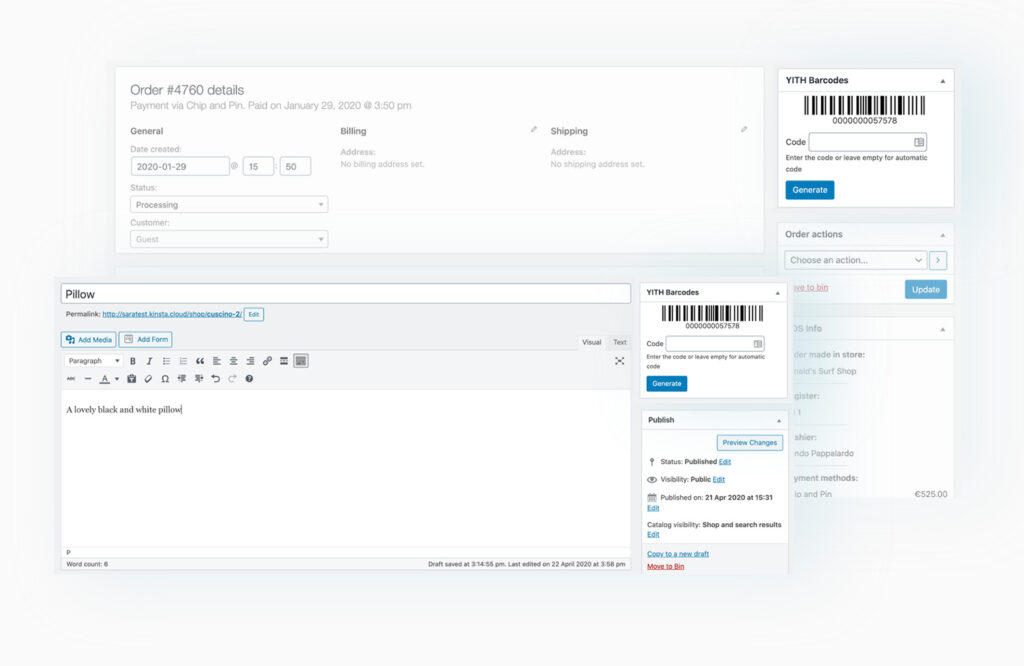
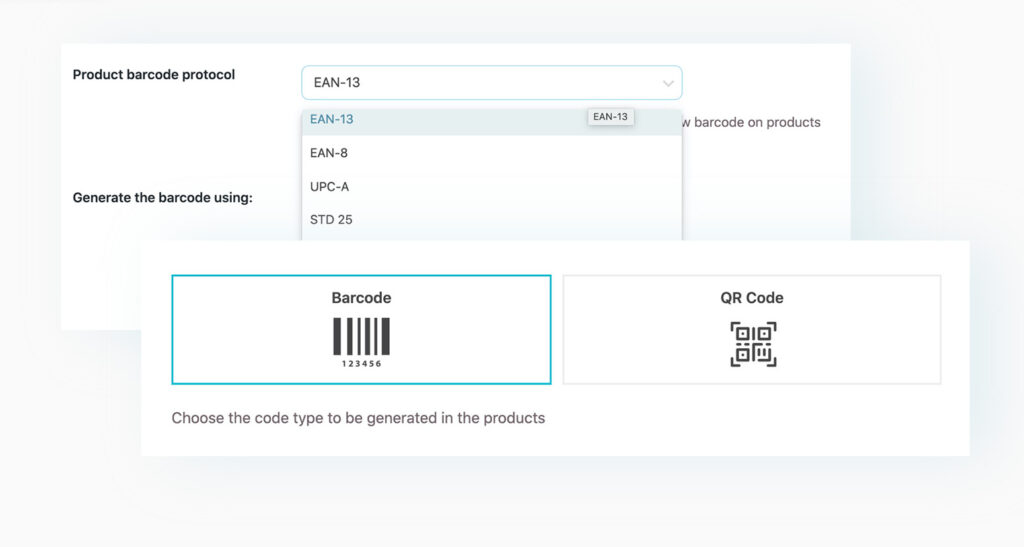
Apply barcodes or QR codes
Choose the format to generate the codes and select one of the most common protocols on the market.
Save time and generate barcodes for all your products with just one click
If you install the plugin and have a catalog with hundreds of products without a barcode, you can generate the codes and apply them automatically in one click.
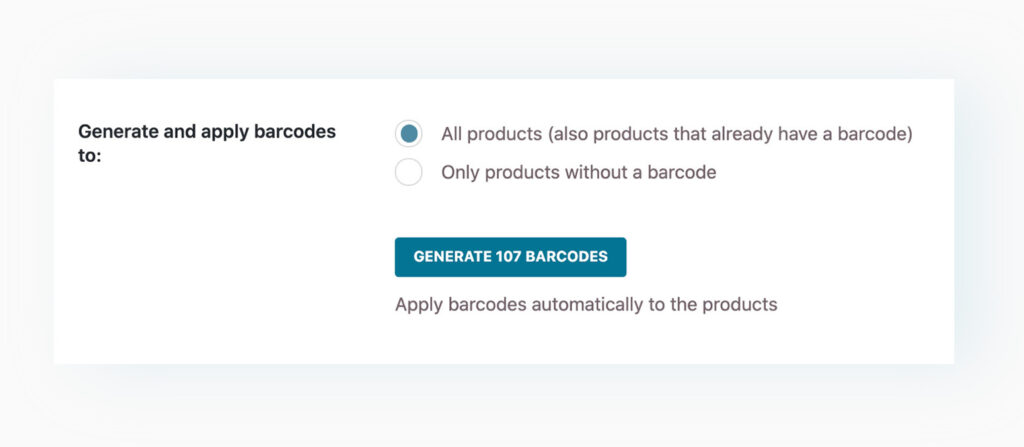
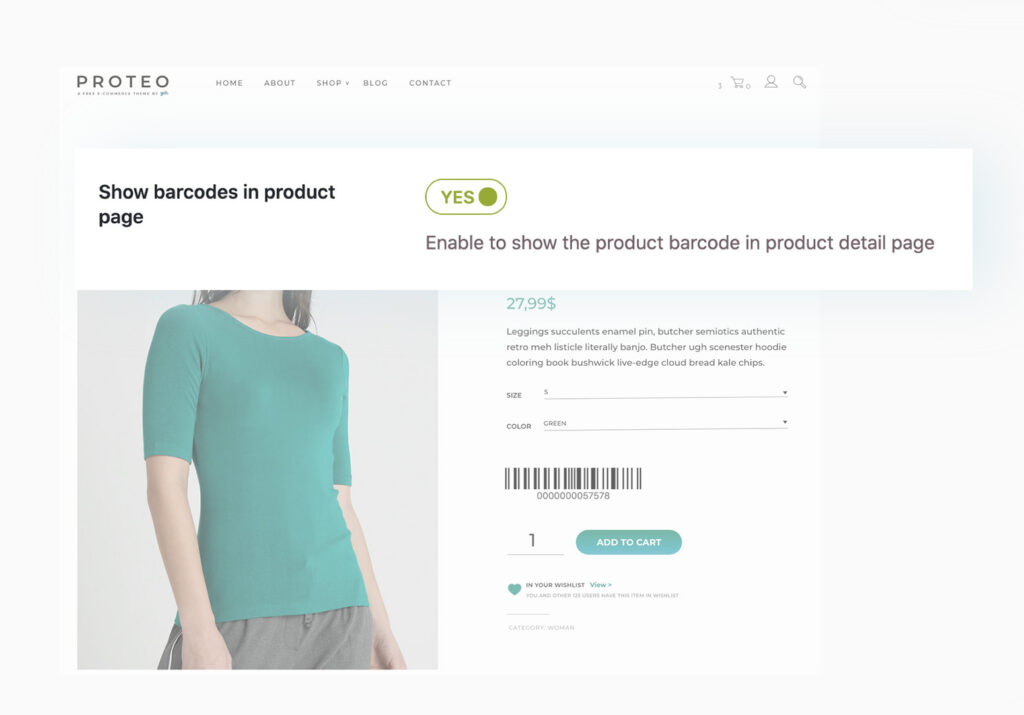
Show the barcode on the product page
Choose whether to show the barcode on the product detail page or not.
Show barcodes in order emails
Choose whether to show the barcode in the order emails that are sent to the customers or not.
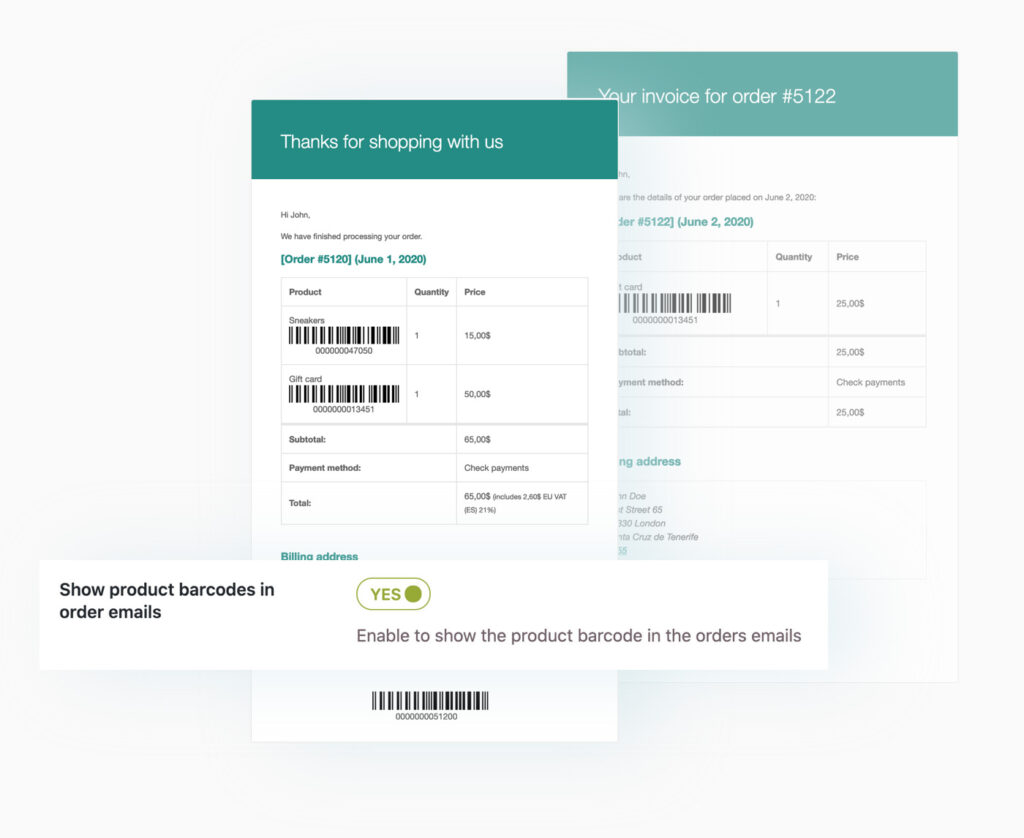
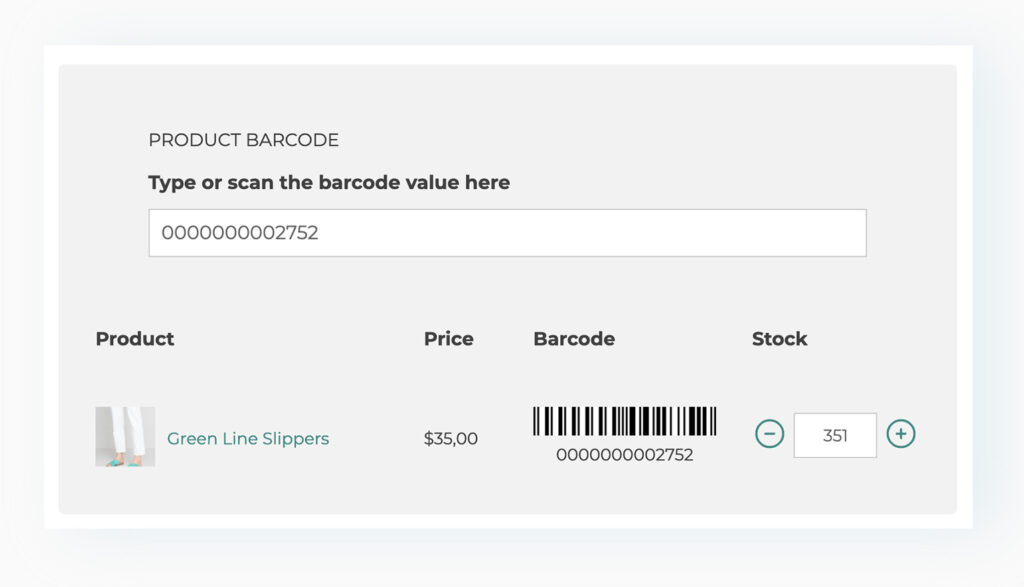
Use the barcode/QR code to search for a product and manage the stock
Use the built-in shortcode to create a search page to quickly find your products. From this page, you will be able to manually increase or decrease the stock without having to access the backend and enable an advanced option to automatically edit the stock every time you scan a barcode/QR code using a code reader.
Use the barcode/QR code to search for an order and edit the status
Use the dedicated shortcode to create a page to find the orders placed in your store. From this page, you will be able to quickly edit the status of an order without having to access the backend.
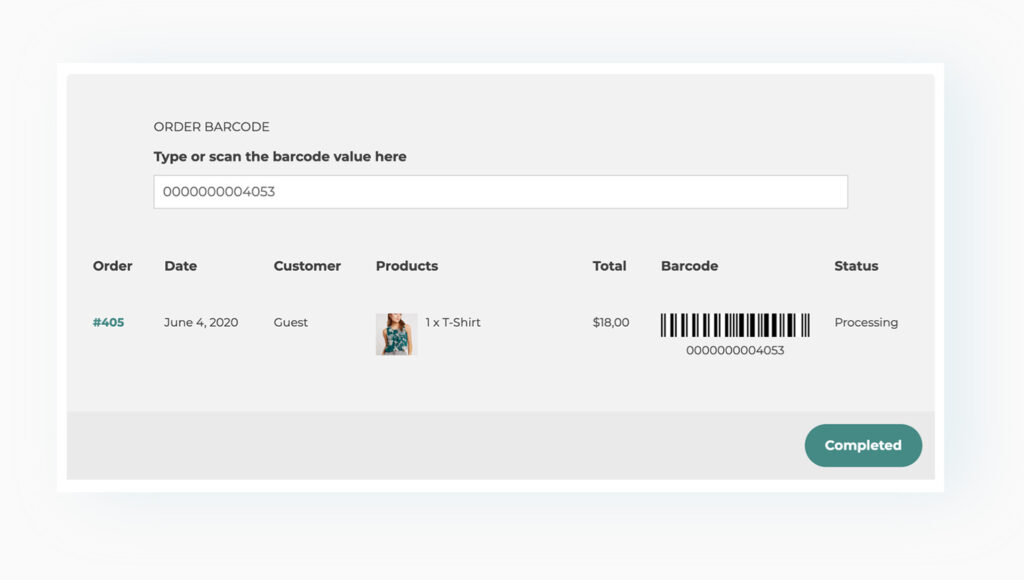
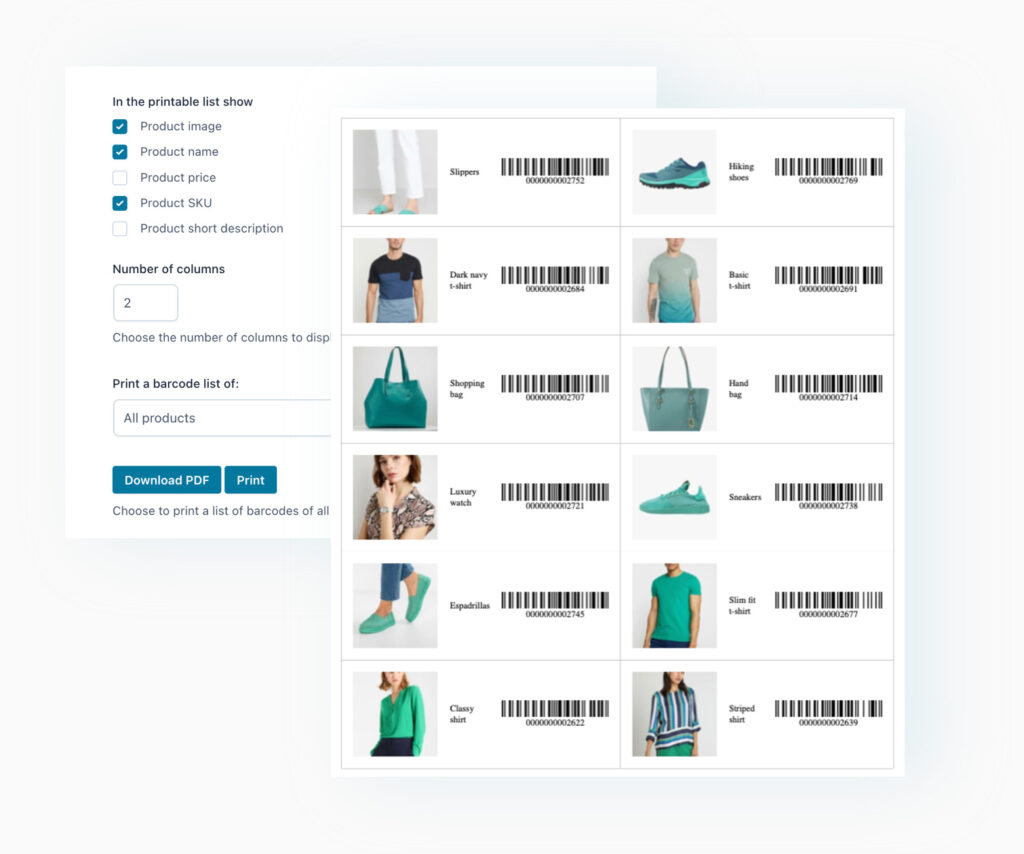
Get a printable list of barcodes
Download a printable PDF file with a list of all the products in your shop. Alternatively, you can also print the same product barcode multiple times.

1 year of updates, bug fixes and technical support
The official plugin license entitles you to one year of updates (and new features that will be added in future versions), error and bug fixes, and access to our technical support platform.

30-Day money back guarantee
Do you have any doubts about the plugin and don't know if it's a good fit for your project? You have nothing to worry about, you can always take advantage of our 100% money back guarantee and get a full refund within 30 days of purchase.
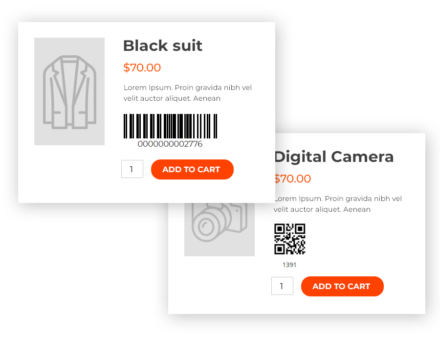
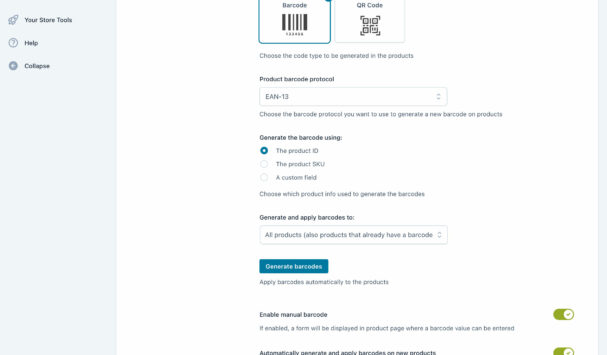
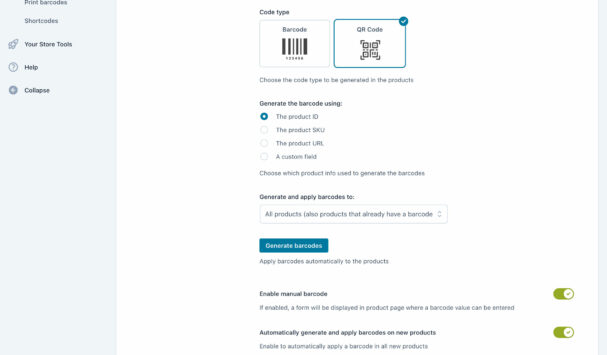
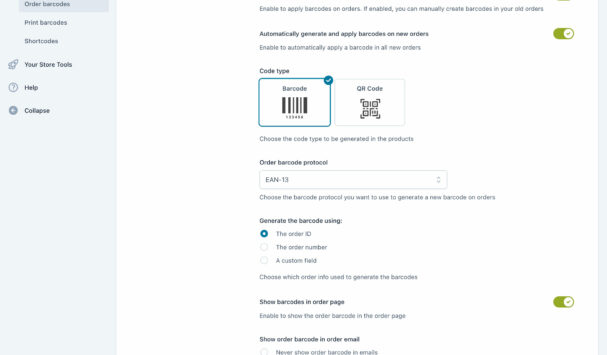
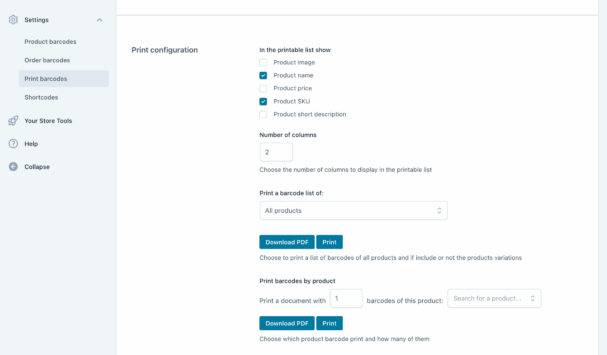
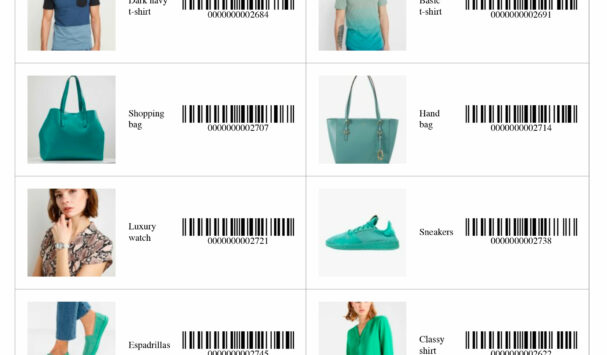
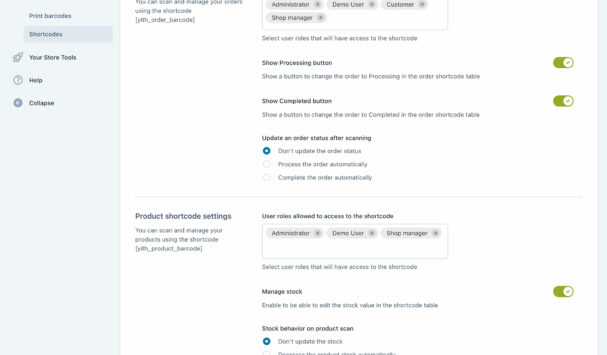

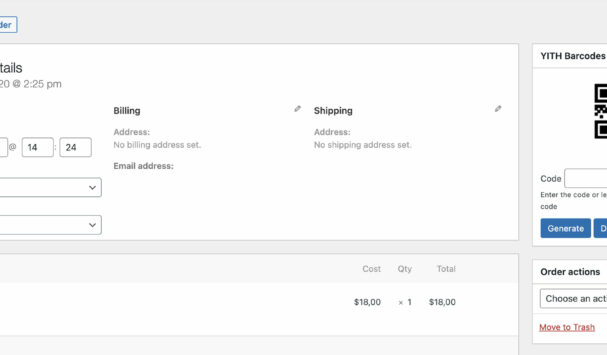
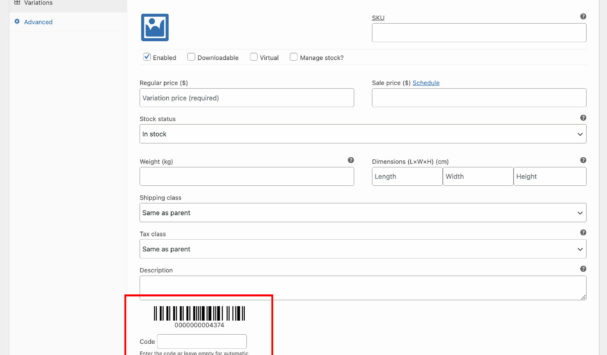
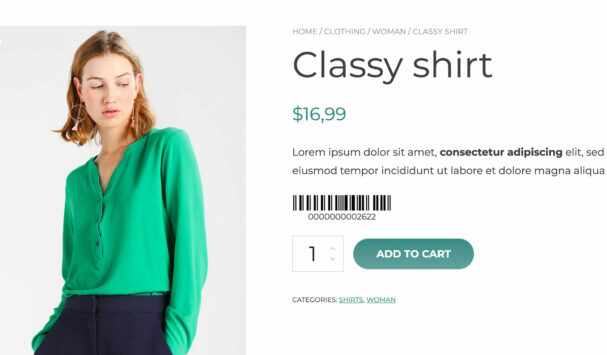
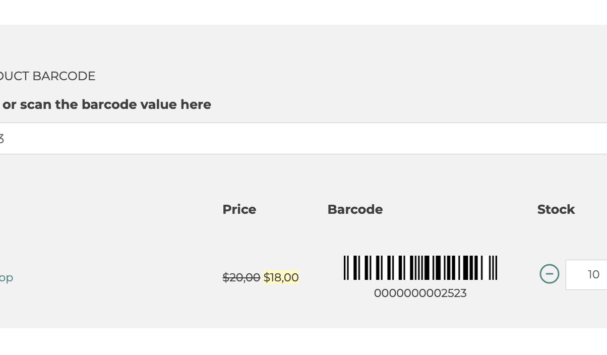
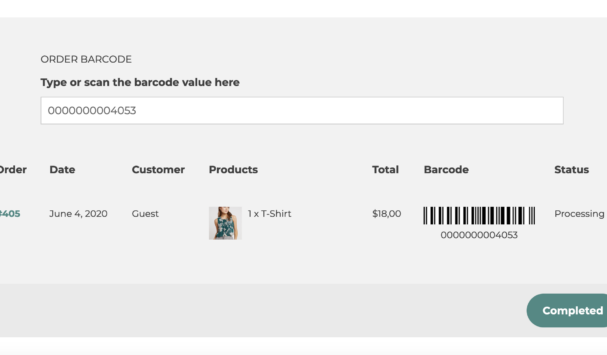
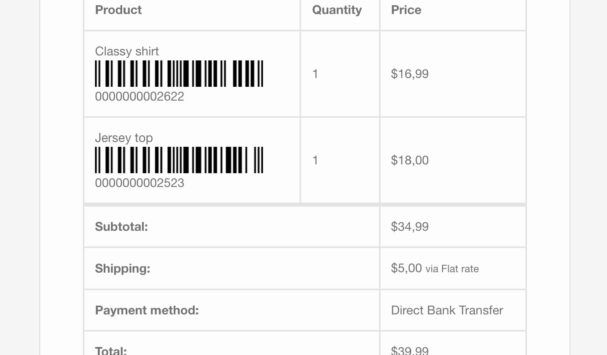
 Show more
Show more
redrose-129 - verified customer
POS + Barcodes = perfect comboI've been using it with the POS plugin for quite some time. I can say that they work perfectly together and the support has been very helpful when needed.
paciniconceptstore - verified customer
Purtroppo non si riesce a fare una recensione con 0 stelleServizio di assistenza tecnica pessimo!!!!
Prodotti scarsi e non funzionanti, bruttissima esperienza.
Non riescono a risolvere il problema e ogni volta che si risponde si va in fila alla coda, un loop che non finisce più.
Alessandra Giuliani
Ciao,
grazie per la tua recensione!
Confermiamo che il sistema di ticket utilizzato per il supporto aggiorna lo stato ogni volta che viene aggiunto un messaggio a una risposta già in attesa, facendo così perdere la priorità acquisita (come indicato nella sezione dell'account dedicata al supporto). Questo comportamento non è purtroppo modificabile; pertanto, più volte viene aggiornata la risposta, più lunghi saranno i tempi di attesa.
Il nostro team di sviluppatori è sempre disponibile per qualsiasi feedback in merito alle risoluzioni ai problemi da te segnalati.
info-web1988 - verified customer
Definitivamente lo recomiendoMe gusta mucho el plugin! Lo uso junto con el plugin de POS que tienen y agiliza mucho las cosas, me encanta!
dany.coutinho - verified customer
In All WebIt's perfect! I used it for a client who needed a solution to generate barcodes for multiple products and integrate them with the billing system. It worked very well.
Honestly, it performs flawlessly!
tony-232 - verified customer
Perfect pluginsGreat integration with the subscription plugin. I've been using them for quite a while and I'm super happy with your plugins and your great support