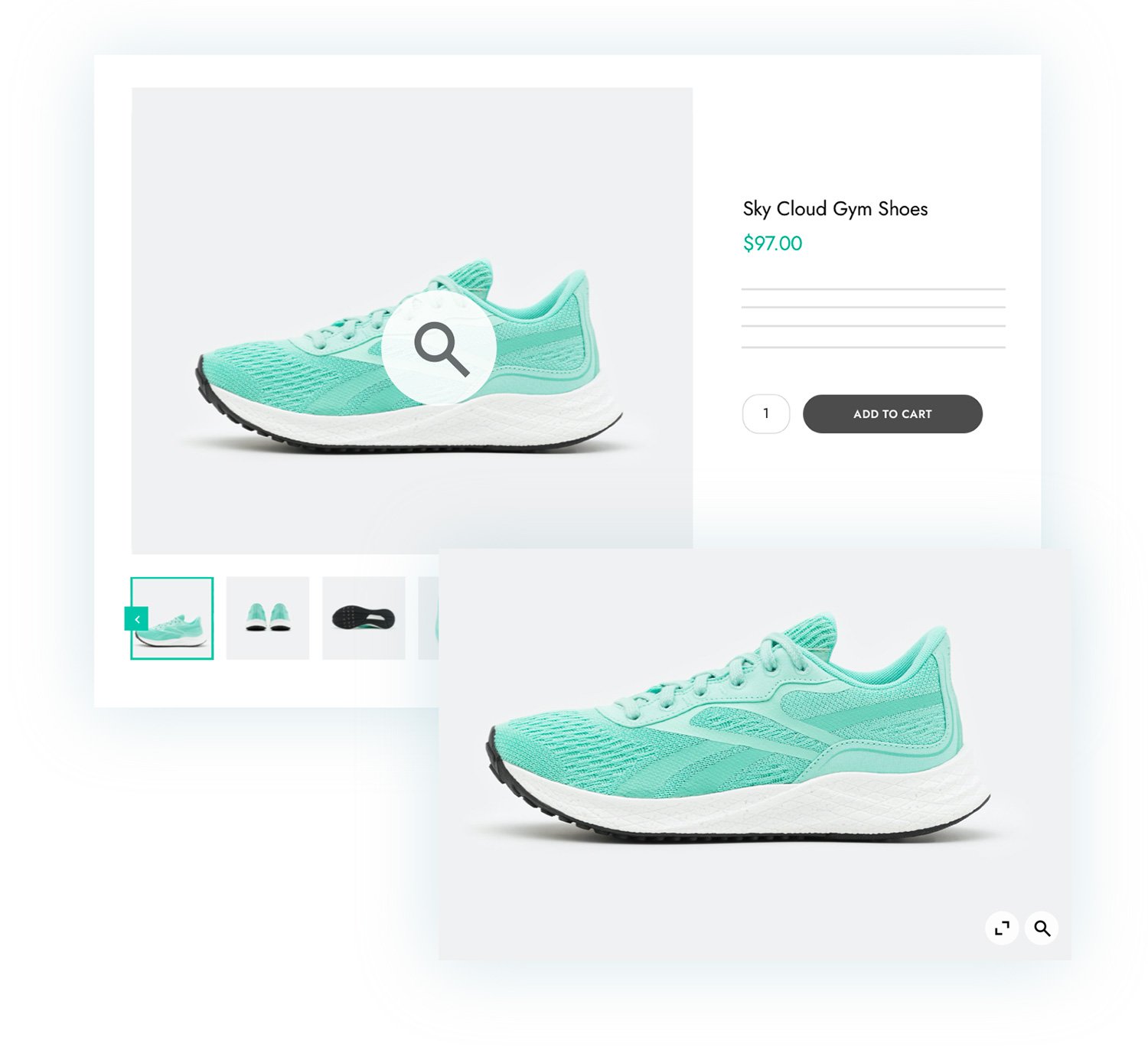
Enhance your product images, the key features of your product page
Product images are crucial to users’ ability to make a purchase decision about a particular product.
Online buyers who cannot see the products you sell first-hand, mostly rely on an analysis of the images on the product page when they have to buy.
This is why it is important not only to use professional and top-quality images but also to give users the possibility to enlarge them – through a zoom or lightbox functionality – to better see every single detail like the material, the pattern, the fabric, the sewing, buttons, garnish, etc.
The more images you show, the more accurate and positive your customer experience will be. But don’t forget to organize the images carefully on the product page to make sure that it does not appear like an overwhelming mess to the user’s sight. YITH WooCommerce Product Gallery & Image Zoom allows you to enable the zoom functionality and a lightbox on your product images and to show the thumbnails in a handy slider for a clean and modern result.
Enable the zoom feature in your product images
Allow your users to watch even the smallest detail of your products by enabling the zoom feature on your images. You can decide whether to use an icon to highlight the zoom option or not, set the zoom position in relation to the main product image (inside, next to, above, or below), and set the size of the zoom window.
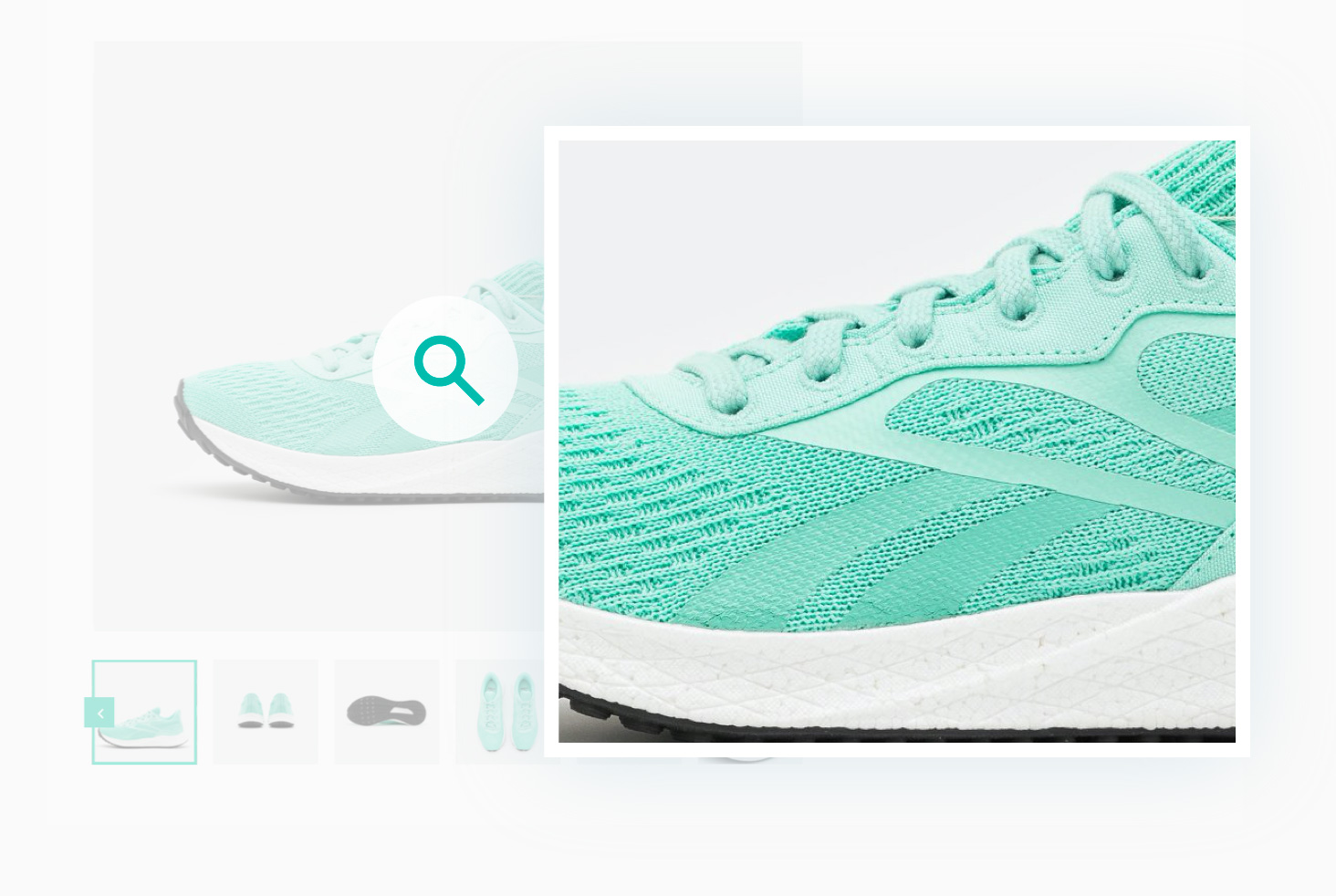
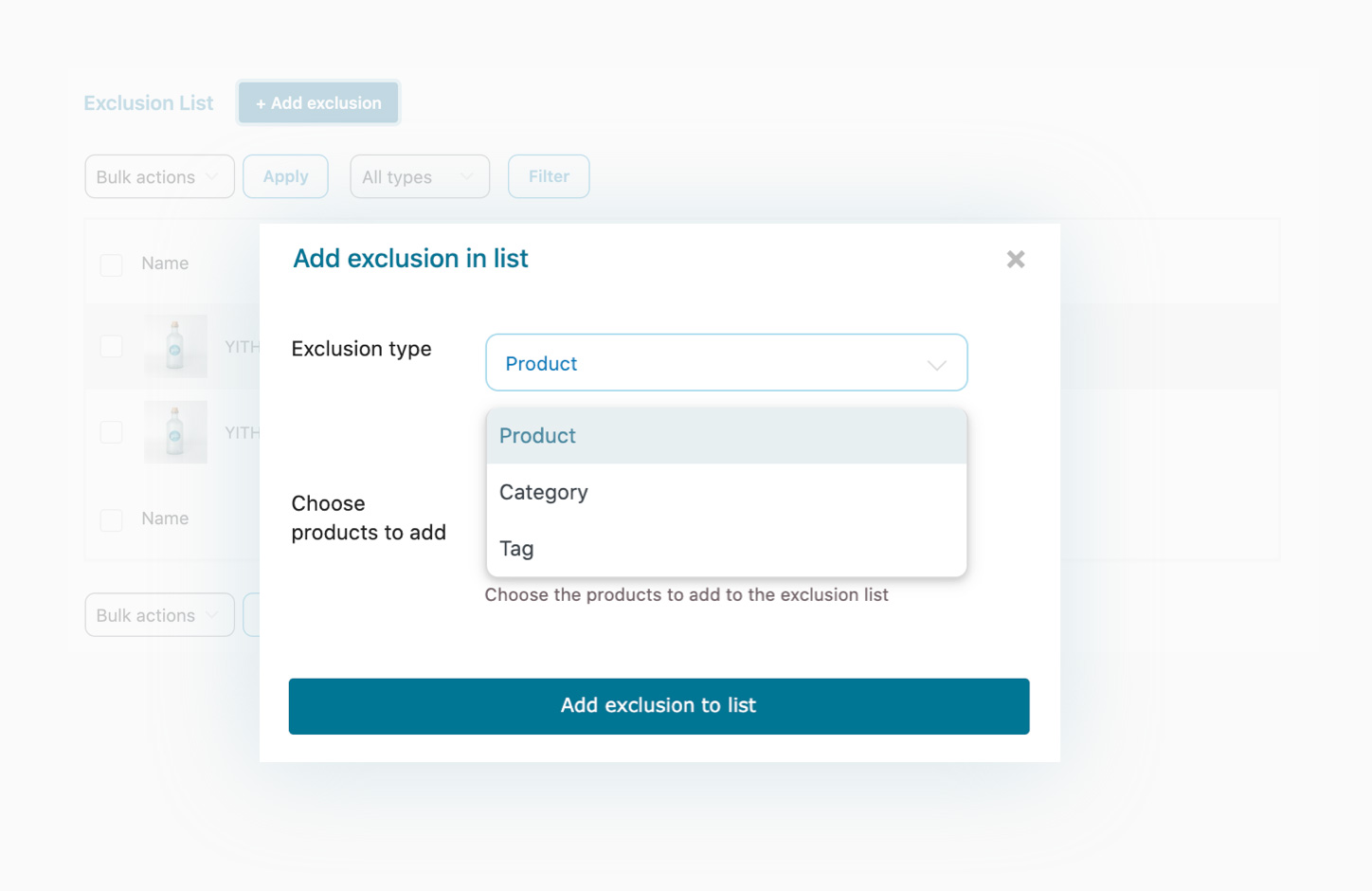
Use the exclusion list to disable the zoom option on specific products or categories
Do you want to disable the zoom option on some products or specific categories of your shop and keep it active only on selected products? The Exclusion List bundled in the plugin will grant you the highest flexibility.
Enable the lightbox to open high-resolution images in a modal window
Besides the zoom option, you can also enable the “lightbox” functionality to open the full-size image in a modal window and allow your customers to look closely and easily at the product details.<br /> Since version 2.0, you will be able to customize the lightbox icon and the modal window overlay colors.
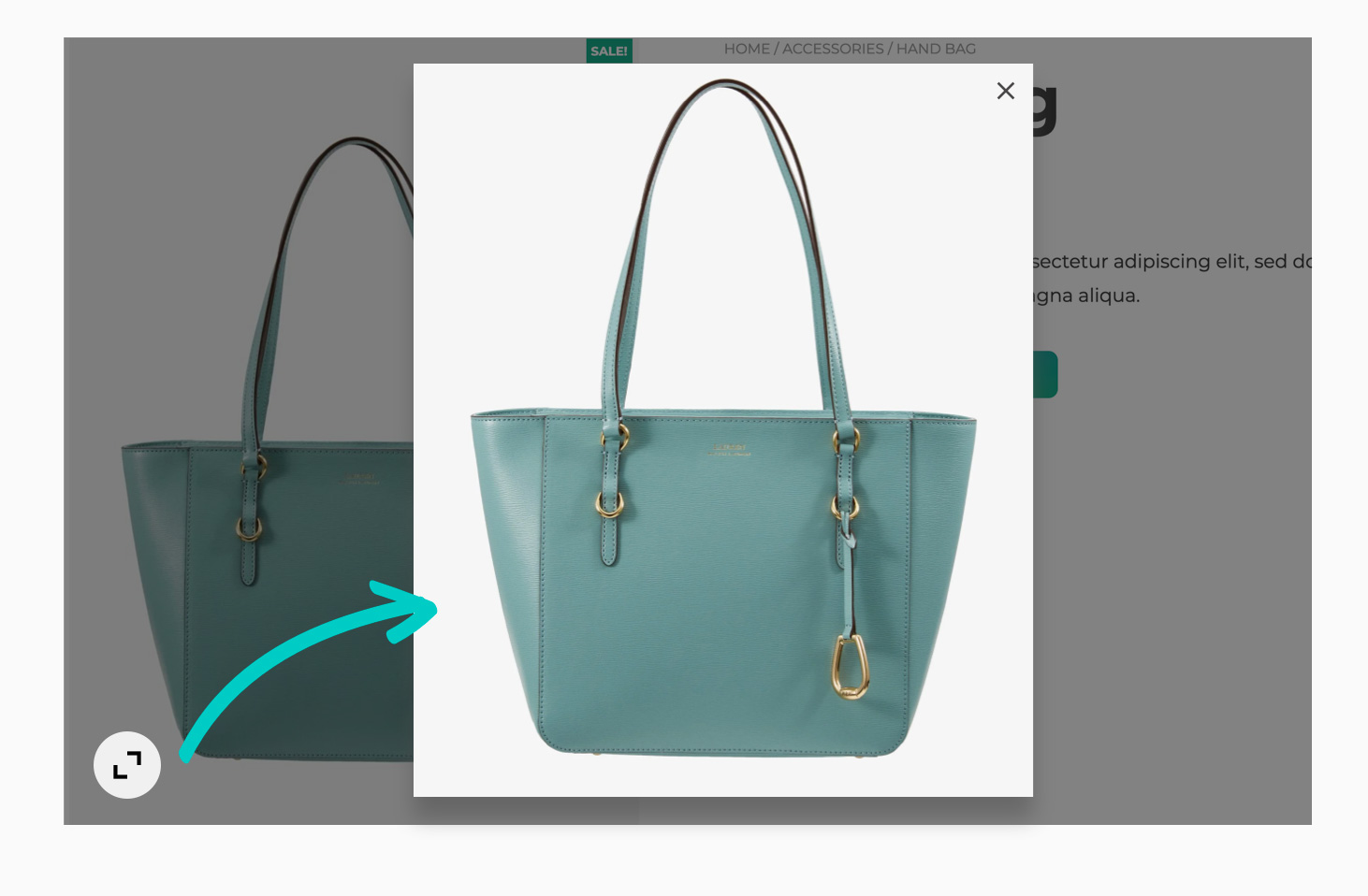
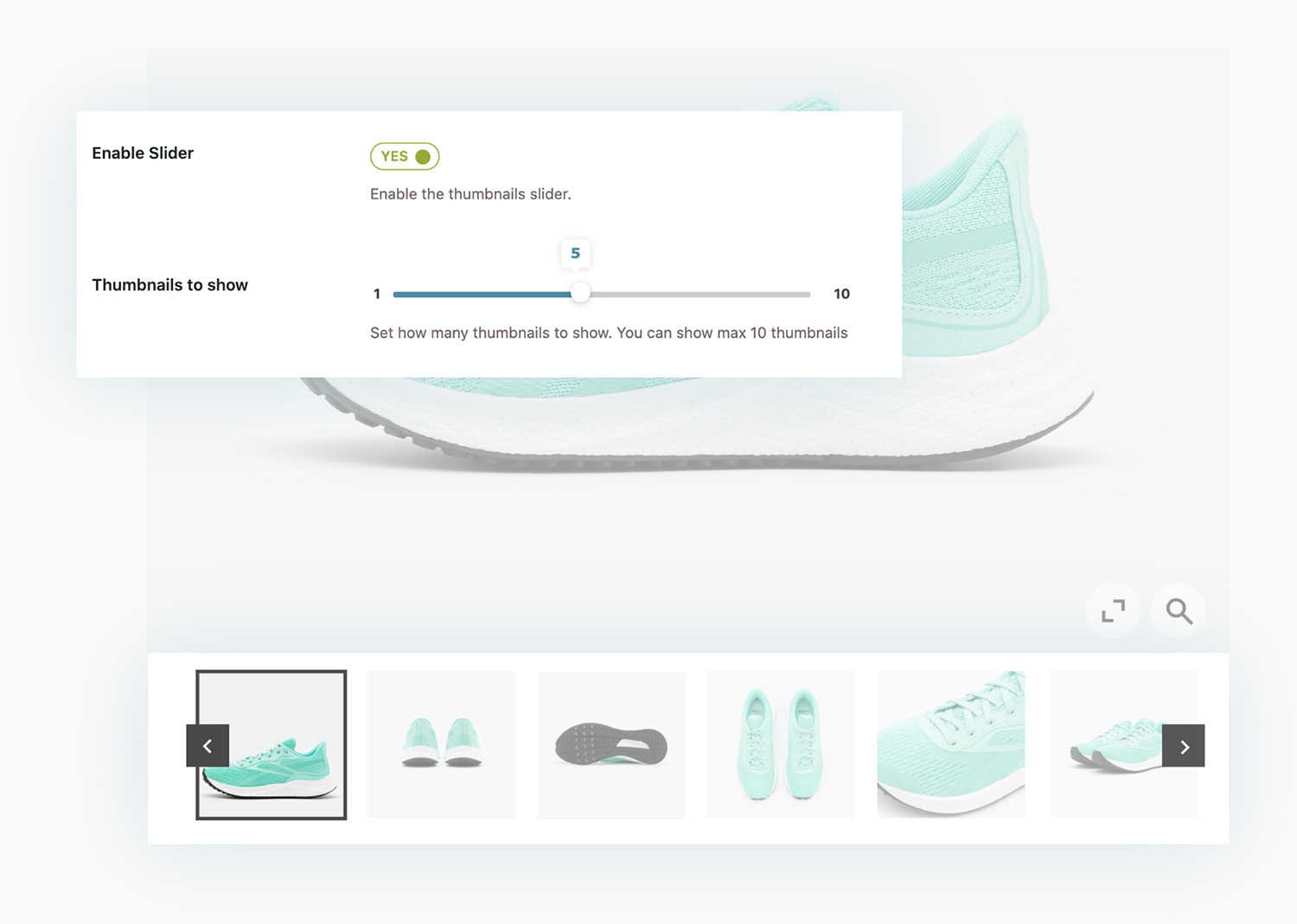
Enable a slider for the product gallery images
If you’ve got many images in the product gallery and want to skip the default WooCommerce feature that simply lists them in simple rows, one below the other, you can enable a slider instead and set the number of images to show on every slide. You can also enable the autoplay and set the slider to “infinite
Change the main image on click or hover for gallery thumbnails
Since version 2.0, you will find an option to edit the main product image whenever you hover over one of the gallery thumbnails. This solution draws inspiration from Amazon and many other big e-commerce stores for better usability and to spare your customers any extra clicks.
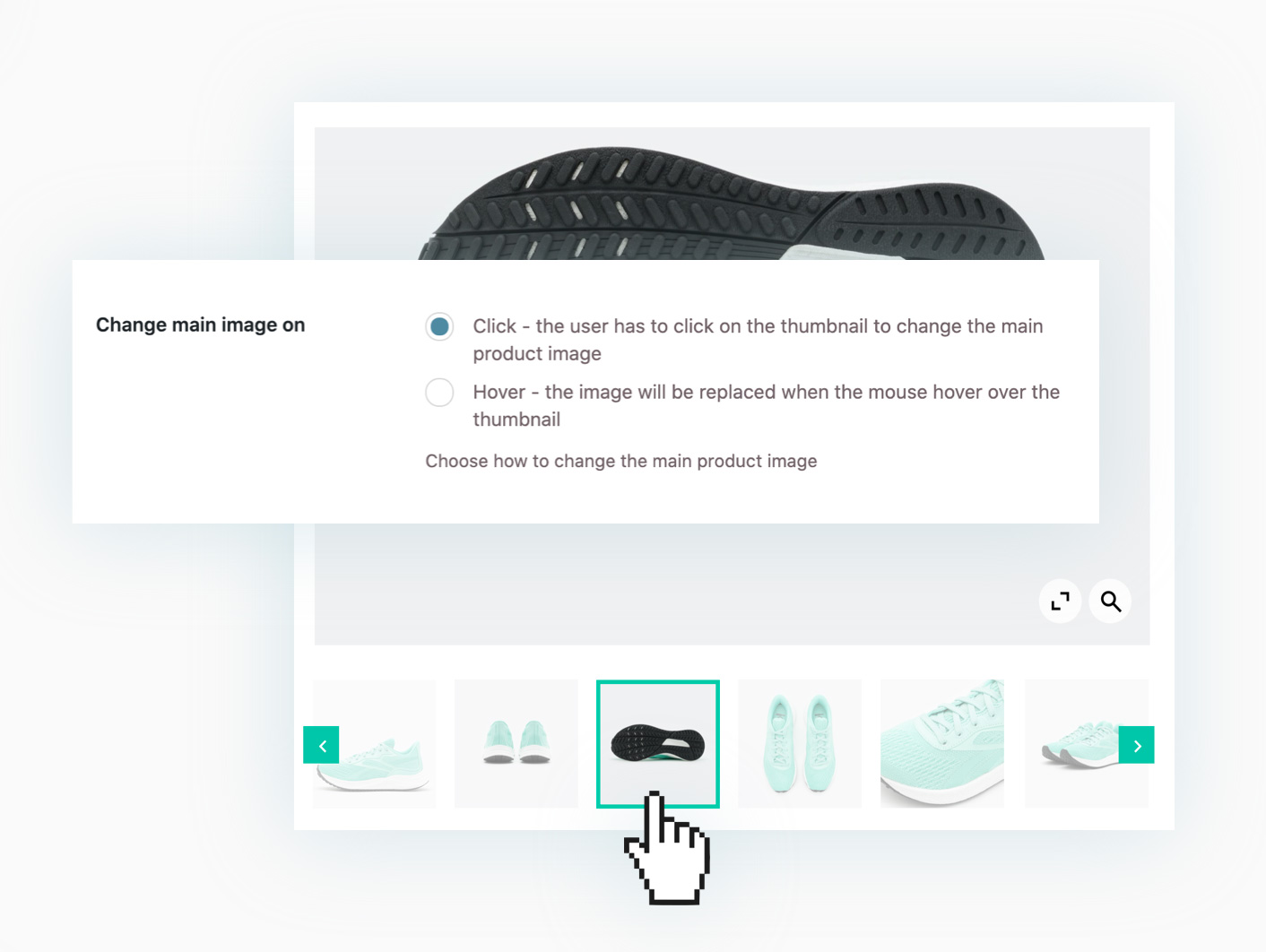
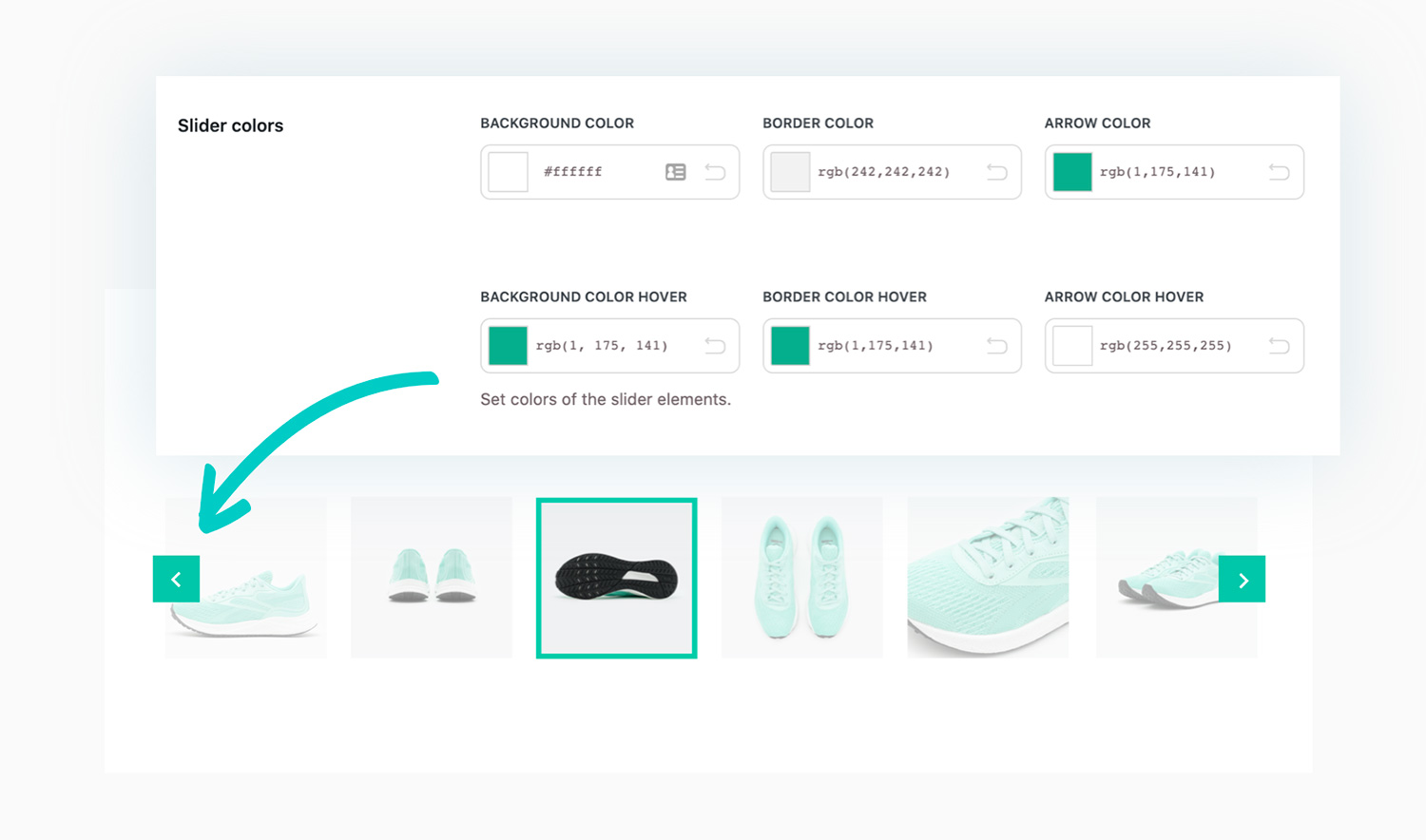
Customize colors and size of all icons and arrows
Since version 2.0 we have also replaced the fixed images with SVG ones. You will be able to customize their sizes and colors and make them fit your shop style. You can also set the border-radius to make the icons look as round as you wish.

1 year of updates, bug fixes and technical support
The official plugin license entitles you to one year of updates (and new features that will be added in future versions), error and bug fixes, and access to our technical support platform.

30-Day money back guarantee
Do you have any doubts about the plugin and don't know if it's a good fit for your project? You have nothing to worry about, you can always take advantage of our 100% money back guarantee and get a full refund within 30 days of purchase.
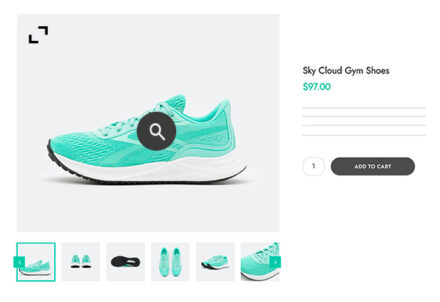
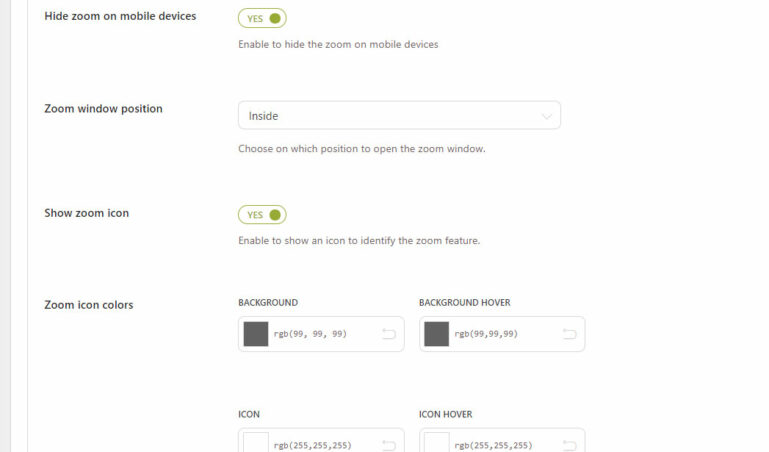
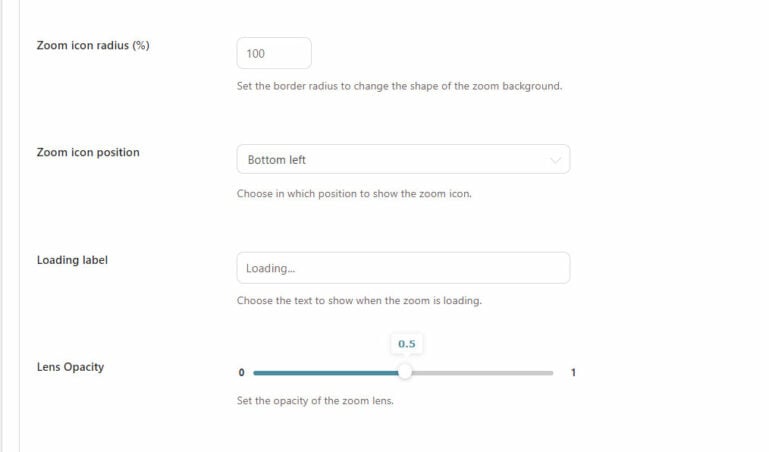
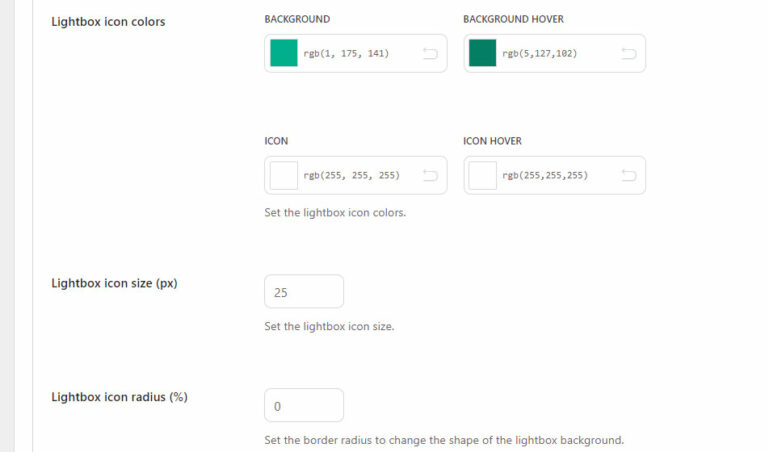
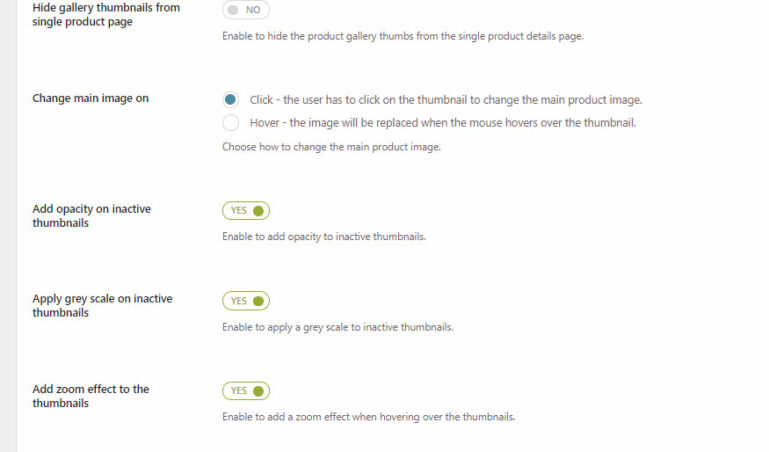
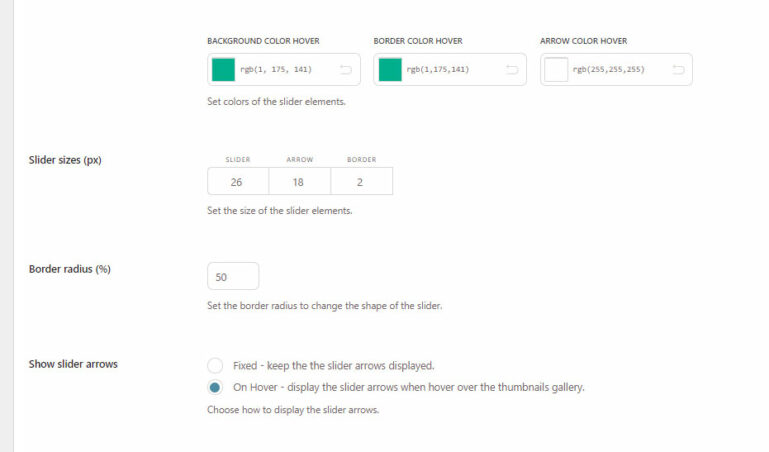
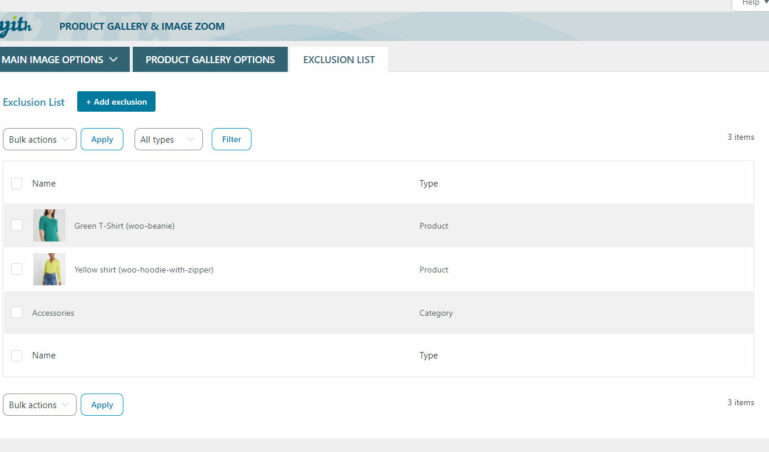
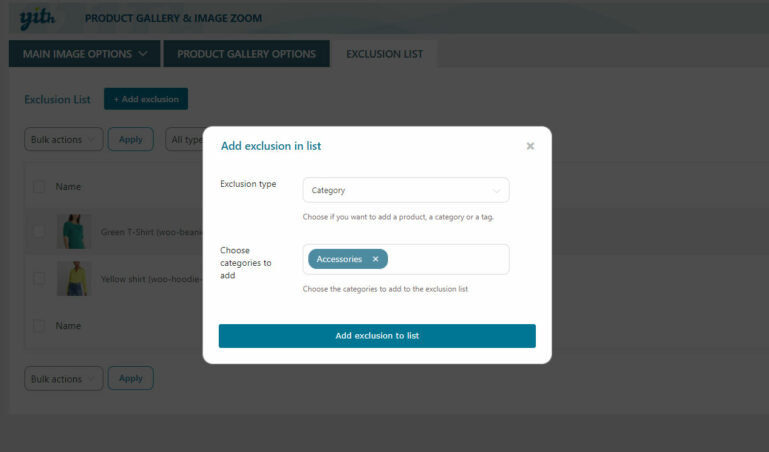
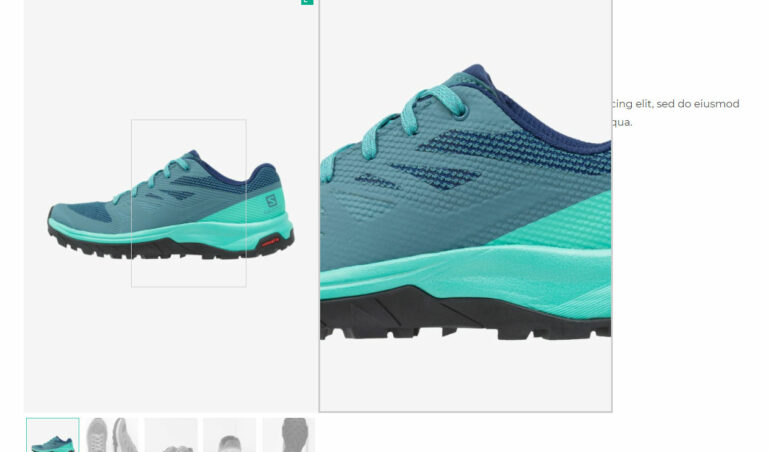
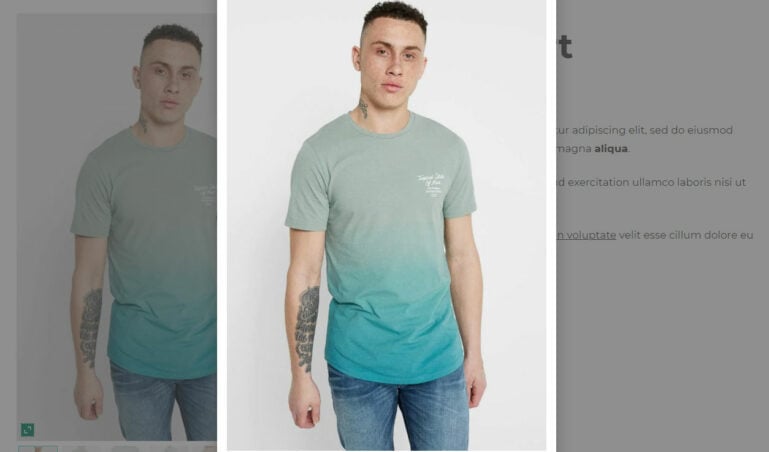
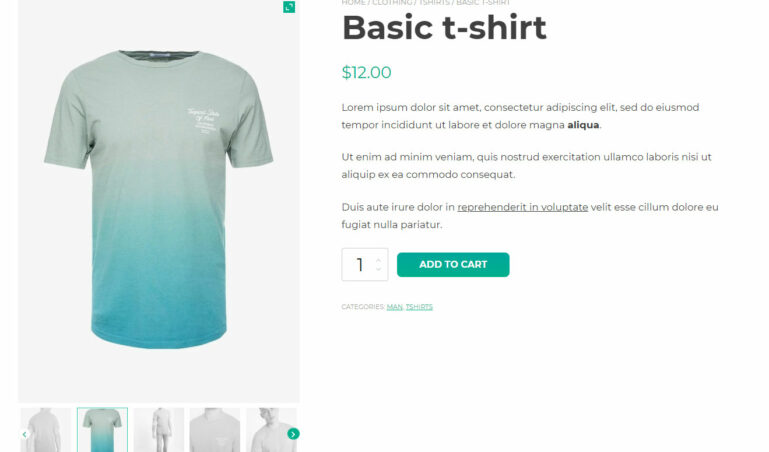
 Show more
Show more
Caroline R. - verified customer
10 out of 10There's no doubt that this product stands out with its outstanding integration and quick view. My website looks more professional thanks to both plugins. I'm very happy with the results.
ecom-fusion6629 - verified customer
Super easy to useI love how I can zoom into product images inside the main frame without it feeling intrusive. The lightbox with custom colors and overlay adds a professional touch, and the gallery slider with autoplay and circular loop keeps my product pages dynamic.
brian.osborn - verified customer
I'm thrilled with this toolI'm a strong believer that adding this type of features that improve customer experience is a way to get new customers and boost sales
Eduardo M. Sanchez - verified customer
Una solución muy completaUna herramienta buenísima. Me parece super útil sobretodo para tiendas que tengan productos con muchos detalles, viene genial para poder mostrarlos bien a los clientes.
Anna Liu - verified customer
Fantastic!It's very well developed and the integration with Quick View works smoothly! also I want to highlight how easy it is to configure all the yith plugins I have, very user friendly.