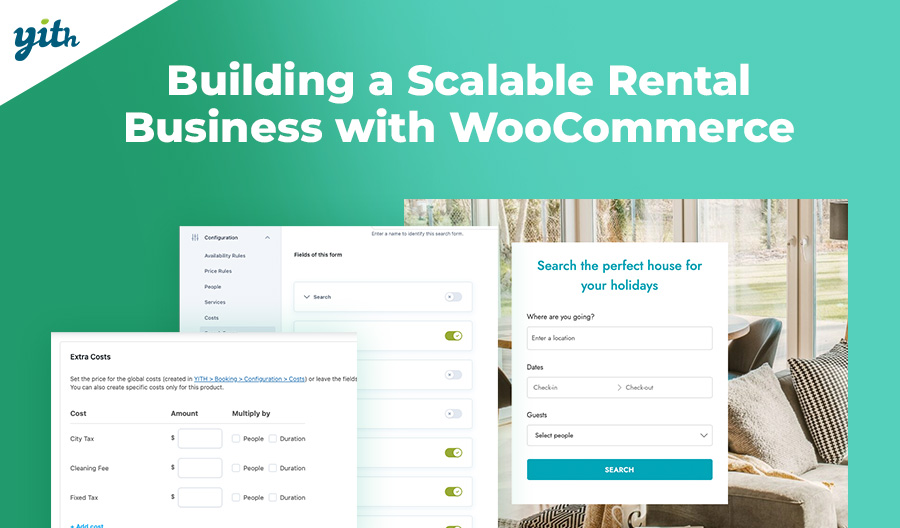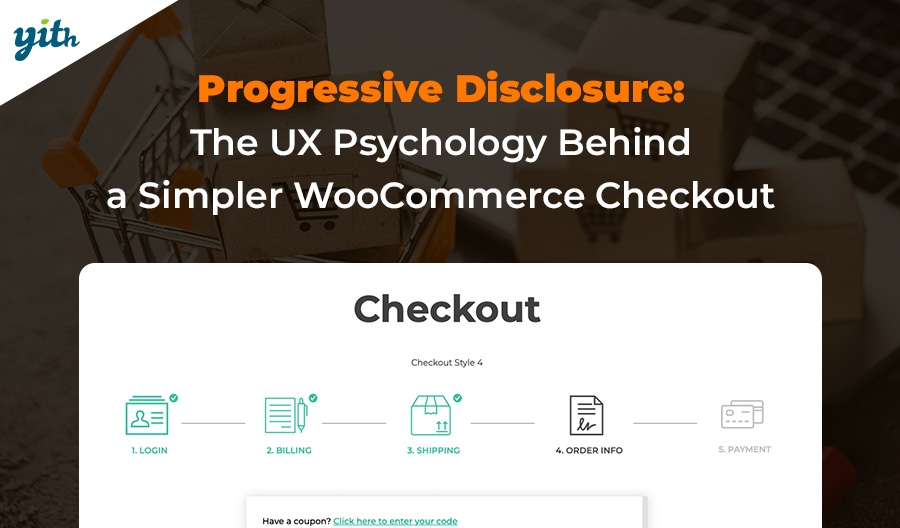These days, building an online store is a lot easier and cheaper thanks to CMS (Content Management System) and SaaS (Software as a Service) eCommerce platforms. But with so many options, it can be tough to figure out which tool is right for you.
In this article, we’re going to compare two options: WooCommerce, a plugin of the world’s most widely used CMS that has over 7 million installations and is particularly famous for its affordability, flexibility, and ease of use, with BigCommerce, an eCommerce service that was launched in 2009 and has about 50,000 active sites.
We’ve talked a lot about the WooCommerce platform in our guide articles on how to build a store with WooCommerce and in our comparisons, like WooCommerce VS Shopify. So, let’s get to know BigCommerce, and talk about what it’s good at and where it could improve.
Table of contents
What is BigCommerce?
So, what exactly is BigCommerce? We’re talking about a SaaS platform that’s selling a service that it hosts on its own servers. Unlike WooCommerce, BigCommerce is not a tool you can use to build and manage your own store; it is a platform on which you can build your store.
When it comes to comparison, it’s more like Shopify than WooCommerce. As we’ll see below, this has its pros and cons. On one side, there’s support and security, but on the other, there’s cost and difficulty of use (we’ll talk more about that later).
This service got its start in 2009, so it’s been around for about 15 years now. Back in 2016, it teamed up with Amazon, making it possible for stores on the popular Marketplace to be synced with the eCommerce store created on the platform.
Nevertheless, BigCommerce has a significantly lower number of installations than WooCommerce and Shopify. Its popularity is certainly affected by its higher average cost and the limited number of associated services, such as apps and themes.
On the other hand, WooCommerce is a plugin that allows you to transform a classic WordPress website (a CMS especially famous for blogs) into an eCommerce site by adapting its internal functionality to this new use. Both WordPress and WooCommerce are free tools backed by decades of experience.
In any case, we will offer a direct comparison between WooCommerce and BigCommerce. That’ll help you see which one comes out on top in the most important ways for a seller.
Ease of Use
Ease of use is a huge part of creating an eCommerce platform. If a tool is easy to use, sellers won’t need to rely on programmers or agencies and will have full control over their platform.
Both are super user-friendly, but if we had to pick, we’d probably go with BigCommerce.
BigCommerce is a service that lets you quickly set up an online store. All you have to do is fill out a short registration form on the site, and in a few seconds, you’ll have a portal ready to go.
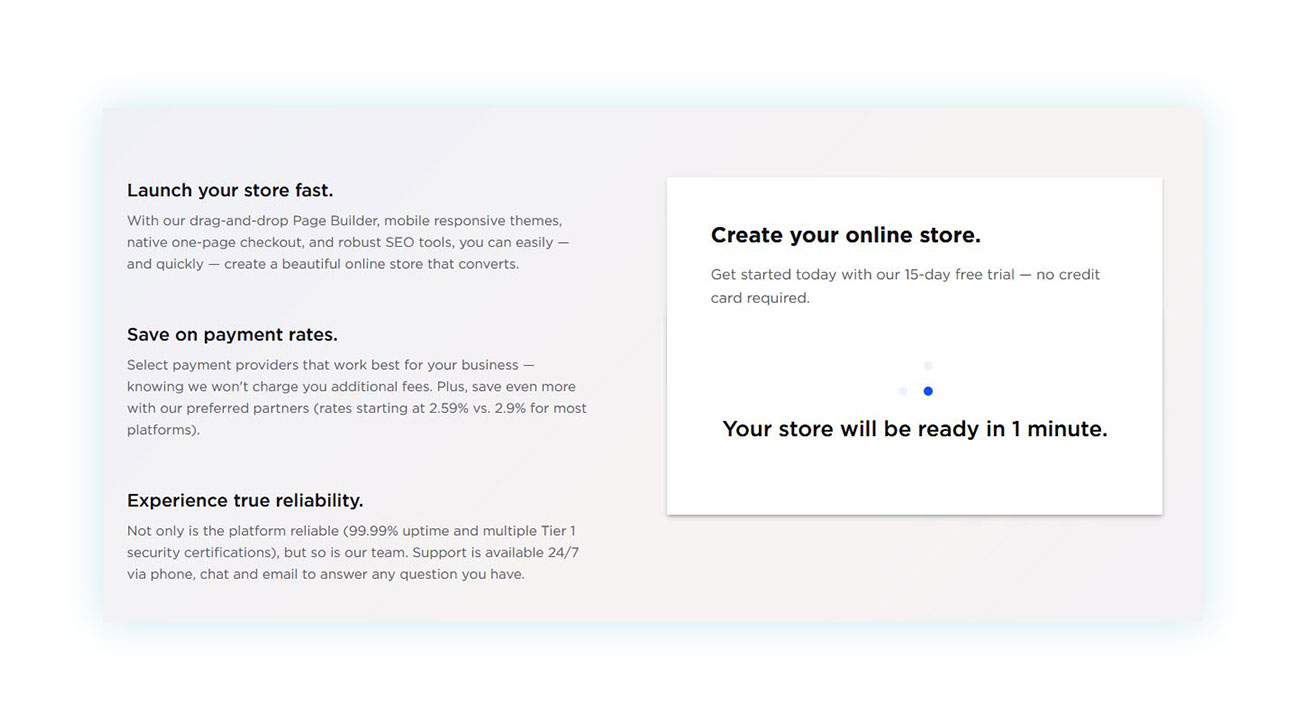
The control panel might not be the most intuitive, and some users have said they felt a bit overwhelmed when they first logged in, but it’s easy to understand the initial steps for sellers. And with the 15-day free trial, there’s plenty of time to get settled:
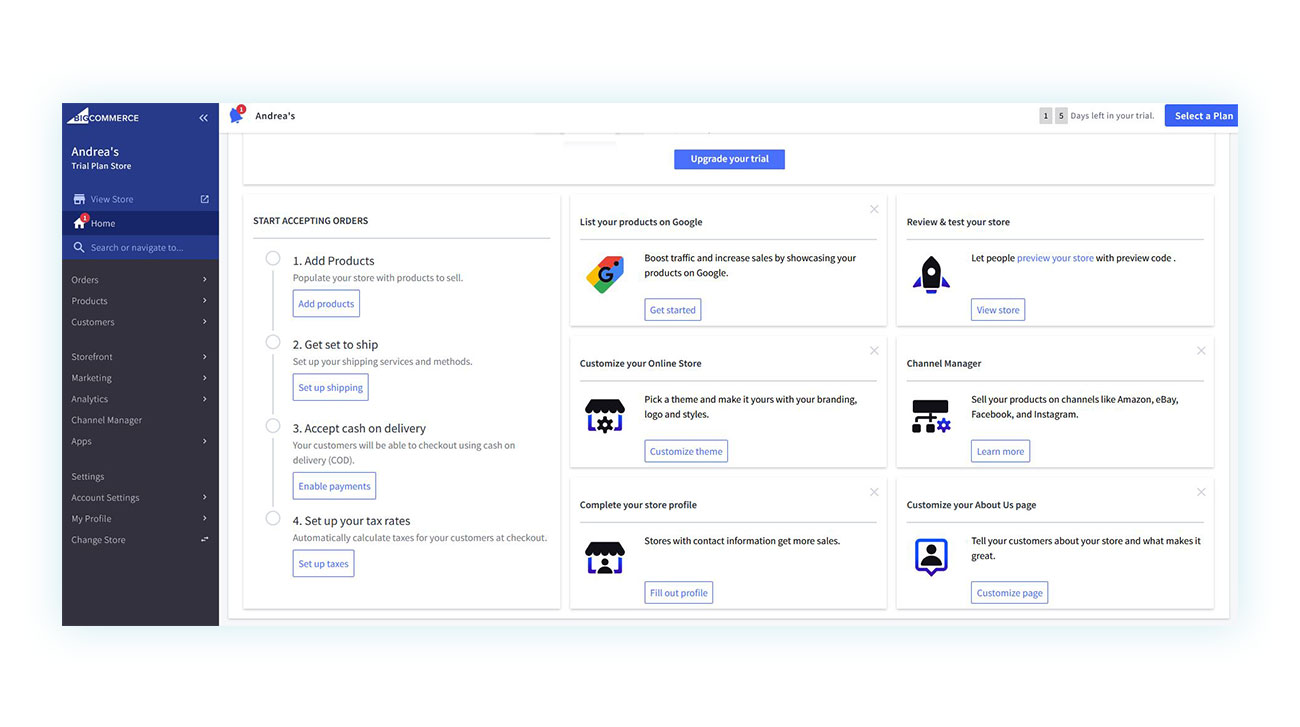
People often compare this to the guided setup process offered by Shopify, which is much better for new sellers:
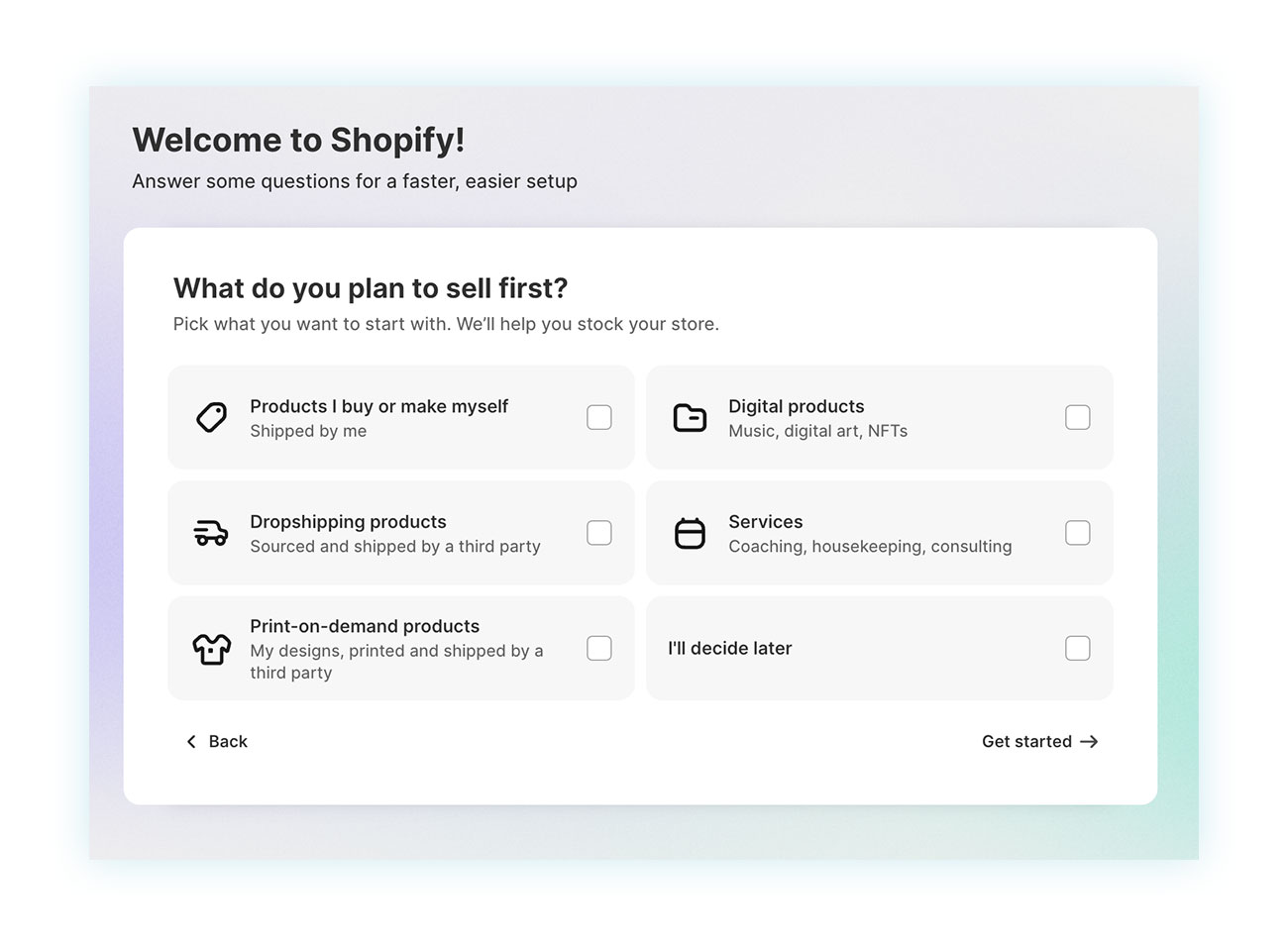
It’s the same story with WooCommerce. It’s not a paid service, but it helps sellers get started:
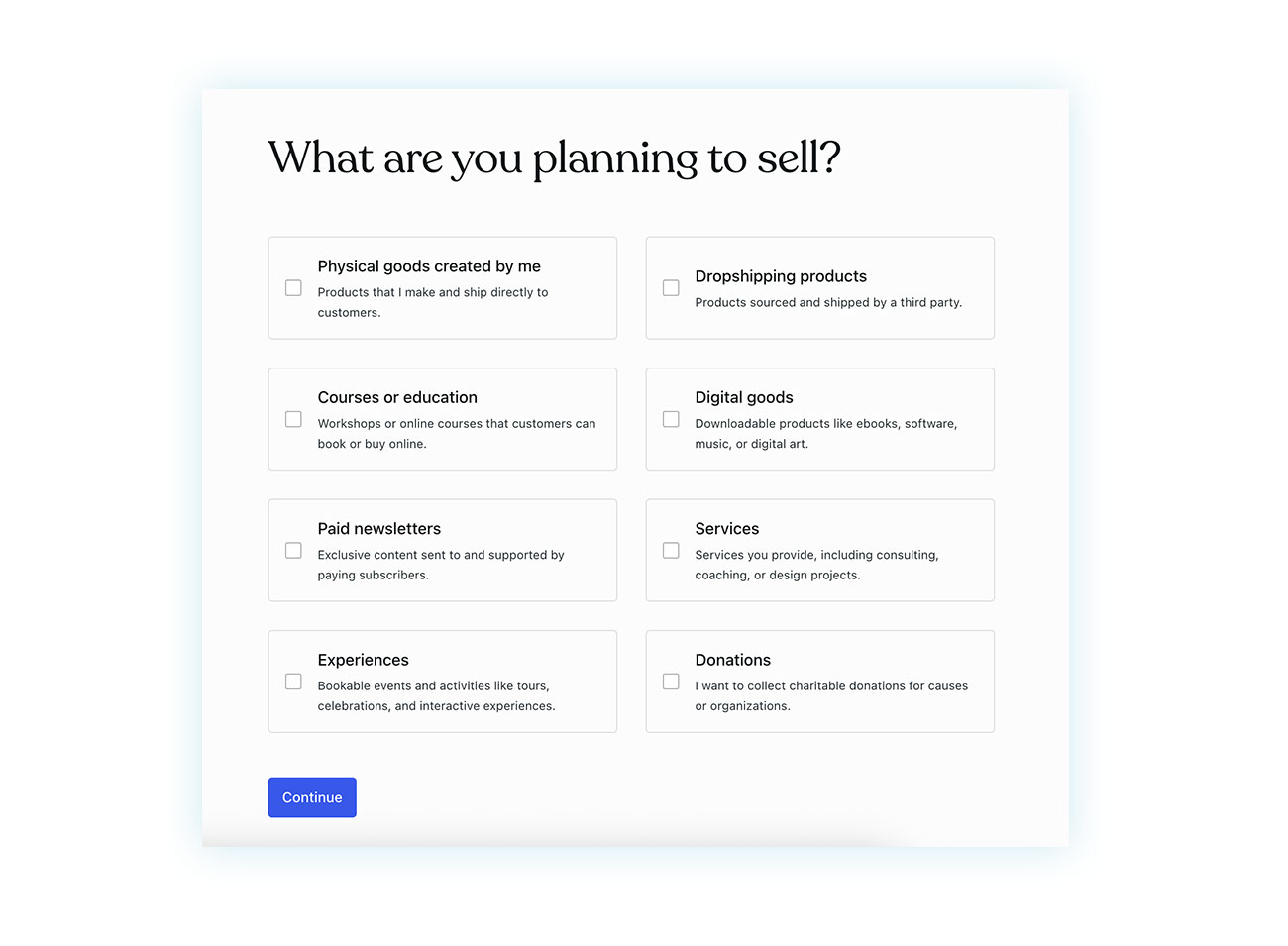
This popular eCommerce platform is also a no-brainer for anyone familiar with the WordPress site, since it uses the same content management system. But even if you’re new to all this, WooCommerce has a bit of a learning curve compared to BigCommerce, but it’s definitely not too hard to set up an online store.
A lot of potential sellers are intimidated by the installation of WordPress and WooCommerce itself, but nowadays there are many web hosting services that offer packages that include the same initial installation of these tools, making your job much easier.
Cost Comparison
Cost is a big factor in choosing a service, so let’s compare them directly.
Let’s start with WooCommerce: WooCommerce is a free and open-source WordPress plugin, which is itself a free and open-source tool. The CMS is free to use.
Just because you use WooCommerce doesn’t mean you won’t have to spend anything. You’ll still have to pay a monthly or annual hosting fee, and you’ll have to pay for certain extra tools, like themes and plugins.
WooCommerce is usually the cheapest option out there that lets you get professional results, since you can pick whatever hosting service you want.
As for BigCommerce, since it’s a SaaS, you’ve got to pay a monthly or annual fee to use it, and that includes hosting the site on its servers.
The cost changes based on the plan you choose:
- Standard – $39/month ($29/month if purchased annually) – Recommended up to $50k online sales per year.
- Plus – $105/month ($79/month if purchased annually) – Recommended for up to $180k in online sales per year, with advanced features such as abandoned cart recovery emails and customer grouping.
- Pro – $399/month ($299/month if purchased annually) – Recommended for up to $400k in online sales per year, includes features of previous plans plus advanced product filters and Google store reviews.
On top of these three plans, there’s the Enterprise program. It doesn’t have a defined cost, but it does have a request for quote. This is for business entities with more than $400k in revenue (and it’s especially recommended for businesses with more than $1 million in turnover).
In addition to these recurring costs, BigCommerce charges a commission on each order, consisting of both a percentage and a fixed fee:
- Fixed fee of $0.49 on each order.
- Percentage fee of 2.59% for Standard plan and 2.35% for Plus and Pro plans, on each order.
Thus, the final commission for an order of $50 will be $1.79 ($0.49 + $1.30). This commission clearly has a greater impact on stores that rely on numerous low-value orders.
Features and Functionalities
Both WooCommerce and BigCommerce allow you to create a basic eCommerce business, which you can further extend through plugins and apps, respectively.
BigCommerce includes eCommerce features like abandoned cart retrieval and advanced product filters in its higher-cost plans. However, these features can easily be added through a WooCommerce plugin like WooCommerce Recover Abandoned Cart or another one called WooCommerce Ajax Product Filter.
To figure out what features the two solutions have in common, we can look at the number of apps and plugins available.
BigCommerce has an App and Integrations shop with about 1,200 different apps in it:
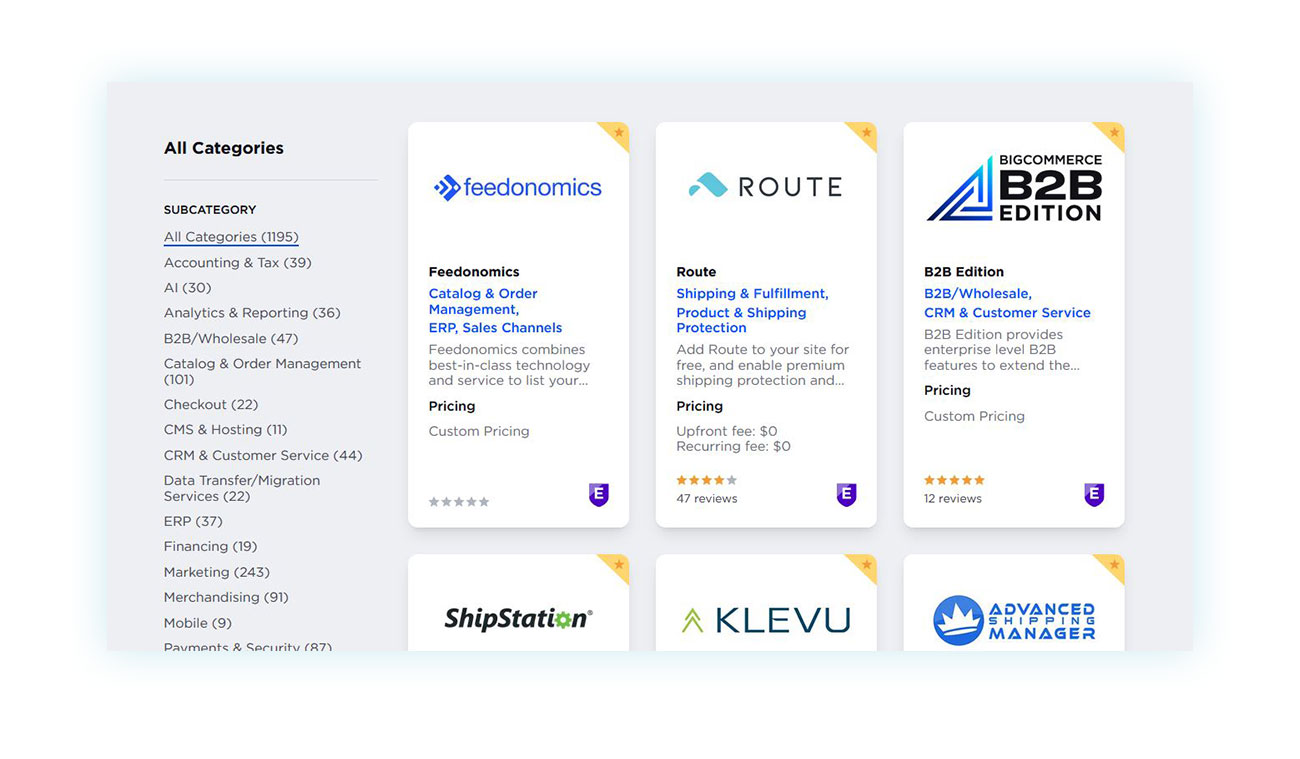
WordPress and WooCommerce, on the other hand, give you access to almost 60,000 different plugins, including free and paid ones, as well as thousands of themes to manage the look of your site.
That’s why WordPress/WooCommerce is definitely the most flexible solution, allowing you to better adapt your WooCommerce store to your business’s needs.
Scalability and Performance
It’s really important for an online store to be able to scale, meaning to grow with its user base and handle the traffic spikes it experiences. This is the case both for the organic growth of the site and events like Black Friday and Cyber Monday that put a strain on the portal’s servers.
That’s why more and more vendors are paying attention to scalability, and that’s where BigCommerce comes in. Since this is a service that makes scalability its own business model (with the various plans catering to the needs of eCommerce of different sizes), BigCommerce is considered by many to be one of the best solutions in terms of growing their store. However, it does come with a significant cost.
On the other hand, WooCommerce has great scalability, but it depends solely on the vendor’s choices. There are internal tools and plugins to help with the increase in site traffic, but the choice of vendor, specifically the hosting service, is still important.
High-quality hosting will be able to guarantee the best scalability (as well as security and support), but you might be tempted to skimp on it for a higher profit margin.
As we’ve said before, we really don’t recommend saving money on hosting. If your site is slow and unreliable, it’ll probably lead to business failure.
Support and Resources
Another thing to think about when choosing a tool is the support and material you can find online to learn how to use it.
BigCommerce, for example, is a paid service, so support is a top priority for them, guaranteeing 24/7 phone and chat support. Since it’s not as popular as WooCommerce, there will definitely be fewer online guides, documents, and tutorials.
WordPress (and, by extension, WooCommerce) are free solutions that do not offer direct customer service. However, you won’t be alone in dealing with any problems: the WordPress/WooCommerce community is one of the most tight-knit in the world. There are forums, thousands of videos, guides, documentation, and tutorials on how to approach each step in your sales journey and solve any problems.
Therefore, if you want more direct support, a service like BigCommerce’s will likely be more appealing.
Which Platform Should You Choose?
So, here’s the big question: which one should you pick between these two tools? Each has its pros and cons, but you should choose based on your business’s specific needs.
To sum it up:
- WooCommerce is a cheaper, flexible solution with the greatest potential, but it requires some learning and attention time, as human error tends to have a greater impact.
- BigCommerce is pricey, but it’s got top-notch support and can scale up easily, which is perfect for stores that want a solid foundation and can afford to invest more in the service.
You know best which of these two options is a better fit for you.
Conclusion
No matter if you’re using WooCommerce or if you have a BigCommerce store, or if you’re based in Italy or the United States, or if you’re selling direct or dropshipping, make sure you learn all you can about the eCommerce functionality and understand the extra elements like themes and plugins/apps you’re going to use.
Just make sure you pick the best one for your business, and don’t be afraid to switch things up if your first choice doesn’t work out. (And don’t forget to take advantage of the free trial days offered by BigCommerce if you want to try it out.)