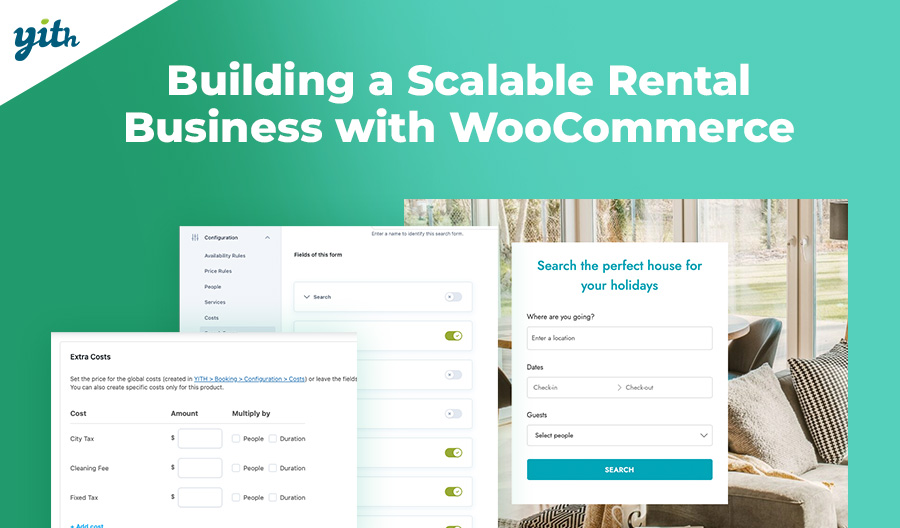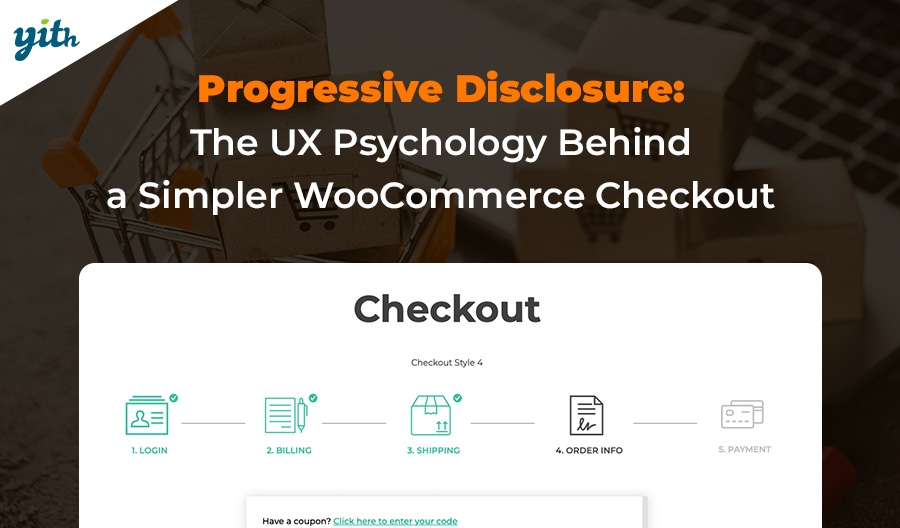If you own an eCommerce store, you should know that the communication between the seller and the customer is really important. It carries a lot of benefits like reducing returns and refunds, increasing the possibility of new purchases in the future, and lessening the impact on customer service.
That’s why WordPress and WooCommerce have automatic, preconfigured emails in their platform that are sent to customers and sellers based on the status of the orders.
This function is vital, but it often doesn’t work as well as it should. On average, users ignore almost 90% of emails. This is due to several problems, like the fact that all emails usually look the same or that they end up in the spam folder. This can lead to customers having doubts, concerns, messaging support, and potentially leaving negative reviews.
That’s why more and more sellers are now using other channels for their communications. One of the most effective is SMS Marketing. WooCommerce can send messages through this channel in real time by simply using a plugin like YITH WooCommerce SMS Notifications. This plugin sends text messages to the seller and customers with updates on the status of their orders.
In this article, we’ll check out the pros of SMS Marketing campaigns and see how to use this plugin to easily add these features to your online store. That way, you can send text messages to your customers and also receive them yourself.
Table of contents
- Why Every WooCommerce Store Needs SMS Notifications
- SMS Notifications: The Bridge Between Your WooCommerce Store and Major SMS Gateways
- Essential SMS Notifications You Can Automate
- Configuring and Using YITH WooCommerce SMS Notifications
- Strategic Advantages of the YITH SMS Notifications Plugin for Your eCommerce
- Conclusion
Why Every WooCommerce Store Needs SMS Notifications
Why are SMS Marketing services the ideal solution for your problems? It’s got three major perks right off the bat:
- Higher opening rates – Most people aren’t used to leaving incoming messages without checking them. The open rate of text messages can be up to 98%. This means customers will be more likely to read these messages, so everyone will be on the same page right away, there will be less confusion about the status of the orders, and, consequently, less frustration. This is also a big plus for the seller because they can stay on top of new orders even without checking emails.
- Reliability and direct delivery to mobile devices – Text messages, when not abused with continuous spam, can convey a professional and detail-oriented image. It’s also way easier to get a signal on your phone to receive a text message, even when you’re not connected to the internet.
- Builds trust and professionalism – For seller and customer communication, trust is key. When your audience trusts you, you can get more positive feedback, loyal customers, and even sell more, among other benefits.
If you’ve noticed low open rates for your eCommerce emails and confusion among your customers regarding their orders, SMS Marketing may be the solution you’re looking for.
SMS Notifications: The Bridge Between Your WooCommerce Store and Major SMS Gateways
If you’re wondering how text messages will be sent to your customers with this plugin, it’s very simple. YITH WooCommerce SMS Notifications is like a bridge between your online store and the phone provider’s service. It lets you set up an automated and professional system without having to do any of the work.
When you first open the plugin panel, in General Settings, you’ll find two sections:
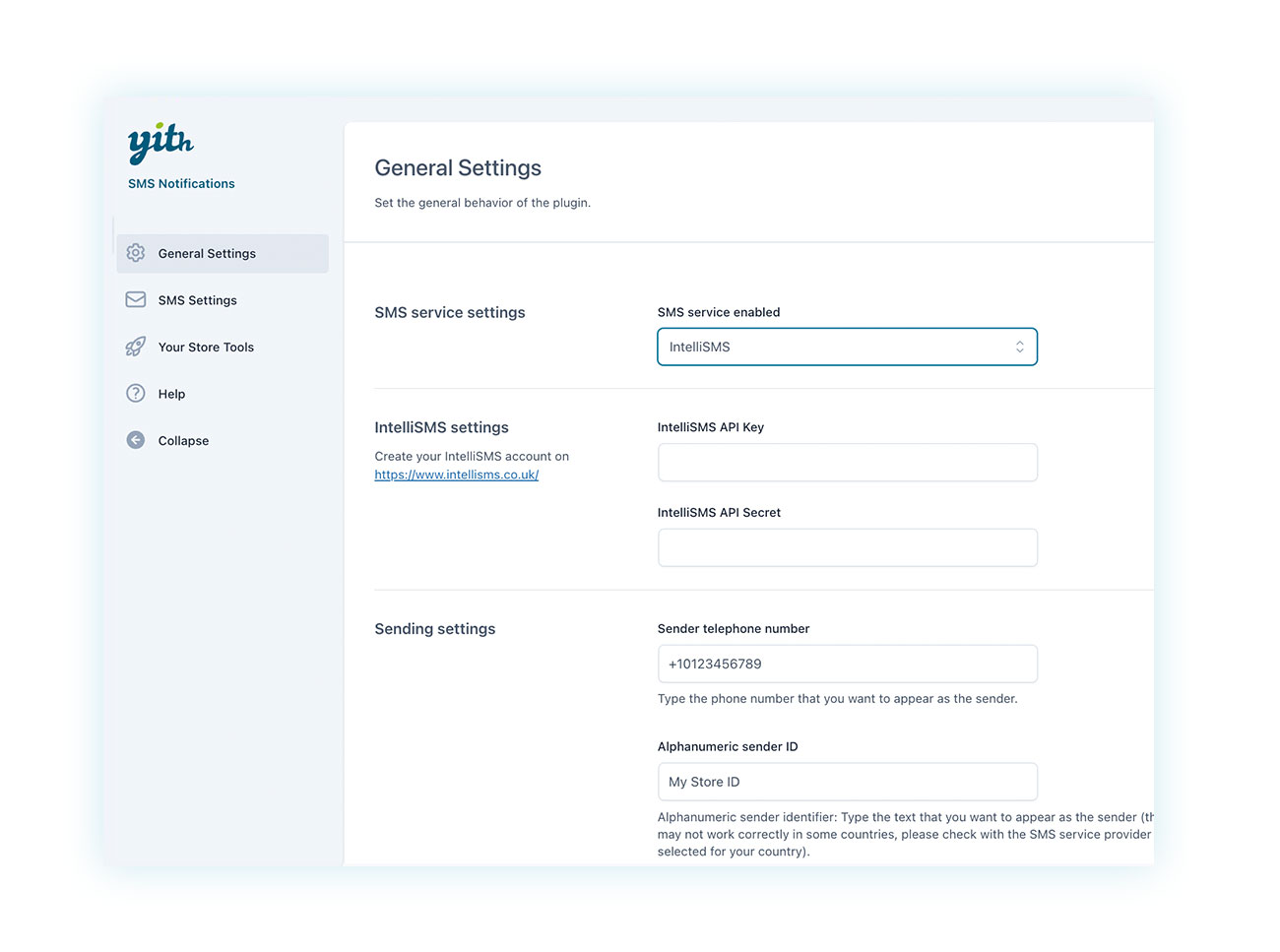
In the first one, you can choose an SMS service from dozens of different options (you’ll see a list where you can find the service that best matches the needs of your store).
Once you’ve picked the SMS service, you’ll get fields below that you need to fill in. Sometimes, you’ll just have to enter the API key from your phone service, which identifies your profile. But depending on the type of service, you might also have to enter masks, usernames, passwords, or any other information necessary to establish a connection.
Once you’ve done that, you can tweak your sending settings. You can decide if text messages will be sent to all customers or just to those who ask for it at checkout, pick the sender number, and adjust other settings.
Essential SMS Notifications You Can Automate
When does the plugin send SMS messages to the customer or administrator?
Usually, the message is sent every time an order status changes, but the administrator can choose which communications to enable or disable. In the SMS Settings tab, you’ll find all the available messages with a “Send to customer” toggle button next to them.
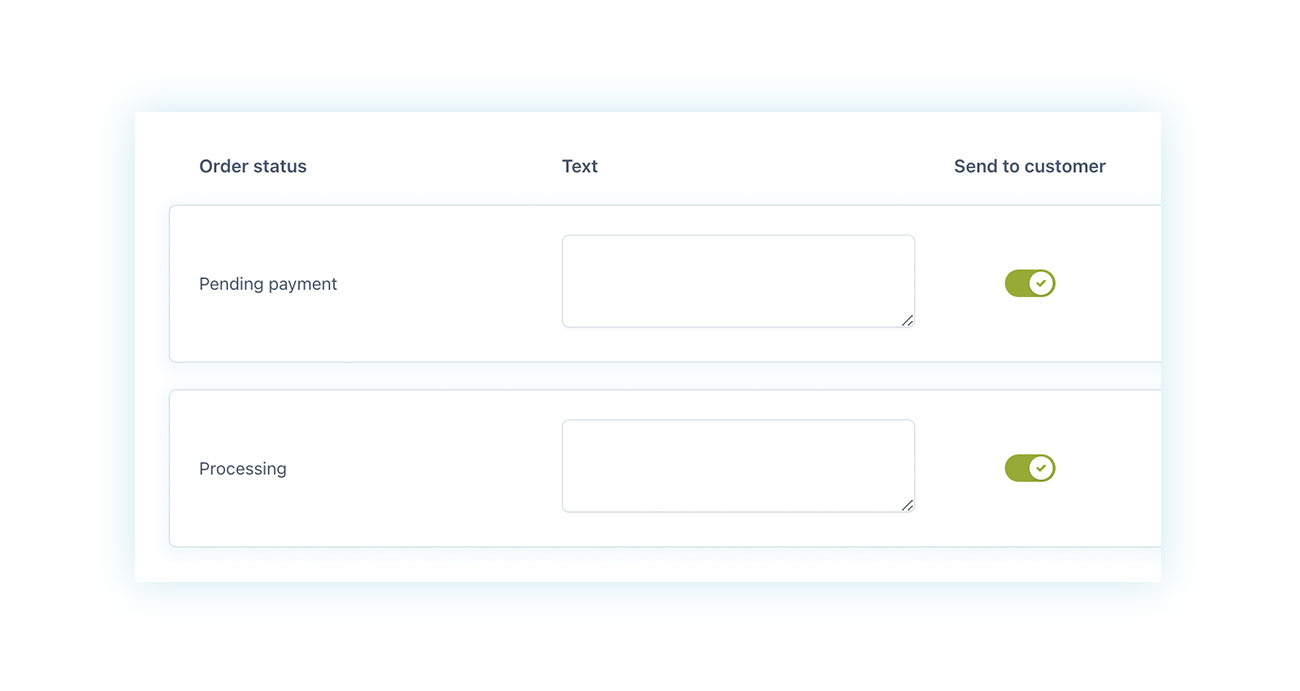
Just click on that button to enable or disable the messages. The plugin sends automated SMS messages to the customer whenever their order status changes to one of the following:
- Pending payment
- Processing
- On hold
- Completed
- Cancelled
- Refunded
- Failed
You’ll also see the Admin Message below, where you can choose which order statuses you want to get on your phone.
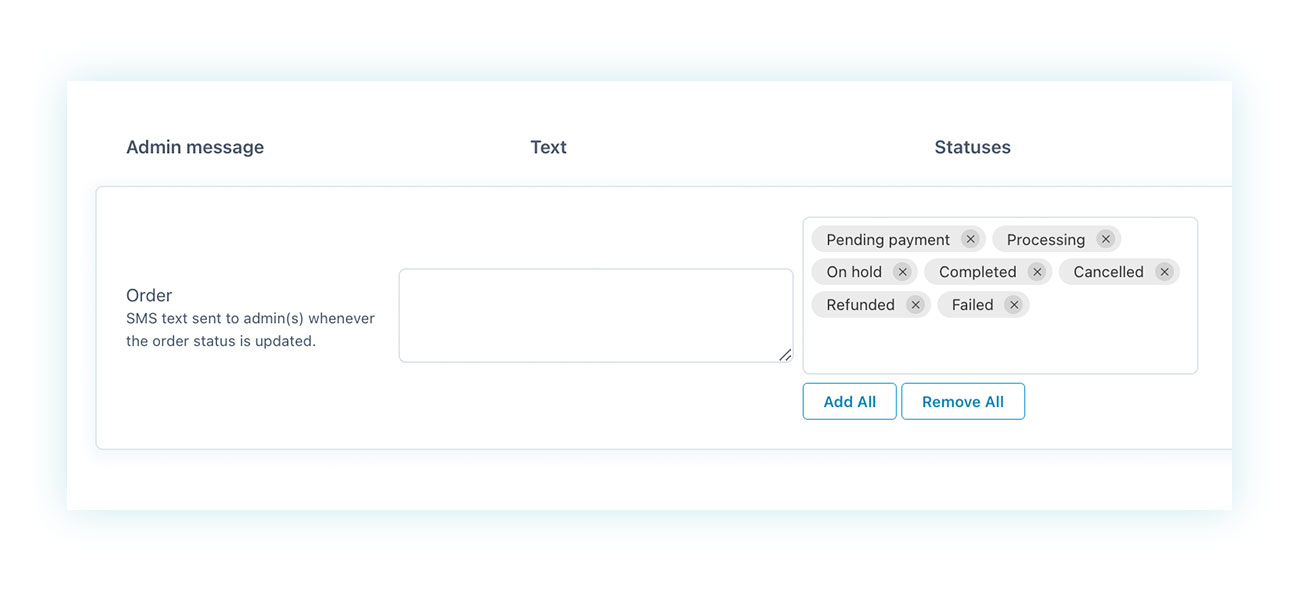
Configuring and Using YITH WooCommerce SMS Notifications
It’s very easy to get this plugin up and running. The main challenge is signing up for the SMS provider, which you’ll need to do separately. Once that’s done, you can set up the plugin however you like.
If you’re not sure where to start, no worries! When you select a provider from the drop-down menu in the General Settings tab, you’ll see a link where you can create an account. It’ll only take you a few minutes to set everything up.
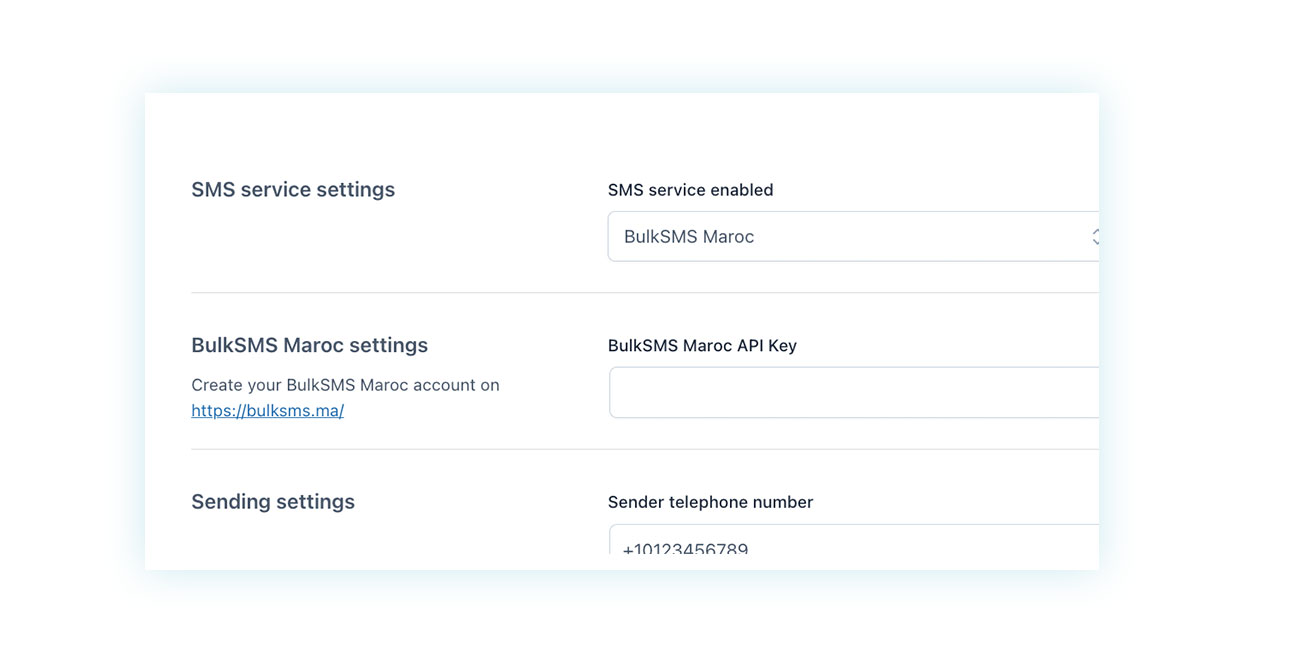
You can also send personalized messages by editing the text in the related fields. This way, you can make the communication feel more personal.
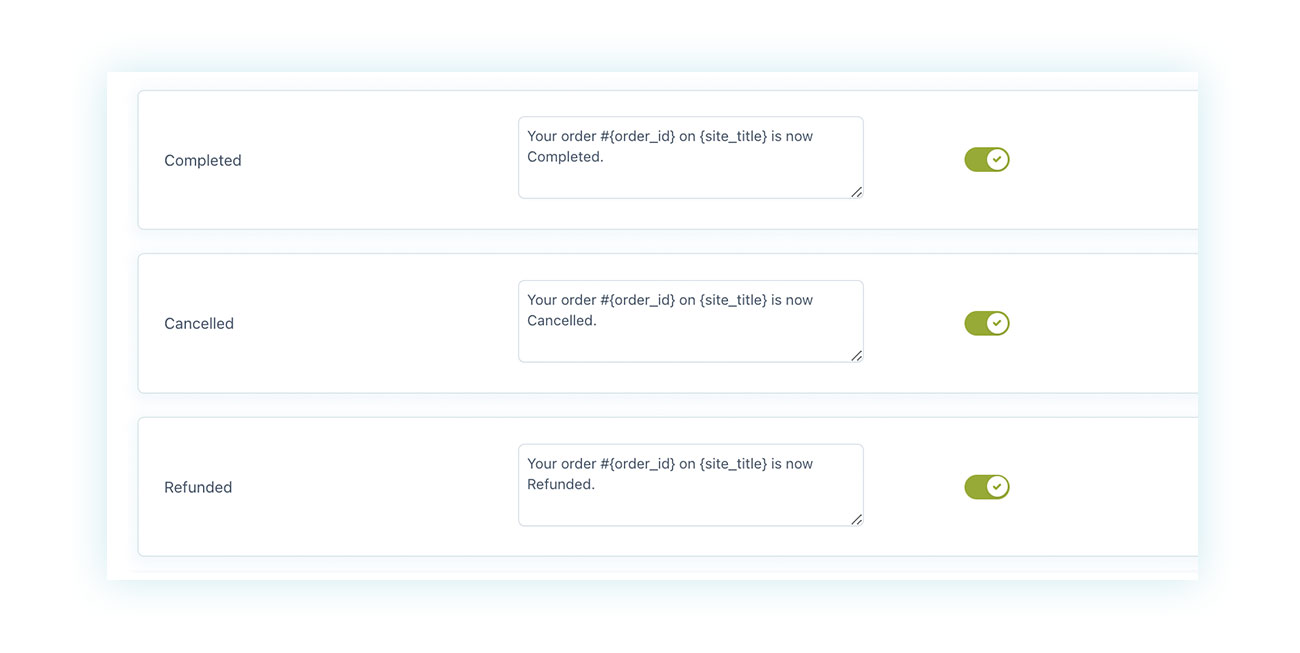
Overall, the plugin only includes two tabs with options to configure, given its highly intuitive operation.
Strategic Advantages of the YITH SMS Notifications Plugin for Your eCommerce
We’ve shown you how simple it is to set up automated SMS notifications on your store, but you might be wondering if it’s necessary. A lot of online stores use WooCommerce-generated email communications and get quite good results, but SMS Marketing strategies have a lot of advantages. Let’s take a look at some of them together.
Improves Customer Experience
Often, sellers only think about the part before a purchase is made, since that’s what’s most important for making a sale.
While that step is critical, you shouldn’t underestimate what follows it. If customers get regular updates on their orders, they’ll feel taken care of and appreciated.
Often, doubts or concerns about an order pop up right after a sale. That’s when customers might feel like their purchase is sort of in a limbo, like Schrödinger’s cat—they don’t know what’s going on until they get their product. That’s why it’s important to keep them updated.
They won’t have to wonder if the order was successful, when it will be shipped, or if there were any problems. Thanks to the text messages they’ll get based on their order’s status, everything will be clear, easy to read, and sent straight to their phone. This kind of communication makes for a smooth and reassuring shopping experience. Most of the time, if customers know more about a product, they’re more likely to buy it.
All of these things will help your store in the long run.
Reduces Customer Support Workload
If you’re the one dealing with customer emails or have someone on staff handle them, then you know time is money. An efficient communication system reduces the workload and frequently asked questions from customers, making the store itself easier to manage.
One of the most common problems for people running an eCommerce store is the fact that they get a lot of questions about the status of the orders. “Has my order been shipped?”, “When will it arrive?”, “Has payment been accepted?”.
This is particularly important for first-time customers, who may not be familiar with how long it takes for an order to be processed and shipped.
Automating the sending of text messages based on order status solves a lot of these issues. The result? You’ll have fewer emails to read, fewer tickets to handle, and more time to focus on higher-value activities. Also, it’s estimated that for every email you get, you have three customers who are frustrated but don’t ask questions. If you don’t keep them in the loop, you might lose them for good.
Increases Conversions
This is one of the most interesting aspects for any seller, as well as the fact that SMS communications can help increase the number of customers.
YITH WooCommerce SMS Notifications works great with other YITH plugins. Want to give your customers the ability to request a quote? The YITH Request a Quote for WooCommerce plugin allows you to offer this option, and you can let customers know about the status of their quotes by text message. This makes communication for the quotes faster, which can lead to more sales.
There are lots of other ways to use the plugin. Just give it a try and see what works best for you.
Improves Operational Efficiency
The plugin handles a repetitive but essential process: communicating with your customers in real time. It’s fully automated, just like the standard communications offered by WooCommerce, so you can manage your store as usual.
So, if you’re worried about taking on more work, don’t be. Once the system is set up, it works on its own, which means less room for human error and a lighter daily workload.
Plus, internal management gets a boost. You’ll get notifications on your phone anytime there’s a new order or a status update on a sale. That way, you can stay on top of things and fix any issues right away, without losing out on sales.
Strengthens Brand Trust
For online businesses, trust is everything. Since there’s no human interaction, it’s harder to trust others, but that doesn’t mean you can do without it.
If you communicate with your customers in a timely and transparent way, they’ll think of your brand as efficient and reliable.
Paying attention to detail and being careful with sales follow-ups shows that you’re a professional.
This positive perception of the company will then be reflected in reviews, word of mouth, and long-term loyalty.
What’s more, if you decide to add this feature to your site, you can start winning the trust of customers. This can encourage even the most hesitant buyers to finally place an order.
Conclusion
Settling for basic features on your site can mean you’re missing out on its full potential. If you think your emails are often ignored, try SMS campaigns. It can help you improve customer satisfaction, reduce support workload, and improve conversion rate.