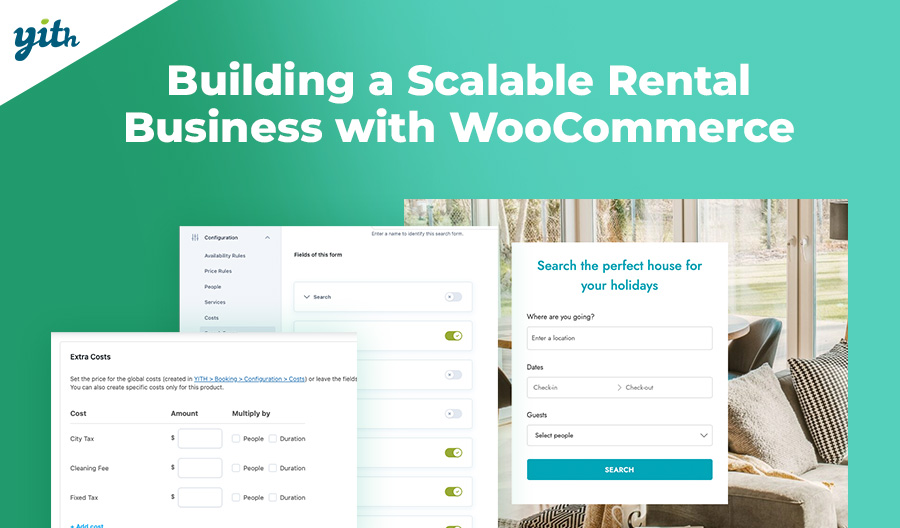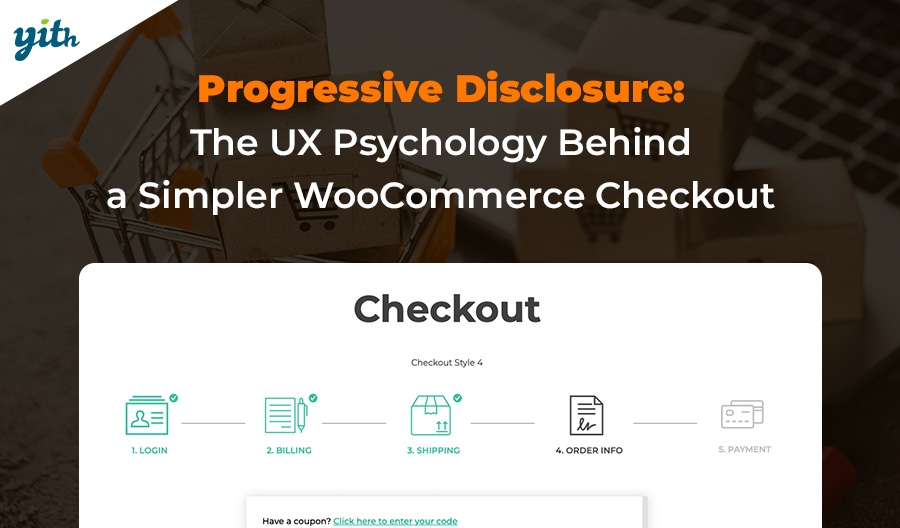Navigating eCommerce can either be a breeze or a headache for website owners. Proper navigation can help you sell more and make your store more successful, but there are some things you need to watch out for.
There are a lot of things to think about, and WooCommerce filters are one of them. The search functionality is especially important for stores with a lot of products. But really, anyone can benefit from knowing how to use this WooCommerce feature properly, how to improve it, and what mistakes to avoid.
Even though customers browse the store, they usually have a clear idea of what they want. They know what they like in terms of price, color, size, and so on. If you show them hundreds of products that don’t align with their preferences, they’re probably going to lose interest in the store. So it’s important to help them find what they’re looking for quickly.
In this article, we’ll talk about how to set up and enhance the WooCommerce product filters system to get more satisfied customers and higher conversion rates. We’ll focus especially on Ajax features and how you can add them to your own website.
There are plenty of WooCommerce plugins you can use, but given the topic of this article, we will make extensive use of the WooCommerce Ajax Product Filter plugin, which provides an advanced filtering system for WooCommerce stores.
Let’s start with one of the most common errors.
Table of contents
1. Lack of Essential Filters, Such as Color, Size, and Brand
Clearly, different stores need different filters based on the types of products they sell. There are also filters known as the “Big 5”, which are the five types of filters you’ll find in most stores.
Unfortunately, many stores make the common mistake of not including one or more of these filter options when they’re needed. This ruins the browsing experience on their websites, resulting in lost sales.
Let’s look at what these basic filters are:
- Price – This filter works for any type of store. Most of the time, customers already have a very good idea of the price range they’re willing to pay. That’s why we suggest including filters based on price, with ranges (like $0-10, $11-30, etc.) and letting customers sort products in the catalog by price (from cheapest to most expensive and vice versa).
- Reviews – These days, reviews play a huge role, with more than 80% of customers reading them before making a purchase. That’s why one of the most popular filters is one that shows you products with a 3, 4, or 5-star average rating. That way, customers can get rid of products they’re not interested in buying.
- Color – This filter is usually associated with selling clothes, but in reality, there are so many products that are sold in different colors that this option turns out to be very important to customers. Even products like smartphones and tablets allow for color choice, as well as jewelry, furniture, decoration, hair products, makeup, children’s products, crafts, and more.
- Size/Dimensions – Don’t limit the use of this filter to the classic S, M, and L sizes of clothes (although that’s obviously a key part of it). Think about all other products where size matters, like screen sizes, shoes, gloves, furniture, rugs, household and children’s products, and more.
- Brand – Same as before. Even though the brands of clothes and apparel are the focus during purchase, the same can happen with all other products. Customers prefer food from top brands and the creations of their favorite artisans. They also have strong preferences when it comes to electronic products, like Samsung and Apple products. Even huge products like cars have filters for color, model, reviews, price, and more.
Make sure you include in your store all the filters that are relevant to your products. The faster customers can find what they’re looking for, the easier it is to make more sales.
You can easily add these filters with the YITH WooCommerce Ajax Product Filter plugin:
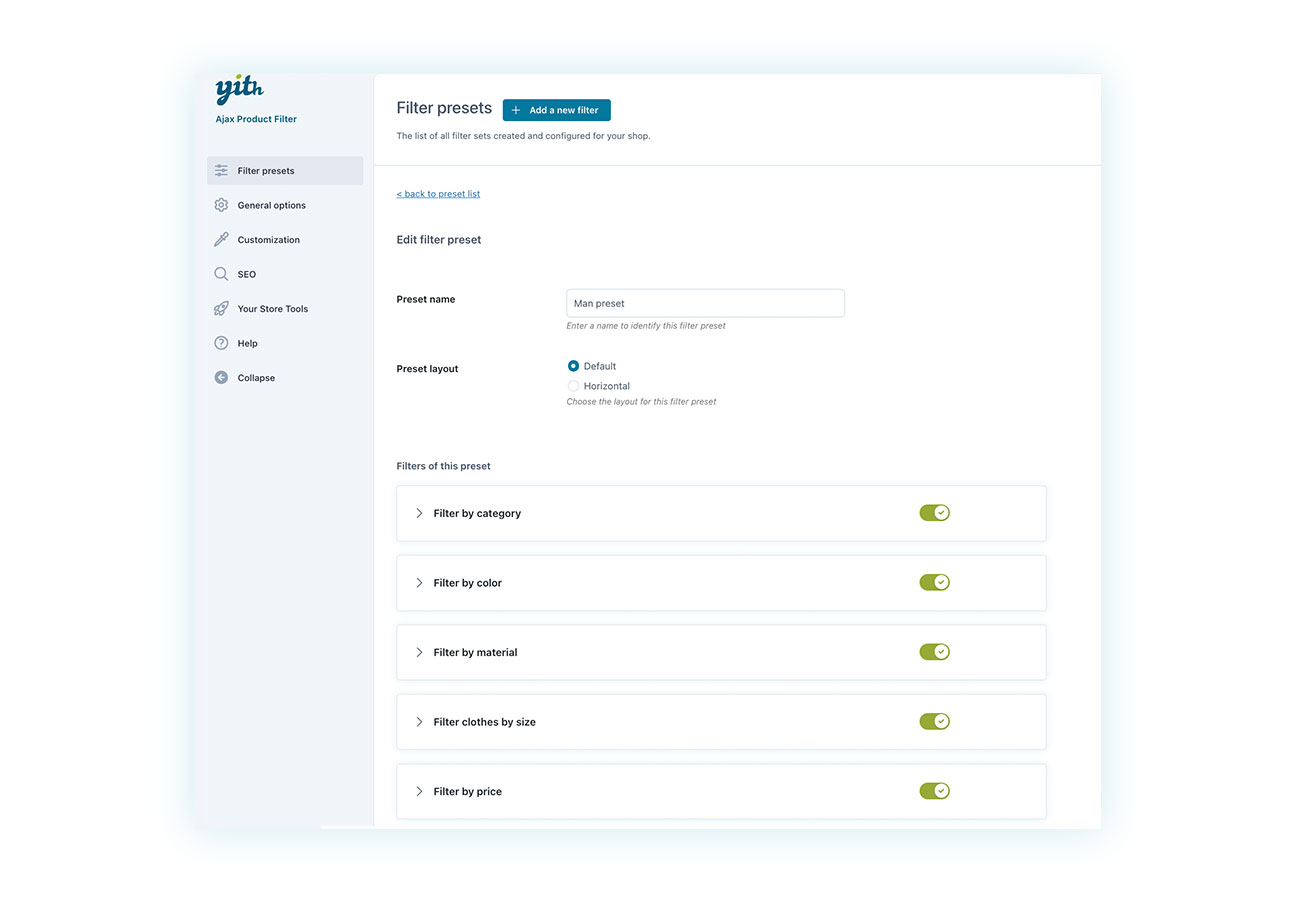
And customers can use them freely when browsing the online store:
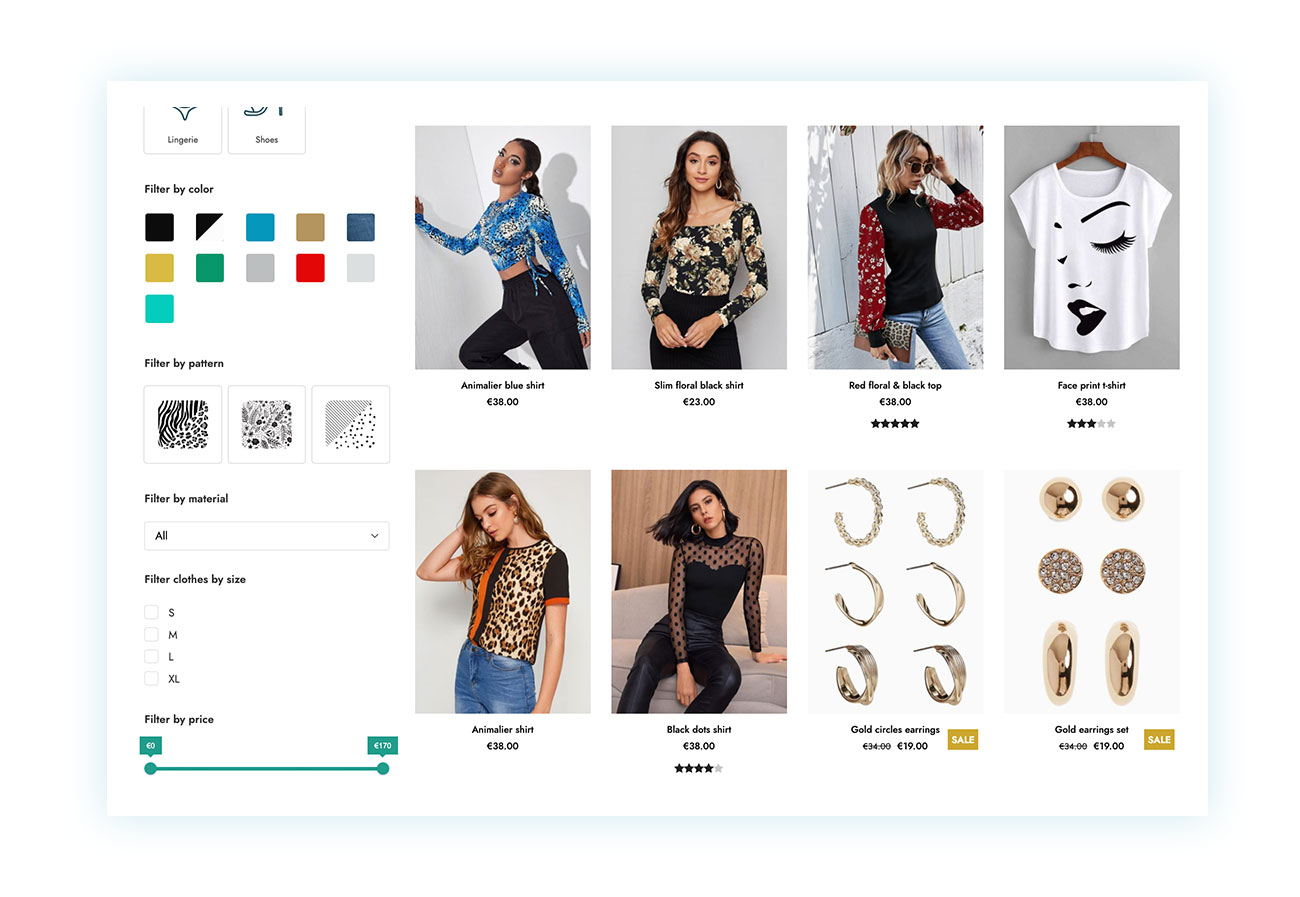
2. Limit Your Selection to One Value per Filter
It’s really important to create an advanced filtering system with accurate and relevant search results. So, you can filter by one element (like color red) or enter multiple parameters together.
There are two types of multiple selection you can use:
- OR Logic
- AND Logic
We’re going to talk about the OR logic first, and then we’ll move on to the AND logic.
What’s OR logic all about? It means you can choose multiple filters to show results, as long as at least one of the parameters is met in those results.
Let’s look at a real-life example:
- Using the OR logic with the following selection: “red” and “yellow”.
If there are “red” products, this filter will produce results even if there are no “yellow” items because the OR logic provides results when one of the two parameters is met (in addition to displaying both parameters if they produce results).
Without this logic, many searches would give no results, which would frustrate customers.
You can implement this with the YITH WooCommerce Ajax Product Filter plugin:
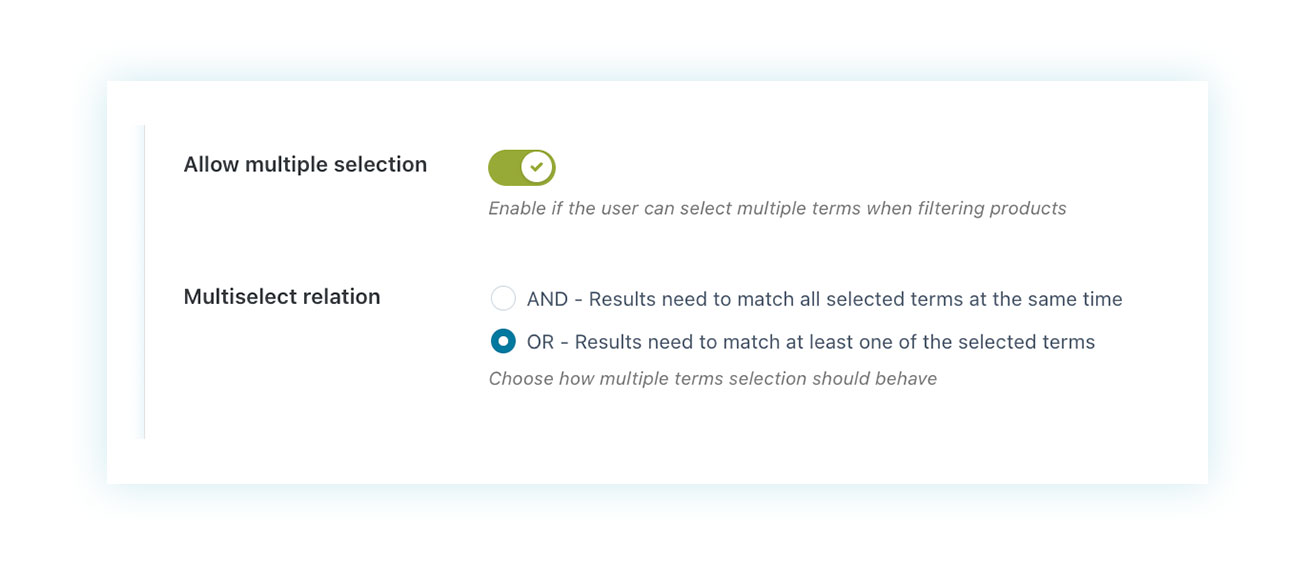
Thus, customers would be able to select multiple items within the same filter:
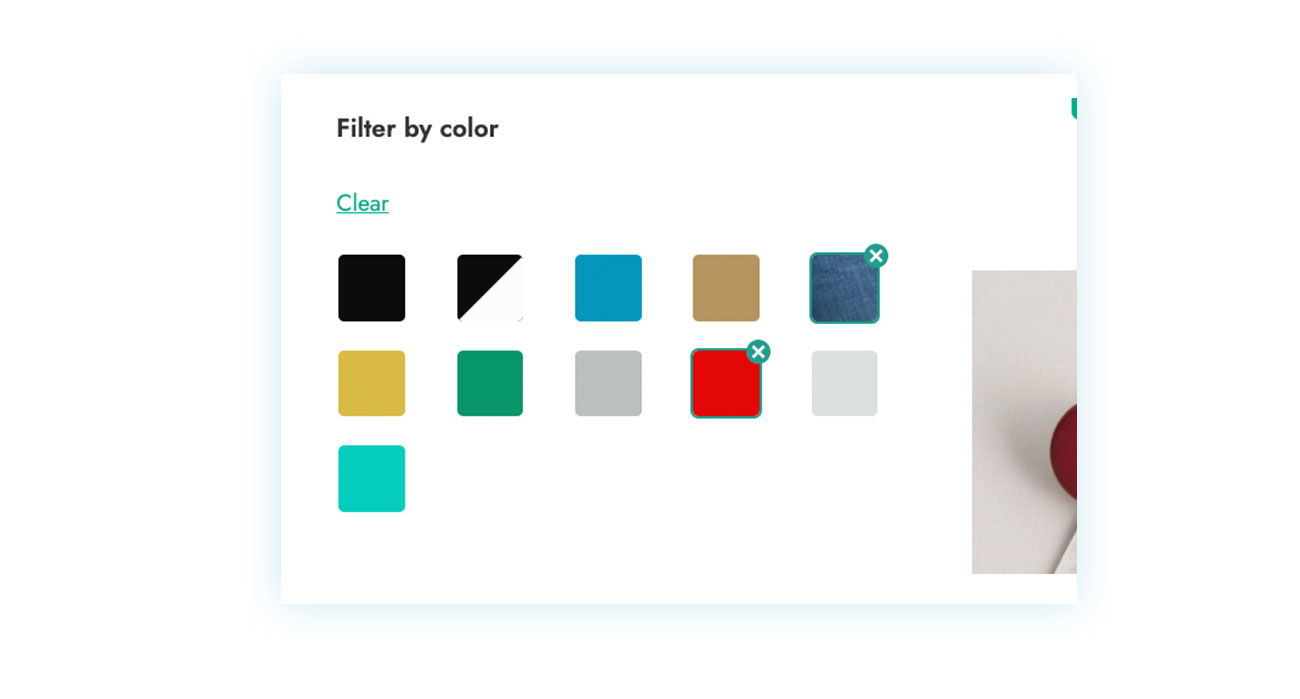
3. Not Allowing the Combination of Multiple Filters (AND Logic)
As mentioned above, the AND logic is also important.
Unlike an OR rule, an AND rule requires all filter selections to match to produce results. For example:
- Using the AND logic in a color filter and selecting “red” and “yellow” will return products that include both colors.
To do this, you simply need to select the AND logic in the option we saw earlier.
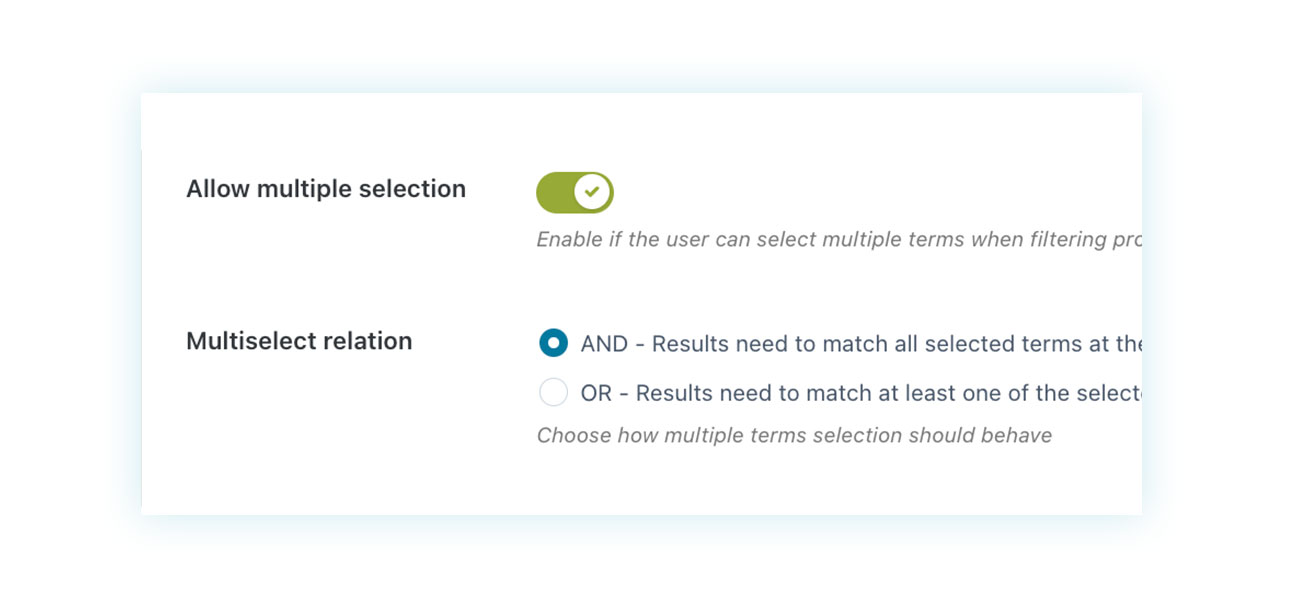
4. Complex and Non-intuitive Filtering Interface
One aspect you should pay attention to is the complexity of the filter system. It’s counterproductive to include more features if they are too difficult for customers to use, which might result in overlooking user experience.
The basic YITH WooCommerce Ajax Product Filter plugin makes the filters easy to use and gives sellers full freedom to customize their appearance.
For example, rather than just listing the names of colors in a filter, you could show the colors:
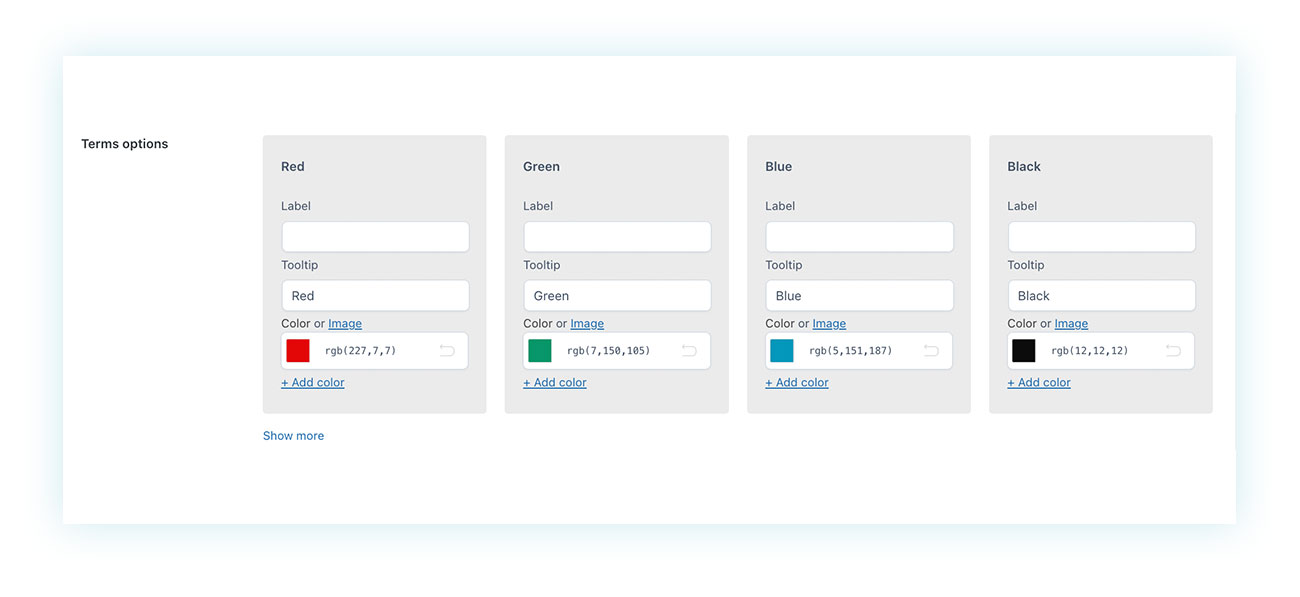
The best suggestion we can offer is to get inspiration from Amazon. Why? For two reasons:
- If an industry leader is using a particular method, it’s probably been carefully researched. A portal like Amazon never does anything randomly, and even the smallest difference can have a huge impact in terms of revenue and conversion.
- Most of your customers will have used Amazon before, maybe even browsed its catalog a few times in the last month. So, when customers come to your WooCommerce site, they’ll use features that they’re familiar with, both in terms of how they work and how they’re displayed.
Luckily, tools like page builders (e.g., Gutenberg and Elementor) and new block themes can help you place filters effectively.
5. Not Displaying Filtered Products Count
One mistake that website owners often overlook but has a big impact is the lack of a count next to the filters. We’re talking about that little number that shows how many products there are for each option. For example:
- Red color (12)
- Blue color (5)
- Green color (0)
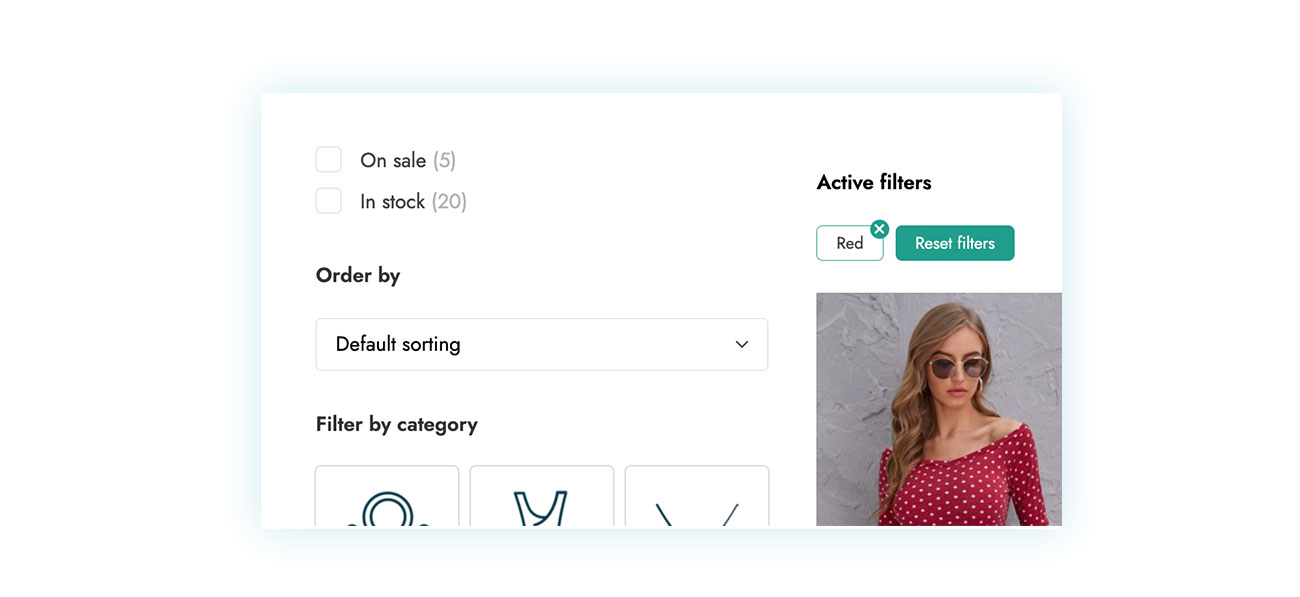
This simple visual element plays a huge role in user experience, and can mean the difference between making a sale and having customers abandon the site. Especially when you think about how people already have a clear idea of what they want from a product. It can be frustrating to search for those features and not get a result.
We suggest enabling this feature, which is part of the Ajax Product Filter plugin for WooCommerce, to have a seamless shopping experience and get the following results:
- Reduce customer frustration – If users click on an option that doesn’t show any results, they’re probably going to get frustrated or think the website’s not working right. If you can show up front that a particular combo will have no results, you can avoid having users select it.
- Speed up navigation – The count helps understand how many options there are. If one color has 50 results and another one has 2, users may prefer going for the one with the most results. On the other hand, if they know there’s only one product in a certain size, it might make them want to buy it right away, using something called the Scarcity Principle. Either way, the plugin provides a key service to customers.
This is how using a seemingly basic feature can help you promote certain products, speed up navigation, and increase conversion on eCommerce stores.
Luckily, the YITH WooCommerce Ajax Product Filter plugin supports product count next to each term in a filter. It’s simple to activate, and it looks great.
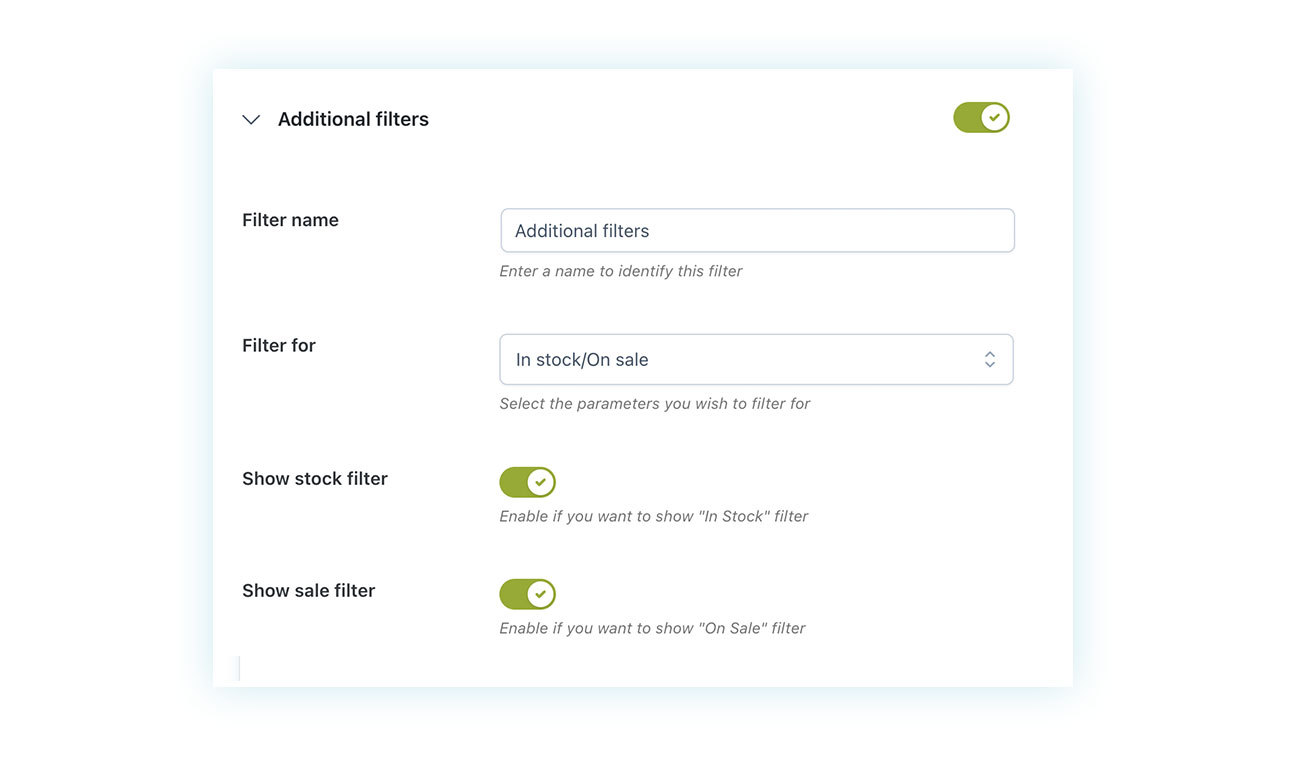
Once you’ve enabled this option, just make sure it works right on your website, even on mobile devices.
Conclusion
A user-friendly filtering system is not only convenient for customers, but also a great sales tool. It helps everyone find what they’re looking for in just a few clicks, reduces frustration, enhances the value of products and customer satisfaction, and, most importantly, increases the likelihood that the visit will turn into a sale.
This article shows how you can easily and visually effectively implement all this using the YITH WooCommerce AJAX Product Filter plugin. It is a key tool for the success of your store as it allows you to add advanced filters, use AND/OR logic, update accurate and relevant results dynamically, and integrate the filters into your website with major modern page builders and themes.
The plugin’s got a free version too, so you can try it out and see what you think without committing to the premium version before experiencing it for yourself.