
Increase the average order value and improve user experience in your e-commerce by allowing customers to ship products in one order to different addresses
It happens more often than you’d think: imagine Alex is shopping in your e-commerce and adds three products to the cart. In the last moment, he finds a product that would be perfect as a birthday gift for his father who lives in another country, so he adds it to the cart.
But when Alex moves on to the Checkout page, he realizes he cannot place the order with two different shipping addresses. As a result, he’s forced to remove his father’s gift from the cart and postpone the purchase. Most of the time, this means you’ve lost the sale. Your customer might forget he found the perfect gift in your shop, find a similar one on another e-commerce site, or even decide to buy something different at a local store.
Whatever the reason, a product removed from the cart is a sale that is unlikely to be recovered. However, with YITH Multiple Shipping Addresses for WooCommerce, you can prevent this from happening and improve user experience by allowing your customers to select a different shipping address for each product in the order. This is a key feature to increase the average order value and deal with multiple orders, especially during the holidays when many users (about 35% according to statistics) buy gifts for their family and friends in one order, and they might live far away or even in a different state.
Choose whether to exclude multiple shipping for certain products in your shop
Thanks to the exclusion list, you can select what products, categories, or specific tags you want to exclude from the multiple shipping options.


Choose where to show multiple shipping options on the Checkout page
Display the shipping options section at the top or bottom of the Checkout page or enable the new option and show it inside the checkout options, under the billing information, for a better user experience.
Allow customers to quickly add multiple shipping addresses
With just one click, the plugin opens a modal window that allows customers to add unlimited shipping addresses right on the Checkout page. They can either set an address as “default” and automatically apply it to all products or manually select a shipping address for each product in the order.


Allow users to configure product quantities for each shipping address
Thanks to a key feature in the plugin, customers can manage the number of products to be sent to each address with more flexibility. Here’s a real example from one of our customers: a user wanted to buy ten T-shirts for a bachelorette party and get one sent to herself, another three to her friends in Italy, and the remaining six to the venue where the party will be held in Spain. This was of course achieved very easily with the multiple shipping options added by this plugin.
Allow customers to add and edit shipping addresses in My Account
Your customers will be able to add, edit, and remove shipping addresses in the dedicated section inside their accounts.


Update and manage the status of each shipment
You can update the status of each shipment sent to a different address, making management even more intuitive.
Send an email notification for each shipment status update
Improve your customers’ shopping experience and keep them updated by sending an email notification every time one of their shipment status changes.


1 year of updates, bug fixes and technical support
The official plugin license entitles you to one year of updates (and new features that will be added in future versions), error and bug fixes, and access to our technical support platform.

30-Day money back guarantee
Do you have any doubts about the plugin and don't know if it's a good fit for your project? You have nothing to worry about, you can always take advantage of our 100% money back guarantee and get a full refund within 30 days of purchase.
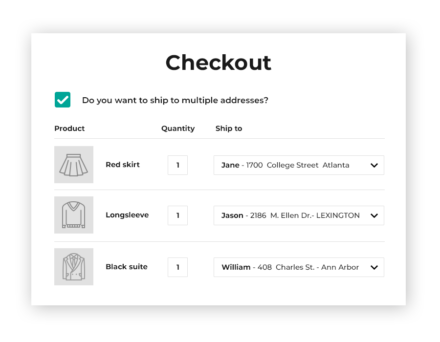








 Show more
Show more
Brianna Horton - verified customer
Second time buying it, great and easy to useI don't usually leave reviews but I just got a second license for another project and I have to say I love how easy this plugin is to implement
trendtrove-7432 - verified customer
Good options and trust-worthyIt is exactly what I was looking for to allow my customers to easily ship to multiple addresses and on specific products. The experience overall has been nice, so I'm now looking for more plugins from YITH to improve my shop.
shopperking-4926 - verified customer
Muy bienEs fácil de usar y mejora mucho la experiencia de compra en fechas clave. No he tenido problemas con el plugin así que 5 estrellas.
Sophie J. - verified customer
Nice plugin, well developedAn amazing tool, it makes gift shopping effective and super easy for my customers. I love it!
Anthony H. - verified customer
Not bad at allNot a bad plugin at all, I find it very convenient specially for gifting seasons like christmas, it's super effective