
Use your PayPal Business account funds to automate the payment of commissions to vendors, affiliates, and partners
YITH PayPal Payouts for WooCommerce is the ultimate solution to automate the payment of commissions with PayPal.
How does it work? A customer purchases on your shop and, regardless of the payment method used, the plugin calculates the commissions to generate and pay (based on the connected accounts and the relative percentages set for each account). It will then automatically issue the payment of the commissions by using the funds available in your PayPal business account.
Do you have a partner to whom you want to assign a percentage of the sales in your shop? Do you run a marketplace created with our YITH Multi Vendor / Marketplace plugin? Do you have an affiliate program in your e-commerce built with YITH WooCommerce Affiliates? This plugin is essential to manage and pay any type of commission with PayPal.
Connect your PayPal Business account
To use the PayPal Payouts plugin, you need to connect your PayPal Business account. In this way, the plugin will divide the order total based on the commission percentages configured and will issue the payment by using the funds available on PayPal (regardless of the payment method used by the customer: even if they paid by bank transfer or credit card, commissions will always be paid using your PayPal account balance).


Create your receivers list and set their commissions
Populate the table with the receivers to whom you want to pay commissions and set the commission percentage for each receiver.
Automatically calculate and pay commissions
When a customer purchases on your shop, regardless of the payment method used, the plugin will calculate the commissions to generate and pay (based on the connected accounts and the relative percentages set for each account). It will then automatically issue the payment of the commissions by using the funds available in your PayPal business account.


Use case # 1: pay a percentage out of each sale to a business associate or partner
Do you run the shop with a partner to whom you want to assign a percentage out of all sales? Add this person to the receivers table and let the plugin automatically generate the commission for every order placed in the shop. You can structure any ad-hoc solution according to your needs: for example, you can split half the sale between both accounts for each order received, 25% to your account and 25% to your partner’s account.
Use case #2: pay commissions to your affiliates
Are you using our YITH WooCommerce Affiliates plugin to manage an affiliate campaign in your shop? The plugin allows calculating and paying generated commissions to affiliates using your PayPal account.


Use case #3: pay commissions to vendors of your marketplace
Do you manage a marketplace created with our YITH WooCommerce Multi Vendor / Marketplace plugin? With this plugin, you can calculate and pay the generated commissions to your vendors using your PayPal account.

1 year of updates, bug fixes and technical support
The official plugin license entitles you to one year of updates (and new features that will be added in future versions), error and bug fixes, and access to our technical support platform.

30-Day money back guarantee
Do you have any doubts about the plugin and don't know if it's a good fit for your project? You have nothing to worry about, you can always take advantage of our 100% money back guarantee and get a full refund within 30 days of purchase.
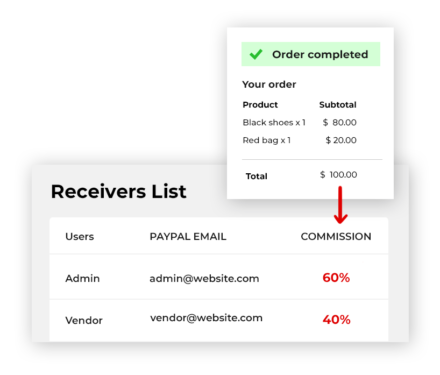





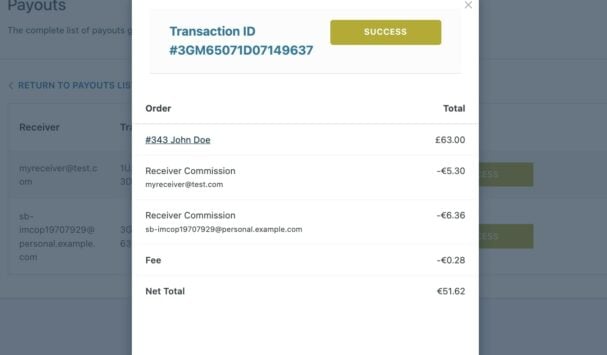




 Show more
Show more
skyrocketdev-1029 - verified customer
The integration with Affiliates is perfect!I use this plugin with the one for affiliates, and both of them are perfect. They were a breeze to set up from the start, so I'm super happy with them.
Ben Espinoza - verified customer
que buena integracionUso el plugin de Multi-vendor, ellos me pidieron la opcion de pagar las comisiones por medio de PayPal tambien, probe el plugin y la integracion funciona estupendamente, muy recomendada.
Jane K. - verified customer
Works well and it's nicely integratedIt works well, I use it together with their Affiliates plugin and I'm very happy so far. I wish the plugin would come already included with the affiliates one, but they are great plugins nonetheless.
laura.bianco - verified customer
Soluzione pratica ed efficaceÈ un'opzione eccellente che mi ha aiutato a semplificare i pagamenti automatici ai miei partner. La configurazione è semplice e posso gestire le commissioni e i pagamenti in modo flessibile. Per non parlare della disponibilità ed attenzione degli sviluppatori! Sono molto soddisfatta!!
Carmen Salas - verified customer
Mi opción favorita para dividir pagosUna vez que está configurado, agregar las cuentas receptoras es una tontería, me encanta