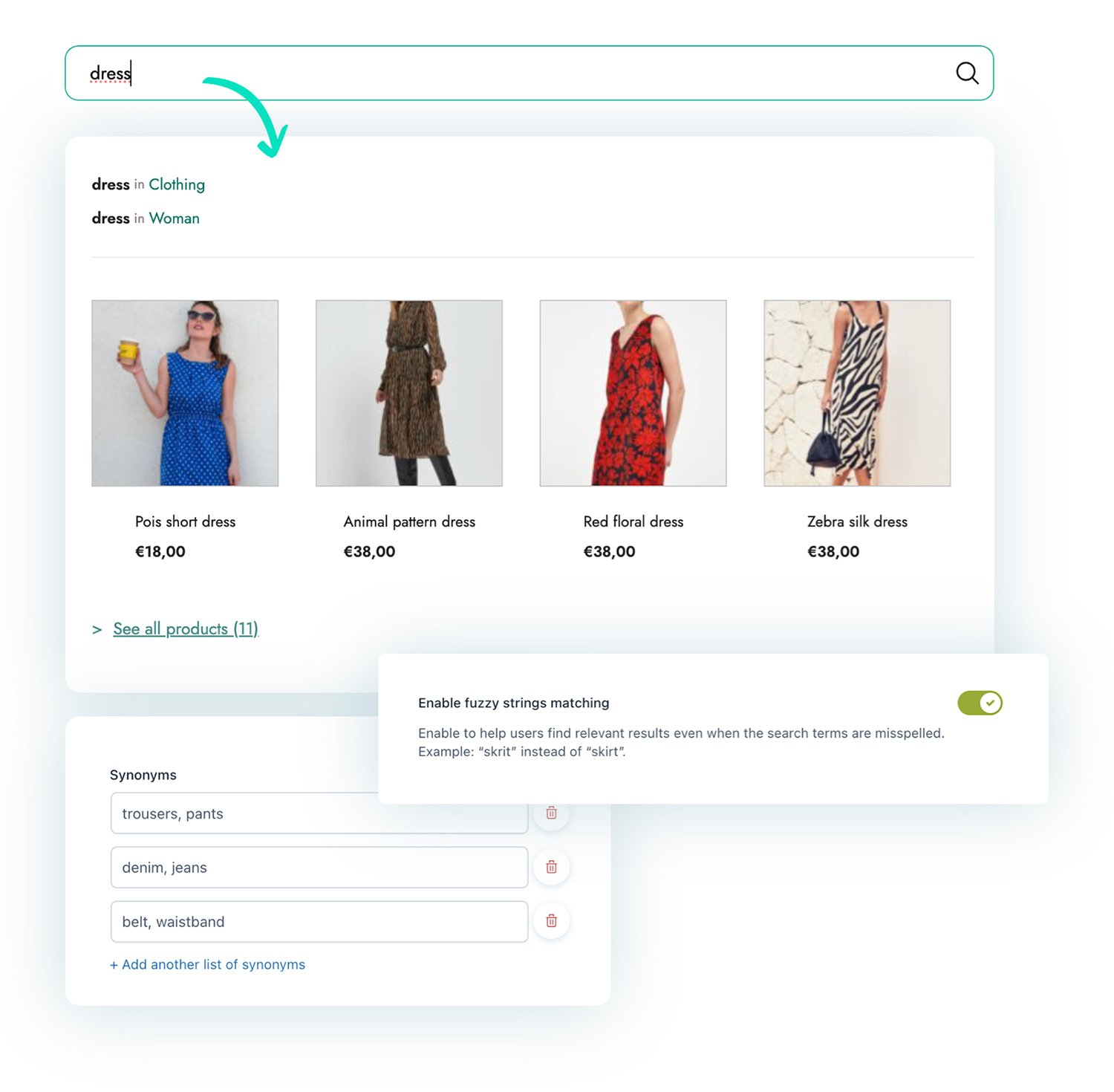
The ultimate search plugin for WooCommerce: help your customers quickly search, find, and buy products from your shop
Usability research has proven this for years: 85% of users who access an e-commerce store use the search form first thing. Everyone’s personal experience certainly confirms this: how many times have you visited Amazon or AliExpress and checked products randomly? And how many times, on the other hand, have you directly used the search bar to filter products and quickly find what you’re really interested in?
If you sell online, offering your customers an easy-to-use search tool is essential. With YITH WooCommerce AJAX Search you can set up a modern and usable WooCommerce search form in minutes, that is designed to deliver effective results consistently, search after search.
The 2.0 version is powerful, versatile, and equipped with all the advanced features necessary to offer you a true marketing tool for your e-commerce, capable of converting users into customers and searches into actual sales.
In fact, you’ll be able to customize the style of the form and search results, set a priority value for each of the search parameters for more targeted results, set synonyms, set a tolerance threshold to cover misspellings, and much more.
Want the ultimate search form for your WooCommerce-based shop? Your search is finally over – pun intended – this plugin has exactly what you need.
New
Insert the search form anywhere in your shop using the built-in block
From version 2.0, you will be able to insert and configure the search form in your shop using the advanced built-in Gutenberg block. The block offers you more flexibility and advanced customization features for each element, as well as full compatibility with new versions of WordPress and WooCommerce.
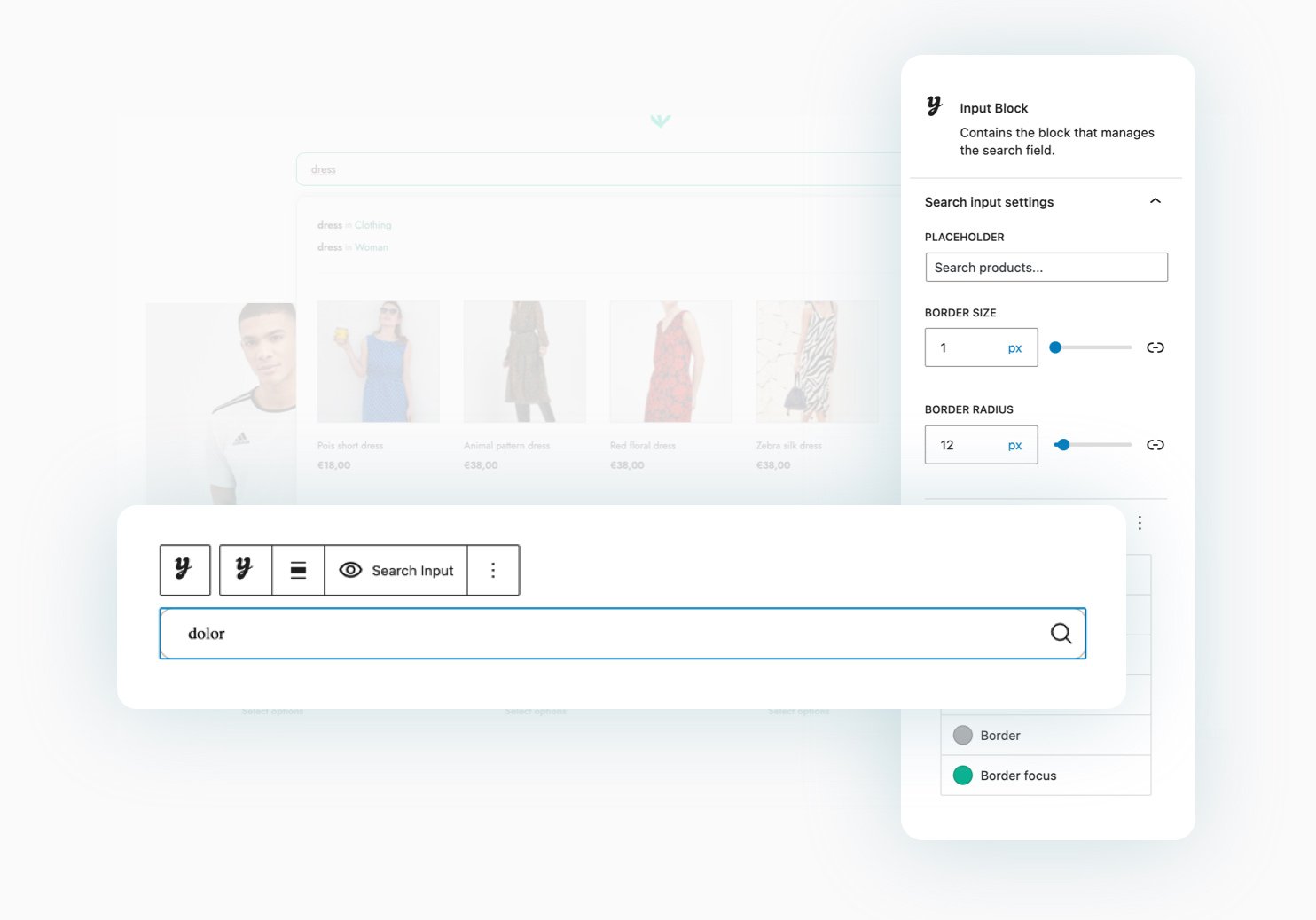
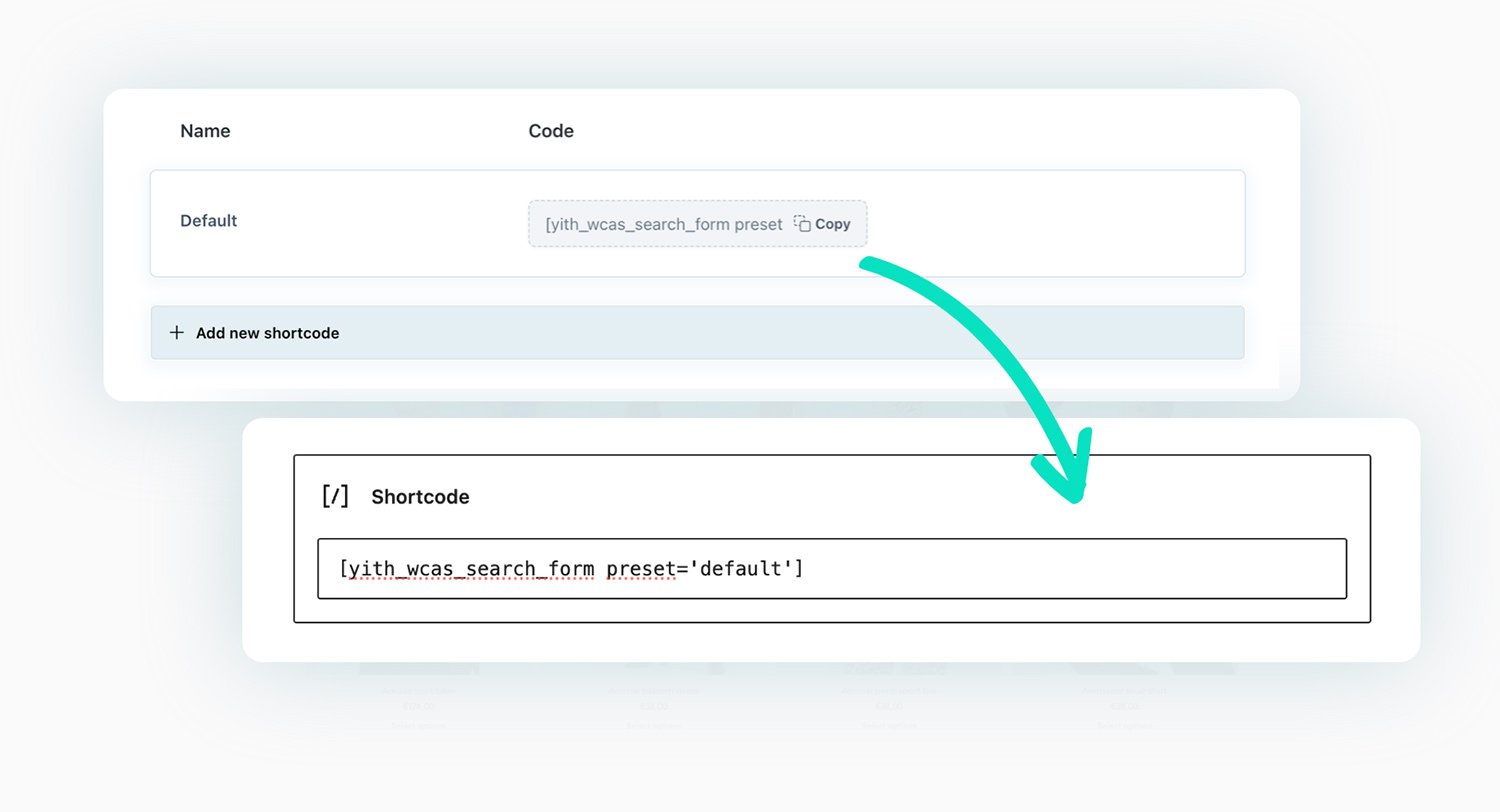
Insert one or more search forms using the shortcode
Still unfamiliar with the blocks feature on WooCommerce? No problem. You’ll find a shortcode already configured in the plugin — you’ll just have to copy and paste it wherever you want to display the search form — but you can also create more versions of it yourself, without a limit. The customization options are the same as in the block, you can control every element and detail of the form.
Choose which search parameters to enable and define their priority value
Define which parameters of your products to use to perform the search: name, description, SKU, attributes, categories, etc. Also, configure the priority value for each parameter so that the most relevant results are always shown first.
Here’s an example: if the user searches for “black backpack,” you can make sure that all products that contain both words “black + backpack” in the name are shown first, then products that contain these words in the description, then backpacks with “black” color attribute, and only then products from the “backpack” categories.
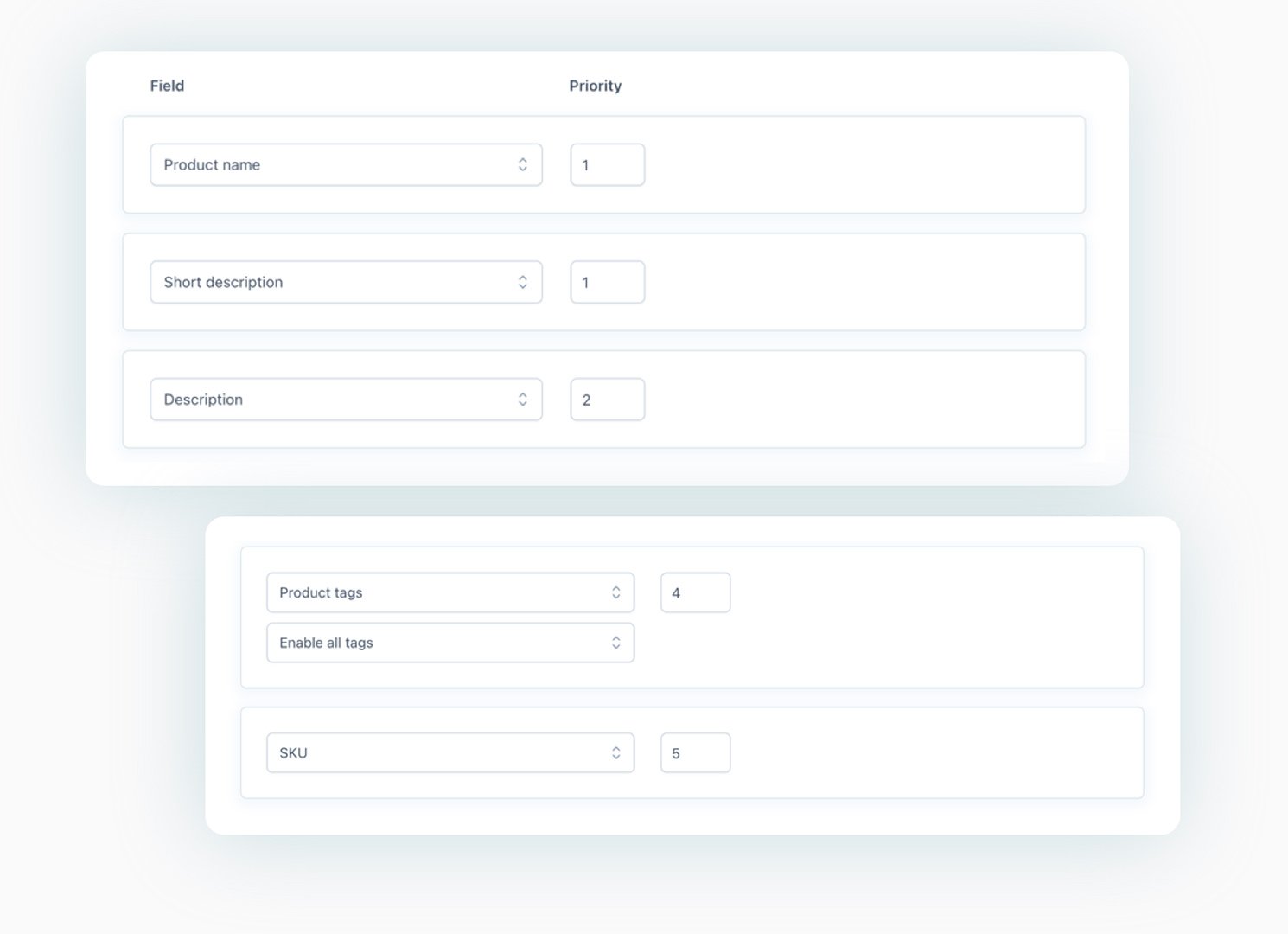
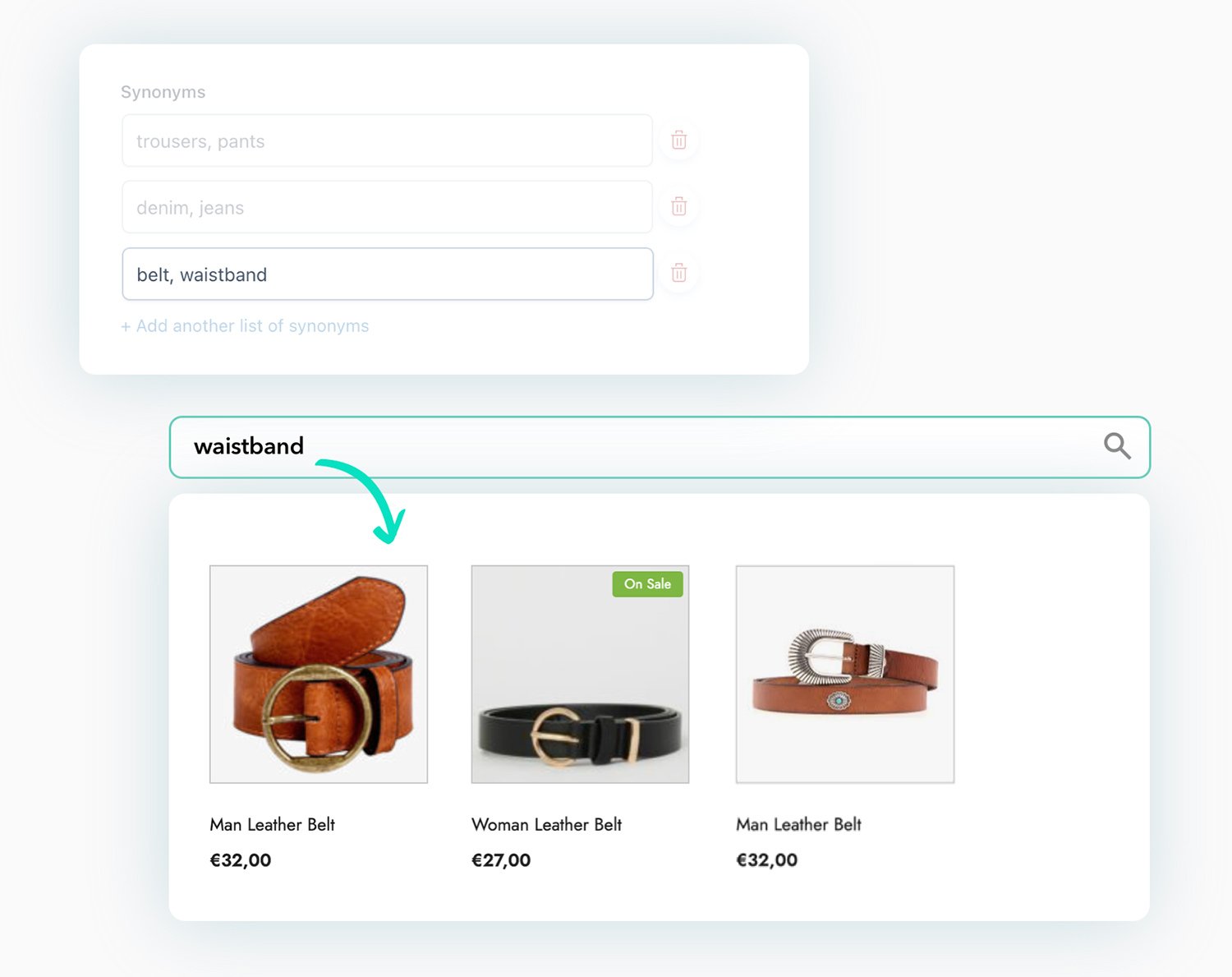
Configure synonym sets to facilitate search, regardless of the keywords users enter
Synonyms can be a real challenge for search engines. According to a usability study conducted by the Baymard Institute, 70% of online stores do not handle synonyms in their search forms, and this jeopardizes the user’s shopping experience.
In one of the tests, a user was faced with a “no results” screen after searching for “red pullover” instead of “red sweater”. “Pullover” and “sweater” are synonyms, and an effective search engine would have allowed the user to find all red sweaters, regardless of the keyword used.
With this plugin, you can set unlimited synonym sets and prevent language barriers from becoming actual barriers between your customers and the products you sell.
New Hot
Define a matching threshold to prevent typing errors in the search input
The first guideline for an effective search form is undoubtedly proper handling of the many inevitable misspellings or typos in the search input text. A missing letter or two extra letters cannot and should not jeopardize the result of a user’s search. Thanks to the dedicated option, you can define a matching threshold, so the system can automatically detect and ignore minor errors made by the user and show the correct search results anyway.
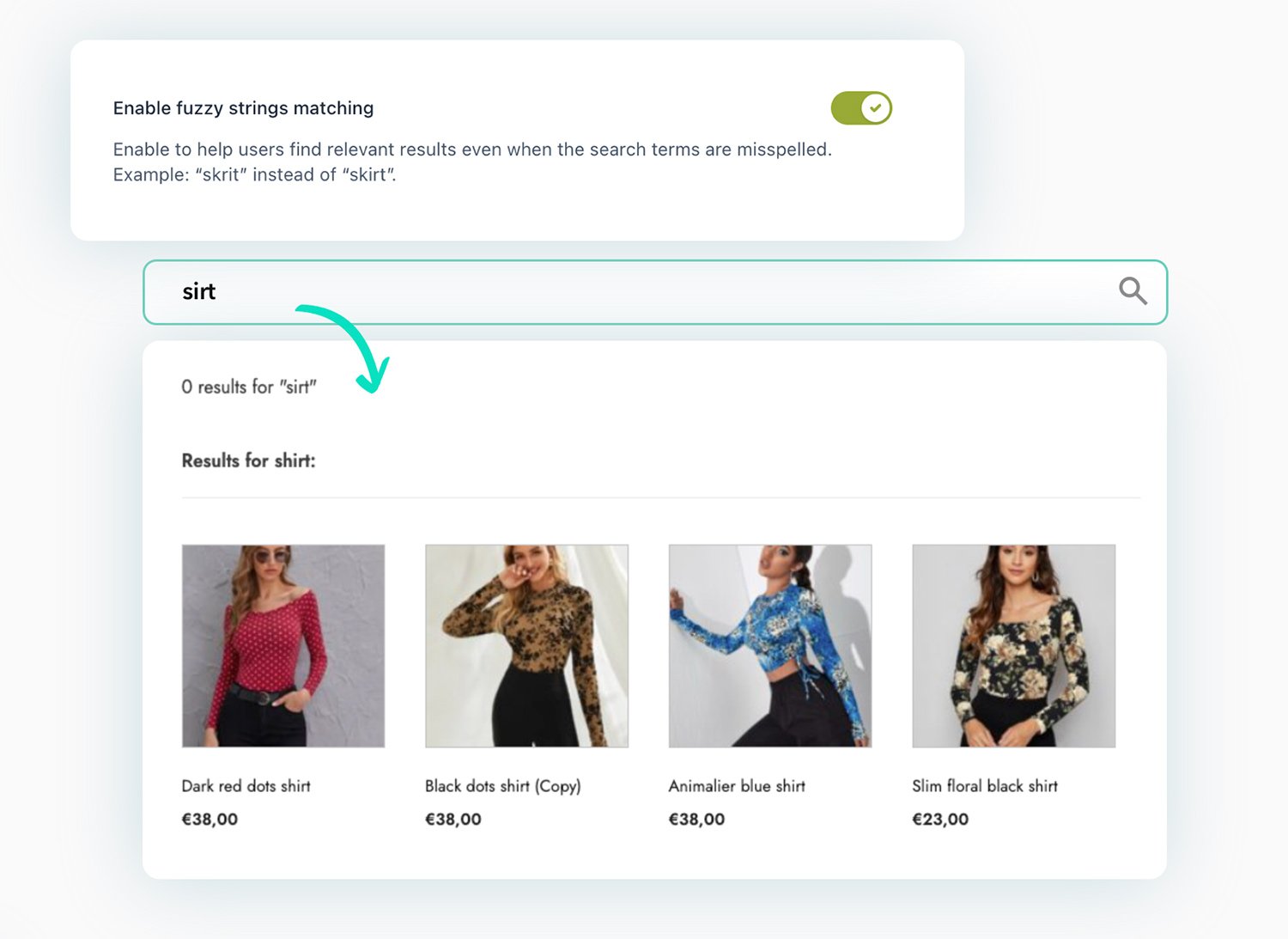
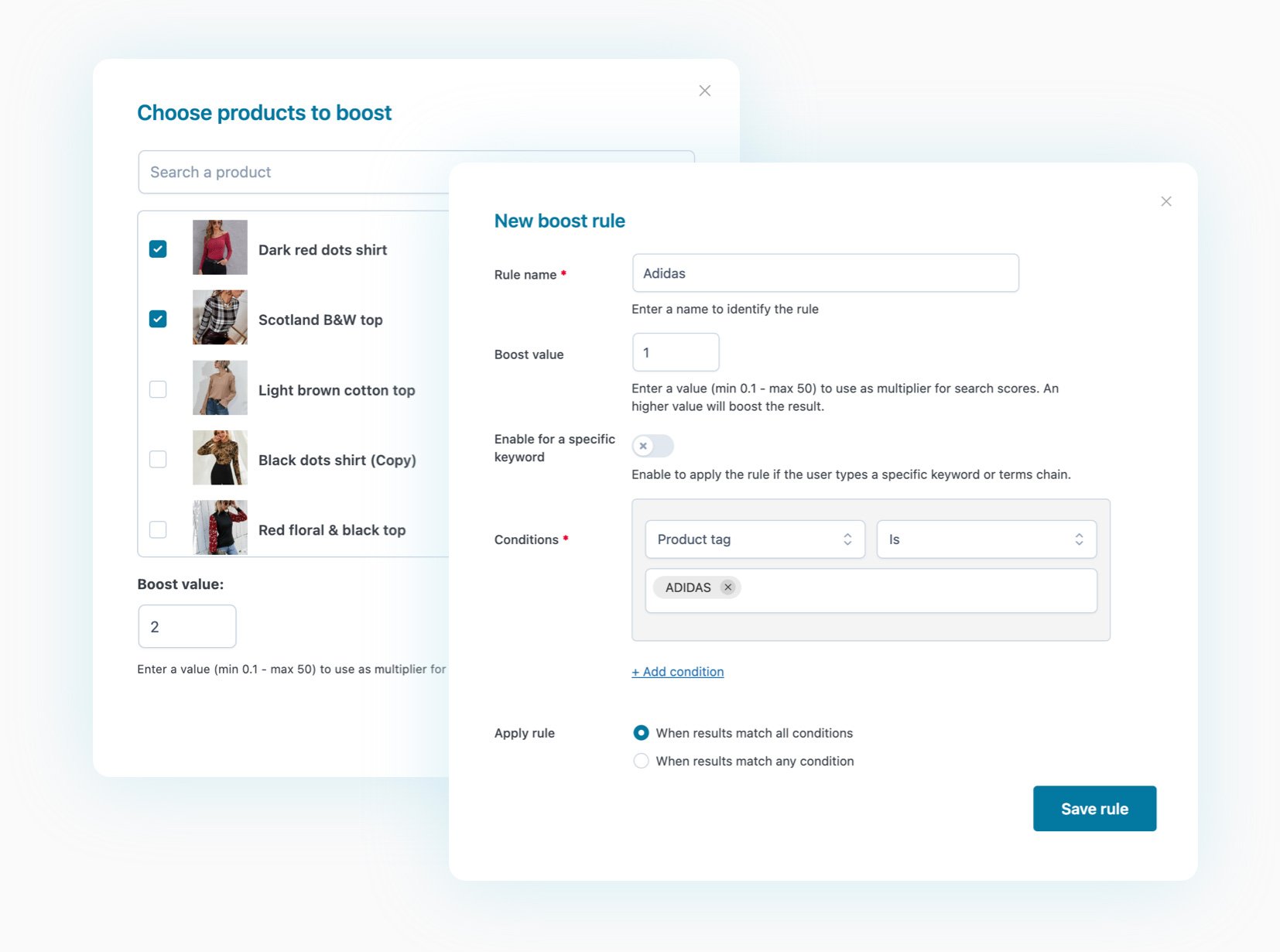
New Hot
Use advanced options to boost the visibility of specific products in search results
Want to increase the visibility of some products or categories in search results? Use boost rules to prioritize certain products based on specific search criteria. For instance, you can show the newest iPhone and Huawei models among the first results when a user searches for the “smartphones” category. Additionally, in the dedicated boost products section, you can target specific products and ensure they are always shown at the top of the search results.
Customize the design and style of the search form
From border radius and size to colors, from button style to text displayed in the search form: the plugin includes dozens of options to customize the search field and make it fit your brand and the design of your e-commerce.
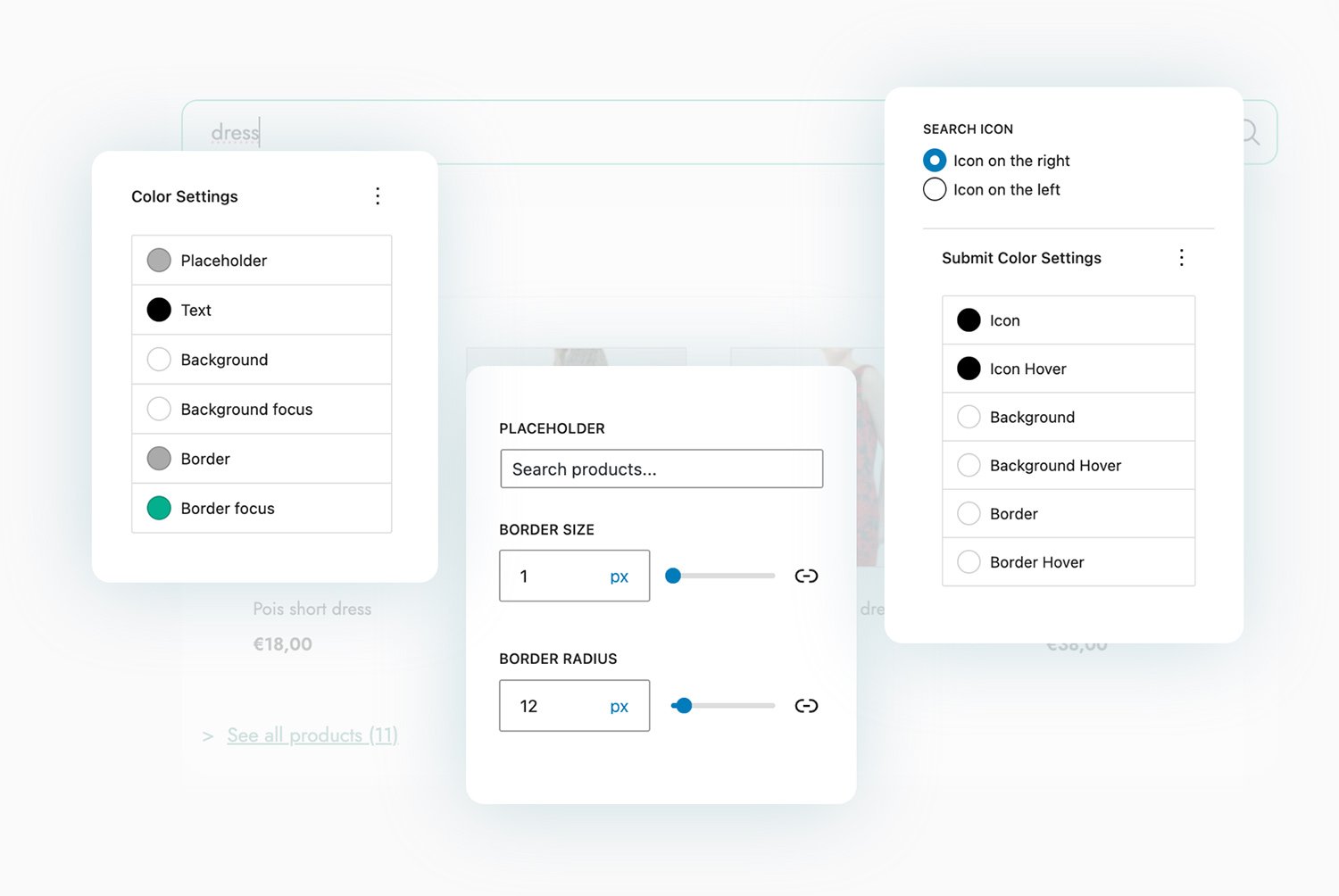
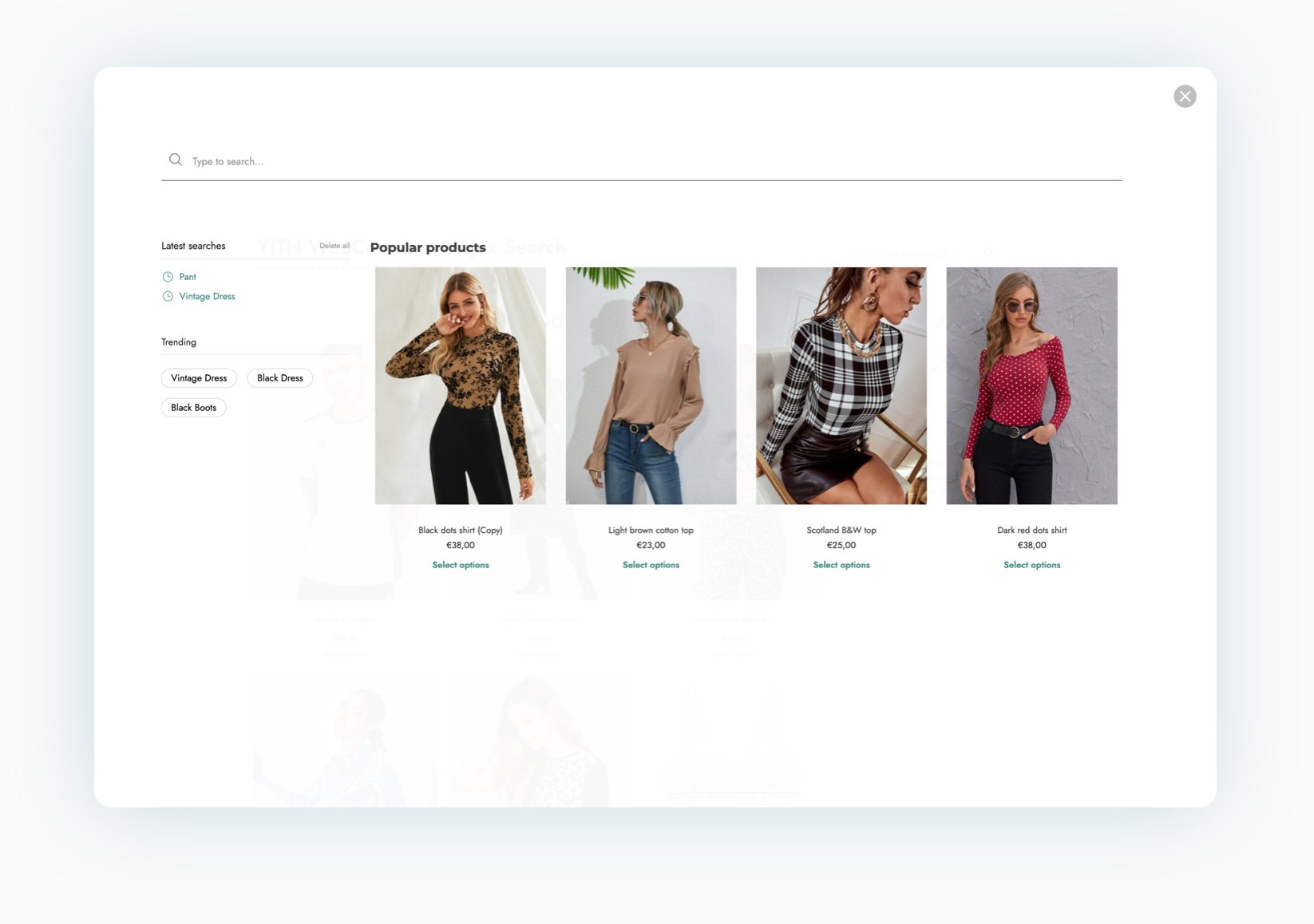
New Hot
Enable the new full-screen layout: a modern design for an improved user experience
Are you looking for an eye-catching solution inspired by the biggest e-commerce stores? Here it is: the plugin includes an option to interact with the search form in full-screen mode. This design is meant to focus the user’s attention on the search, reduce distractions, and visually enhance the results.
Customize and configure search results
Choose how many results to show and whether to show them in a “list” layout (one below the other) or in a “grid” layout (arranged next to each other). Set which product information to show (image, price, stock, SKU, short description, “Add to cart” button, etc.) and use special badges for featured or discounted products. You can also hide out-of-stock products from search results or suggest search categories based on the keywords that the users enter… there are so many options, and all of them are designed to make your shop search feature even more powerful.
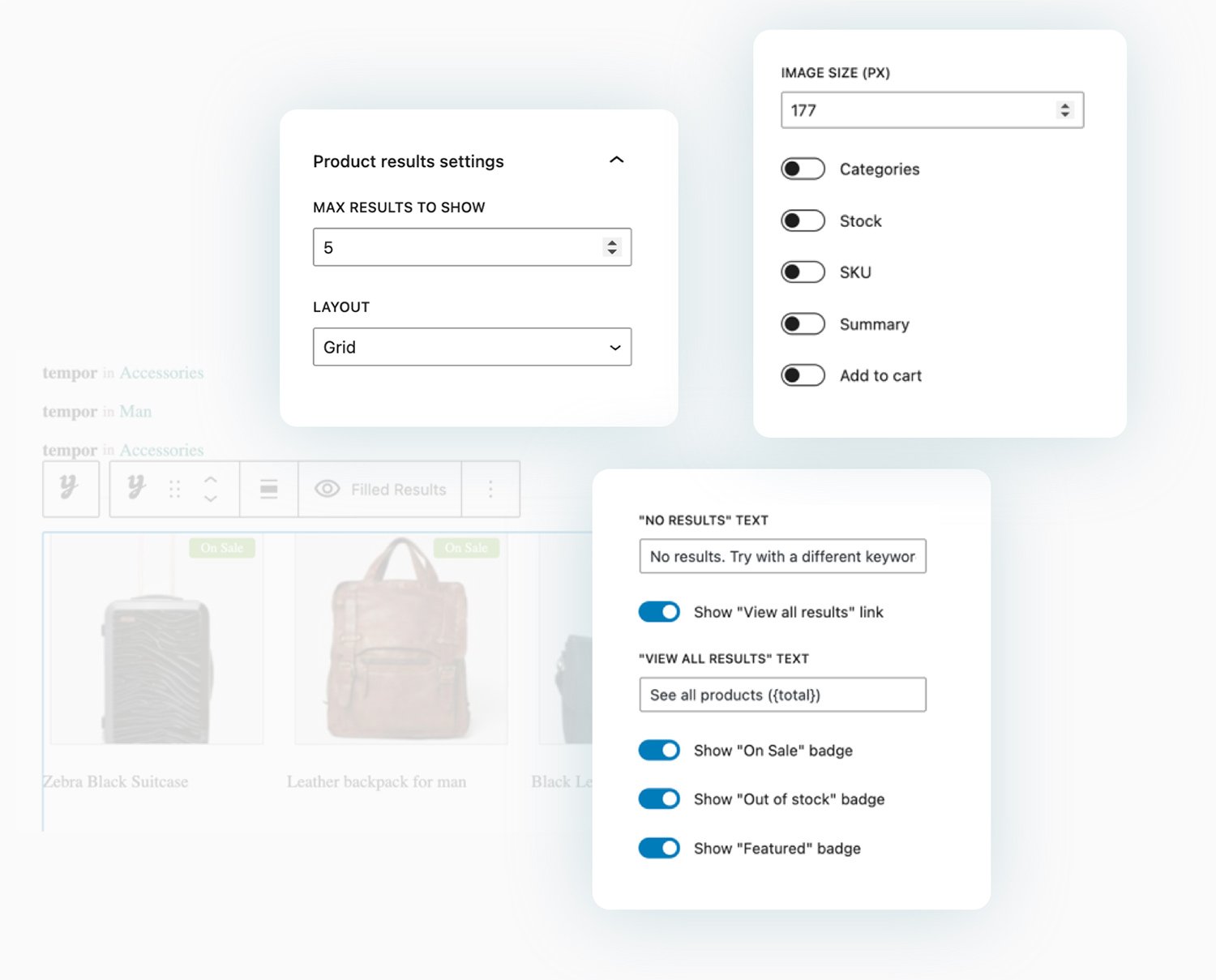
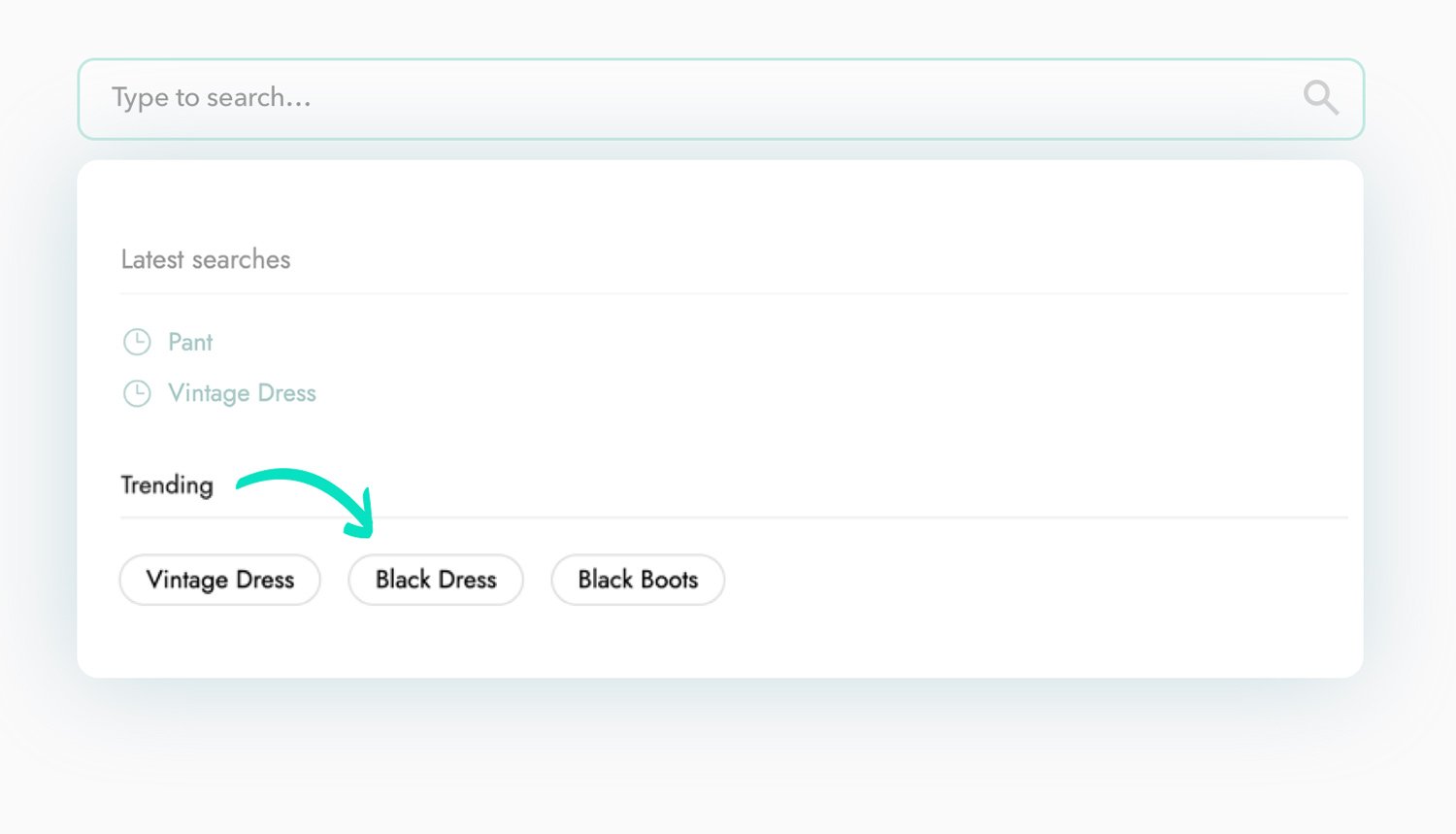
Suggest search keywords so users can easily find what’s new in your shop, even best-selling or on-sale products
Do you have a best-selling product and want to promote it to your customers without too much marketing or intrusive banners? Thanks to the dedicated option added to version 2.0, you will be able to configure targeted keywords that will be shown to users automatically when they click on the search form. You can, for example, set “Christmas sweater,” “Armani leather shoes,” or “iPhone 15,” so as to enhance and give quick and immediate access to products that match those search keywords.
Show a history with the user’s latest searches
A usability twist that your customers will love: if you enable the dedicated option, your users will be able to see their search history. They won’t have to struggle to remember what keyword got them to the product they liked so much, or manually enter the text again: just one click and they will access the same search results as in their previous search.
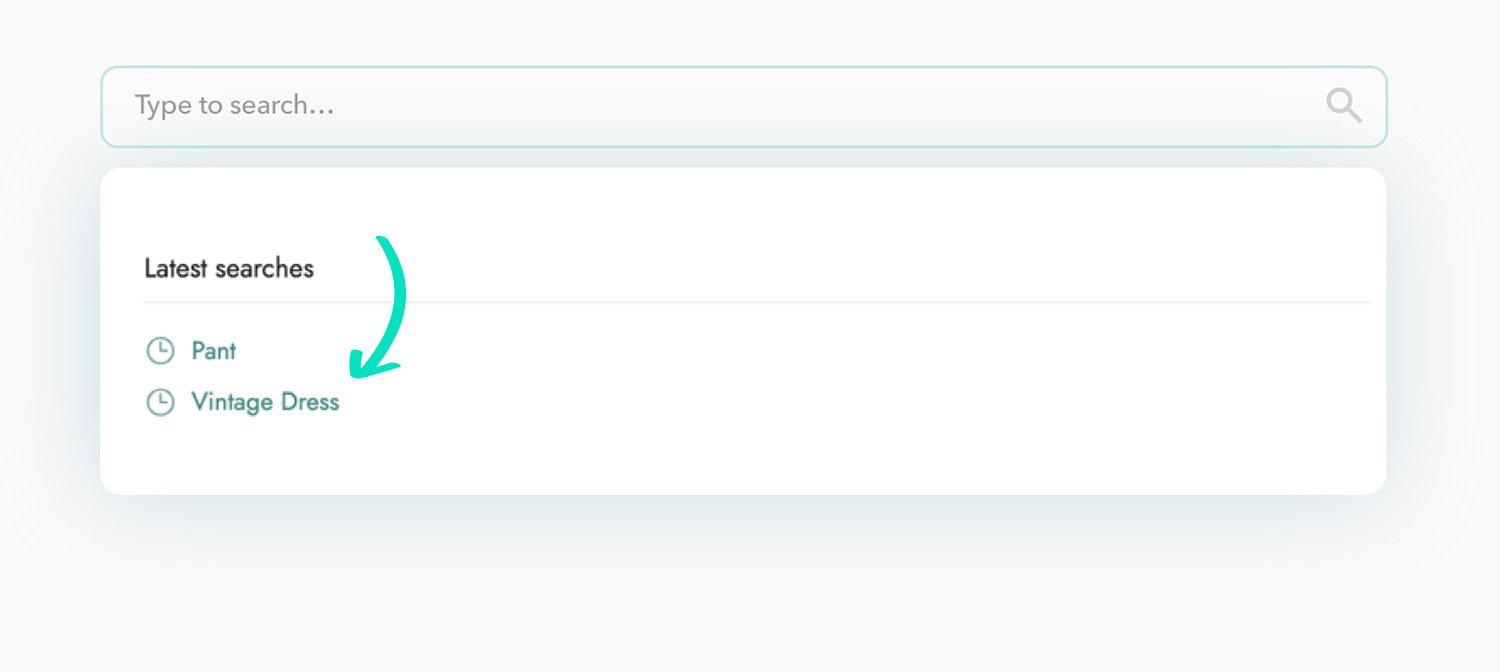
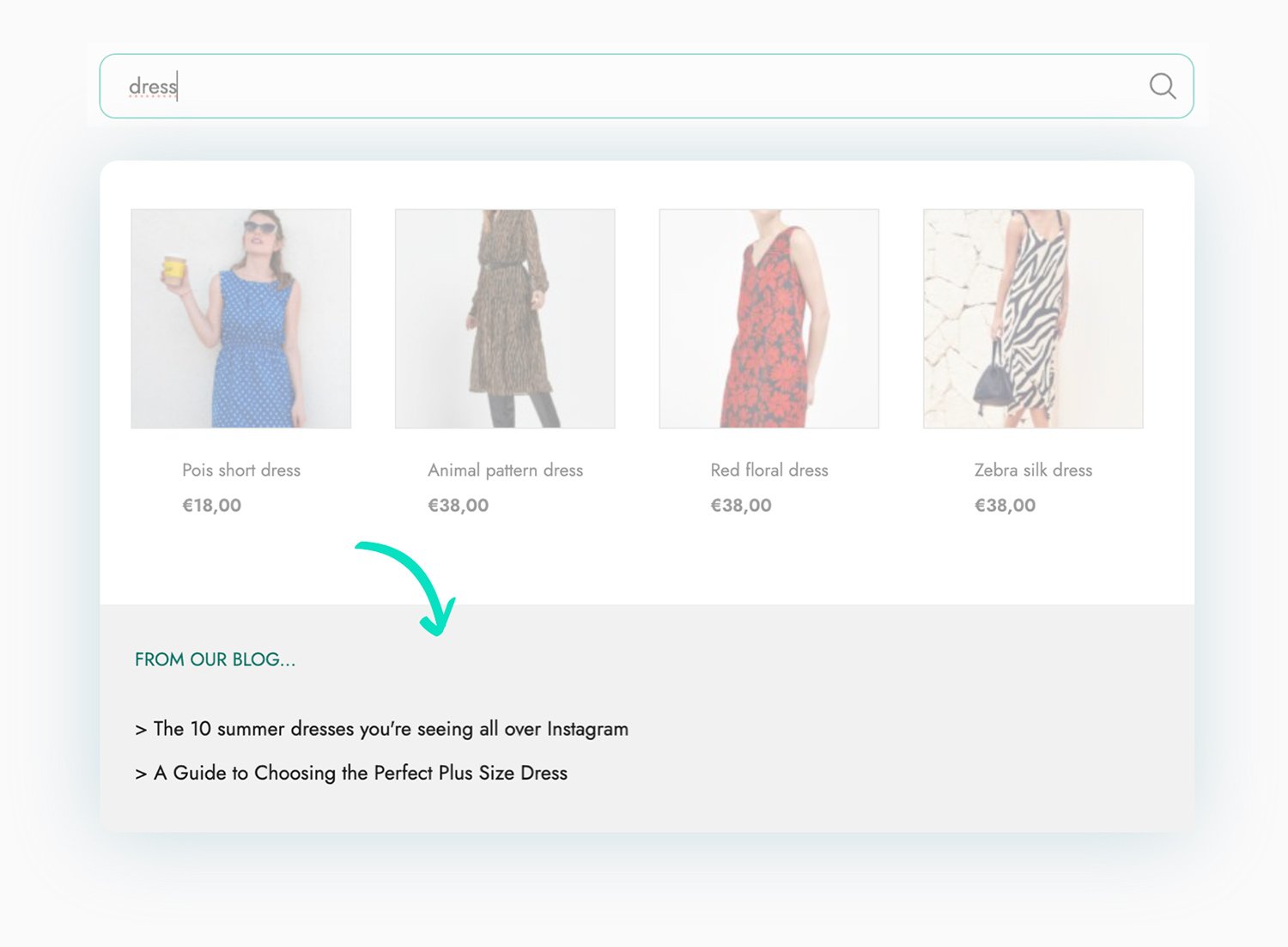
Extend the search to pages and posts, and show related content in search results
It’s not just about the products: do you have interesting content on your shop (posts, guides, refund policy, size charts, etc.) that you want to show to your customers? With just one click you can extend the search to posts and pages as well.
New Hot
100% mobile-friendly: the perfect search even for people buying from smartphones and tablets
Version 2.0 is designed especially for those buying from a mobile device. We tested it from smartphones and tablets and developed a dedicated layout to make our AJAX Search plugin 100% mobile-friendly. At the moment, our plugin is the only one available online with a layout designed and optimized for mobile devices and inspired by large e-commerce stores such as Zalando and Shein.
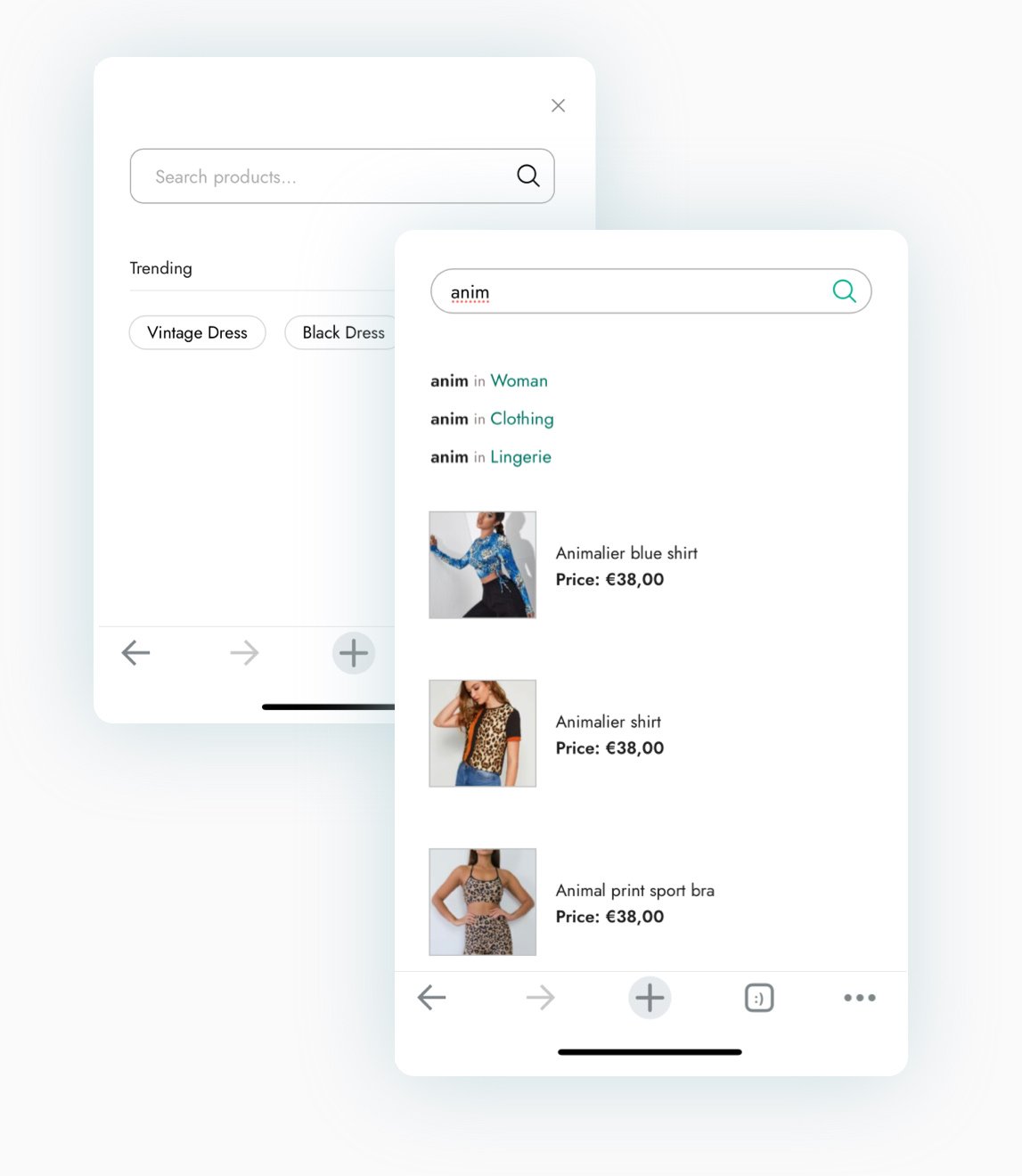
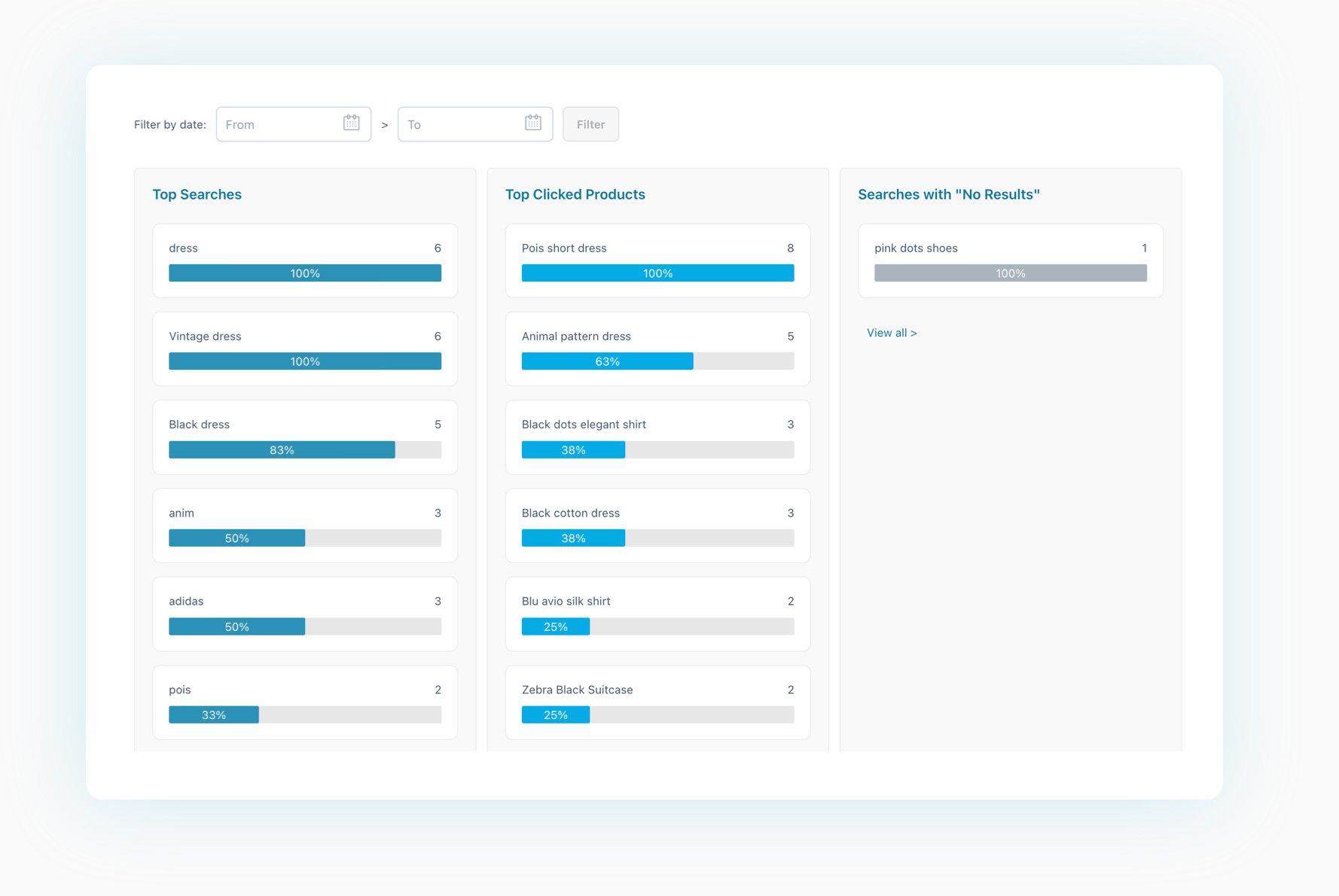
New
Analyze the searches performed on your store using the new stats panel
Thanks to the plugin’s built-in dashboard, you can get a general overview of the searches performed in your store and analyze the most popular search keywords, the most clicked-on products, and the searches that returned no results. This data can help you determine which products to promote in the results and which errors to fix to enhance your customer’s experience.

1 year of updates, bug fixes and technical support
The official plugin license entitles you to one year of updates (and new features that will be added in future versions), error and bug fixes, and access to our technical support platform.

30-Day money back guarantee
Do you have any doubts about the plugin and don't know if it's a good fit for your project? You have nothing to worry about, you can always take advantage of our 100% money back guarantee and get a full refund within 30 days of purchase.
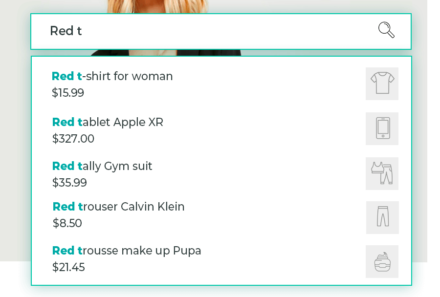
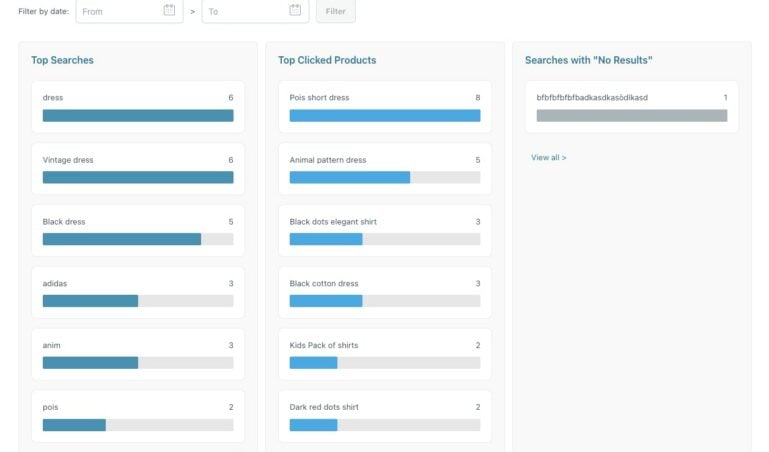
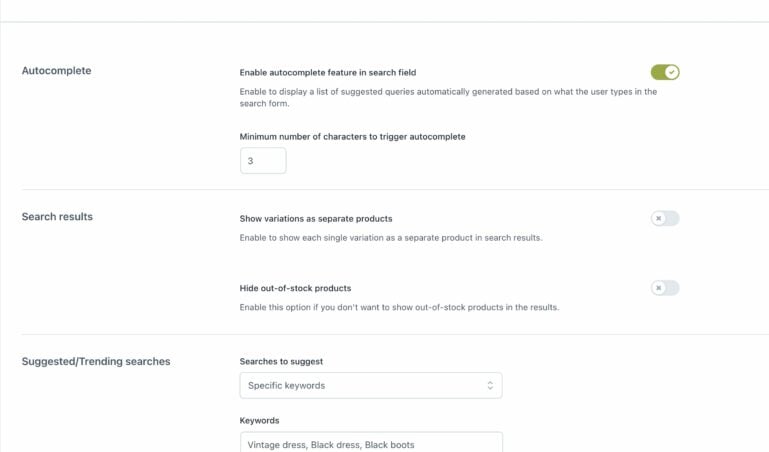

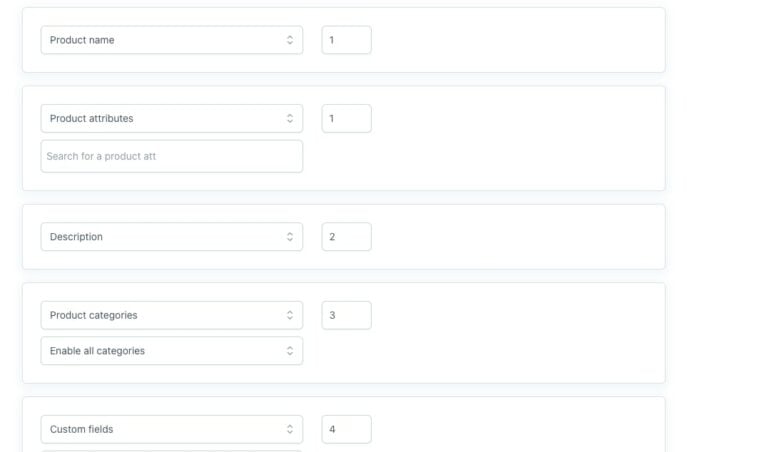
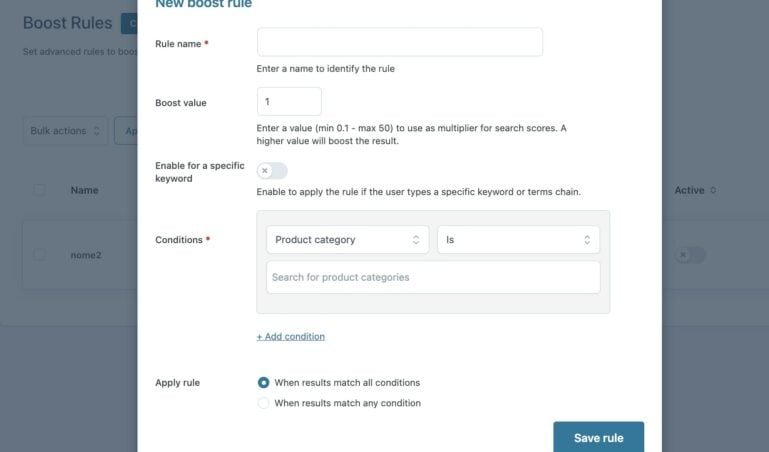
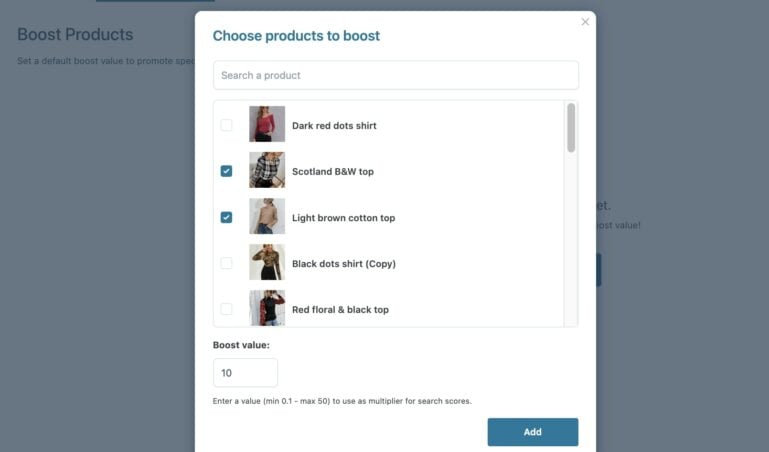
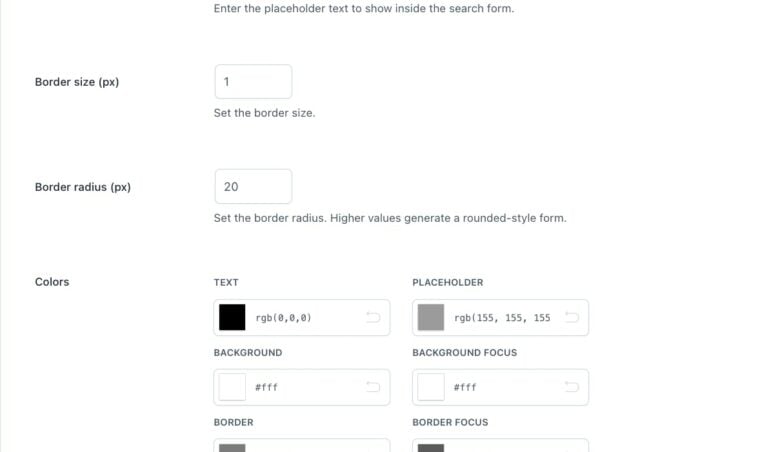
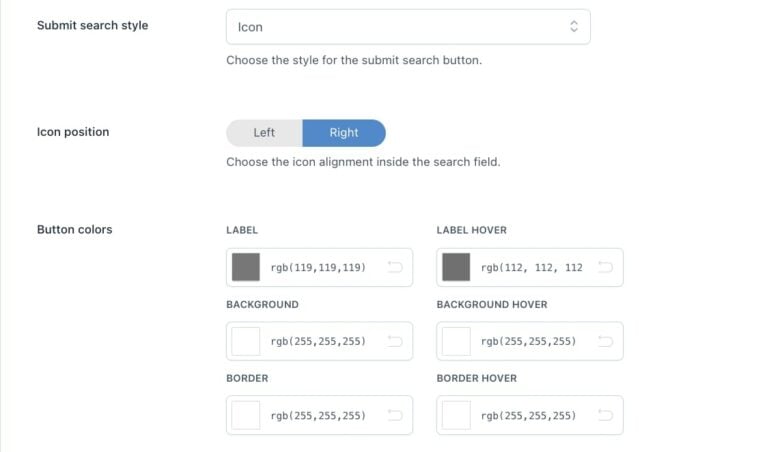
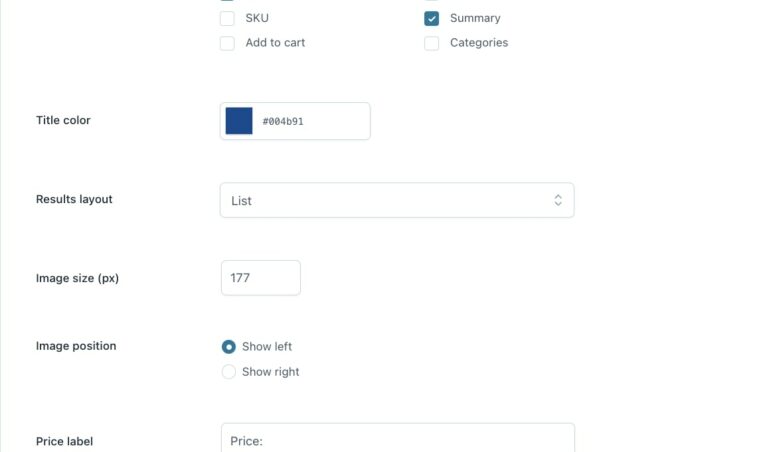
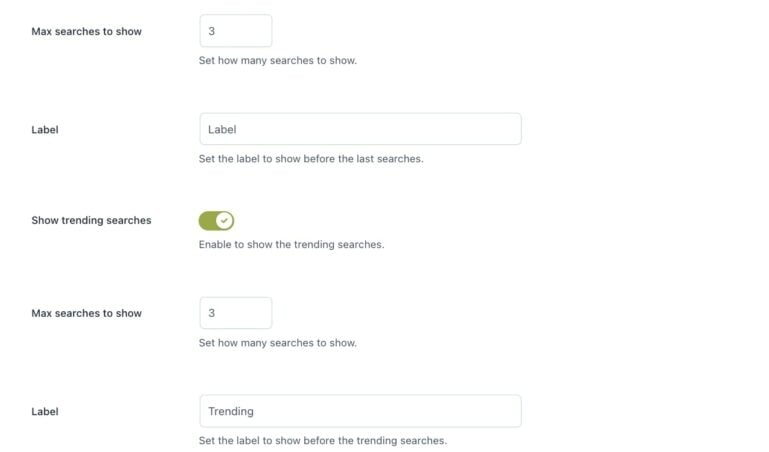
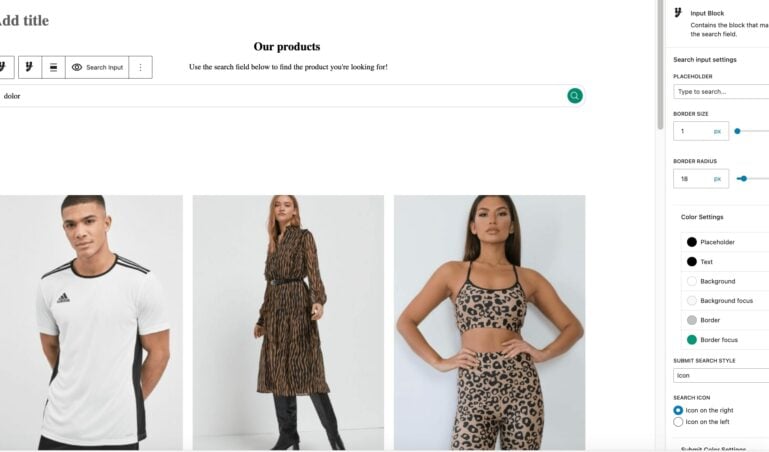
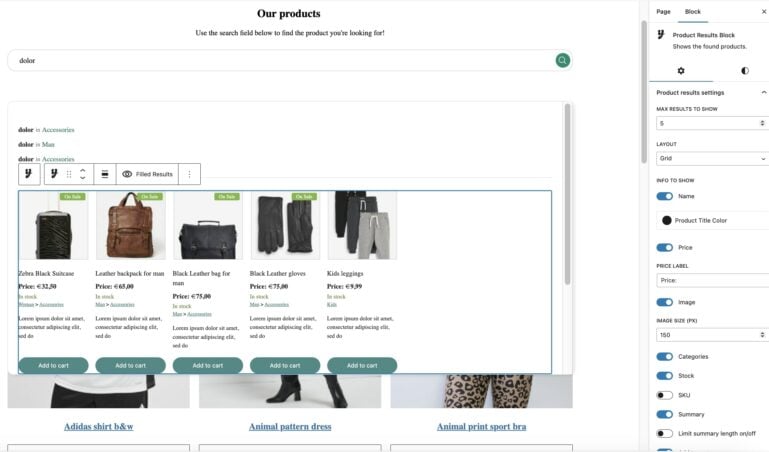
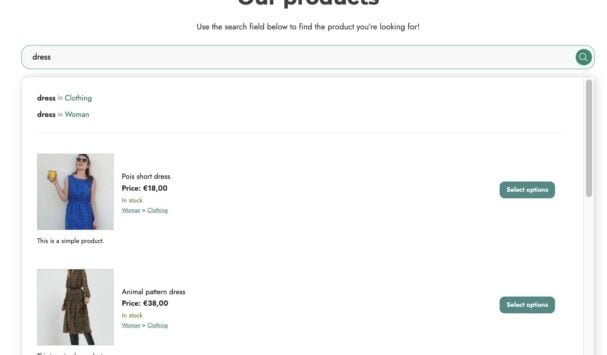
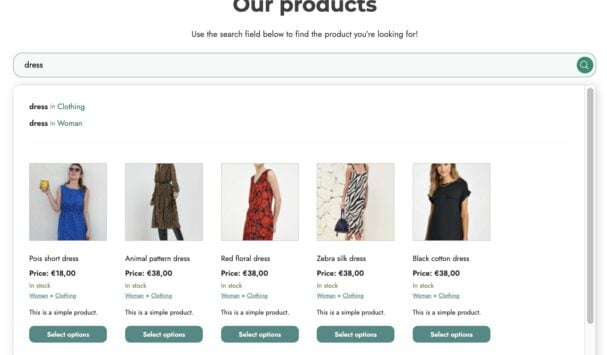
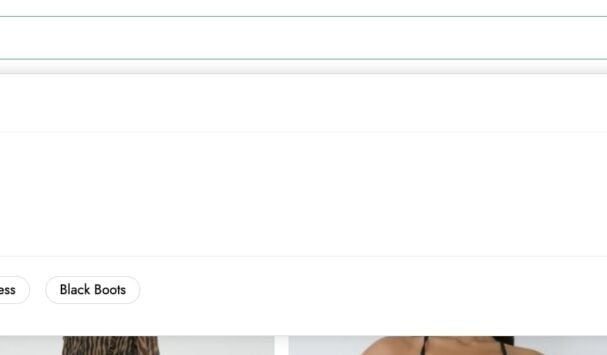
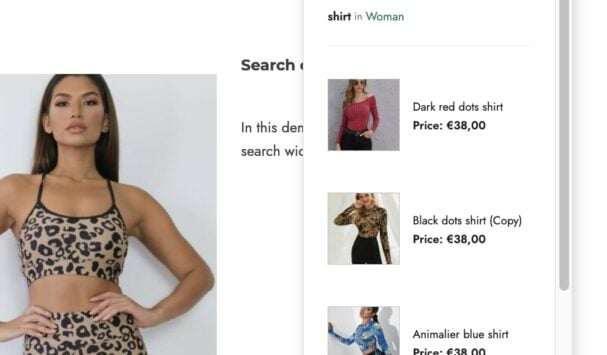
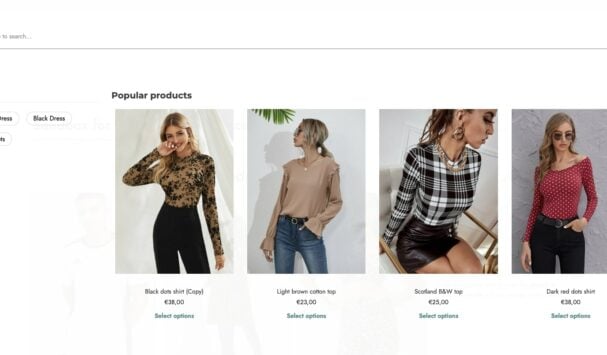
 Show more
Show more
Webinfo-9123 - verified customer
Great plugin, works wellIt's a nice plugin, works great. I wish it had more integrations with other plugins, to really exploit its full potential, but I can't complain, it's an amazing plugin.
support-info1954 - verified customer
Super worth it!In love with the new update! They did an amazing job and it has so many new features
informacion-5591 - verified customer
Genial!! RecomendadísimoMe encanta!! No podría gustarme más. Llevo usándolo un tiempo ya y la verdad me impresionó mucho la nueva actualización, añadieron muchísimas funciones.
lucatrentini - verified customer
Ne è valsa sicuramente la penaHo deciso di acquistare questo plugin dopo aver visto molti feedback positivi riguardo l'ultimo aggiornamento e sono molto contento di averlo fatto! Questo plugin ha fatto un'enorme differenza per la navigazione sul mio sito, inoltre posso spingere alcuni prodotti con nuove strategie usando le regole di boost.
benoit3 - verified customer
Awesomei'm using this plugin since many years, and the last big update (2.0) is very awesome. A lot of new features, more fast, more beautifull.
And always with the so good Yith team's technical support (Salvatore <3)