Now, it’s possible to customize your checkout page in less than 5 minutes!
With YITH WooCommerce Checkout Manager, you can easily add or remove fields, both text and checkboxes, date picker, select, and radio button. Furthermore, you can set a different style for data insertion fields, manage error messages and change their position.
With a few clicks, you will have an essential tool to improve your checkout page with outstanding performance.
- Version: 1.48.0
- Released: 2025-07-01
- Minimum PHP version: 7.0
- Requires: WordPress 6.6 and WooCommerce 9.8
- Compatible up to: WordPress 6.8 and WooCommerce 10.0
- Supported multilanguage plugins: WPML, Loco Translate, Polylang
- Translation ready: YES
- Languages 100% guaranteed by YITH: English, Italian, Spanish
- Languages provided by users: French (97%), Russian (97%), Dutch (97%), German (96%)
- Support for: YITH Proteo theme. All YITH plugins except for: YITH WooCommerce Quick Checkout for Digital Goods
- Supported third party themes: Avada, Divi, Flatsome, Neighborhood, Storefront, X
- GDPR Compliant: Yes
WITH YITH CHECKOUT MANAGER YOU CAN:
Choose the fields to show during the checkout process
Customize shipping, billing and additional notes fields
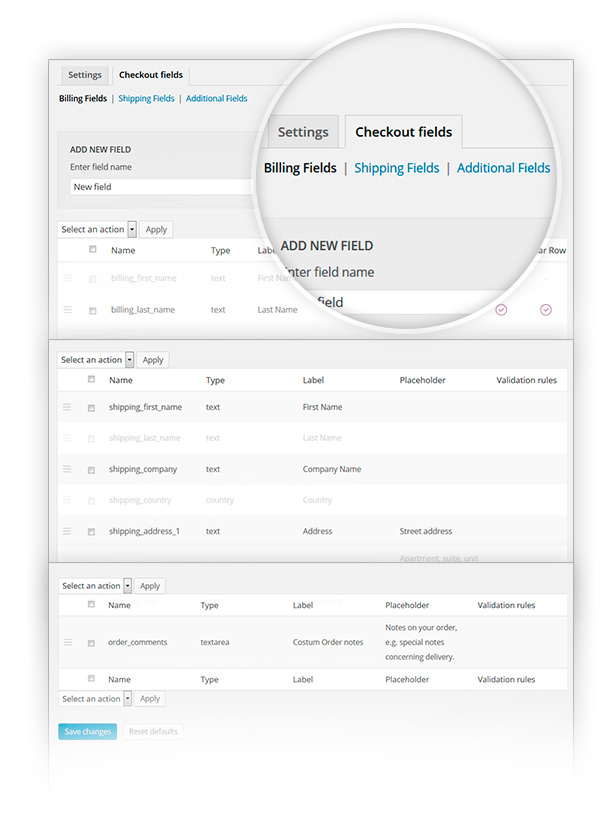
Add custom fields to the checkout process
Create custom fields of different types, such as text or multiple-select
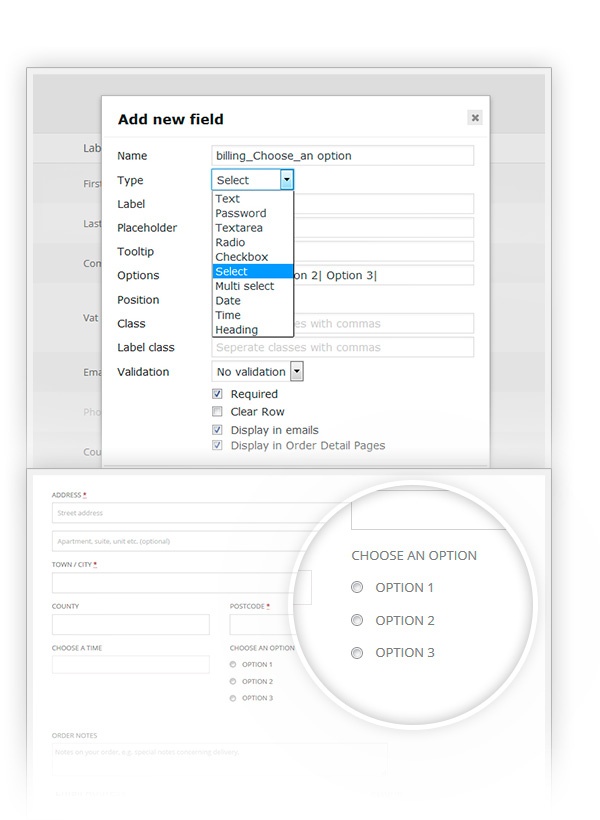
Customize the look of the checkout page
Choose colors, labels and the tooltip to display for the checkout fields
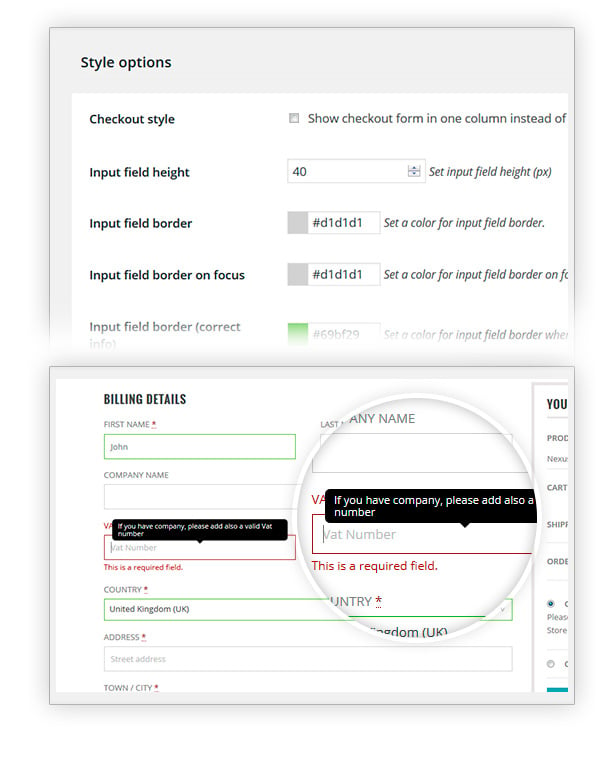
Guide your customer through it in a dynamic way
Enable Javascript Field Validation in order to display mandatory fields
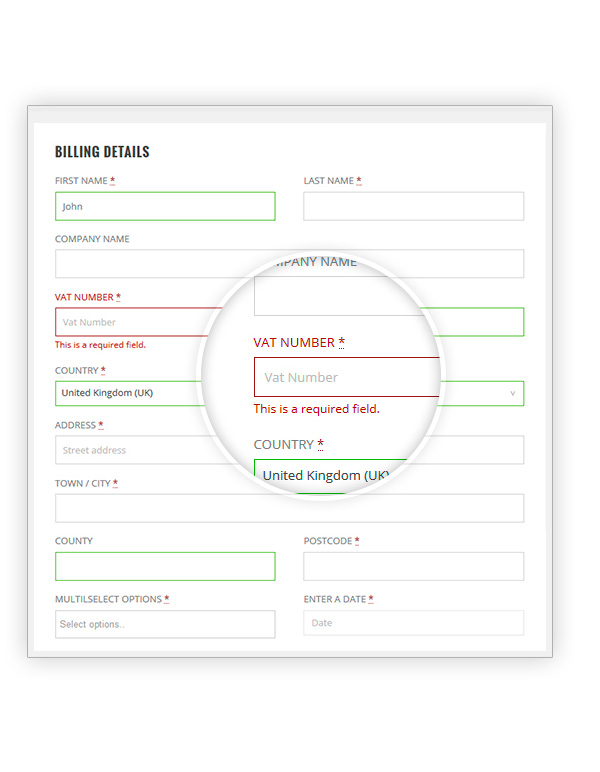
Choose the position of each field in the checkout process
Using the Drag & Drop system, you can move the fields wherever you want
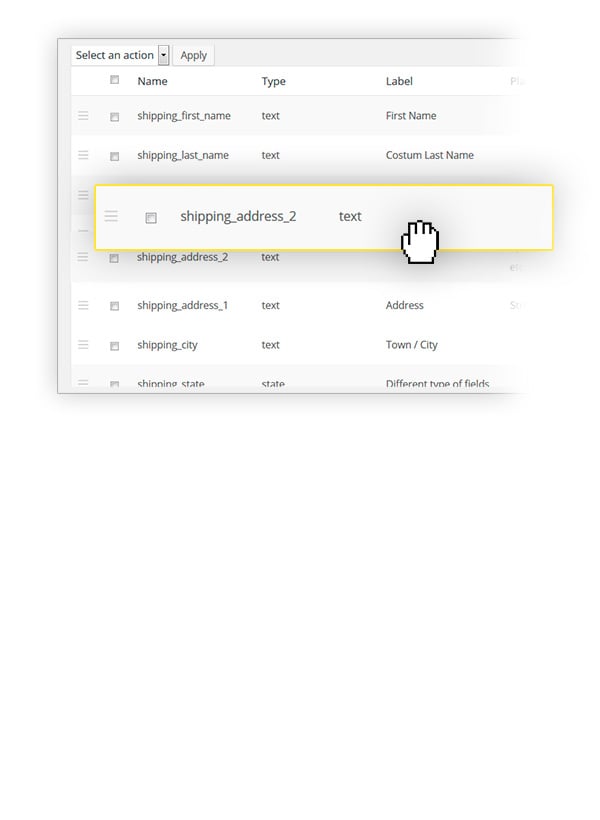
Choose the best layout for your checkout
Use WooCommerce default style or set the fields in only one column
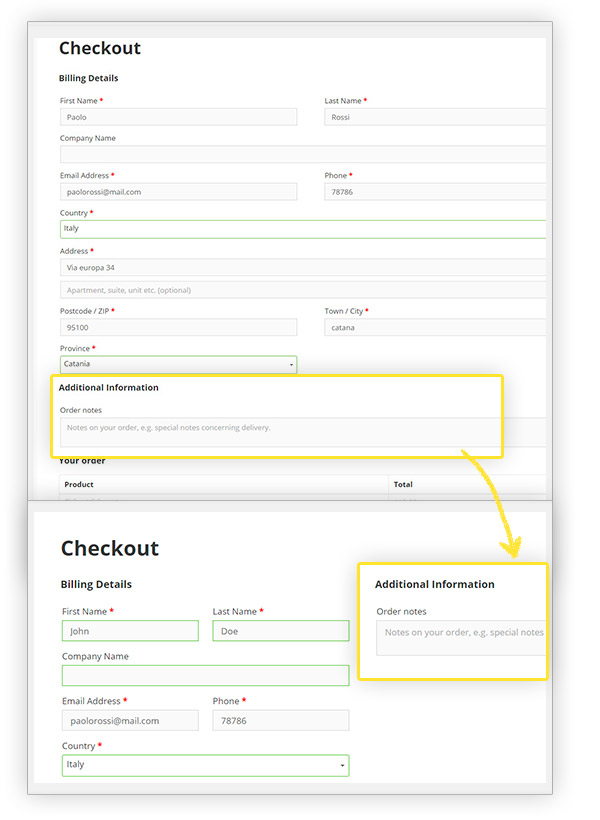
Conditional fields
Show or hide some fields in the checkout based on products/categories/tags in cart and on what the user selects in other checkout fields
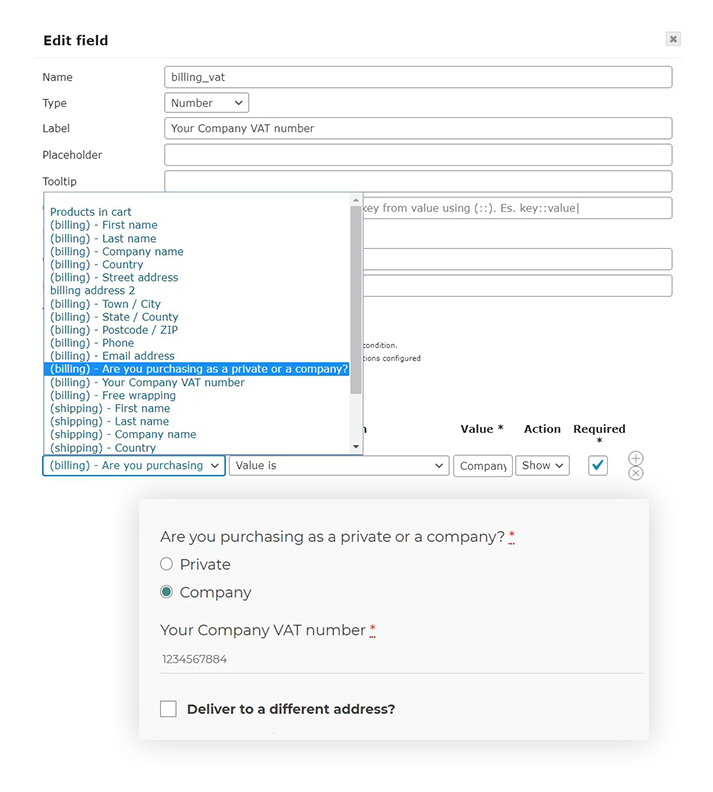
Take advantage of the WPML compatibility
You are free to easily translate the plugin with the powerful tool offered by WPML


1 year of updates, bug fixes and technical support
The official plugin license entitles you to one year of updates (and new features that will be added in future versions), error and bug fixes, and access to our technical support platform.

30-Day money back guarantee
Do you have any doubts about the plugin and don't know if it's a good fit for your project? You have nothing to worry about, you can always take advantage of our 100% money back guarantee and get a full refund within 30 days of purchase.
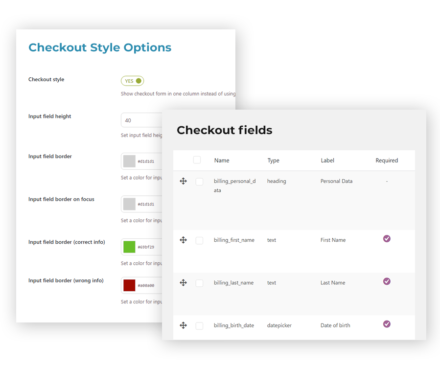
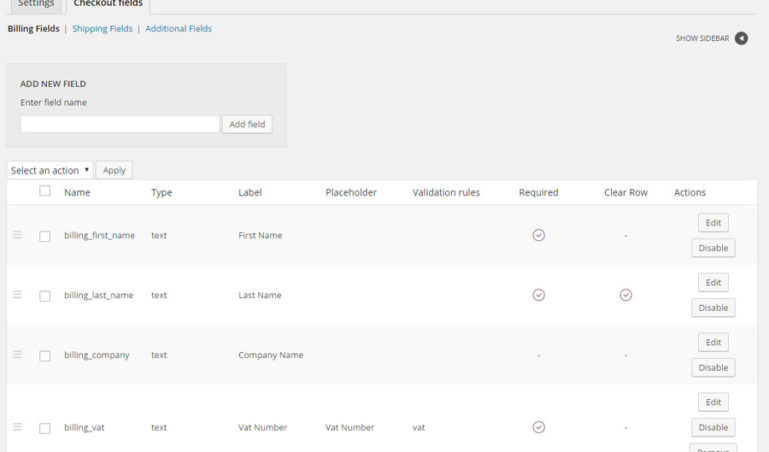
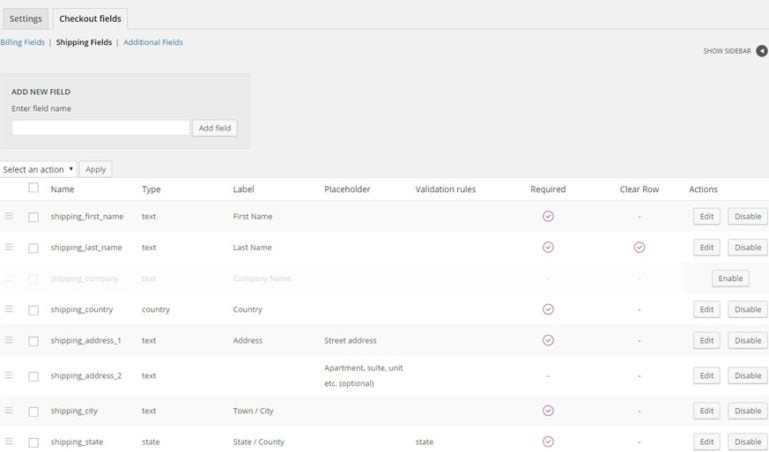
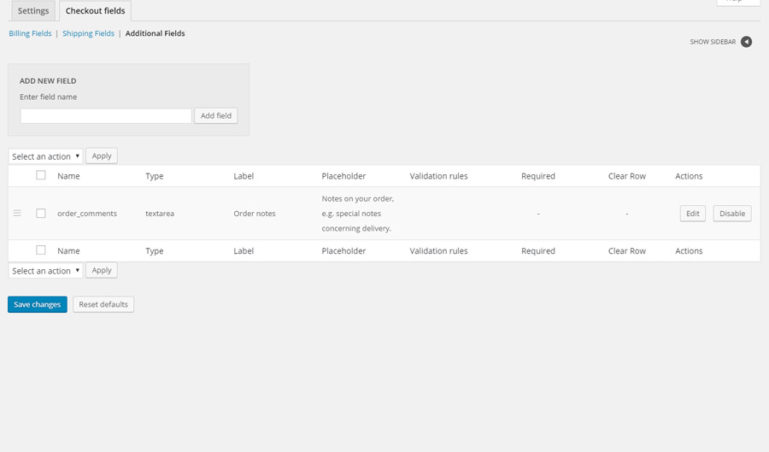
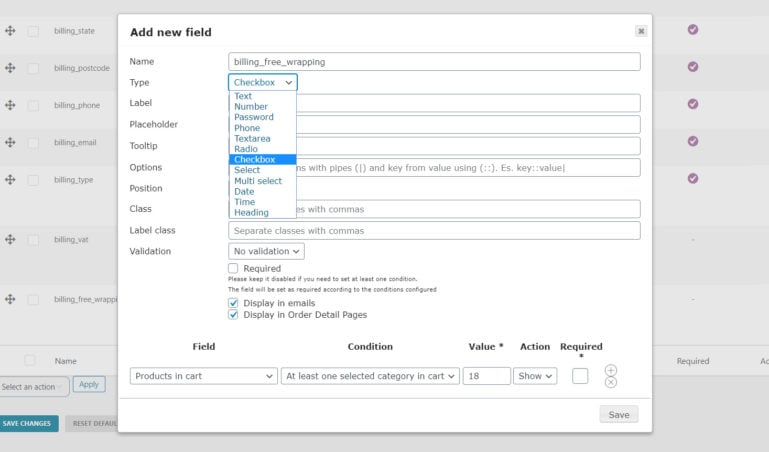
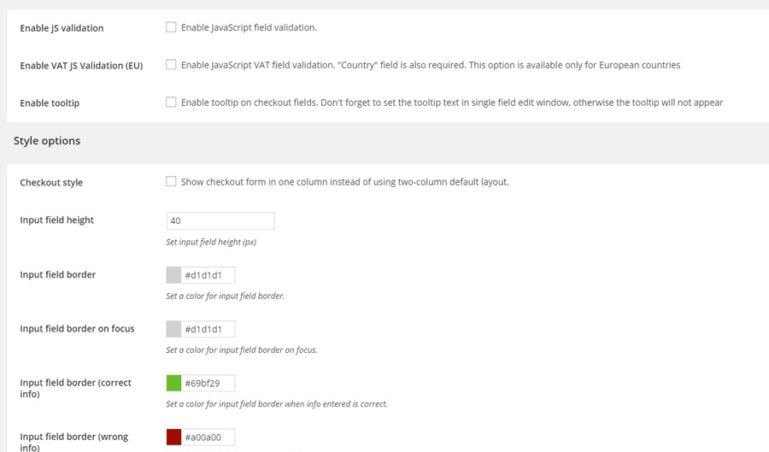
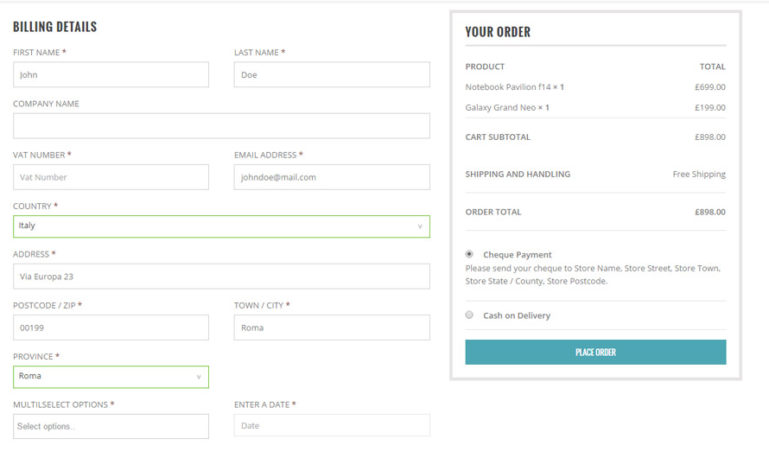
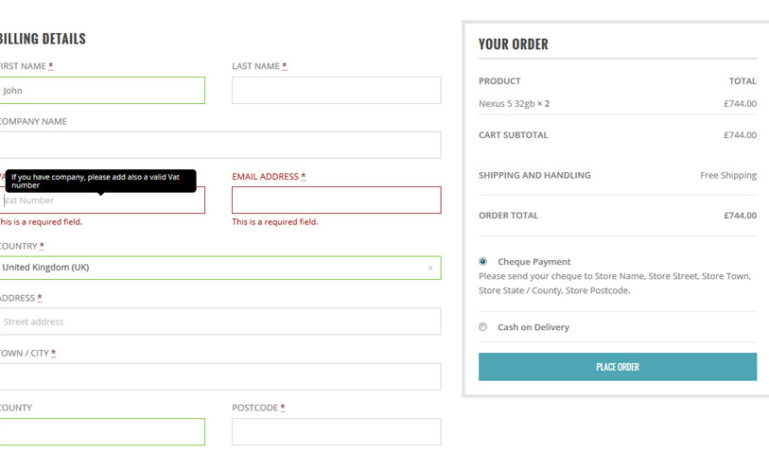
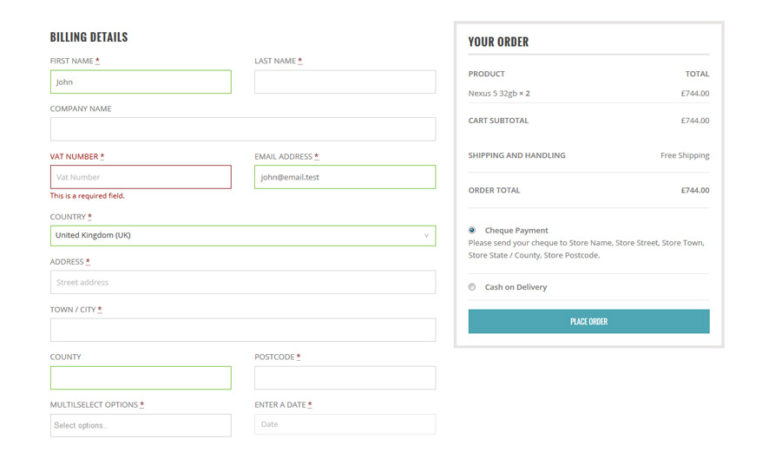
 Show more
Show more
Jo Beasley - verified customer
Pretty good and user friendlyIt's the first plugin I've configured on my own, I'm not tech savvy at all but configuring the options and the fields ended up being easier than expected
Danielle.fi - verified customer
Good plugin, looking forward to future updates!It's not bad at all, I just wish it had more integrations with other plugins in order to get the most out of it, but so far it's been a good purchase
brucek-dev - verified customer
These plugins are absolutely perfect!All the options are great for making our lives as vendors easier. And the support team is the best I've ever seen. Keep up the good work!
contacto-MW37 - verified customer
Recomiendo!Recomendadísimo. Está genial para añadir más campos a la hora de hacer el checkout para recabar más información de los clientes que pueda necesitar.
Hidden Senses - verified customer
Awesome integrationsI was using just the multi vendor plugin but a few weeks ago I added this one as well, because I needed to improve the checkout page. I strongly recommend using both of them, I see they were a game-changer