Allow your users to compose products in a few easy steps and make them feel confident about their choice
Have you ever noticed your users’ behavior when they try to configure a composite product? Do you know how they feel when they fail in doing it?
I am telling you!
They feel completely frustrated while searching with difficulty among a thousand categories and unlimited products. Furthermore, in most cases, they forget some items, which causes a lot of damage to your store.
With our YITH WooCommerce Composite Products, you can choose any composite product quickly, easily and safely.
Your customers won’t encounter difficulties in purchasing products such as computers, sports equipment, home furnishings or skateboards, drones, bicycles, etc., thanks to our plugin studied to solve any possible hitch.
- Version: 1.45.0
- Released: 2025-07-01
- Minimum PHP version: 7.0
- Requires: WordPress 6.6 and WooCommerce 9.8.x
- Compatible up to: WordPress 6.8.x and WooCommerce 10.0.x
- WPML compatible: YES
- Translation ready: YES
- Languages 100% guaranteed by YITH: English, Italian, Spanish
- Languages provided by users: Finnish (100%), French (France) (100%), Swedish (100%), Dutch (96%), German (96%), German (Formal) (96%)
- Support for: YITH Proteo theme. All YITH plugins except for: YITH WooCommerce One-Click Checkout
- Supported third party plugins: WooCommerce Advanced Quantity
- GDPR Compliant: Not applicable
WITH YITH COMPOSITE PRODUCTS YOU CAN:
Allow your customers to assemble their own product using other products from your store
Your users will be able to choose all product components they want to buy in a very easy way
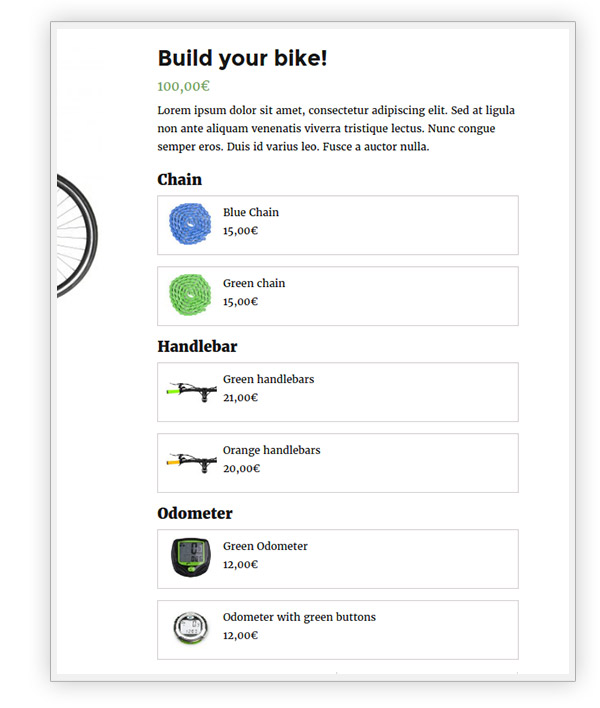
Set a base price to which the price of each component will be added
Your users can easily choose the components of the product they need to buy
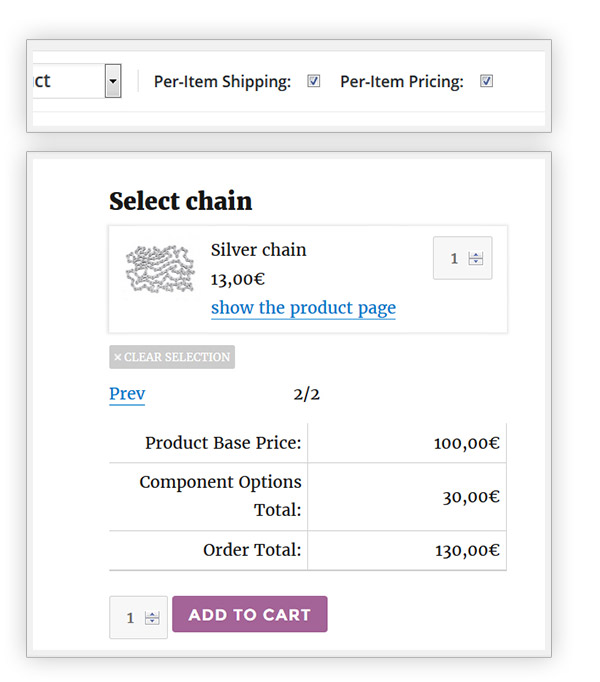
Pick the best layout to display the product components
Choose between: listed, accordion list and step
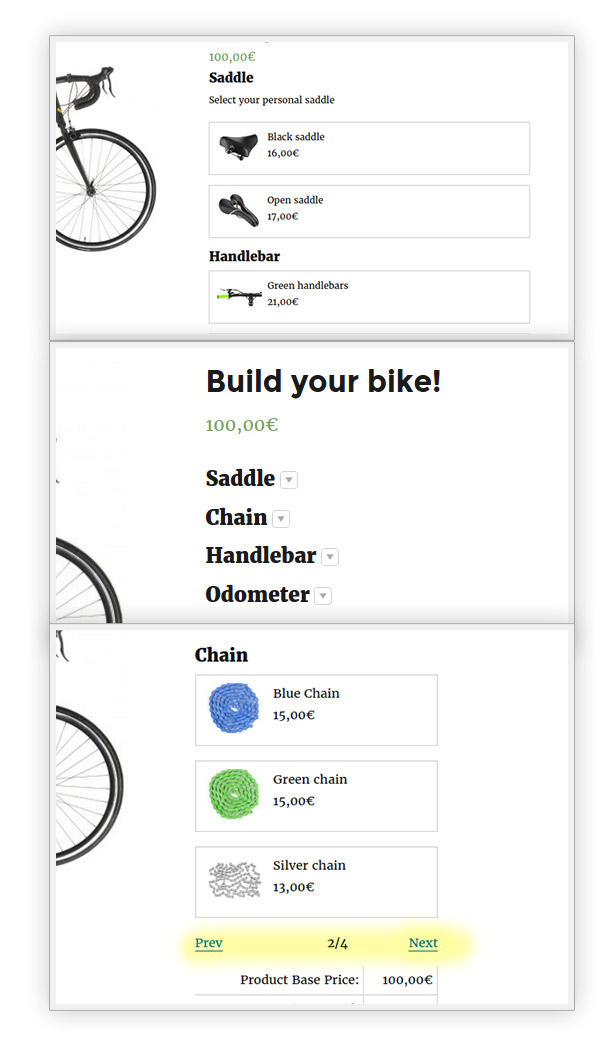
3 different ways of displaying products for each component
Dropdown, product thumbnails or radio button: decide the best solution for your product page
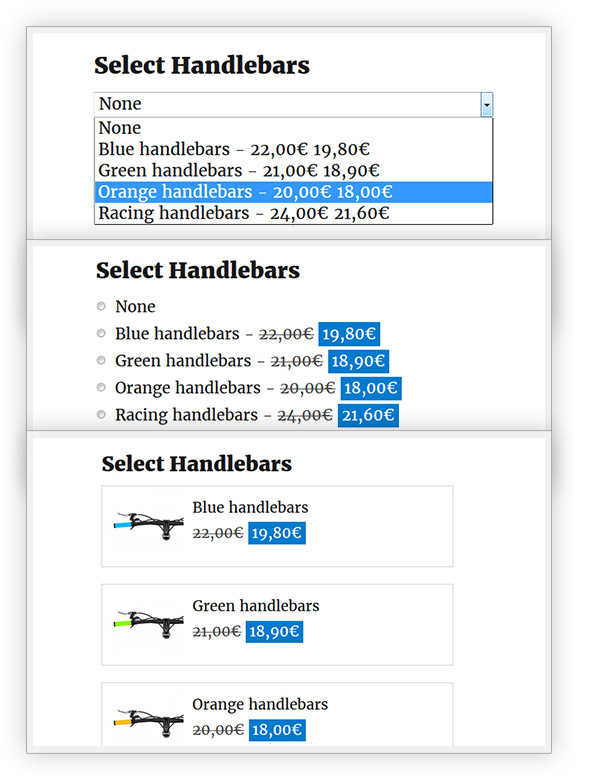
Select the product you want to make available for customers
By displaying specific products or all of them in a specific tag or category
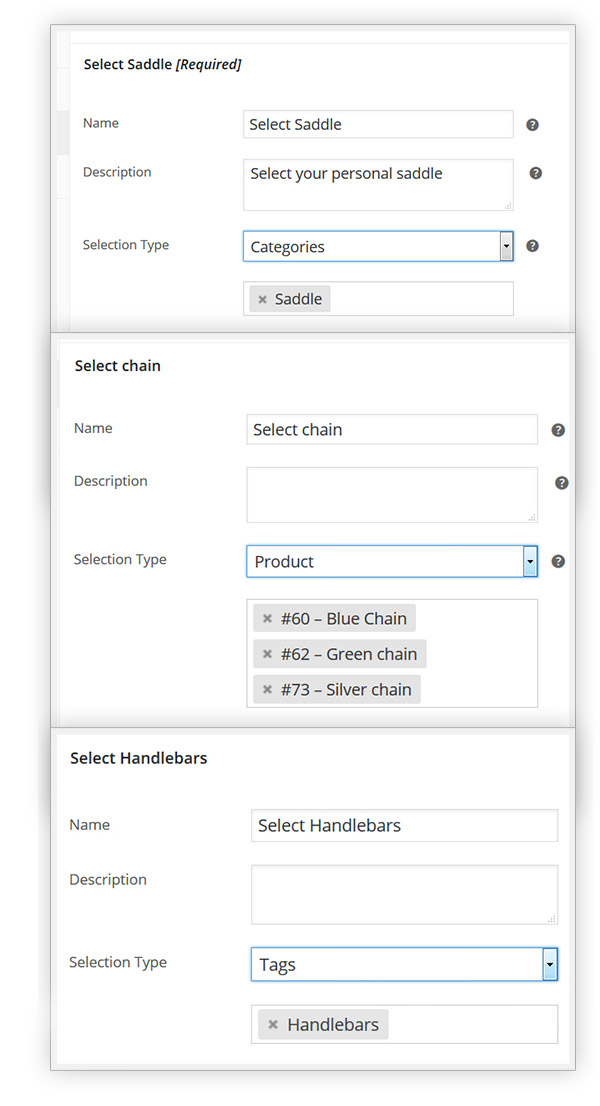
Choose the purchasable quantity for each component
Set a minimum and maximum quantity for each component
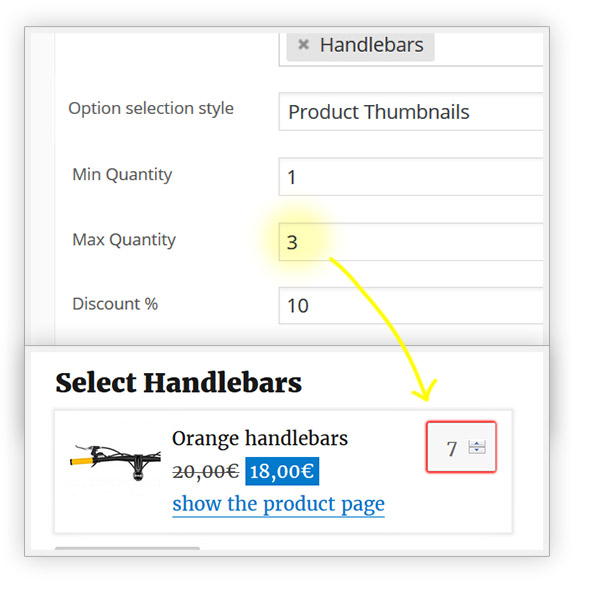
Allow discounts for “composite” products
For each product selectable by users, you can apply a discount on its listed price
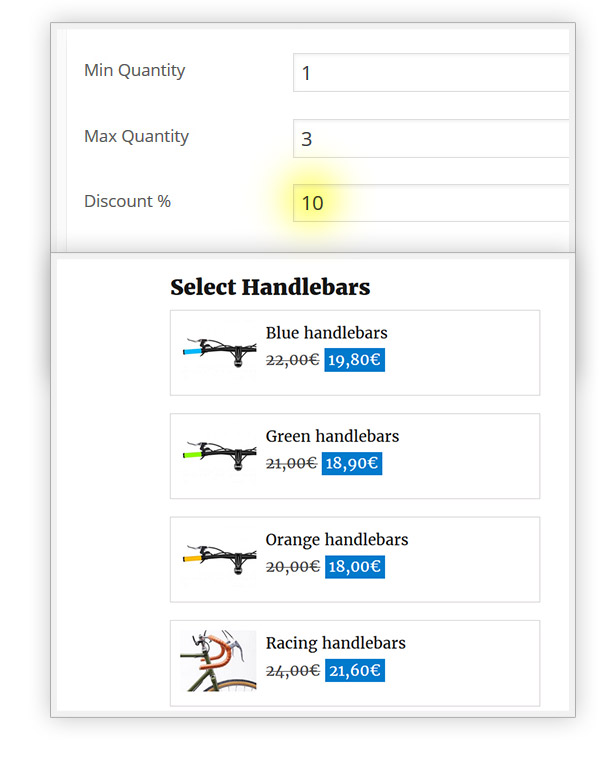
Choose which products need to be purchased
Make the purchase of one or more products mandatory
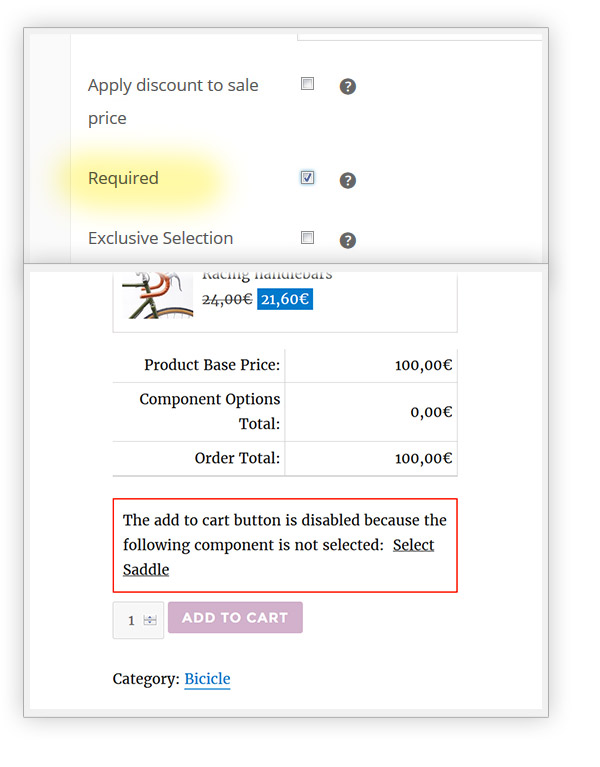
Create an automatic connection between the components
Create a network of dependencies setting up the plugin behavior when a specific product is selected, by excluding or forcing the choice of certain products
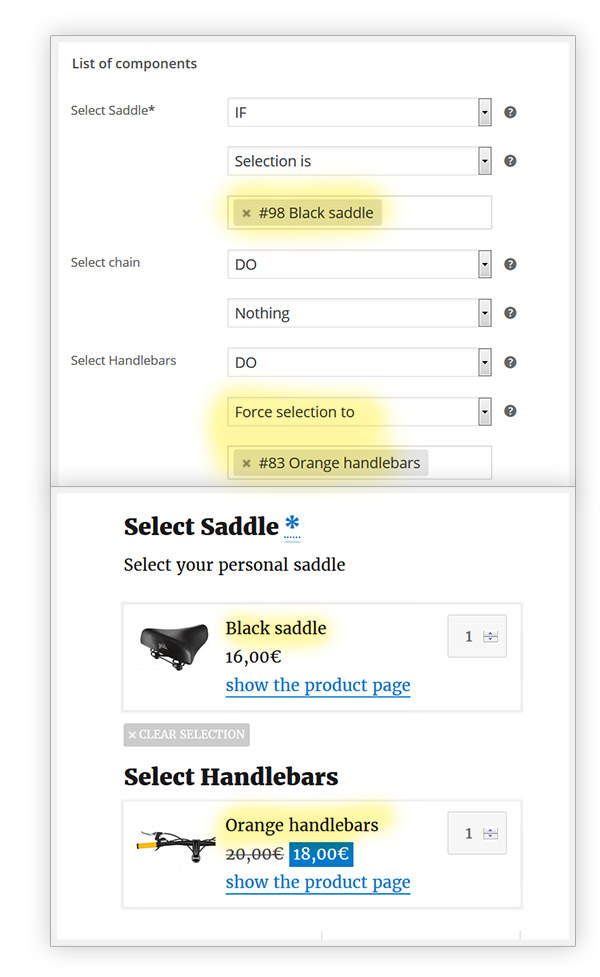
Set a unique or cumulative shipping fee
Choose whether to set a unique shipping fee for all of the composite products or sum the shipping fee of each component
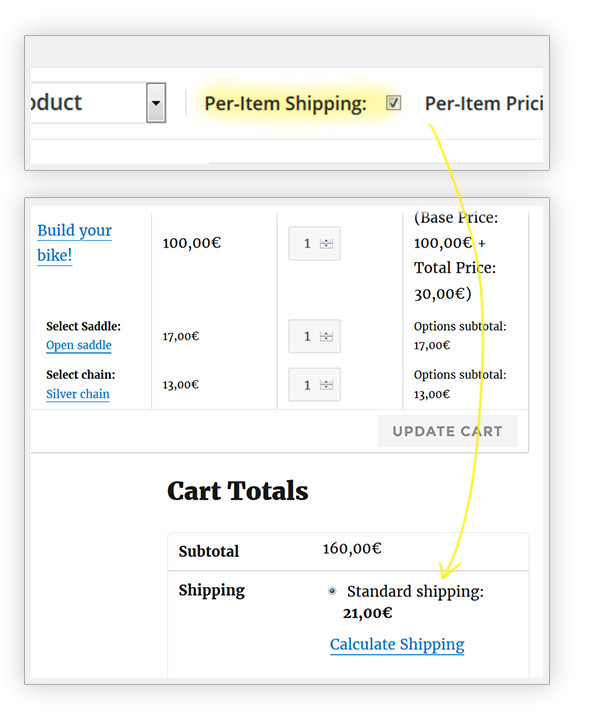

1 year of updates, bug fixes and technical support
The official plugin license entitles you to one year of updates (and new features that will be added in future versions), error and bug fixes, and access to our technical support platform.

30-Day money back guarantee
Do you have any doubts about the plugin and don't know if it's a good fit for your project? You have nothing to worry about, you can always take advantage of our 100% money back guarantee and get a full refund within 30 days of purchase.
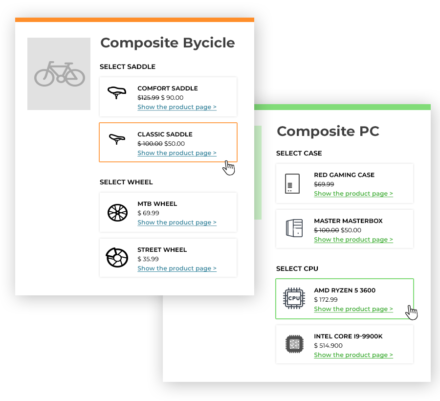
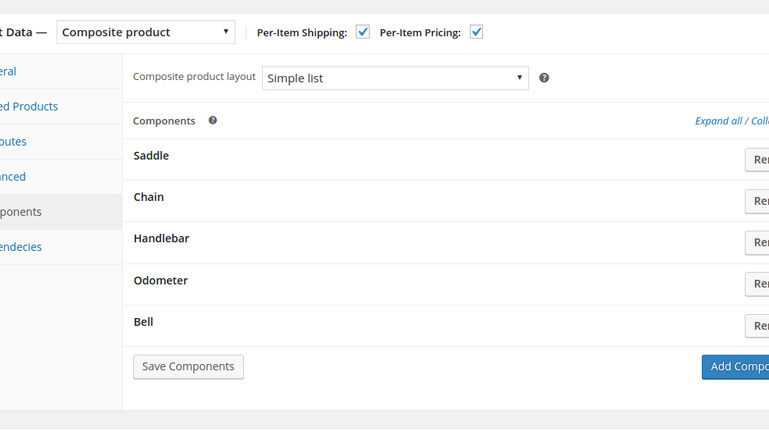
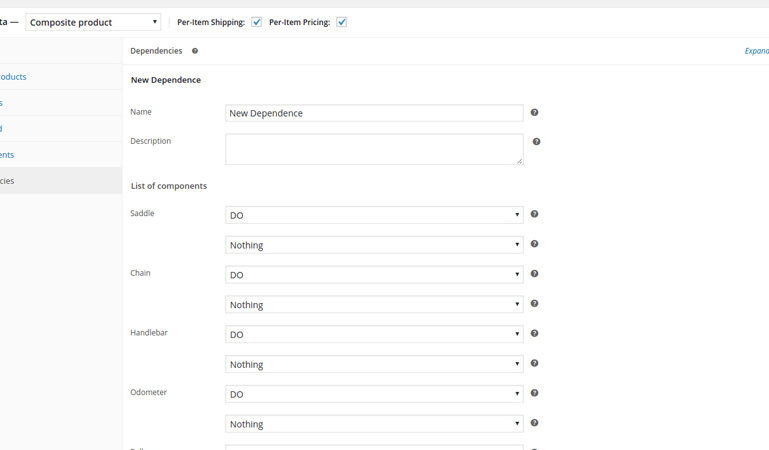
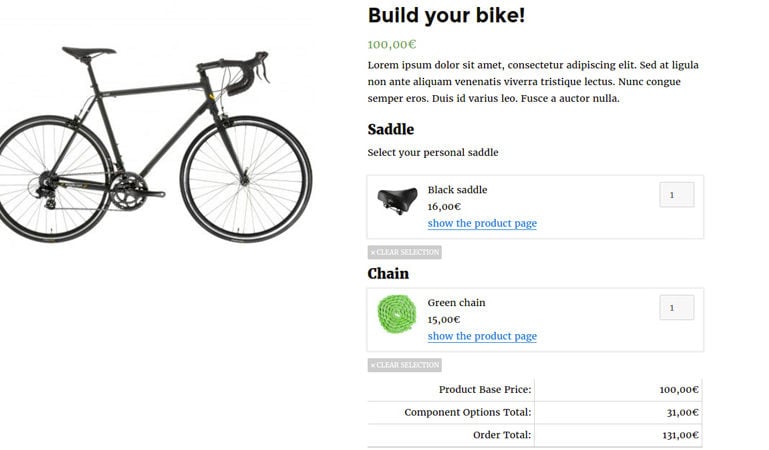
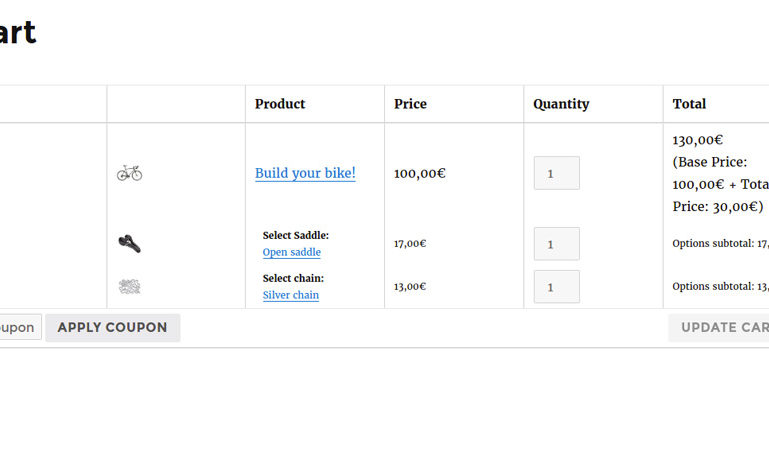
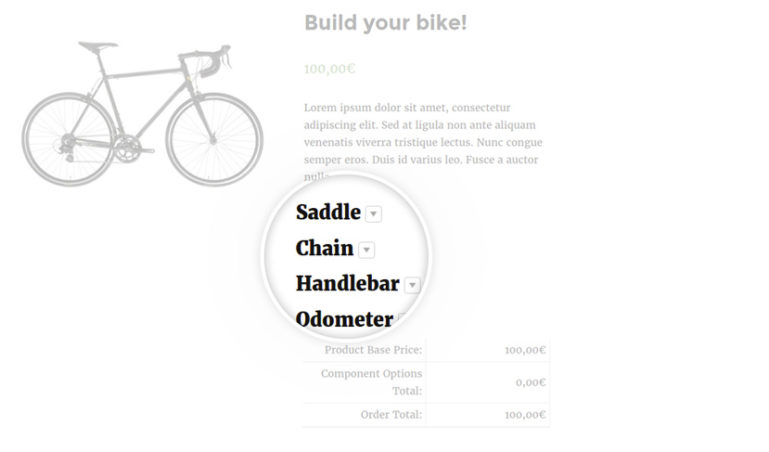
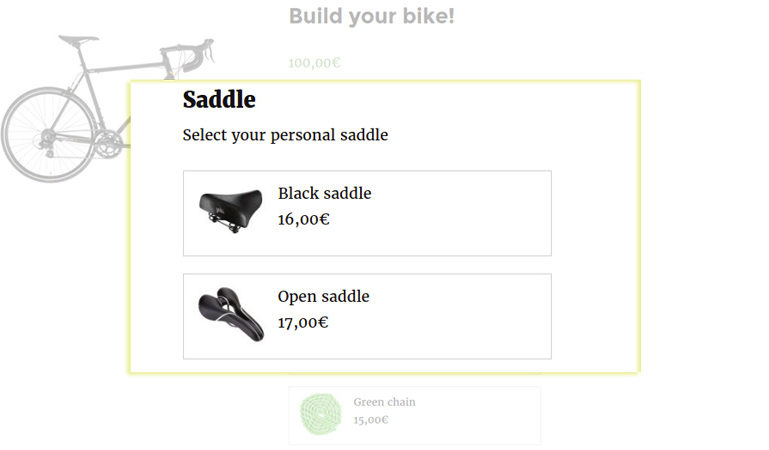
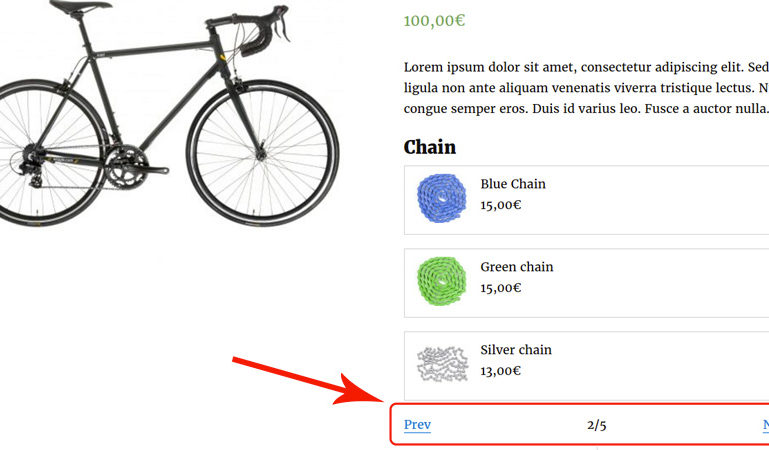
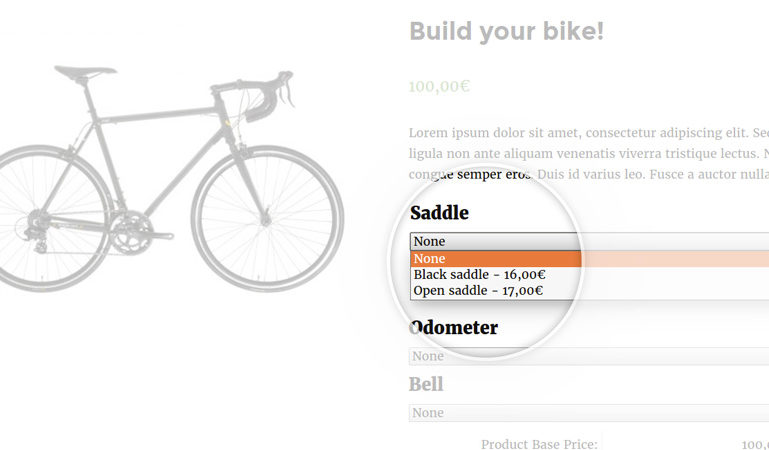

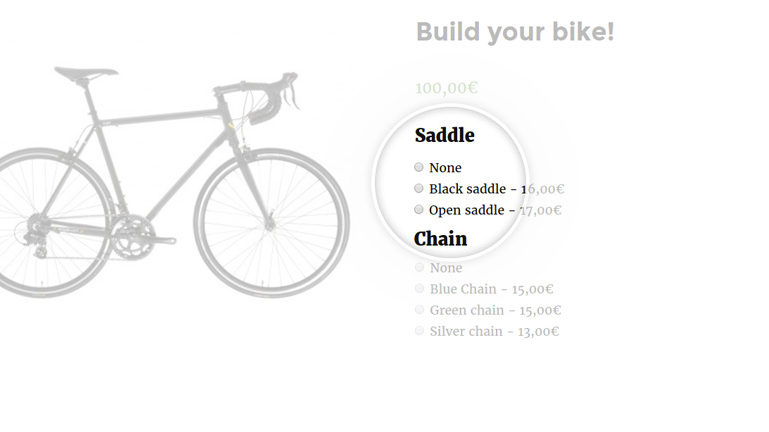
 Show more
Show more
Damiano Trentin - verified customer
Facile da configurare e dinamico per i clientiAvevo solo bisogno di poter vendere i componenti singolarmente e allo stesso tempo di offrirli ai clienti come opzioni per assemblare i loro computer: una soluzione perfetta per questo!
Casandra M. - verified customer
No podría estar más contenta!Adoro este plugin, simplemente es una solución fantástica para poder ofrecer a mis clientes productos personalizables, así les doy la libertad de configurarlos a su gusto
ryanfoster-6654 - verified customer
A no-brainer for creating customizable productsThis plugin makes it super easy for customers to build their own products. The different ways to display product options (like dropdowns or thumbnails) keep it clear and intuitive. It’s great for anyone looking to offer a personalized shopping experience.
playtinkershop - verified customer
Easy customizable product toolI'm pretty happy with this addition to my store. It’s flexible enough that I can offer a wide range of product combinations, but still simple enough that customers aren’t overwhelmed with options. The product selection process is intuitive and really helps with sales. And the few times I reached out to support, they were quick to respond and really helpful. I appreciate that kind of service, especially when it comes to something that affects my business directly.
Janet K. - verified customer
Loving it!I LOVE the conditional logic feature. It makes the selection process a lot easier for my customer and it is very simple to set it up