When setting up an online store with WooCommerce, choosing a theme is one of the first and most important things you’ll do. In this article, we’ll analyze why this is so crucial for your website and what features to look for in a theme, and we’ll suggest an optimized theme that can meet the needs of most eCommerce stores.
Creating an online store is relatively easy, but creating one that’s optimized and successful takes more work and attention from the very first step.
First, let’s see why the WordPress theme is so important for WooCommerce.
Table of contents
- Why it is important to choose the right WordPress theme
- What makes a WordPress theme the best?
- What are WordPress block themes
- Why a block theme is the only solution to consider for your eCommerce
- Introducing YITH's Wonder: the ultimate block theme
- How to install and configure Wonder theme
- Conclusion: Why Wonder is the best choice for your WooCommerce store
Why it is important to choose the right WordPress theme
The theme you choose will have a big impact on how your store looks. In a nutshell, the theme affects the look of your website, but it also affects how users experience it, how well it ranks in search engines, and how well it performs overall. Let’s have a brief look at these three areas.
Impact on user experience
How does your choice of theme affect your customers’ experience? Among other things, it certainly affects the consistency and authority of your website. Although most themes are extremely flexible and highly customizable, choosing one that is designed for a different niche than the one you operate in can confuse users when they first visit your site and send the wrong message about your business.
For this reason, it’s usually best to choose a neutral theme that can fit any type of store, even if our first instinct is to go with a theme that’s more specific. Focusing exclusively on those theme-specific can really narrow your choices, often leaving out the best options. Plus, generic themes usually have more customers, which translates into more updates and control.
So, as you can imagine, it can affect navigation on your website. We’re not necessarily talking about performance here (that’s a whole other topic we’ll see next), but rather about how easy it is to navigate and orient yourself on the site. A well-structured, clear, and intuitive theme can be the difference between a failing store and a successful one. Remember, the average user spends about 53 seconds on a website and it ranges from 44 seconds to 1 minute and 22 seconds on eCommerce stores. You need to help customers find what they want as fast as possible and convey an image of trust and quality products.
It’s also important to consider how mobile-friendly a site is. More and more people are browsing the internet on their phones nowadays rather than on their computers. It’s convenient for customers to be able to browse anywhere, anytime, so you should expect a lot of your visitors to be using mobile devices. That means your site (and especially your theme) will need to handle the switch to vertically scrolling navigation on small screens really well.
We’ll come back to this later.
Importance to SEO and performance
Another thing to think about is how the WordPress WooCommerce theme affects SEO and site performance, as we mentioned earlier. As you’ll see, these aspects often go hand-in-hand.
First, it’s important to know that the wrong theme can really slow down your website’s loading speed. The situation is quite different today than it was decades ago when 56k speeds meant we were happy to see a page load in stages. Now, with the new connections, users are less patient than they used to be.
A 2023 statistic from Statista showed that people are likely to abandon a site if its pages take longer than 3 seconds to load (you can already lose up to 36% of your visitors in this time frame), with abrupt abandonment if the wait exceeds 5 seconds.
But this doesn’t just affect human visitors. Search engine bots also look at how fast a page loads when they’re indexing it, which can hurt your SEO. It’s also important to consider the theme’s ability to adapt and host plugins that are specifically dedicated to SEO.
It is also important to consider the mobile-friendly nature of the theme in this regard as it is becoming a key factor in search engine indexing.
Finally, you should also consider the size of the images in the theme and how clean the code is.
We’ll come back to this later when we talk about what to look for in a theme.
What makes a WordPress theme the best?
The huge selection of themes you can choose from is both an advantage and a problem, as it can be difficult to navigate the market. That’s why we decided to share the following tips and parameters that are considered essential when choosing a WordPress theme for WooCommerce.
Let’s go through them together!
Key features to look for in a WordPress theme
When choosing a theme for a website, the choice is often influenced by its graphic appearance. We want a WordPress theme that is pleasing to the eye and matches the products we are going to sell.
While this is important, it is not the most fundamental aspect to consider. So let’s look at some parameters you should keep in mind when comparing themes.
WooCommerce extensions support
By using plugins you can add features to your site that aren’t included in the basic version of WordPress/WooCommerce. All online stores built with this CMS have a bunch of plugins built in.
Think of features like Wishlist, Request a Quote (to offer quotes), Affiliates (to create an affiliate program), Gift Cards (to create and sell gift cards), and Subscription (to create and offer products with recurring payments). These are all features that come through dedicated plugins.
The more established developers, like those at YITH, create and update their plugins so they work with the majority of the most widely used themes. But it’s often best to choose a theme created by the same developers so you know it’ll work perfectly.
A/N: Some plugins can really help boost sales and revenue so it’s worth making sure you integrate them into your online store!
Customization options
As we’ll see later, the move from classic to block themes has made it a lot easier to customize a theme. But in any case, it’s best to go with a theme that offers simple and intuitive customization options.
This includes but is not limited to, the ability to easily change colors, fonts, layouts, and other design features without modifying code.
You can use colors and images to make your brand identity stand out and give your store a unique look!
Responsive design
One thing that’s become really important over time (and we mentioned it at the start of this article) is that a good theme should be able to adapt its look to whatever screen it’s on.
While it used to be enough to just make sure your theme looked good on computers, now that smartphones and tablets have become more popular, that’s not the case anymore. And it’s not a minor detail: research from Exploding Topics shows that since 2020 most browsing is done on mobile devices, with around 58% of the market in 2023.
As anyone who’s used a smartphone knows, we’re always connected. We can browse the web wherever we are, whenever we want.
This is something you’ll need to think about when you’re putting your online store together. If a page looks different on a computer than it does on a phone, you could end up losing out on a lot of sales.
In fact, Google’s bots for indexing websites in search engines will soon exclude all sites that are not mobile-friendly, which further confirms the success of this approach.
So make sure you choose a theme that meets this basic criteria!
Fast loading times
Another thing that often gets overlooked but is really important is loading speed. As we said earlier, if you could wait several seconds for a web page to load decades ago, you can imagine how impatient we are with today’s Internet speeds.
A study by Tooltester found that the average page takes about 2.5 seconds to load on a computer and 8.6 seconds on mobile devices. However, this can vary a lot depending on the situation.
One reason for slow navigation could be the theme. If that’s the case, it could mean the site is underperforming and losing sales.
According to Think with Google, a few extra seconds of loading time can cause up to four times the loss of customers — which isn’t great for your store or your sales.
SEO optimization
This is the last parameter in the list. It’s truly a shame SEO is still undervalued by many businesses as it can be the difference between the success or the failure of a store.
The theme needs to be optimized for search engines, with clean code, effective title management (H1-H6), and detailed configuration of meta descriptions and URLs.
Of course, SEO optimization takes time and expertise, but using the right theme and tools on your site can already lead to significant improvements in visits and conversions.
What are WordPress block themes
Another key way to differentiate themes is their nature. Generally speaking, there are classic themes and block themes.
More specifically, older WordPress/WooCommerce themes are built on PHP and JavaScript, but they’ve become less and less optimized over the years. So much so that most industry experts now recommend using a block theme. Let’s see why.
Why a block theme is the only solution to consider for your eCommerce
Block themes are the future of WordPress, at least for now. They can give you more flexibility, more ways to customize, and a unified editing experience through the block editor (also known as the Gutenberg editor). This new feature also works with WooCommerce, making it easier to manage and customize any online store.
Overall, they’re the best solution for sites built with WordPress alone and for those that also integrate WooCommerce. That makes them a must-have for anyone running an online store.
Let’s look at some of the advantages of using block themes for both CMS and eCommerce plugins.
Block themes & WordPress
What are the benefits of using a block theme for WordPress?
- Flexibility: You can customize every part of the site, including headers, footers, and the layout, to pretty much whatever you want. Of course, you could also tweak the classic themes, but this is often limited and you might even need to modify code. This could be tricky for the average user and might cause issues with future updates.
- Unified experience: You can have a single editing interface for the entire site. This is important not only for the site manager, who will only need to learn how to manage a few elements to have complete control over their portal but also for the users who will be visiting the site. A consistent, unified site with no apparent inconsistencies will help with navigation and convey a professional image. Soon, the page and post management menus will also be unified.
- Variation of blocks and styles: Being able to create variations of blocks and styles further simplifies customization and design consistency.
- Consistent design: This next point builds on the previous one. It’s about having global styles that you can use however you want. That way, you can set the look of each part of your site or store and then apply those same styles across the board. It’s a pretty simple way to make your life easier if you’re in charge of managing the site.
- Mobile device support: As we’ve said before, having a mobile-friendly site can make a big difference in how successful it is. The responsive design and modular blocks make everything look good on any screen size. You can even see what it’ll look like on different resolutions in real time. If you’ve used a block theme, you’ll know how easy it is to compare the different resolutions.
- Constant innovation: If you want to stay ahead of the curve, investing in the latest and greatest tools is usually the way to go. You’ll get continuous updates and improvements to the block editor. Plus, we’re in the middle of phase 3 of the WordPress development and improvement project. This phase is all about consolidating and improving on the latest innovations.
We are confident many more advantages will emerge in the future.
Block themes & WooCommerce
All of the benefits we saw earlier apply to eCommerce built with WooCommerce, of course, but you will find additional advantages for this particular type of website:
- Store customization and product/category pages: A lot of sellers are happy to use product- and category-specific blocks because they don’t like the shortcodes that are visible on the frontend and can be tricky to manage when creating the page.
- Compatibility with Full Site Editing: You can customize the store to match the rest of the site, however you like.
- “Product block” in WooCommerce: With it, you can easily insert and manage products, and change their look even if you’re not using a particular theme.
- Improved user experience: The interface is modern and responsive, in line with the rest of the WordPress panels.
- Adoption of block templates: WooCommerce comes with block page templates as the default setting, making legacy templates optional. This makes it easier to create and manage store pages, showing the direction that the development of this CMS/plugin is taking in terms of themes.
- Styles and block variations: You can easily customize the look and functionality of your store pages by applying styles and block variations.
There are as many pros and cons to new themes as there are to the old ones.
Should I give up my classic theme?
We get it — changing your website’s theme might not be the easiest thing to do, whether it’s out of habit (both yours and your customers’) or because you feel like you owe it to someone. But there are a few good reasons why you should think about making this change:
- Customization limitations: Classic themes don’t offer as many customization options as block themes. Often, you need to know how to program to make more advanced changes. As a matter of fact, if a theme doesn’t allow for customization, it’s usually not possible to achieve this except by adding code and various overrides. All this goes against the idea of simplicity and independence that’s behind using solutions like WordPress/WooCommerce.
- Compatibility and updates: Classic themes might not be totally compatible with some of the newer features of WordPress and WooCommerce, like Full Site Editing. On top of that, classic themes (free and premium) might not get regular updates to keep up with the latest and greatest. And right now, there’s a lot of interest among developers in block themes. All of this means that if you use classic themes, they might be outdated and less optimized than other solutions. They could also potentially pose a security risk to your own site.
- Fragmented experience: Classic themes often mean working with different interfaces to customize different parts of the site. This can make it inconsistent and less intuitive to manage, and it might also mean that users have different navigation options from one page to another.
- Ease of programming: Block themes are more intuitive and modular, which makes them easier to develop and maintain than classic themes. They also reduce the risk of introducing errors.
- Simplification of block programming: Over time, block programming has become a lot simpler. The new Interactivity API makes it much easier for developers to get started with programming, especially compared to using React and NodeJS exclusively.
So if block themes are the safer bet, which one should you use on your site? To answer this question, we have Wonder.
Introducing YITH’s Wonder: the ultimate block theme
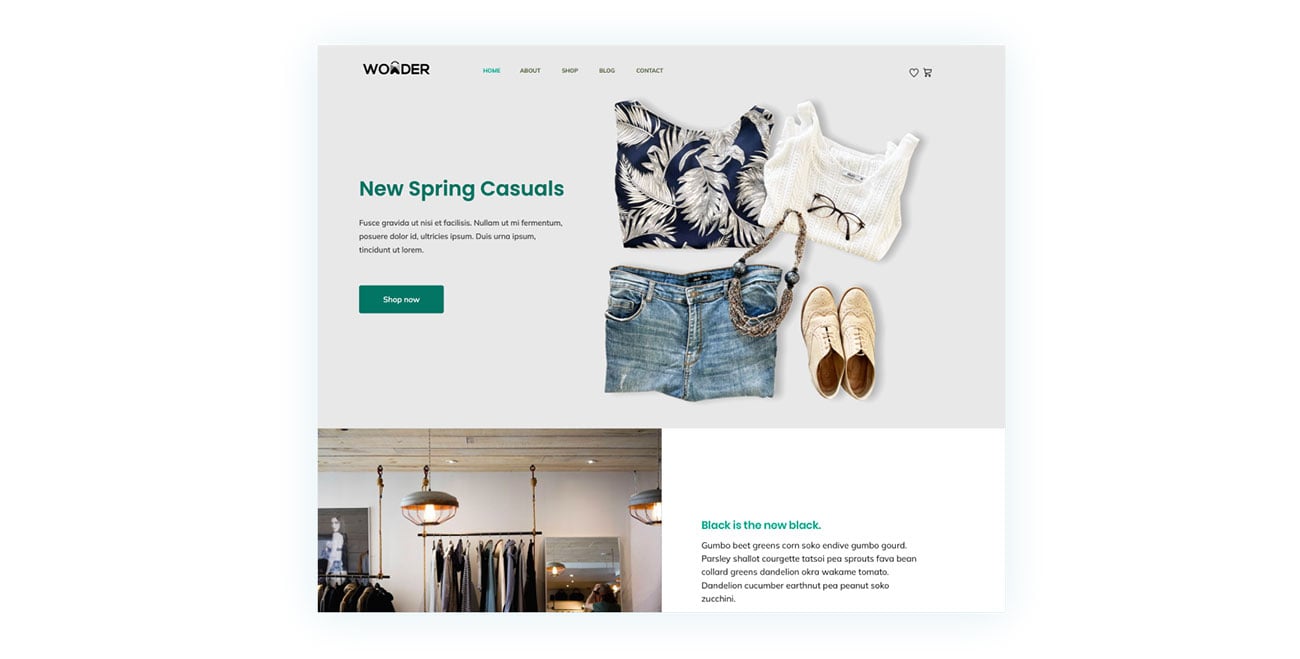
With the growth of block themes, YITH also felt the need to invest in a theme that could not only freely accommodate all of its plugins but also challenge and stand the test of time in an ever-growing and changing world.
Wonder is a free block theme that was first released in August 2022 and has since seen up to 10 updates with improvements and added features.
Wonder theme overview
YITH Wonder is a block theme for WordPress that 100% respects the philosophy of blocks, patterns, and full site editing.
It comes with lots of customization choices, presets, and templates that help you give your site a personal touch and make it truly unique (as well as help you create the various pages without having to start from scratch).
Let’s see what you can exactly find in it.
Wonder features
The theme already includes 8 basic style variations that let you customize colors, fonts, spacing, and more. These presets are great for creating different types of websites. As we’ve seen before, it’s better to choose a theme that can adapt to the needs of a thousand different stores than one that is overly focused on one topic.
The theme gets new style variations with each update, so it always looks fresh and up-to-date. This is how Wonder is built to last.

And let’s not forget the patterns that come with the theme. They’re all top-notch, designed by professionals with tons of experience.
These patterns will help you create content for your new site, whatever it is (blog, corporate, or store). They even include “page” patterns that are automatically suggested to the user when they create a new page. The possibilities are endless.
Once more, each significant update brings new quality patterns.
YITH Wonder is currently the third-party block theme with the most active installations ever. It’s got full support for all of YITH’s products and is constantly updated to include the latest WordPress innovations in full site editing and block themes.
How to install and configure Wonder theme
Installing the Wonder theme is really simple and it only takes five clicks.
To get started, just go to your WordPress control panel and click on Appearance > Themes:

Then, click in the search bar on the right:

Search for “YITH Wonder” and hit enter:
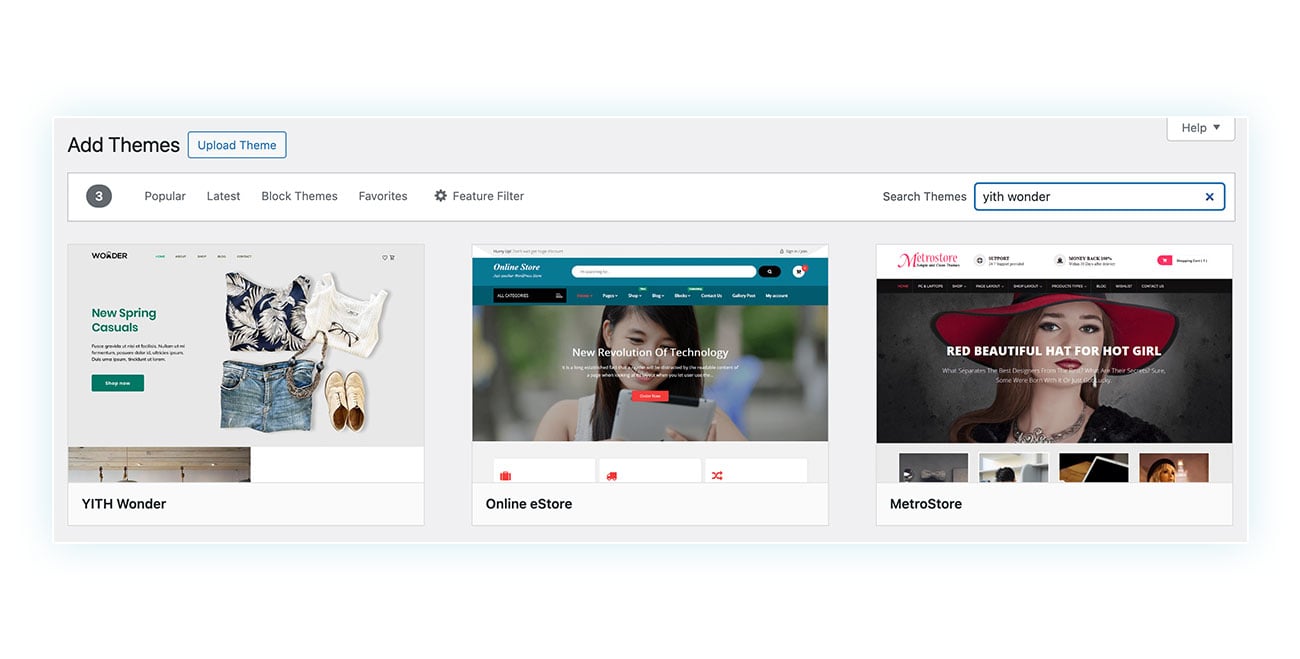
Then, scroll your mouse over the theme and click “Install,” and then “Activate”:

You’ve successfully installed the theme! Now you can customize it however you’d like by going to Appearance > Editor:

Conclusion: Why Wonder is the best choice for your WooCommerce store
As we’ve seen, block themes are the future of WordPress/WooCommerce. They’re also their present, which is why you should choose this option for your online store if you want it to succeed.
Among these themes, Wonder has come a long way over the years. Its development is focused not only on the current state of WordPress but also on where it’s headed in the future.
It’s a streamlined, lightweight, and easily customizable theme with six different built-in styles, five headers, and plenty of templates for your homepage and other pages. The first steps in creating a site can be tricky, but you’ve got a great partner in Wonder to help you out.



