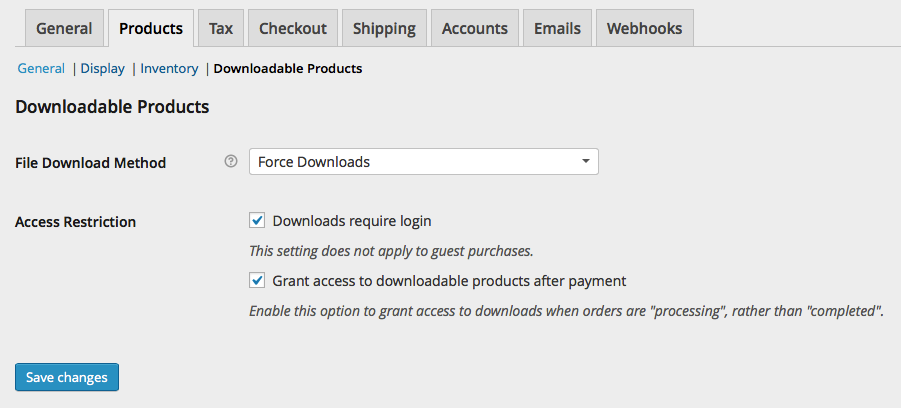Welcome back to this guide on how to install and configure WooCommerce for your online store.
In the previous chapter I went through the handling and configuration of your stock, but other than physical products, you may also want to sell virtual ones.
Let’s now see how to properly configure the downloadable items section in Products > Downloadable Products.
The first thing you should do is to decide what kind of download service you want to offer your customers.
In File Download Method you can chose one of the following:
- Force Downloads – Files are downloaded through a PHP script. So they are accessible to nobody else but your customers, preventing sharing and illegal download from third parties.
- X-Accel-Redirect / X-Sendfile – To use this method, your hosting service should be able to support either X-Accel-Redirect or X-Sendfile). This allows you to send heavier files in a safe way.
- Redirect Only – Customers receive a direct link to their file. This is the simplest but least safe way to do so, since your files can then be shared with others afterwards.
Now you can configure the Access Restriction:
- Downloads require login – Downloadable items are only available for registered customers (In case you activate this option, remember not to allow guest payments, but we will go through that later).
- Grant access to downloadable products after payment – Allows customers to download their product even while the order is still processing, after the payment and before it’s marked as “Completed”.
And you are set! You’ve just configured your downloadable products and completed the section of this guide about general products configuration.
See you in the next chapter!