Welcome back to this WooCommerce first configuration guide!
In the previous chapter we’ve seen how to configure PayPal as a payment method, today we are going through the three other available payment methods WooCommerce offers:
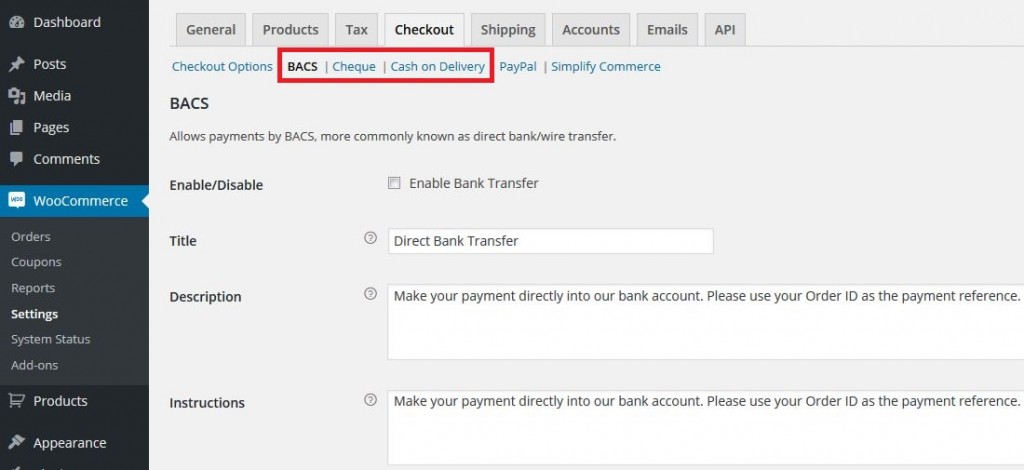
- BACS (Bank Transfer)
- Check
- Cash on Delivery
Let’s see each one of these payment methods in detail:
BACS
BACS means Bankers’ Automated Clearing Services. This service allows for a direct money transfer to take place between two bank accounts with no other parties involved.
Since it may take a few days to receive payments using this system, people often favour PayPal or Credit Card payment. But it’s good to know how to set this method up properly:
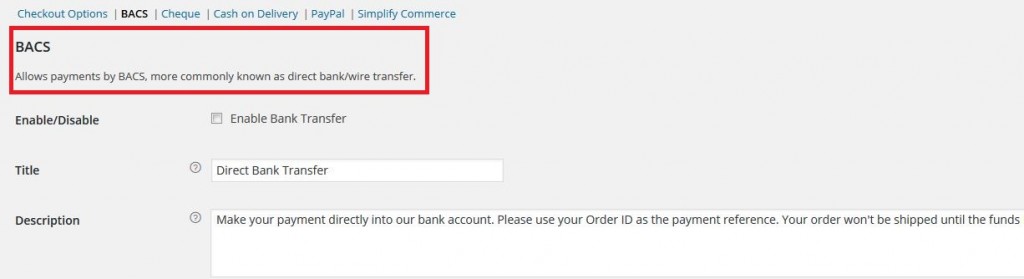
- Enable/Disable – Clicking this option allows you to use this system on your website.
- Title – Chose the title customers are going to see during checkout, if this payment method is selected.
- Description – It’s the message your customers are going to see once they picked this payment method (which is useful to explain the payment mechanics and to give the bank account details).
- Instructions – It’s the message your customers are going to see once their checkout is complete, in the email they will receive (which is useful to thank them and confirm the payment data once more).
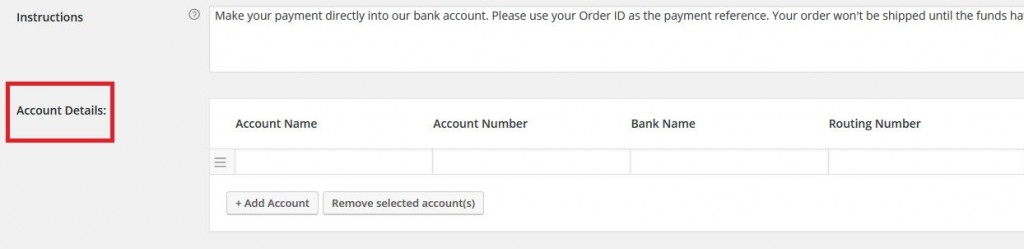
In Account Details you can enter all the information on the bank account your payments are going to be transferred to.
Cheque
Yes, it’s 2016 and it’s unlikely that customers are going to use checks as a payment method, however… I’m going to use this guide to go through each single option you are given.
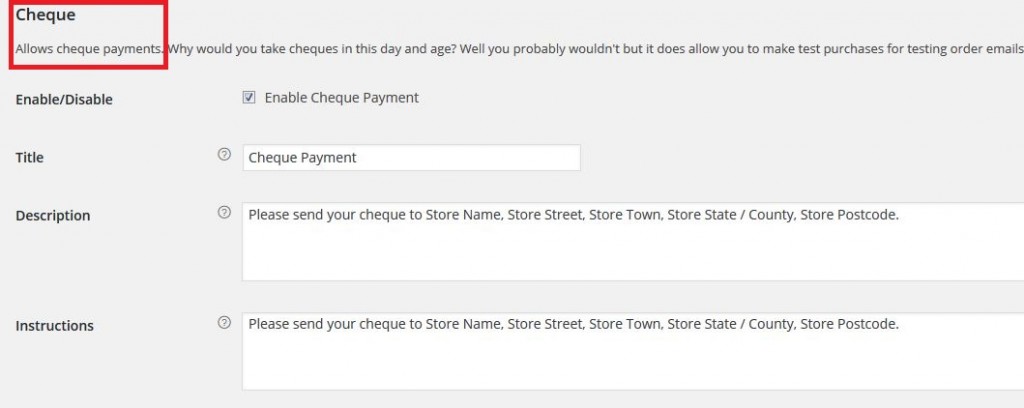
As you can see, you get exactly the same options as in the bank transfer system, so I won’t describe them again.
The third payment method I’m going to analyze is the cash on delivery system.
Cash on Delivery
The cash on delivery system allows customers to pay for the product they bought once their product is being delivered. Given the costs and the amount of time this method requires, it’s almost no longer used, however, let’s see how to configure this system anyway:
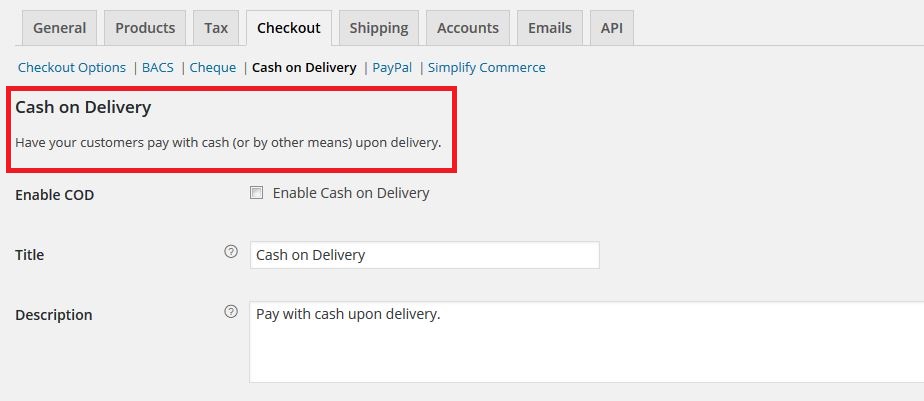
This payment system’s fields are exactly the same of the two previous ones, except for one, “Enable for shipping methods”:
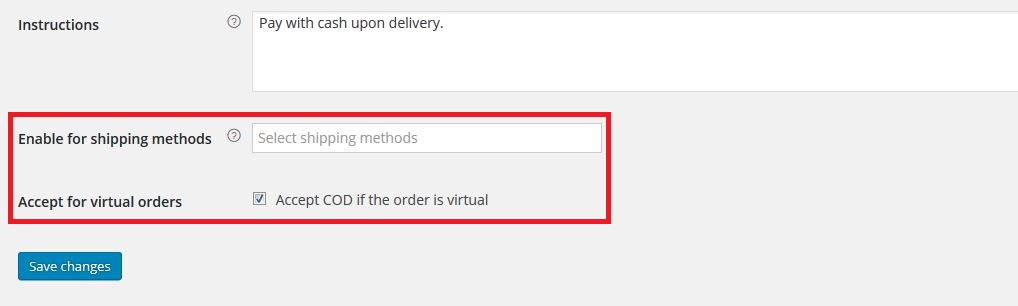
This option allows you to enable this payment system only for selected shipping methods.
As you can see, these three payment methods are a lot easier to configure than PayPal.
In the next chapter we are going to see how to configure the WooCommerce shipping options.



