Hello and welcome back to our installation and configuration guide for WooCommerce
In the next chapters we are going to create all types of products WooCommerce allows to enter on your website, but before getting into these details, it is necessary to take a step back and talk about the differences between these products.
What types of products can we create on WooCommerce?
The answer is basically five:
- Physical / Simple product
- Digital / Downloadable product
- Variable Product
- Grouped product
- External / Affiliated product
Let’s see these types of products in detail.
Physical / Simple product
A simple product is a usual item we sell in our store, like a movie or a dvd
As we will see in its own article, WooCommerce allows us to insert all of the required information for this product, including description, images, amount of available copies etc.
So this one is basically the starting product, a simple object we sell on our store, to which we will apply the shipping fees we previously set up.
You will find the configuration option for simple products in this article.
Digital/Downloadable product
Your store might not necessarily be selling physical products, you might also sell:
- Services
- Videogame keys
- Music Albums
- Images
- Streaming
And much more, in which case we’d need to create a virtual product first. The main difference between these two kinds of products is that it won’t need to be shipped.
For this reason, when you create a product of this kind, every shipping related option is going to be removed, since they are not required.
An extra feature for this kind of product is the “Downloadable” feature, which allows you to upload a file directly on your store and make it available for download to customers as soon as they buy it ( so that they won’t have to send it using email).
You will find the configuration options for digital products in this article.
Variable Products
Imagine having different variations for the same product. You want to sell a shirt and you have several types, of different shape and size.
What should you do then? Create a new product for each shape and size? That would be confusing and it would overcrowd your store.
That’s why variable products exist, meaning products in which it’s possible to insert item variations and assign a price, a description and any required option, to each one of them.
This way, customers will see all the purchase options offered on the same page, which will help them pick the one they want, and make the overall transaction much easier:
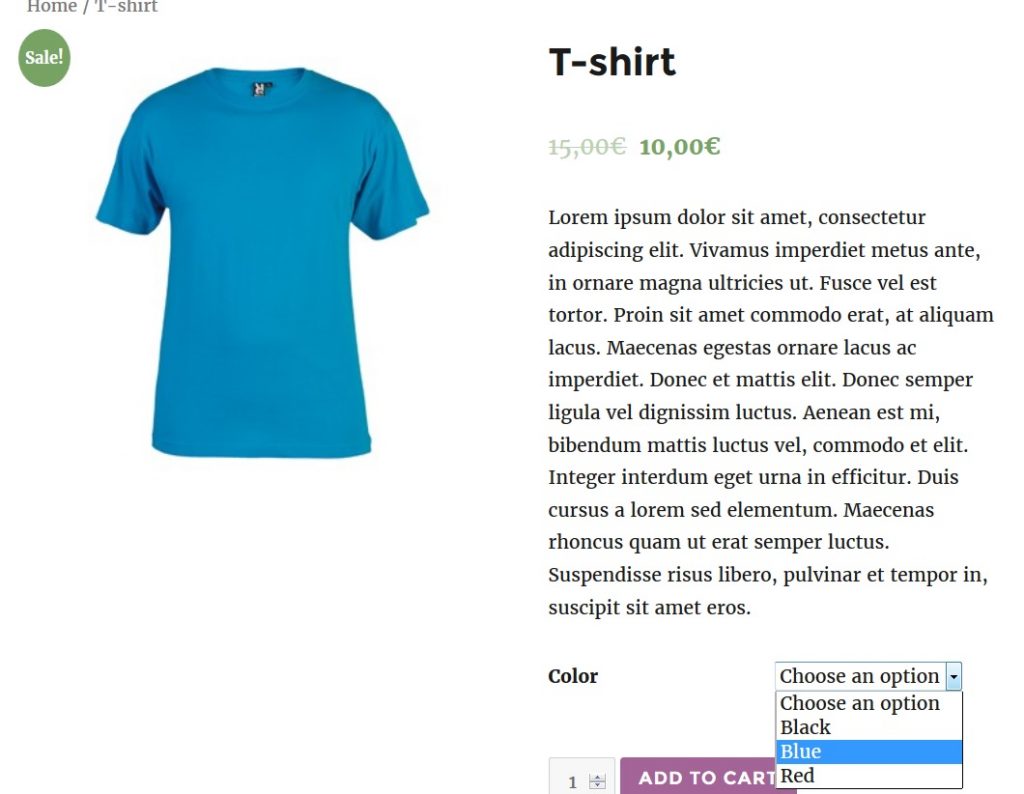
Variations are created based on the attributes, which we have gone through in a past chapter of our guide. Doing this will allow you to create as many variations as we like, based on the features of your product.
It’s important to notice how a product might be digital/downloadable and variable at the same time, as the two options don’t cause any sort of conflict.
You will find the configuration options for variable products in this article.
Grouped Product
A Grouped product works as a container for other simple products in order to avoid them being sold together, rather than just singularly.
So how does this work exactly?
When a product is created, by picking the grouped option, several product options such as price will disappear, as it will be established later by the number of simple products included and their individual prices.
Once the grouped product is created, when we create a simple product we will have the chance to link it to the grouped product, doing this will add said product to that specific “lot”.
Here is a practical example to show how this kind of product works:
I own a comic book store. Each book costs 2,5€, I intend to offer the chance to purchase full sagas together, so that customers won’t have to buy each issue individually.
For this case, I’m created the grouped product “Issues 1 – 10” and I will add each individual issue to this product.
So I have created a single product which is a lot containing 10 simple products.
You can find the configuration options for grouped products in this article.
External/Affiliation product
Creating an external product is the ideal solution if you are taking part to an affiliation program or you want to sell products that are not in your store, like Amazon or Ebay.
This type of product allows you to enter a product on your store as you normally would, with the difference that you are going to enter an address customers are going to be redirected to if they intend to purchase the product, offering the chance to customize the button they have to click.
Doing so you are going to be able to create an actual product that will catch customers’ attention, rather than redirect customers from a link or a banner.
You will find the configuration options for external products in this article.



