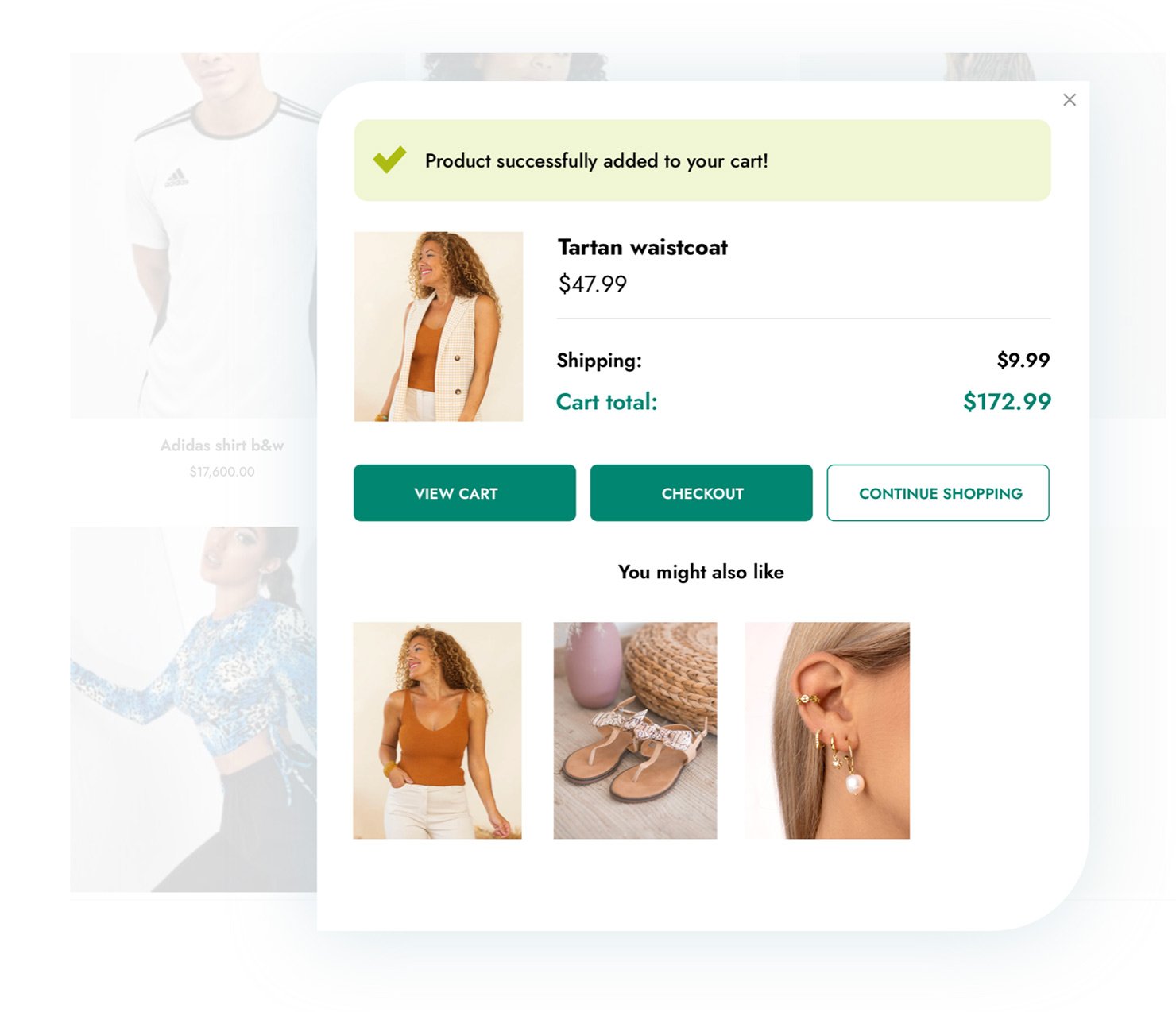
A hands-on solution to improve your shop usability and boost up-selling
A customer who adds a product to the cart may experience quite annoying and useless waiting time before being able to check out and finalize the purchase. Thanks to this plugin’s functionalities, the purchase process will be streamlined and much easier and faster for your users.
YITH WooCommerce Added to Cart Popup allows you to show a popup window every time the customer adds a new product to the cart to see the updated cart content. On the one hand, this helps customers have a clear view of what they will purchase; on the other hand, this encourages them to keep browsing the site to buy more products.
Thanks to this plugin, you can also increase the average order value by promoting the related products in the popup window through a solid and efficient up-sell and cross-sell strategy.
Show the popup window on all products or specific ones
Choose to show the popup for every product added to the cart or only when specific products are added – thanks to the built-in Exclusion List.
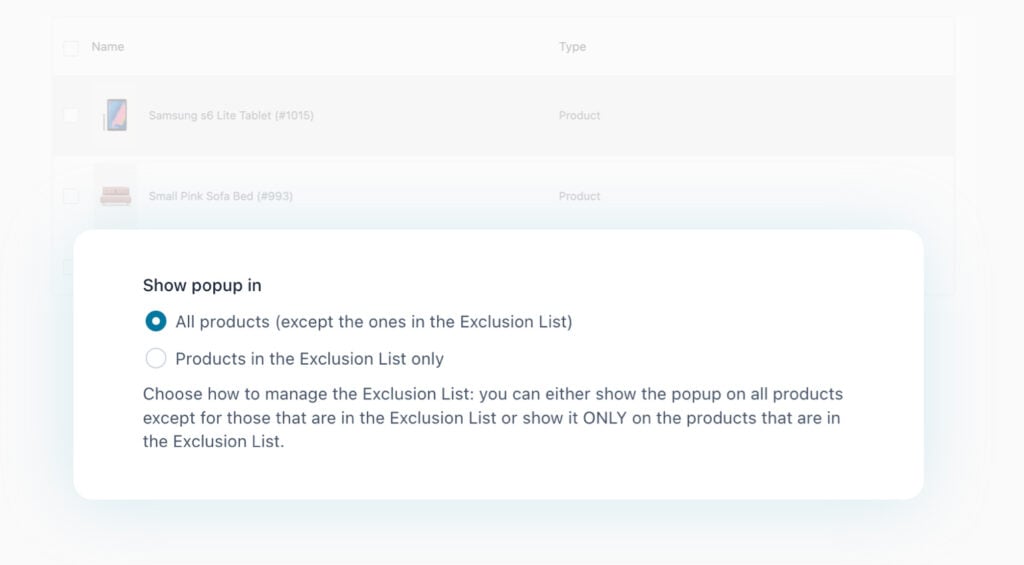
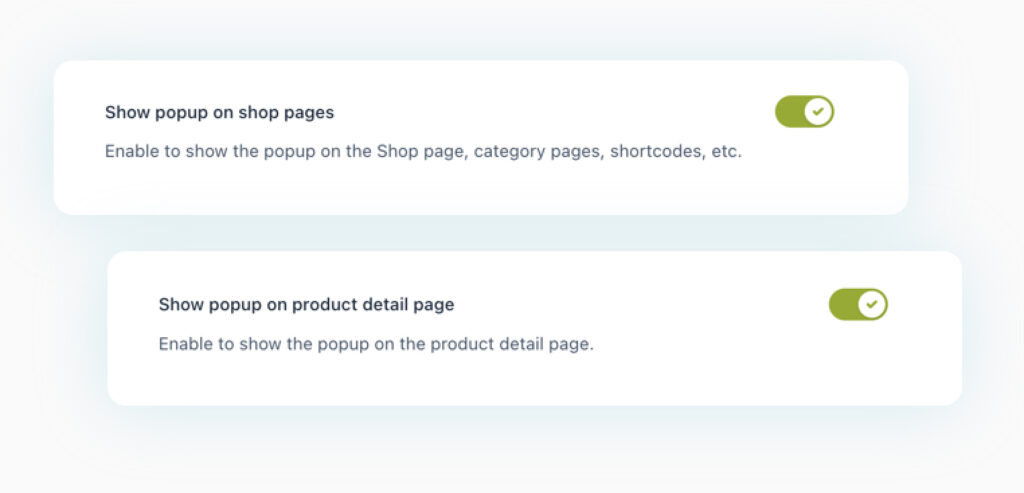
Choose on what pages to show the popup
You can choose to show the popup window when the customer adds the product to the cart from the shop or category pages, only if the product is added from the product page, or you can choose to always show the popup regardless of what page your user is on.
Choose whether to show the full cart content or only the product that has been just added
Choose whether to show only the details of the product that has been added to the cart or the content of the whole cart in the popup window.
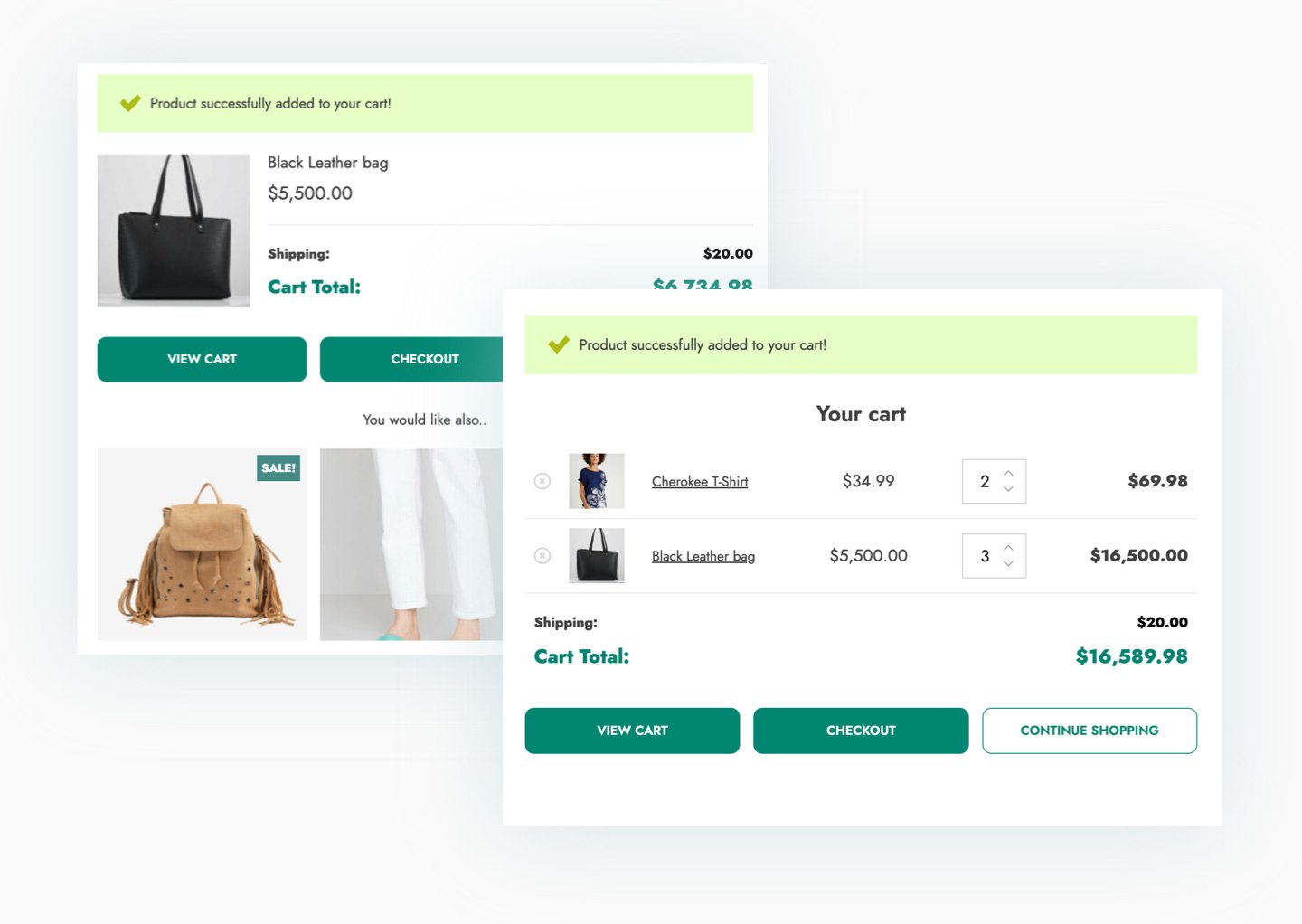
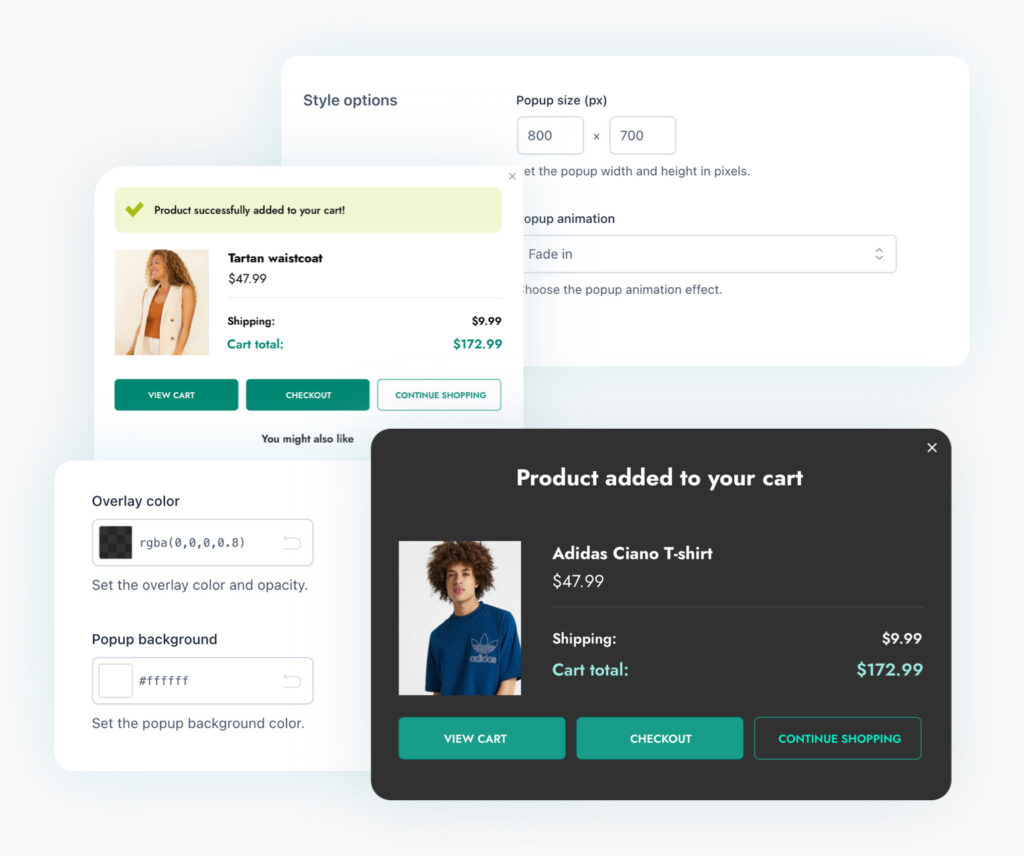
Customize the graphic appearance of the popup
From overlay color to popup background, border radius, text color, sizes, and animation effect, you can customize every aspect of your popup and adapt it to your needs and your store’s look.
Customize the “Added to cart” message
Set a custom text and the default icon size, color, and position, or upload a custom icon of your choice: you will find many options to customize the message that tells the user that the product has been successfully added to the cart.
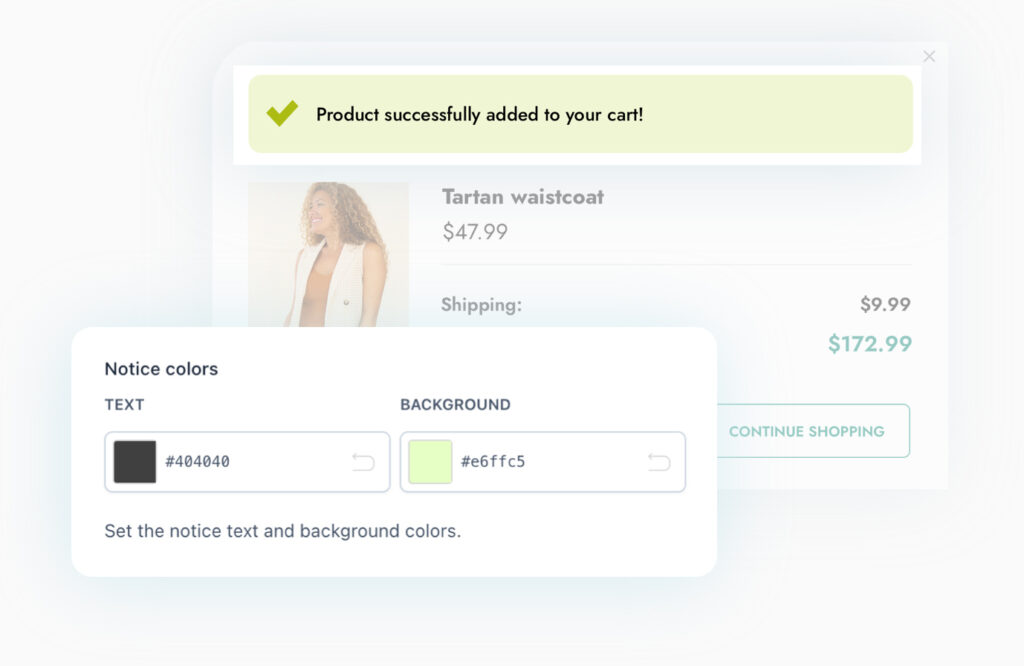
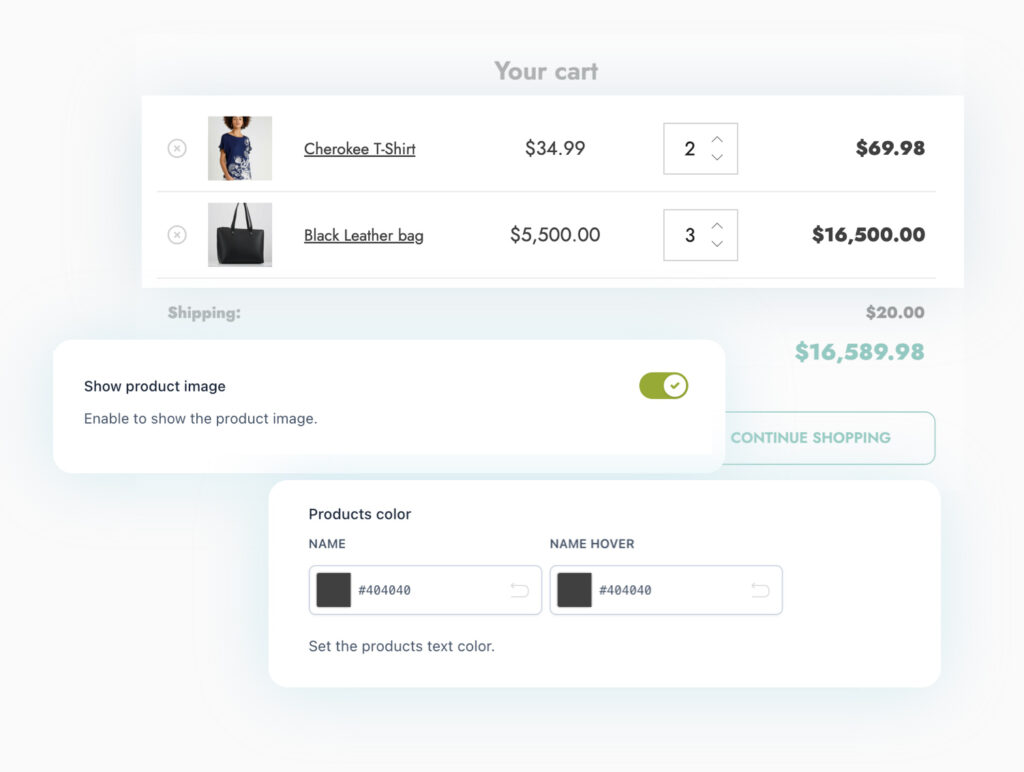
Customize the product table
Customize the product name and price, choose whether to show the product image and set the thumbnail size. You can also show the product variation details (like size, color, and so on) and much more.
Customize the totals section
Choose whether to show tax, shipping costs, and the cart total. Additionally, you can customize all the colors of this section.
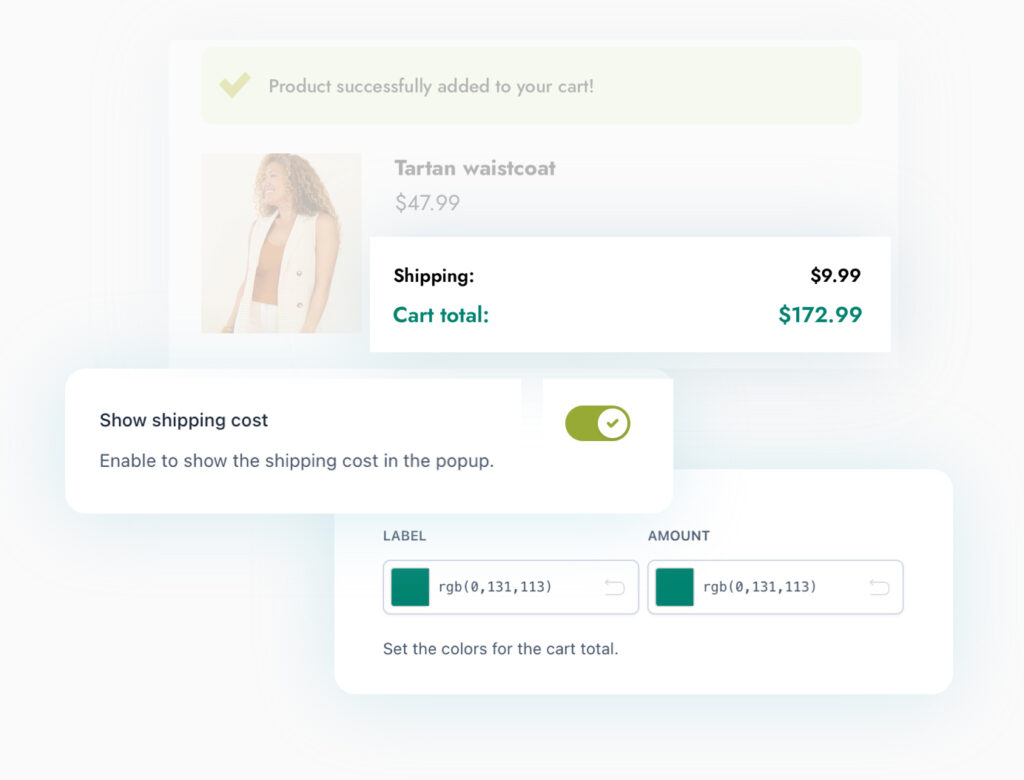
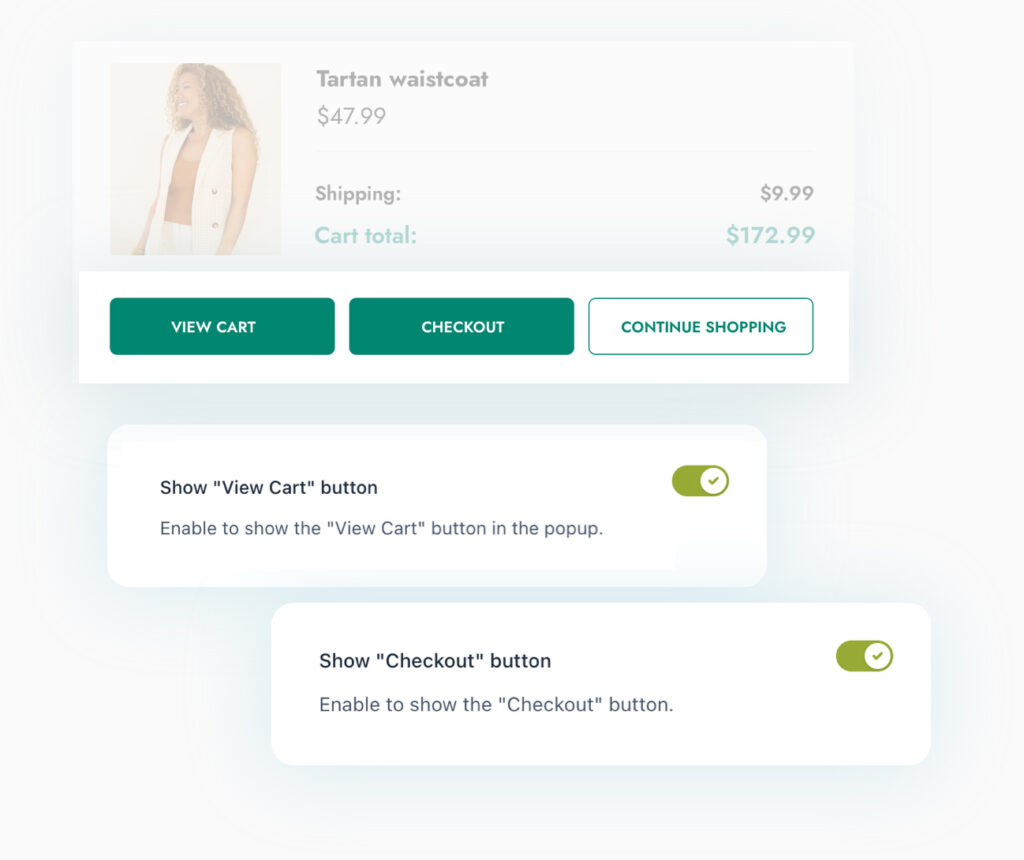
Choose how many buttons to show and customize their style
For the popup, you can choose whether or not to show the “View cart” button (redirecting users to the cart page), the “Proceed to Checkout” button (redirecting users to the checkout page), and the “Continue shopping” one (that closes the popup and lets them keep browsing products). For every button, you will be able to customize text and colors.
Show an up-sells section and customize the related options
If you want, you can also include an up-sell section in the popup window. You can set up the number of products to show and which type: up-sells, cross-sells, or related products – the plugin will automatically select which products will be displayed based on the products in the cart. Alternatively, you can pick specific products of your choice and make sure these are always displayed.
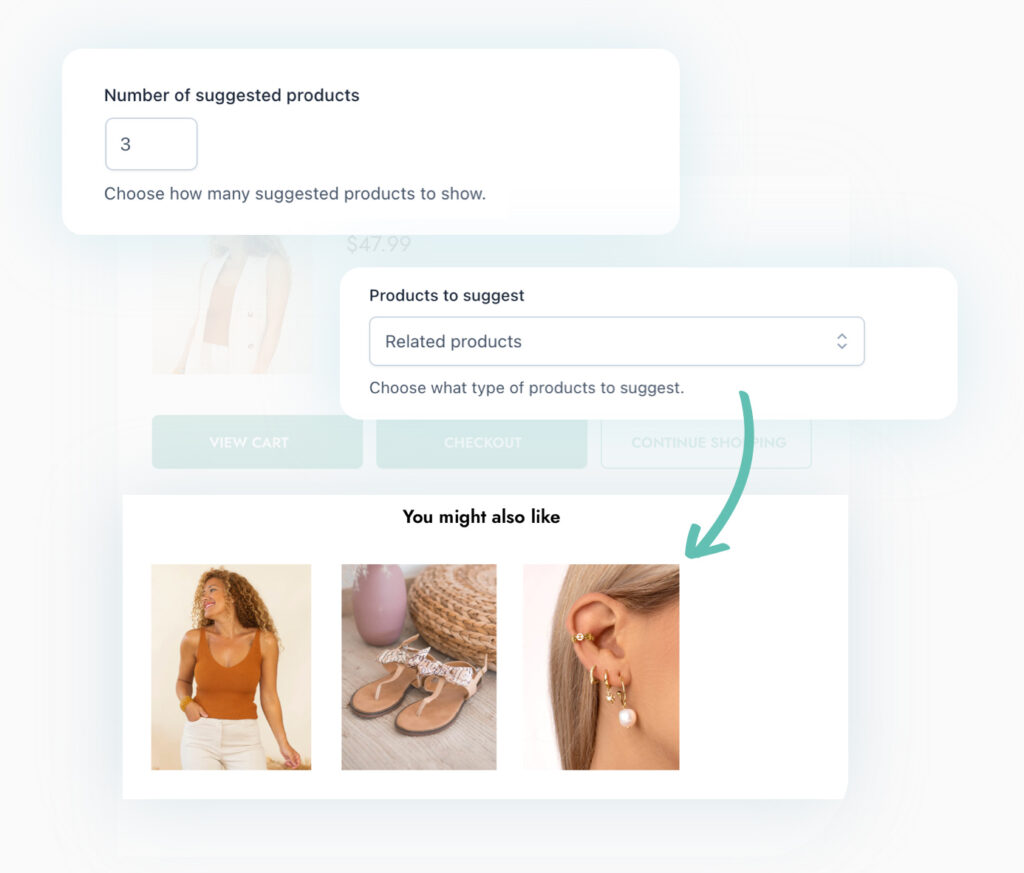
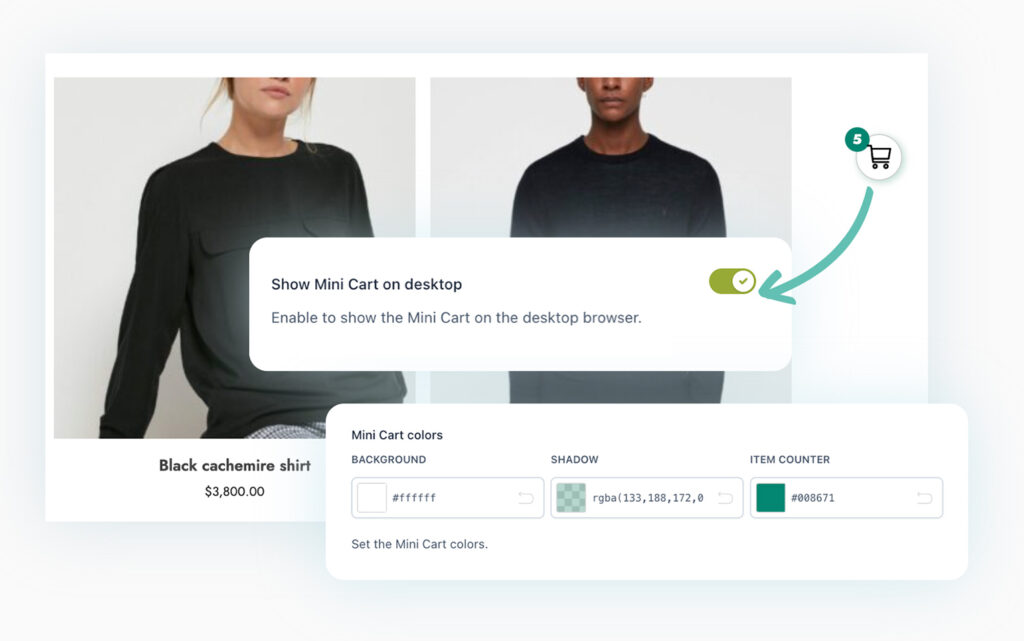
Show a mini floating cart and customize its style and position on the screen
The plugin comes with a mini floating cart that can replace the default cart icon available in most themes’ headers. You can choose where to show it on the screen and customize its style details, from the background color to the icon displayed.
100% mobile friendly: show the popup and the mini cart also to users who purchase from mobile devices
The plugin is 100% mobile-friendly and works great on mobile resolutions. If this works better for you, you can disable both features and make sure that the popup and the floating mini cart are not visible to customers who buy from a smartphone or a tablet.
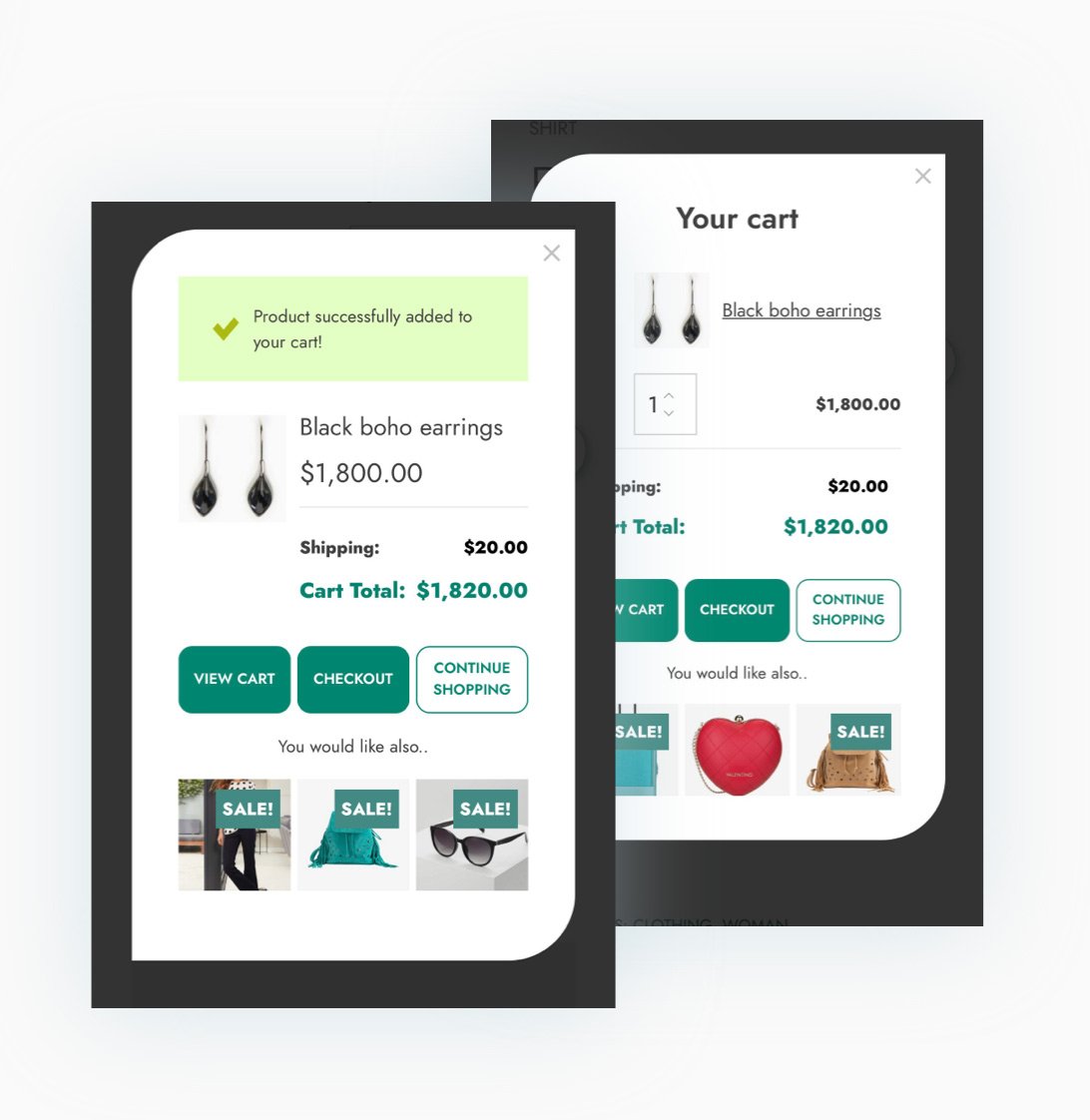

1 year of updates, bug fixes and technical support
The official plugin license entitles you to one year of updates (and new features that will be added in future versions), error and bug fixes, and access to our technical support platform.

30-Day money back guarantee
Do you have any doubts about the plugin and don't know if it's a good fit for your project? You have nothing to worry about, you can always take advantage of our 100% money back guarantee and get a full refund within 30 days of purchase.
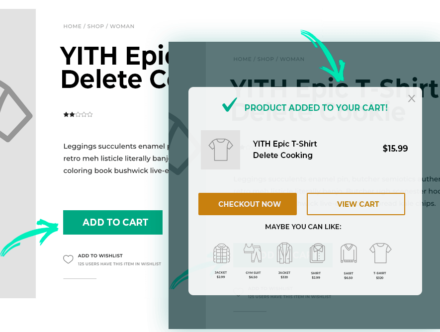
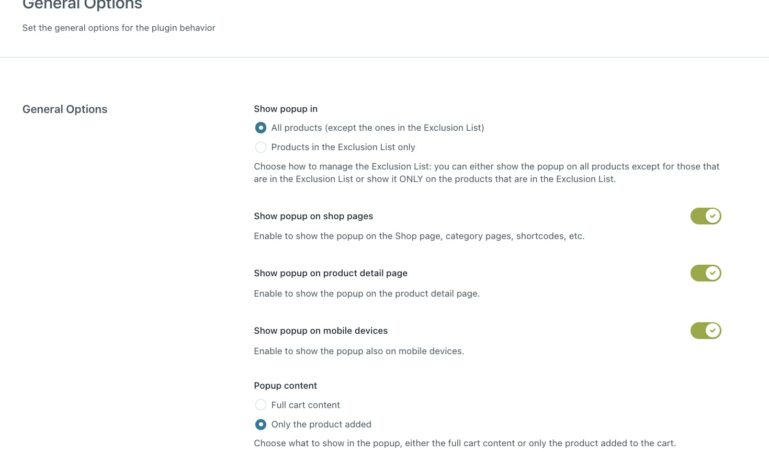
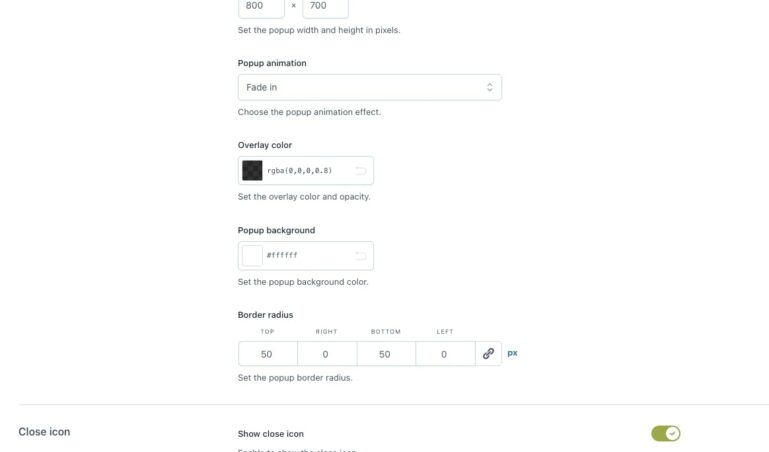
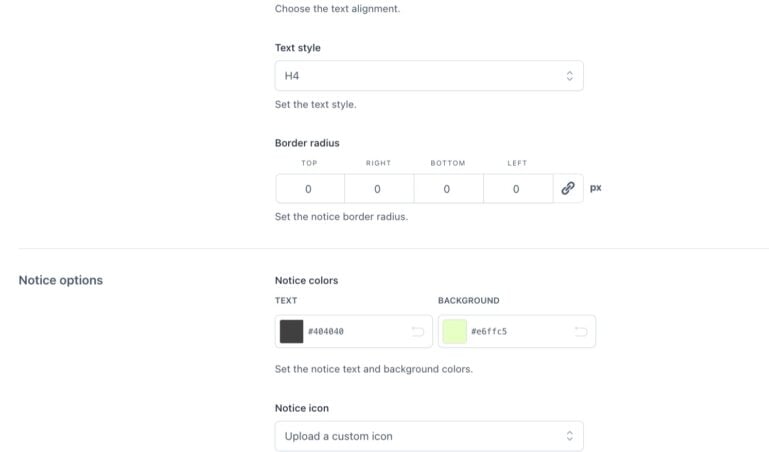
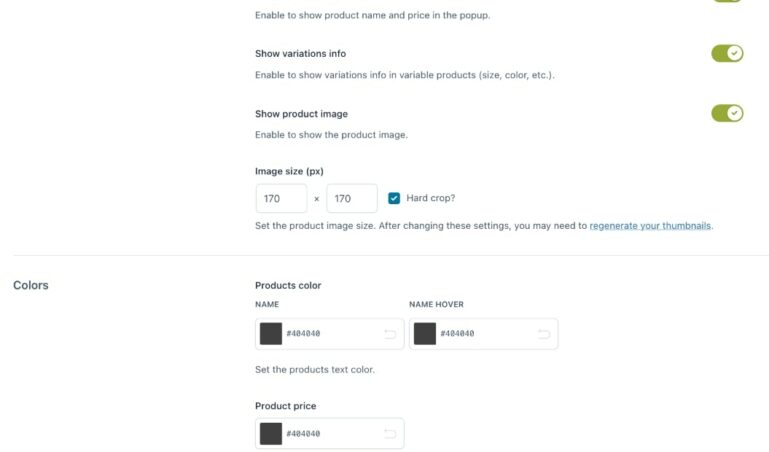
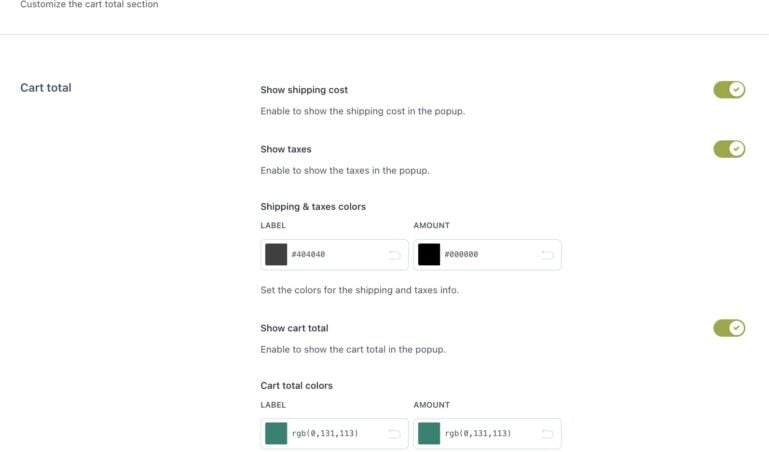
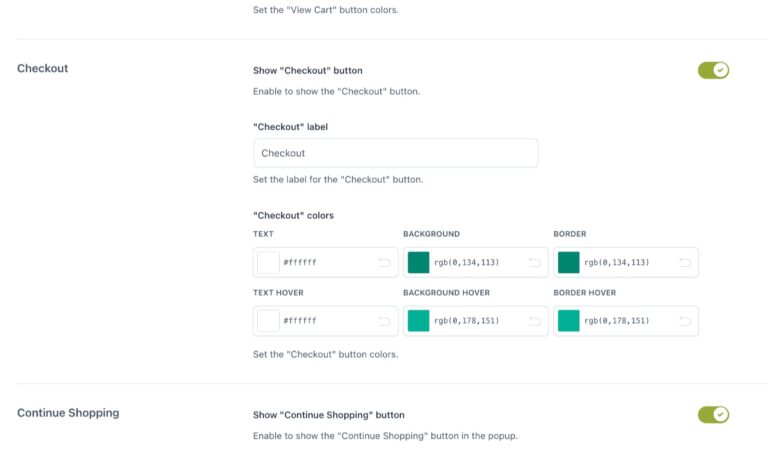
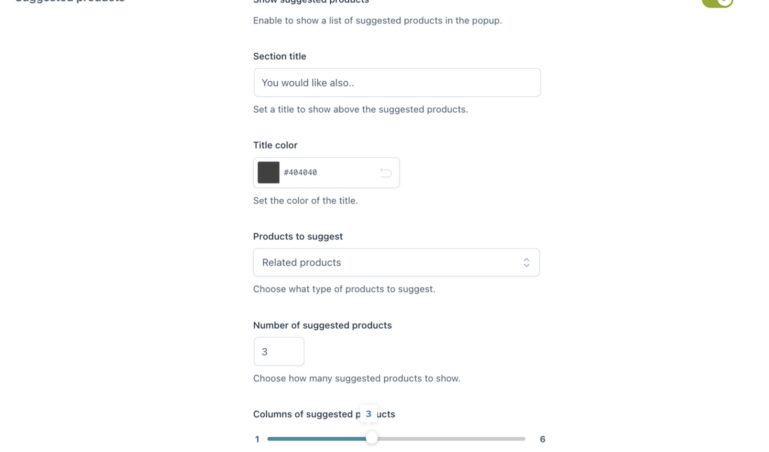
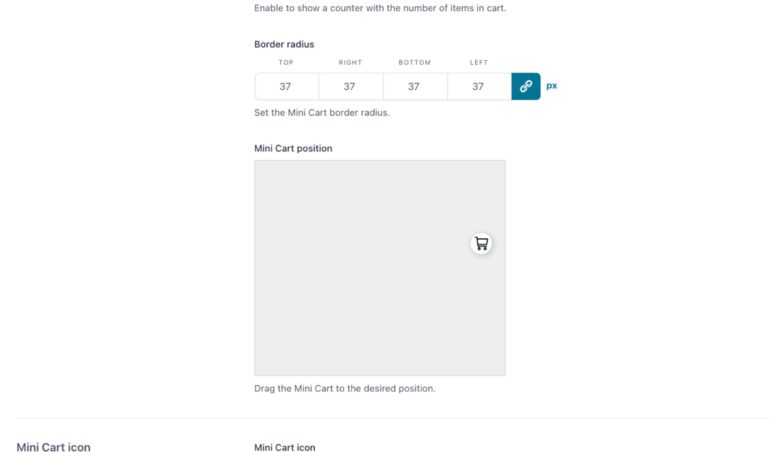
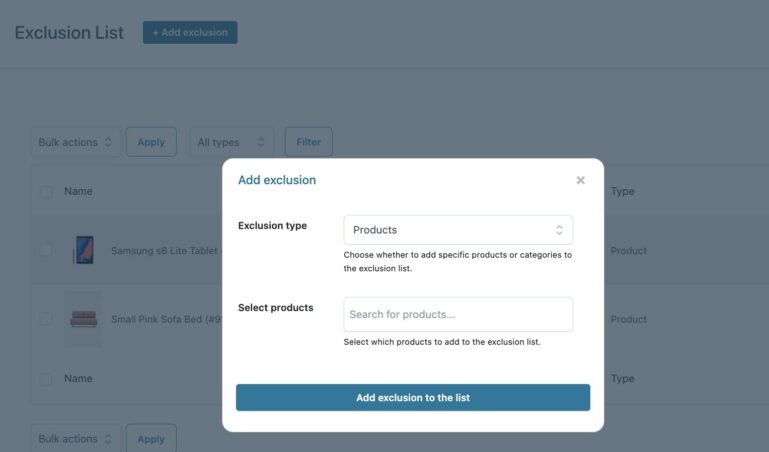
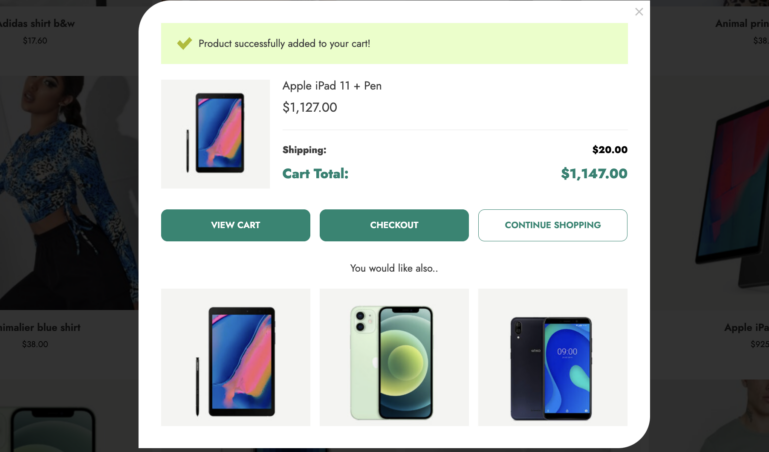
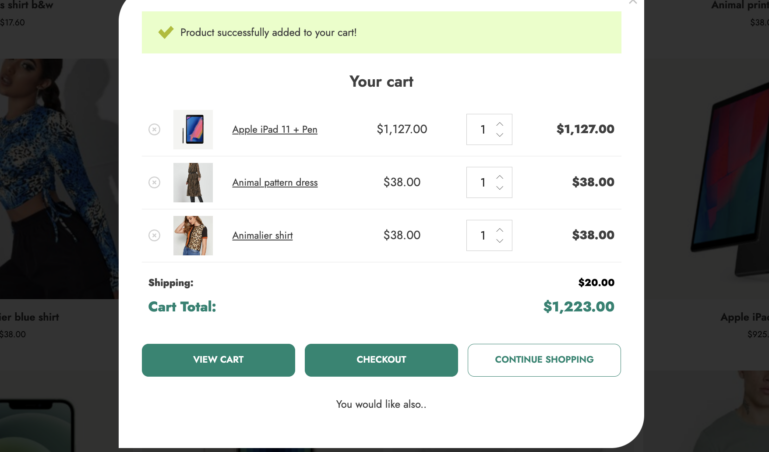
 Show more
Show more
michael-934 - verified customer
GoodI had a small issue with a plugin on my website that was giving me a headache. From that time on, however, the support team really helped me and tried to solve the problem asap. Apart from that, it's a very good, user-friendly plugin.
Martha Foden - verified customer
5 stars!Excellent integration with the quotes plugin. They work seamlessly together so I'm very happy with my purchases :D
Armonia-integral-08 - verified customer
Muy buenoEs bastante simple pero necesario. Aunque tuve un problemita con mi tema al principio, el plugin en general ha mejorado mi tienda y su navegación
jackson.reed-8013 - verified customer
Great for a better shopping flowIf you want to improve the shopping experience without overcomplicating things, this plugin is perfect. I haven’t had any issues with it so far, and it integrates smoothly with my theme and other plugins.
Katarina.b - verified customer
Been using it for a while now, works wellIt's a nice plugin, I just recently noticed that they updated the framework, which was very much needed :)