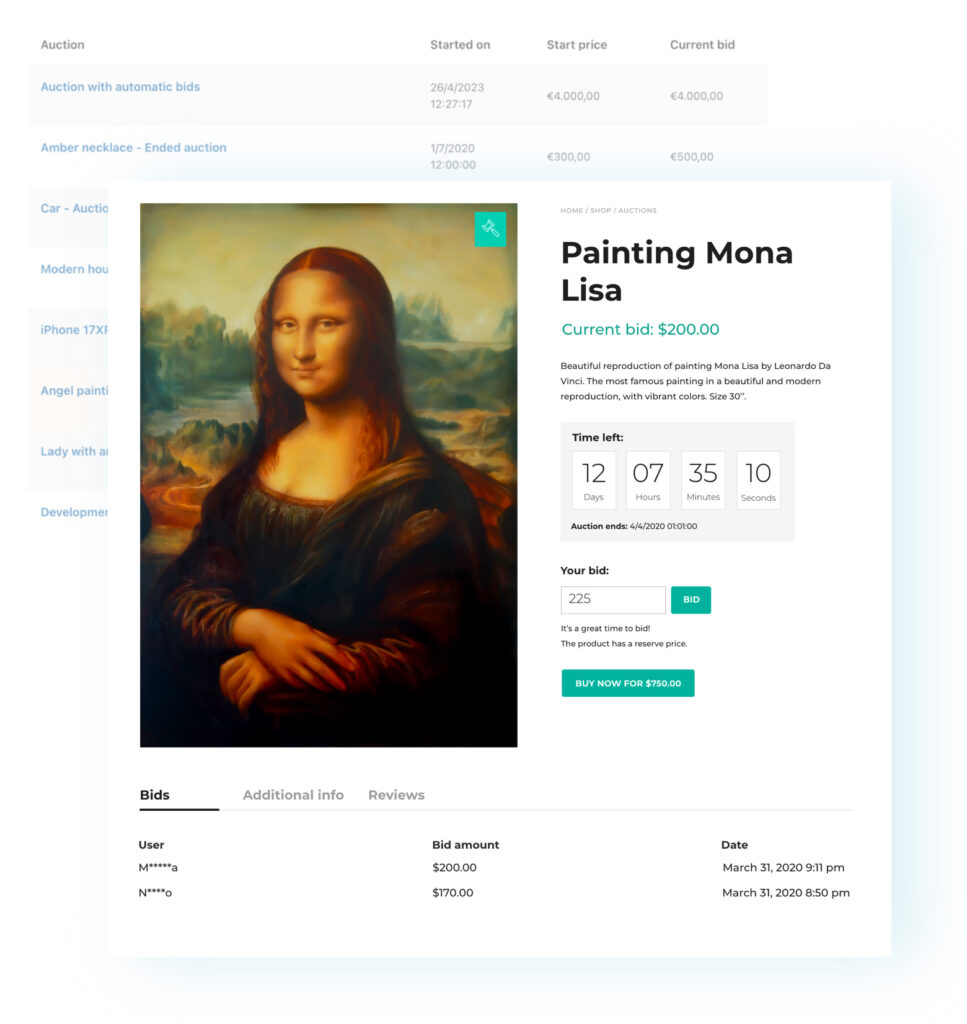
Manage online auctions to sell your products: the business model users just can’t resist.
Do you know what an online auction is?
I bet you do, and you probably have already considered selling products on eBay, the number one network in this field that built an empire on this kind of sales and got millions of people used to buying online through their bids, taking part in a sort of race to purchase.
Users who are interested in auctions are moved by the chance to get items at low prices and motivated to place a bid which in most cases turns into an immediate price rise as soon as they are outbid.
Auctions are simple: anybody can place a bid for a specific product and if no other bid exceeds the previous one, then they win the item. This allows buyers to grab products for their best price and allows vendors to generate a profit sometimes bigger than anticipated.
Using our YITH WooCommerce Auction plugin, you will not only be able to make auctions for your products but thanks to the integration of our YITH WooCommerce Multi Vendor you will have the chance to create a real portal for online auctions, allowing all of your vendors to create auctions of their own and letting you earn a share on each one of their sales.
Set a start price, a reserve price and a “buy now” price
For each auction, you can define a start price, a reserve price (the minimum price you are willing to accept for the product), and a selling price to allow users to purchase the product immediately, without taking part in the auction.
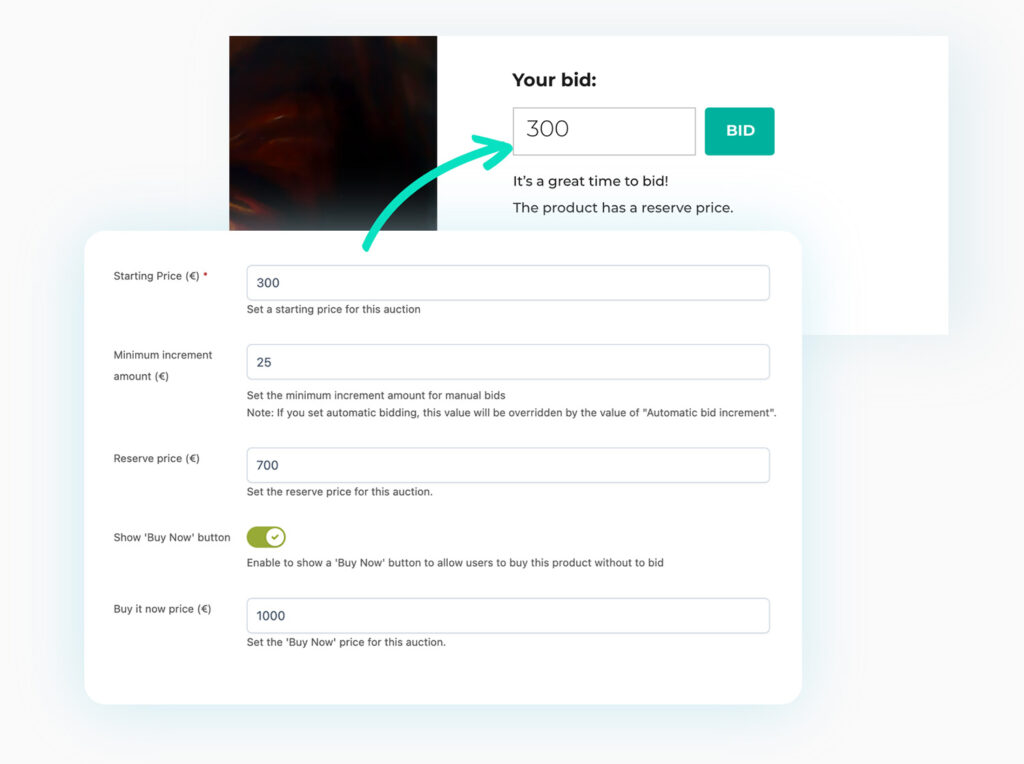
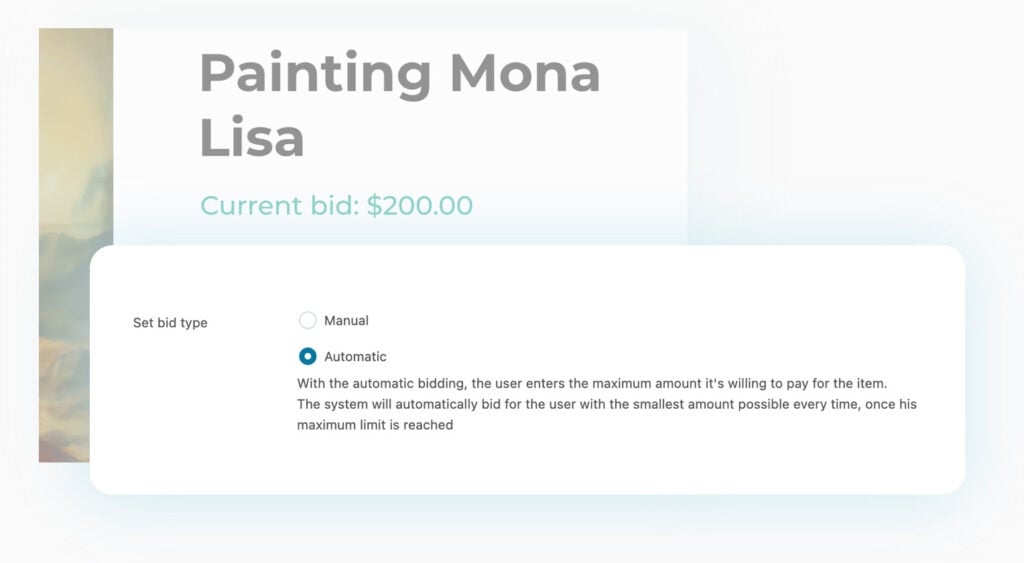
Choose to set the auction with manual or automatic bids.
For every auction, you can decide if users must place their bids manually or if they can enter the maximum amount they’re willing to pay in order to let the system raise bids automatically until reaching the limit they set.
Create a standard auction or a reversed auction where the winner is the user who made the lowest bid
In a classic auction, the highest bid is the one winning the auction, whereas, in the reversed auction, the lowest one wins.
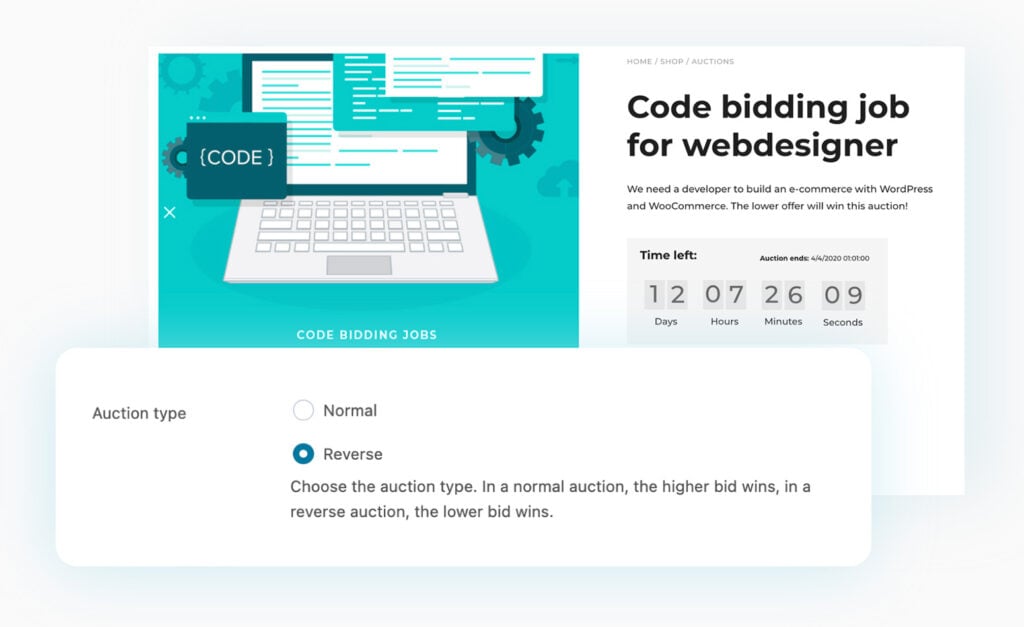
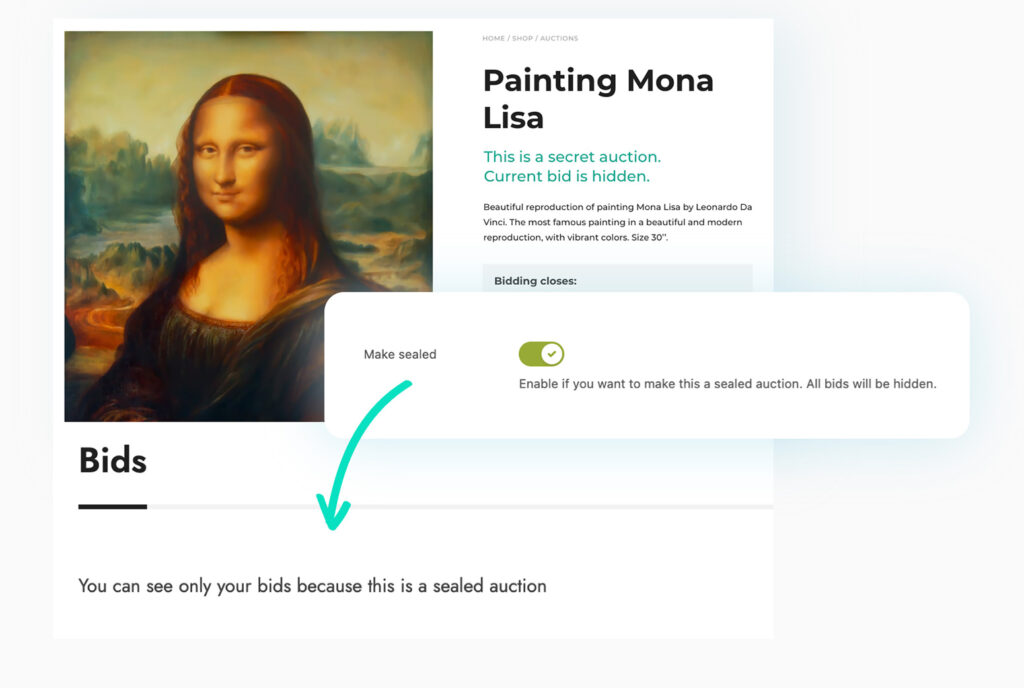
Set secret auctions to hide bids
You can set an auction as “secret” to hide the bids made so far from other users.
Set a “fee” to sign-up and take part in the auction
For each auction, you can set a fee that users have to pay before placing their bid. To pay the fee, they will be redirected directly to the checkout.
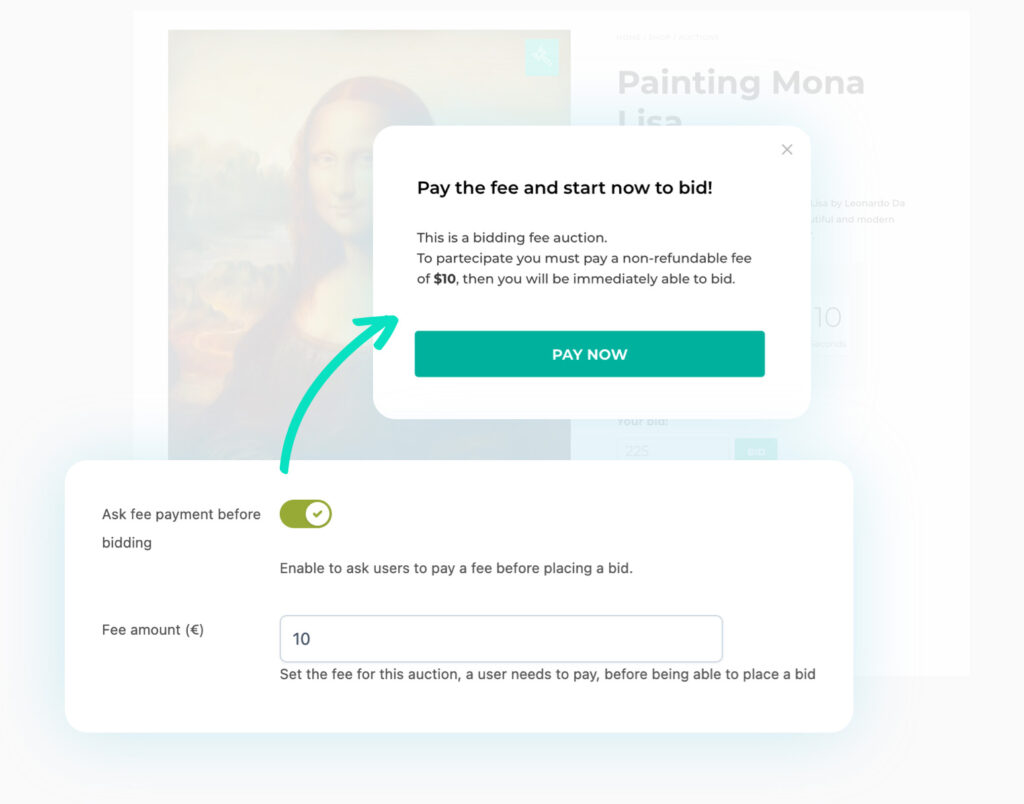
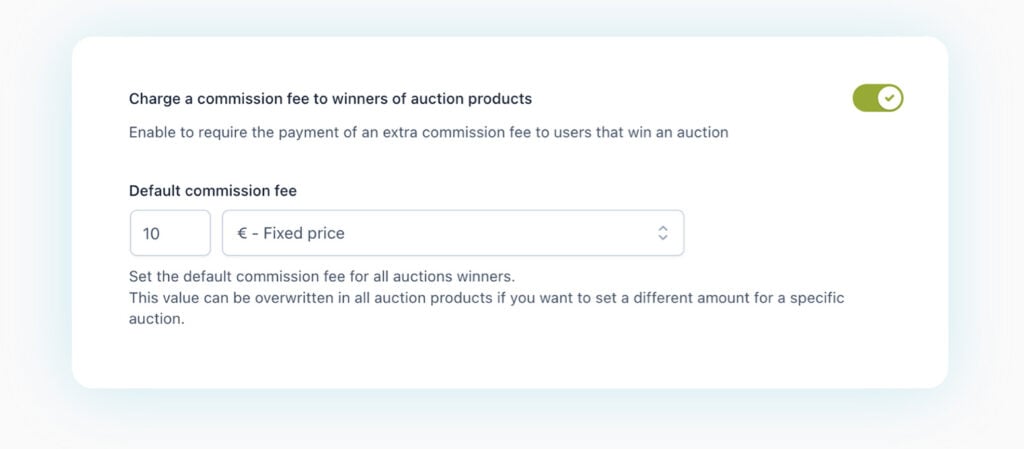
Choose whether to apply an extra commission to the auction winner
Since version 3.0 you can make sure that the auction winner pays an additional commission to cover side costs like taxes, management or legal costs, etc. You can show the commission cost on the auction product page or only on the checkout page when the winner is going to pay for the won item.
Choose from 4 different countdown layouts (or show the auction duration only)
The plugin offers 4 modern and captivating countdowns to show users when the auction ends. You can choose the style that fits your theme better, customize colors, or disable the counter to show only the end date of the auction.
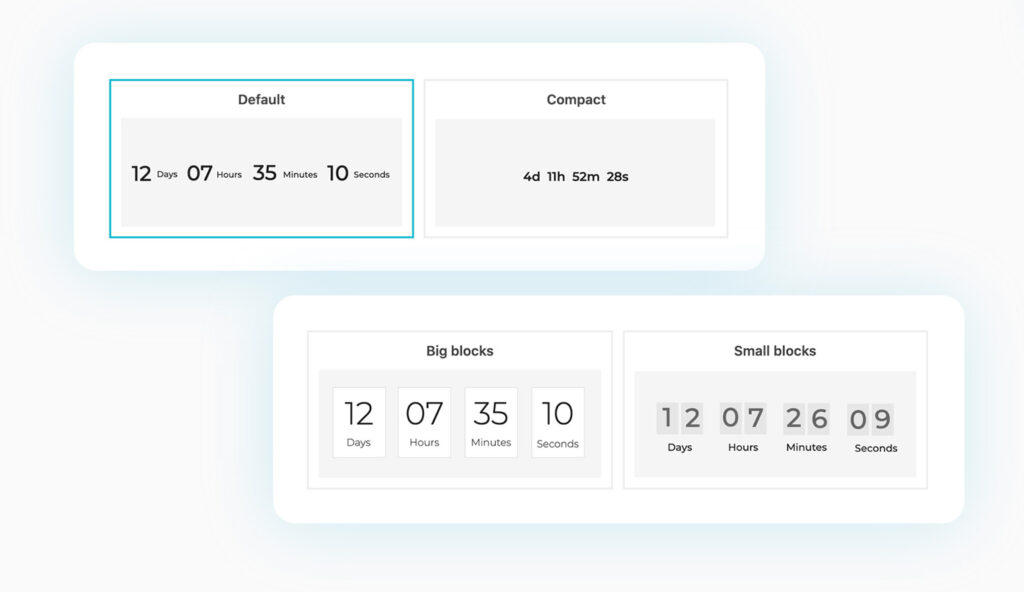
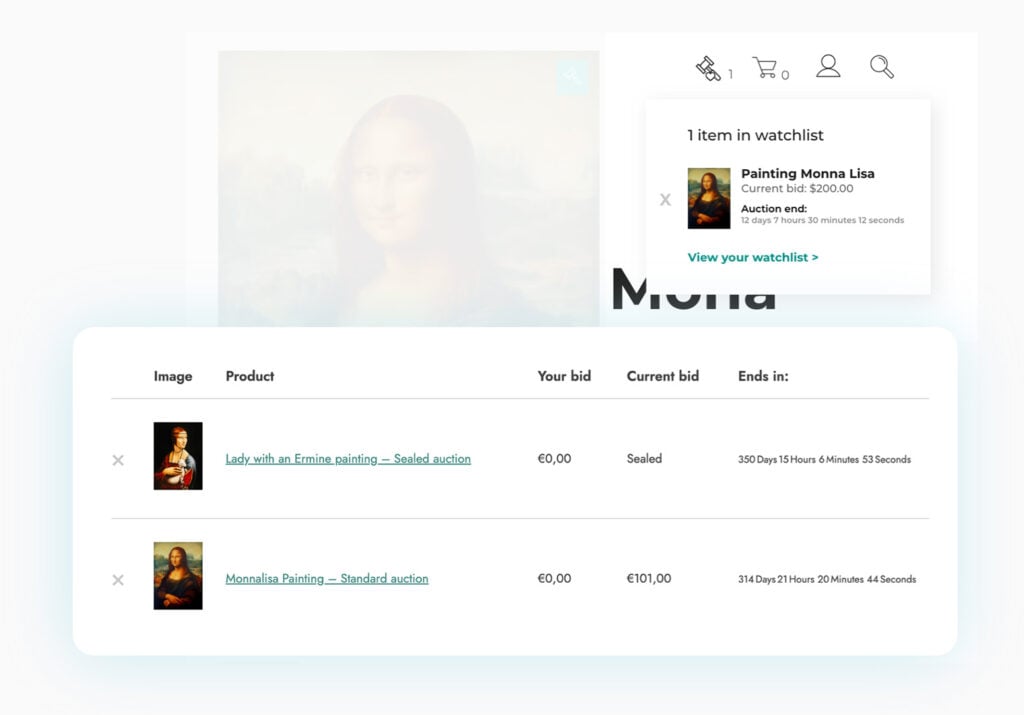
Choose whether to enable the “Watchlist” to let users keep track of the auction they are interested in or not
Let your users choose from signing-up to the auction and receive email notifications or adding the auction to a “watchlist” they can track through the related widget or on their account.
Ask users for confirmation before publishing their bid
Reduce the number of bids made only out of curiosity or without real interest by requesting users a confirmation before publishing their bids and informing them of the obligations if they win the auctions.
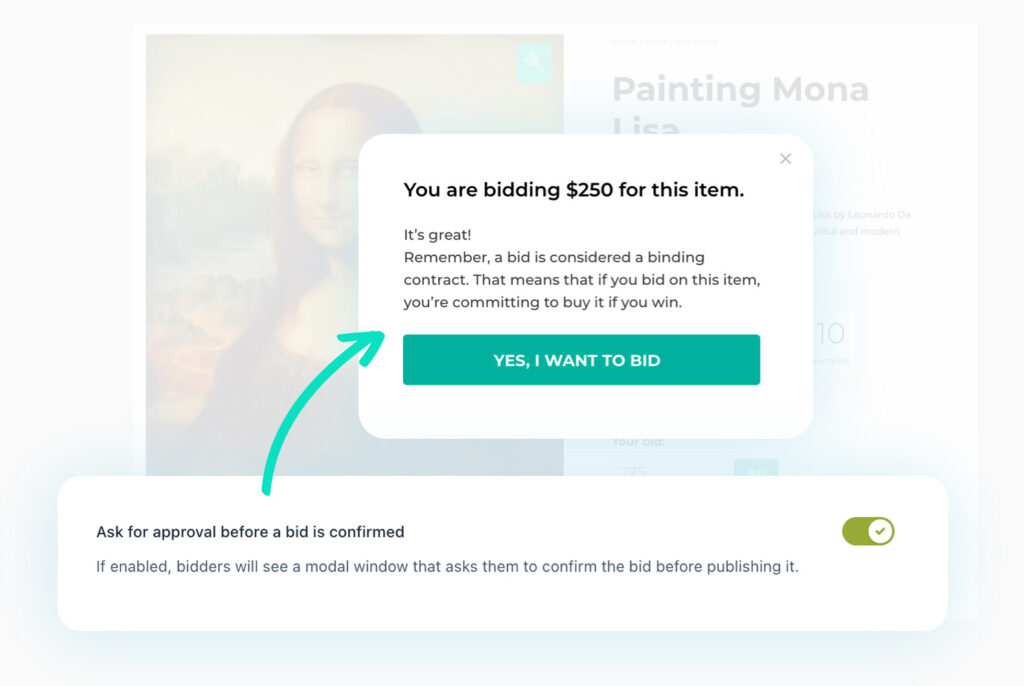
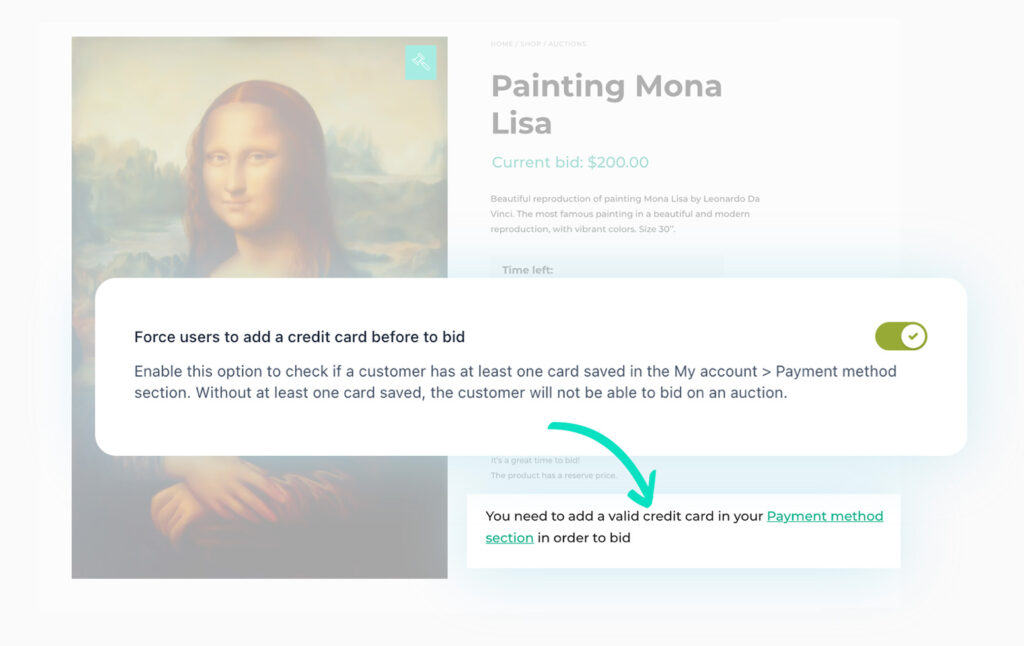
Request users to register or log in and set a valid credit card to be able to bid
By integrating our YITH Stripe, you can improve your auction site safety by requesting users to insert a valid credit card in order to make a bid.
When the auction ends, automatically generate an order with the “pending payment” status to pay for the auction item
Sending an email to the auction winner and asking to pay for the item without giving any reference to how and when could be a double-edged sword: to streamline the payment process for the auction product, you can enable the dedicated option and generate the order to pay for this item in a totally automated way. The generated order will take on the “pending payment” status and the auction winner will be redirected to the checkout page from the link in the email.
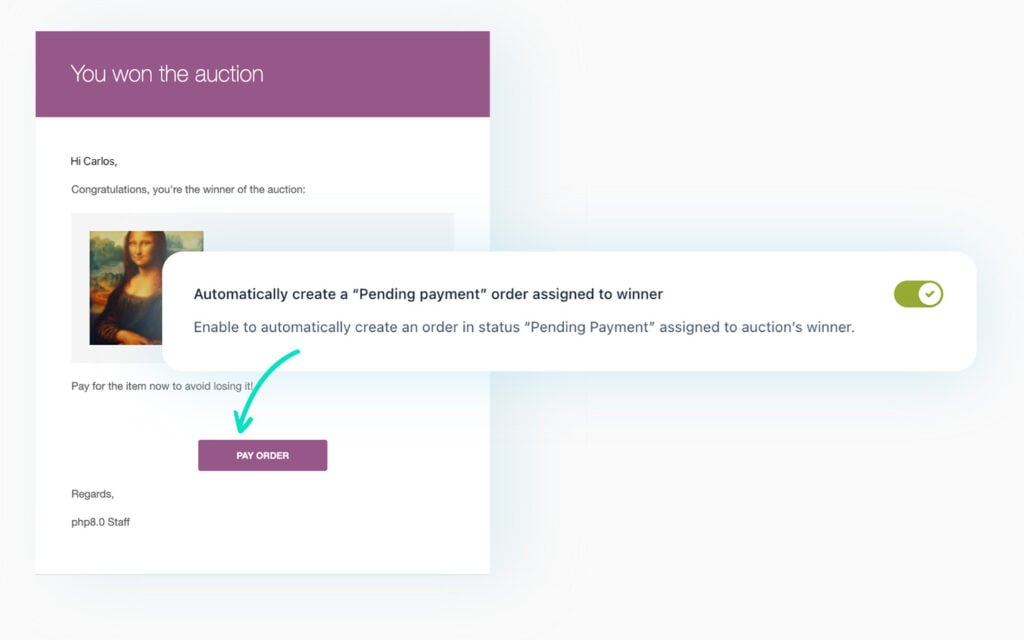
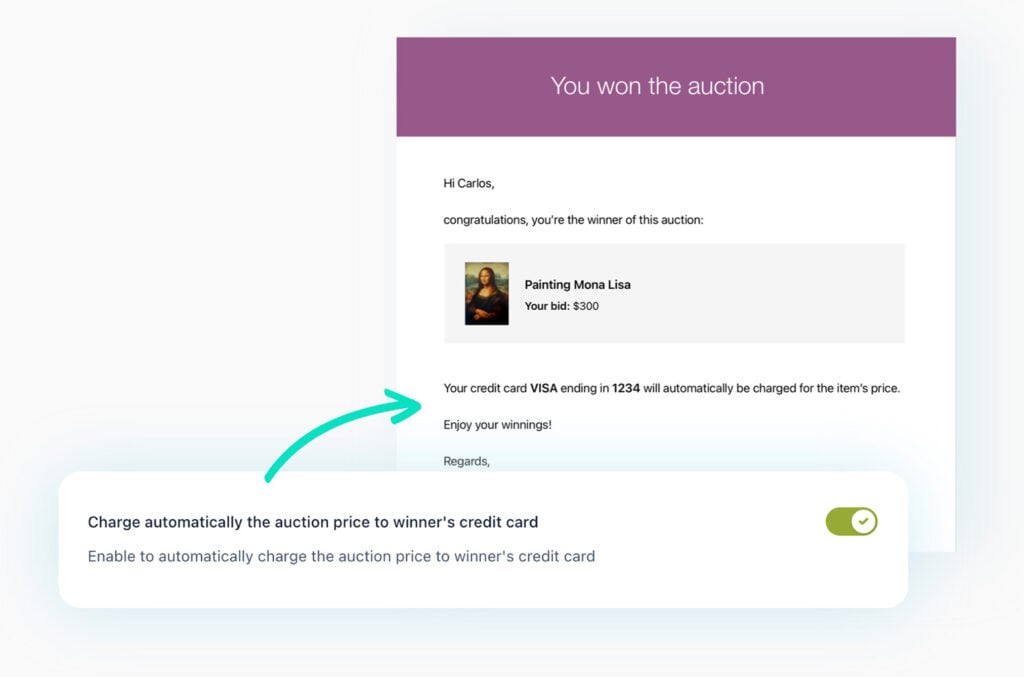
Automatically charge the auction winner’s card
Thanks to the integration with our YITH Stripe plugin, you can automatically charge the auction winner’s credit card when the auction ends. This new feature will make your site much more solid and will dramatically reduce the rate of unpaid auctions.
Decide how to manage auctions not paid for or those that haven’t reached the reserve price
If the winner of the auction doesn’t pay the product, choose whether to send the notification to the second-highest bidder or reschedule the auction and publish it again automatically.
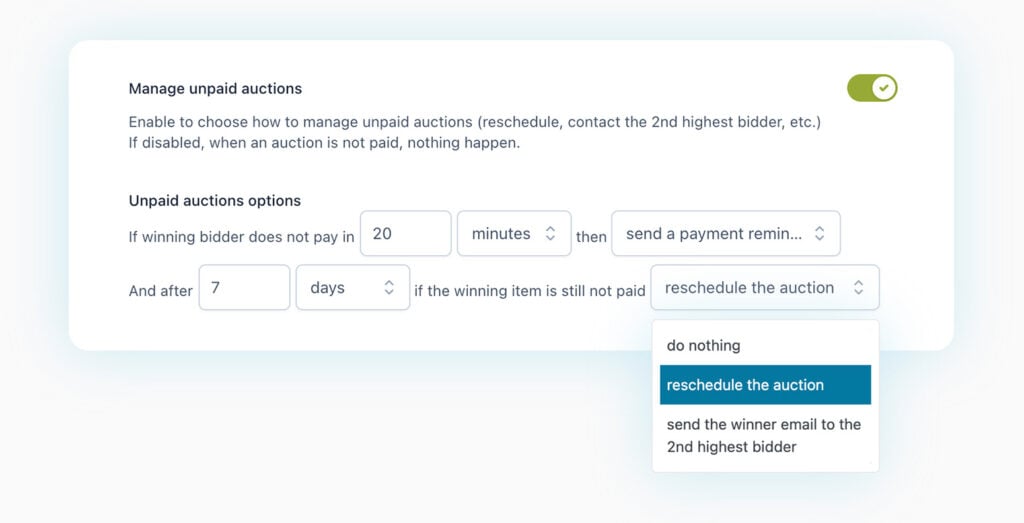
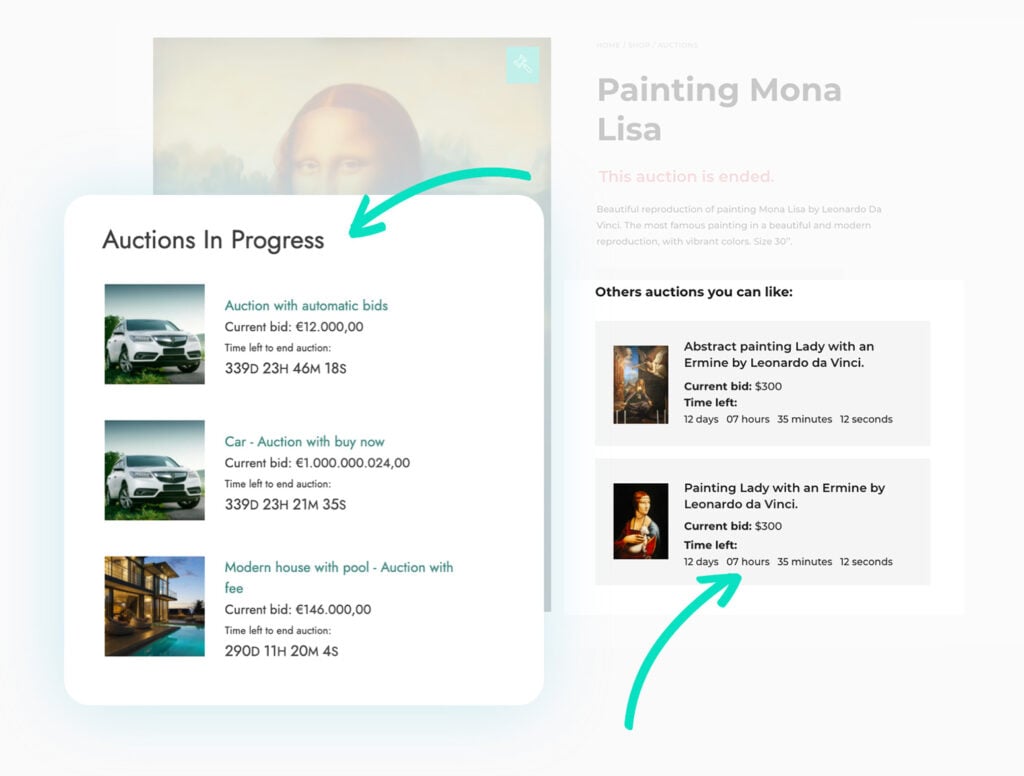
Use widgets, shortcodes, and Gutenberg blocks to show your auctions where you want
Thanks to the shortcodes, you can create custom pages to show active and scheduled auctions or only those belonging to specific categories. Use the widgets in sidebars or any widget area of your theme. If you use Gutenberg, you can benefit from the related blocks to show your auctions on any page.
Keep your users up-to-date with a wide range of notifications
Send notification emails to users who keep track of the auction and to all bidders when there is a new bid, when the auction is about to end, when someone outbids them(encouraging them to place another bid) and when the auction has ended.
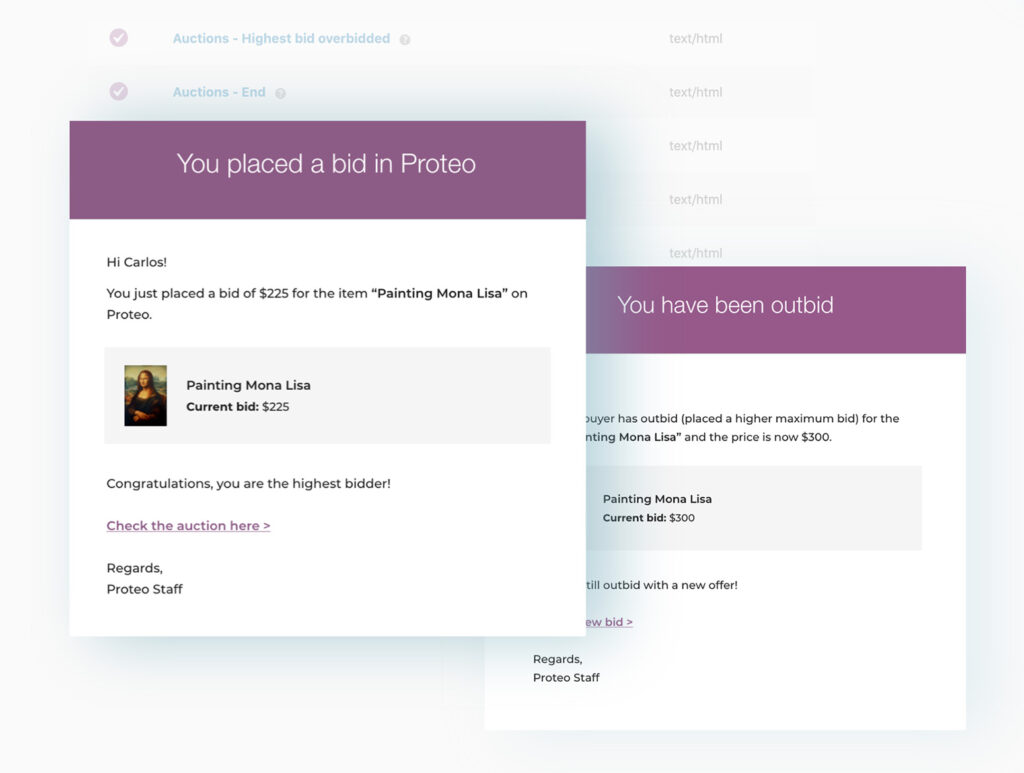

1 year of updates, bug fixes and technical support
The official plugin license entitles you to one year of updates (and new features that will be added in future versions), error and bug fixes, and access to our technical support platform.

30-Day money back guarantee
Do you have any doubts about the plugin and don't know if it's a good fit for your project? You have nothing to worry about, you can always take advantage of our 100% money back guarantee and get a full refund within 30 days of purchase.
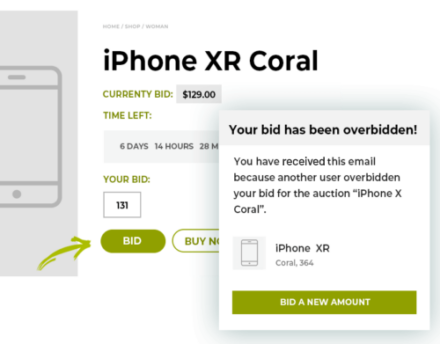

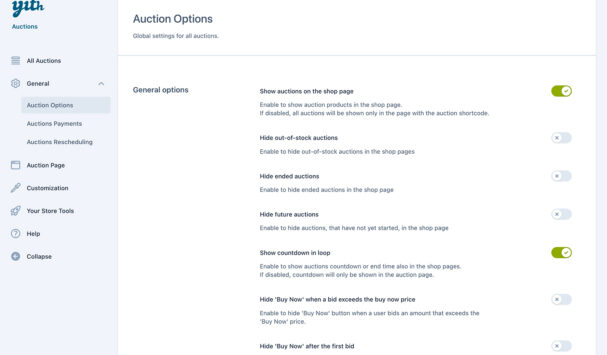
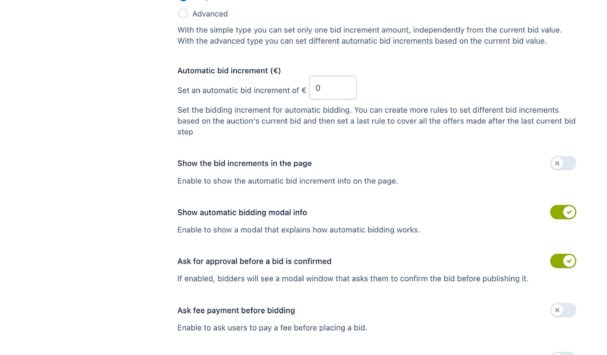
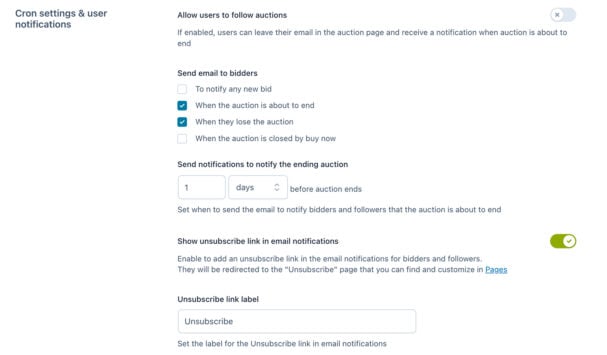
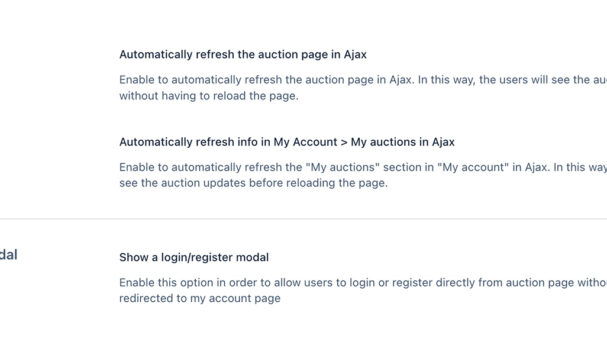
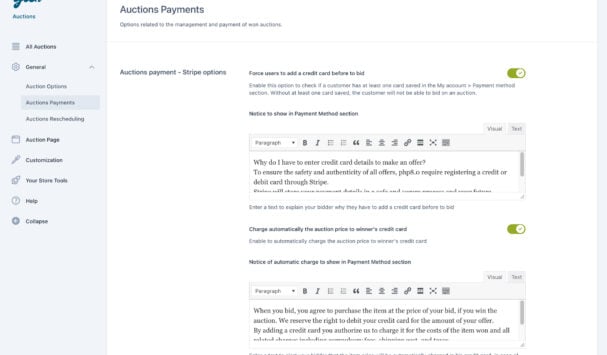
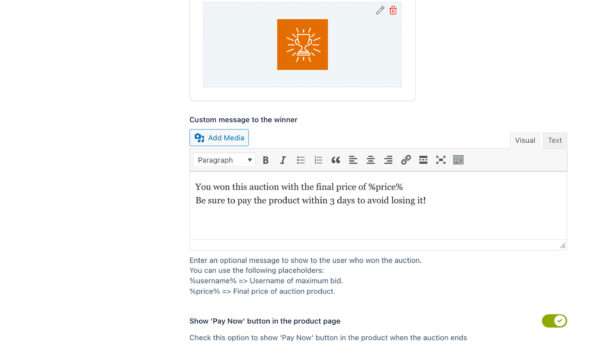
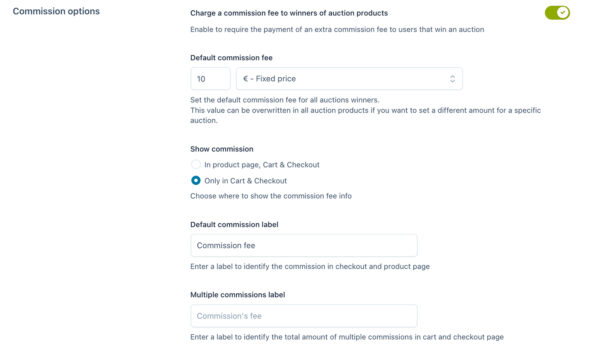
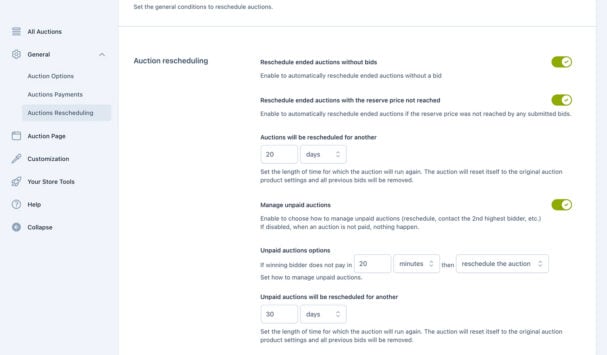
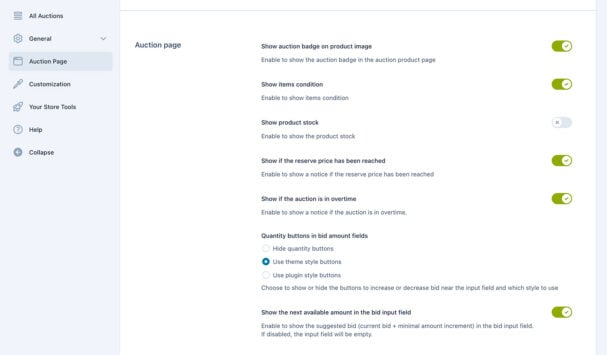
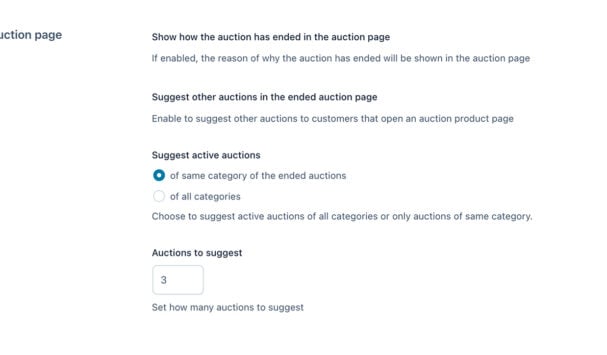
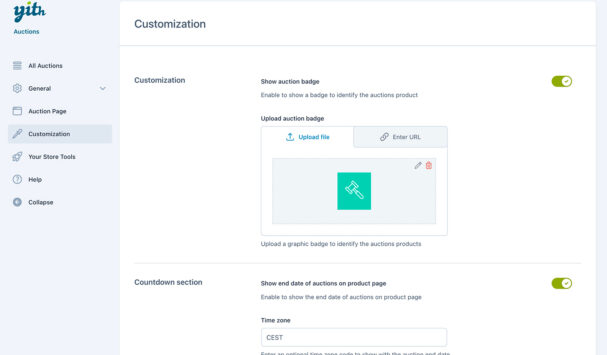
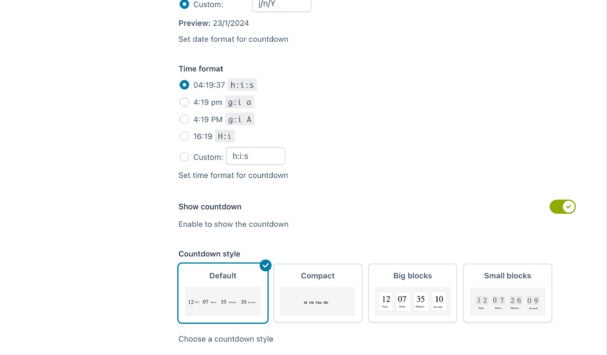
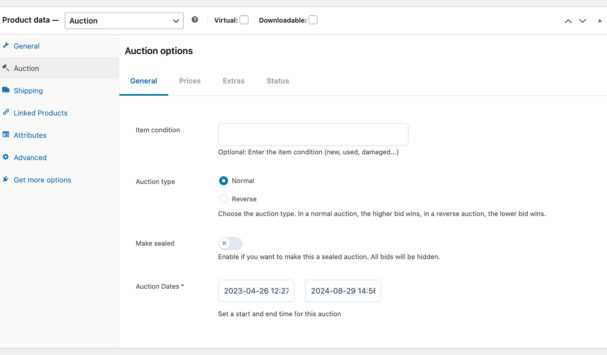
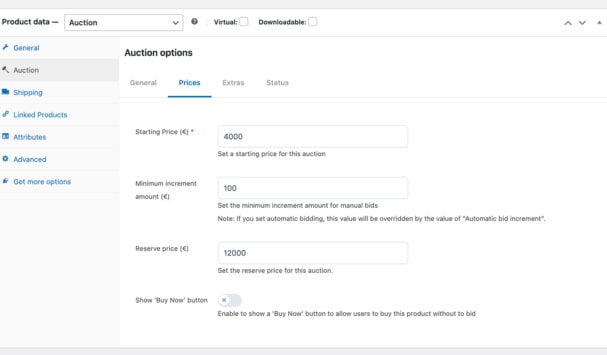
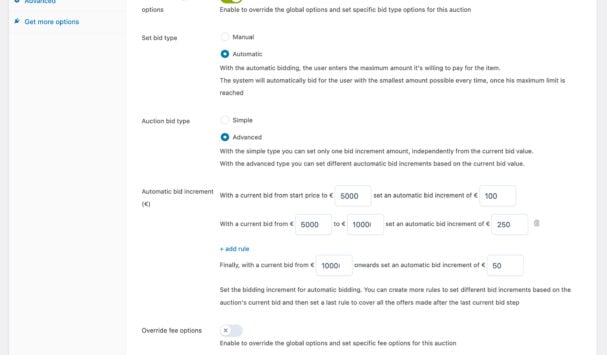
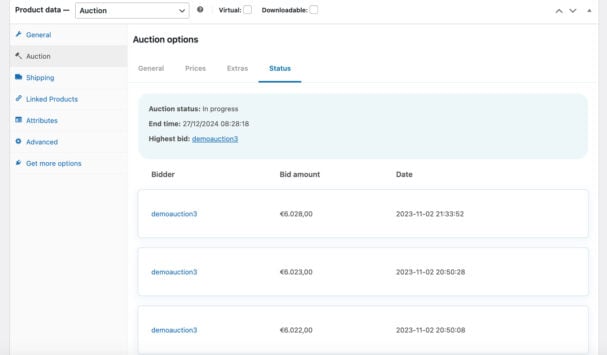
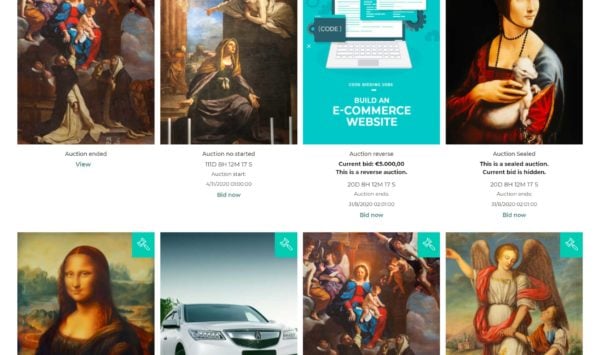
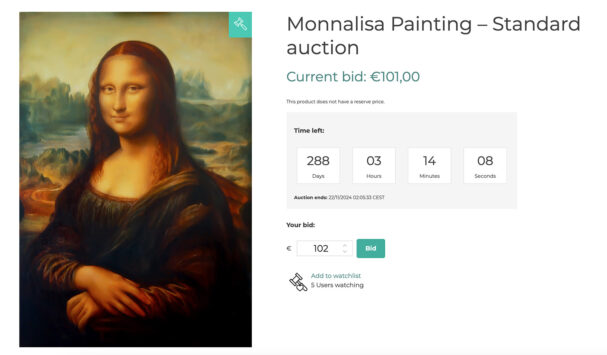
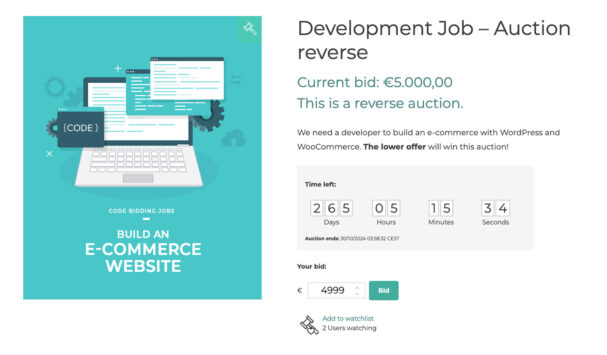
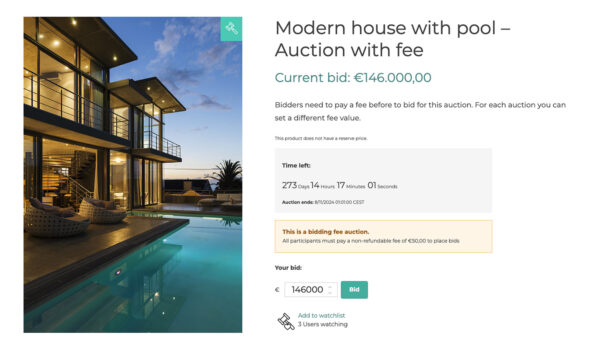
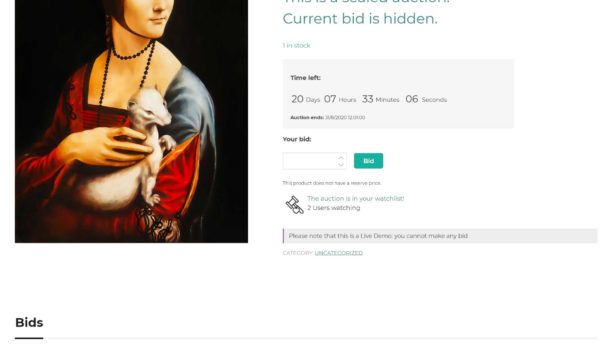
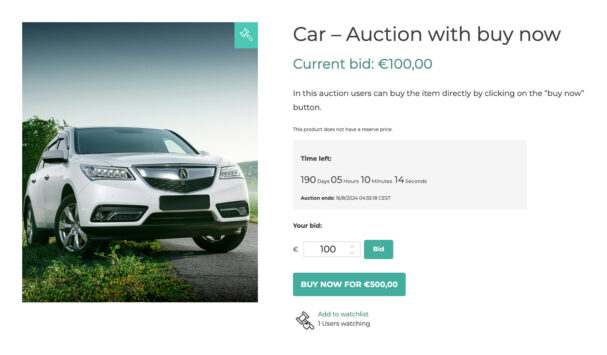
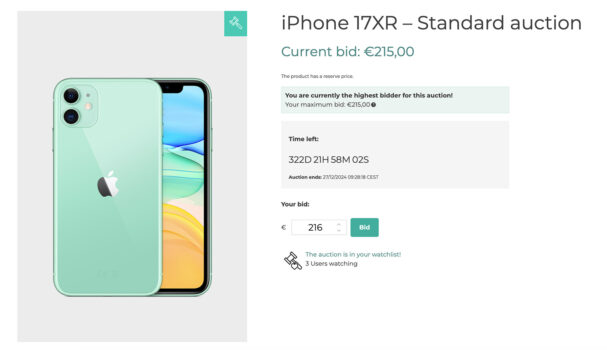
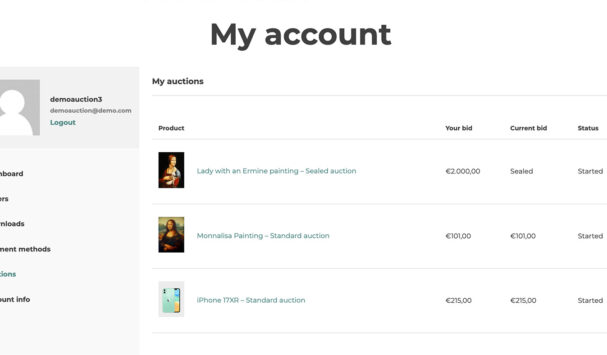
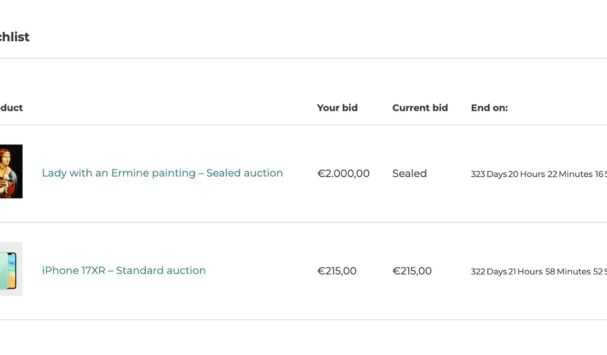
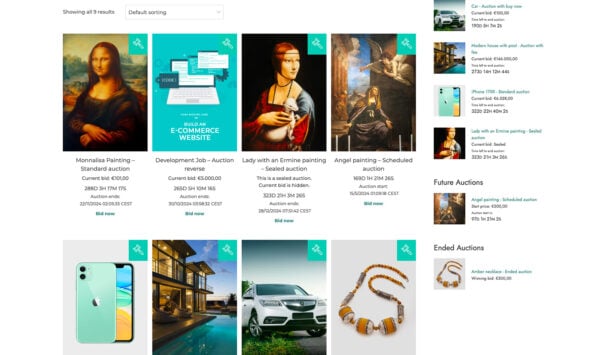
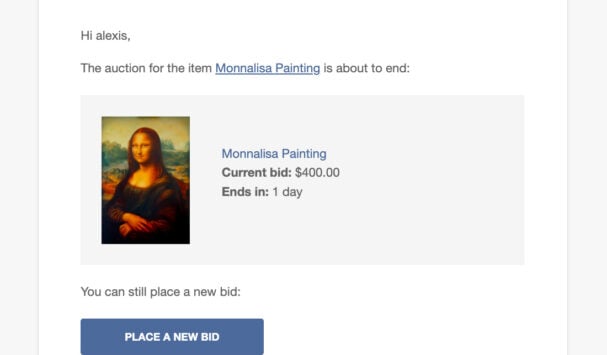
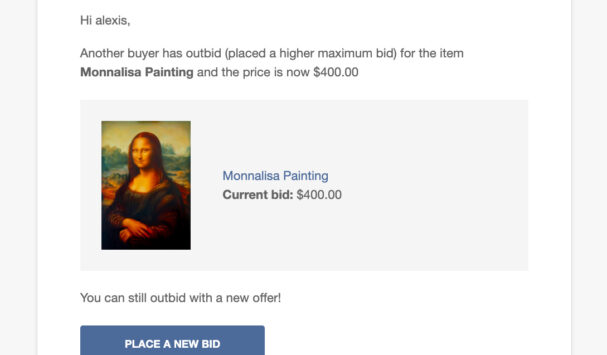
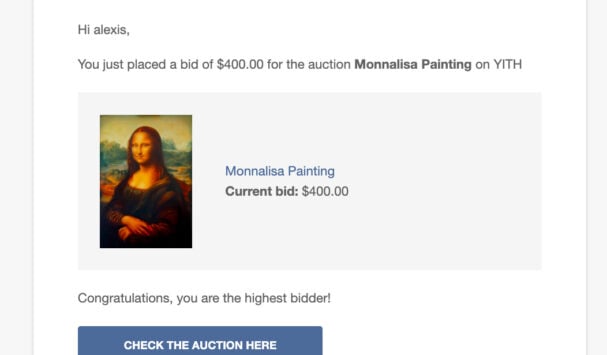
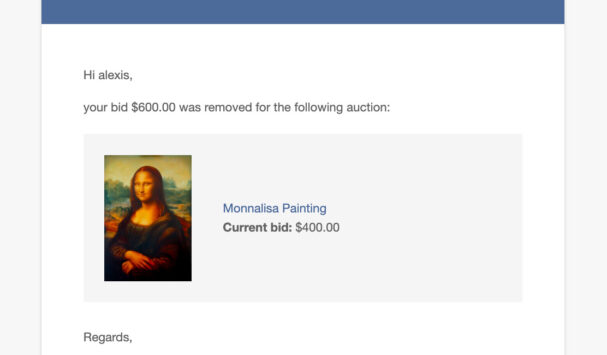
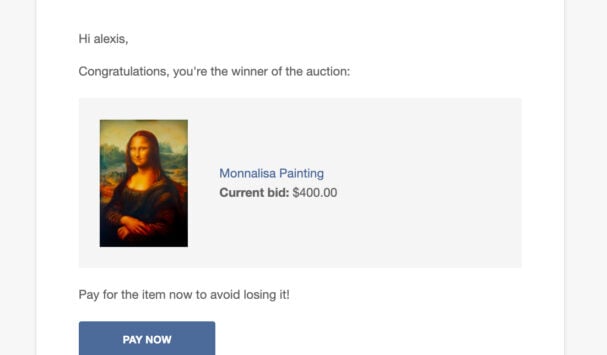
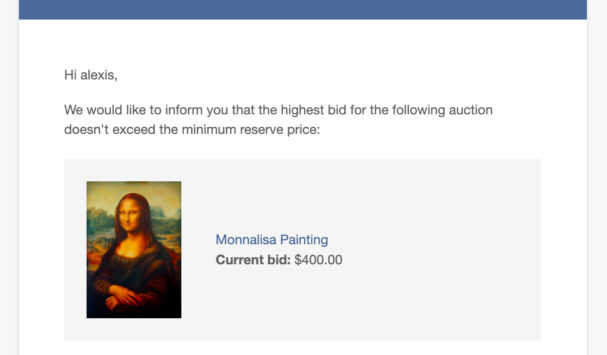
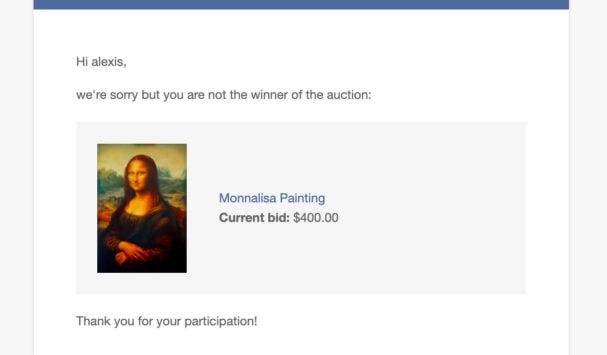

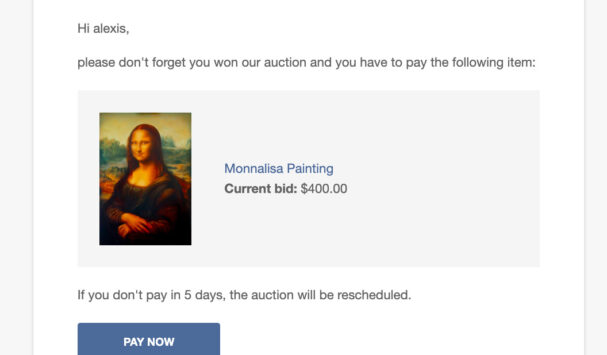
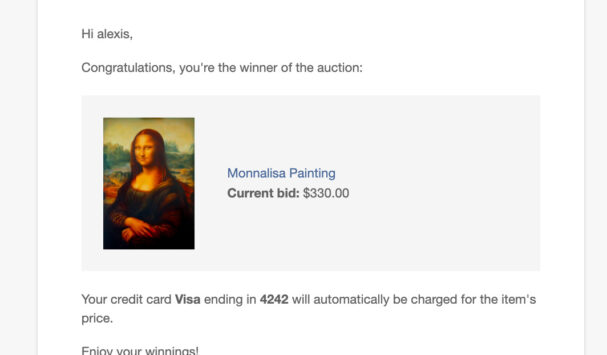
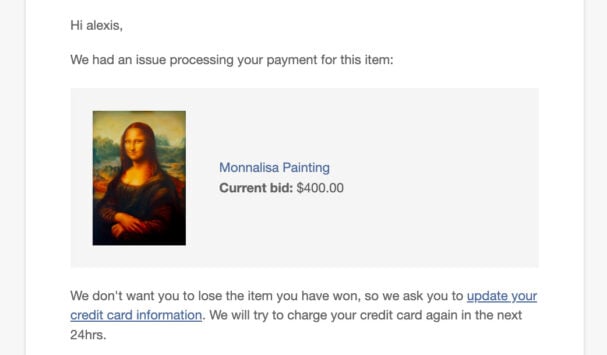
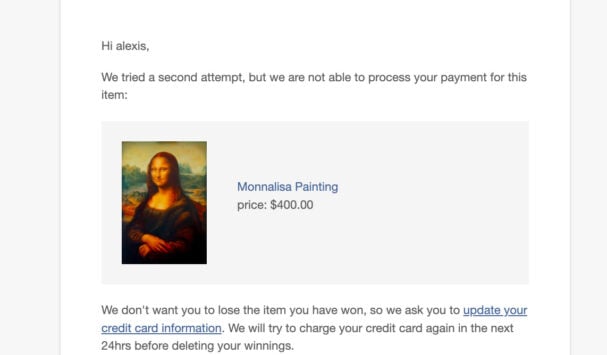
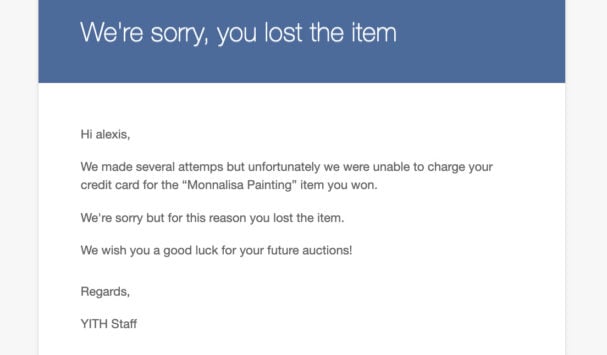

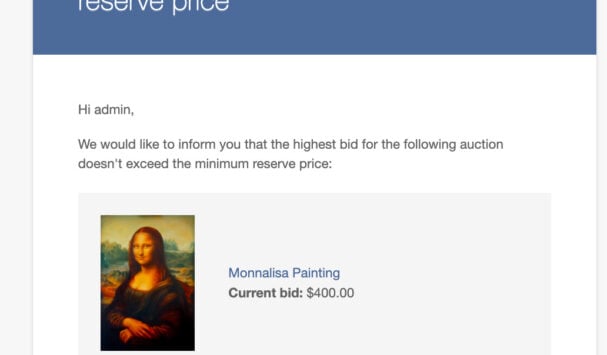
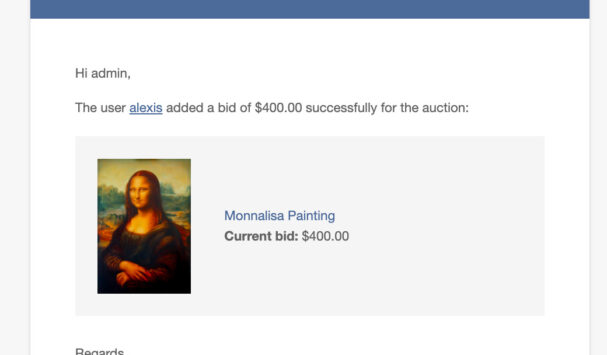
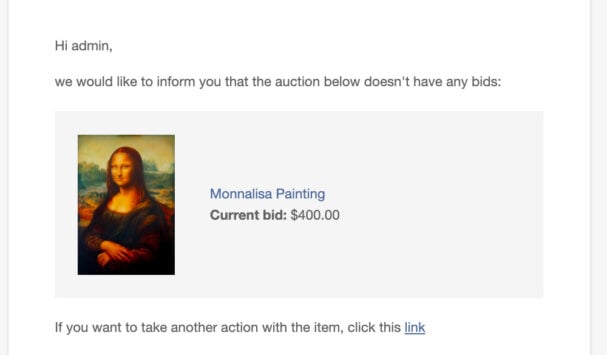
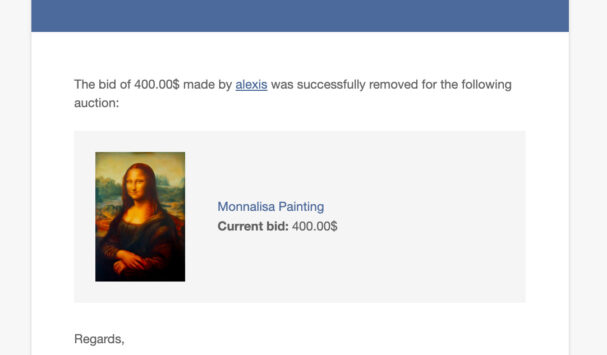
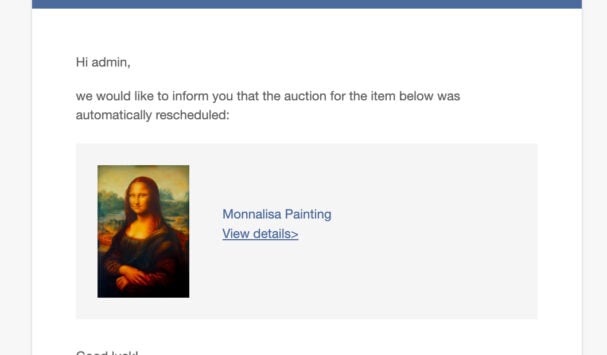
 Show more
Show more
Maribea H. - verified customer
MaravillosoMe encanta este plugin! Llevo usándolo ya varios meses y no podría estar más encantada con el resultado. Funciona de maravilla y me viene perfecto para mi tipo de negocio.
Esther L - verified customer
Muy útil y con muchas opciones, me encanta!Me encanta todas las opciones que tiene para crear diferentes tipo de subastas, recomendadísimo.
Sandra A. - verified customer
Excellent!This is the best plugin, I have been running it with Multi vendor from Yith as well and so far everything is going great. My customers and clients are very happy!
wake-updev19 - verified customer
Totally recommendedI love this plugin, I was looking for one specifically that had a reverse auction feature and I'm very happy I found this one.
urumi - verified customer
Support is the worstSupport for this item is horrible. I have had issues with this plugin and always, the conversation has been like this.
Me: "The system does not work. I have read article ABC, tried to set up X, checked Z and Y. Can you help?"
Support: "Hi, have you tried reading article ABC?"
M: "Yes, I have read it."
S: "Ok, you should set up X to get system to work."
M: "I have set it up."
S: "Please check Z and Y to fix the problem."
M: "I have already done that."
S: "Maybe it could be -new thing-?"
M: "Ok, the system works now."
Why is the support not able to read the messages that are send to them? It always takes 12-24 hours for support to reply so fixing any problem takes atleast 2-3 days because they don't reply to your question and ignore the things you have already tried.
Carla
Hi Helena,
We're sorry to hear your experience with our plugin hasn't been the best. We understand your frustration, but please consider that our developers need to ask questions and do some checks to understand what the issue actually is, what you've done so far, and how they can assist you. We might not always understand each other instantly. As for the waiting time, we do not offer immediate or live support, all tickets go to a single support queue so you won't get an immediate reply - you can refer to our Support Policy here: https://yithemes.com/support-policy/.
We can confirm one of our developers has already replied to your ticket including a video of the steps you should follow, we are waiting for your feedback on the ticket to know exactly where the problem is and we will be happy to fix it 😃
Best regards!