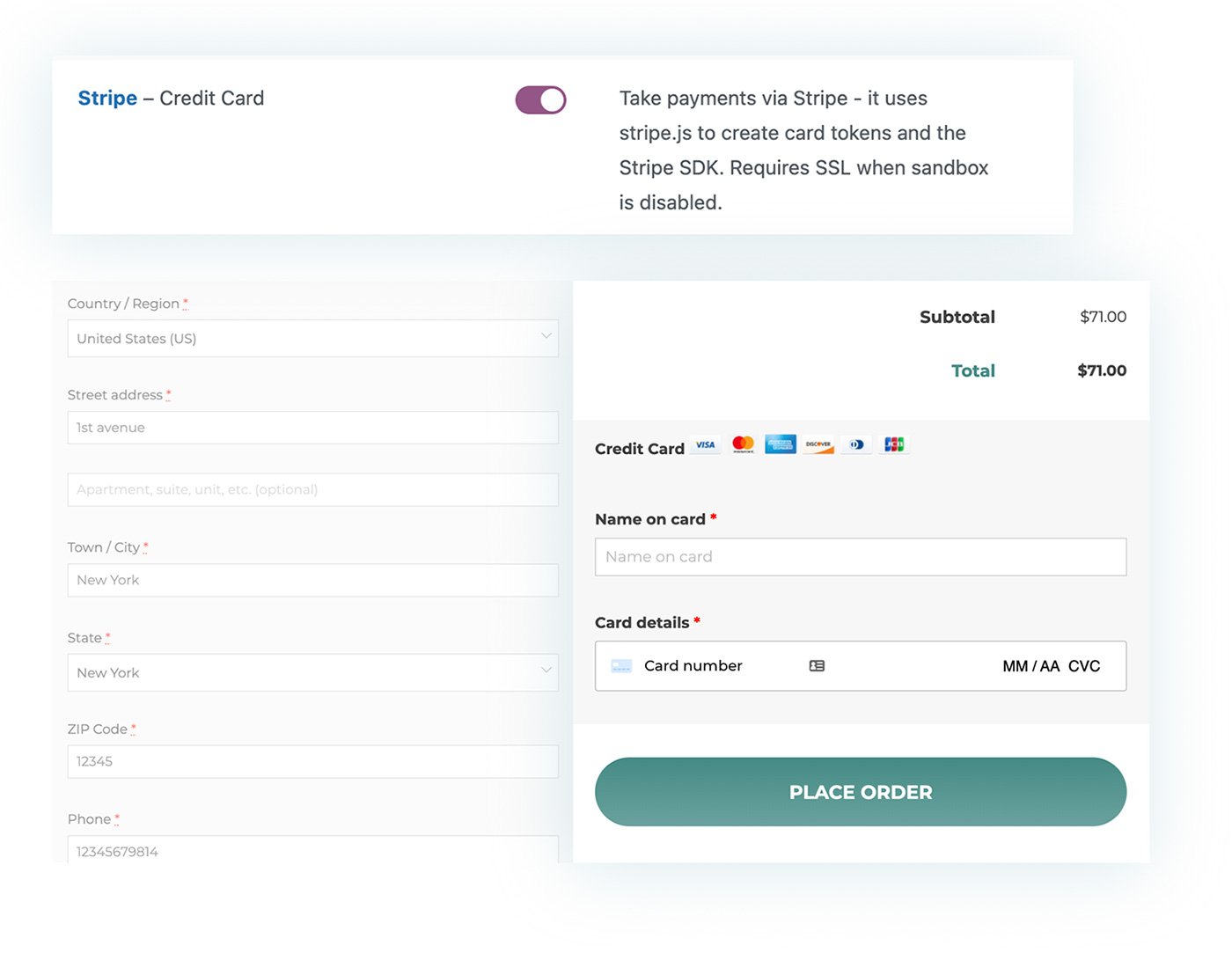
The easiest way to implement payments with credit cards in your shop
You go into a shop, choose three products, and head towards the register to pay. The cashier informs you that the only payment methods available are cash or bank transfer, as credit cards are not accepted.
How do you react? You will probably give up on buying the products, feeling frustrated for having wasted your time and gone through a bad buying experience.
It is the same scenario your e-commerce customers experience when, on the Checkout page, they realize they can’t proceed with the purchase because payments with credit cards are not available.
Credit cards are the favorite payment method for those purchasing online: 74% of American users and 67% of European users make transactions only with a credit card. If you choose to sell your products on an e-commerce store, you can’t ignore these numbers.
YITH WooCommerce Stripe allows you to easily integrate credit card payments and their supported circuits in your shop (but first, make sure your business is located in one of the supported countries – you can refer to this page).
Thanks to Stripe, you can automatically process payments and refunds, and offer a positive buying experience to your users: with this plugin, you can reduce the rate of abandoned carts during the checkout and, at the same time, strengthen trust and reliability in your brand.
Choose to charge users immediately or just request authorization and charge them later
Use the dedicated option to choose whether to charge the payment as soon as the customer places the order or authorize the payment and charge the amount later, for example, after shipping the products.
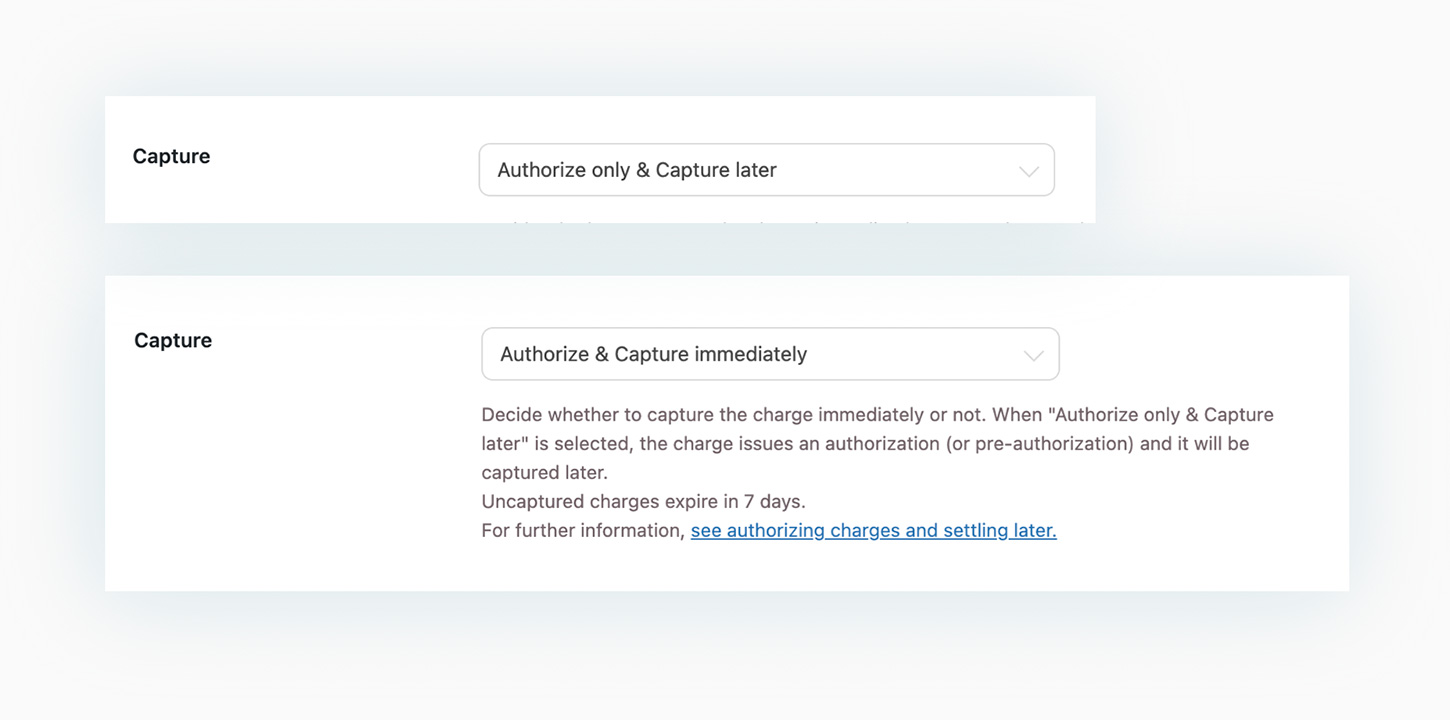
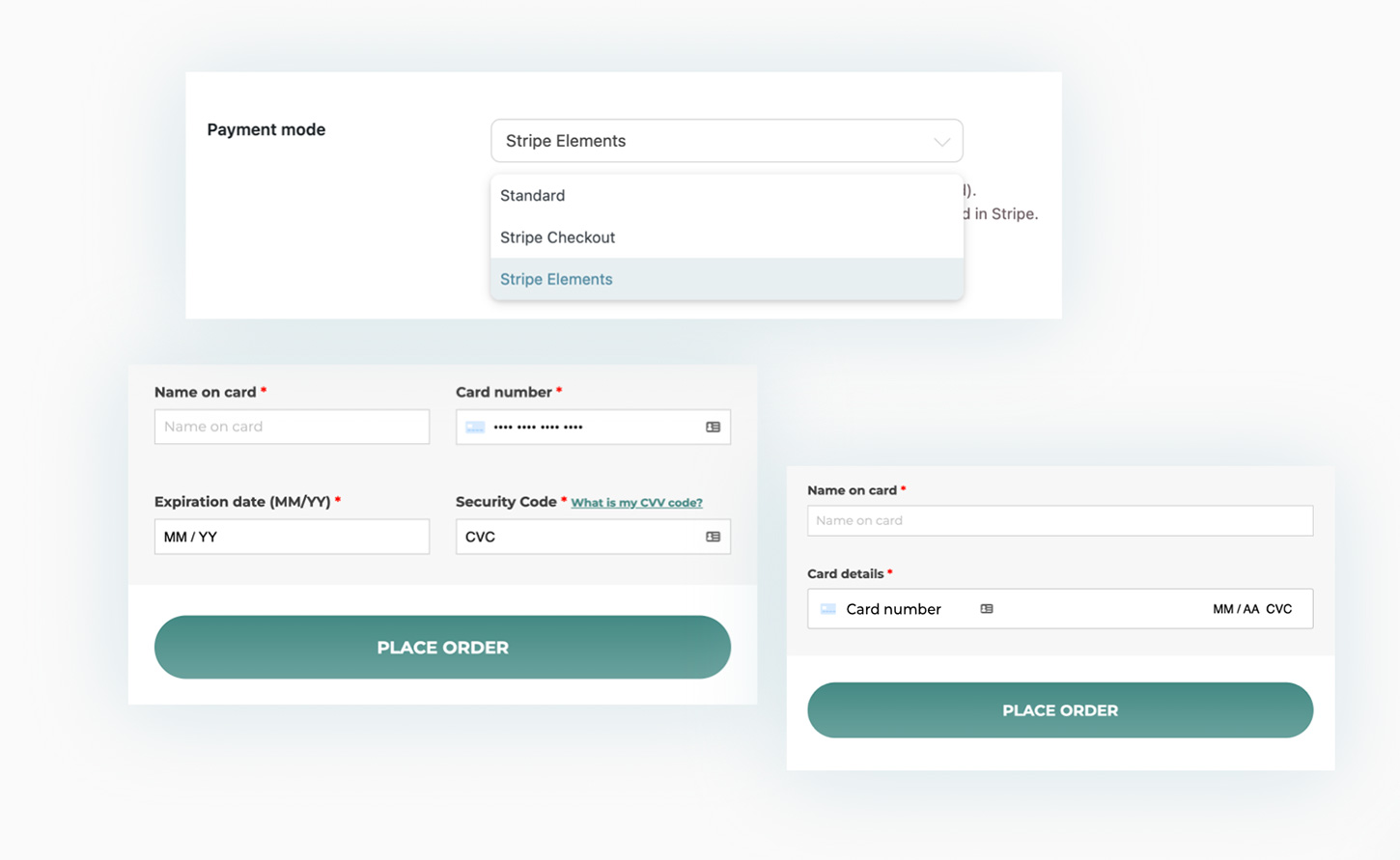
Choose between three different payment forms
The plugin allows you to choose between three different form styles to insert the credit card details: Standard (users will need to insert the details on your Checkout page), Elements (credit card details will be inserted in the Stripe Elements embedded form, completely managed by the gateway) or “Stripe Checkout” (users will be redirected to the Stripe-hosted payment page).
Show the customer’s credit cards list on the Checkout page
Enable the option to show credit cards linked to the customer’s account to speed up the payment process and make it easier.
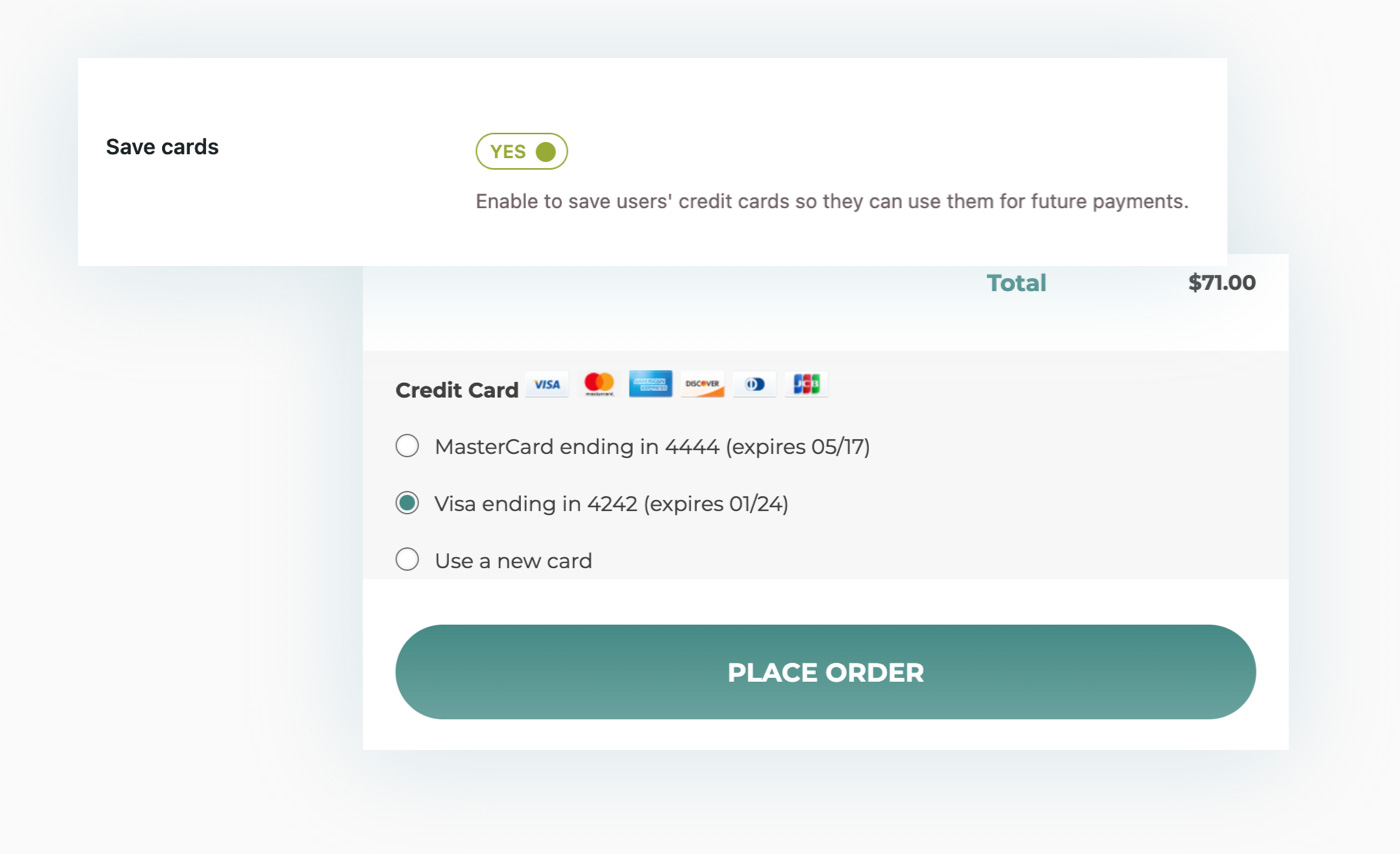
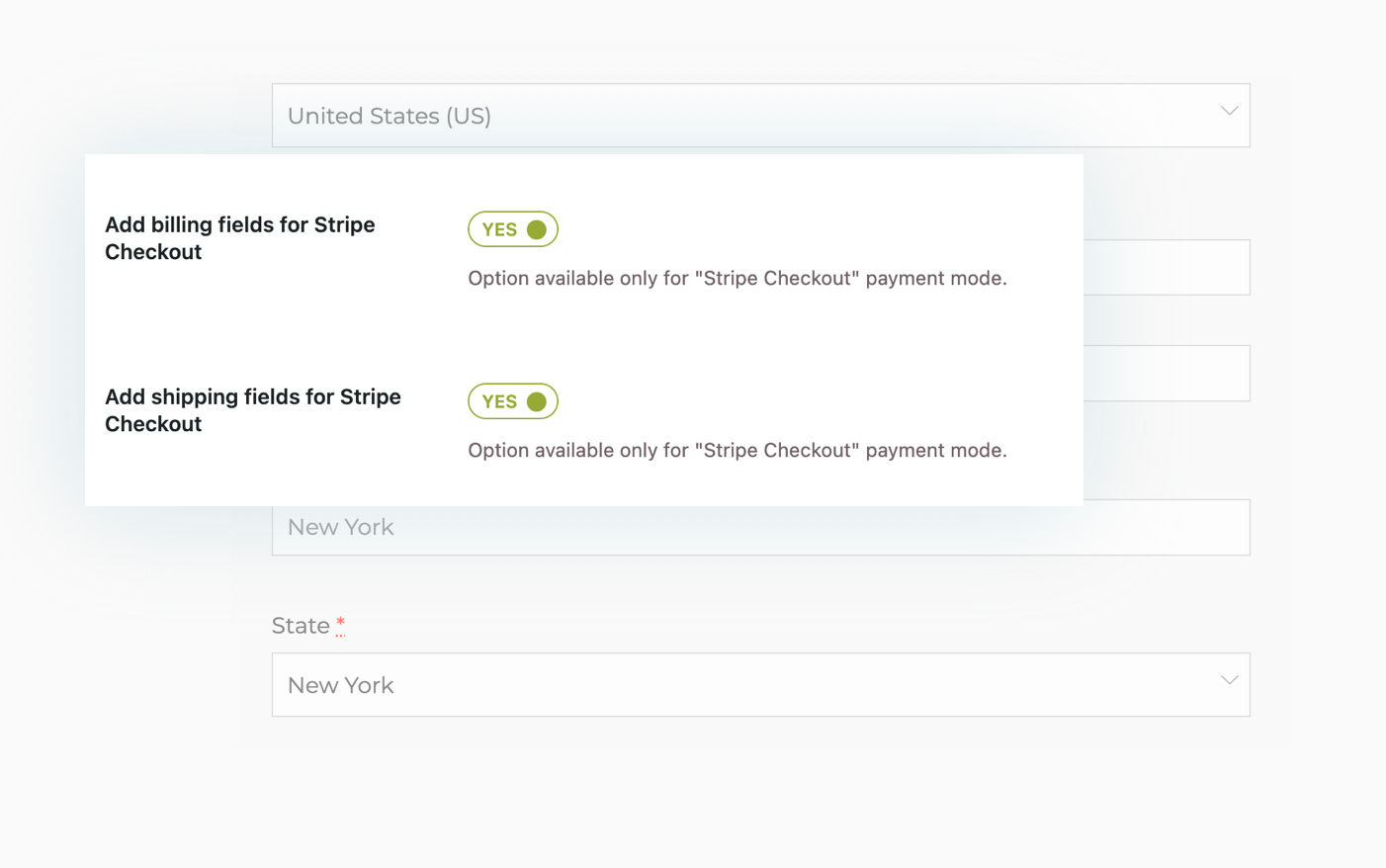
Ask for additional data to prevent fraudulent payments
Force your customers to insert billing info (also when not provided by the standard checkout). You can request the complete billing and shipping address and ZIP code, useful data to verify the identity of the credit card owner and limit the risk of fraudulent purchases.
Create a blacklist to protect your store
Create a blacklist to monitor users who have a rejected payment request with a credit card and block potential fraudulent orders in your shop.
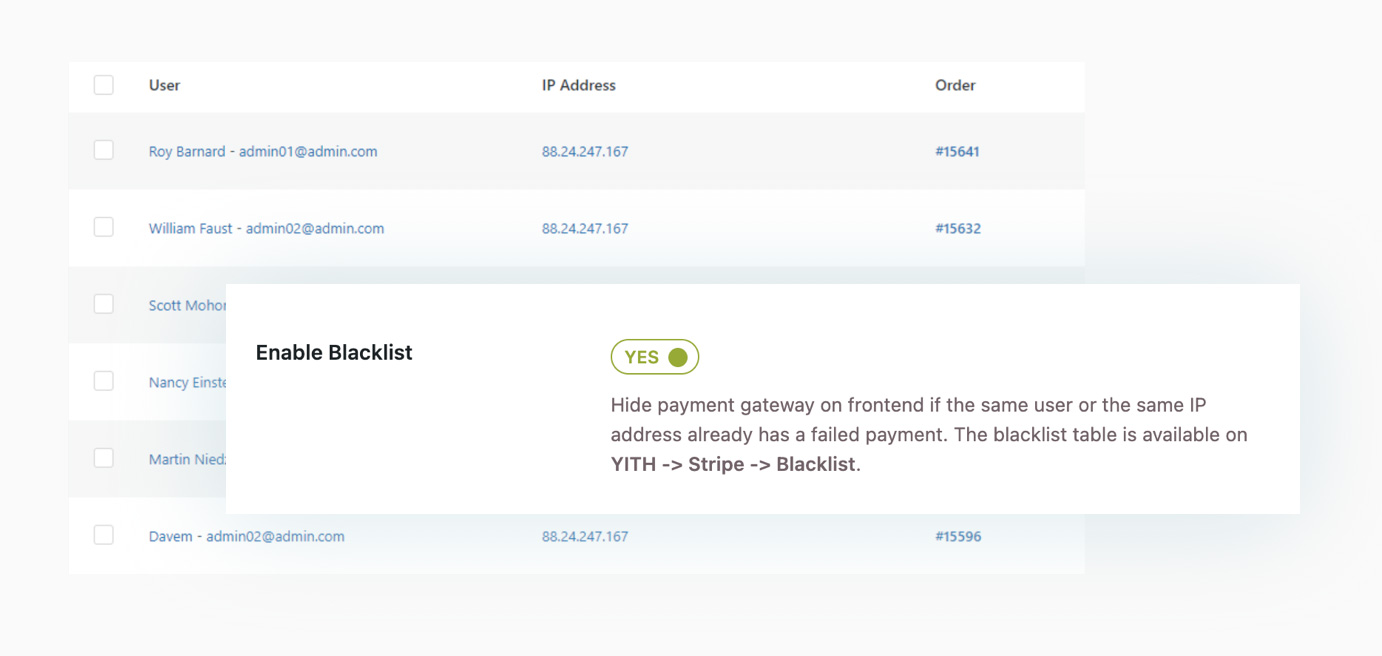
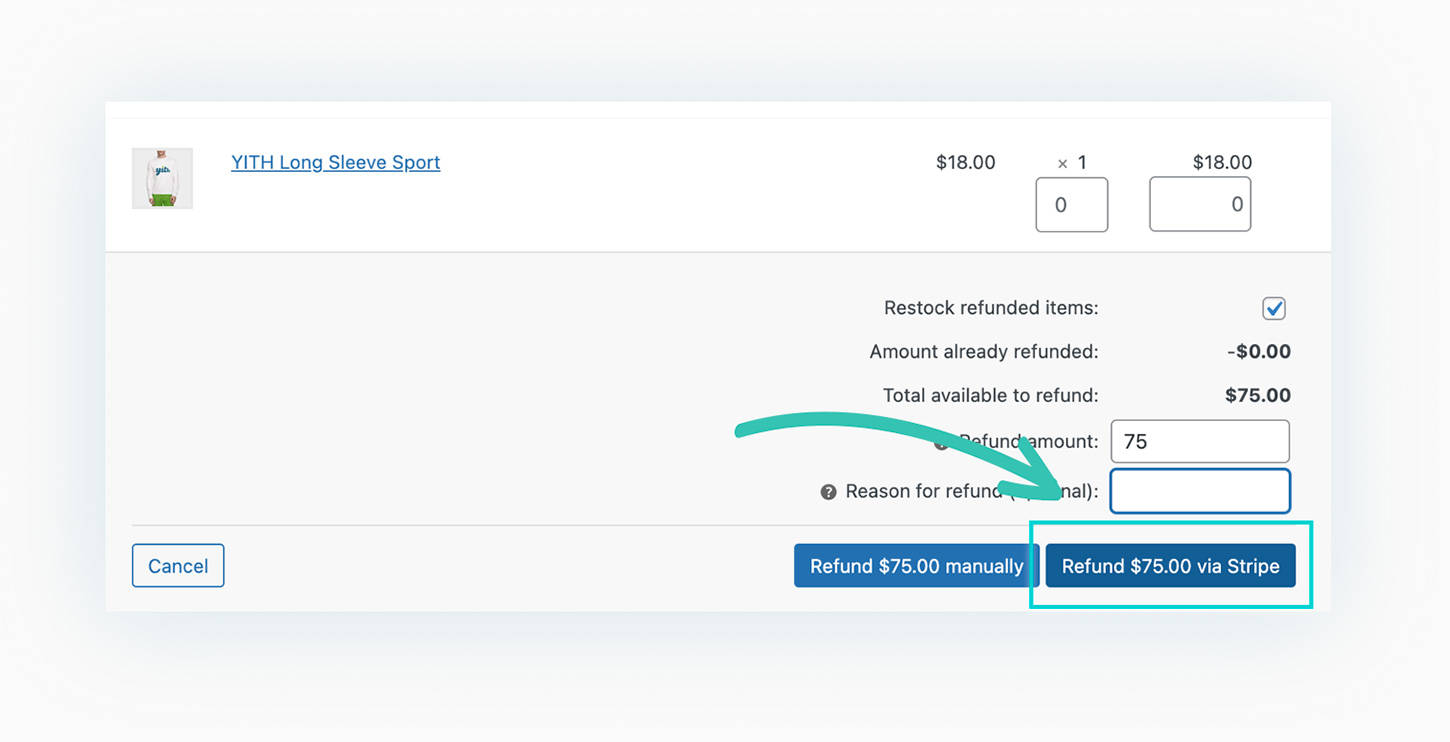
Process refunds with one click
Do you want to refund an order paid with a credit card? You will just need to access the order details on WooCommerce and click on the dedicated button to process the refund immediately through Stripe.
Configure your site through webhooks
Execute actions on payments (e.g. refund or cancelation) from your Stripe account: data linked to these procedures will be updated in your shop automatically.
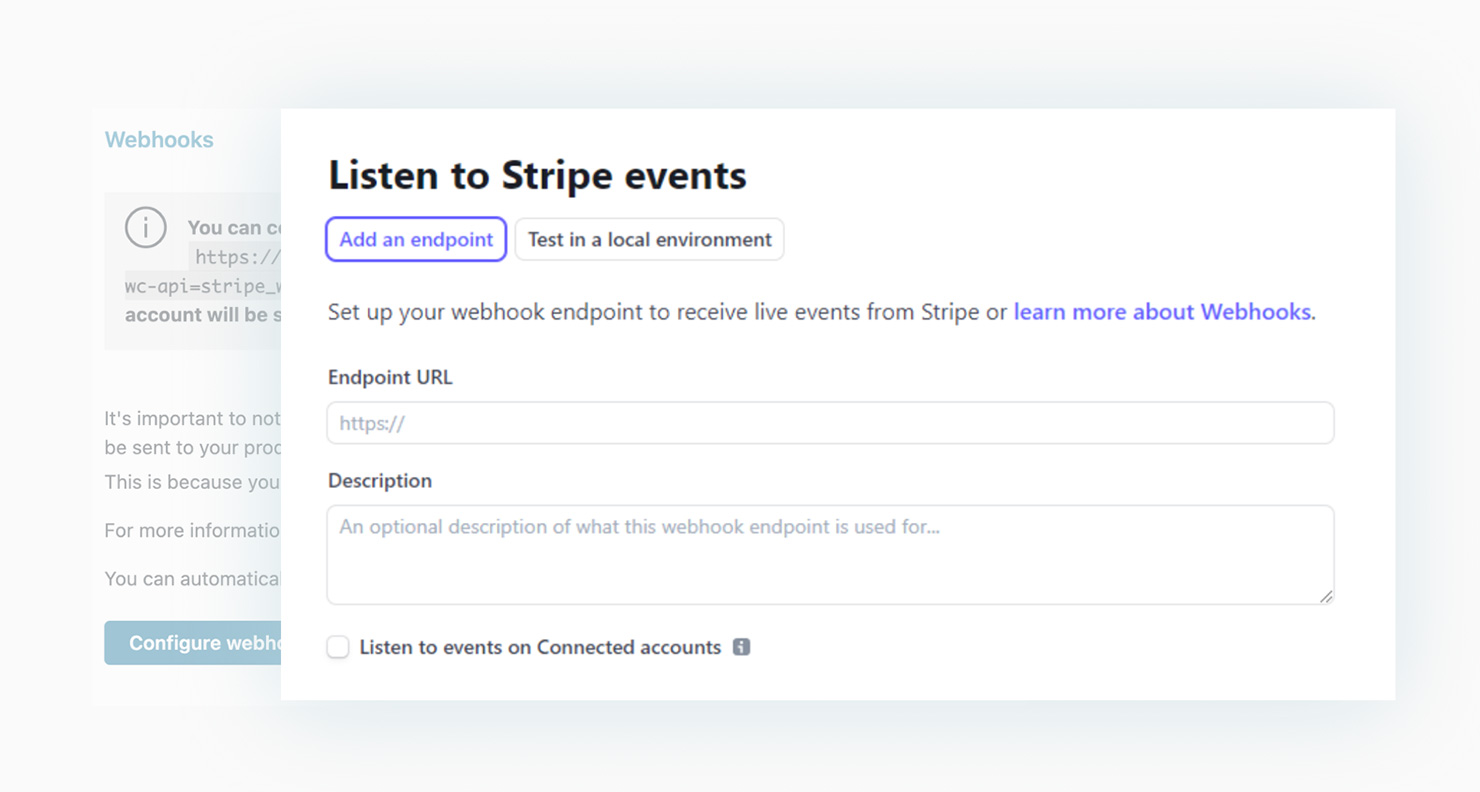
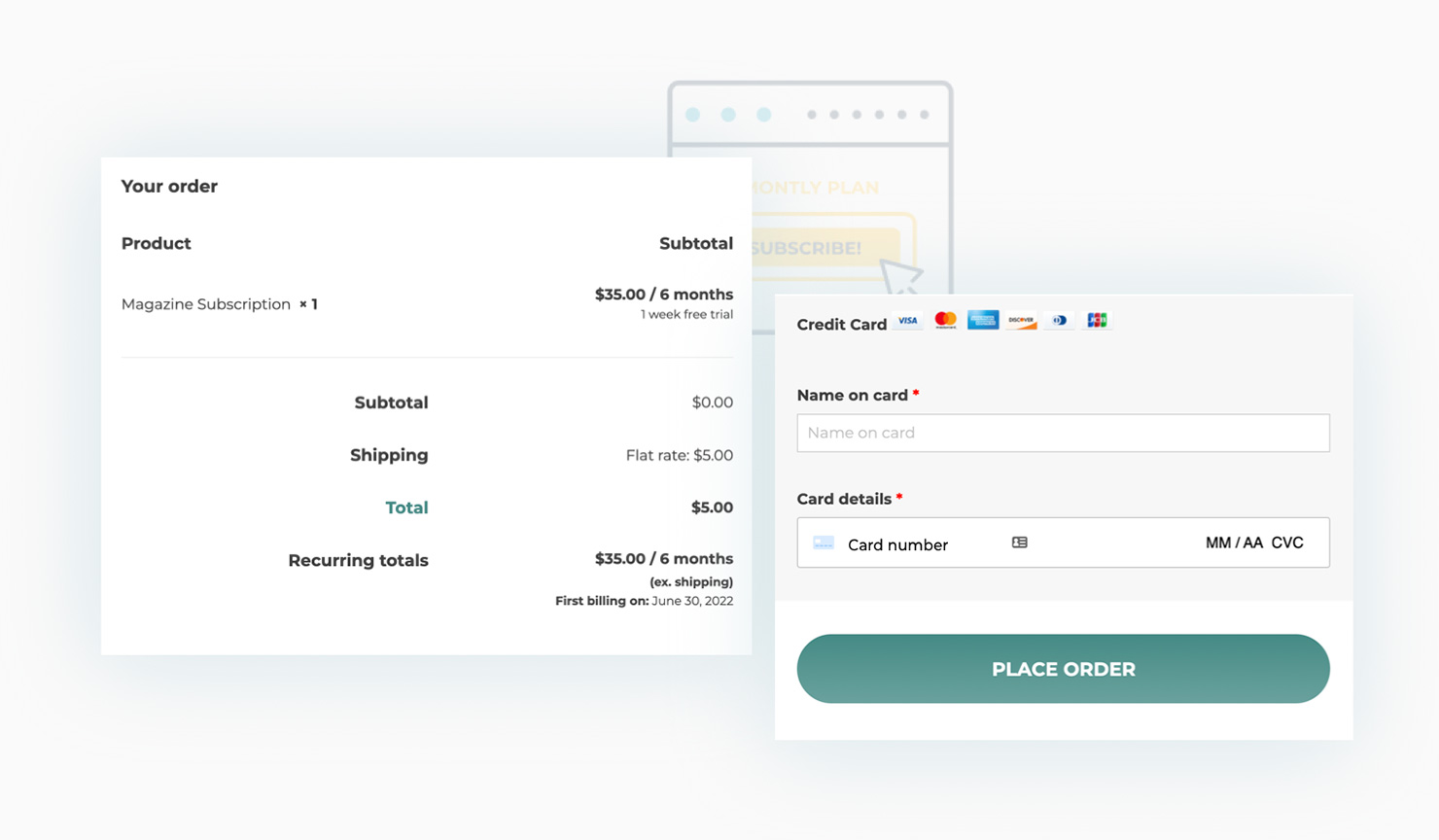
Manage recurring payments for subscription-based products created with YITH Subscription
Do you want to sell your products with weekly, monthly, or yearly subscriptions? Take advantage of the integration between YITH Subscription and YITH Stripe to automate recurring charges on your customers’ credit cards.

1 year of updates, bug fixes and technical support
The official plugin license entitles you to one year of updates (and new features that will be added in future versions), error and bug fixes, and access to our technical support platform.

30-Day money back guarantee
Do you have any doubts about the plugin and don't know if it's a good fit for your project? You have nothing to worry about, you can always take advantage of our 100% money back guarantee and get a full refund within 30 days of purchase.
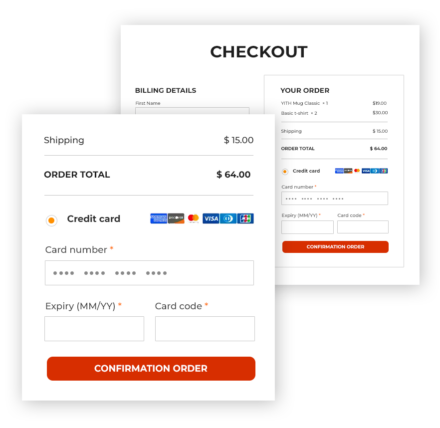
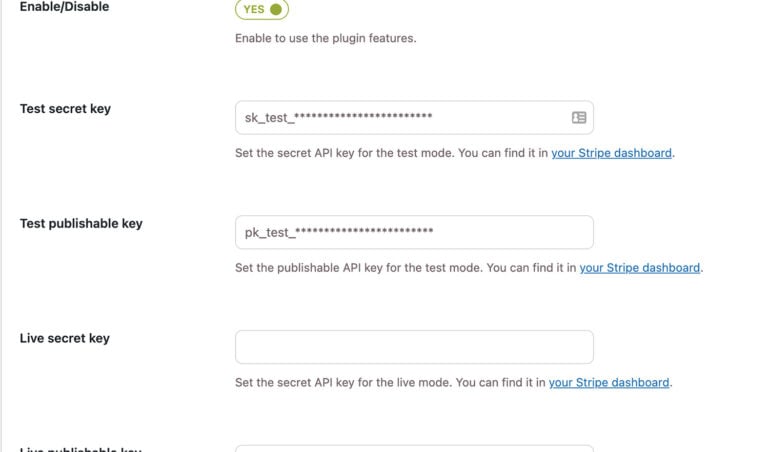
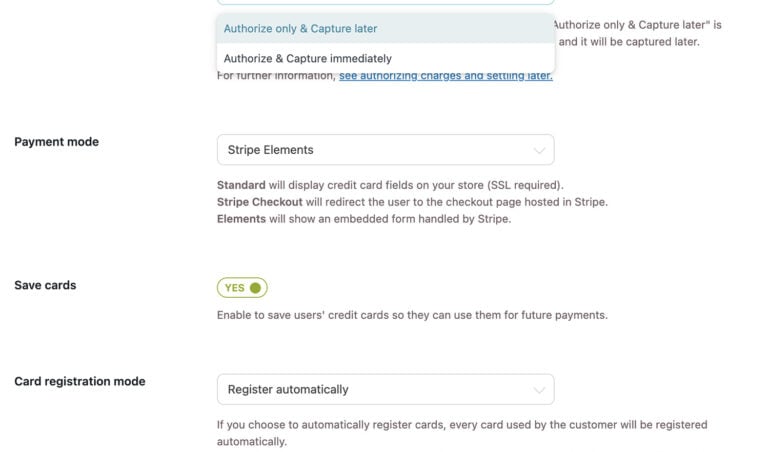
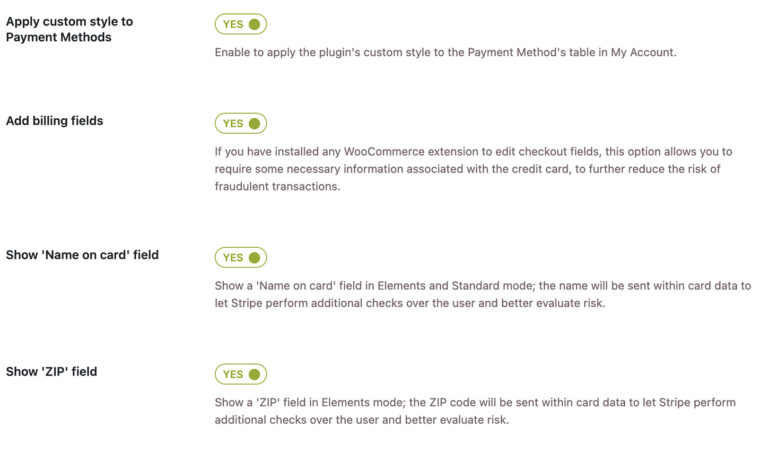
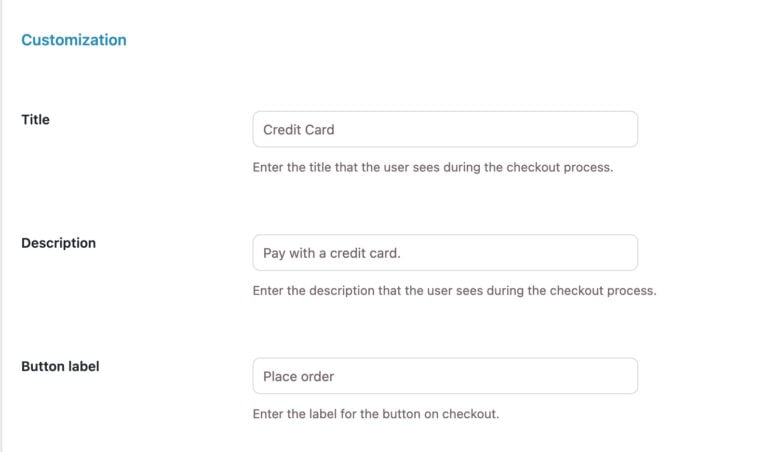
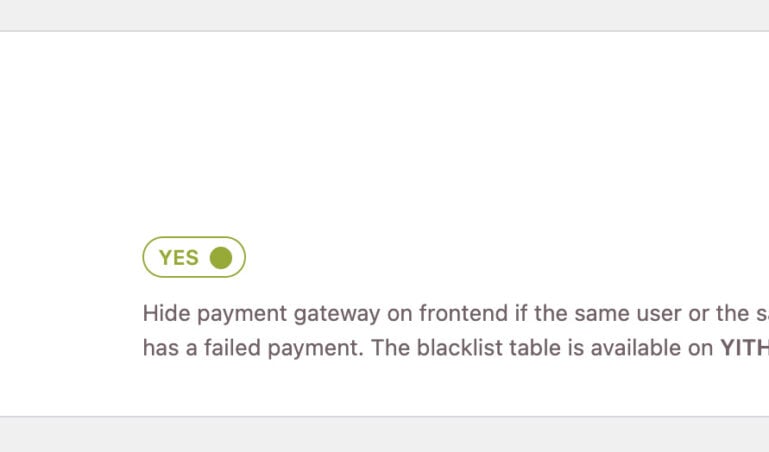
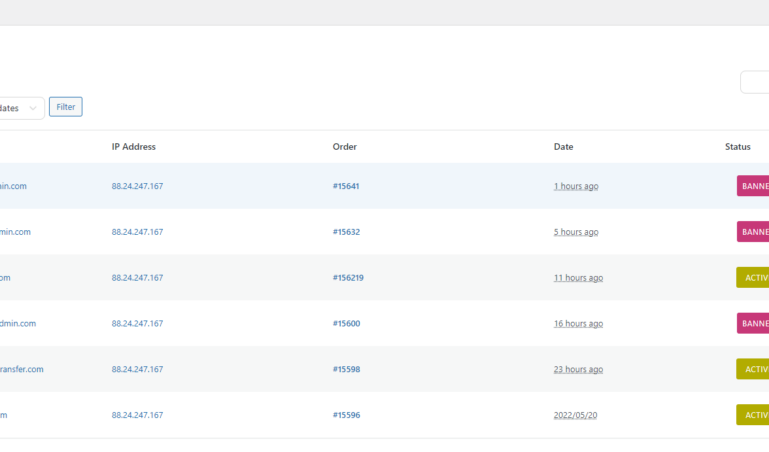
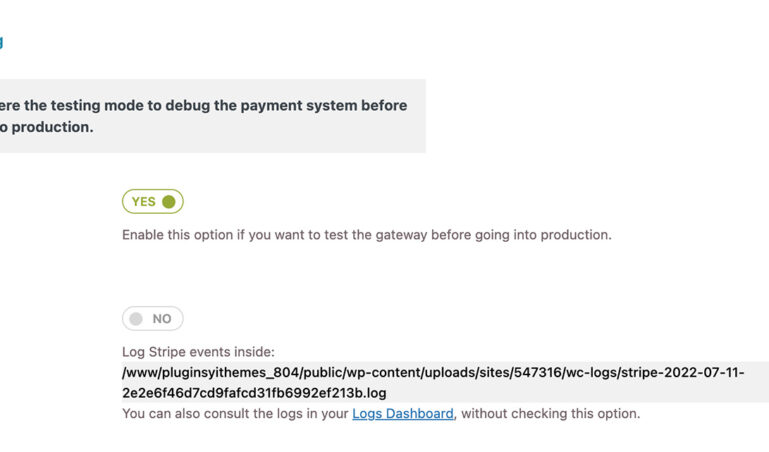
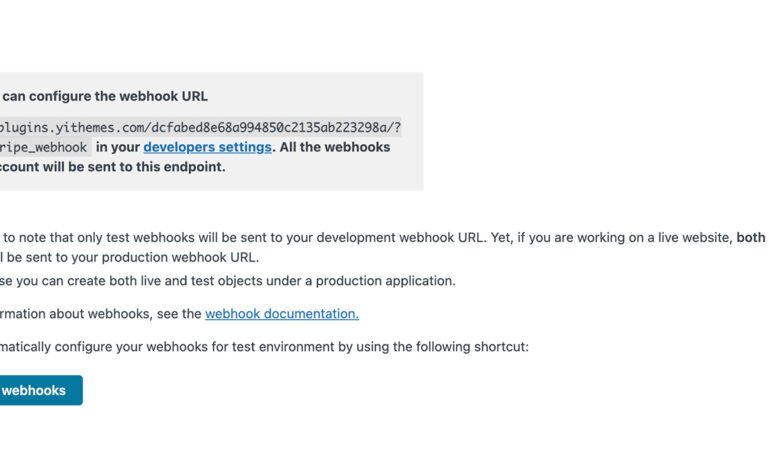
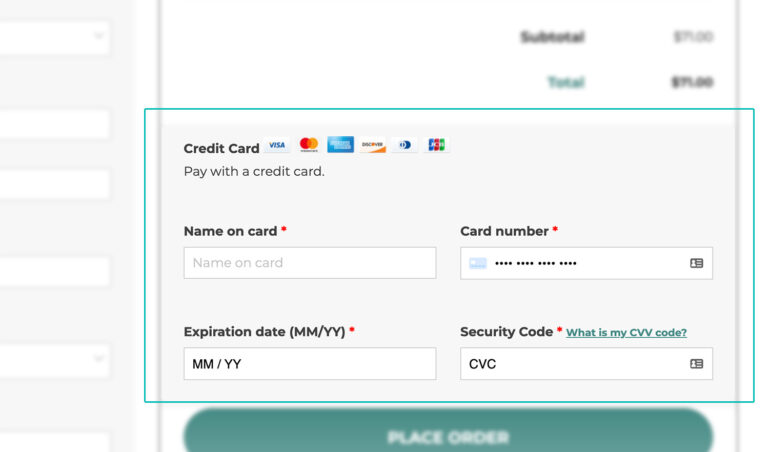
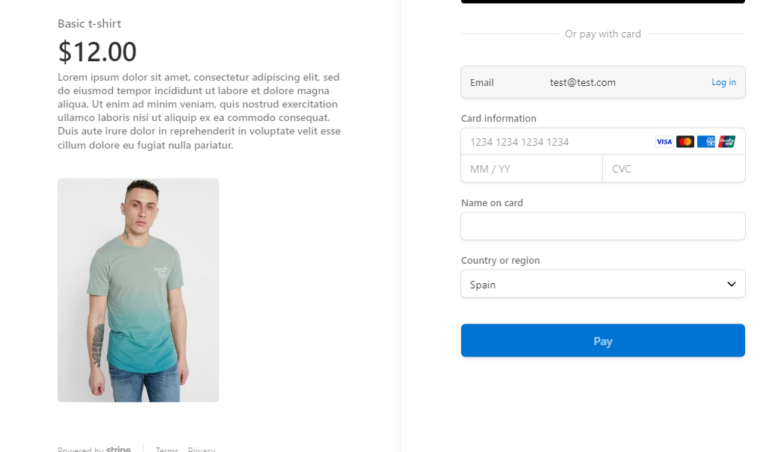
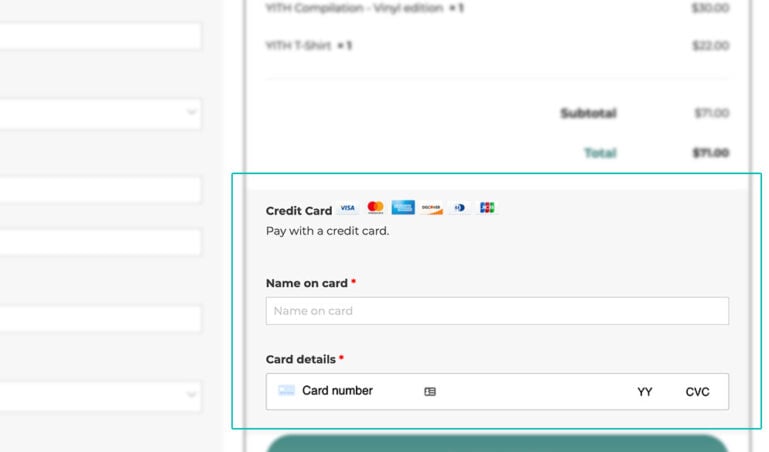
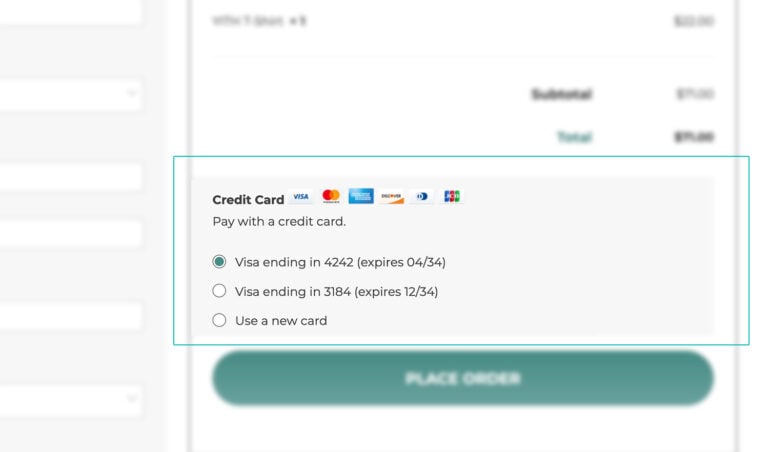
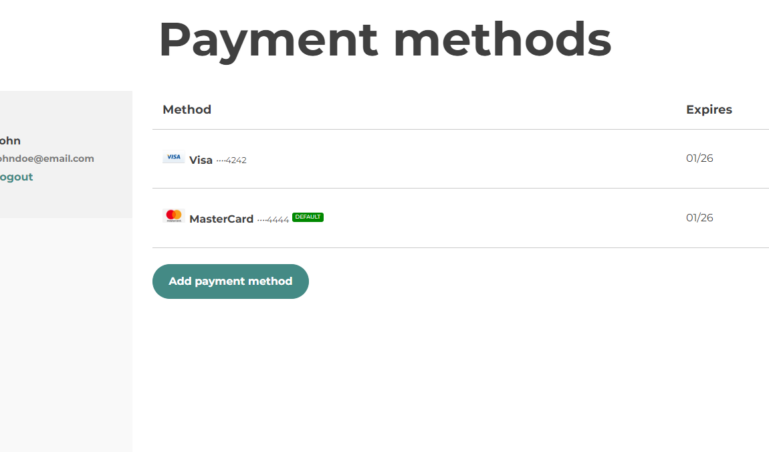
 Show more
Show more
Ben Maughan - verified customer
GreatI was looking for a gateway that supported Apple and Google Pay, it's a great option to offer methods that customers are familiar with
Josh Shankowsky - verified customer
Stuck in the Past with Legacy APIs and a Crumbling FrameworkI thought I was installing a modern Stripe gateway for WooCommerce. Instead, I got a relic that relies on Stripe’s old API and an antiquated YITH framework that’s been all but abandoned by its own developers.
Here’s why this plugin is a ticking time bomb:
Legacy Stripe API Only: It still uses the deprecated Charges API (v1), so you miss out on Payment Intents, SCA/3DS compliance, and all the features Stripe’s current SDK provides. You’ll have to jump through hoops just to meet basic payment regulations. (stripe-php 2024 version is almost a year old)
Outdated Underlying Tech: Built on a years-old version of the YITH framework, it drags in obsolete hooks, properiotary PHP functions that have been deprecated in modern WordPress, or simply not used. It goes against the standard WordPress and Woocommerce conventions. This isn’t just inefficient and it’s insecure.
Framework Conflicts Everywhere: Because it couples tightly to the old YITH core, you’ll see endless conflicts with up-to-date plugins and themes. Expect random fatal errors, CSS clashes, and admin-area breakages whenever anything else updates. It works for YITH and ONLY YITH. Don't think about using other plugins, you're stuck to their methodologies.
No Modern Security Support: Without the latest Stripe libraries or Composer autoloading, you lose out on crucial vulnerability patches. You’re literally opening your store up to known security flaws.
Performance Nightmare: The YITH framework adds layers of bloat—database calls, redundant scripts, and legacy CSS—all slowing down checkout times and hurting your Core Web Vitals.
Bottom Line: Choosing YITH Stripe locks you into a payment integration built on obsolete APIs and a shaky framework. Not only will you fight compliance and security issues, but you’ll also perpetually wrestle with compatibility and performance problems. Save yourself the agony and go with any other Stripe extension that embraces modern tech instead.
Alessandra Giuliani
Hi Josh,
Thanks for the review!
Considering that most of the feedback you have provided cannot be considered correct, we invite you to get in touch via a ticket with our development team so that you can receive the right technical information regarding the various points you have described and appropriate help with any anomalies or issues you are experiencing. They will be happy to help you. :)
lucianavasquez-744 - verified customer
Buena integración con depositsMuy bueno! Lo uso con el plugin de depósitos y ambos han excedido mis expectativas. Los recomiendo con los ojos cerrados
webmaster-131 - verified customer
Trustworthy toolI recommend it with eyes closed. It's a really well-made tool and really easy to use.
Jenna J. - verified customer
Highly recommend this pluginI just love this plugin. It's an amazing tool for allowing safe card payments, it's a must!