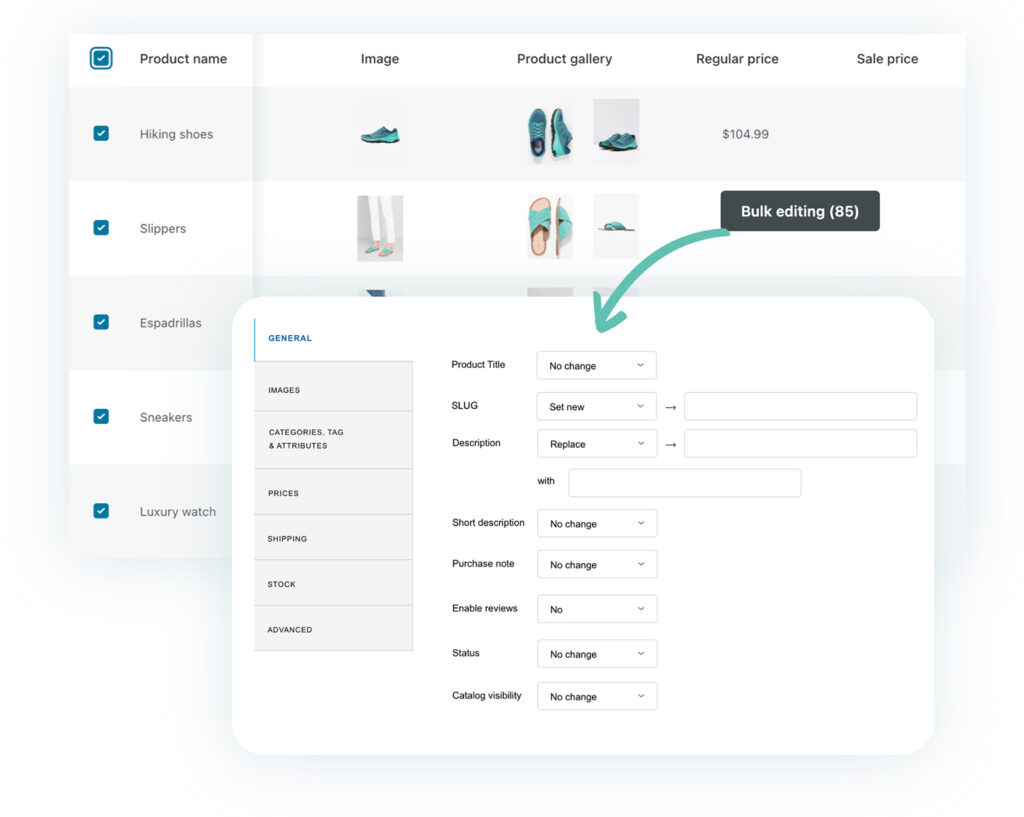
The ultimate solution to bulk edit WooCommerce products
Editing WooCommerce products in a shop with hundreds or thousands of items can become a very long and tedious procedure. It might be a waste of time and effort also on an e-commerce site with a small catalog: is this a recurring scenario? Do you get asked to increase all product prices by $10 frequently, or set a 10% discount on the entire catalog to attract new customers? These seem to be easy changes when, in fact, you need to open and edit every single product manually (and repeat these actions on fifty, one hundred, or five hundred products) and waste hours and hours on this task.
YITH WooCommerce Bulk Product Editing is the life-saver tool for those managing a WooCommerce shop as it allows the bulk editing of any product detail: names, SKUs, categories, images, descriptions, prices, shipping classes, etc. Any detail of the entire product catalog, whether it has tens or thousands of elements, can be managed in an advanced way with a few clicks and in a few minutes.
Choose the fields to enable for bulk editing
As a first step, you need to choose the product info you want to enable for bulk editing. In the modal, you will find a list of all the available fields you can enable. You can also enable and add taxonomies or custom fields to the list.
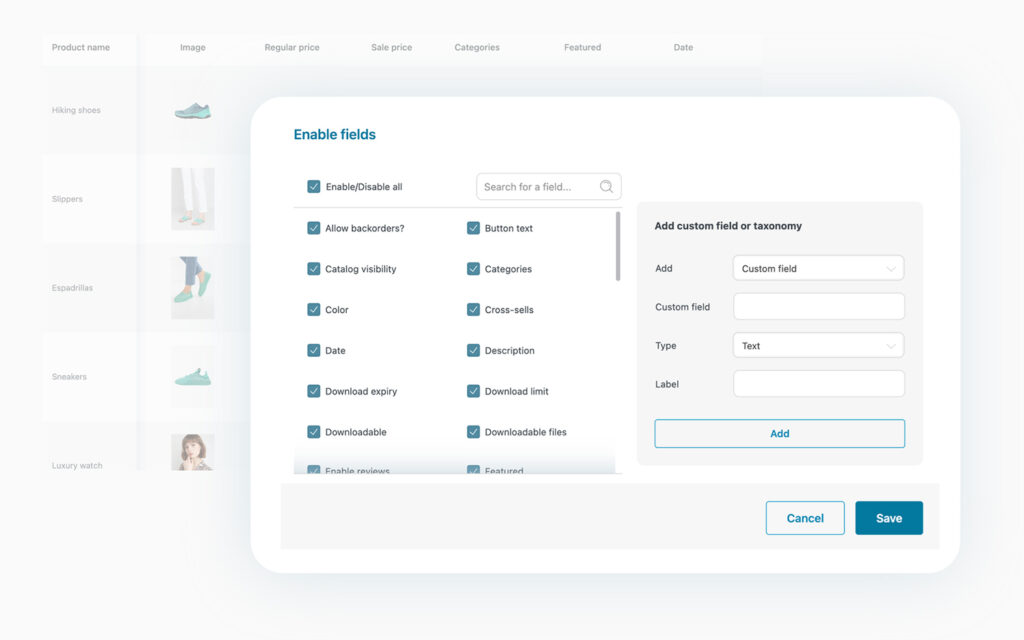
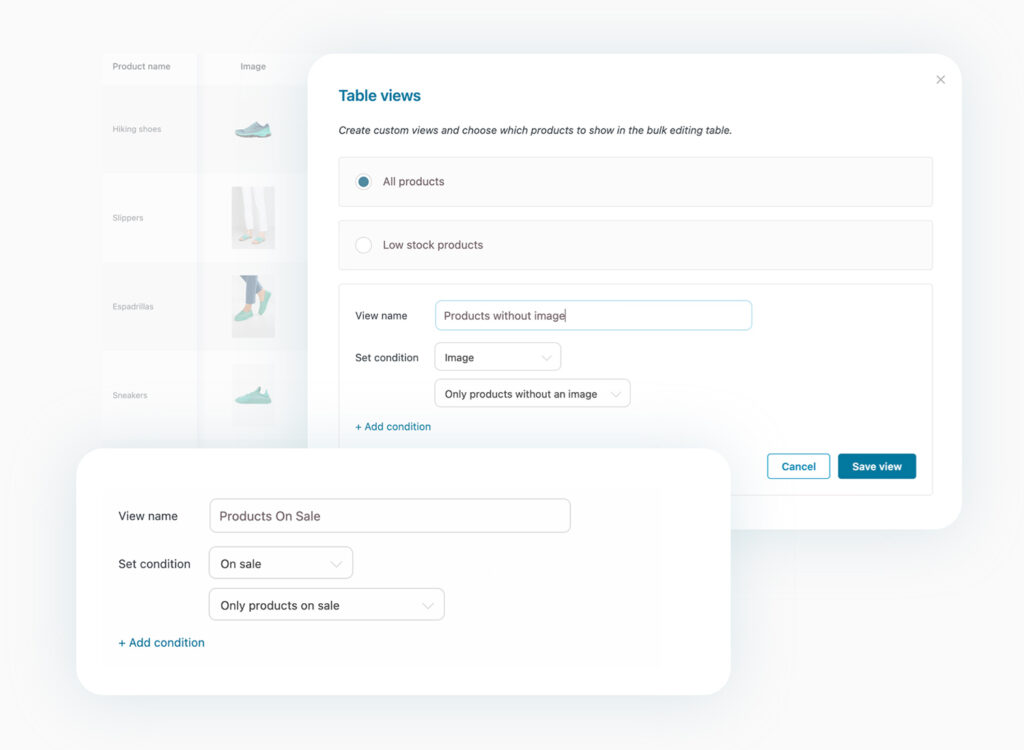
Create unlimited views of products that will populate the table
By default, the table will show all the products available in your shop. To easily edit and manage products, you can create and save unlimited custom views to choose the products to show in the table. For example, you can create a view that only shows on-sale products, another view that only shows products with a stock quantity lower than 5, another one that only shows virtual or featured products, and so on. You can save and apply the views with just one click; the product table will be updated in real-time and only the products matching the defined filters will be shown (and, of course, those products will be available to bulk edit).
Export the active product view as a CSV file
After creating the custom view, you can select the products and apply some bulk actions: you can, for example, duplicate the selected products, delete them, open the bulk editing modal or export a CSV file with all the info related to the active view.
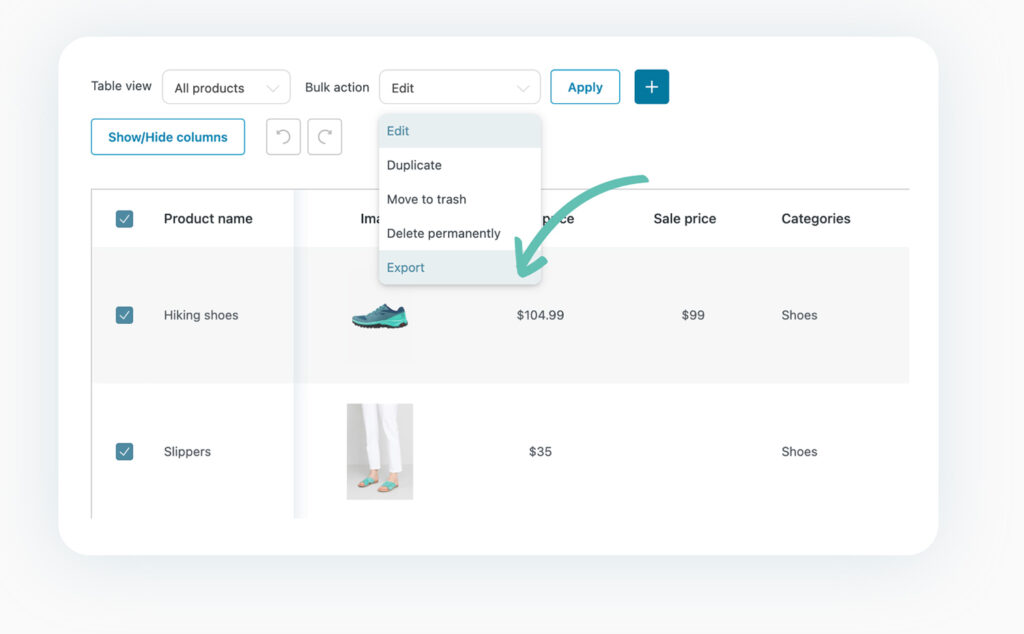
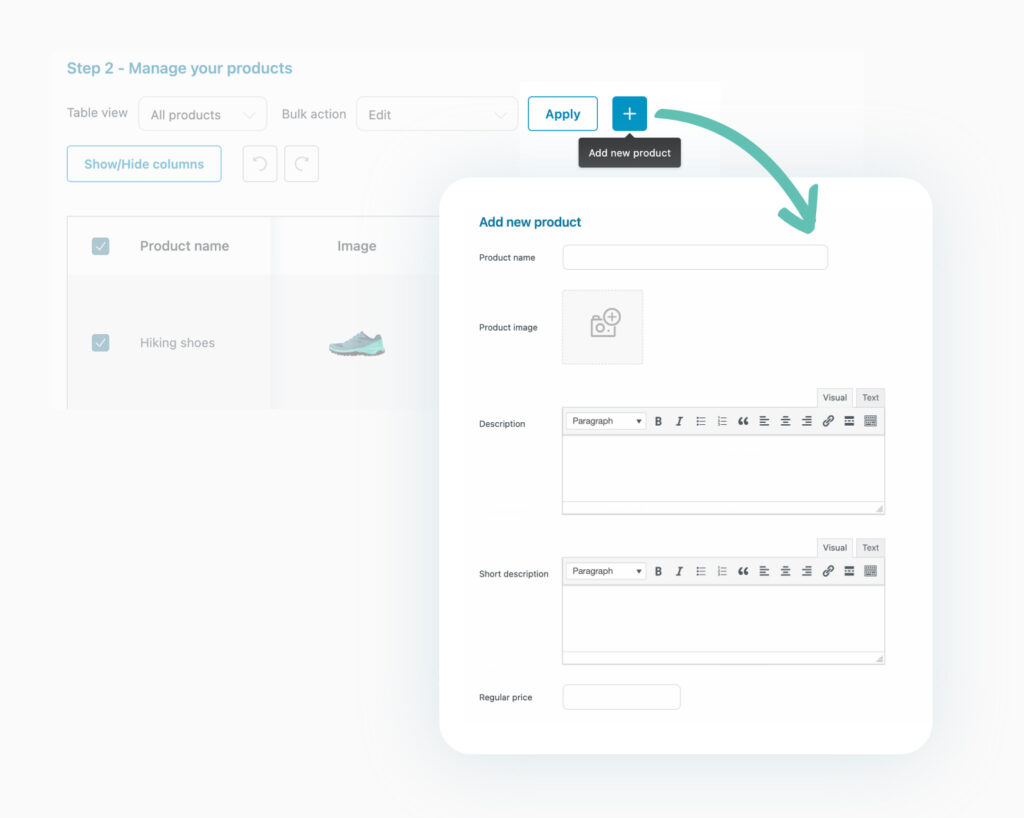
Easily create new products to add to your catalog
Do you want to quickly create and add a product to the table in real-time? By clicking on the specific button, you will get a modal window where you can enter the main info to create a product. You can also choose whether to publish it directly or save it as a draft.
Bulk edit products directly in the products table
Do you want to quickly edit a product added to the table? Whether it be the price, name, or image, with just one click, you will be able to swiftly edit any product info. All the changes will be applied after saving the table.
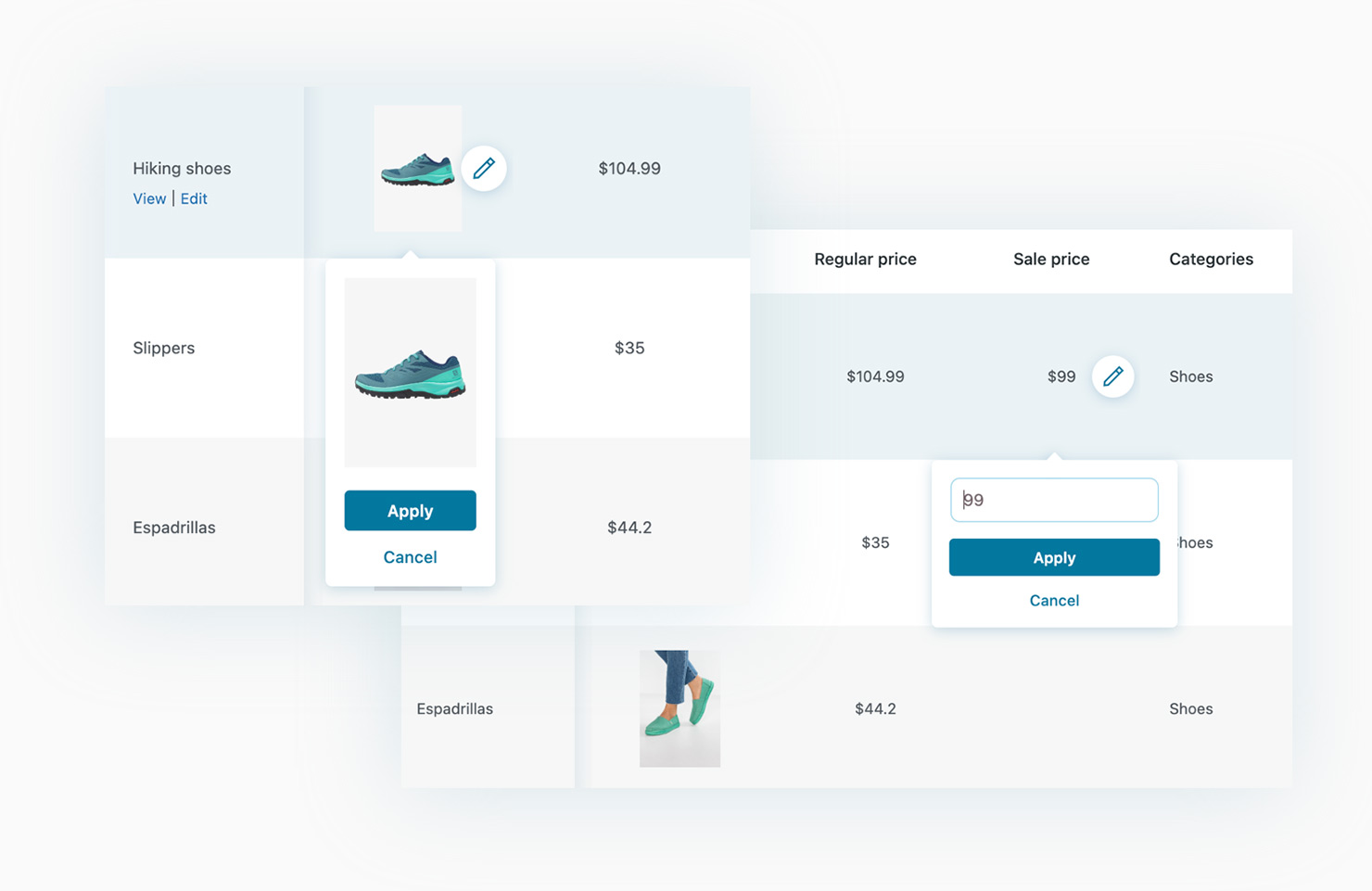
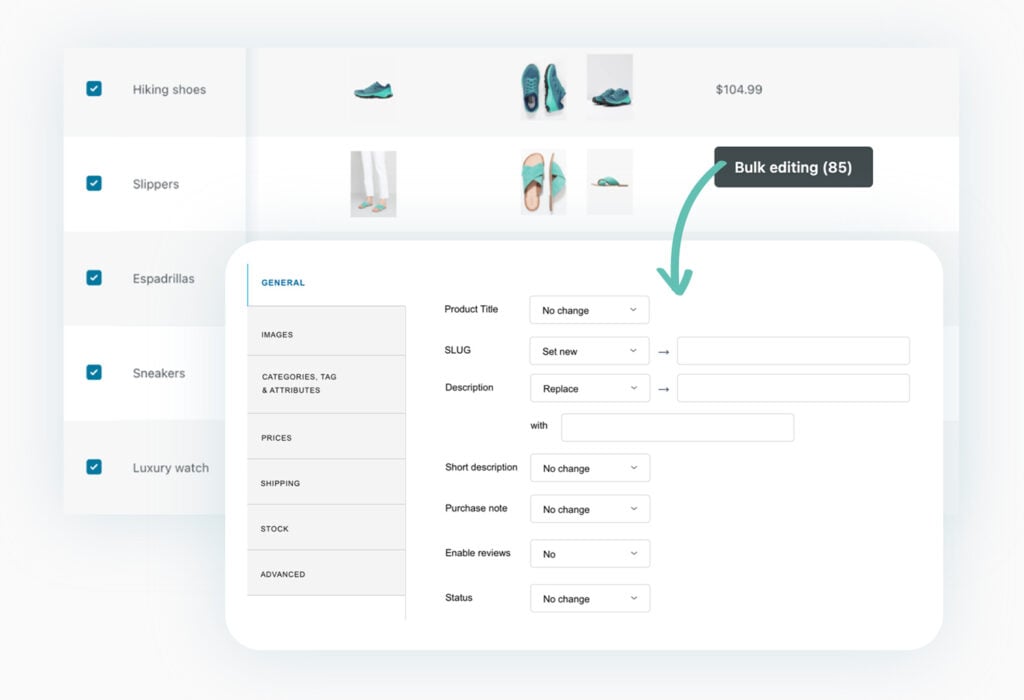
Bulk edit the selected products through the dedicated modal
The core of the plugin is the modal where you can bulk edit the products of your shop. Select the products that you want to edit in the table and click on the “Bulk editing” button to open the modal: any changes will be applied to all the selected products.
Bulk edit names, descriptions, and the main info of your products
In the “General” section, you can bulk edit the main info of your products. You can, for example, add a word to the name of all selected products, add text to the descriptions, disable reviews, edit the visibility to hide the products from the catalog with just one click, and more.
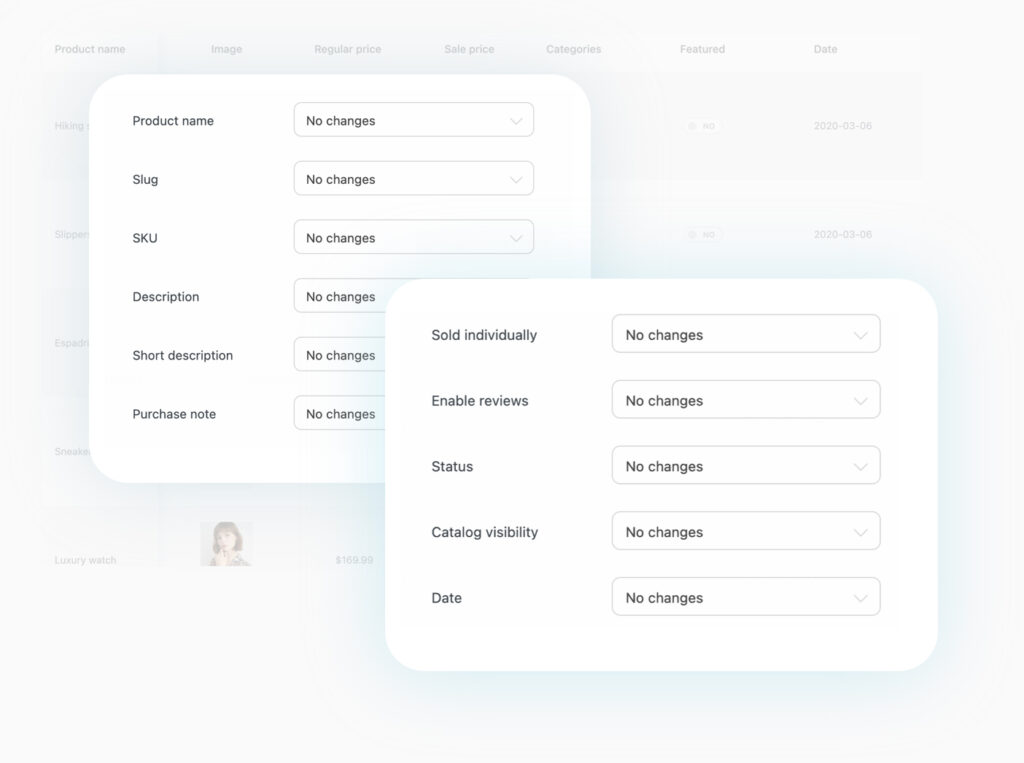
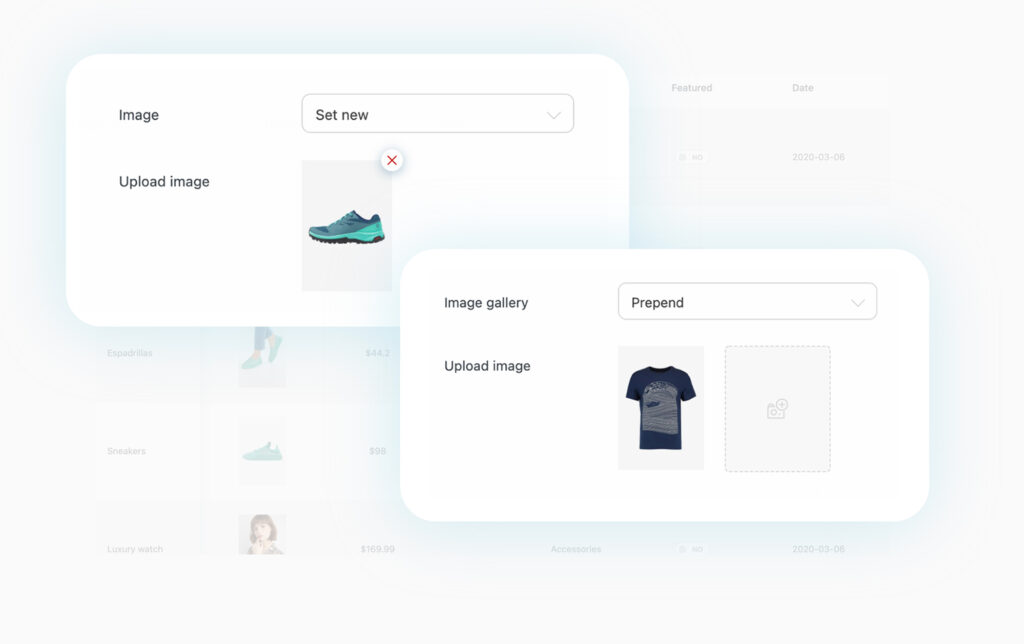
Bulk edit product images
In the “Images” section, you can manage the images of all the selected products. You can remove all of them, upload a new one that will be applied to all the products, empty the product galleries, or add an image to all the selected products. This is a useful feature if you want, for example, to add a promotional image to all your products with just a few clicks.
Bulk edit categories, tags, and attributes
In the modal, you can also bulk edit categories, tags, and attributes (color, size, etc.) for all the selected products. This allows you to easily rearrange your shop (by quickly moving products from one category to another, or adding a tag to 100 products with one click), add the XXL size or the color black to all the T-shirts that didn’t have these variations available, etc.
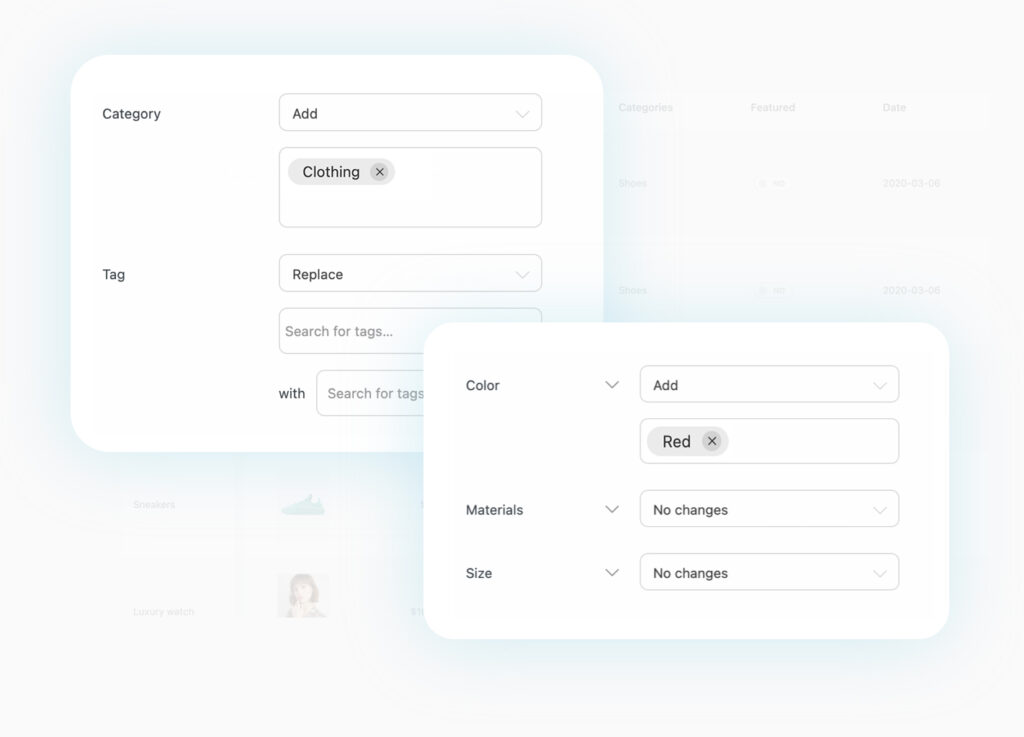
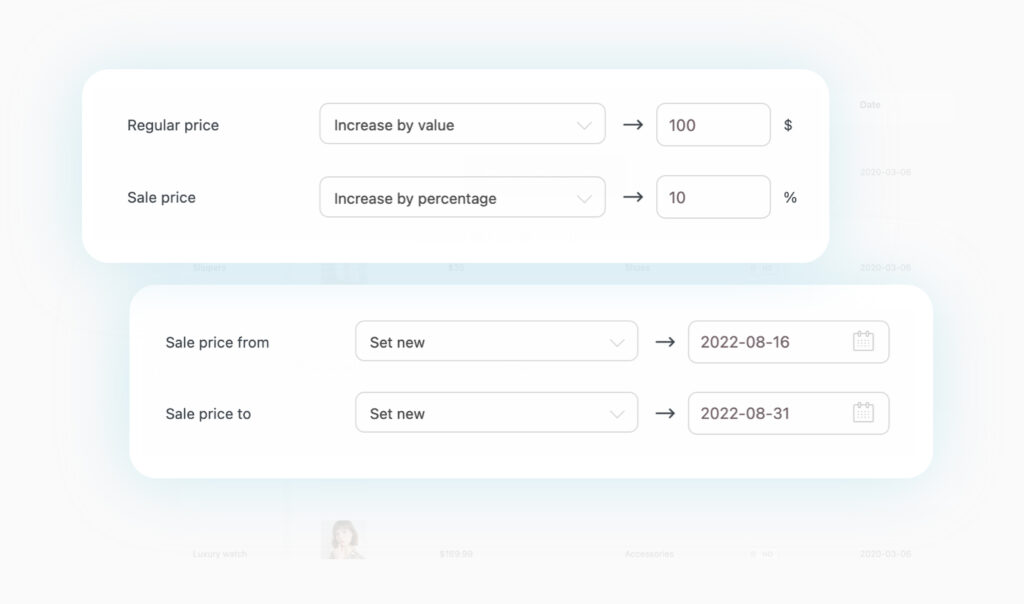
Bulk edit product prices and possible promotions
One of the most popular plugin features is the one that allows bulk editing prices of several products at the same time. Do you want to increase the prices of the whole catalog by 10% or $10? Or schedule a 20% discount on all products for Black Friday? Anything you need can be edited and applied in the blink of an eye.
Bulk edit product sizes and shipping classes
In the “Shipping” section, you can edit the sizes, weights, and shipping classes of all the selected products. This option can be useful if you create ad hoc shipping classes (one for voluminous products, one specifically for lightweight products that can be sent in an envelope, another one to offer free shipping for specific products, etc.) and want to assign them to certain products or categories easily and quickly.
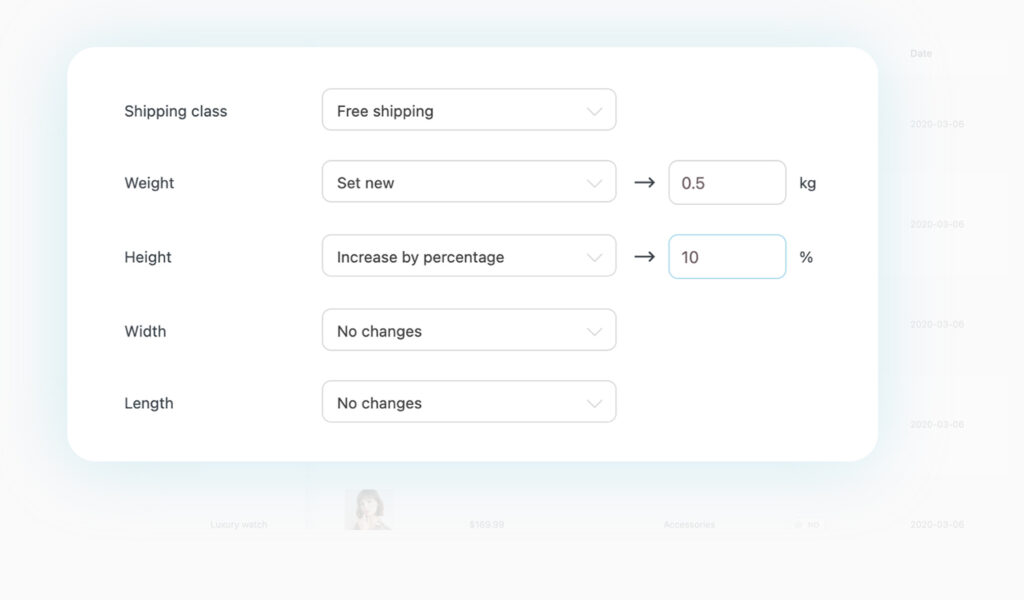
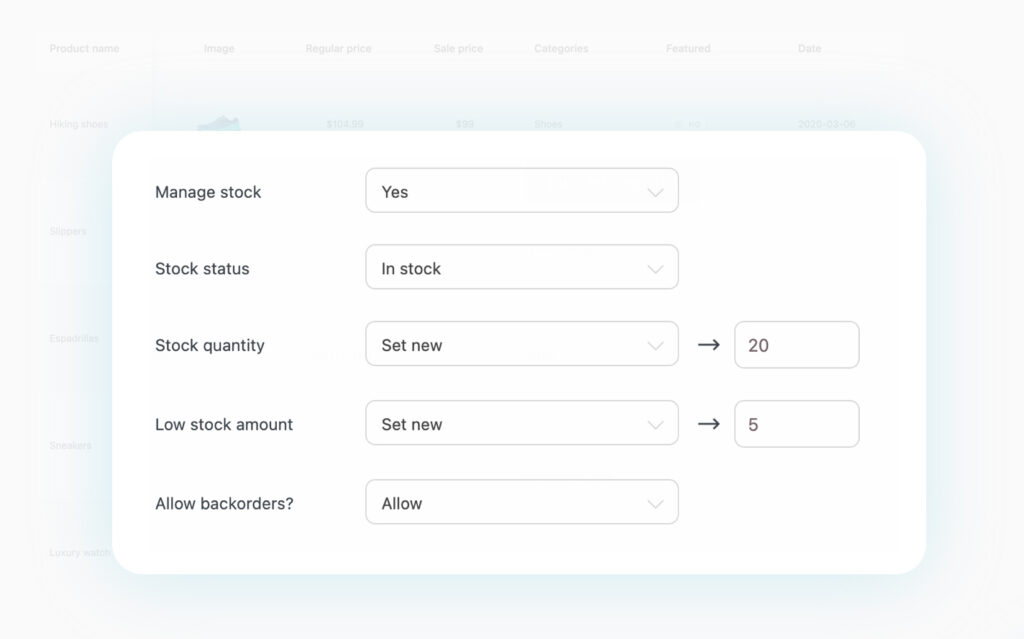
Bulk edit stock info
Managing the stock through the bulk editing modal is a useful feature as well. In the “Stock” section, you will be able to set all the selected products as “out of stock” or, vice versa, select all out-of-stock products and change their status with one click. You can also set the same available quantity for all the selected products.
Bulk edit upsells, cross-sells, and other advanced info
Finally, in the “Advanced” section, you can set all the selected products as featured, virtual and/or downloadable, define the product type, and—here’s a very interesting option—define what products to set as upsells or cross-sells of those selected in the table.
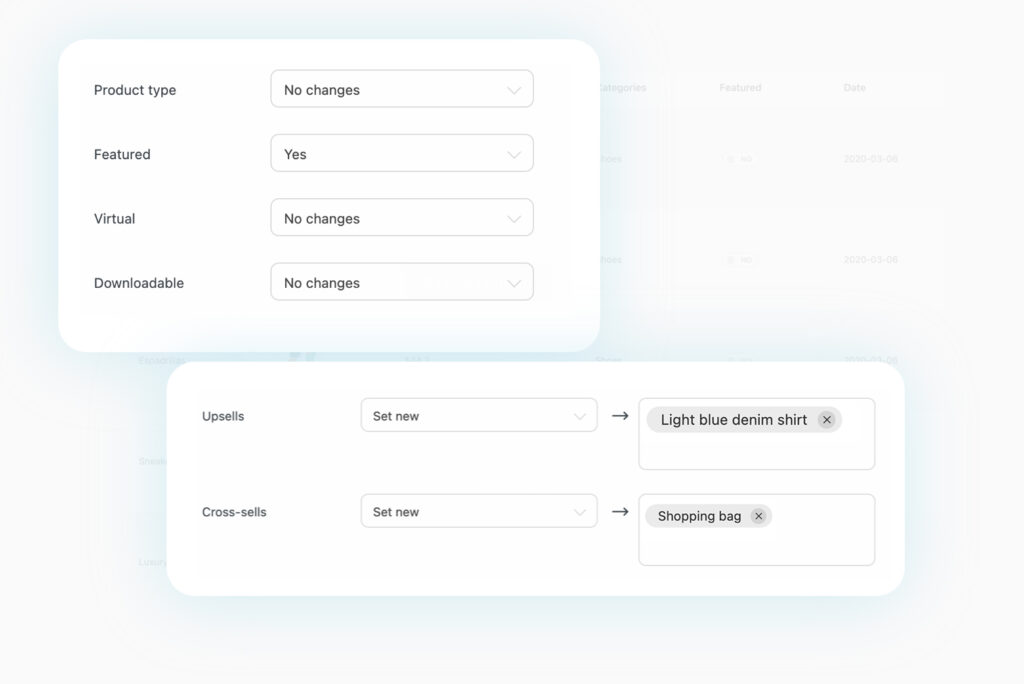
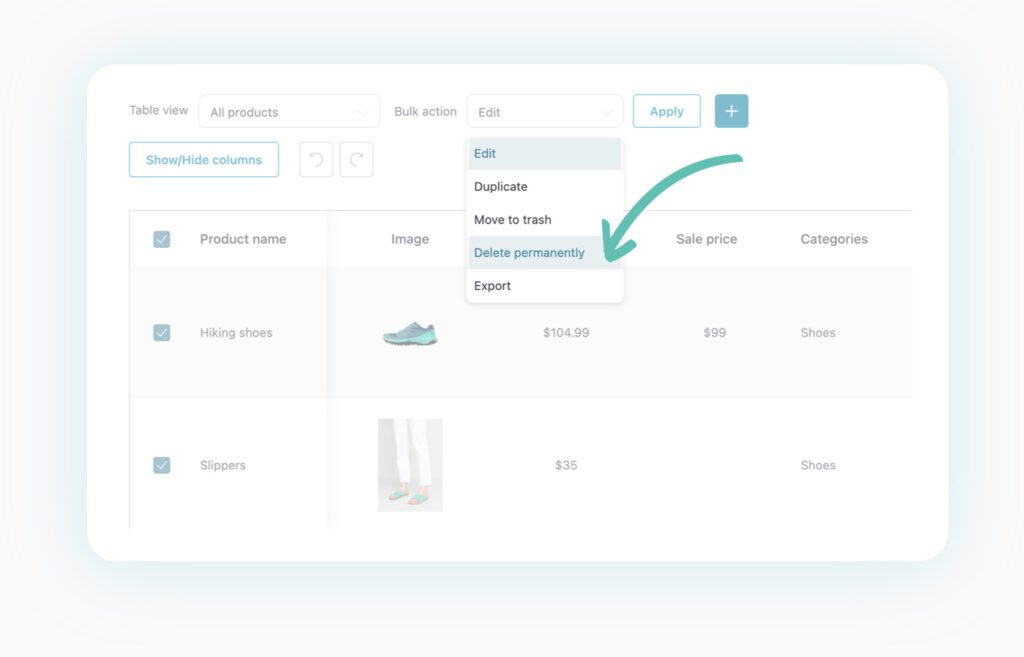
Bulk delete more products with one click
In the table, you will find a lot options to bulk edit the selected products: you can download a CSV file with the product data, duplicate the products, move them to the trash, or permanently delete them with just one click.

1 year of updates, bug fixes and technical support
The official plugin license entitles you to one year of updates (and new features that will be added in future versions), error and bug fixes, and access to our technical support platform.

30-Day money back guarantee
Do you have any doubts about the plugin and don't know if it's a good fit for your project? You have nothing to worry about, you can always take advantage of our 100% money back guarantee and get a full refund within 30 days of purchase.
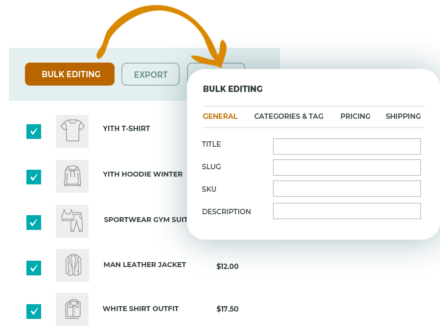
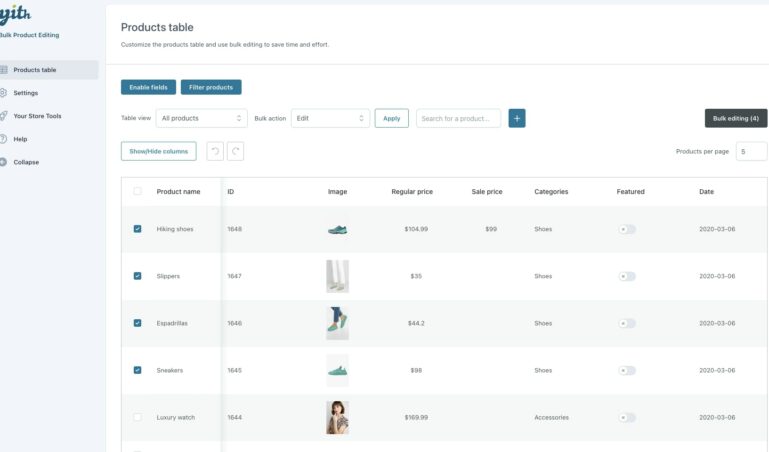
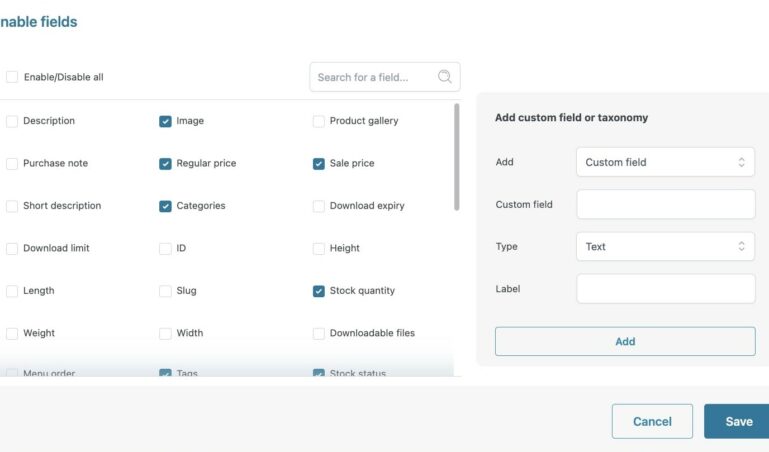
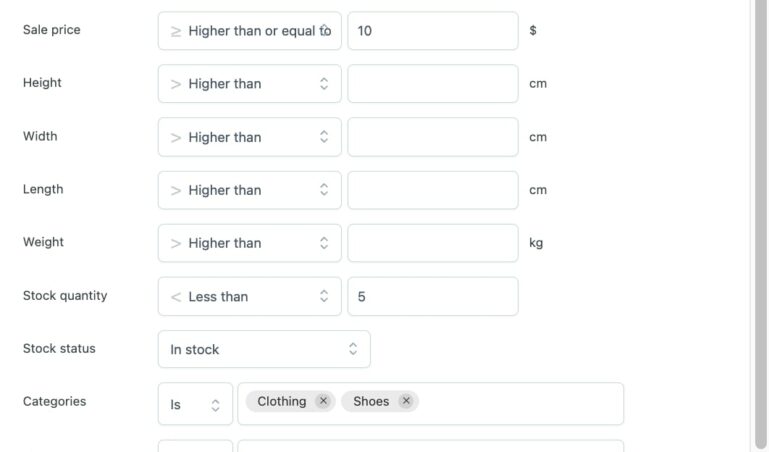
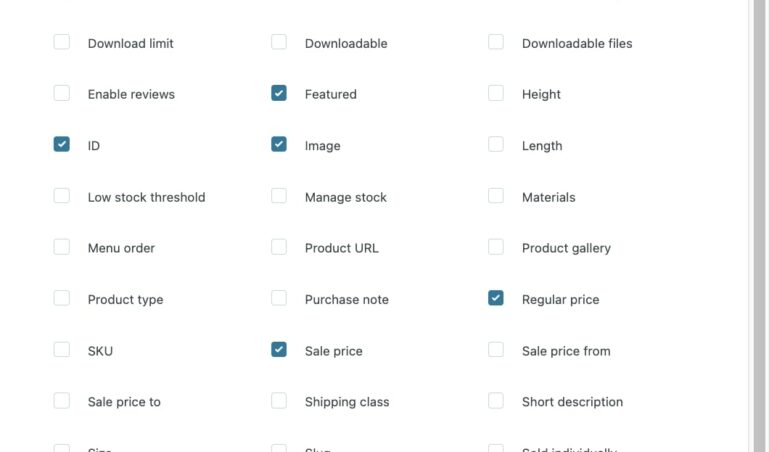
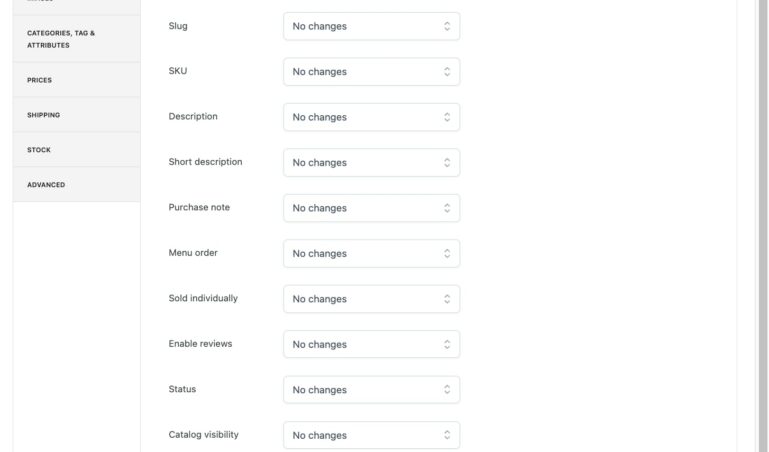
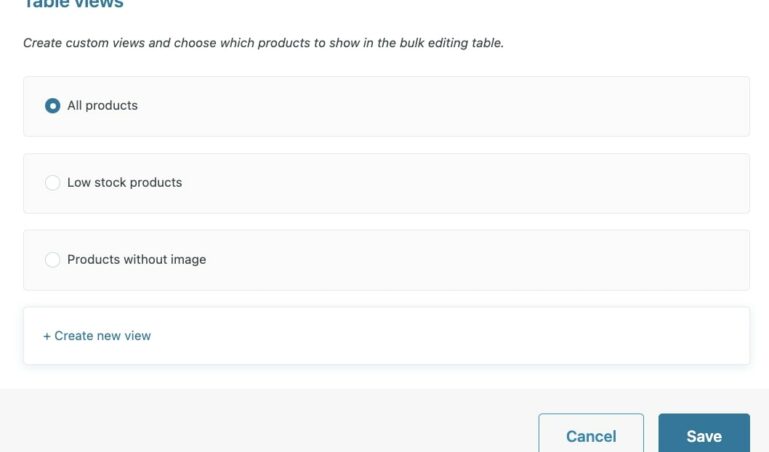
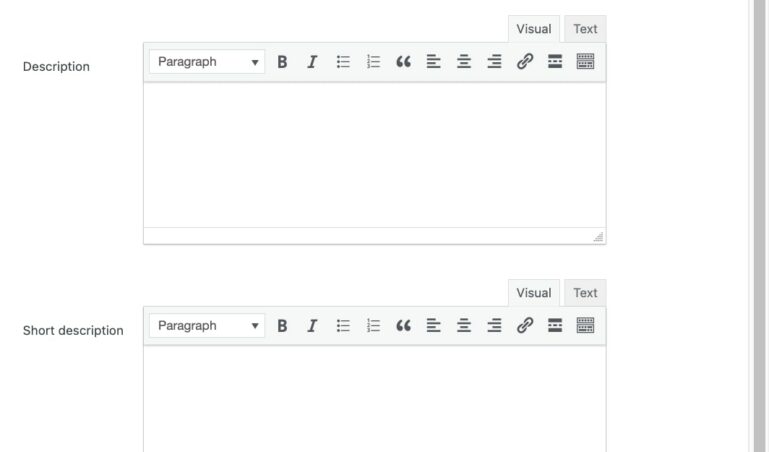
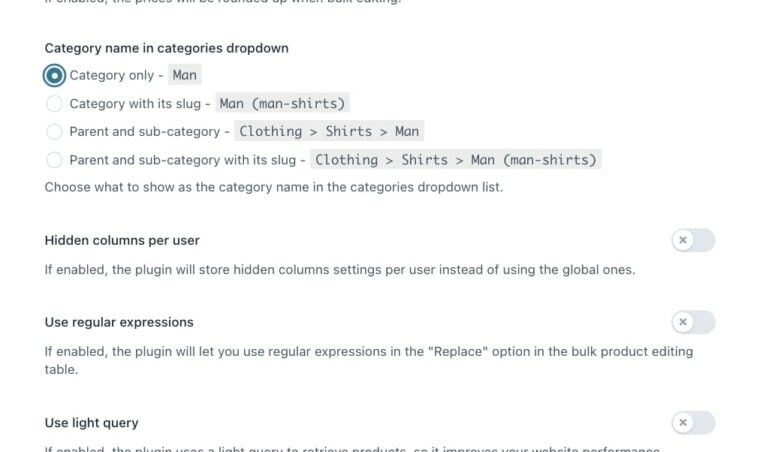
 Show more
Show more
Genaro Tolentino - verified customer
Giusto quello che cercavo, tutto in un unico postoIl modo perfetto per modificare i prodotti in un unico posto, dalla programmazione dei prezzi di vendita alla modifica dello stock o all'aggiunta di immagini
emilydavis-4921 - verified customer
Efficiency assuredIt allows me to quickly update prices, stock levels, categories, and more for multiple products at once, saving me hours of work. It’s a huge time-saver.
Camila A. - verified customer
Lo recomiendoLo compré para agilizar el manejo del Multi Vendor y puedo confirmar que funcionan muy bien juntos, lo que me ha permitido facilitar todo el proceso a mis vendedores.
Ellis Marlowe - verified customer
Time-saving and efficient product management pluginThis plugin a must-have for anyone managing a large inventory. I love how much time it saves thanks to editing multiple products at once, whether it’s prices, descriptions, or categories, is incredibly efficient. The interface is straightforward, making bulk updates quick and hassle-free. This plugin is essential for streamlining product management, especially if you have a lot of items to keep track of. It’s a huge productivity booster!
purplewebstore77 - verified customer
This plugin is pretty good!I think it's a great way to streamline a lot of the processes that can get tedious in managing an online store. It's really easy to use, which was my main concern.