
The best-selling plugin for advanced customization of the email templates sent from your shop
Customizing the emails sent to customers from your shop is a key strategy to improve their experience. A personalized email is not just a means to inform, it is an essential tool to communicate professionalism and strengthen your brand.
With YITH WooCommerce Email Templates, you can create and configure custom templates for all emails sent from your shop: from the new user registration to the order confirmation email, and even advanced emails sent by third-party plugins (including those sent by our plugins like Subscription, Booking, Auctions, etc.).
Thanks to the advanced builder, you can adapt the design and content of the emails to match the style of your business, customizing every single detail: you can upload your logo, configure colors and typography, insert an image to display above the content, choose the footer content, add the icons of your social media profiles, and more! You get maximum versatility; the only limit is your imagination.
The plugin allows you to customize and create unlimited email templates based on the period you want to send them or to highlight special discounts or promotions. For example, you can enable a Christmas-themed layout for the entire month of December, create all-black graphic emails to send during Black Friday, and design a more romantic layout for emails sent in February when Valentine’s Day takes place.
Choose one of the four templates to start off
The plugin includes four basic email templates that you can use as a starting point to create your own custom templates. You just have to choose the one that best suits your needs, open the builder, and customize each element with just a few clicks. With the real-time preview, you can see what the emails will look like to users.


Use the advanced builder to customize the colors and typography
In the new version of the plugin, you can customize the templates through an advanced builder where you can modify each element of the emails, step by step. You can edit the size, colors, typography, the overall style — with such versatility, you can create emails that perfectly fit the style of your brand and store.
Add a custom menu to emails
Choose whether to display a navigation menu below the email header. You can use this section to include direct access to your product catalog, a landing page, the shipping and refund policies, etc.
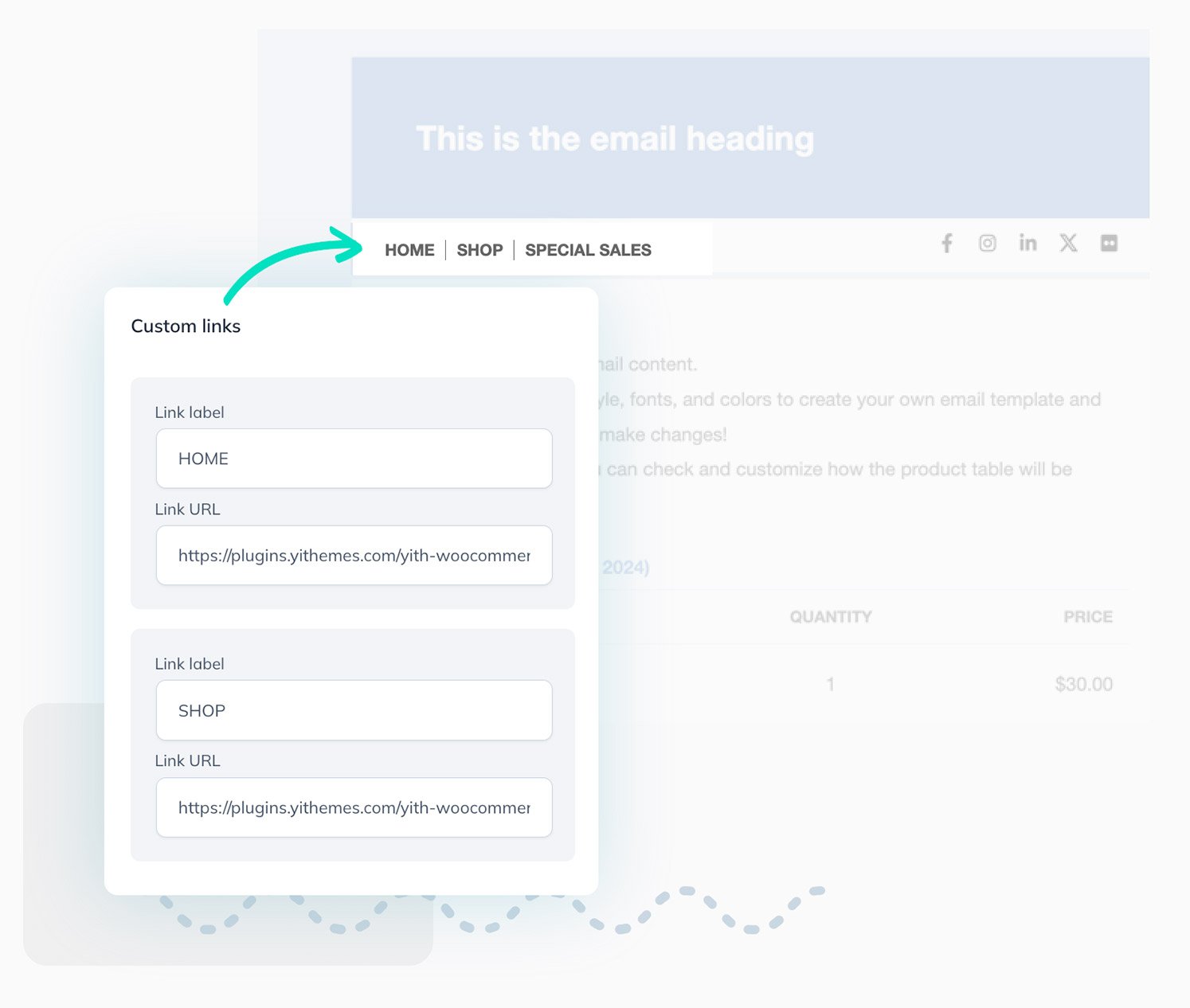
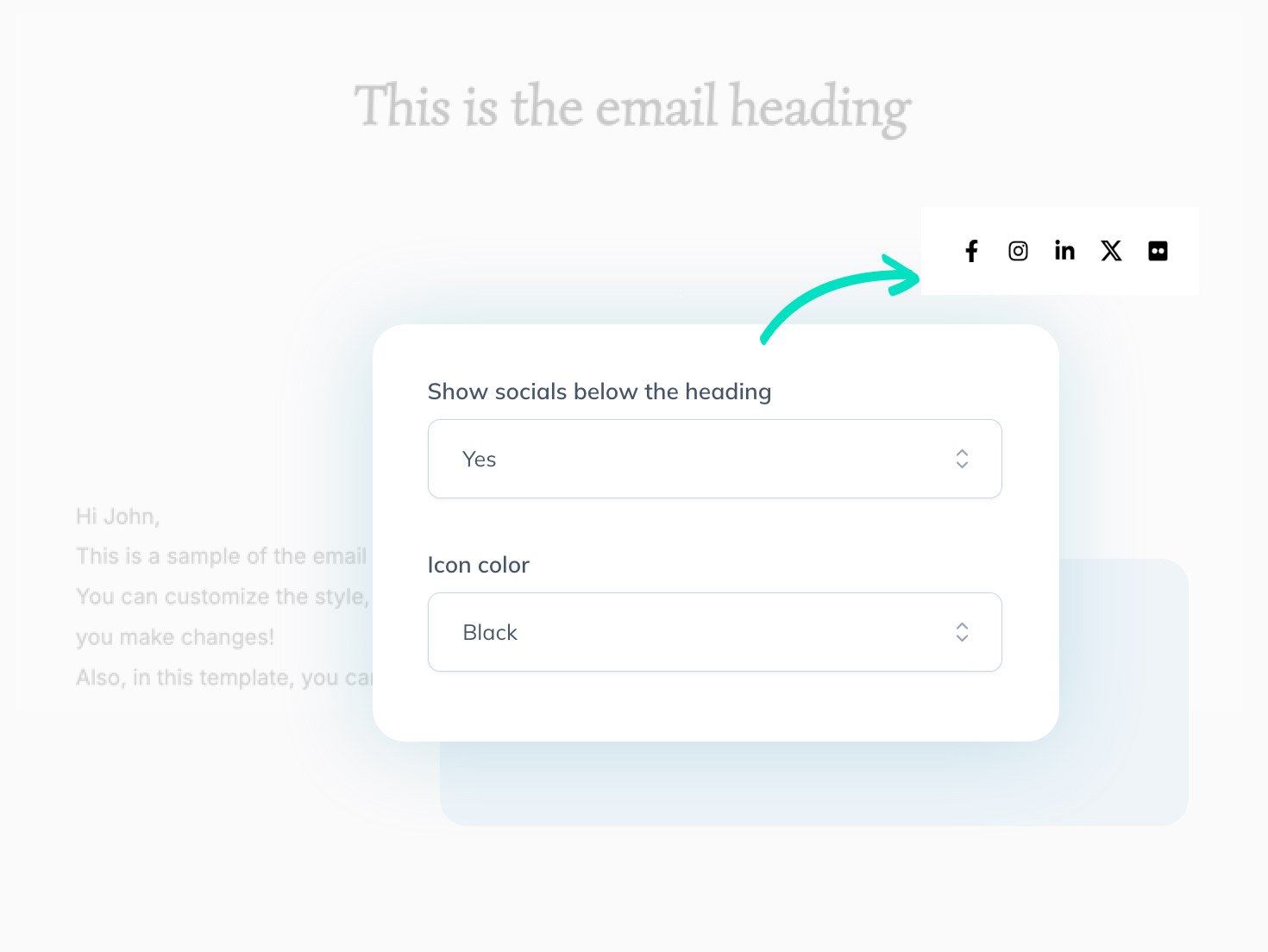
Display and configure social icons
Decide if you want to insert icons from your social media accounts and, if so, which ones (Facebook, LinkedIn, Pinterest, X, TikTok, YouTube, etc.). You can also decide if you want to show them in the email header, footer, or both, and whether you want to use the icons included in the plugin (in black or white) or upload custom icons for each social account.
NEW HOT
Insert an image into the email body
Insert an image into the body of the emails to be shown above the content. This is a useful option to add decorative elements to your emails and make them more eye-catching.
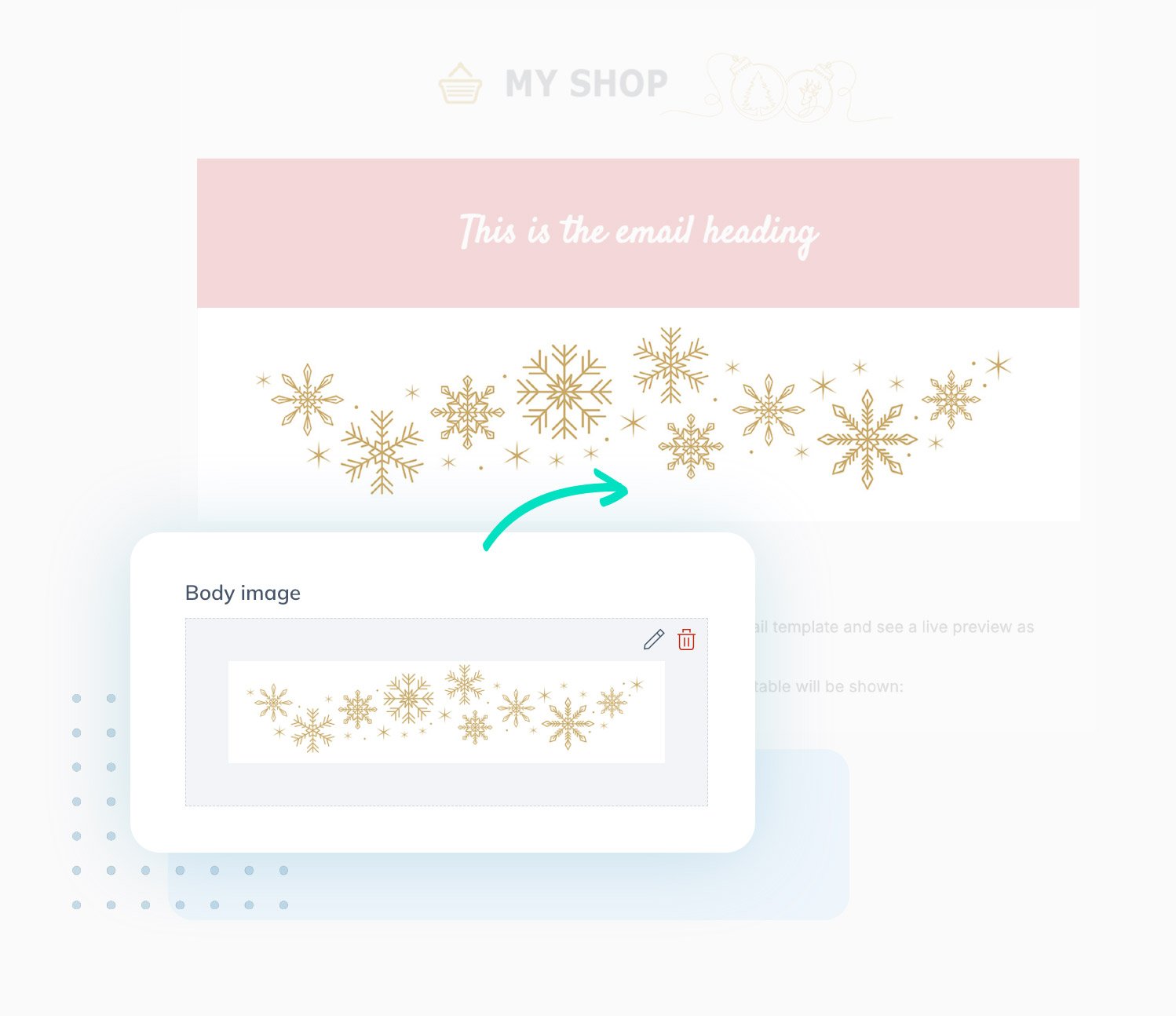
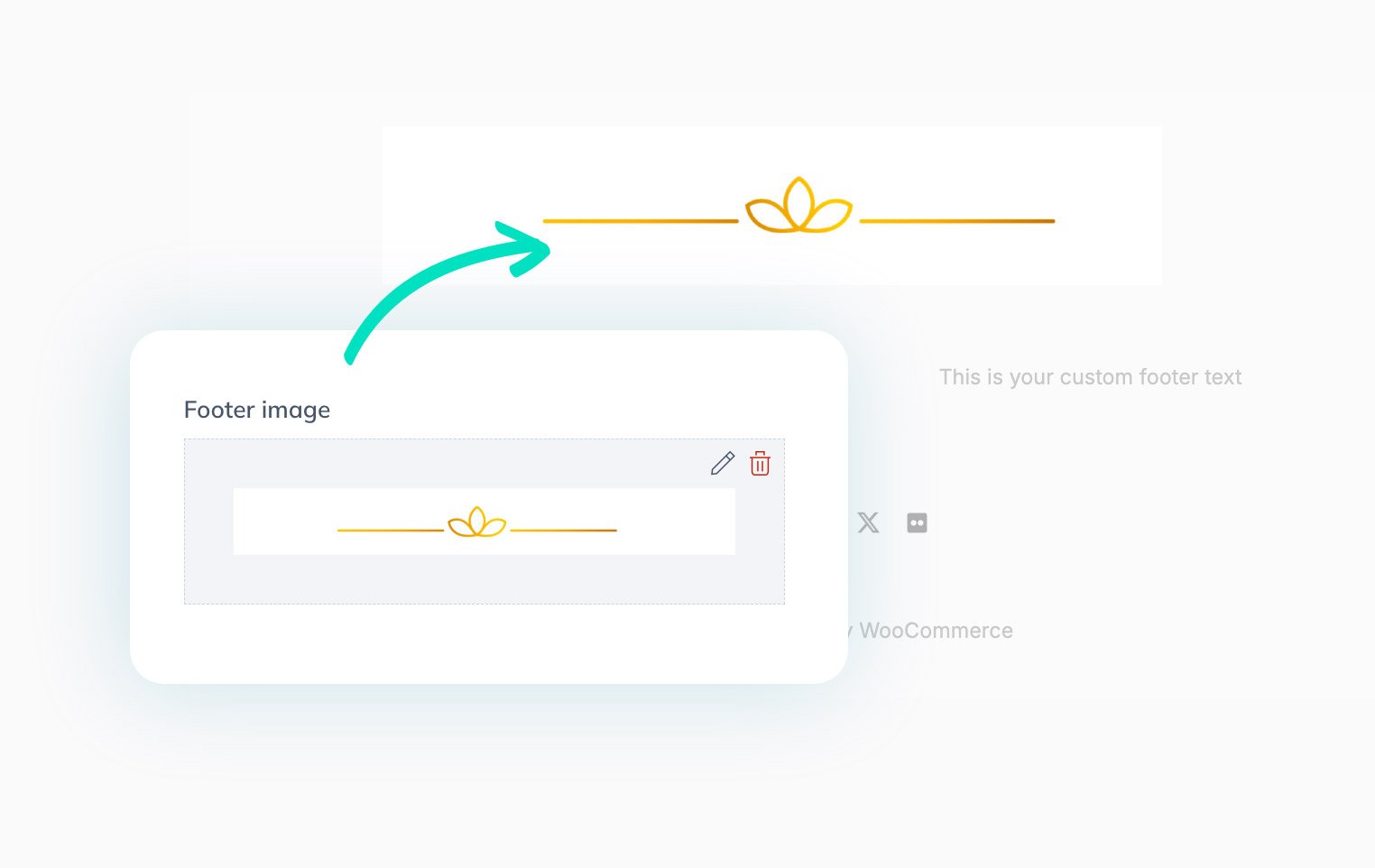
NEW HOT
Insert an image into the email footer
You can also insert an image into the footer of the emails to be shown before this section’s text. This is a useful option to add graphic elements, a screenshot of a review, a custom signature, a photo, etc.
Configure the footer
Set the background and text color, add custom text, choose whether to show your logo and social icons as well, and customize the default WooCommerce footer with just a few clicks!


Customize the product table
Thanks to the advanced editor, you can also customize the product table to define the style in the emails. You can choose the colors of the table headers (text and background) to make it look more professional and improve it with the style of your shop.
Choose which template to assign to each email sent from your shop
Once you have created your email templates, you can choose which one to assign to each email in the dedicated section. You can do this for WordPress emails (such as the new registration email, the password recovery email, etc.), WooCommerce emails, and even for those generated by other plugins that are installed in your store. For example, if you use some of our plugins which include sending emails (like Booking, Auctions, Subscription, Membership, etc.), you will find these emails in the list where you can define which template to use for them.
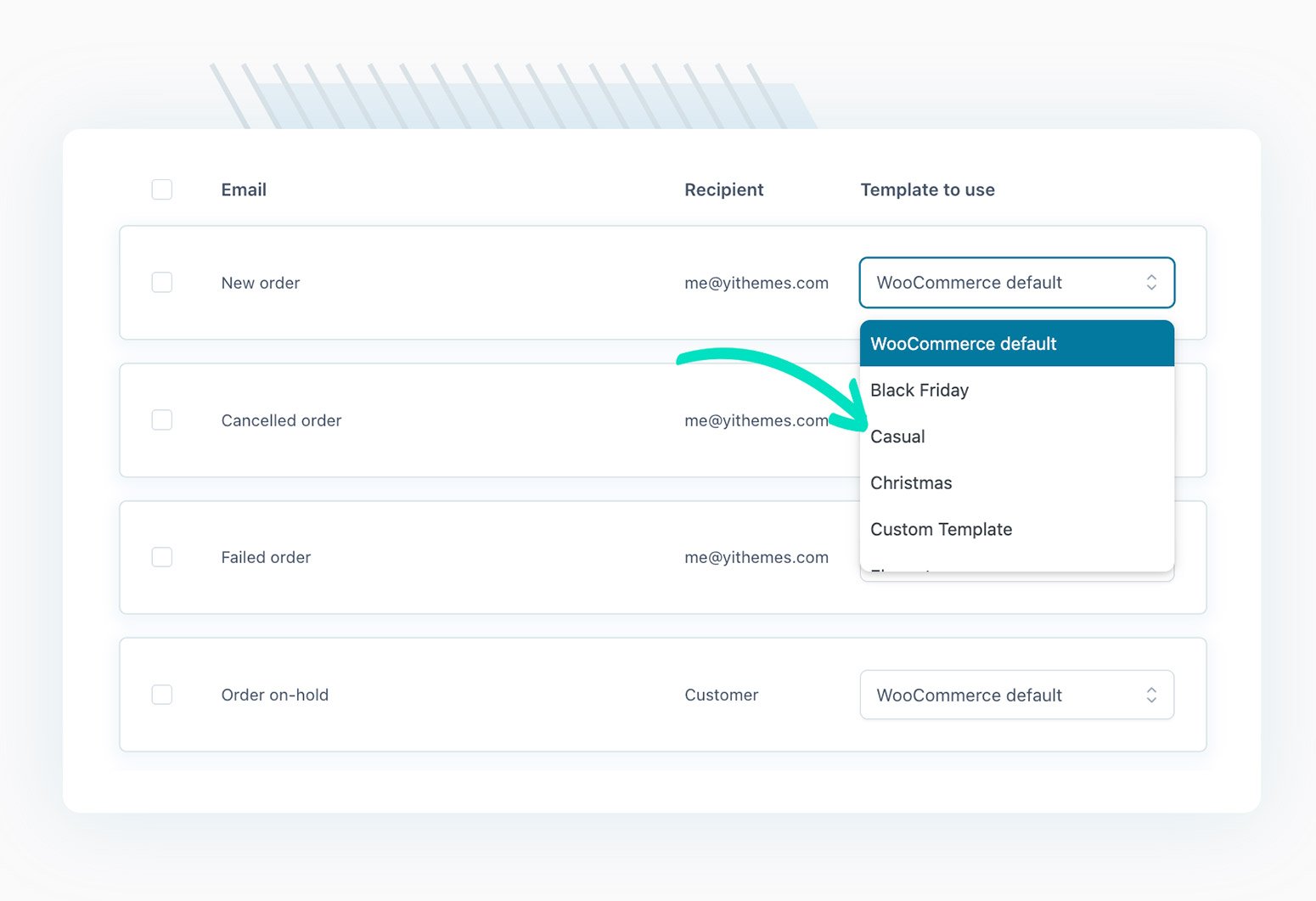

1 year of updates, bug fixes and technical support
The official plugin license entitles you to one year of updates (and new features that will be added in future versions), error and bug fixes, and access to our technical support platform.

30-Day money back guarantee
Do you have any doubts about the plugin and don't know if it's a good fit for your project? You have nothing to worry about, you can always take advantage of our 100% money back guarantee and get a full refund within 30 days of purchase.











 Show more
Show more
hello-0019 - verified customer
Beautiful email templates in no timeAs a business owner, I’m always short on time, and YITH’s Email Templates plugin was exactly what I needed. It let me customize my emails in minutes, and the designs look polished and on-brand. Such a simple change, but it really elevated my customer communication!
contact-10 - verified customer
We're thrilled with itWe've been using it for almost two years and we just got the second license for another domain. It's perfect, we love the builder
Sidney Moreau - verified customer
Easy to use, emails end up looking more professionalI'm new to this whole wordpress world and tools like this really make it easier for us to make the business look more professional
admin-9384 - verified customer
Good!It's super versatile and a breeze to use. At first, I was having some trouble with the theme I was using. It was giving me a headache because I couldn't figure it out on my own. But eventually, I got some help and got it all worked out.
boreal-945 - verified customer
100% recomendadoLo compré por recomendación de un colega y qué bueno que lo escuché. Muy contenta con todo su funcionamiento y todas las opciones que ofrece