
The #1 tool for setting different prices in your store for specific customers or user roles
YITH Role Based Prices is the all-in-one plugin that allows you to configure different prices for your products based on the user roles that buy from your store and to set ad hoc prices for specific customers.
The use cases are virtually endless: for example, you can set a base price for individual customers and a 10% discount for retail customers who have the “partner” or “reseller” role; you can set a $50 discount for your top 10 customers to reward them for their loyalty to your brand; you can slightly increase prices for customers who have the “international customer” role and buy from other countries to cover taxes and/or export fees; and much more!
Having dedicated price lists for the different user roles that regularly buy from your shop allows you to simplify order management and quickly change prices, discounts, and markups whenever you think it’s necessary.
For each user role, you can decide which price to show (the regular price, the discounted one, or the one based on the user role) and add customized messages to encourage customers to register as partners, become resellers, or sign up as members to take advantage of ad hoc pricing discounts.
And that’s not all: with just one click you can configure the shop in “catalog” mode by hiding prices and the “Add to cart” buttons from guest (unregistered) users or users with a specific role.
Create pricing rules for each user role in your shop
Through the Price rules panel, you can quickly (and with just two clicks!) create rules that apply to all of your products. For example, you can create a single global rule to apply a 10% discount to all the products in the “Technology” category for the “partner” user role or a 15% discount on the entire product catalog for the “reseller” role. You can also override these global rules for specific products for even more versatility.


Create pricing rules for specific customers in your shop
In the new version of the plugin, you can create global pricing rules for specific customers in your shop. Rather than creating rules for each individual product, you can create a rule, for example, to set a $20 discount for customer John Doe on all products or maybe only on products that belong to a specific category.
Set different fixed prices based on the user or user role
Here’s a feature that we’ve been asked for many times and, it’s finally available in the latest version of the plugin: You can now set a different price for each customer or user role directly without having to apply discounts or markups. For example, you can set a regular price of $150 for individual customers, $120 for partners, $100 for resellers, and so on.
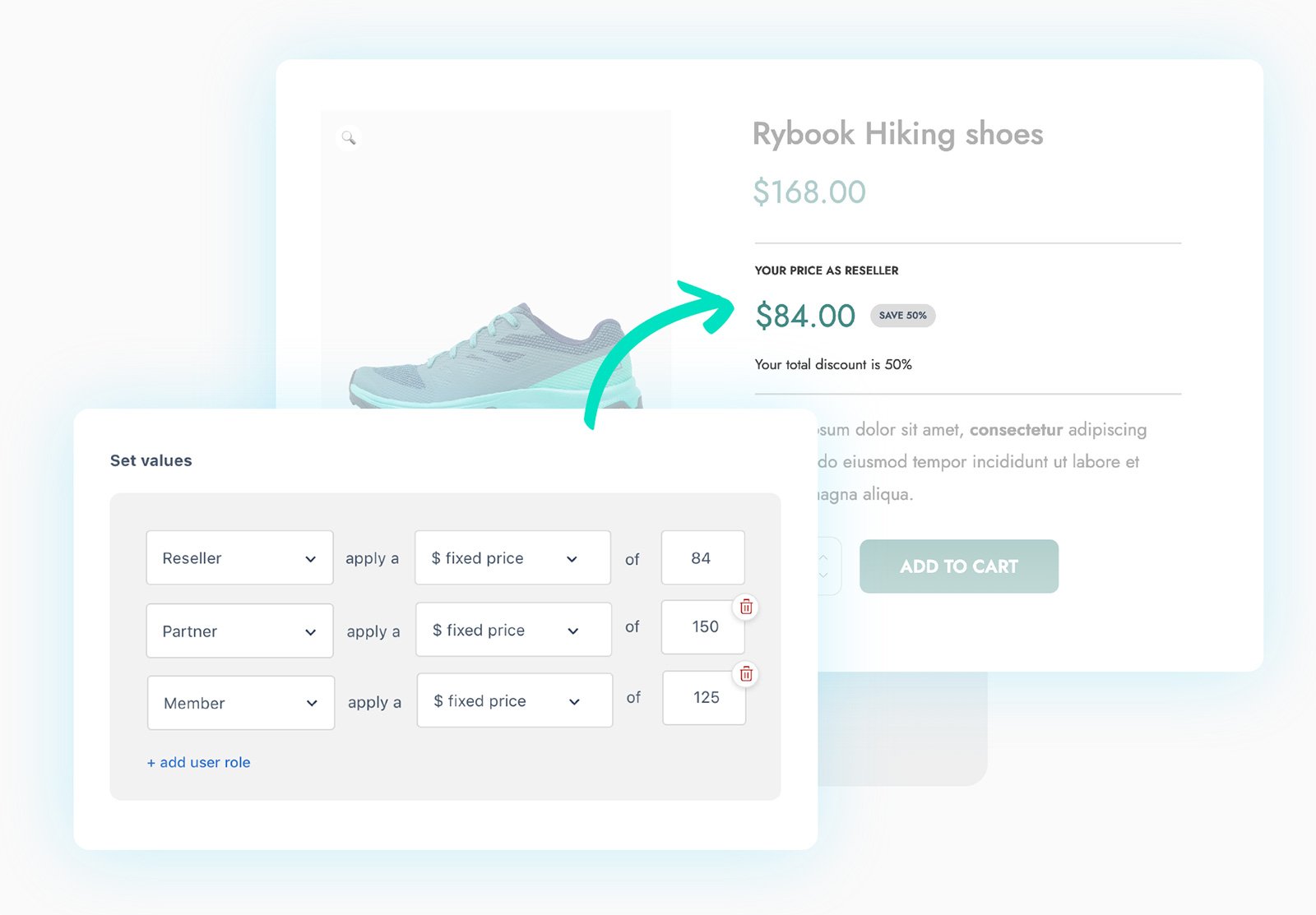

Apply a fixed price, percentage discount or markup
In addition to setting fixed prices, you can also apply fixed-amount discounts (e.g. $10 off the regular price) or percentage discounts (e.g. 10% off). However, if you need to increase prices, you can apply a markup (e.g. a $5 or 15% increase over the regular price for specific user roles). Our plugin gives you absolute control over the prices of your entire product catalog.
Configure which prices and information to show for each user role in an advanced way
Thanks to the dedicated table in the plugin, you can easily choose what information to show to each user role (or specific customer) in your store. For example, you can choose whether or not to show the regular price or only the ad hoc price the user will pay; you can show the price for a specific role to all users to push them to become partners or resellers so they can take advantage of the discounted price; you can hide the regular price from users who pay a markup, etc.
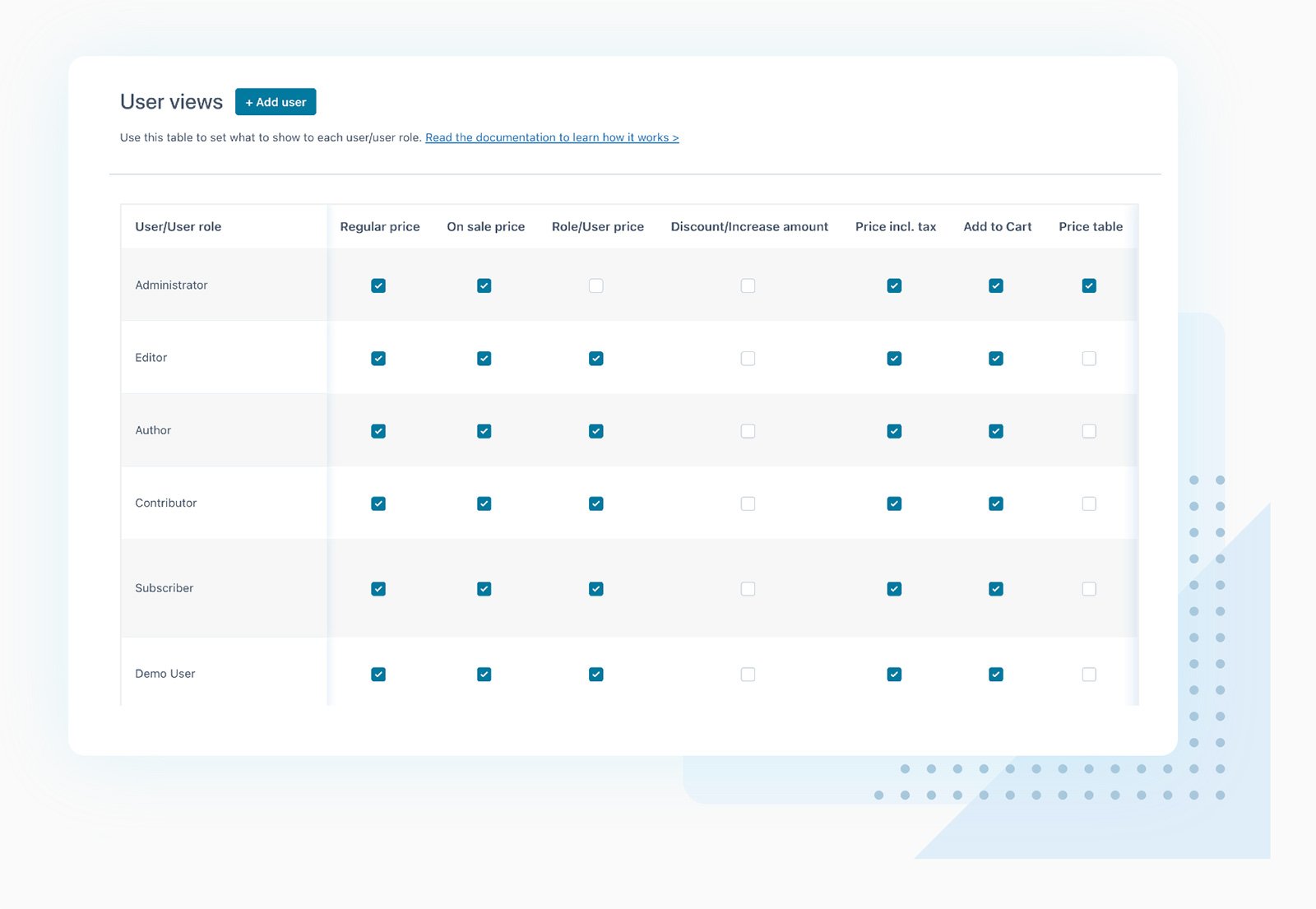
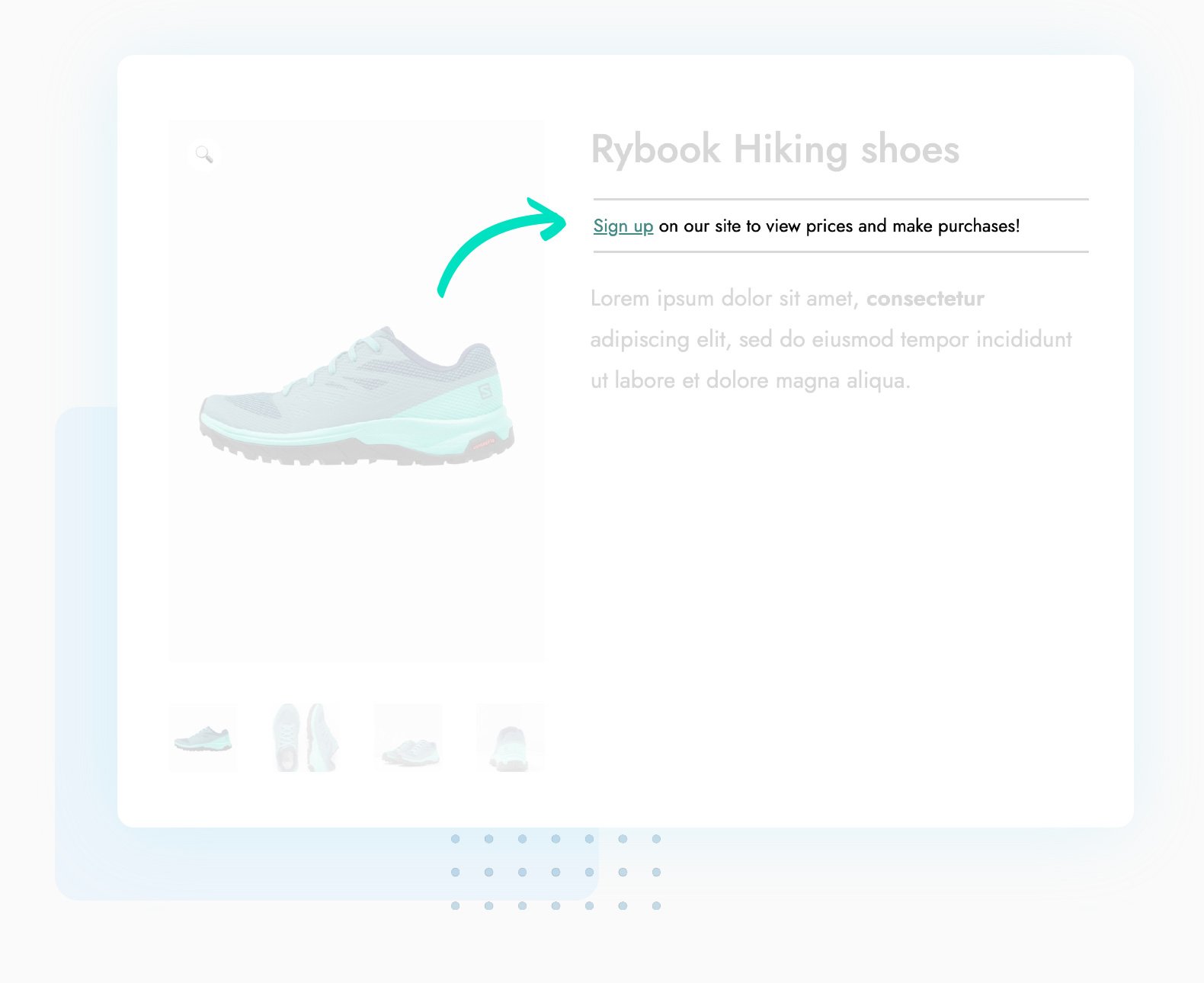
Hide prices and “Add to cart” buttons from specific users/user roles
You can also easily hide prices and “Add to cart” buttons for specific user roles using the dedicated table. This allows you to enable a “catalog feature” in your shop so that, for example, only users with the “partner” or “reseller” role can see prices and purchase the products you sell.
Show a table with a list of prices by user role
Choose whether or not to show a table with a list of prices by user role on product pages. This way, you can provide a transparent overview of the different prices applied to the same product and encourage users to register as partners, resellers, members, etc. to take advantage of the discounts.


1 year of updates, bug fixes and technical support
The official plugin license entitles you to one year of updates (and new features that will be added in future versions), error and bug fixes, and access to our technical support platform.

30-Day money back guarantee
Do you have any doubts about the plugin and don't know if it's a good fit for your project? You have nothing to worry about, you can always take advantage of our 100% money back guarantee and get a full refund within 30 days of purchase.
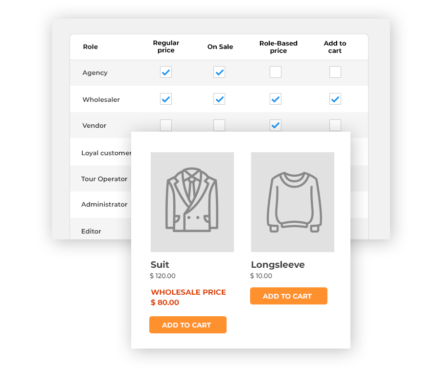











 Show more
Show more
valonix-6539 - verified customer
Best role based pricing plugin out thereIt's very easy to use this plugin, creating price rules per different users and roles takes no time and the options to decide which information related to price and cart button to display to which users is super useful.
manuel.rios - verified customer
Excelentes pluginsUso este plugin con el de add-ons y ambos funcionan maravillosamente bien! No me puedo quejar la verdad. Muy buenos productos y el soporte muy bien también
Marco Pisani - verified customer
Mi è stato consigliato ed è ottimo, sono molto soddisfattoEccellente la possibilità di gestire prezzi diversi per ruolo senza dover creare prodotti diversi o limitarli
alan-2916 - verified customer
Slow support responseTerrible responsiveness from technical support (like waiting a week or more for each response to an existing ticket), and support technicians installed plugin onto site without authorisation.
Alessandra Giuliani
Hi Alan,
Thank you for your review!
We understand the urgency of having technical issues fixed as soon as possible. Our team puts their efforts into making this happen even if it is not always possible due to various business needs and priorities.
Regarding the plugins you mentioned, they were not installed on the site by our developers, but we remain available for any further insight.
info-account6234 - verified customer
Amazing addition to my shopI love this plugin! It allows me to show different prices for my users, exactly what I was looking for my business model.