
Build your own system for generating passive income by offering subscription-based products and services with WooCommerce
What do Amazon Prime, Netflix, Apple Care, and Spotify have in common? They are all businesses that offer products and services based on subscriptions. An online business model that has become increasingly popular and is consistently growing, with a 45% increase over the past two years. According to Forbes, it is projected that the business volume of subscription-based products and services will reach $1.5 trillion by 2025.
How does it work? Very simple: users pay a subscription (weekly, monthly, or yearly) to use software, access training courses, read articles from a magazine, download unlimited resources (as in the case of audiobooks offered by Amazon’s Audible, streaming movies on Netflix or sites offering stock images) or use a hosting service.
However, subscription plans are not limited to just gyms, video games, bookstores, and consulting/coaching services. The sale of themed product boxes has also become a popular trend. Many online companies now offer monthly subscriptions where customers receive curated product packs such as food, books, board games, cosmetics, and more. This business model has proven to be highly effective and successful for a wide range of services and products available in the market.
Are you interested in selling digital items (and using YITH WooCommerce Membership to limit access to online content like video courses, podcasts, articles, etc. for subscribers)? Or are you planning on setting up an e-commerce store where physical products will be shipped to customers, and you need a tool that handles recurring payments and synchronized shipping? Look no further – this plugin is the essential solution to all scenarios when it comes to selling subscriptions with WooCommerce.
Create subscription plans for your WooCommerce products
Creating a product or service to offer as a subscription to your customers is easly made with this tool. All you have to do is determine the type of recurring payment schedule you want (such as daily, weekly, monthly, yearly), and set the subscription amount. With WooCommerce, starting to sell subscription products is just a matter of a few simple clicks!
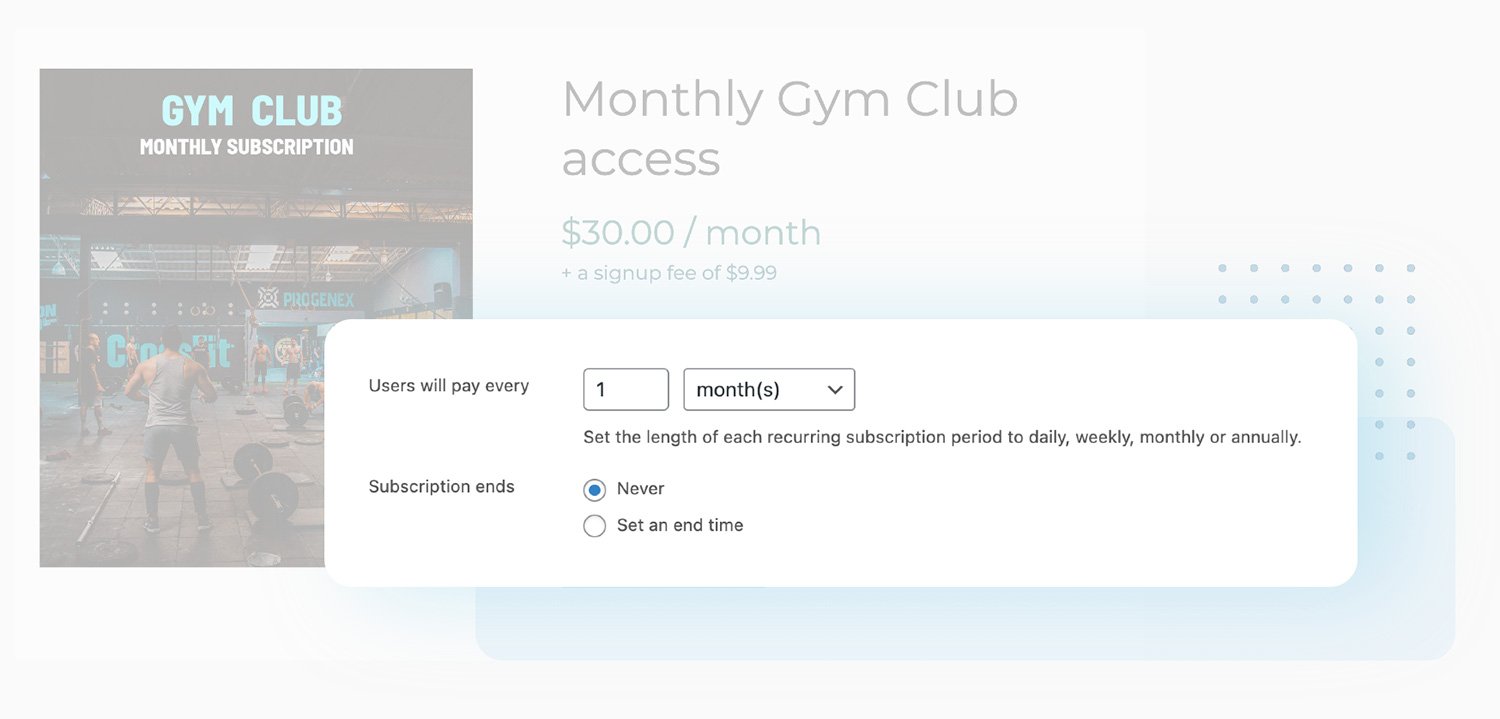
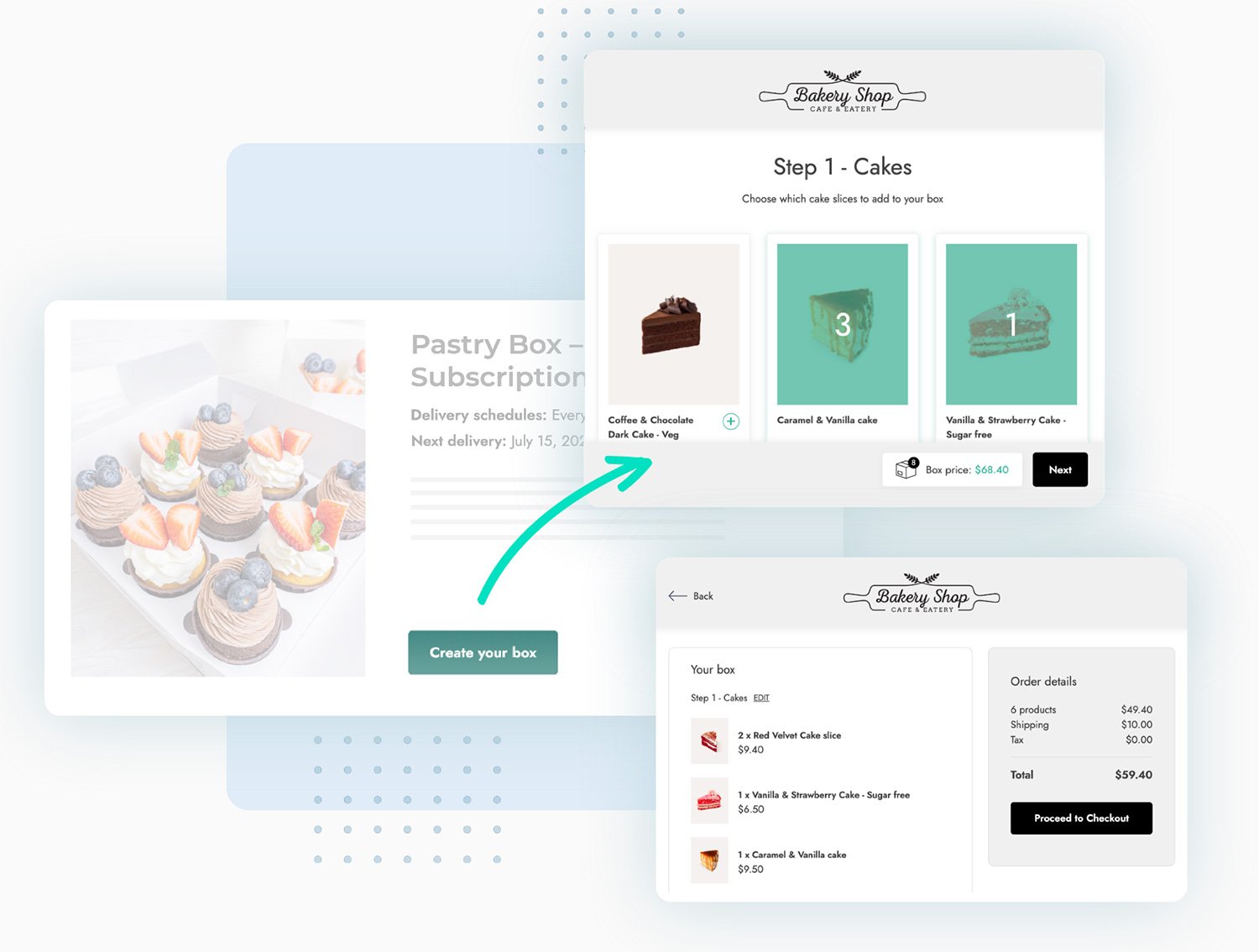
A YITH exclusive: the ultimate solution for selling subscription boxes
From cosmetics to food, from children’s toys to home delivery subscription services. In recent years, the business model of selling themed boxes has become increasingly popular and our plugin is the only one available online that lets your customers subscribe and choose how many and what products to include. You can create a step-by-step process (define which products to show for each step), set the price of the box (fixed price or selected products’ price), and configure advanced rules for minimum box value, minimum and maximum number of products, and more.
Use product variations to create different subscription plans
Use product variations to establish diverse subscription options, enabling users to modify their plans by upgrading, downgrading, or switching between them. Within these plans, you can customize the name and pricing for each one.
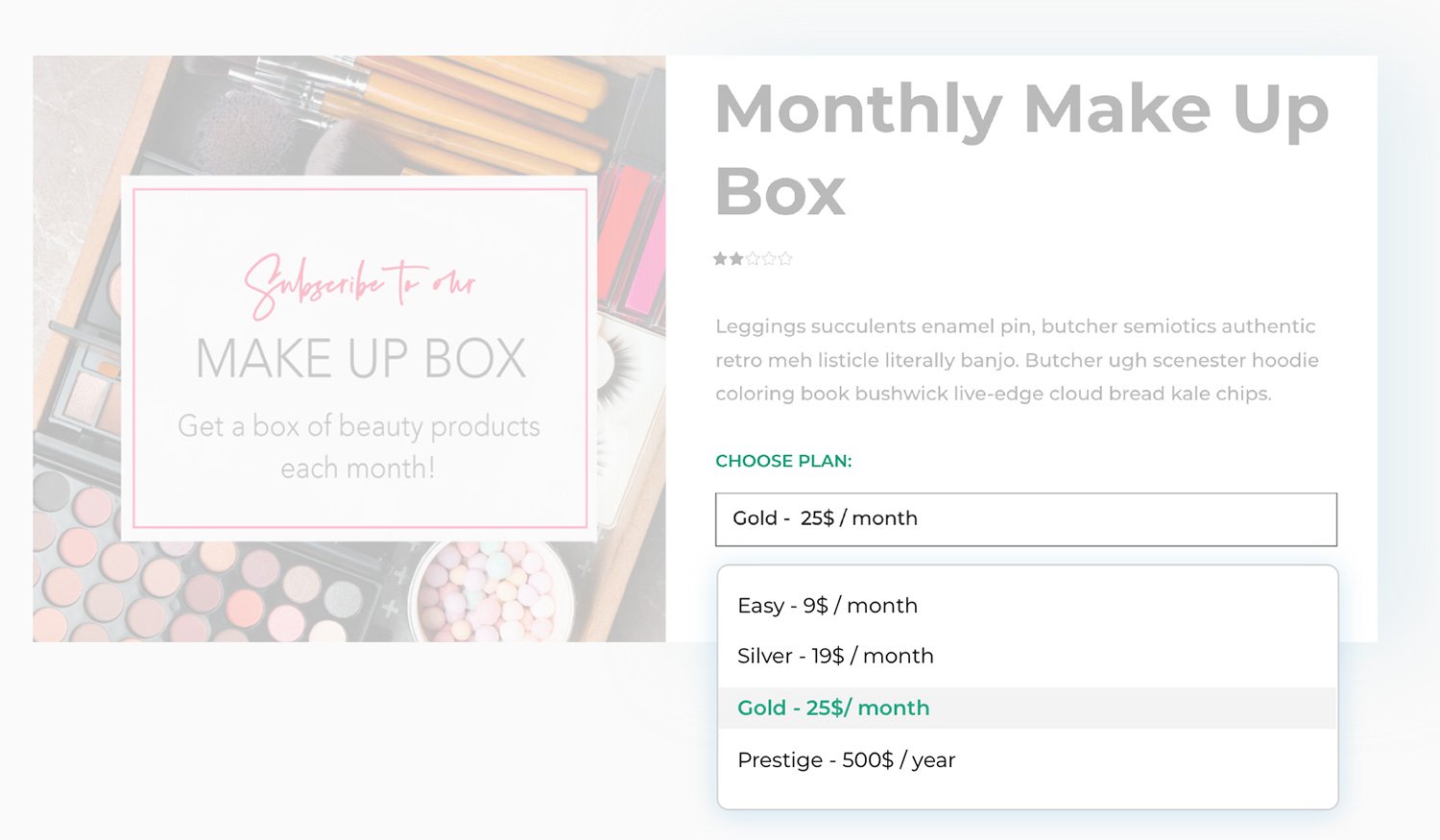
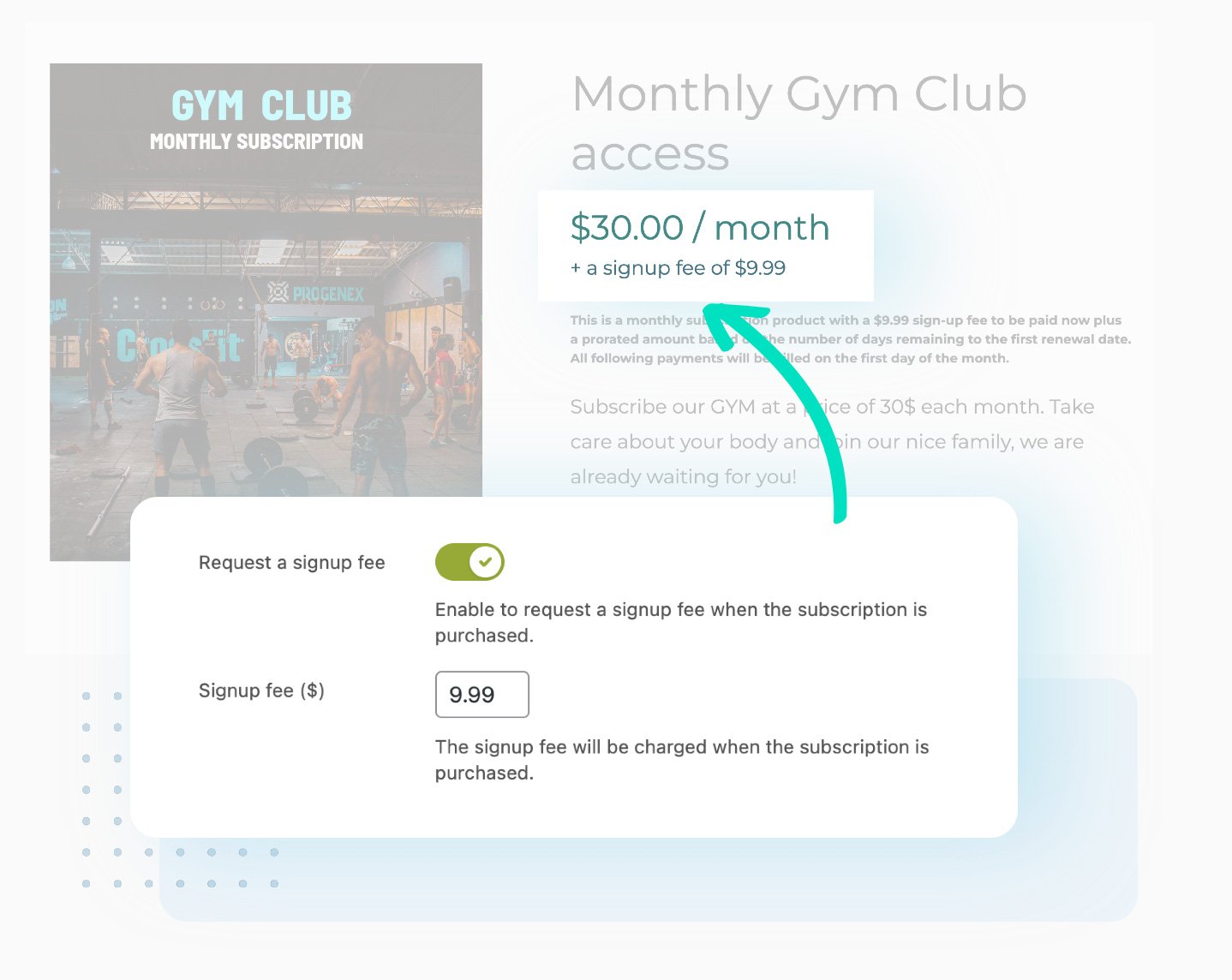
Implement a subscription fee
Decide if you want to add an additional cost for your customers when they sign up, determine the fee amount, and select the label that will be shown on your store.
Offer a free trial period to create a customer database and encourage them to subscribe to the service
Offering a trial period without any cost or obligations can greatly encourage users to explore and experience your products or services. By providing this opportunity, it becomes easier to convince them to subscribe and ultimately increase conversions once the trial period ends.
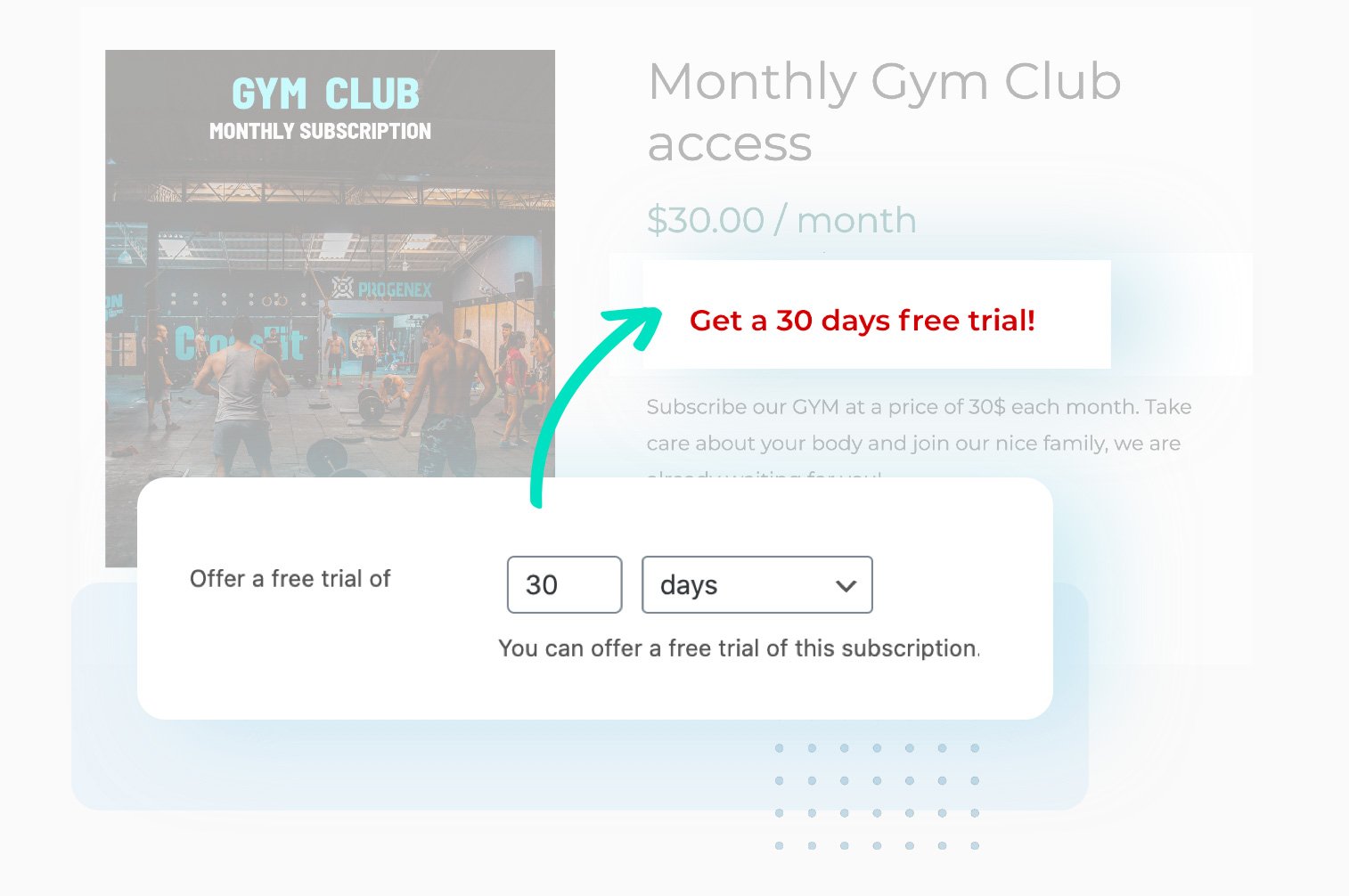
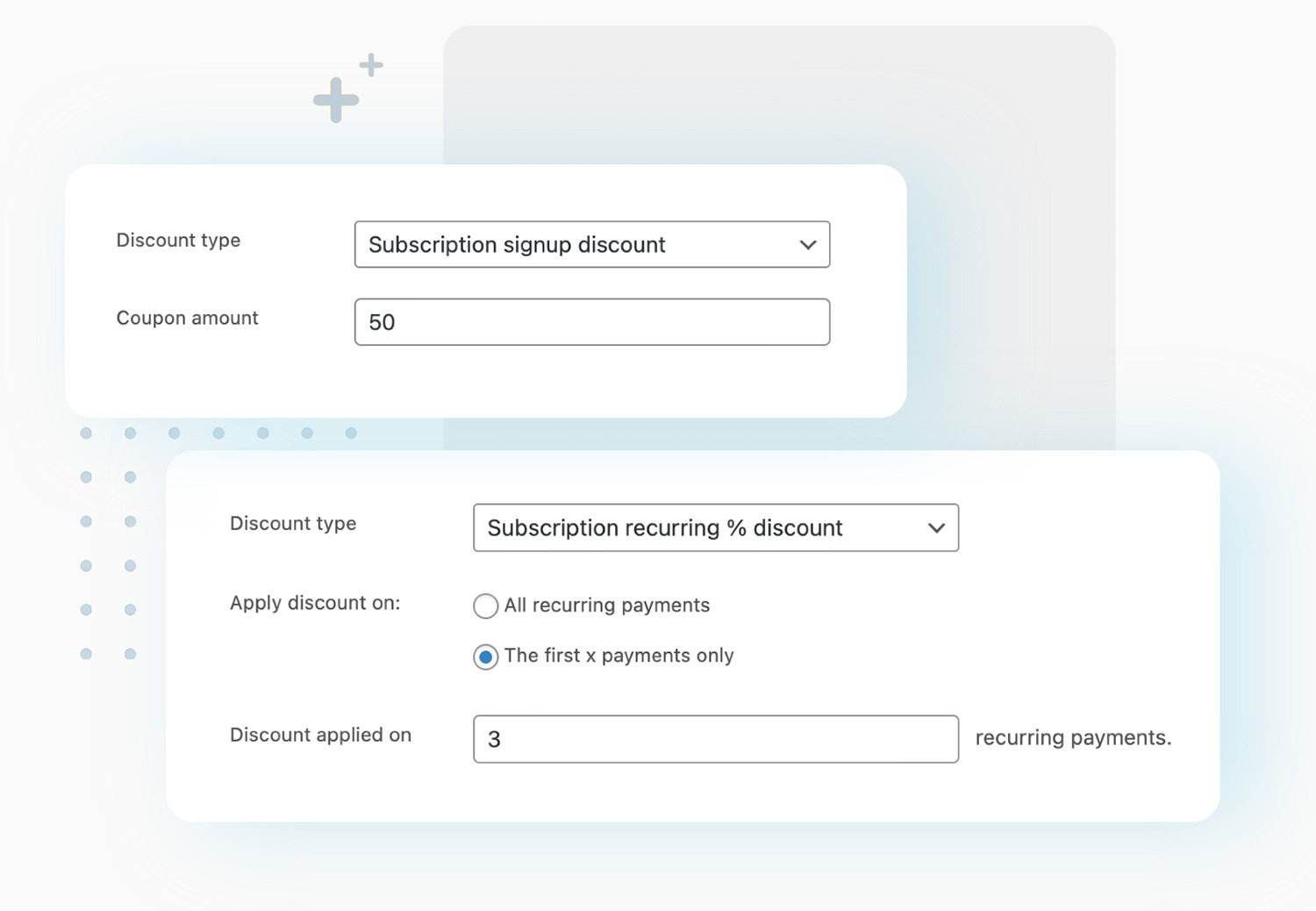
Create advanced discount coupons to encourage user subscriptions
Offering a discount coupon and occasional promotional deals can significantly influence your customers to sign up for a subscription. With the plugin, you can create coupons to provide discounts on the initial subscription payment, as well as on subsequent recurring payments. You also have the freedom to specify how many payments should be discounted, such as offering a 50% discount for the first three months (a tactic employed by Amazon as well!)
Allow users to change plans, pause and suspend their subscription
Decide if you want to give users the option to pause their subscription, with the ability to set limits such as a maximum number of pauses or a maximum number of suspension days before automatic reactivation. Additionally, allow them to change their plans or cancel their subscription directly through their account.

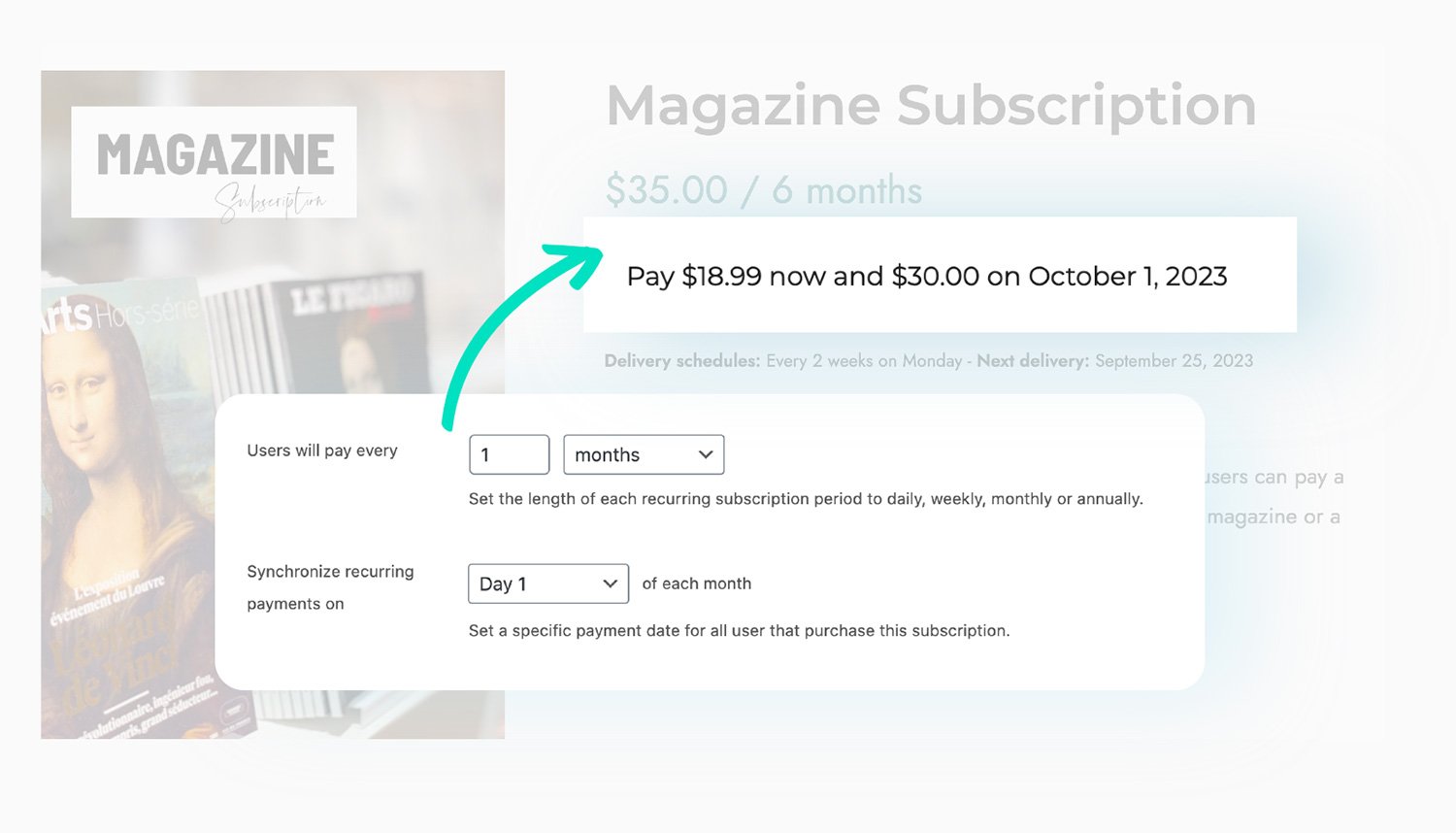
Synchronize all recurring payments to a given day (of the week, month, etc.)
Manage your subscriptions easily by syncing all recurring payments on a designated day, such as the first of each month or every Monday. When users subscribe, you have the option to handle the initial payment in different ways: either request a pro-rata amount or delay payment until the synchronized day. This simplifies subscription management and gives you flexibility when it comes to collecting payments from users.
Schedule the delivery of subscription products
Does your customers’ subscription involve sending a product, such as a product box or a print magazine? Use the dedicated feature to schedule the shipment and choose whether to synchronize all mailings on a regular day. For example, you can set the box to be sent every 5th day of the month or the magazine every Monday.
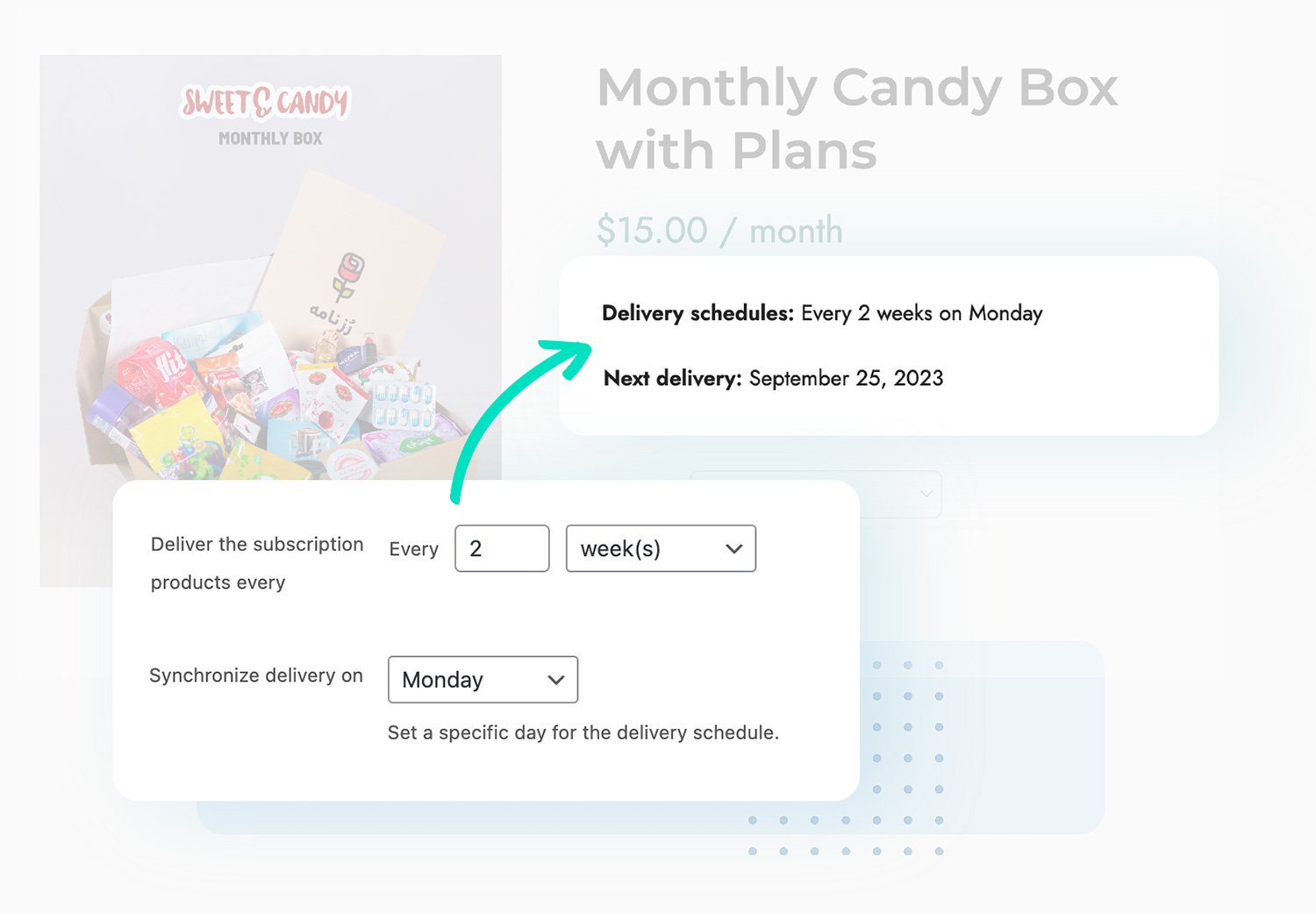

Print a PDF address list to easily manage mailings
If you are selling subscription products that need to be shipped, you have the option to download a PDF file containing your customers’ addresses. With just one click, you can print labels and attach them to the shipping products.
Choose how to handle failed payments and when to suspend or cancel a subscription
Use the available choices to effectively handle subscriptions in cases of failed payments. For instance, you have the flexibility to decide on the number of days before suspending a subscription and how long it should remain suspended before being permanently canceled.

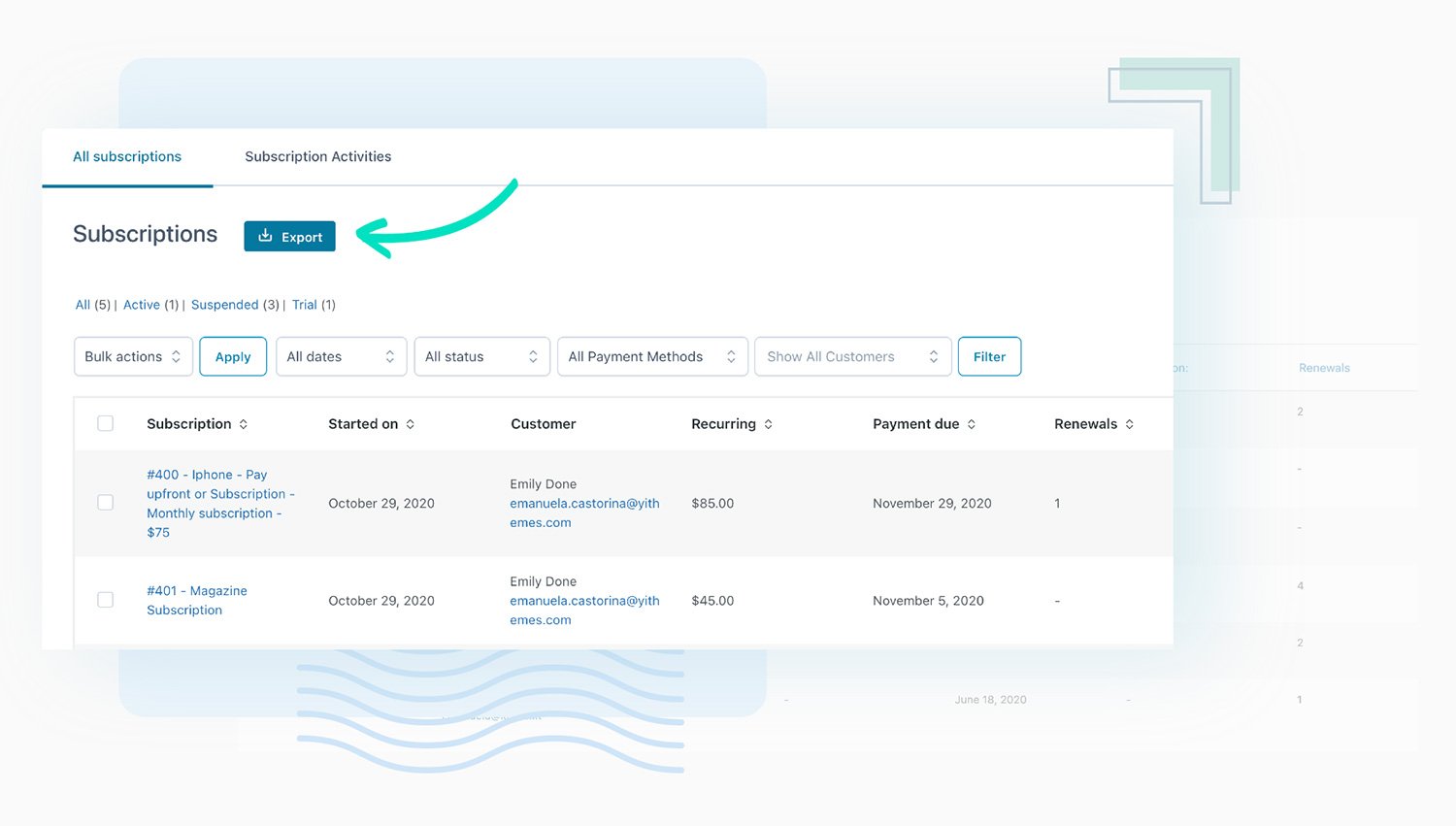
Export subscriptions to a CSV file
Looking to get a summary of your store’s subscriptions that you can download and print? Simply click once to customize the parameters and download the CSV file.
Create a subscription manually and assign it to a user from backend
If one of your clients has chosen to become a subscriber and you need to handle the subscription manually, our plugin offers a solution. With it, you have the ability to create an order, allocate it to the user, and ultimately convert the order into a subscription for any of your shop’s “subscription” type products. This is not only convenient for managing cash payments but also ensures that customers who may struggle with self-subscription (such as those who are elderly or unfamiliar with e-commerce) are not lost in the process.

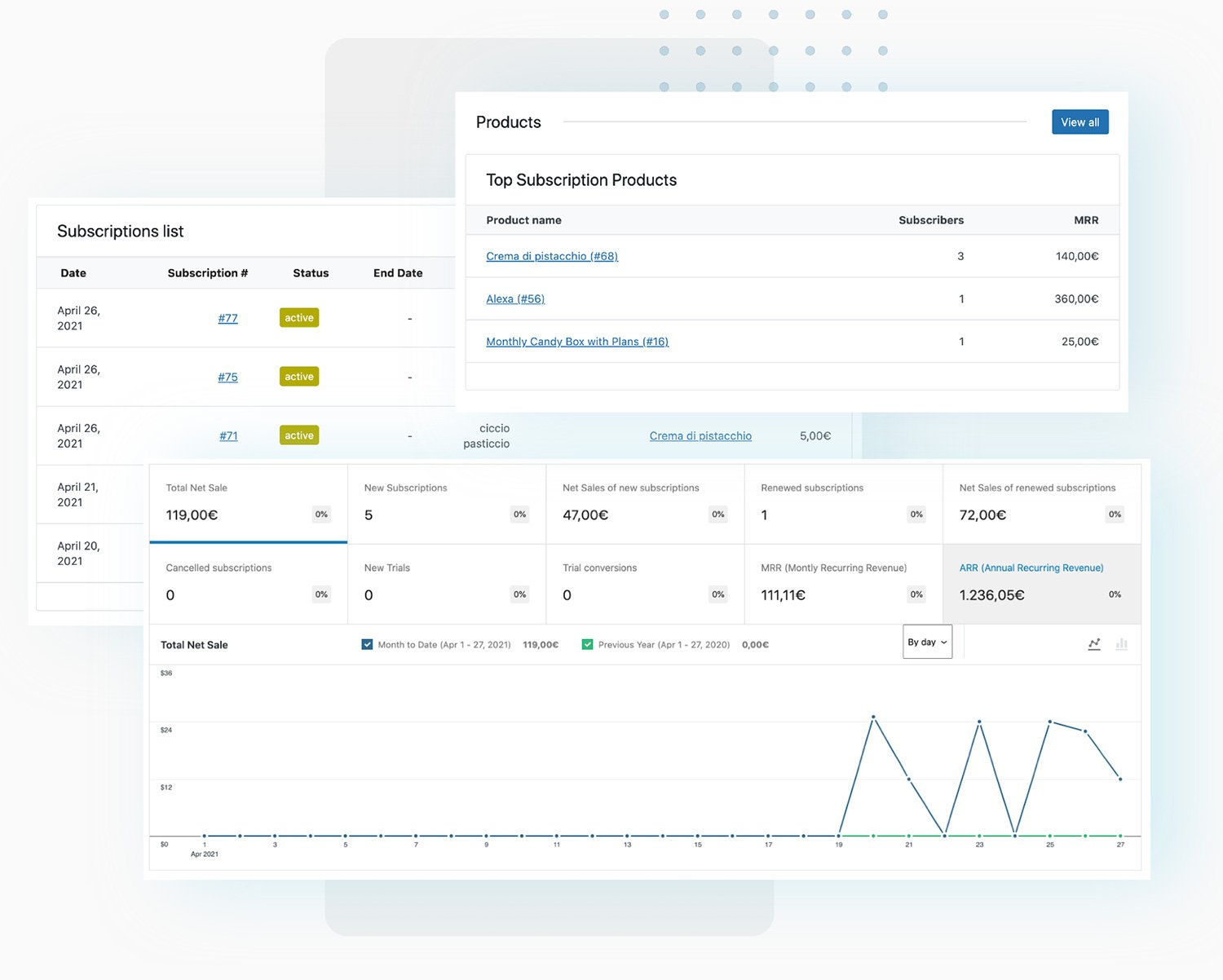
Monitor subscriptions and revenue in the new integrated dashboard
The plugin offers a dedicated dashboard that allows you to monitor multiple essential metrics. This includes tracking popular subscriptions, net revenue, average monthly returns, and the percentage of users who convert from the trial version to the paid version. Additionally, there is a separate dashboard where you can keep track of each subscription’s details such as start and end dates, recurring payment amounts and dates, and more.
A Gutenberg block to easily create and display the different subscription plans available for a product or service
By using Gutenberg, our “Subscription Plan” block allows you to effortlessly generate forms and visually display the different subscription plans offered on your e-commerce platform. With this feature, you have the ability to custom colors, typography, incorporate gradients, icons, images, and much more.
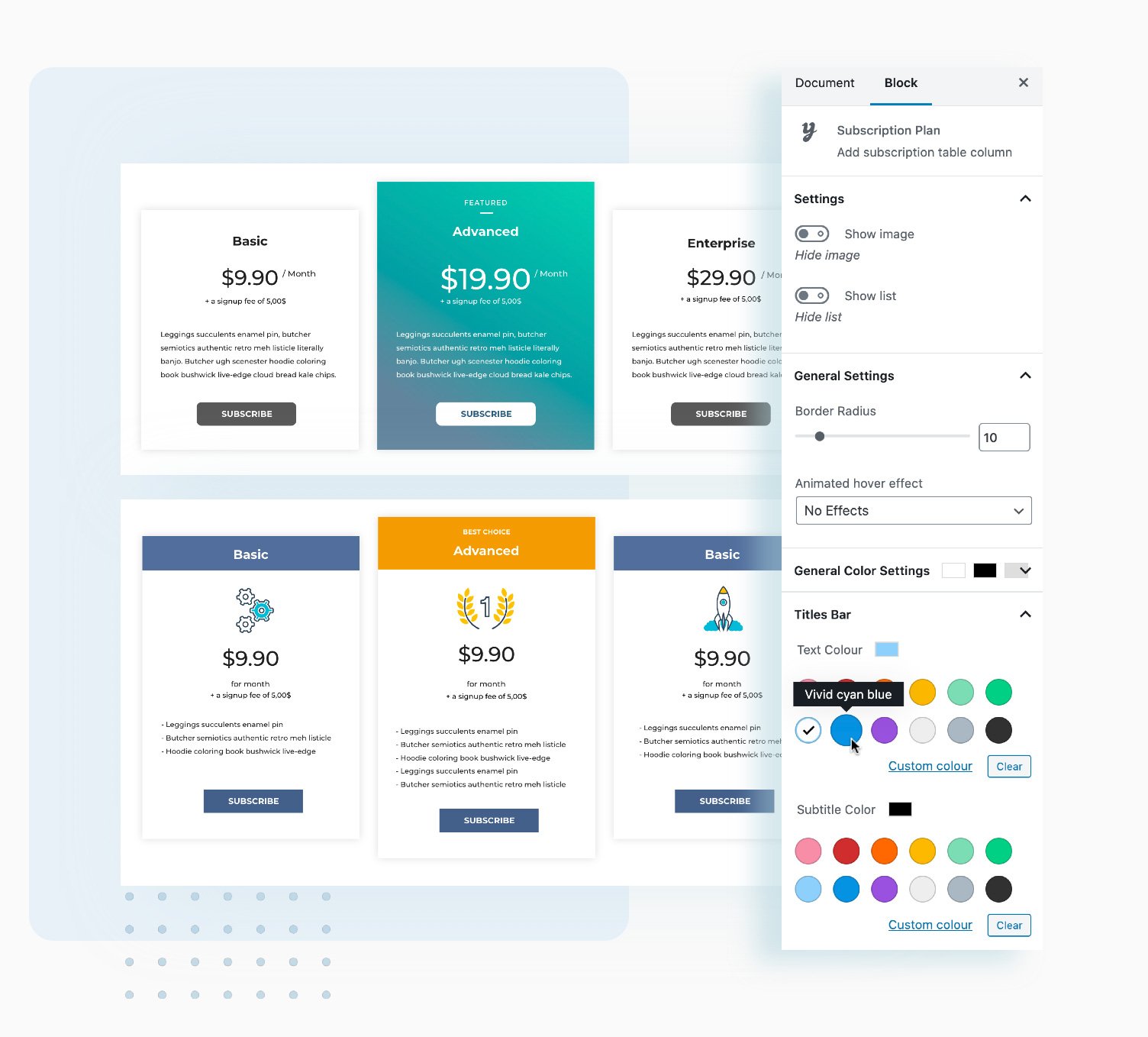
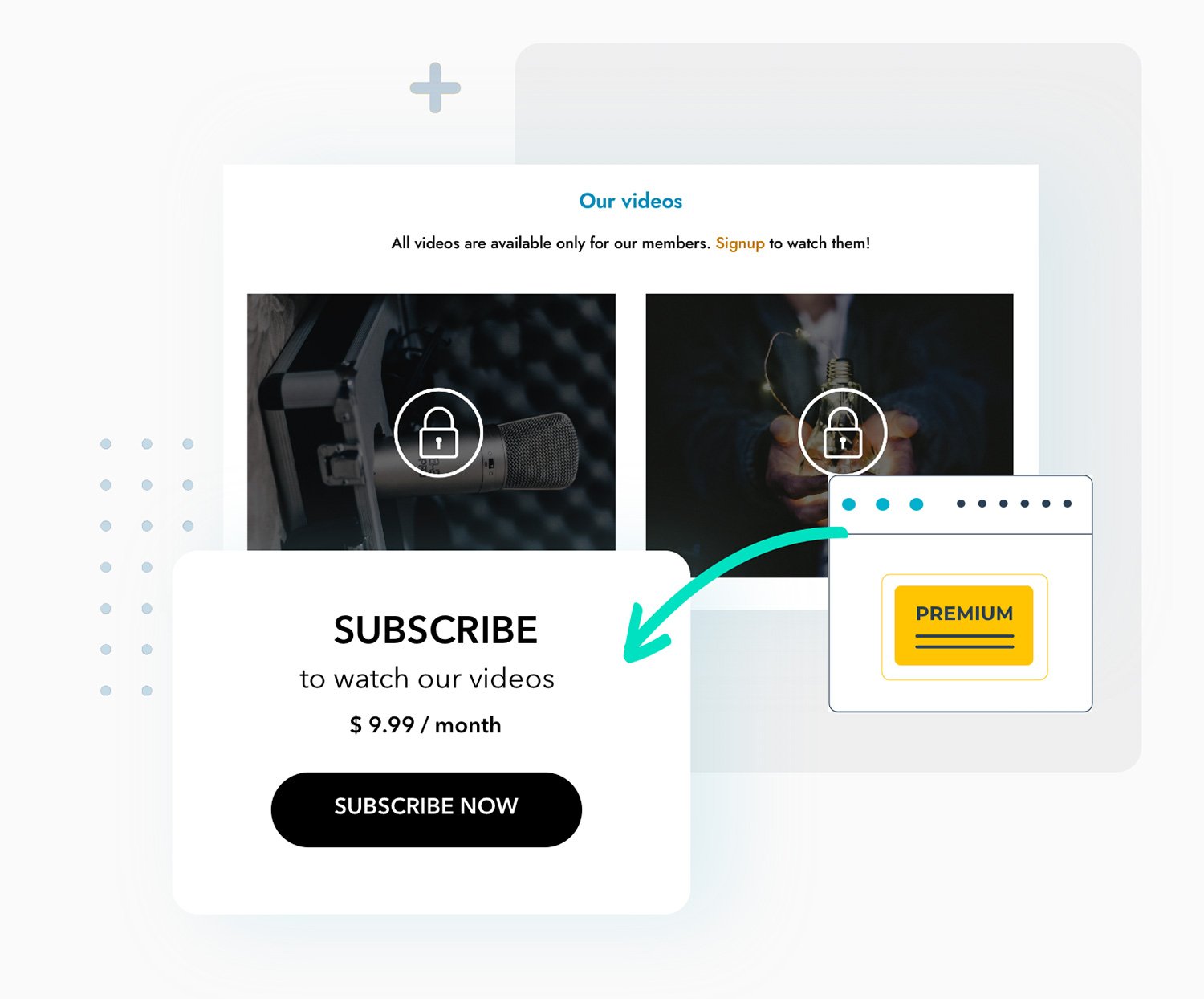
Do you sell subscriptions to offer online content or digital products? Use Subscription in combination with “Membership”
The combination of these two plugins is highly popular among our collection. By using them together, you can establish a subscription system that grants subscribers access to exclusive content such as video courses, digital resources, ebooks, audiobooks, podcasts, and more within restricted areas of your website. Those who have not subscribed will be unable to access this content.
Make it even easier: automate recurring payments with our Stripe plugin
Looking for a must-have integration? Use the Subscription plugin with Stripe and allow your customers to pay for their subscriptions using a credit card. Furthermore, automate the process of charging the recurring payment amount, making it easier for you and your customers.
Please note: in order to automatically charge recurring payments, you will need one of the following payment methods: PayPal standard, YITH WooCommerce Stripe Premium, YITH WooCommerce Stripe Connect Premium, YITH PayPal Express Checkout for WooCommerce, YITH WooCommerce Account Funds Premium, and WooCommerce Stripe Payment Gateway.


1 year of updates, bug fixes and technical support
The official plugin license entitles you to one year of updates (and new features that will be added in future versions), error and bug fixes, and access to our technical support platform.

30-Day money back guarantee
Do you have any doubts about the plugin and don't know if it's a good fit for your project? You have nothing to worry about, you can always take advantage of our 100% money back guarantee and get a full refund within 30 days of purchase.































 Show more
Show more
agus.manzano - verified customer
No docs, No supportEl plugin hace lo que tiene que hacer, mas o menos. El problema es que cuando hace el "menos" y da problemas el soporte siempre echa pelotas para fuera diciendo que si no tienes claras pruebas de que el problema es provocado por su plugin, echan la culpa a otros plugins. Cuando intentas personalizar el plugin un poco ves que hay 0 documentación y tienes que rebuscar entre las clases y archivos del plugin para sobrescribir vistas o usar hooks y métodos del plugin. Son 200€ de plugin... Pero cobra las suscripciones :P
Alessandra Giuliani
Hi there,
Thanks for your review!
About the Issue you encountered with a couple of orders, we confirm that we can't determine the source when such issues occur randomly. In general, if it was caused by our plugin, it would occur with all orders and not just with two, also considering that YITH Subscription changes the status only if the subscription is canceled. As suggested in the ticket, you can clone the site so our team can further try to replicate it and assist you accordingly.
As for customization, we do not have documentation, but you can ask our developers which are the right hooks to use for the purpose you need to achieve.
kari-0322 - verified customer
Lo recomiendo justo con YITH MembershipLa integración con el plugin de membresías es espectacular! Ha mejorado realmente mi tienda porque los clientes navegan y compran de manera fluida y para mí como admin, se me es bastante fácil de configurarlos también
stromasoft - verified customer
Extremely Disappointed – Plugin Broken and UnusableI truly believed I was investing in a premium, well-maintained module when I paid €200 for this YITH plugin. Unfortunately, I was wrong. This module is not functional at all.
There is a major bug: subscription renewals are always charged to the very first card used, regardless of whether a new default card is added later. If that original card is removed, all automatic renewals stop, and there is no way to restart them. This makes the system completely unreliable.
Even worse, YITH’s proposed “solution” is to revert to an outdated Stripe form—which also doesn’t work correctly, since it fails to set any default card during the first payment.
It’s shocking that such a serious issue could exist in a paid plugin, and it clearly shows that YITH doesn’t even test their modules properly before release. I cannot use this system in a real business environment—it’s simply not functional.
This is unacceptable for a paid product. YITH needs to take this seriously and fix it immediately.
Carla
Hi Sofiane,
We're sorry you're experiencing this issue with our plugin. As explained through the support desk, this is only happening with WooCommerce Stripe and our developers are already working on a fix they'll release soon. In the meantime, they shared a workaround with you (which is a valid and working solution) so you can use it until the fix is ready. All the other plugin features are perfectly functional, so you should be able to use the plugin normally on your website.
As promised, our developers will let you know once the update is available 🙂
Best regards!
ari-3821 - verified customer
A once a brilliant support team, are now either under staffed, or the application is simply no longer supported for WooCommerce.Orders are processed twice.
Timezone of renewals are not aligned to the website, resulting in customers wondering when their order will be renewed.
Subscriptions plugin does not detect when a user changes their address in his account. And WooCommerce has no alert when this is changed, so Subscriptions are processed with the old address.
Support continually suggests to revert to the old short code WooCommerce cart.
Having previously loved the support received at Yith, this last 6 months has seen almost daily complaints by customers and staff about the continuous errors with the Yith plugins that we use (Subscriptions, Rewards and Gift Cards).
I will update this review as soon as the plugin is fixed and works with the now standard WooCommerce Cart.
Tim Atkins - verified customer
Great integration with add-ons!Using subscriptions + product add-ons = perfect integration to sell subscriptions with selectable options. The integration with WC payments is also a plus, great plugins!