Protect yourself and your customers with Terms and Conditions. A modal window to inform them without making them leave the page
Terms and conditions are a fundamental part of each website because they have great advantages both for users and administrators in terms of liability and security. Putting it in a pop-up window reduces the probability for users to leave the page.
Putting Terms and Conditions into your website is one of the best moves a site owner might make, because they can protect a website, especially an e-commerce, from possible legal disputes.
Yet, adding Terms and Conditions into checkout page is highly risky because it might induce customers to leave the page and interrupt the transaction. YITH WooCommerce Terms and Conditions Popup gives the possibility to display this type of legal information in a modal window and so make its consultation quicker and simpler, besides offering a better service to your customers without compromising the transaction itself.
- Version: 1.48.0
- Released: 2025-07-07
- Minimum PHP version: 7.0
- Requires: WordPress 6.6 and WooCommerce 9.8
- Compatible up to: WordPress 6.8.x and WooCommerce 10.0.x
- Supported multilanguage plugins: WPML, Loco Translate
- Translation ready: YES
- Languages 100% guaranteed by YITH: English, Italian, Spanish
- Languages provided by users: Dutch (99%)
- Support for: YITH Proteo theme. All YITH plugins.
- Supported third party themes: Avada, Divi, Flatsome, Neighborhood, Storefront, X
- GDPR Compliant: Yes
WITH YITH TERMS AND CONDITIONS POPUP YOU CAN:
Set style options
And customise your popup window in every detail
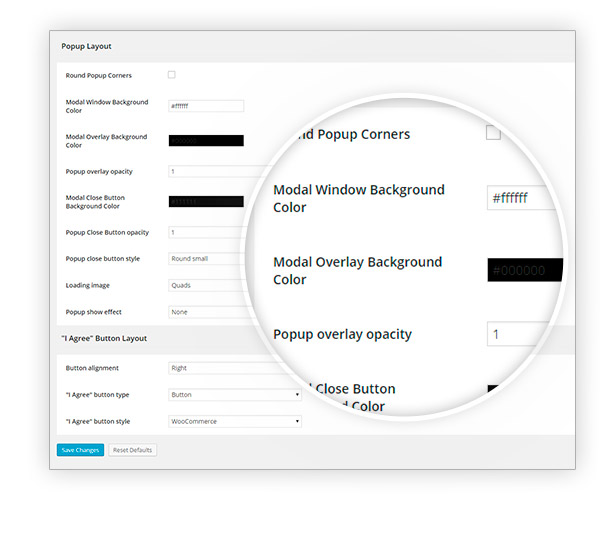
Customise “I Agree“ button
Deciding where to place it and what style to give it
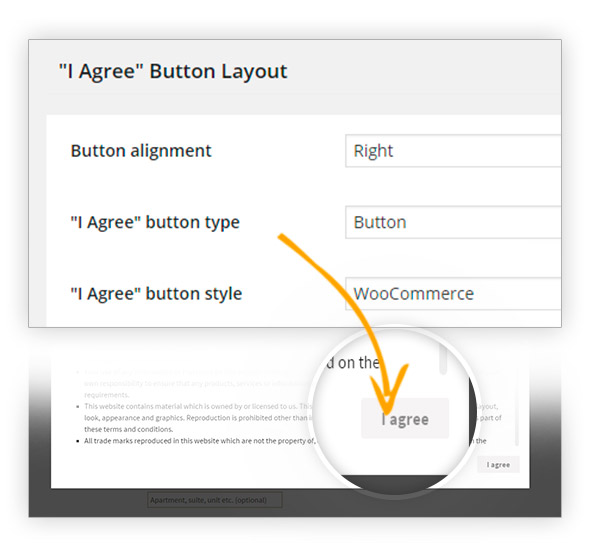
Set the size of your modal window
So it can meet your needs in the best way
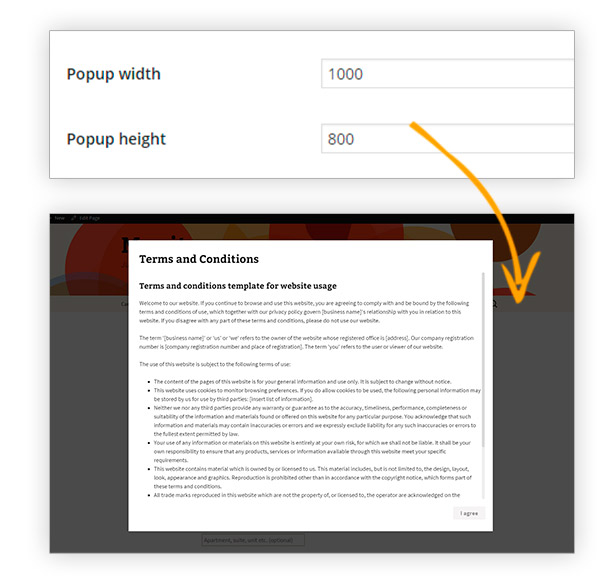
Make your customers scroll the document until the end
And be sure they have read all parts of it before they accept it
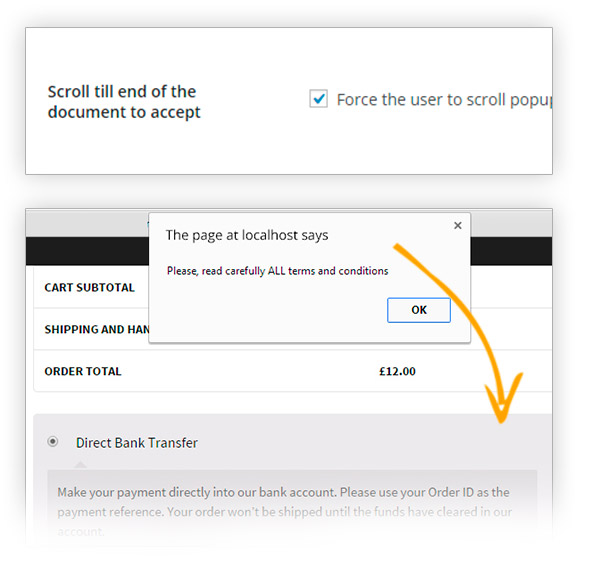
Show Privacy Policy
Together with the Terms or separately
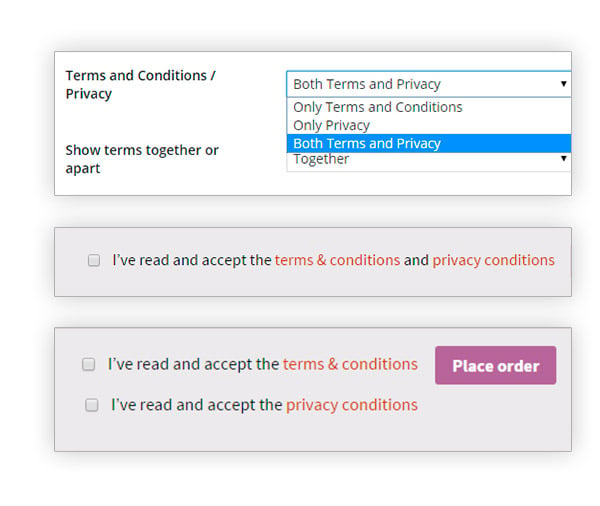
Decide to show “I have read and accept“ box as already checked
To make checkout quicker
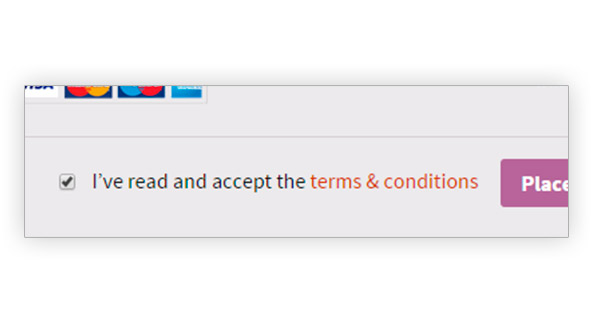

1 year of updates, bug fixes and technical support
The official plugin license entitles you to one year of updates (and new features that will be added in future versions), error and bug fixes, and access to our technical support platform.

30-Day money back guarantee
Do you have any doubts about the plugin and don't know if it's a good fit for your project? You have nothing to worry about, you can always take advantage of our 100% money back guarantee and get a full refund within 30 days of purchase.
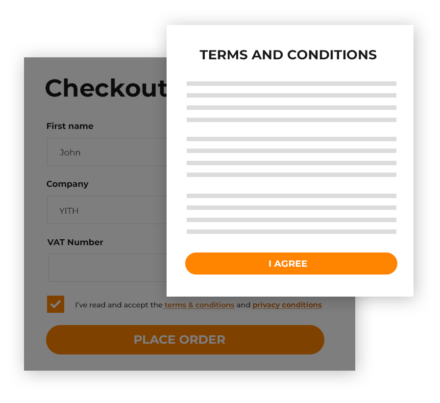


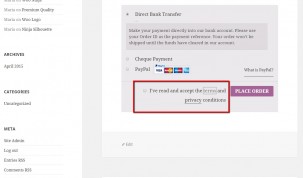
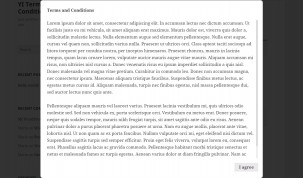
 Show more
Show more
Issac Winter - verified customer
Usefula very useful and simple solution to add the terms and conditions in a popup, I love the plugin
info-cuenta1384 - verified customer
Por el momento estoy satisfecho con mi compraMuy buen plugin la verdad, funciona genial y me parece super útil, es un poco caro para lo que es, pero bueno, al final tiene muy buena calidad y el soporte viene incluido así que no me puedo quejar.
Fer-560 - verified customer
Buen plugin, recomiendo proteo como tema para evitar problemasMuy fácil de usar y configurar. Es bastante sencillo pero realmente vale la pena si quieres que tus clientes lean tus políticas. Tuve un pequeño incidente con el tema que usaba pero lo cambié a Proteo y funcionan perfectamente bien juntos
contact910 - verified customer
Does the jobPerfect to try and get customers to read the terms & conditions by forcing them to scroll through the popup
greta.pugliesi - verified customer
Buon plugin da un'azienda affidabileAnche se il popup dei termini e condizioni non può essere mostrato al momento della registrazione utente questo plugin mi è stato molto utile. Credo che le funzionalità del plugin siano un must per i negozi online, quindi ne vale la pena.