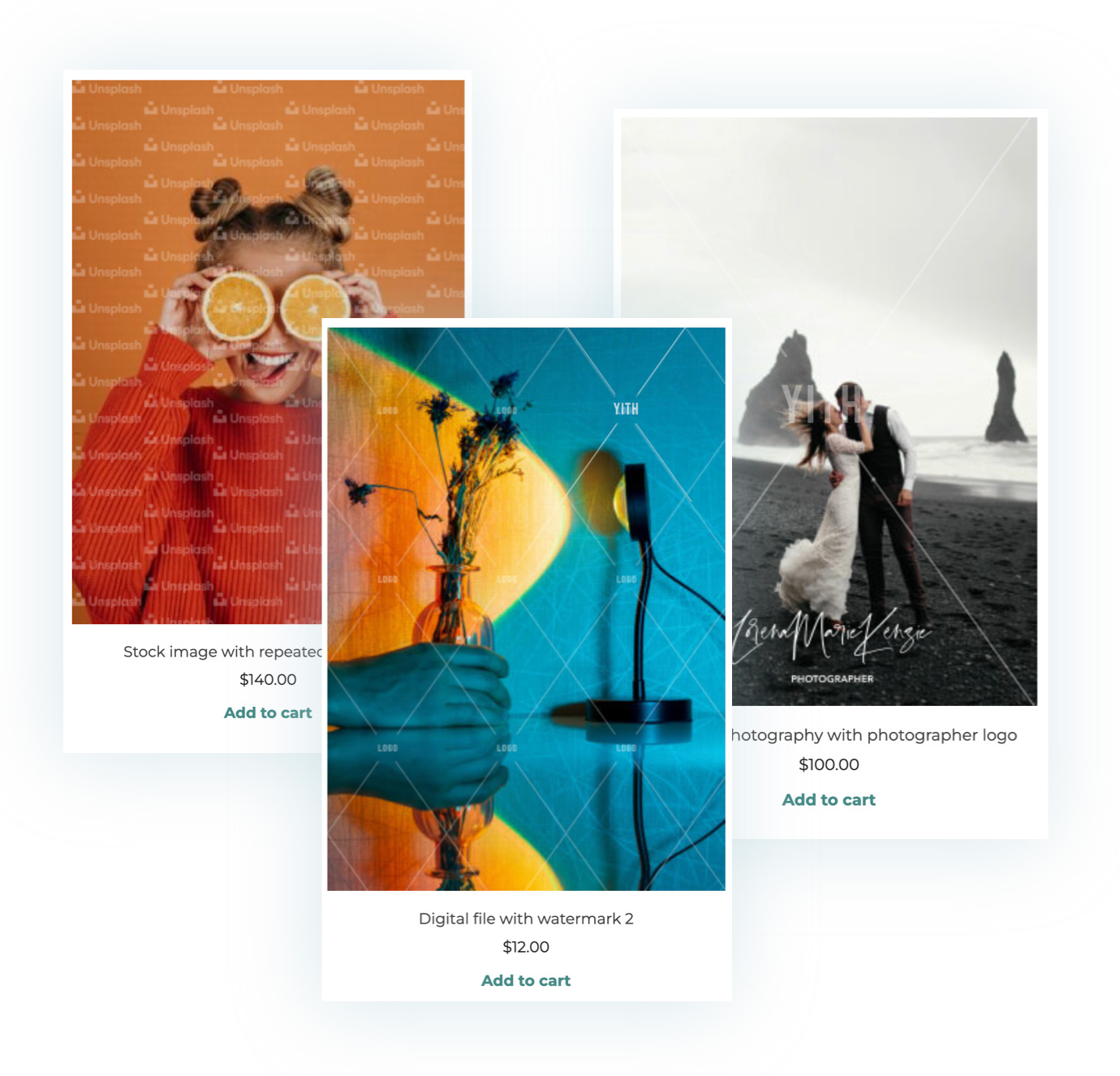
An easy way to apply watermarks (logo, credits, copyright, etc.) to your WooCommerce product images to protect them.
It is well known: on the web, everyone can download images with the complete freedom to reuse them without any permission, editing them, even for not so legal or ethical purposes.
Nowadays, new technologies allow an uncontrolled diffusion of images, and those that want to use them can take them really easily, even using software that automatically grabs pictures from a site, stressing your server performance and your visibility.
With YITH WooCommerce Watermark, in just a few clicks you will be able to apply a logo or watermark to all of your product images, discouraging spiteful people from grabbing them or using the malevolent software on them.
You can create unlimited text watermarks (and choose different fonts) or upload your logo or a custom image to apply to your products. For each watermark, you can set the size, opacity (to make it transparent), position or choose to repeat it to cover the whole image.
Appy global watermarks
Do you want to create a watermark and quickly apply it to all the product images of your shop? Use the “global watermarks” option and, in a few simple steps, all of your product images will be protected. You can choose whether to apply the watermark to all the product categories or only to some of them.
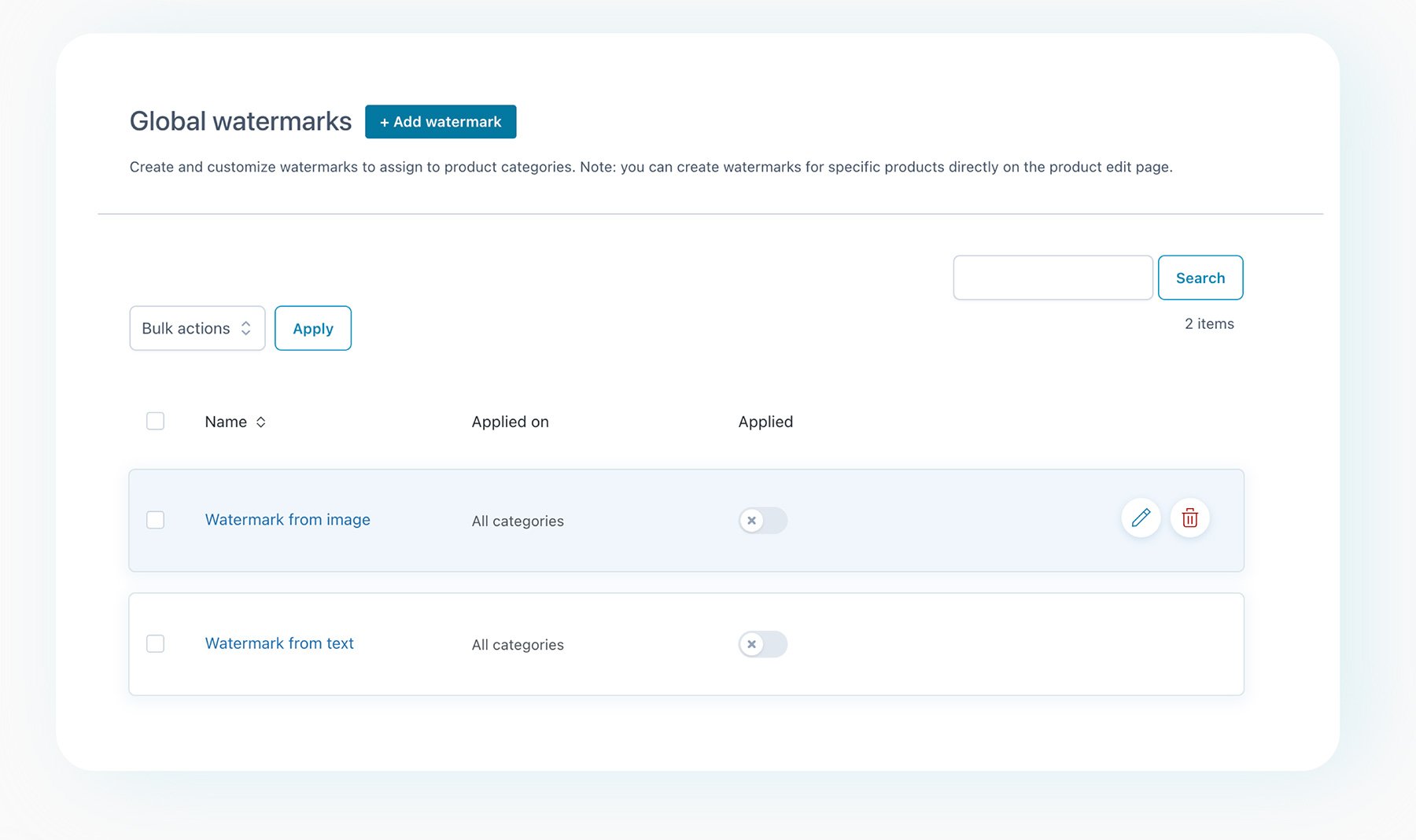
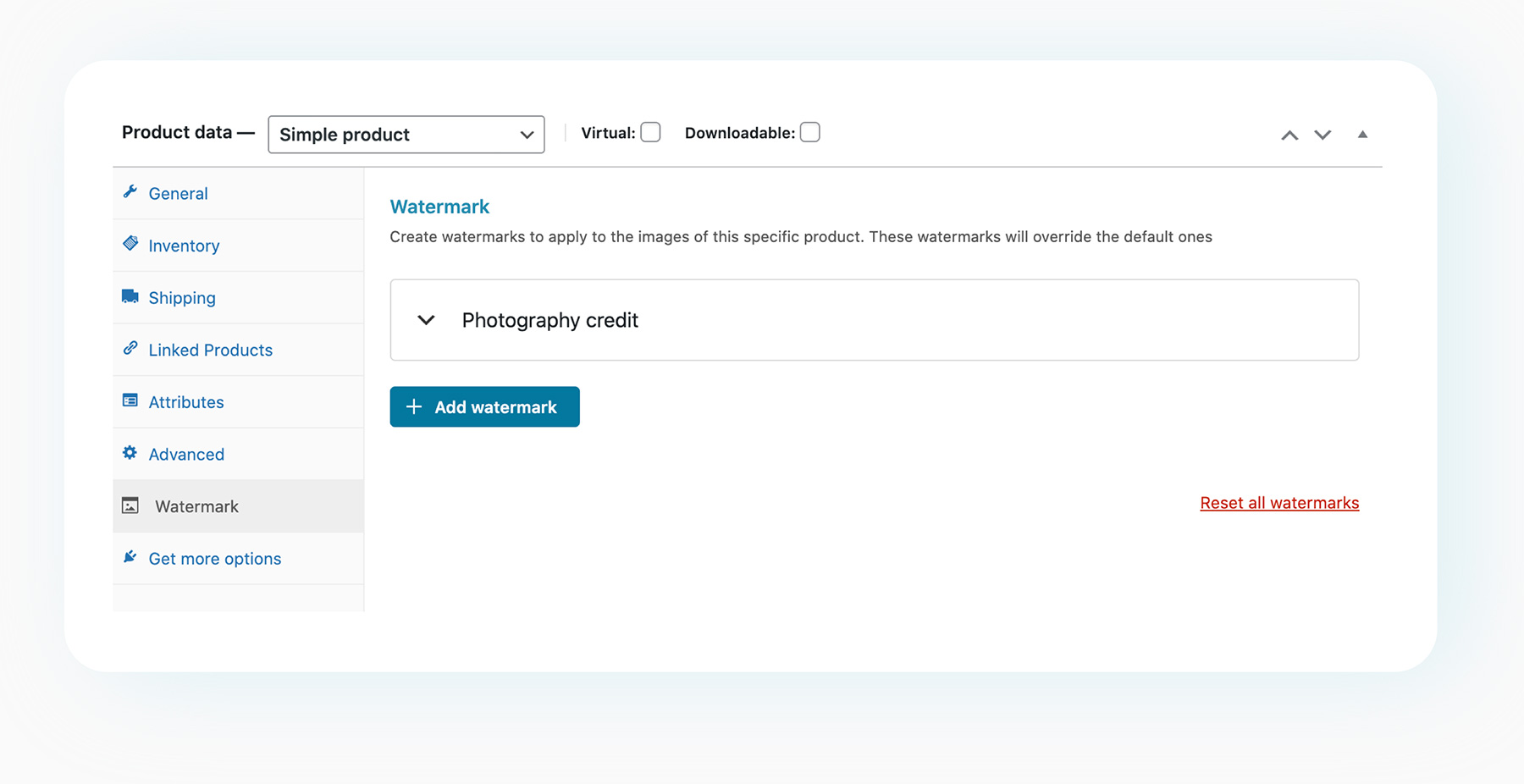
Apply watermarks to specific products
Do you want to create different watermarks or set a different position based on the product you will be applying it to? Use the watermark options in the single products to create and set them according to your needs.
Create watermarks using your logo or a custom image
Do you want to highlight your brand or your business logo? Create an image watermark by uploading your logo or a custom image. You can define size, opacity, and position to get just the result you’re looking for.
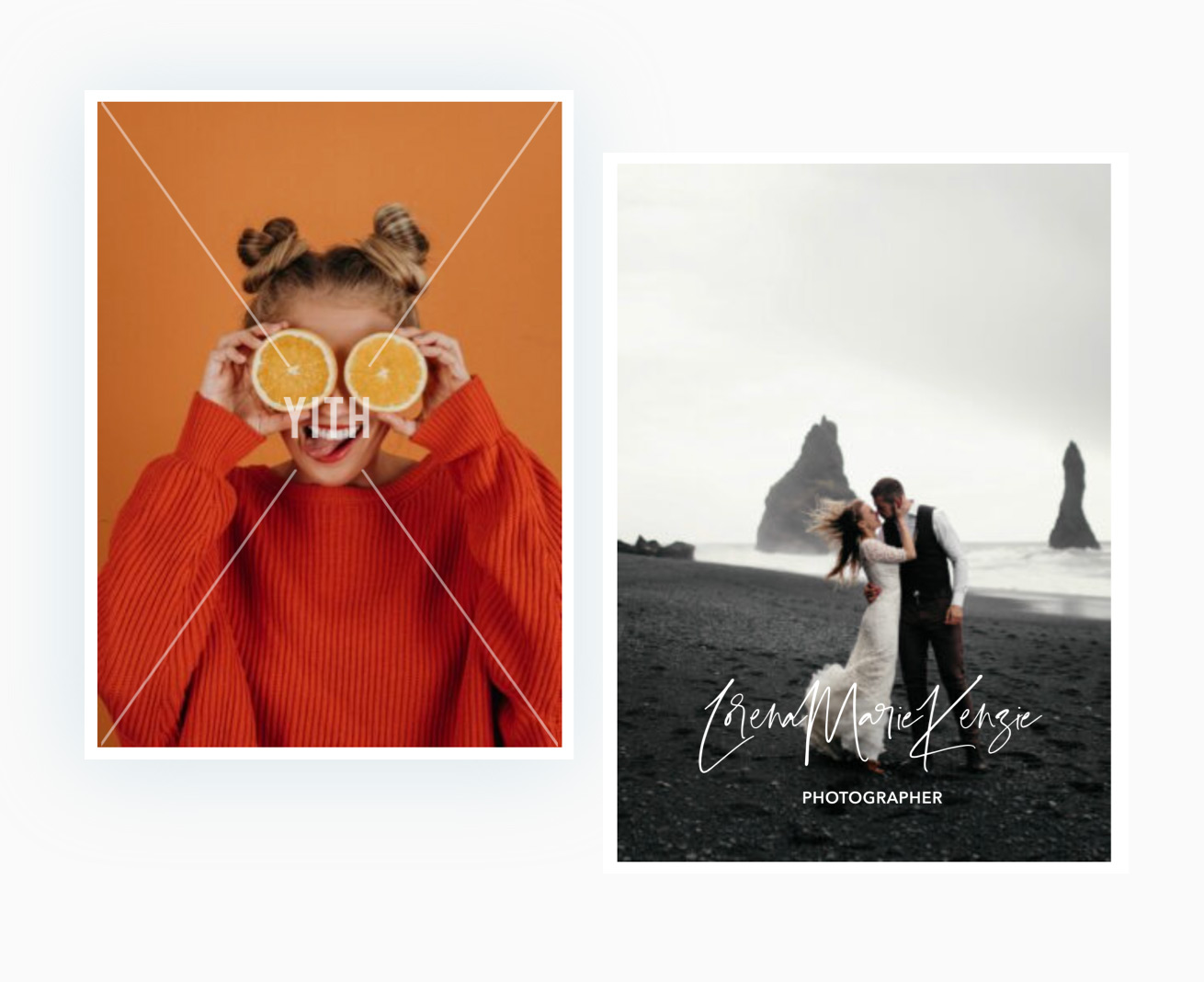

Create text watermarks
If you don’t have a logo or image to use as a watermark but you still want to protect your images, you can create a text watermark by entering a text, choosing the font, and setting the color and position of your choice. You can achieve amazing results and protect your images from misuse in just a few clicks.
Customize the watermark style and position
For every watermark you create, you will find several options to customize the appearance it will have on your product images. You can scale the size in proportion to the image it will be applied to (this way, you can create one watermark that will be automatically scaled based on the image format), reduce the opacity to make it slightly transparent and prevent it from affecting the image visibility and quality, choose the position (top, bottom, center, right, etc.) or enable the option to repeat the watermark and apply it to the whole image.
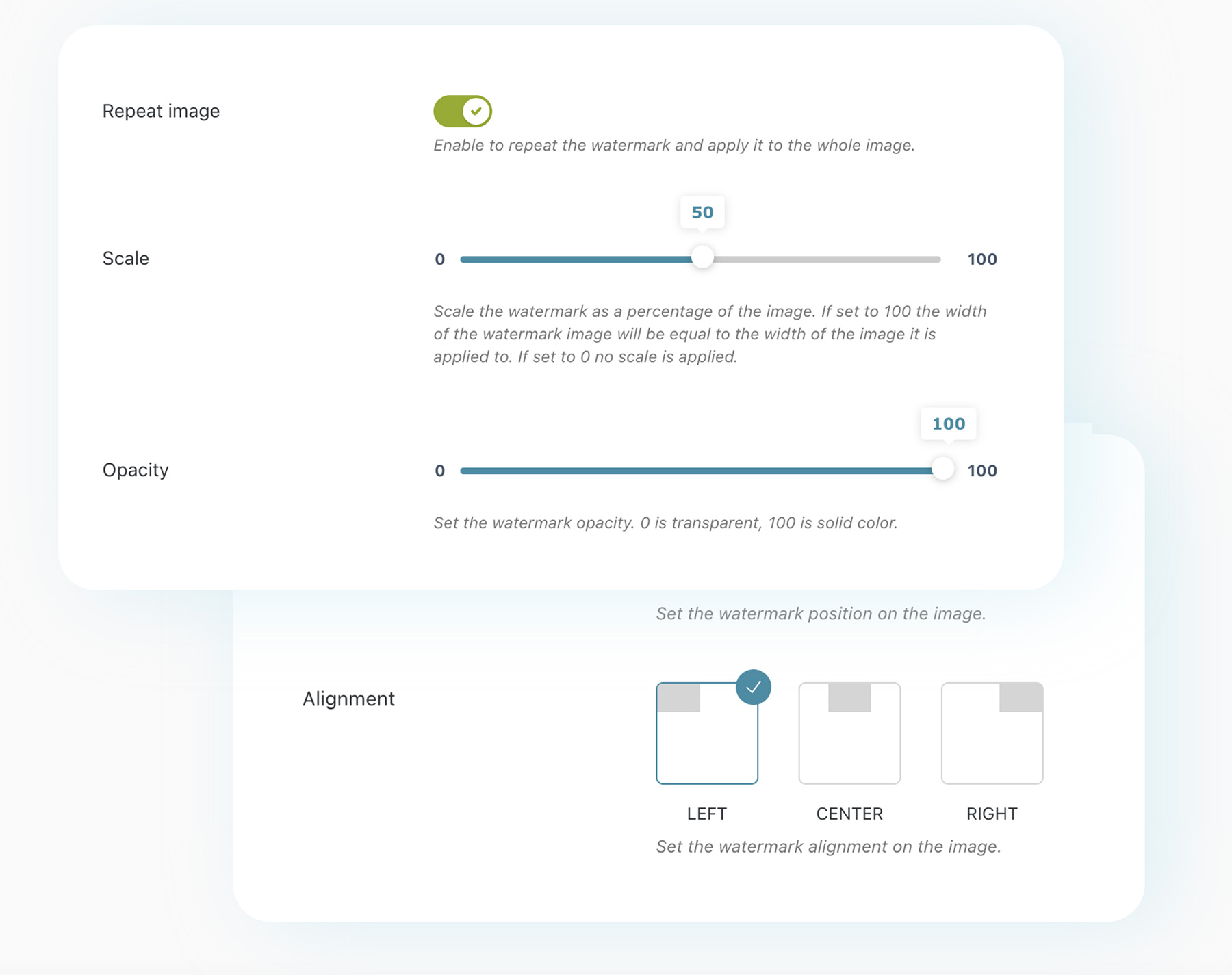
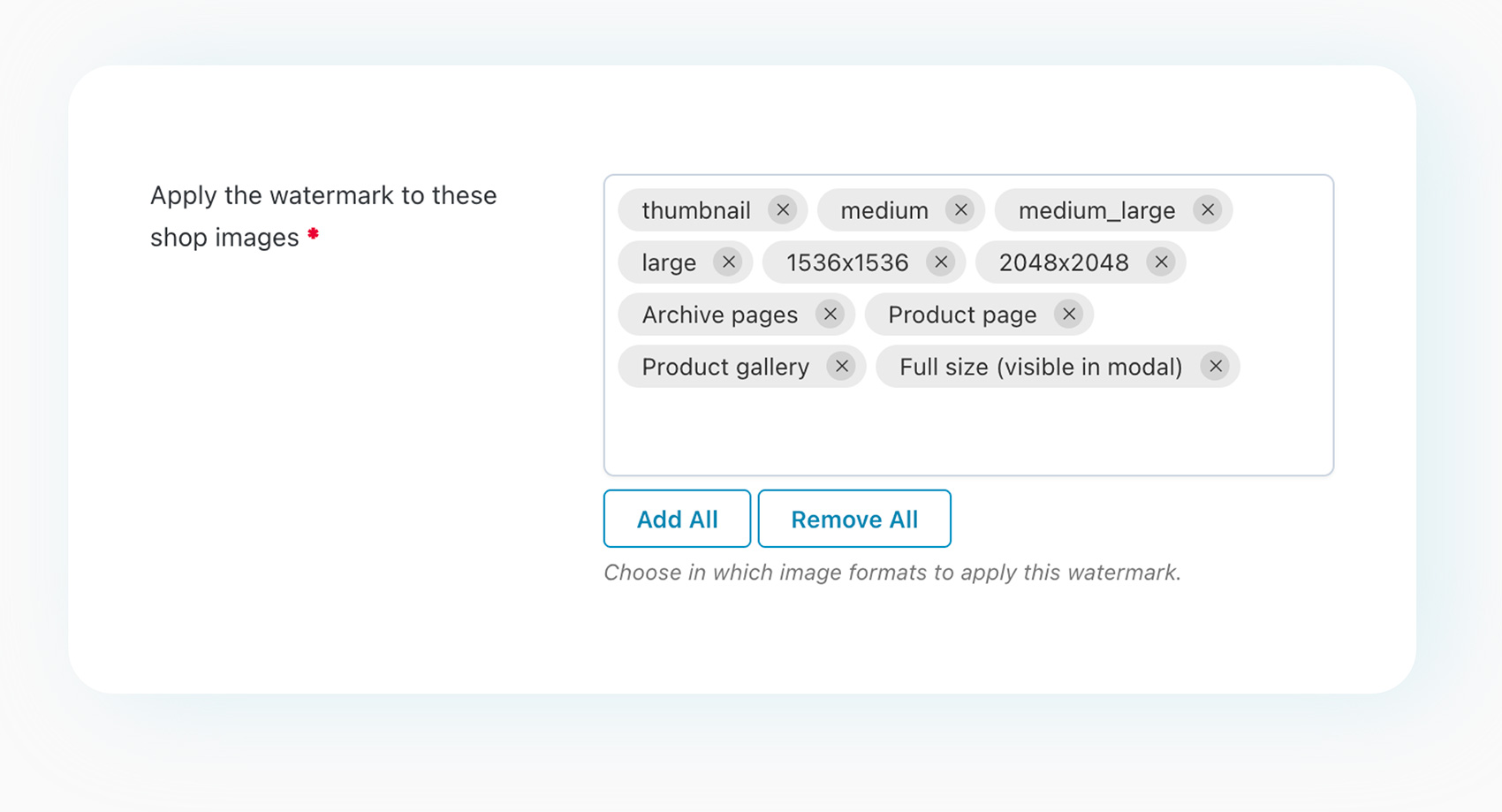
Choose the image format you want to apply the watermark to
Do you want to show the watermark only on the product page and hide it in the shop page and thumbnails? Or maybe you want to show the logo only when the user clicks on the image zoom? Choose the format to apply the logo to or select “All” to apply it to all images.
Remove watermarks and regenerate the images with just one click
Do you want to reset the images to their original status and remove all the watermarks? No worries, you can easily do it through the dedicated option.
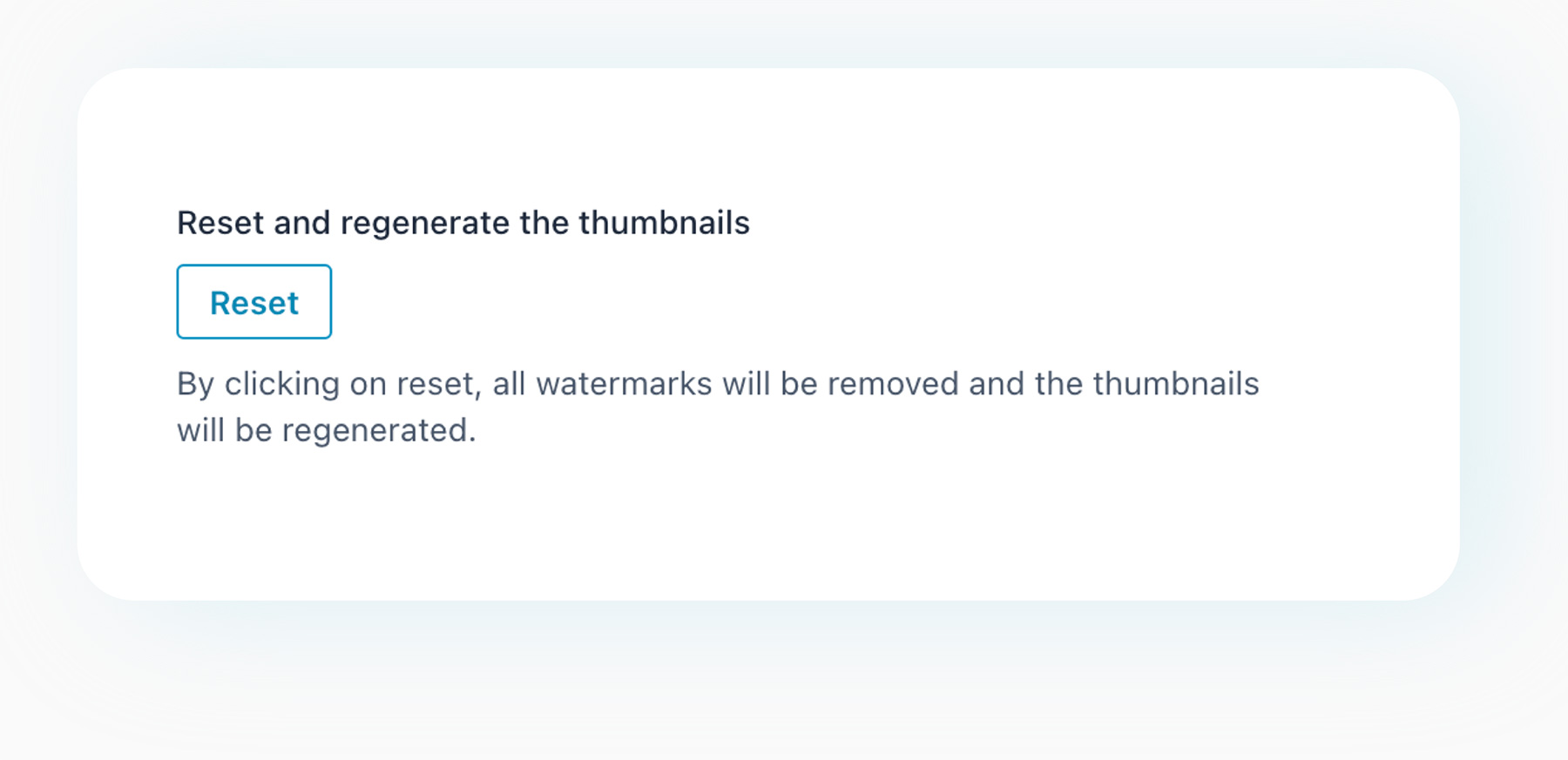

1 year of updates, bug fixes and technical support
The official plugin license entitles you to one year of updates (and new features that will be added in future versions), error and bug fixes, and access to our technical support platform.

30-Day money back guarantee
Do you have any doubts about the plugin and don't know if it's a good fit for your project? You have nothing to worry about, you can always take advantage of our 100% money back guarantee and get a full refund within 30 days of purchase.
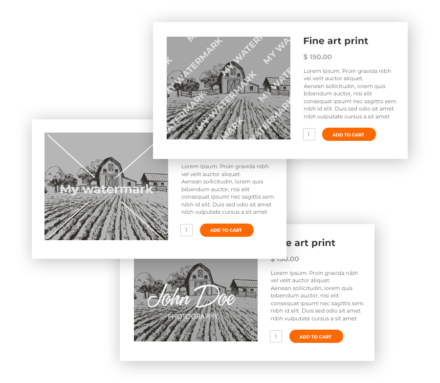
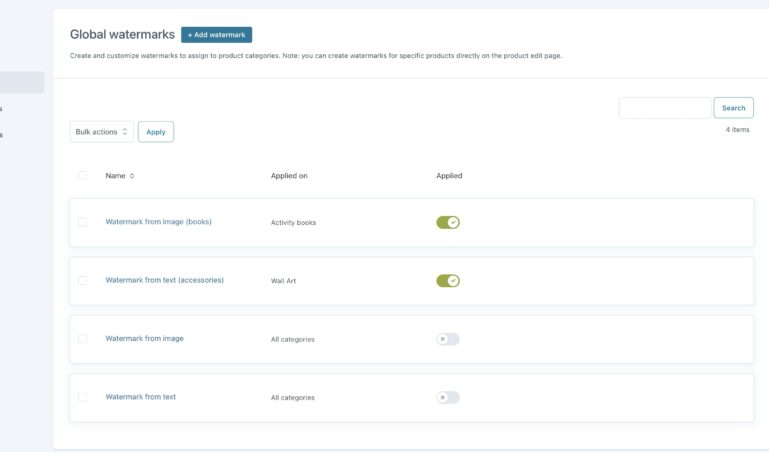
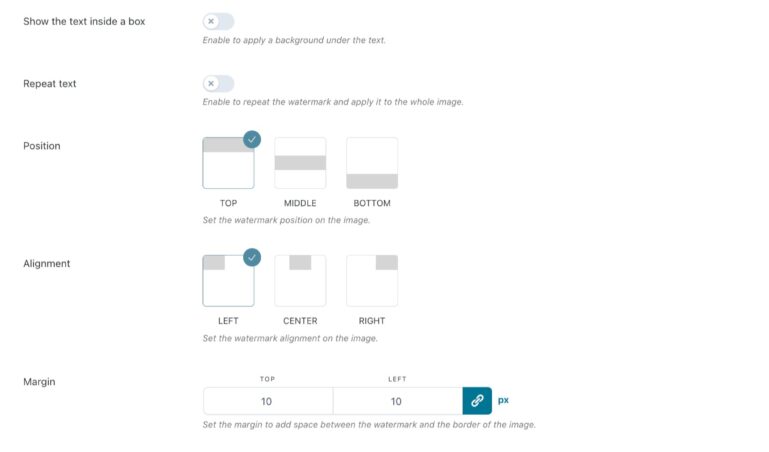

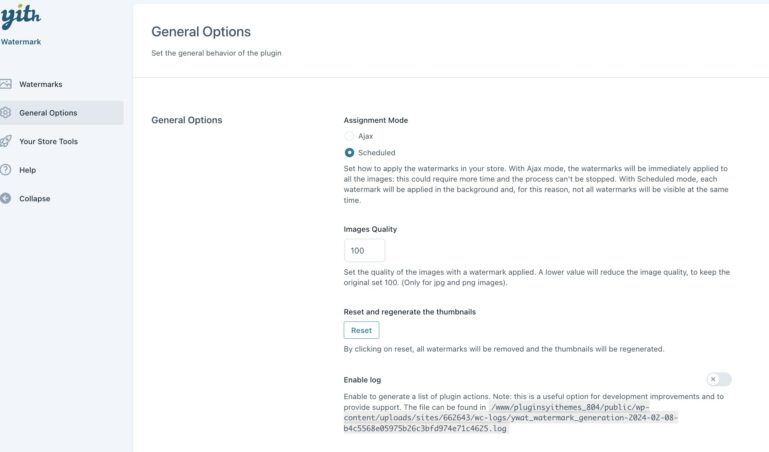
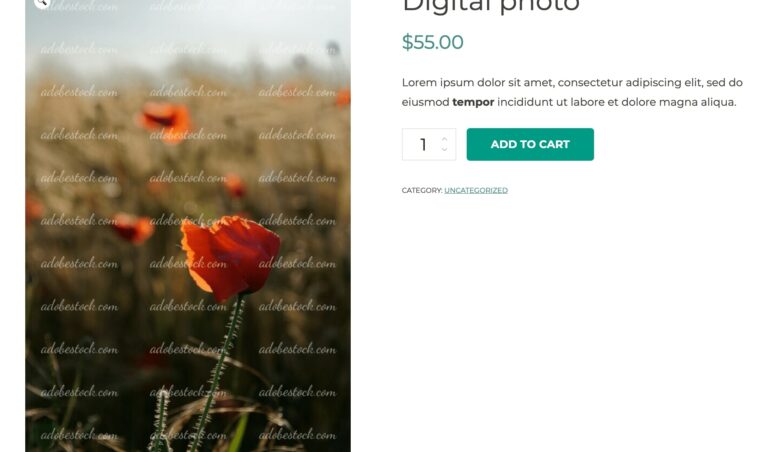
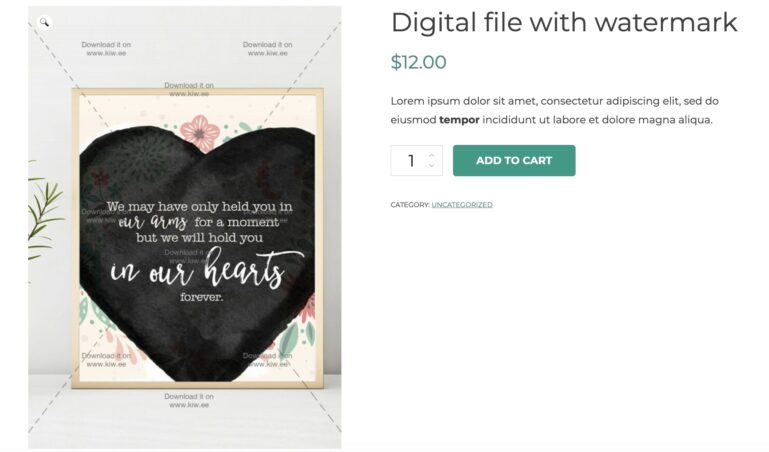
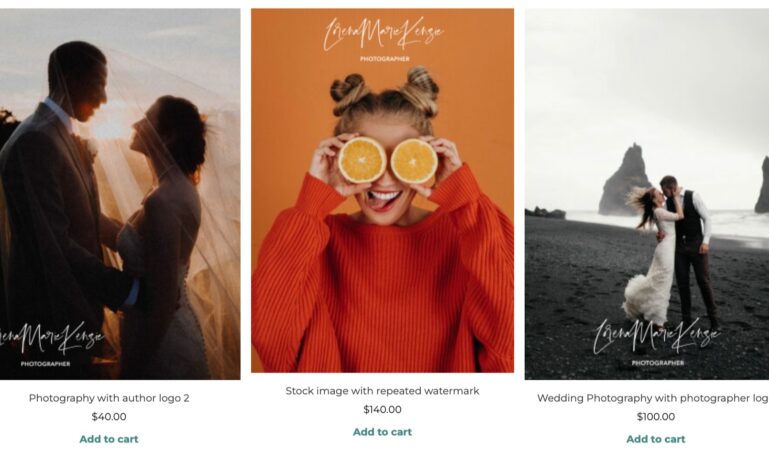
 Show more
Show more
Alexandre Parrish - verified customer
Nice productI was forced to watermark my photos, I needed a plugin that was very reliable, I go to yith when I need just that and as always, it never lets me down.
devmaster-856 - verified customer
Recomendado!Muuy bueno! Es bastante sencillo de configurar y funciona perfectamente. Me parece que la interfaz es genial y muy fácil de usar
Cristina M. - verified customer
Highly recommendedI love it. It's simple, yet, works perfectly. For me, it's crucial to have a solution that allows me to add watermarks to my work, and this one has done wonders for my shop.
Vaclav Denko - verified customer
Great watermark pluginI’ve been using the Watermark plugin for a while now, and it’s been mostly great! Adding watermarks to my images was super easy, and it helps protect my content beautifully. I can customize the size, position, and opacity of the watermark. However, it would be awesome if there were more design templates to choose from. Despite this, the plugin works well and does its job effectively. If you need to protect your images, this plugin is a solid choice.
Josh Curren - verified customer
Does not work for large sites. Ruins image if it is a PNGWe have a large parts website with several thousand photos. Only a few random image got the watermark. It seems the process stops running but there is no way to split into batches, see status, or see where/why it stopped.
PNG images with a translucent background will turn to a black background.
Carla
Hi Josh,
For the first issue you mentioned, we suggest you enable the scheduled assignment mode you can find in the General Options tab, that should solve the problem.
For the PNG images issue, please submit a ticket to our developers sharing any relevant information and your credentials if possible so they can look into this and properly assist you: https://yithemes.com/my-account/support/submit-a-ticket/ 😀
Best regards!