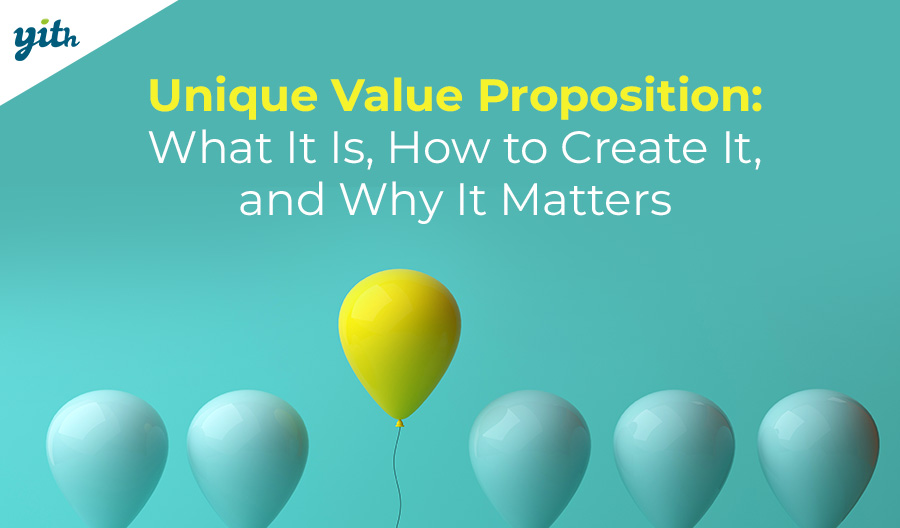The road to perfect optimization of your eCommerce is long and winding, so where should you start? The home page is probably a good place to get started, since it’s the first thing your customers will see when they get to your site.
Your home page is like a business card. It should make people feel confident and professional, and it should help users find what they’re looking for quickly.
In this article, we’ll look at why your site’s home page is so important, how it affects your portal’s success, and how to improve your home page with minimal effort.
Table of contents
- Introduction to eCommerce and Importance of a Home Page
- Knowing the Audience and Optimizing the User Experience
- 8 Best Practices for eCommerce Home Page
- SEO for eCommerce Home Page
- Structure and Navigation of eCommerce Sites
- Key Elements of the eCommerce Home Page
- Optimization and Improvement of eCommerce Sites

Introduction to eCommerce and Importance of a Home Page
The Home Page of a site, whether eCommerce or otherwise, is the page that’s displayed when you reach the site’s standard domain (like www.sito.com). Even though customers can find their way to the site via other pages (like through search engines or social networks), the Home Page is still one of the most viewed pages on your site because it’s the central hub for navigation.
It’s easy to get caught up in the sales pages of different products, which are definitely important. But we really want to make sure you don’t underestimate the importance of this page.
Let’s see why that is.
Why is the Home Page so Important for eCommerce?
The home page has a big impact on your online store in lots of different ways. Here are just a few:
- Promotions and offers – The home page is a great place to let your customers know about the latest promotions and offers, because it’s one of the main areas of your site. You can also use this page to let people know about new catalog arrivals and other news that might otherwise go unnoticed.
- SEO – To get the best ranking for your site, you’ve got to optimize every page from an SEO perspective, including the home page. As a matter of fact, it can make a big difference.
- Navigation – Think of your home page as an intersection where all the pages of your site (or at least the other main junctions) meet. It’s important to remember that your potential customers only have a few seconds to decide whether to stay on your site or leave. So, the faster and easier it is for them to navigate, the more likely you are to make a sale.
- Business card – As we said before, the home page is like the face of your site. This is where you need to make it clear who you are, what you sell, what your mission is, and what characterizes your brand. If you can grab attention on your home page, you’ll be well on your way to winning over your audience. It’s thought that around 75% of users will decide whether they trust a site based entirely on the home page.
There are lots of other things that the home page affects, but let’s focus on all the ways you can optimize it to get the best results.

Knowing the Audience and Optimizing the User Experience
A concept we have often used in our articles is the importance of knowing your target audience. It’s not just a nice-to-have but it’s one of the most important parts of creating your business plan because it affects everything from the products you’ll sell to where you’ll sell them and even what you’ll do on social media.
The same goes for optimizing your home page. Knowing your audience helps you make smart choices about the tone and style of the site, what products and pages to highlight on the home page, and what promotions to use.
We’ll get into these other areas later. For now, let’s focus on UX, or User Experience.
If you read online guides on optimizing your site, you’ll see this term a lot. It basically covers everything to do with how your users experience your site. If the user experience is poor, you’ll see it in how long people spend on the site, how many conversions you get, and the impression you give to your users.
What are the key things to keep in mind when it comes to home page UX?
- Navigation speed – As connections get faster, people expect websites to load their pages almost instantly. If there are a few things that affect how quickly your page loads, like the quality of your hosting server, an unnecessarily heavy page, complex and underperforming code, or images that aren’t optimized for navigation, you could lose valuable seconds that affect the success of your store. If your page takes more than two seconds to load, you’re more likely to leave the site.
- Clear design – It’s great to let your creativity shine in your site design, but don’t forget to take a page from the most successful ones. Most customers will follow paths they’ve been down before, so it’s important to create a clear, common content structure and include only the CTAs (Call to Action) that make sense to find on the home page.
- Mobile-friendly – It’s becoming more and more common for people to browse the web on their mobile devices rather than computers. It’s convenient to be able to do it anywhere, anytime. That’s why it’s important to make sure your site looks good on small screens and is easy to scroll through vertically. It’s best if your pages, including the home page, can adapt to different screen sizes (we suggest trying out the most common resolutions).
Know your Audience: Highlight Product Categories
As we saw earlier, it’s really important to know your audience when you’re making decisions about your business, including what to show on your home page.
Speaking of eCommerce, it’s very common for the most successful products or popular categories to appear on the home page. This helps customers find what they’re looking for and shows them what kind of store you’re running.
Needless to say, it’s important to choose your products wisely. Putting too many items on the home page can be overwhelming for customers and might make them less likely to explore further.
Analyze which products are most successful in your store and showcase them in carousels and boxes that make them look good. You could also include sections like “Bestsellers” or “Recommended for you”. This helps you take advantage of the principle of Social Proof and offers customers a customized service they’ll appreciate.
Speed purchase decisions by optimizing the user experience
How can you make the user experience better so that it’s fast and smooth to navigate, and at the same time, get more people to convert?
In fact, you’d be surprised at how much you can achieve with just little steps.
For example:
- Create a smart menu – Just because your site has 300 pages doesn’t mean you should put them all in the navigation menu. Put the central hubs and focal points in so it’s easy to navigate around the site. Most customers won’t go looking for a specific page in the navigation menu but will move to the nearest area (like the store area) or use the site’s search function to find what they’re interested in.
- Few calls to action – Ask people to check out your store or specific pages, but don’t make your home page too crowded with CTAs that force customers to choose, because you may end up splitting your audience or even driving them away.
And more.
Mobile-friendly design for a smooth and easy mobile user experience
It’s clear that mobile browsing is the way of the future. It’s also worth noting that 67% of users are likely to abandon a site that isn’t optimized for their phone.
This doesn’t mean that desktop browsing is dying. There are more mobile users, but studies show that desktop browsing has a longer average time on site and more internal pages visited. This is important for eCommerce websites.
That’s why we suggest making sure both types of navigation are properly supported on your site. No graphical glitches, no navigation problems, and choose images and a site structure that can adapt smoothly to different screen sizes.
We’ve covered a lot of ground already, so let’s take a moment to recap and put it all in a handy list of 8 things to do on your home page. We’ll also go over some of these points in more detail later on.

8 Best Practices for eCommerce Home Page
- Show your best sellers – Even the most successful eCommerce stores, like Amazon, offer a best-selling product category for a reason—it works! They help you make more sales and show customers that your store and products are successful by letting them know that lots of others have already bought. The home page is the perfect spot to feature these products.
- Mobile-optimized design – People use both smartphones and tablets, but they tend to use tablets less often. Luckily, if you use a block theme like Wonder, you can see how the page looks on different screen resolutions in real time.
- Unique selling proposition (USP) – This term is all about what makes your store stand out from the competition. Your brand should be front and center from the get-go, showing customers why your eCommerce store is the best choice for them.
- Streamlined navigation – Keep the navigation simple but don’t make it too basic. The home page is there to guide customers to the sales pages, not to show every single aspect of the site. Use an easy-to-navigate menu, highlight the most important pages, and make it easy for customers to find what they’re looking for.
- Create a visible and prominent search bar – Speaking of simple and intuitive navigation, don’t underestimate the importance of a search bar that’s easy to find, dynamic, and guides your customers by displaying products in real time and helping to auto-complete searches.
- Use quality images – The images you choose for your store can vary depending on the style you want to give it. Whatever you do, though, they have to meet a few basic requirements: they have to be professional, high-resolution, show how the product will be used (if possible), and be light so they don’t weigh down the navigation.
- Add social proof – It’s very common to see a section on eCommerce homepages with reviews and testimonials from other customers because it’s a great way to show what people think. They can be really helpful for showing new visitors to your site what your business is all about.
- Product images by category – If you’re planning to showcase product categories in a carousel or link format, be sure to include images that accurately represent the category. Ideally, these should be your store’s top-performing products.

SEO for eCommerce Home Page
Just to recap, SEO stands for Search Engine Optimization. 88% of people who search on their phone end up buying something online within a week.
It’s true that you can get visits to your site through social networks and promotional campaigns, but don’t make the mistake of underestimating the organic visits you’ll get from Google and other search engines.
Let’s look at some tips and tricks to help you get the best results.
Use relevant keywords to improve your site’s visibility
When we work in SEO, we often start by researching keywords. These are the words that our target audience is most likely to use when searching online. Once we’ve identified these keywords, we enter them mindfully and optimize on-page content across all devices to increase traffic and boost sales.
Just a heads-up: Make sure you include keywords naturally in the text. Don’t overdo it and don’t sacrifice quality for quantity.
AN: Just a reminder that adding a blog to your portal can really help with indexing optimization.
Write catchy product descriptions and alternative text for images
SEO optimization happens across your whole site, including quality product descriptions, which are really important for turning visitors into paying customers.
It’s important to remember that product pages should be designed to convert. This means including relevant images and sales text, as well as alternative text for search engines to understand photos.
Create short, concise URLs and make sure your website loads quickly
We’ve already talked about how page navigation and loading speed affect your store’s success. But did you know they also impact your SEO score?
Complex URLs make it harder for search engines to find your site (and confuse users). Plus, faster pages reduce bounce rates and increase page views.

Structure and Navigation of eCommerce Sites
Let’s quickly go over the technical structure of your site, including the main pages, secondary pages, categories, and tags.
Create a structured hierarchy with up to three levels
When you’re creating product categories (and page and article categories), just limit the number of categories to the ones you really need. Categories help users navigate your site and give it structure, but too many can be confusing.
Think of a bookstore. A division into genres like thrillers, fantasy, and romance is useful, but if the same thriller category were divided into hundreds of subcategories, it’d be hard to know where to start.
AN: Keep in mind not to repeat category names in subcategories and tags.
Understand the importance of effective eCommerce navigation
Once you’ve got your categories and subcategories sorted, it’s time to design an easy-to-use menu. You can do this by displaying them by hovering or clicking. It’s also worth including some other important links, such as your return policy and size guides.

Key Elements of the eCommerce Home Page
What should you focus on when you’re putting together your eCommerce home page? Basically, it’s all important, but there are a few key elements that stand out. Let’s take a look at them together.
Attractive and engaging eCommerce home page design
Make your design work for you by putting the clicks you and your customers care about at the top. Make sure the most important message is there too, followed by supporting content and secondary actions.
To do this, we suggest talking to industry pros like graphic designers and copywriters. It’s also important to keep an eye on how your audience behaves once they get to the home page. This way, you can make improvements and enhancements over time.
Clear and visible CTA (Call-to-Action)
Your eCommerce homepage is all about getting conversions, so make sure your call-to-actions (CTAs) stand out and tell people exactly what you want them to do.
This means you’ve got to think carefully about which CTAs you include and where you place them. You should also study the impact different button colors can have on your users.
Red is usually the color used for call-to-action, but you can also use orange, blue, or gray.
Customer reviews and feedback
When you’re deciding what to put on your home page, listen to your clients and don’t be afraid to update it for optimization.
As we mentioned before, including customer reviews and testimonials on the home page can really help your store.
It’s estimated that around 72% of customers are more likely to trust an eCommerce site if they can read positive reviews and testimonials that vouch for its quality. And over 90% of customers read reviews before making a purchase.
If you’re looking to boost the impact of your site’s reviews and turn them into more conversions, we suggest checking out the WooCommerce Advanced Reviews plugin. It takes the WooCommerce review system to the next level, adding features like email notifications for leaving reviews and the option to offer discounts in exchange for a review.
When it comes to the home page, the plugin lets you use shortcodes and blocks to show reviews wherever you want, including the main page of the site.
Contact information and customer care
One of the big challenges for a new eCommerce business is winning the trust of potential customers, especially when you’re up against market mainstays like Amazon. That’s why it’s a good idea to provide a communication channel (like a chat or contact form) and quickly explain what steps your company has taken to ensure the highest quality products are sold.
Make sure you’re upfront about the quality of the materials, the speed of shipping, your return and refund policies. Answer any questions customers might have before they even think about breaching their trust.

Optimization and Improvement of eCommerce Sites
We have seen many tips and suggestions, but where to start? Here are the answers to three very common website design questions.
How to improve the loading time of my eCommerce home page?
Your site’s speed is a big factor in its success. Besides choosing a solid hosting service with great scalability, it’s also important to choose the right tools for your site. Too many plugins can slow down communication. Make sure to choose optimized images, minimize CSS and JavaScript files, and use caching techniques.
How can I design a personalized experience for my customers?
As we’ve said before, it’s really important to give different customers a personalized experience. It’s thought that more than 75% of customers choose brands and stores that offer a customized experience over more generic ones.
So, how do we do that? One of the best things about eCommerce is that you can keep an eye on what your customers are up to in real time. Look at their data, check out their purchase history, and see what they’ve been browsing. That way, you can solve any problems they’re having and offer them promotions that fit their preferences.
How long does it take to build an eCommerce site?
It can take a while to get an eCommerce up and running. There are lots of different things to think about. It is technically possible to create an operational online store in a few hours, but it’s a different story when it comes to an optimized site that is pleasant to navigate.
Optimization is an ongoing process. You have to keep studying how people use your site and make changes based on what they tell you, even if it’s been months or years.