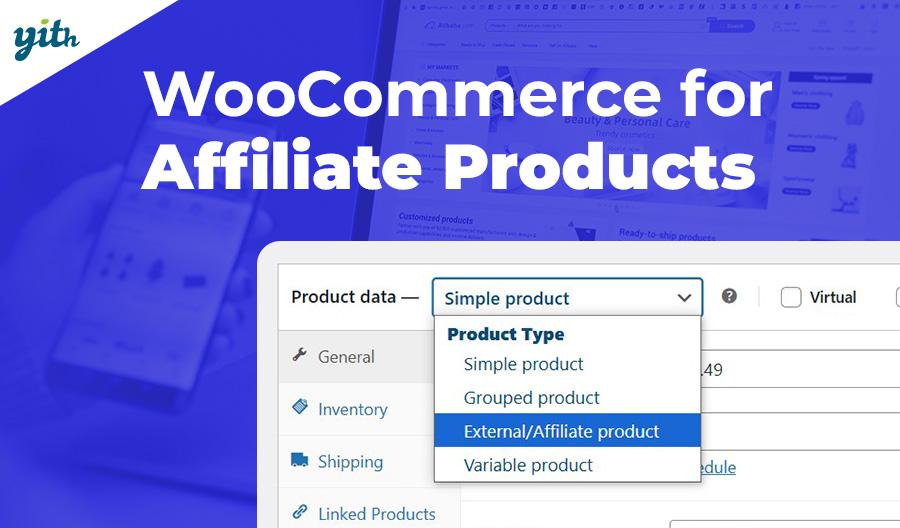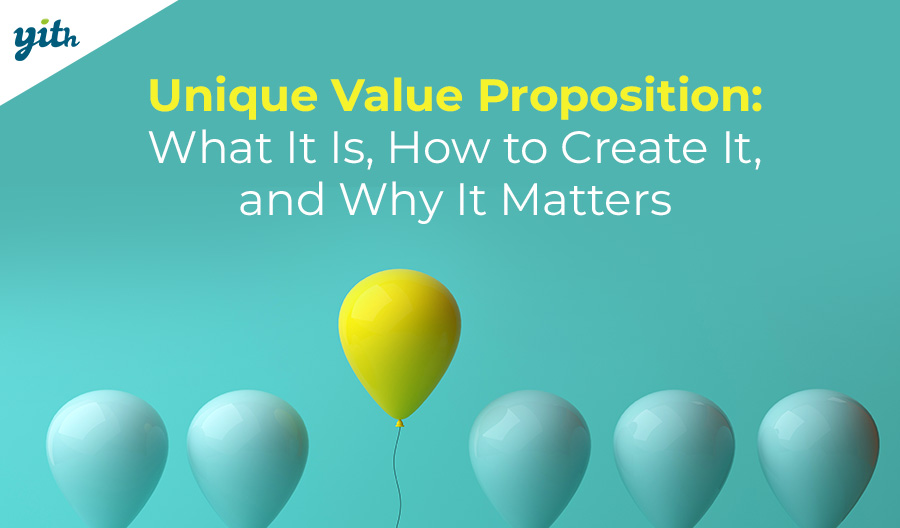No matter what your business is, every seller’s goal is increasing their profits. That’s why there are countless resources available on how to bring in new customers, encourage repeat purchases, and improve your store’s sales.
This applies to all types of businesses, whether they exist in a physical location or online. However, online stores face a unique problem that traditional stores don’t usually have to deal with: abandoned carts.
The Baymard Institute suggests that not having a user-friendly online catalog may result in losing up to 70% of potential sales, with some cases reaching 81%. This means that out of 10 potential customers, 7 may not buy anything if they find your online store difficult to navigate.
It’s really important to get a grip on this problem, so you can spot one of the major risks to your online sales and figure out what’s causing it. Once you’ve done that, you can solve it and boost your overall sales.
First, let’s get on the same page about what we mean by abandoned carts.
Table of contents
- What exactly is an abandoned cart in WooCommerce?
- What are the main causes of cart abandonment in WooCommerce?
- How to track abandoned carts in WooCommerce
- The best plugin: WooCommerce Recover Abandoned Cart
- Examples of effective cart recovery emails
-
FAQ
- How do I know if my efforts to recover abandoned carts in WooCommerce are working effectively?
- What are the best practices to prevent cart abandonment in WooCommerce?
- How frequently should I send emails to remind customers about their abandoned carts?
- What is the best time to send a cart recovery email in WooCommerce?
- How can I combine my online store's cart recovery strategies with its other marketing activities?
- Conclusion

What exactly is an abandoned cart in WooCommerce?
It’s very simple, when we say abandoned cart, we’re talking about the users that visit your online store, choose some items to buy, add them to the cart, but leave without actually making the purchase.
Online shopping is popular because it’s convenient and there are usually no consequences if you change your mind and leave. In a physical store, customers are less likely to abandon their shopping cart and walk out.
There are many reasons that can make you want to buy something. One is feeling like you made a commitment when you added it to your cart. Another is being around other people shopping. And don’t forget about how much time you spend looking at things.
When you have a WooCommerce store, you may see more visitors than actual customers. This happens because some people just browse without buying anything. However, those who add items to their cart are more likely to make a purchase.
Investing in reducing the abandonment rate is a smart move to increase conversion rates, and to solve this issue, it’s important to identify the reasons behind it.

What are the main causes of cart abandonment in WooCommerce?
There are solutions for every problem, including the issue of shopping cart abandonment. The reason for this problem includes multiple vulnerabilities, which we will discuss briefly.
Abandoned carts on mobile
When it comes to browsing a website, the experience can make a big difference. If your pages take too long to load or if it’s hard to find what your customers are looking for, it can hurt your business.
You might already know this, but it’s easy to overlook how much phones and tablets can affect your sales. Since mobile devices became popular, online stores have had to adjust to new navigation on small, vertical screens instead of traditional computer screens.
According to StatCounter, almost half of all browsing (49.78%) is done on mobile phones and tablets, which has increased by 5% in just one year. People spend a few hours a day on their phones, mostly on social media, but we shouldn’t forget that they also make purchases using these devices.
Your sales may suffer due to high cart abandonment rates on mobile devices. In fact, this rate is over 85%, which is higher than the average 73% on desktop computers. This could be why sales on eCommerce stores via mobile devices are significantly lower than total sales.
Make sure to optimize your website so it’s easy to use on mobile devices. Luckily, WooCommerce is already optimized for mobile browsing, but it’s a good idea to check with different devices if there might be any issues that could be affecting your sales.
Identify the people behind the abandoned carts
Understanding who your users are and why they leave their carts without completing a purchase can make a big difference in the success of your promotional campaigns. By doing so, you can create effective strategies with minimal investment and see great results.
Contentsquare conducted a survey indicating that some age groups, particularly those aged 25-44, have a higher rate of abandoning shopping carts. Stores with customers within this age range should prioritize reducing the impact of this issue.
Social media promotions may also cause a high cart abandonment rate. Customers who come to your site from social media are more likely to abandon their shopping carts than those who come from search engines.
Social media users abandon a website 91% more often compared to those who come from Google whose abandonment rate is only 15%.
If your online store has a high abandonment rate, it might be better to concentrate on search engine promotion instead of social media.
Simplify the checkout
It’s important to keep in mind that customers don’t spend much time in your store, it’s usually just a few seconds. Even though online shoppers are more patient, it’s still best not to push it.
Many carts are left behind at the checkout page because something in the buying process frustrates the user or hinders the sale.
To avoid high abandonment rates, keep an eye on these factors while checking out:
- Don’t ask for too much information – When it comes to shipping and billing, it’s important to only ask for the required information. Asking for unnecessary information can bother customers, and privacy is a top priority nowadays.
- Don’t ask for complex things – Just like before, ask for the information you need in a straightforward way.Thinking too much about what to ask can be a waste of your precious time.
- Don’t create a wall of text – When requesting information for shipping, you don’t want to overwhelm the customer. It’s important to remember that customers are most likely to complete a purchase once they’ve clicked the checkout button. However, if they’re faced with a long form to fill out, it can discourage them, so consider breaking the process down into smaller steps. The WooCommerce Multi-step Checkout plugin is a great option that simplifies and streamlines the process, making it less intimidating for your customers.
- Exploit the potential of social networks – All your potential customers use social media platforms. By letting them log in through their social accounts, you can make the registration process faster and easier, which will also reduce the cart abandonment rate. You can try using WooCommerce Social Login plugin for this purpose.
- Offer popular and instant payment methods – It’s important to have the payment options that your customers prefer. In some countries, PayPal and credit cards are a must-have, but in other places, there might be other digital wallets that people use more often.
- Don’t distract customers during checkout – When it comes to checking out, simplicity is key. While marketing tactics like banner ads and live chat may seem tempting, it’s important to make sure they don’t take away from the customer’s final and most important step.
Unexpected expenses
Sometimes, customers might leave without buying anything if they see an extra cost they weren’t expecting. In some countries, like the US, the price of the product doesn’t include taxes, which are added later. But in most cases, the price you see is the price you pay.
One of the charges we have to mention here is shipping. We understand that shipping is important, but sometimes users abandon their carts when they see the shipping price, especially if there are additional charges shown at checkout.
Do you want to know how to recover abandoned carts? Here’s a simple strategy — offer free shipping when customers spend a certain amount. Not only will this increase their AOV (average order value), but it will also reduce the rate of cart abandonment.
A survey by Marketing Land found that 90% of customers would pay more if free shipping was offered. HubSpot also reported that 24% of customers would spend more if there were no shipping costs.
Consider the benefits of applying this strategy in your eCommerce store.
Problems and distractions
Don’t forget that some carts will be abandoned for reasons beyond your control. Nowadays, people easily get distracted and might leave without completing their purchase due to a phone call or a text.
Lots of people add products to their shopping carts but don’t end up buying anything.
If some customers are beyond recovery, don’t worry. Instead, focus on the ones who abandoned their purchase due to checkout issues or distractions. Contacting them can still lead to positive outcomes.
Actually, quite frequently when customers leave their carts behind, there are also pending orders that have to be completed. This happens because in both situations, you might see a similar kind of complete abandonment.
Thankfully, there is a way to win back lost customers with just a simple email. Our recommendation is to use a plugin that provides a comprehensive overview of the abandoned carts on your online store and helps you recover lost sales by sending scheduled messages.

How to track abandoned carts in WooCommerce
Have you ever wondered why customers leave items in their carts without buying them? We’ve found some reasons why this happens and we want to share a tool with you that can help you identify and fix this issue. Let’s work together to keep your customers happy and coming back for more.
Figuring out how many abandoned carts your store has by comparing unique visitors and orders placed during the same period may seem like a good idea, but it’s not always effective. There are many reasons why people leave without making a purchase, and it’s hard to know which users added items to their cart before leaving.
Luckily, there’s a plugin available that not only provides you with a comprehensive analysis of this issue, but also offers a variety of solutions to solve it.
Let’s see it together.

The best plugin: WooCommerce Recover Abandoned Cart
The plugin we want to share with you is called WooCommerce Recover Abandoned Cart. It’s a really useful tool for your WooCommerce store that can help you reduce cart abandonment.
The plugin offers many functions, but they can be summarized in two main points:
- It provides a complete overview of the abandoned carts on your WooCommerce store.
- It allows you to automatically send emails to the concerned users to take action.
In the next section of this article, we’ll discuss those communications. However, for now, let’s focus on the plugin’s statistics that will be available to you.
After installing and activating it, just head over to YITH > Abandoned Cart, and you’ll see the plugin dashboard. It’s designed to be user-friendly and easy to understand. Check out this video for an overview of the initial setup and features:
The following image shows some important stats about your online store, like how many carts were recovered, the conversion rate, the total amount of those recovered carts, the number of abandoned carts, and the number of emails sent.
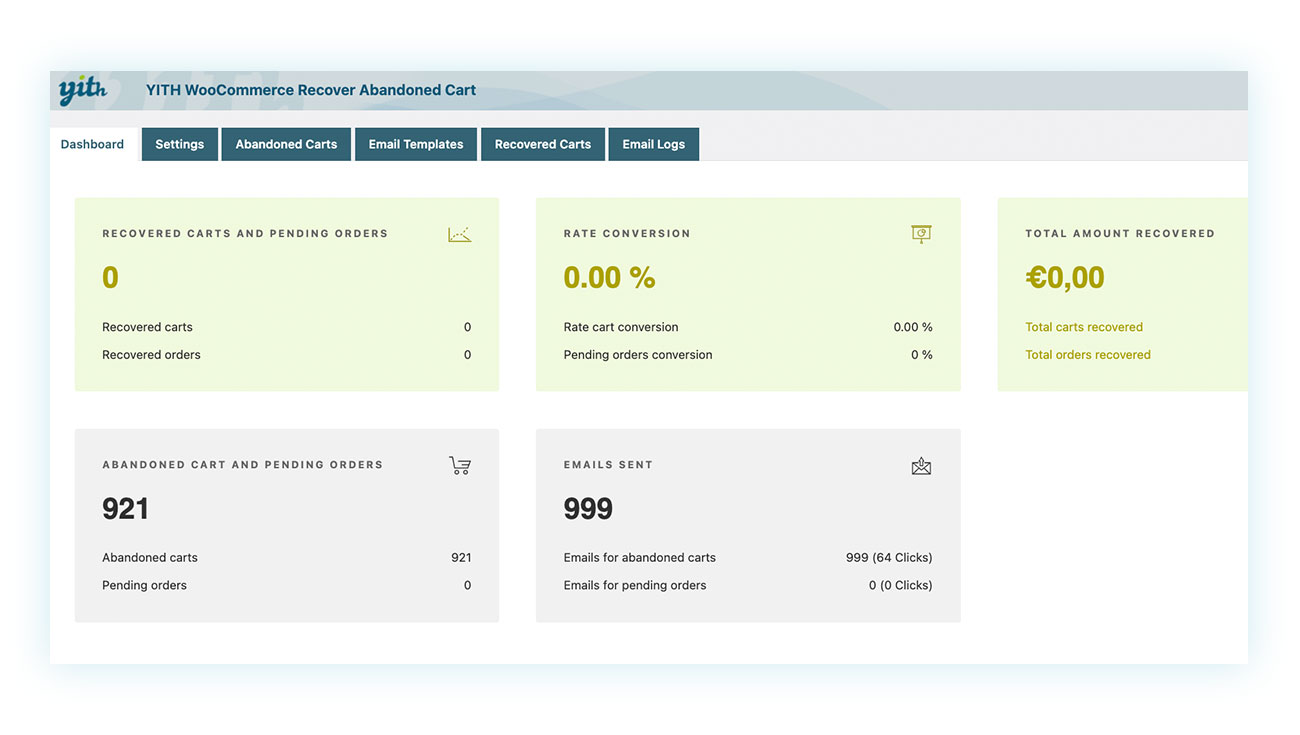
In the “Abandoned Carts” section, you can see potential orders, and in the “Recovered Carts” one, you can see those carts that were recovered.
In this way, you can understand the impact of this problem on your sales. Then, you can then rectify it by using our earlier suggestions or sending automated follow-up emails to users who abandon their carts.
How to configure a WooCommerce abandoned cart recovery email
WordPress and WooCommerce are incredibly user-friendly, and this applies to the email automation plugin as well. With this plugin, sellers can easily customize both the content and timing of their automated emails.
Creating email templates is very easy. Just head over to the “Email Templates” tab:
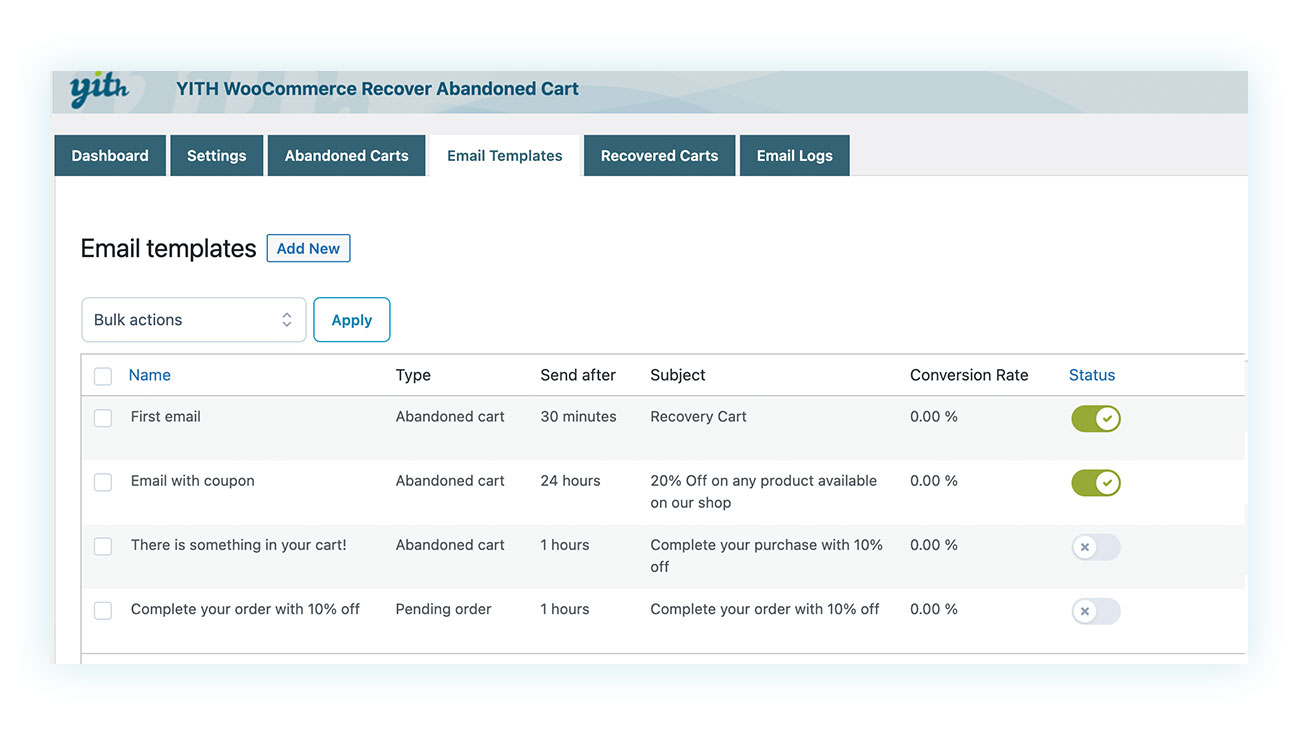
Now, all you have to do is click on the “Add New” button to make a new template and customize it as per your preference.
If yo already know how to create a page or an article on WordPress (or a product on WooCommerce), you’ll find the email template creation page familiar. In the first section, you can name the template and edit the content, for example:
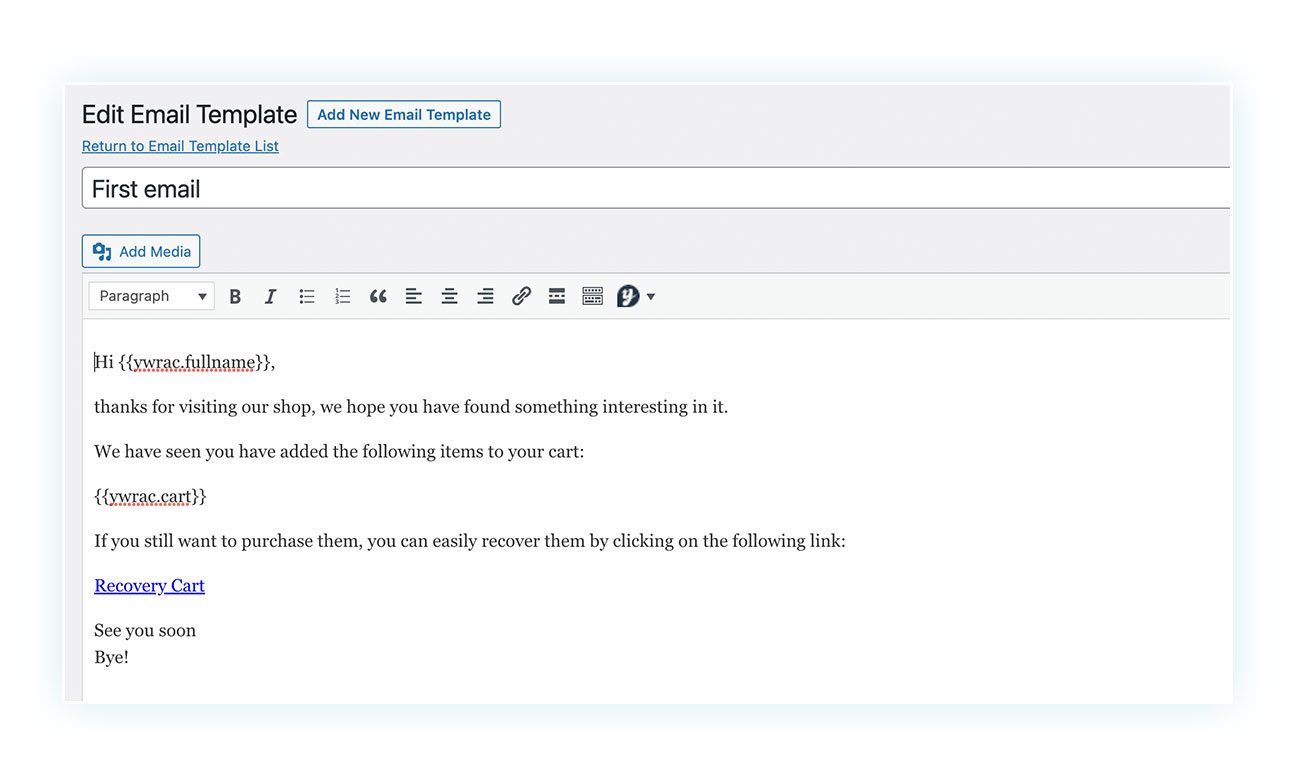
The email content is ready to be sent to users now but if you scroll down, you can configure the email behavior with the available settings:
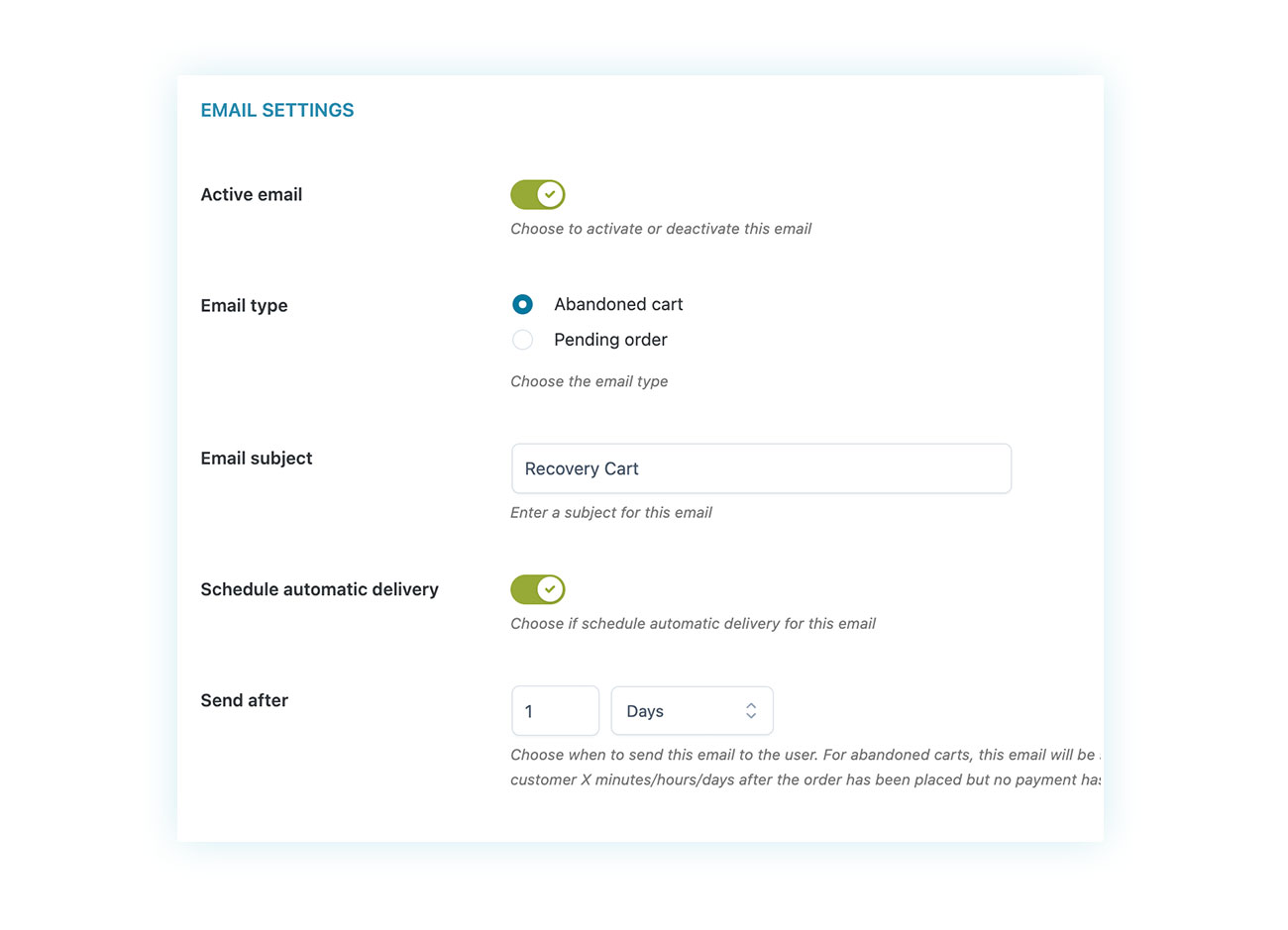
Among them, you can find:
- Active email -To enable this email only when you’re certain that it’s ready to be sent out.
- Email type – To decide who receives this email, those who left items in their carts or those with pending orders.
- Email subject – To enter the email’s subject line which is crucial as it affects the click and conversion rate. Consider using a line like “Finish your purchase with one click! Your cart is waiting for you.”
- Schedule automatic delivery – To save time on each order and reduce abandoned carts, consider setting up an automated system. Simply enter a value in the field below to determine how long after the cart was abandoned or the order was set to pending the email will be sent, choosing between minutes, hours, and days.
You can add a coupon with a customized value to your settings if you want to encourage users to make a purchase.
And, in the following section, you can see a complete report of the recovery email’s results:
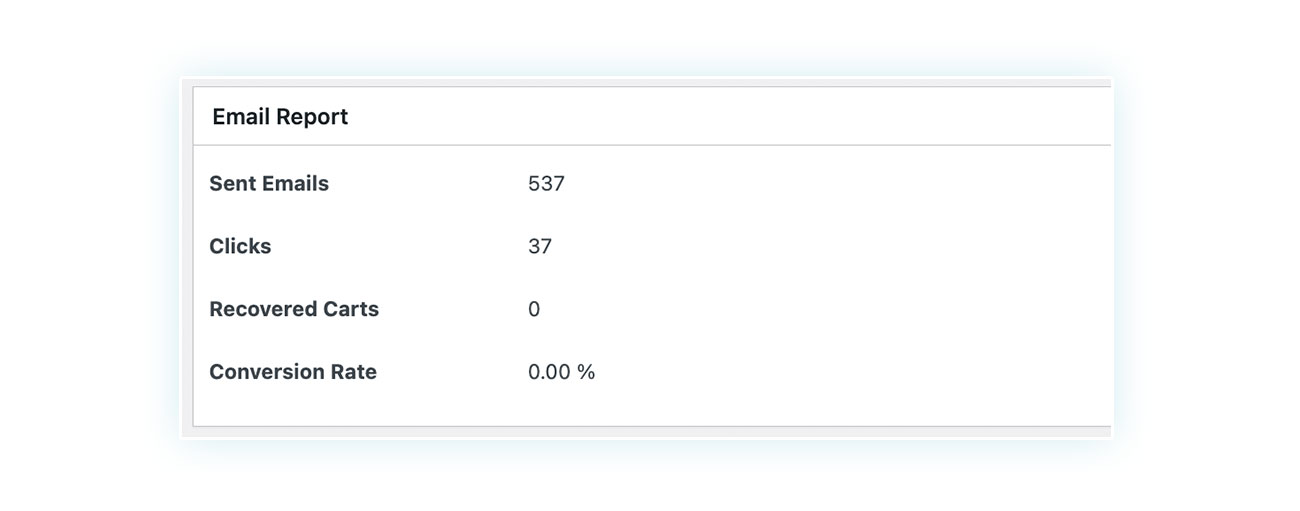
You can track the number of emails sent, clicks, and orders placed. By monitoring these stats, you can improve the email’s weak areas. For instance, low clicks may mean you need a better subject line, while a low conversion rate may require a different text or a discount coupon code.
Keeping the same philosophy as WooCommerce, this plugin allows you to customize your eCommerce store to match your personal marketing approach.
Examples of effective cart recovery emails
A great way to win back customers who left their shopping carts is by sending three reminder emails. Each email should be unique and sent at different intervals.
- A few hours later – To avoid losing a potential customer, it’s best to send a quick email reminder about the items left in their shopping cart. This can regain their interest and lead to a sale.
- A few days later – Sending a follow-up message after a few days is recommended. It indirectly reminds the person of their previous commitment. This is based on the psychological principle of Commitment and Consistency, which means people tend to confirm what they’ve previously stated like the wish to buy a specific product by adding it to the cart. By highlighting the products added to it, this psychological process can be used effectively.
- Last email – If the second email doesn’t work, you can try one last time. You might offer a discount, but be careful not to let customers always use this to pay less. It all depends on your strategy and profits.
To create a solid recovery email, keep it simple and avoid adding too many elements that can distract your reader. Make sure the subject line is catchy and use a brief catchphrase at the beginning of the email. Include the product image and shopping cart summary, and have a clear and direct call to action.
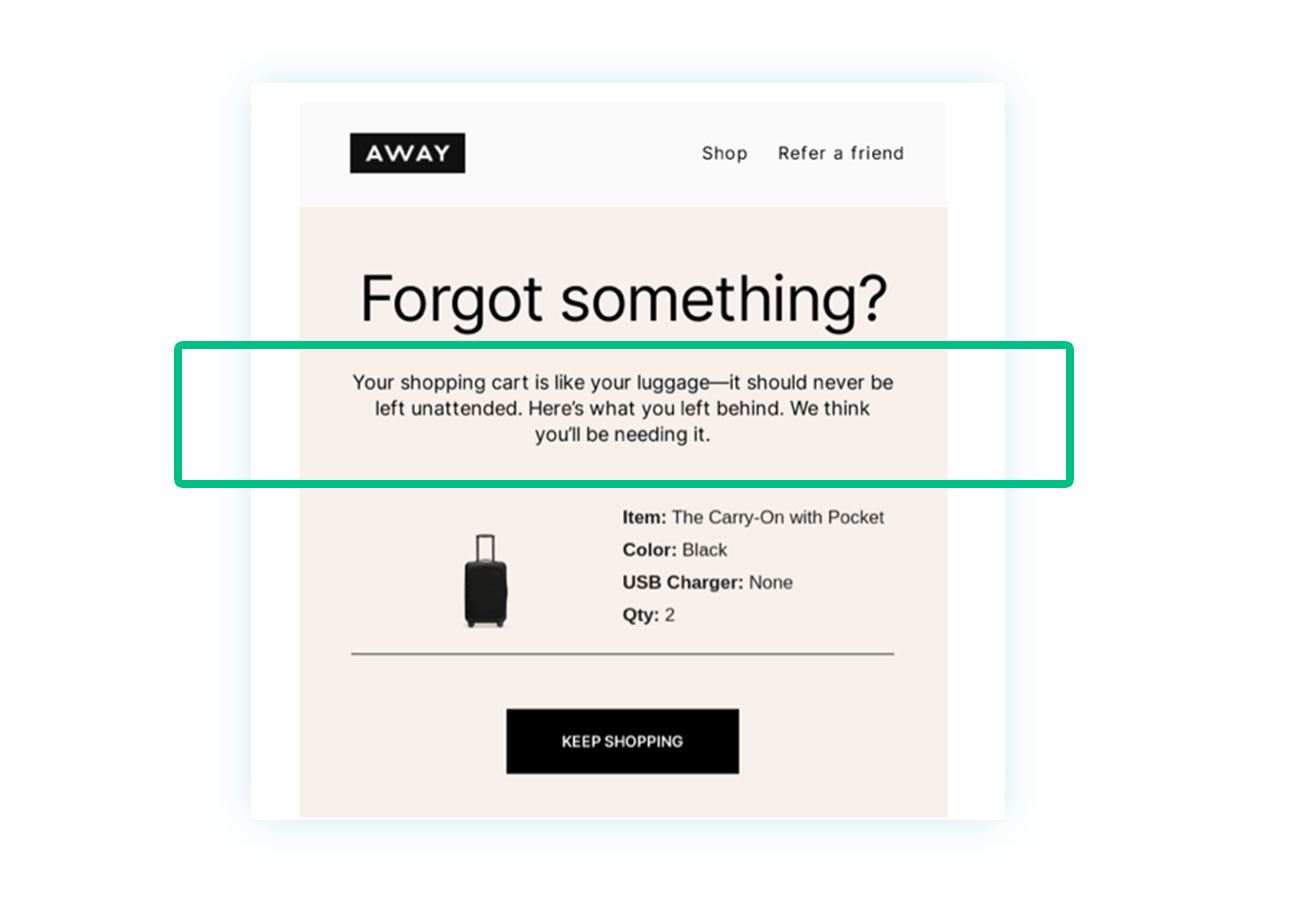
FAQ
How do I know if my efforts to recover abandoned carts in WooCommerce are working effectively?
Thanks to the WooCommerce Recover Abandoned Cart plugin, you can easily keep track of the number of abandoned and recovered carts.
What are the best practices to prevent cart abandonment in WooCommerce?
Make it easy for customers to browse and buy from your website. Don’t add extra fees, and consider using a plugin that reminds customers when they leave items in their cart.
How frequently should I send emails to remind customers about their abandoned carts?
We suggest creating several emails to contact each customer the first hours following the cart abandonment up to a maximum of 5 days later.
What is the best time to send a cart recovery email in WooCommerce?
It is advisable to send the first email within 24 hours.
How can I combine my online store’s cart recovery strategies with its other marketing activities?
Improving navigation while shopping has several advantages. Moreover, you can add a discount code to your recovery emails using WooCommerce’s system.
Conclusion
Shopping cart abandonment can be a real problem for your online store. To solve this issue, it’s important to understand why it happens. Fixing it may take some time, but it’s worth it in the long run. Remember, this problem can come and go, so it’s important to always be prepared!