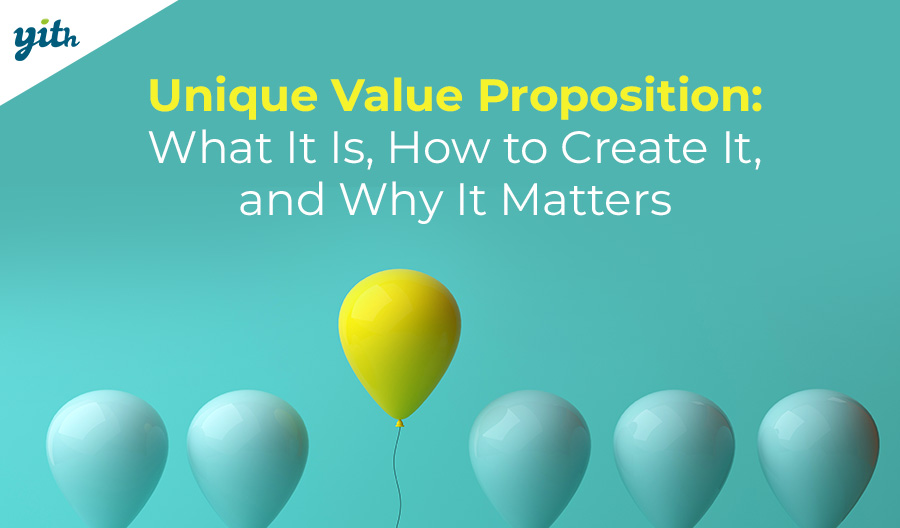You have finally decided to take the plunge and create your own eCommerce. But as you sat down in front of your computer, you start thinking: how do you create an eCommerce business? Where to start? Which services to use? Will I need a VAT number? And what are the costs? Will I have to rely on a web agency or is it a challenge to take on alone?
These, and many other questions, will be answered in this article. We will go over everything you need to study and all the elements to pay attention to before setting up your online store.
Table of contents

Define your business strategy
The question “How to open an online store” has a number of answers, and the platform or CMS you will use is to be considered later. The first and fundamental step is to define the strategy that your business will follow.
This strategy includes analyzing the market niche, the target audience, creating a business plan, and analyzing market trends.
As complex as all this may sound, you will find that it is vital to your business’s success and that tackling each step at a time is a doable process. Let’s take a quick look at a few tips for each of them.
Identify your niche market
In many cases, those who set out to create their own online store do so because they want to digitize or transfer part of an existing (physical) business in order to expand it, but this is not necessarily true: there are many businesses that exists and are born exclusively online.
In any case, it is important to analyze the market to determine which niche to enter: for those who already have a business, to see if there is a real possibility of taking it online and how to do it; for those who want to create a sales model from scratch, to understand the advantages and disadvantages of each alternative.
Define your audience and create a buyer persona
First, it’s important to use the information you have to start with. If you’re taking a physical business online, you already have data that can help you understand your audience. Specifically:
- Who are your customers – We don’t mean first and last name, but their general group by age, gender, interests, needs and buying habits.
- What is your industry – Clearly different trade sectors will have different characteristics and functionality. Not only that, there are many niches within a sector and it is important to identify your own for the next steps you are going to take.
- What are your goals for online sales? Are you looking to boost your sales, reach customers who are far away, use it as a marketing tool to drive traffic to your physical store, or collect information and feedback to improve your business? Your store can perform all of these functions, but each will need a particular approach to get the best results.
Of these, one of the most important steps is to know your buyer persona, which will go on to define every choice you make from this point on, including the graphic appearance of the site. Try to find out their age, their living and spending habits, where they are located (important for figuring out shipping and sales areas), which social media they are most active on, and more.
Creating a business plan: financial aspects and feasibility
The ease and affordability with which you can set up an online store today may make you think you can create one overnight. And while this is true, it is not recommended. At least if you want to create a successful business.
Creating a business plan is the equivalent of laying the foundation before constructing a building – an essential step in maintaining and securing it.
What do we mean when we talk about a business plan? It means defining everything about this new online business, including who will work there, what products will be sold, and more.
Here are the things you need to define before you start an online store:
- Purpose of the store – As we saw earlier, this is very important to define all that comes next.
- Products and services – Identifying what you will sell in your online store, including how these will change in light of this new sales model. In fact, the same service may have very different connotations in the physical world than in the digital world.
- Staff – Again, today’s online stores are much easier to set up and manage, but that doesn’t mean they don’t require a lot of management time. From updating the catalog and inventory to managing shipments, updating and checking plugins and management systems, responding to new customers’ requests and securing sales… you need to figure out how to structure these man-hours and who to assign them to. Remember, a site left to its own devices is a sure recipe for failure in your sales plan.
- Mission – Your business must have a purpose, a mission. A promise of quality, a social commitment, a desire to satisfy customers. Your business decisions will revolve around this mission, which you must display on your website. Identify what makes your business different and what makes your business stand out from the thousands of similar businesses online.
- Budget – It’s important to remember that online stores rarely become successful right away. You need to make sure you have a budget that can support the associated expenses over the long term. This budget should include things like operating expenses, marketing expenses, and more.
- Risk Management – Analyze your market and determine what potential risks your eCommerce business will face, and then decide how you will deal with them if you encounter them along the way.
This is to ensure you have a solid foundation for the immediate challenge of starting an online business. Anyone can create an online store, but only with the right mindset can you make it a financial success.
Research market trends and competitors
Last but not least: the market. Understanding the world in which you will sell your products and services is very important, not just to avoid starting at a disadvantage compared to competitors but also to understand market trends and gain vital information for the success of your online business.
Here are some tips for this:
- Try to understand market trends, not just the trend of the moment, but whether there is a recurring pattern and if there are parameters to predict future trends.
- Analyze your competitors in every aspect, from the graphic style they have chosen for their online store website to their products and prices, and even their activity on social media. This does not mean that you should copy them, of course, but it is important to understand common elements and what choices they have made, as these are probably based on market research. Subscribe to their newsletters to gain more insights.
- Don’t forget to use all the tools at your disposal, particularly everything offered by Google, such as Google Trends.
- Continue the market research even after your online business is up and running: the research you did a year ago may no longer be reliable, and the last thing you want is to make business decisions based on outdated data.

Choose what to sell online
Once you have completed all the steps we discussed earlier, it’s time to outline the products you are going to sell.
Of course, if you’re digitizing an existing business, you might have more limitations than a seller who’s creating an online store from scratch, but you still have to make a choice.
Not all products can be sold online, and certain market niches will require different tools and sales techniques.
For those who are creating a business from scratch, make sure to:
- Have reliable suppliers: taking into account the costs associated with them, the timing of supplier ships, and their experience in the sector.
- Choose products that are in demand online: if a particular type of product does not exist in the online market, or is rare, it might be unsuitable for this type of sale. Make sure to research the feasibility of selling a product before building a business around it, including factors like your profit margin, ease of storage, competition, and customer demand.
- Define your marketing strategy: for a product to be sold, it must reach your potential customers. To do this, decide on all the channels where your products will be promoted and start deciding what kind of content will be created for their promotion (in addition to the budget dedicated to marketing). Once again: knowing your audience is fundamental for making the right decisions.

Choose an eCommerce Platform
If you have all the information you need, you can move on to the actual creation of your online store. To do this, you need to choose which eCommerce platform to use. In this case, there are numerous alternatives, generally divided between CMS and eCommerce platforms.
The former are management tools, technically Content Management Systems, and are often free (although you will still need to pay for hosting services). On the other hand, there are eCommerce platforms that offer online space as a service, often associated with a monthly or annual fee.
We have analyzed in detail the differences between these options in the dedicated article on WooCommerce vs. Shopify vs. Other Options.
To summarize, a CMS like WordPress/WooCommerce has the advantages of being free, easy to use, highly customizable, and having a huge community behind it that can help you create and maintain your store.
On the other hand, an eCommerce platform like Shopify, although associated with a recurring cost, is a solution less prone to human error, with greater scalability, and accompanied by customer support that is absent in other cases.
There isn’t necessarily a universally right or wrong choice, as it depends on your needs as a seller.
Generally, WooCommerce remains the solution with the most installations worldwide.

Create your website
If you want a detailed guide, once again, we suggest the article dedicated to creating an eCommerce from scratch.
For now, regardless of your choice among the options we discussed earlier, here are some useful tips:
- Name and logo – Keep in mind that your store’s name is its calling card. You might want a name that shows what you sell, but make sure it’s not too descriptive. A good name must also be original and, most importantly, memorable. Similarly, your logo will often be remembered more than the store’s name itself, so make sure to make a wise choice in terms of shapes and colors. Once again, we suggest you contact a professional graphic designer and avoid DIY solutions offered by some online sites.
- Graphics – Another element that immediately catches the eye of a potential customer as soon as they arrive on the site is its graphics. This not only needs to be consistent with the products you will be selling but must not cause problems with the use of plugins (tools that allow you to introduce or expand functionalities absent in the original CMS). In CMS and eCommerce platforms, the graphic design is often decided by installing one of the thousands of themes available on the market. We suggest themes like Wonder, which is compatible with all YITH plugins and adapts to any type of screen.
- Mobile-friendly – Navigation is increasingly shifting to mobile devices such as smartphones and tablets, to the point that on July 5, 2024, Google will only index sites that are optimized for mobile navigation. Make sure the theme you choose meets these requirements.

Set up payments
Once you’ve created your website, make sure to offer a payment processor that is ideal for your target audience. A 50-year-old user may have different preferred methods compared to a 20-year-old, another example of how important it is to know your target audience first.
Consider that an increase in market share for digital systems, including payments via phone, has been estimated to reach up to 50% by 2027, with credit cards a distant second at 22% of the market.
For this reason, we highly recommend accepting online payments with systems like Apple Pay and credit card payments. You might also want to consider other digital wallets if you’re sure they’re used by your target customers. While offering different options is key to your store’s success, offering dozens of methods that are completely unknown in your country or among your customers can confuse them.

Establish shipping and order fulfillment processes
The other major aspect for your site to work right is your shipping system. On your portal, you’ll need to show how you’ll distribute your products and what the limits are.
Here are some steps considered essential:
- Define shipping options and rates – The first step you need to take is to define the shipping zones (for example, if you ship only within USA, only to certain regions, only within the European Union, etc.), as well as the possible methods available for each zone. Be clear about the associated costs and consider offering free shipping. More and more customers see free shipping as a must-have. In fact, 93% of customers are willing to spend more to get free shipping.
- Set up local pickup and delivery – If your online store has a physical location, you can consider allowing products to be picked up directly on-site. This way, you’re at an advantage as a seller because you don’t have to arrange shipping just to have it arrive 500 meters away. At the same time, you give your local customers a leg up by saving them on shipping.
- Manage inventory efficiently – Your inventory should always be up to date (especially if you sell products both online and physically). Otherwise, you could run into two big problems:
- Selling an out-of-stock product – It’s a big bummer for your business’s image when you have to tell a customer that the product they bought is out of stock. It doesn’t matter if it’s a shipping delay or a refund—either way, it’s a hassle for everyone involved.
- Having to remove a product from sale because it’s out of stock – Although there are tools that allow you to recover some of the potential lost sales, such as a waiting list, it is generally better to have a constantly stocked inventory.
Moreover, keeping an eye on your inventory helps you spot patterns in your customers’ behavior, which can guide your product selection for your website.
- Be clear with timing – As much as you may be tempted to guarantee the fastest possible delivery, because this certainly increases the likelihood of sales, be careful not to promise more than you can actually deliver. A shipping delay is viewed extremely negatively by customers.

Optimize your online store for SEO
One thing that new online sellers often forget is that SEO is important. This acronym stands for Search Engine Optimization and refers to all the practices you can implement on your site to ensure it is considered reliable and high-quality by search engine bots. This means you’ll rank higher in search results, which, once again, translates into a significantly higher number of visitors to your site.
SEO is very important because being on the second page or the thirtieth page makes no difference for most potential customers, as they will only look at the top results for each search. Therefore, it is a continuous and evolving process, as the parameters on which the bots base their evaluations can change over time.
Here are some tips on where to start.
Conduct keyword research
“Keywords” refer to those words that appear most frequently in people’s searches. For this reason, it’s important to analyze them with tools like NeilPatel and AnswerThePublic.
These keywords will be useful for drafting all the texts on your site, from blog articles (which we recommend creating as they are fundamental for SEO) to product descriptions and much more.
Try to choose keywords with a high search volume while ensuring they are still focused on the products you are going to sell and the needs of the customers they address. These are specifically referred to as long-tail keywords, which have less competition but reflect a specific need on the part of the customers.
Optimize meta tags and product descriptions
Now that you’ve got your keywords, it’s time to make sure they’re used consistently in all your site’s texts, including your product descriptions and image info. It’s also worth paying attention to the meta titles and meta descriptions of your pages. These are HTML tags that search engines use to make sure the preview of your content on Google is optimized and not randomly extracted from the page content.
Here are some tips:
- Meta Title – Make sure every page has a unique Meta Title, with a maximum length of 60 characters (including spaces), and try to place the main keyword at the beginning of the title.
- Meta Description – Be concise but accurately describe what the page contains, not exceeding 160 characters in length and including both keywords and possible calls-to-action to encourage a certain action.
Note: The character limit is purely indicative. There are online tools that allow you to see in real time how your Meta Title and Meta Description will appear.
When it comes to product descriptions, it’s important to create new content for each page, even if the products are similar. Be sure to include keywords, but don’t make the text unreadable by making it too long. When you’re picking images, make sure you include keywords in the ALT attributes and avoid choosing images that are too big, as they can slow down the page loading speed.
Build quality backlinks
Backlinks refer to links found on other websites, ideally high-quality ones, that redirect to your site. These are crucial for SEO because they help communicate to search engine bots that your site is trustworthy and has good authority.
But how can you make sure other websites link back to yours? There’s a market for backlinks, and you can make money from them by selling them and writing guest blogs (publishing your content on another site with a related link). But the best way to naturally and organically gain backlinks is by creating quality content.
- Guides and tutorials
- In-depth articles
- Videos and infographics
As well as potential collaborations with other businesses in the sector.

Launch and promote your online store
You’re almost there. You started by wondering how to open an online store, and now you know how to avoid most of the common problems that eCommerce businesses face at launch. A few last tips before the final send-off:
- Develop a launch plan – Enrich your site before its official launch; don’t allow a half-empty platform to reach your potential audience, as the first impression we give is often the most important. It’s a good idea to test everything out before you get started to make sure everything’s working as it should and there aren’t any hiccups in the purchasing process. Get together a launch event and offer a promotion during the first sales period to get your customer base off to a good start. The pre-launch phase usually lasts about two to three months, and the subsequent observation and optimization period extends up to six months.
- Use social media integration – Don’t underestimate social media, as they can be fantastic tools to reach your audience. Two tips: choose the social media platforms where your potential customers are most active (different social media have varying popularity based on age, gender, and geographic area, among other parameters) and make sure you keep your business’s social media profile active. A page that’s semi-abandoned with the last post weeks old is doing more harm than good for your business.
- Implement email marketing campaigns – Although newsletters are a tool that has been around for some time, they should not be underestimated. Consider that the ROI (Return on Investment) for email marketing is estimated to be around $36 for every dollar spent—not bad, right? The market for this marketing tool is estimated to be around $12 billion in 2024 and is expected to increase to nearly $18 billion in the next three years! Choose the ideal tool to create your strategy and decide in advance what kind of content you will include in your various communications. Create high-quality emails that are not considered simple SPAM.

Analyze and improve your store’s performance
Creating a store is relatively easy; optimizing it requires a bit more work. To understand where and what needs to change, be sure to keep the following points in mind:
- Use analytics tools to monitor performance – You’ll find that most CMS and eCommerce platforms have their own performance analysis tools, but don’t overlook world-renowned tools like Google Analytics. They can be a goldmine for getting a complete overview of your site.
- Monitor customer feedback and reviews – Is the customer always right? Not necessarily, but it would be foolish to completely ignore their opinion. Consider that your store must still meet the needs and desires of your potential customers, so listening to their feedback, especially if it has something in common. That way, you can make your site more user-friendly and optimize it.
- Continuously update and improve your store – You can’t just optimize your online store in the first week or month of operation. It’s something you need to pay attention to throughout the life of your business. This means making sure all the tools are up to date and secure, and also listening to customer feedback and studying how they behave on the site to spot any potential sticking points in the purchasing process.
You have all the information you need to face this new online challenge in the best possible way: use the right tools, analyze your target customers, and distinguish yourself from the competition with quality and security service.