Related products are often underestimated when creating an online store, despite being a successful promotional strategy used by some of the world’s top eCommerce sites.
Since this tool can be a boon to your conversion rate and to increasing the average value of each customer, in this article we will go over everything you need to know to make the most of this technique on your site.
We will explore related products, their role in cross-selling (including the difference between up-sells and cross-sells), and provide an overview of where, how, and why to display them.
Let’s start by explaining how related products work.
Table of contents
What are Related Products
Suggesting related products can increase the average value of the customer’s shopping cart. These products can be purchased in conjunction with the one the customer is interested in or, in the case of up-selling, instead of it.
Many online stores feature a ‘similar or complementary products’ section on certain product pages, as well as in the shopping cart and at checkout. This section displays products that may be of interest to the customer.
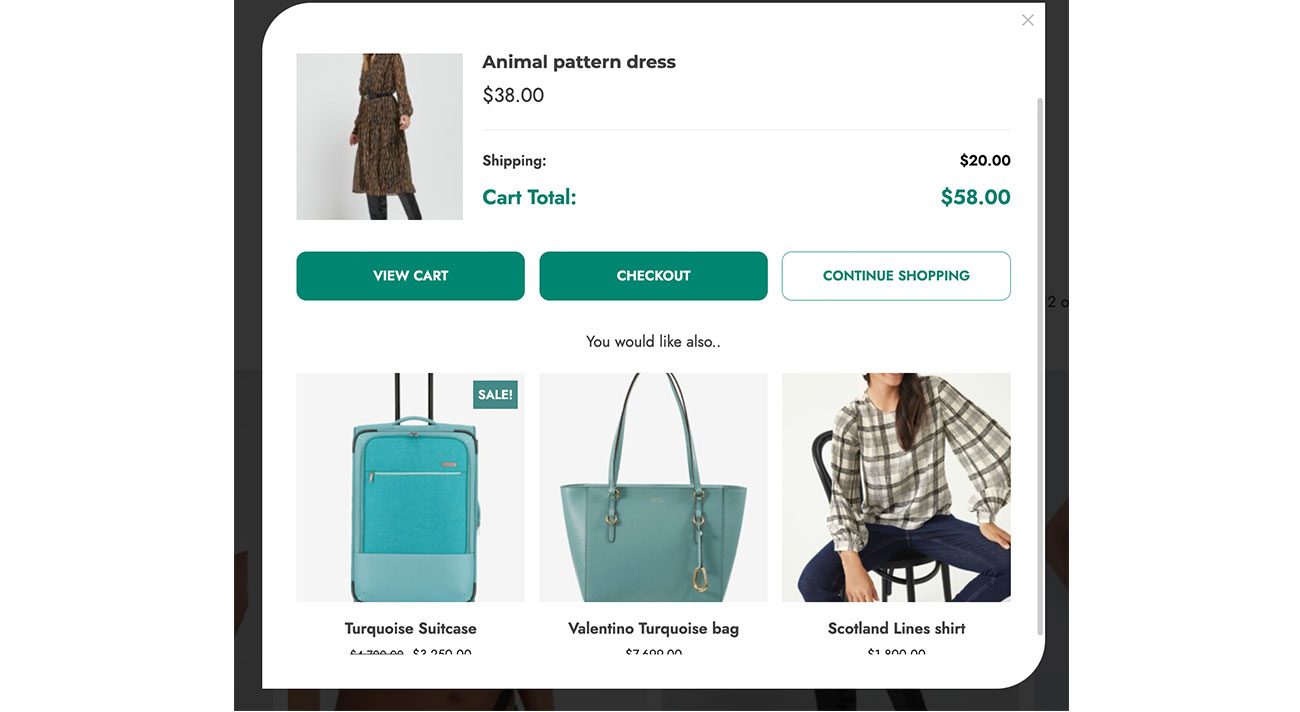
For instance, when purchasing a digital camera, the store may suggest related products such as bags for carrying it, memory cards, and extra batteries. This allows the store to anticipate the customer’s needs and offer products they may not have considered at the time.

What does up selling mean? What does cross selling mean?
These two techniques are widely used in selling products or services. Many strategies are related to them, and they are among the most advanced practices for increasing your store’s revenue with little effort.
Up-selling is used to encourage customers to purchase a more expensive product than the one they are interested in. This can be done in both physical and digital stores by highlighting certain features of the higher-priced option.
Subscription sales or fast-food restaurants also use upselling. Salespeople often offer three solutions with the price of the middle one closer to the lower one to instill a feeling of convenience. However, this can persuade customers to buy a more expensive solution than the one they were originally considering.
Cross-selling encourages customers to purchase multiple products instead of just one. For example, in the case of the camera we mentioned earlier, this could include related products or items that are often bought together, creating a package that can be purchased with a single click.
Amazon, the industry leader, exploits both cross-selling (with the examples you just saw) and up-selling, displaying newer (and often more expensive) products on the pages of older ones, and at the same time including comparison charts in the description showing the benefits of the more expensive items.
These are just a few examples of the thousands of applications that these two techniques can provide, but they should be enough to underscore their importance and effectiveness.

Impact of the related products on the potential customer
As we suggested earlier, having related products in your online store can provide multiple benefits. They can impact the customer’s mind in the following ways:
- Decision-making process – If a customer is already considering a purchase, showing them another product they are interested in can increase the chances of them completing the buying process.
- Appreciation of service – If a salesperson sees related products simply as a tool to boost sales, customers see them as an added service that can help them navigate. All of this leads to both seller and customer satisfaction.
- Increased desire for spending – Related products can increase the average cart value by encouraging customers to spend more than their initial budget in a natural and spontaneous way. For example, selling an entire set of cameras instead of just one can increase the order value by up to 50%.
Related products can make a sale easier, increase its value, and can lead to lead to increased customer satisfaction. Other factors may also influence individual customers.

Related products role in an eCommerce
In the previous point, we briefly discussed some benefits. Now, let’s examine them in more detail, starting with how related products impact the average order value.
Increase sales and average orders
It is easy to find data supporting the importance of cross-selling. Gitnux provides a clear explanation of this technique, revealing that 80% of eCommerce businesses use cross-selling and up-selling in their catalogs.
According to Hubspot, using these techniques can increase revenue by up to 30%. Amazon also attributes 35% of its revenue to these scattered techniques throughout the site.
It is important to note that the results are strongly linked to the effectiveness of their use.
If most stores around the world are relying on them, there will be a reason.
Improve user experience
As we saw earlier, related products improve navigation quality and speed, which is vital in a world where the average user spends just over 40 seconds on an eCommerce page.
In addition to optimizing the identification and purchase of the desired product, this tool gives customers the perception of a personalized service. Most people appreciate stores that recognize their individuality, and the product offering can represent that step.
For the customer, it will seem as if there is a professional behind their control panel, ready to suggest the best products, even if the products shown are simply in the same category.
The analysis of the user behavior is crucial for the identification of the ideal products to suggest.

Where to place related products?
Placing related products is critical to maximize the effectiveness of this tool. Show them during the buying process, but be careful not to hinder or distract the customer from purchasing the first product.
In general, we can divide the purchasing process into three stages:
- Product page
- Cart
- Checkout
Each page has an optimal position for related products.
On the product page, it is best to place these products at the bottom of the page, after the product description and buy button. Placing them on the right, such as in a sidebar, is not recommended.
Most advertisements are displayed in a way that leads to ‘Banner Blindness,’ causing people to unconsciously ignore certain parts of the site, especially on blogs.
On the other hand, the bottom area is a natural part of the browsing process, particularly on mobile devices, as users are pushed to scroll down.
After adding a product to your cart, you can easily have related products displayed and increase your store’s sales. Some plugins allow a shopping cart popup to appear when a product is added, allowing you to add related messages and products.
Alternatively, you can display them at the bottom of the page.
On the Checkout Page, it is important not to get in the way of the already fragile process of getting to buy. Therefore, we recommend limiting product recommendations to a few items to avoid confusing customers. In this case, it may be advisable to propose an offer.

How to use related products
This tool is useful, but it’s important to use it correctly to get the most out of it.
It’s also important to understand which products to offer, in addition to their location. Let’s explore how to find this information.
Strategies for selecting related products
One of the best ways to manage your related products is to analyze your users’ behavior. By observing which products are usually purchased together, it is easy to identify the combinations that may be most successful.
Related products do not always work both ways. For example, while a memory card is a good related product for a camera, the opposite is not necessarily true. This is because related products should be in a similar or lower price range than the original product, and also because a memory card can be used in different ways.
Testing and optimizing related products
It is important to understand that some products, such as clothing, may be associated with similar items because customers may purchase different types at the same time. Therefore, the choice may simply fall on the product category.
However, for specific products that will only be purchased once, such as a camera, proposing other devices among the products does not make much sense, and you should go in a different direction instead.
Purchasing process and related products
Online selling has the advantage of providing immediate feedback on the effectiveness of your strategies. If you lack initial data, you can simply experiment with different time frames to conduct your investigation.
Related product data analysis
Studying customer behavior beyond their purchases can help understand their desires. For example, analyzing the pages they visit after adding items to their cart can reveal potential obstacles that may discourage them from completing the purchase.
It is important to understand that recommended products may vary depending on the purchasing process. For example, if the customer is still in the early stages, such as on the product page or in the cart, it is advisable to display higher-value products. In contrast, during checkout, it is recommended to focus on special or additional products with lower value, such as product insurance or a special offer.

Conclusion
Displaying related products can be really helpful for your WooCommerce website. They allow your customers quickly browse through products they might be interested in within your catalog, using them as a guide to complete their order.
All of this will give you the opportunity to have a higher average order value and a lower shopping cart abandonment rate. As mentioned in this article, there is a lot of room for optimization in using this tool, so all you have to do is experiment with displaying recommended products and see the impact they will have on your business.



