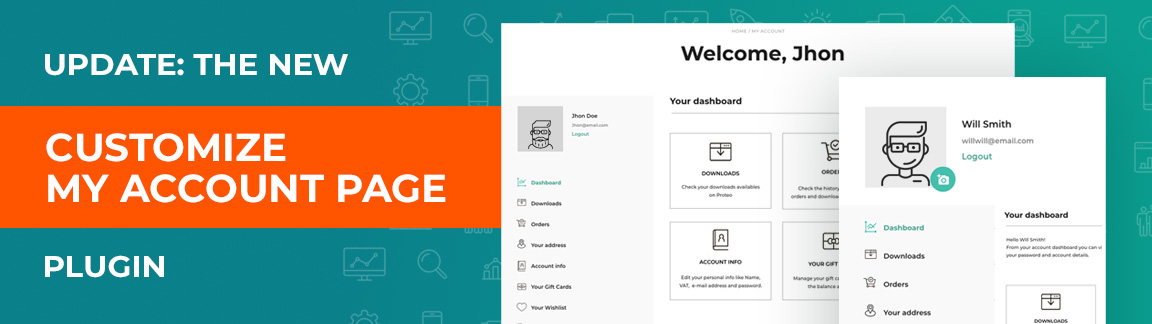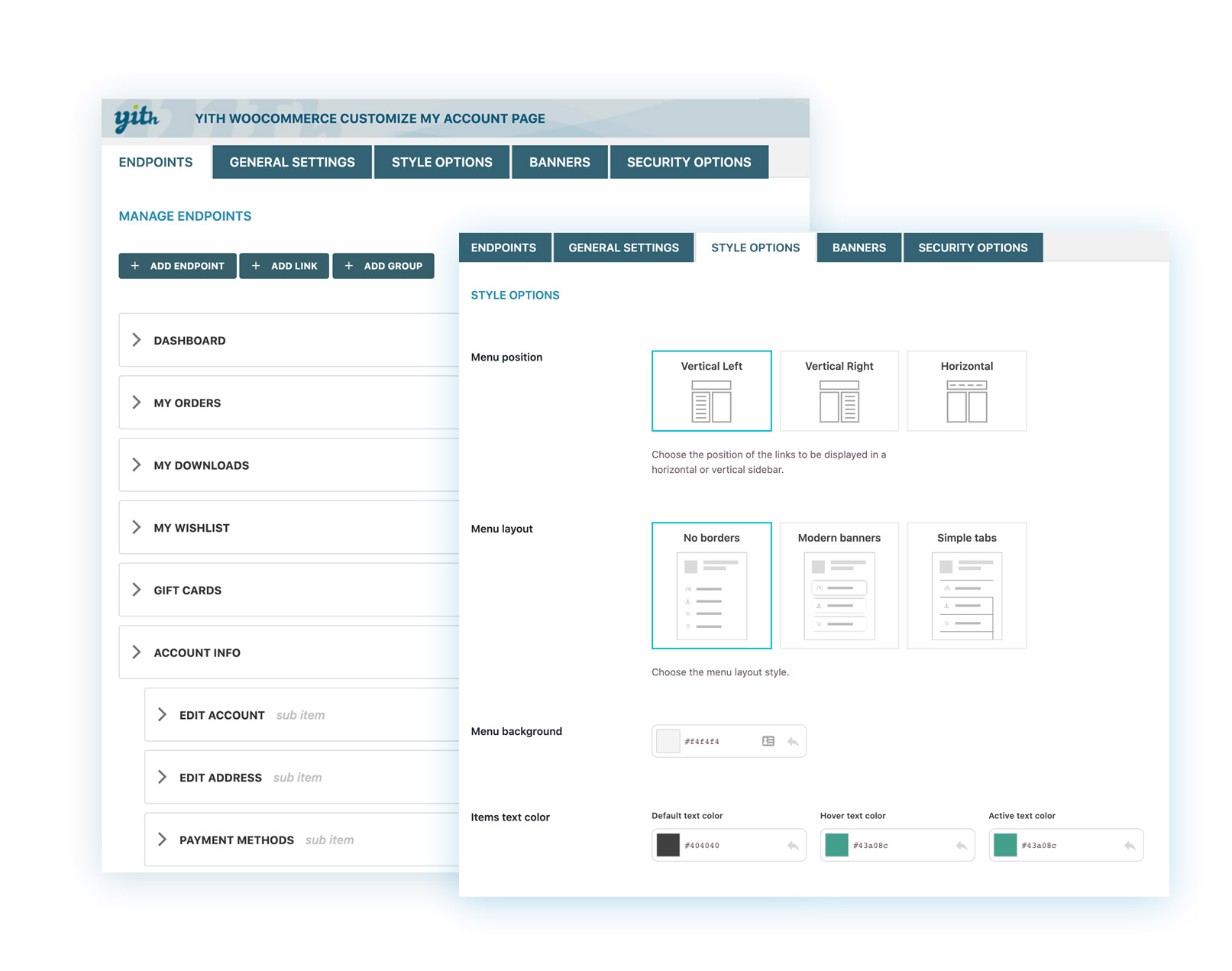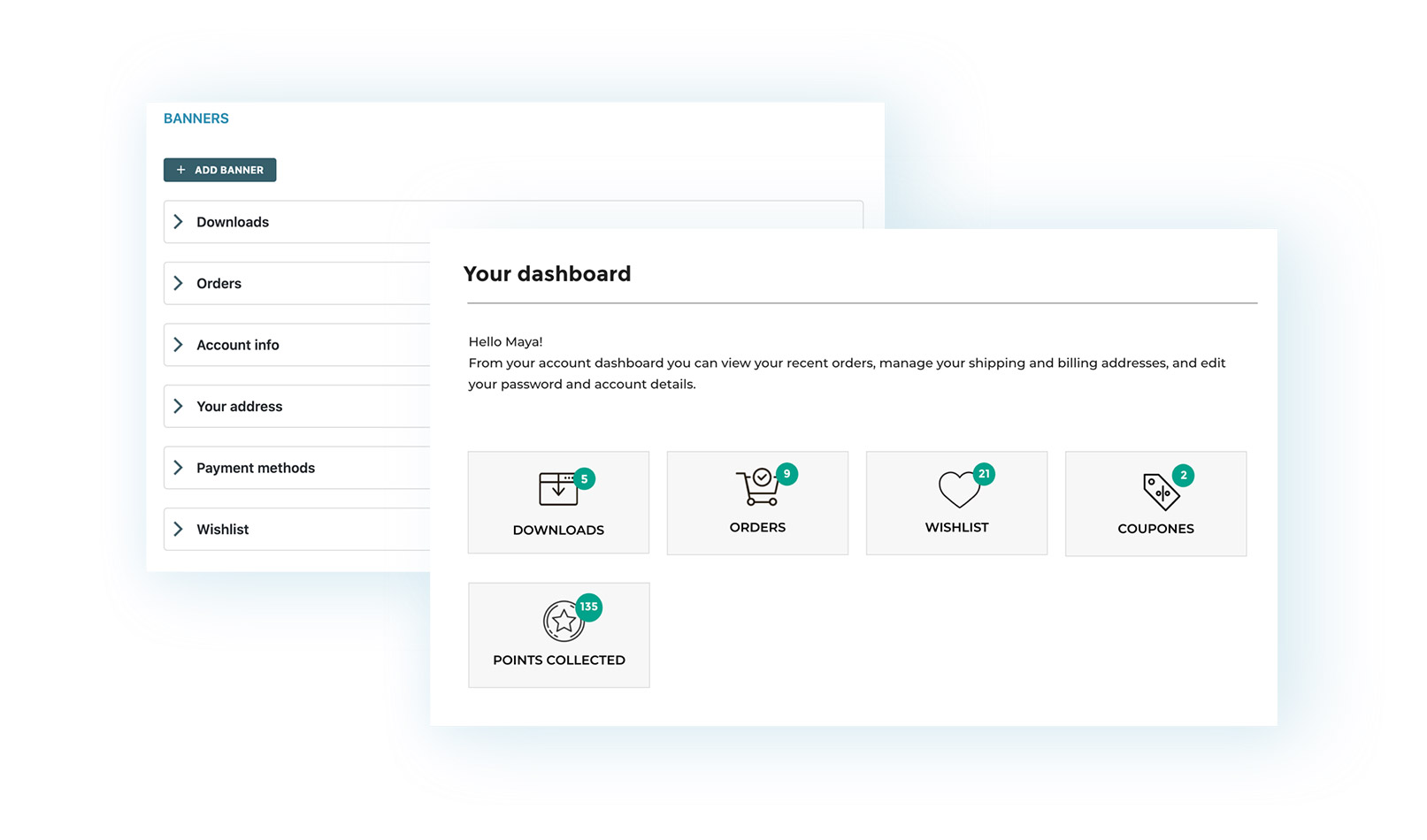We go and add another plugin to the list of redesigned ones that make the difference: this was the time of YITH WooCommerce Customize My Account, a plugin that allows configuring and customizing the WooCommerce My Account page in an advanced way. My Account is the page users access to edit their profile, keep track of their orders, manage payment methods and shipping addresses, download digital products, etc.
It is a vital section of any e-commerce site that can improve the user experience (by inserting, for example, instructions, tutorials, FAQs, or information related to customer care or support service), to promote products and offers, or to encourage customers to purchase. How? Well, by adding a discount coupon, promotions, texts, and compelling images, for example.
YITH WooCommerce Customize My Account allows editing and customizing My account default pages (Dashboard, User profile, payment methods…) and creating and adding unlimited pages. You can insert content in an advanced way using a WYSIWYG editor, which also supports any type of WordPress and WooCommerce shortcode.
From version 3.0, we have added “banners,” graphic boxes that can be inserted with just one click and, thanks to the integration with our plugins Wishlist, Gift Cards, and Points & Rewards, you can offer your users an overview on gift cards they own, points collected on your shop, etc.
Let’s see what you can find from version 3.0 of our YITH WooCommerce Customize My Account:
NEW UX
Also, for YITH Customize My Account Page, the time to modernize and adjust UX has come. These changes make the setting dashboard more intuitive and option customizations easier.
Two new layouts and style options
In addition to the traditional style, we have added two other: a ‘minimal’ one, without splits among the entries, and a ‘modern’ one, with round borders and shade effect.
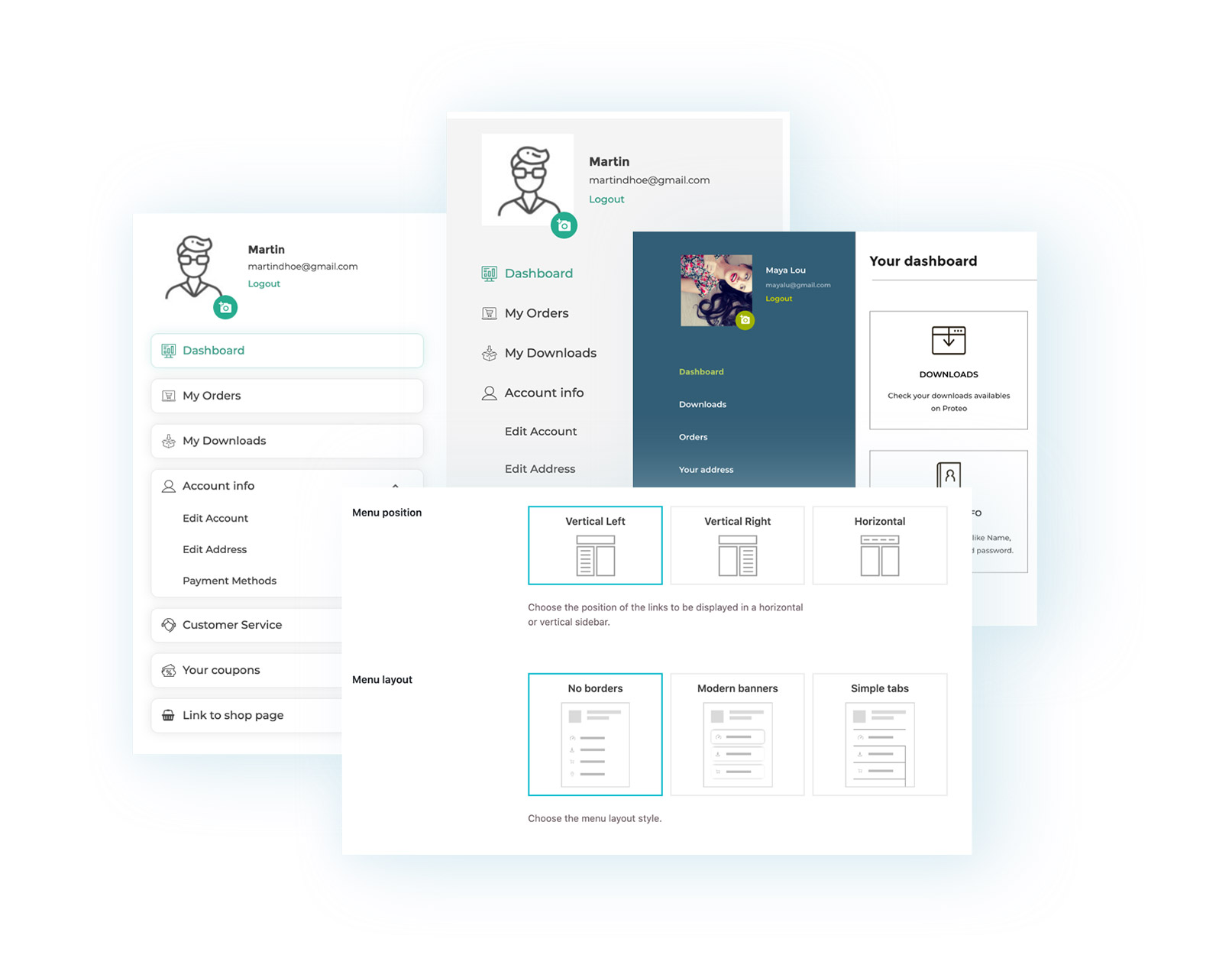
Furthermore, for each layout, we have implemented many options to customize colors and spacing. For each endpoint, you can choose to show one of the default icons, upload a custom one or not show any at all. Thanks to these layouts, color options, and icons, you can set the My account page as you want and perfectly adjust it to any theme for any kind of shop.
“Banners” you can configure and show in any endpoint.
The most exciting feature from version 3.0 is the ‘banners’ section, where you can create and customize unlimited “cards” that can be inserted in any endpoint.
Each card is composed of an optional image, a title, and text. Banners can be linked to the endpoint contents and show a numerical badge. For example, the badge can show:
- the total number of orders placed;
- the number of products available for download;
- the number of products added to the wishlist (thanks to the integration with our plugin YITH WooCommerce Wishlist);
- the balance of gift cards owned by the user (thanks to the integration with our plugin YITH WooCommerce Gift Card);
- the total number of points collected by the user (thanks to the integration with our plugin YITH WooCommerce Points & Rewards).
Banners improve customers’ user-experience and allow customizing the dashboard by offering quick access to the most important contents of the My account page. It is also possible to use them to advertise promotions and offers since they are versatile: you only need to upload a captivating image, insert a custom URL, and all done!
Needless to say, we are already working on versions 3.1 and 3.2: the goal is to keep improving the plugin also thanks to our customers’ feedback and requests.
We invite you to look at the product page of YITH WooCommerce Customize My Account and our live demo to test the new features.
Remember to click on “Launch admin demo” to try the plugin settings and test the options available for the admin.
If you have any feedback or are using the plugin and want a new feature to be implemented, something we haven’t considered, please feel free to leave a comment. Your suggestions are always an inexhaustible source of inspiration.