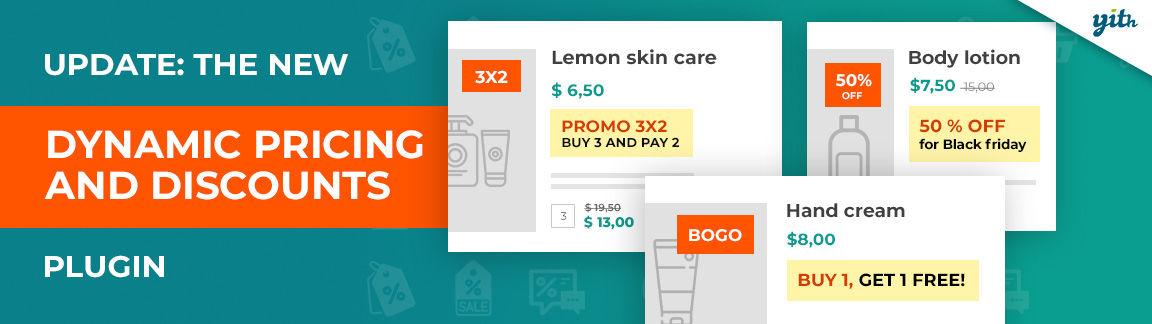In the past months, we have studied most of the plugins for WooCommerce that allow advanced management of prices, promotions and discounts.
This in-depth analysis confirmed what we already know: our YITH WooCommerce Dynamic Pricing and Discount plugin has no equal on the market.
It’s just one tool to create dynamic prices and configure any discount or promotion: 3 for 2, BOGO (Buy one, get one free), Buy one, get one half-price, Buy X and get Y free, spend 100 and get free shipping and a 10% off, and so on.
Think, for example, of a discount that you want to offer to customers who buy from your e-commerce shop; make up the most unique or bizarre promotion, and we can guarantee you can set it up. And you can also choose whether to make it available either for all customers, for users with a specific role, or only for members of a specific plan (if you combine it with our YITH WooCommerce Membership plugin…. By the way, do you know we have recently updated this plugin too?) or, why not, only for those two or three customers that you like so much! 😉
It’s such a powerful plugin and with so many options added in the past that, unfortunately, over time, it has become rather complicated to set up. And it includes so many options to set complex promotions that creating a simple discount rule – like a 10% off the entire shop for Black Friday sale – had become really cumbersome.
This is why we worked hard to release YITH WooCommerce Dynamic pricing and discount 2.0 as soon as we could, a new version with a totally new UX and some key features that can really make our customers’ life easier (and there are many!) when they use it on their store.
Let’s see then what’s new in version 2.0:
The new UX
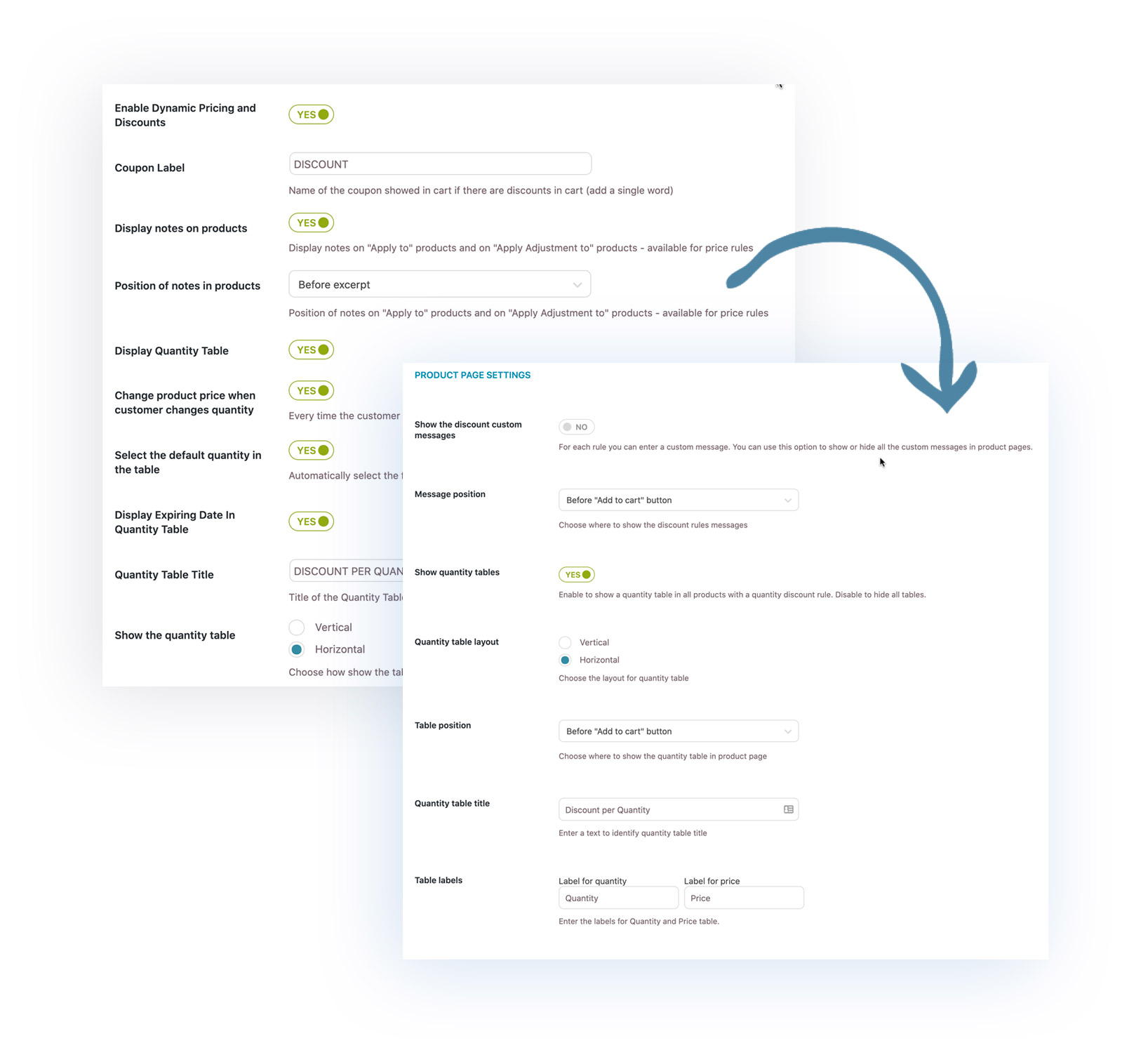
The keyword of this redesigned version is “usability.”
Our first challenge was to make it easier to configure a rule for a promotion or product discount and the conditions for cart discounts. For this reason, we have reorganized the entire plugin panel and added a dedicated section in the documentation to quickly create the most popular promotions (BOGO, 3 for 2, etc.).
In the next update, we will add some configuration templates you can start from, but we’re confident that since from the current version, the options are more intuitive, also for newbies.
A new option to apply a discount on the entire shop in 2 clicks
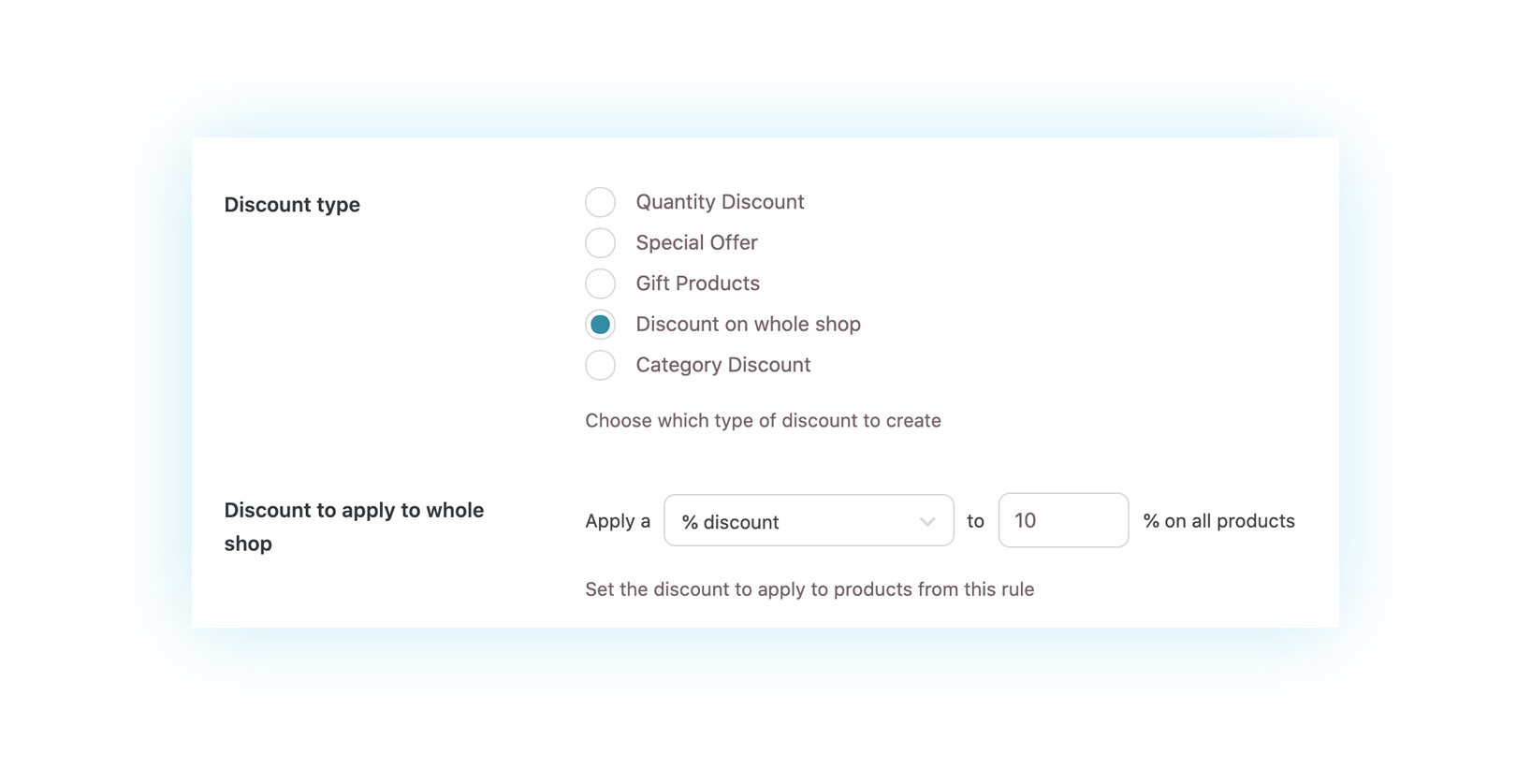
Creating a promotion on the entire shop has never been easier. Do you want to set a discount on all products on Black Friday or on a seasonal sell-out? You can do that with 2 clicks: choose the option “Discount on the entire shop” and set the discount (percentage or fixed price) on all products. With a third click, you can also schedule the start and end date or choose to enable and disable it manually.
Set up discounts by product category
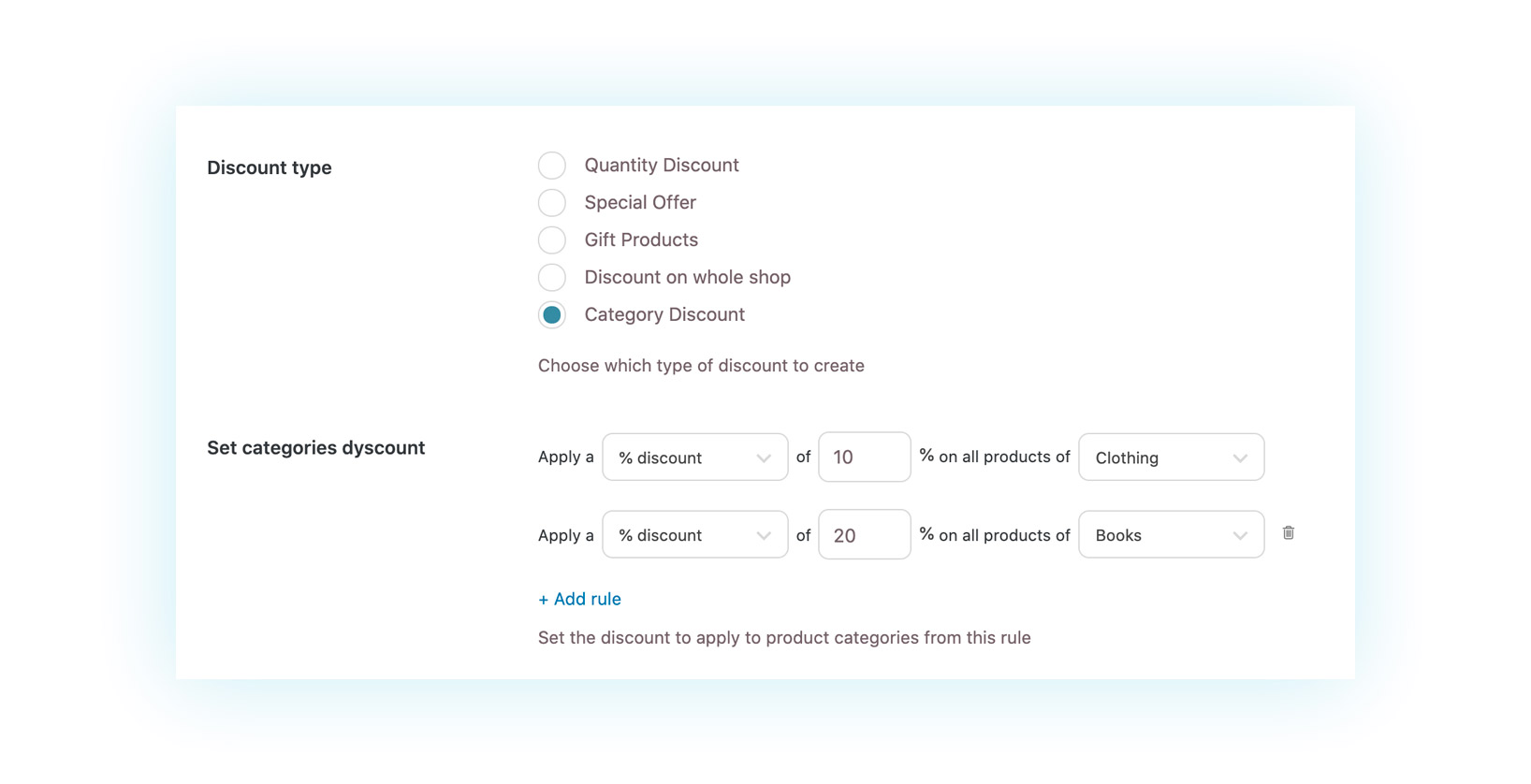
Another option we have added is allowing you – also in this case with two clicks – to apply discounts to specific product categories. You can create infinite rules to configure different discounts: 10% in the clothing category, 15% in the accessories category, 5% in the footwear category.
For this type of discount, you can set a start and end date or enable and disable it manually.
An option to choose whether to apply the discount to the unit price of the product or the total price
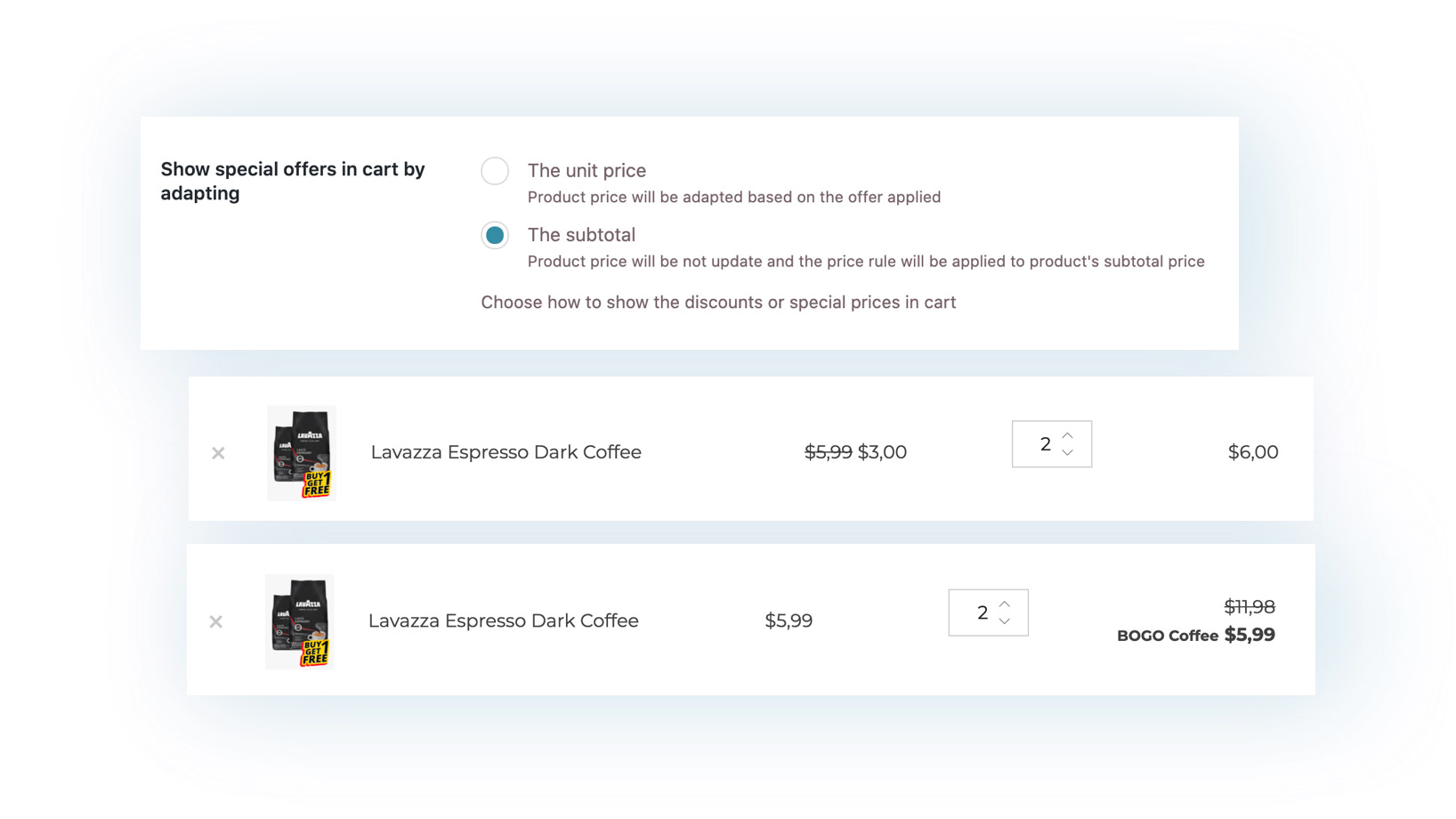
Until the previous version, special offers were automatically applied to the unit price of the product. In a BOGO (buy one, get one), two units of the product were added together, and the discount was applied to the total price of the products. This generated problems with the rounding of decimals and confused the user, who had a discount on the product’s price and not an offer on the total cost applied in the cart.
From 2.0, it is possible to decide whether to apply the discounts relating to a product by changing the unit price of the same or updating the value of the total price and showing the name of the promotion next to the discounted price (recommended!).
Offer a product to users who pass a specific subtotal to the cart.
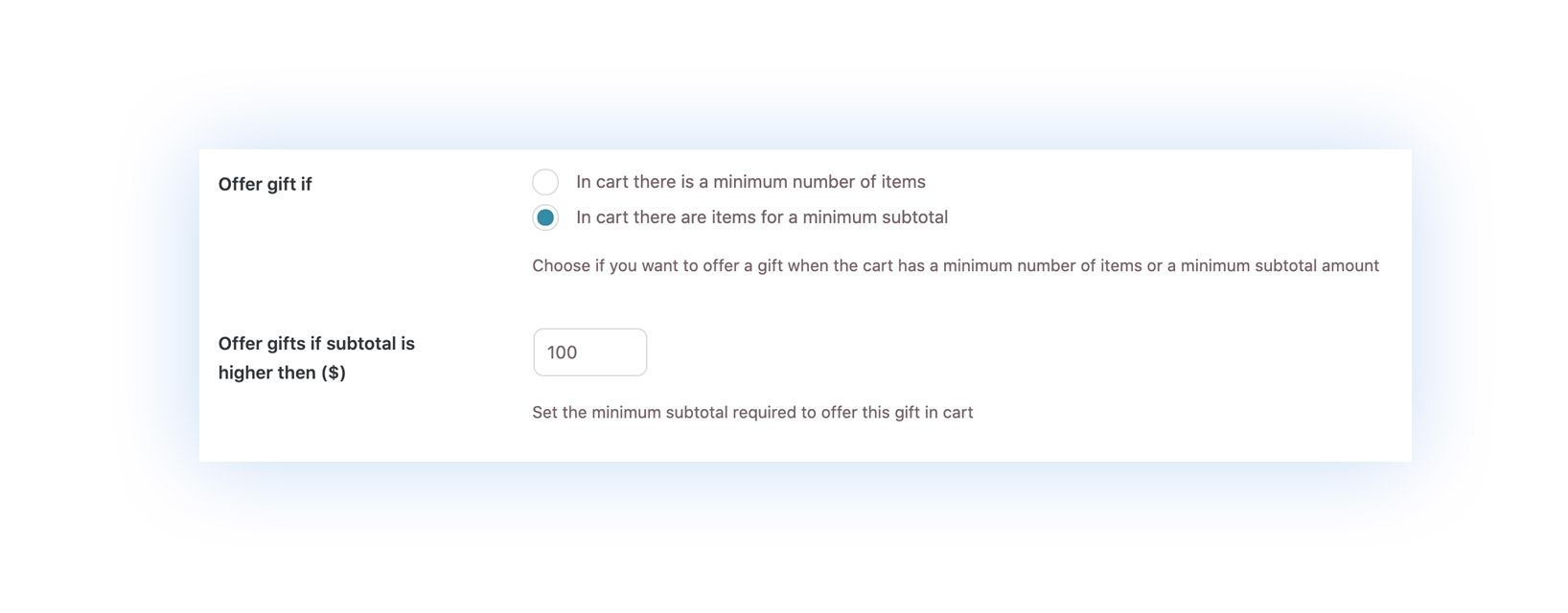
The “gift product” option was related only to the number of products in the user’s cart. In the previous version of the plugin, it was only possible to choose to offer a product as a gift to users with a certain number of products in the cart, regardless of their value.
From 2.0, instead, we have added a second option, so you can offer a product as a gift to users who have products in their cart that exceed a specific subtotal; it’s up to you to define which one. Let’s face it: in certain situations, it makes more sense to reward quality and not quantity 🙂
Obviously, our YITH WooCommerce Dynamic pricing and discount redesign does not stop there: in the next updates, we will add discount templates, some of the options most requested by our customers, and we will continue to improve the performance by optimizing the plugin code.
For now, we invite you to take a look at the new YITH WooCommerce Dynamic Pricing and discount Live Demo (click on the launch admin demo button to see the new configuration panel!)
If you want to know more about the plugin or read the complete changelog, go to the plugin page of YITH WooCommerce Dynamic Pricing and discount.