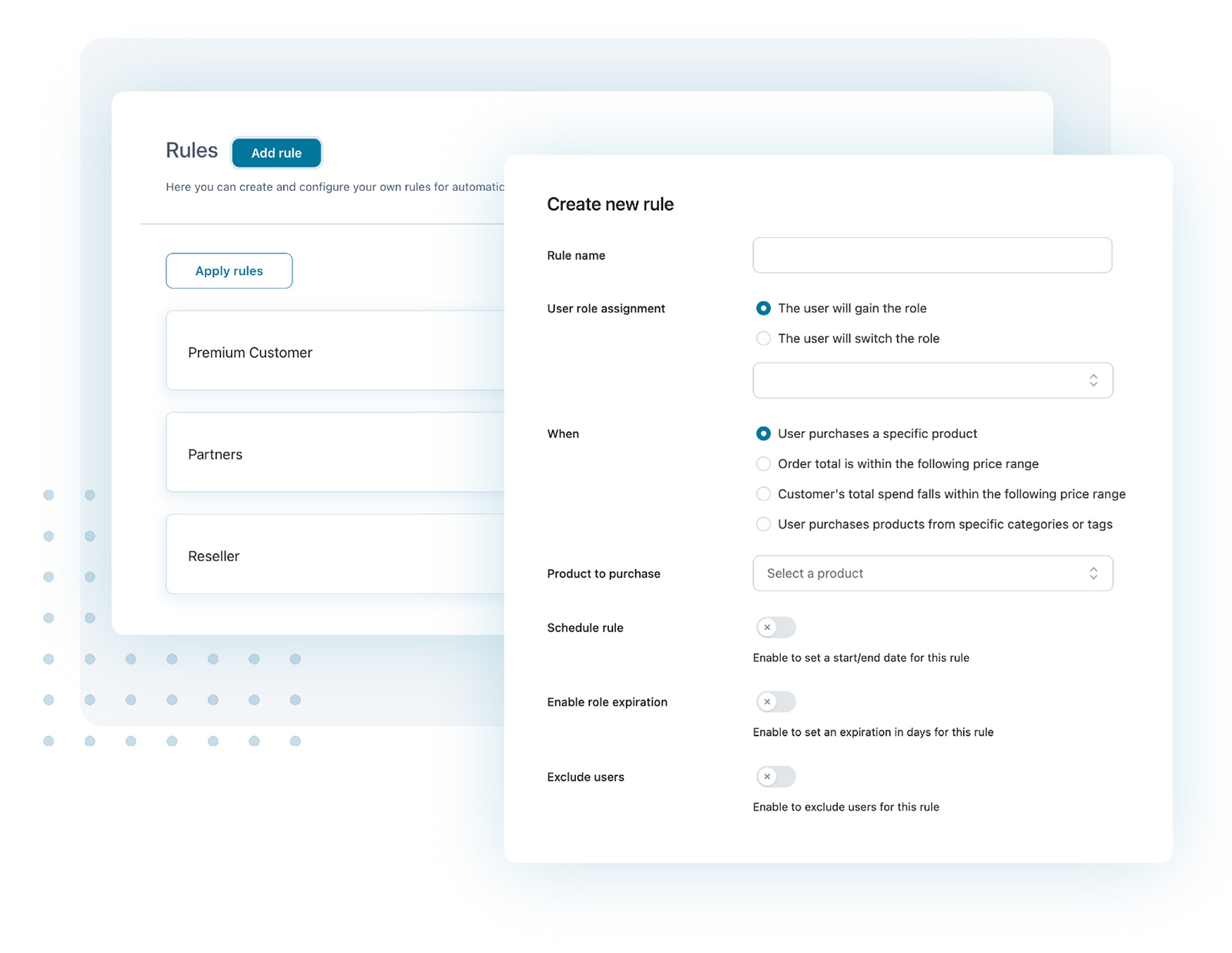
The WooCommerce plugin for automatic user role management
The YITH Automatic Role Changer for WooCommerce plugin is the ideal solution for those who want to automate the management of user roles within their e-commerce.
In fact, with this plugin, you can create custom rules to automatically change a customer’s role based on certain conditions, such as purchasing a specific product, reaching a minimum spend, or exceeding a threshold of orders placed.
By combining this plugin with a pricing and discounting plugin, you can create even more effective loyalty strategies: for example, you can automatically assign the role of “VIP customer” to customers who exceed a total spend of €1000, and with our YITH Dynamic Pricing & Discounts you can offer all “VIP customers” in your shop a 10% discount on all products.
The only limit is your imagination: you can use this plugin to manage resellers, partners, B2B sales, structure pre-sales strategies, access confidential content, and much more.
Create rules for purchasing specific products (tags or categories)
Create rules to automate role switching when the customers purchase a specific product or product category. For example, if the users buy the “Reseller Membership Fee” product, they will automatically become a “Reseller”; if the users buy a “Pre-Sale” product, they will become a “VIP Customer”, etc.
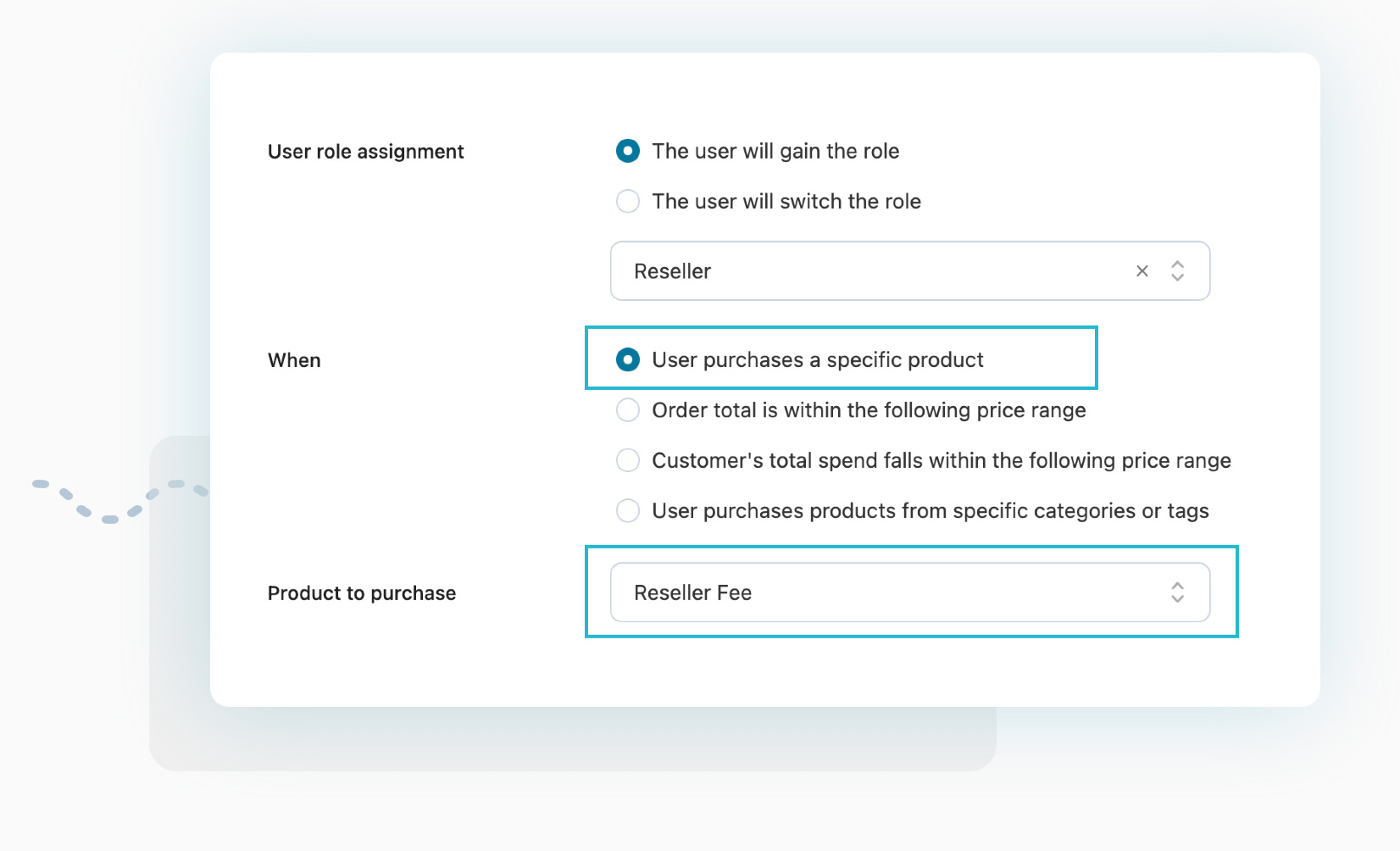
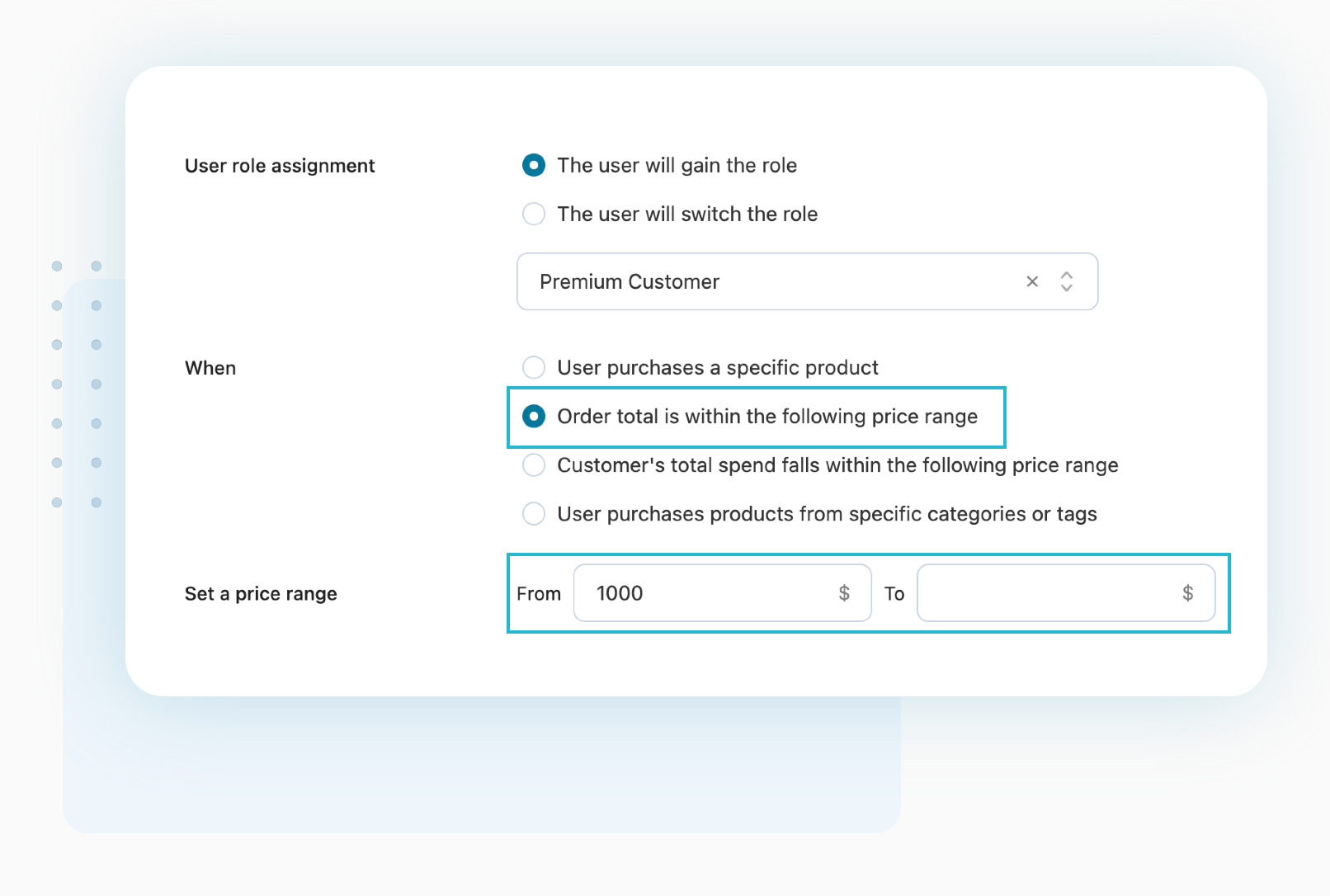
Create order amount rules
Configure rules to change roles for customers who place an order of a certain amount. For example, if the user places an order of $1000 in your store, they will be assigned the role of “Premium Customer”. This rule is perfect when combined with a dynamic shopping cart message that encourages the customer to reach the threshold to change roles and receive extra discounts and benefits: “You are only $20 away from being rewarded as a premium customer”.
Create total spend rules for your store
Configure rules to change roles for customers who reach a total spend in your store, order by order. For example, when some customers reach $2500 in total spend with your store, they will receive the VIP Customer role. By creating these roles and associated automations, you can reward the loyalty of customers who buy regularly and spend more in your e-commerce store.
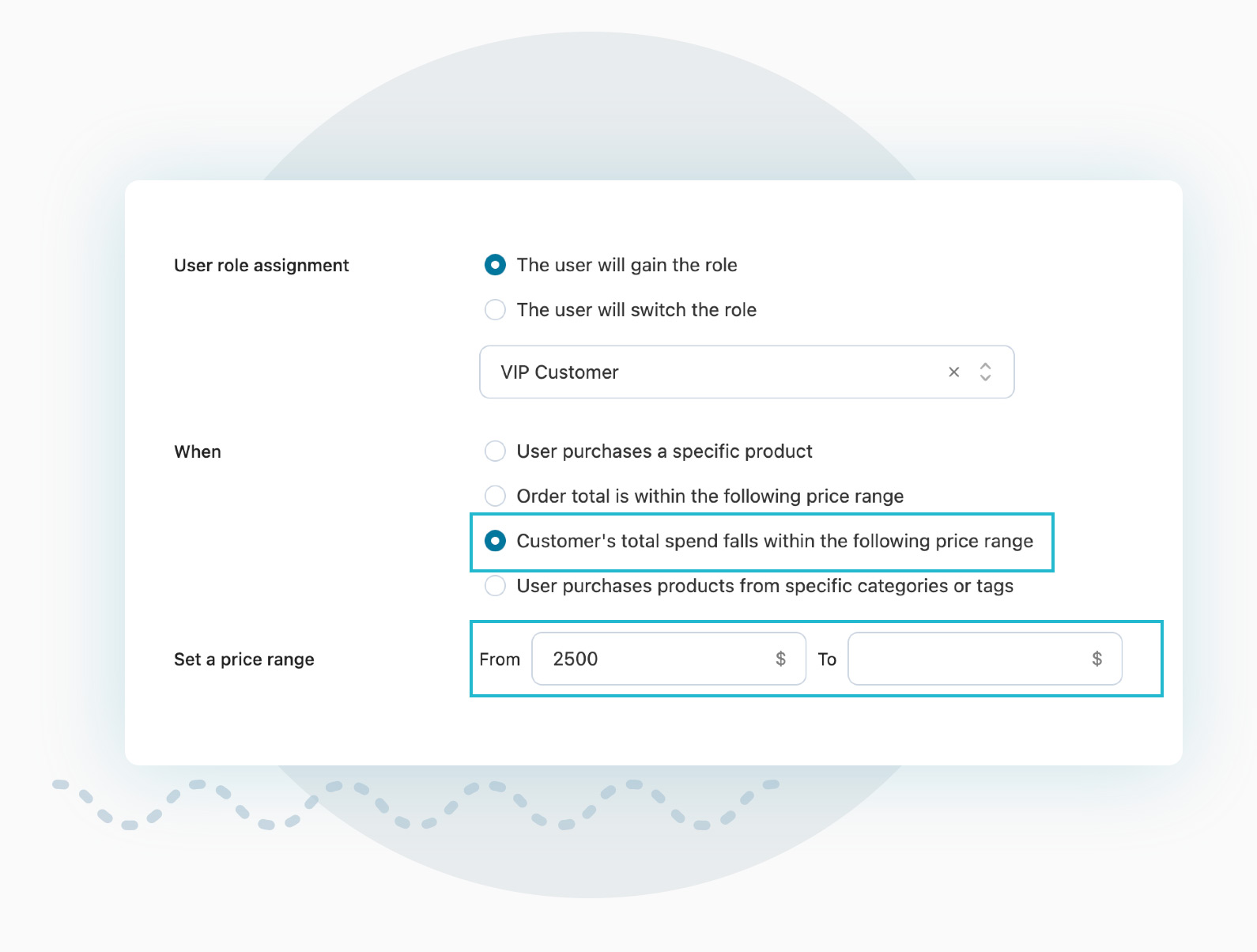
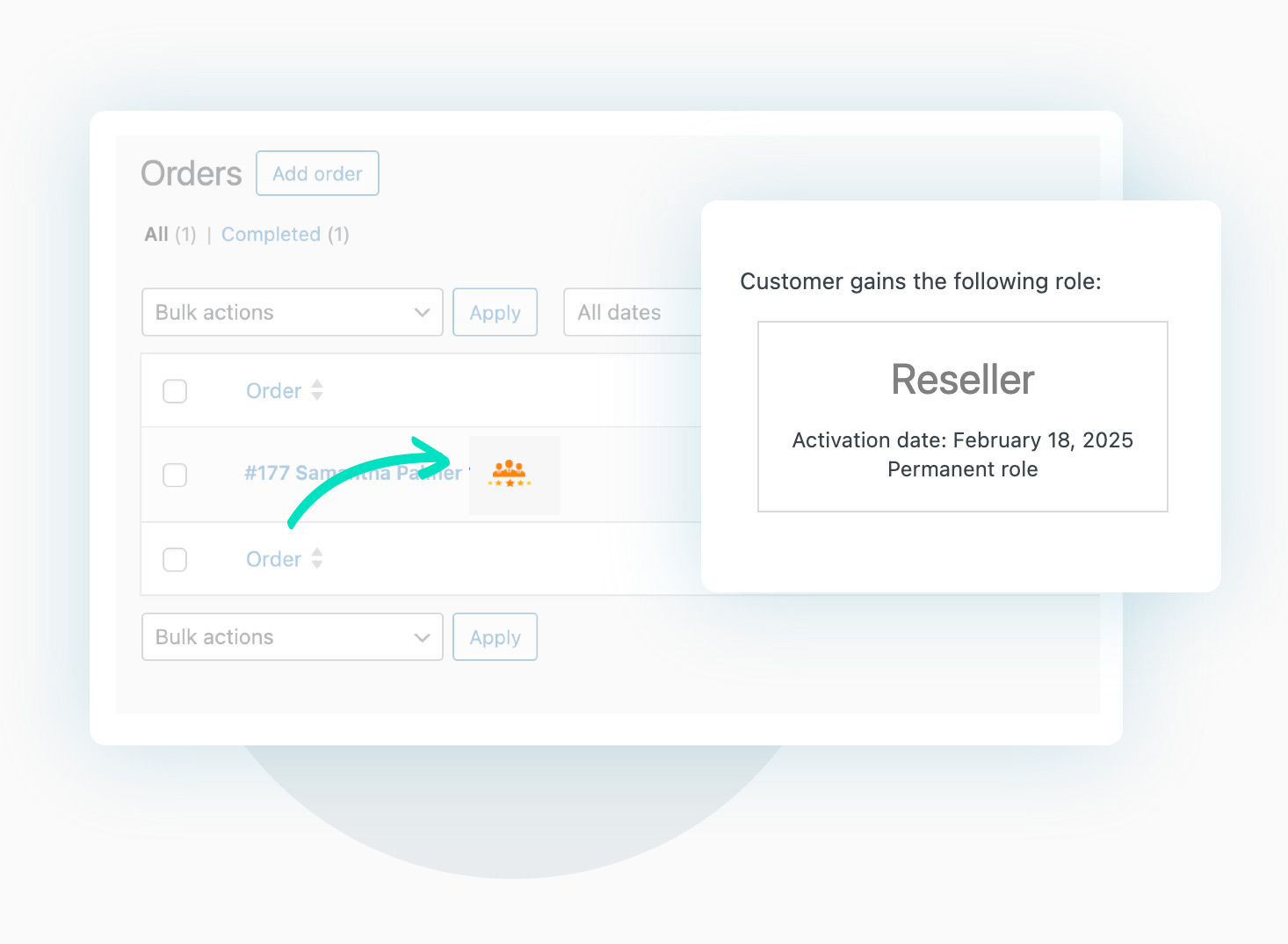
Identify orders linked to a role change
Orders associated with an assignment or role change are easy to identify because they are marked with a custom icon and include a note on the order detail page.
Send email notifications for role changes
Each time a role is changed, email notifications are sent to the store administrator and customer.
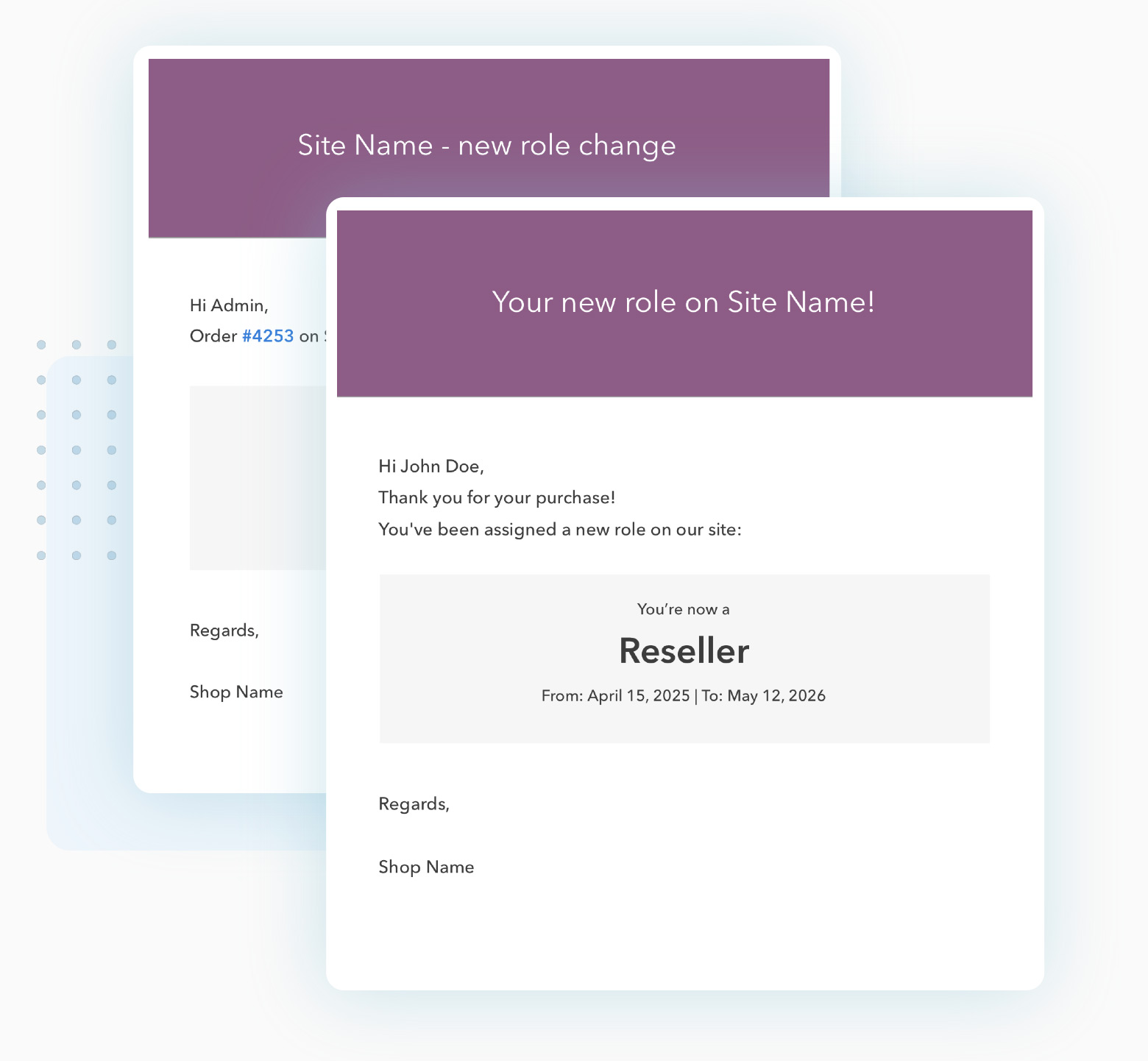
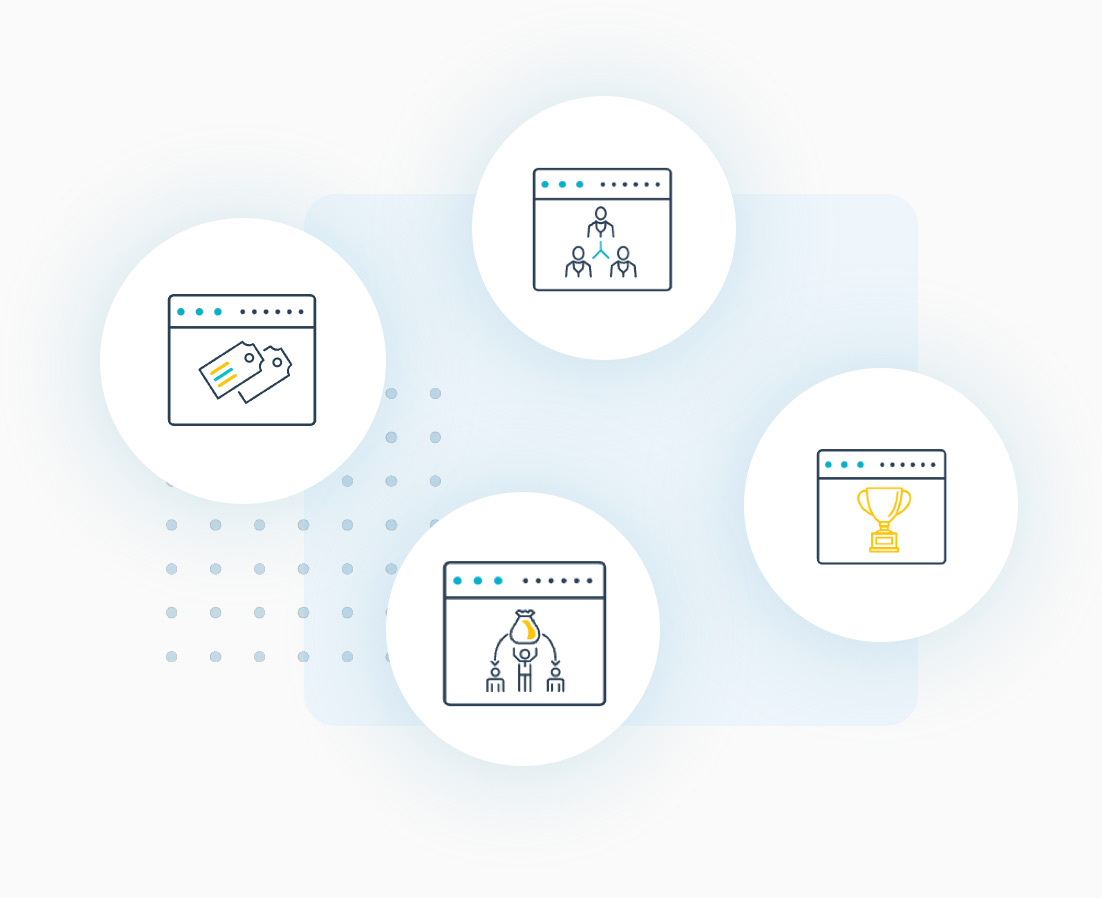
Leverage integration with pricing and/or discounting plugins to build customer loyalty
Automating your customers’ role change is a key step in structuring ad hoc price lists, discounts and promotions, and marketing strategies to build customer loyalty. That’s why we want to highlight that this plugin is compatible with:
1- Points & Rewards: to assign points and reward customers with discount coupons with a specific user role;
2- Dynamic Pricing & Discounts: to apply fixed or percentage discounts based on user role (e.g., “VIP customer gets 5% off the entire store”);
3- Role Based Prices: to create ad hoc price lists for each user role (e.g. Reseller has 5% discount; Partner $10 off list price for products in Apparel category, etc.).

1 year of updates, bug fixes and technical support
The official plugin license entitles you to one year of updates (and new features that will be added in future versions), error and bug fixes, and access to our technical support platform.

30-Day money back guarantee
Do you have any doubts about the plugin and don't know if it's a good fit for your project? You have nothing to worry about, you can always take advantage of our 100% money back guarantee and get a full refund within 30 days of purchase.
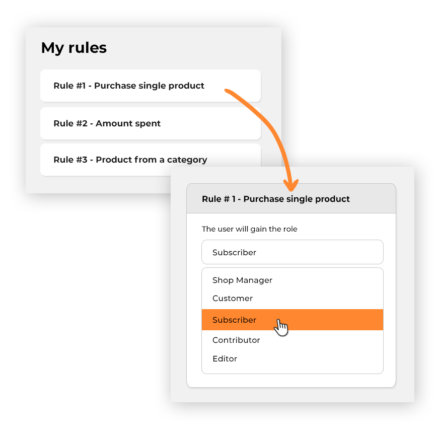
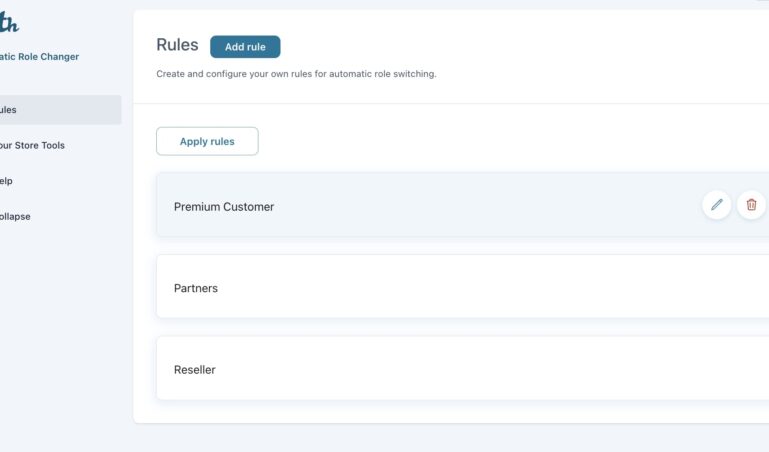
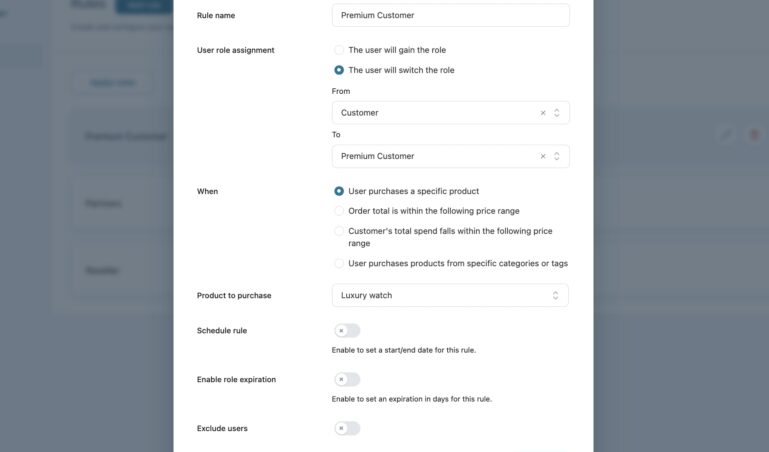
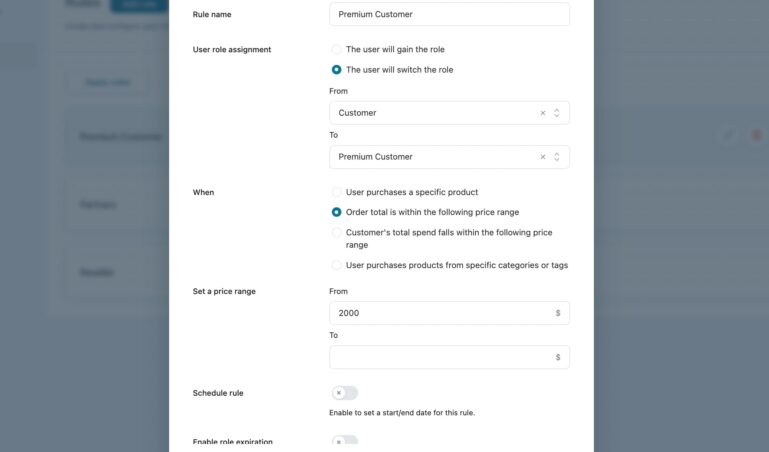
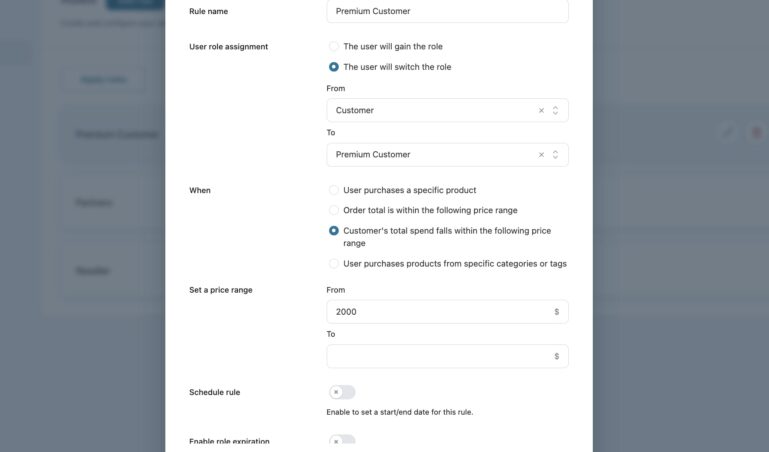
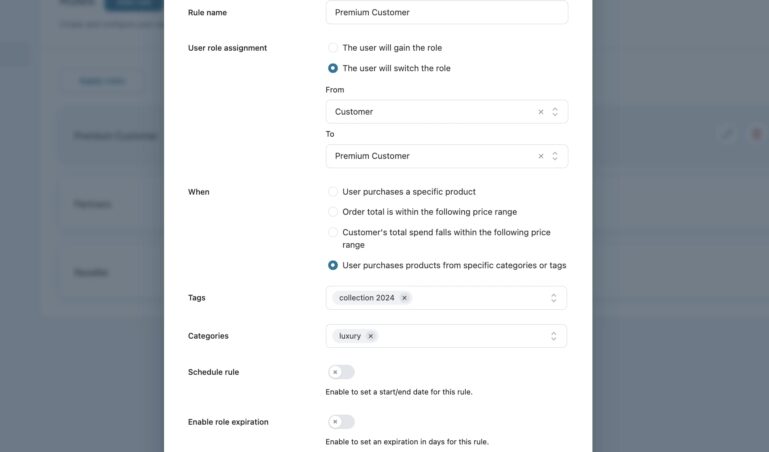
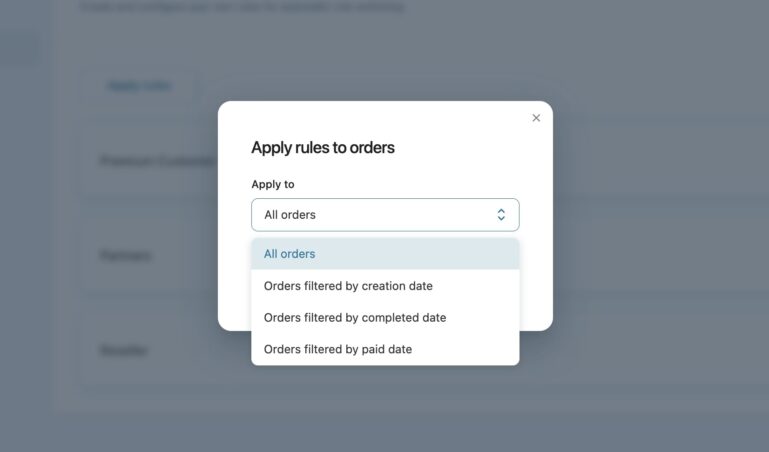
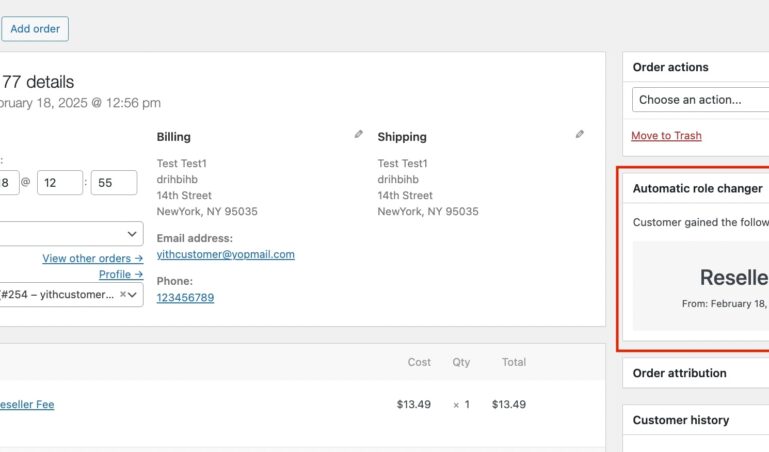
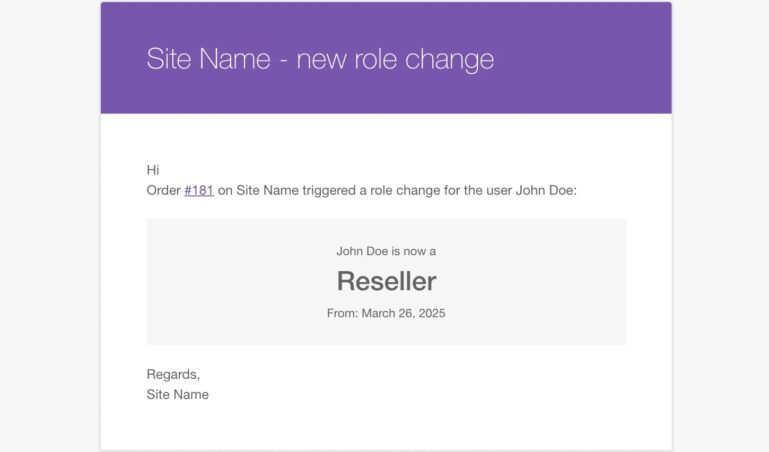
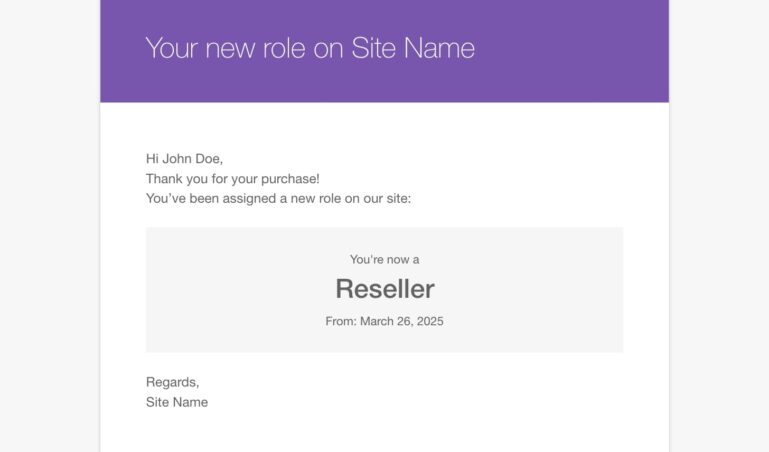
 Show more
Show more
webmaster-749 - verified customer
Perfect!As with all the plugins I've tried, this one's no different. It's got great features and it's super easy to use.
Meredith D. - verified customer
Can't complain so farIt works as it should. I think it's a bit pricey, but since they include updates and support in the price I guess it's worth it
Patrick Kroes - verified customer
5 stars!Both this and the pos plugins are excellent! I'm very happy with your plugins because they work perfectly together and have helped me improve my ecommerce, so thank you!
informacion-4398 - verified customer
Buen pluginNo es mal plugin, pero la verdad que eché en falta un poco más de modernidad en la interfaz, pero bueno, de resto funciona muy bien y me ha sido muy útil
rurikaai-4109 - verified customer
CompleteThe functionalities of the plugin are complete and everything works great ^-^ even if you cannot create roles, there is a free one recommended, so makes up for it