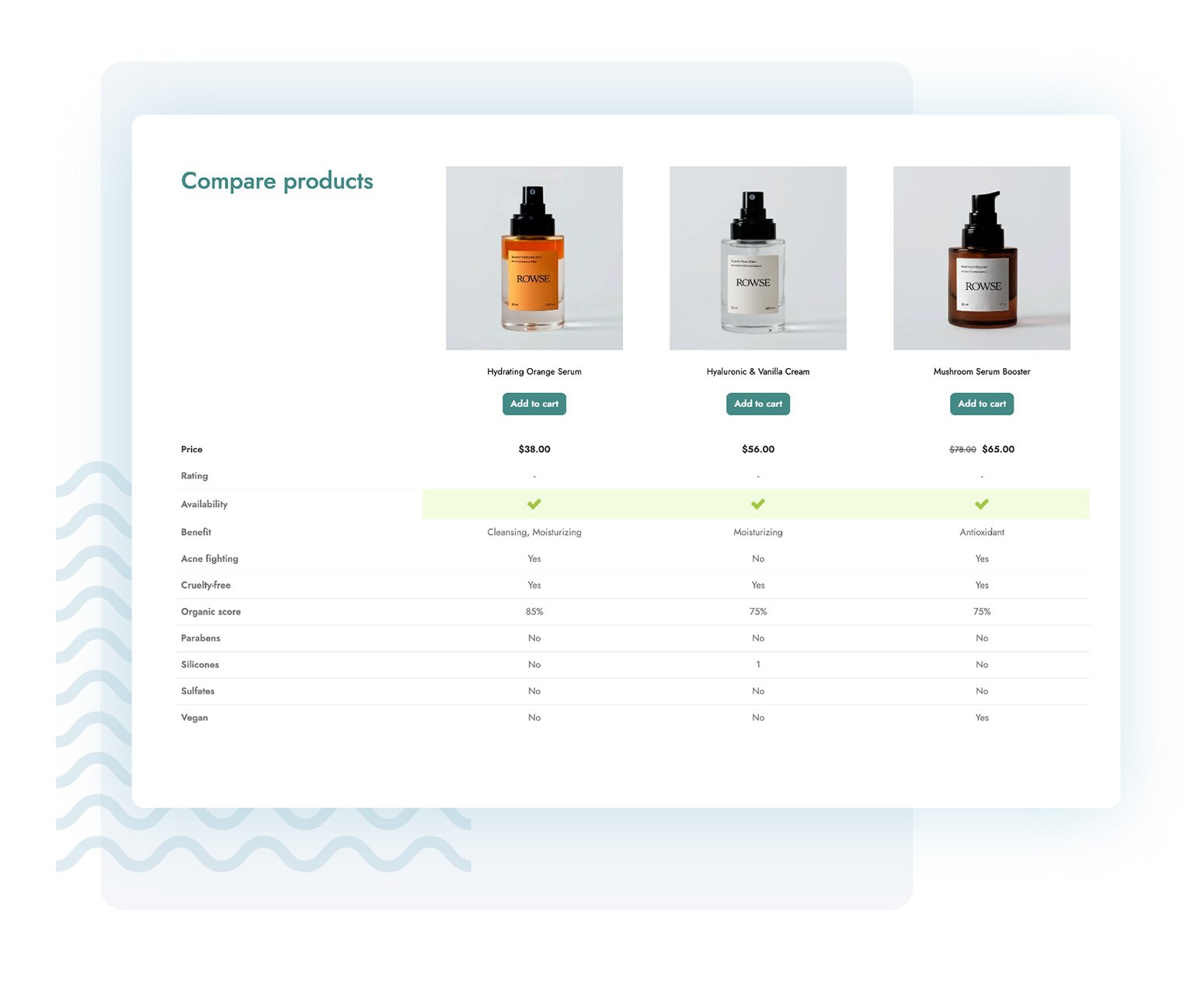
Allow product comparison in your store to increase sales and improve user experience
Integrating product comparison into your e-commerce store is a strategic decision that can increase sales and improve the user experience.
Usability tests have shown that the more options consumers have – the more similar products they have to choose from – the more confused they become and the more they feel the need to explore each option before making a purchase.
YITH WooCommerce Compare becomes an indispensable tool, especially if you manage a large product catalog with numerous features or technical specifications to evaluate.
Thanks to this plugin, your customers will be able to easily and effectively compare the products for sale in your store. They can review the main features in a dedicated table and quickly decide which one is best for them, without having to visit each product page individually to find the information they need.
Simplifying the product selection process speeds up the buying process and encourages your customers to check out as quickly as possible. You can also increase your conversion rate, showcase the strengths of your products, and reduce customer service calls and returns.
Choose which products to compare
Enable the comparison feature across your entire product catalog or only specific categories where product comparison is truly useful. For added flexibility, you can disable the “Compare” option for certain products and define the maximum number of products that can be added to the comparison table.
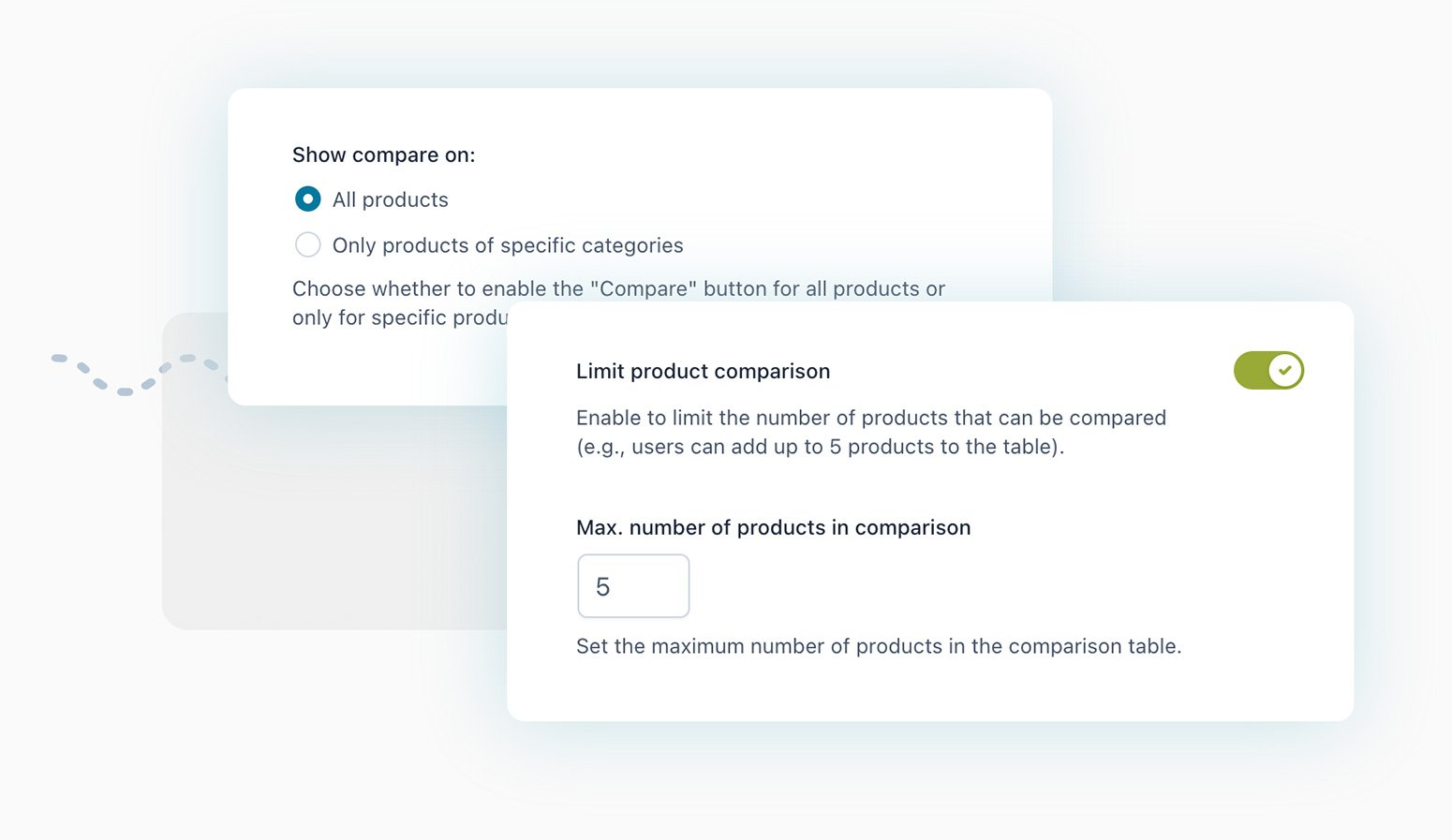
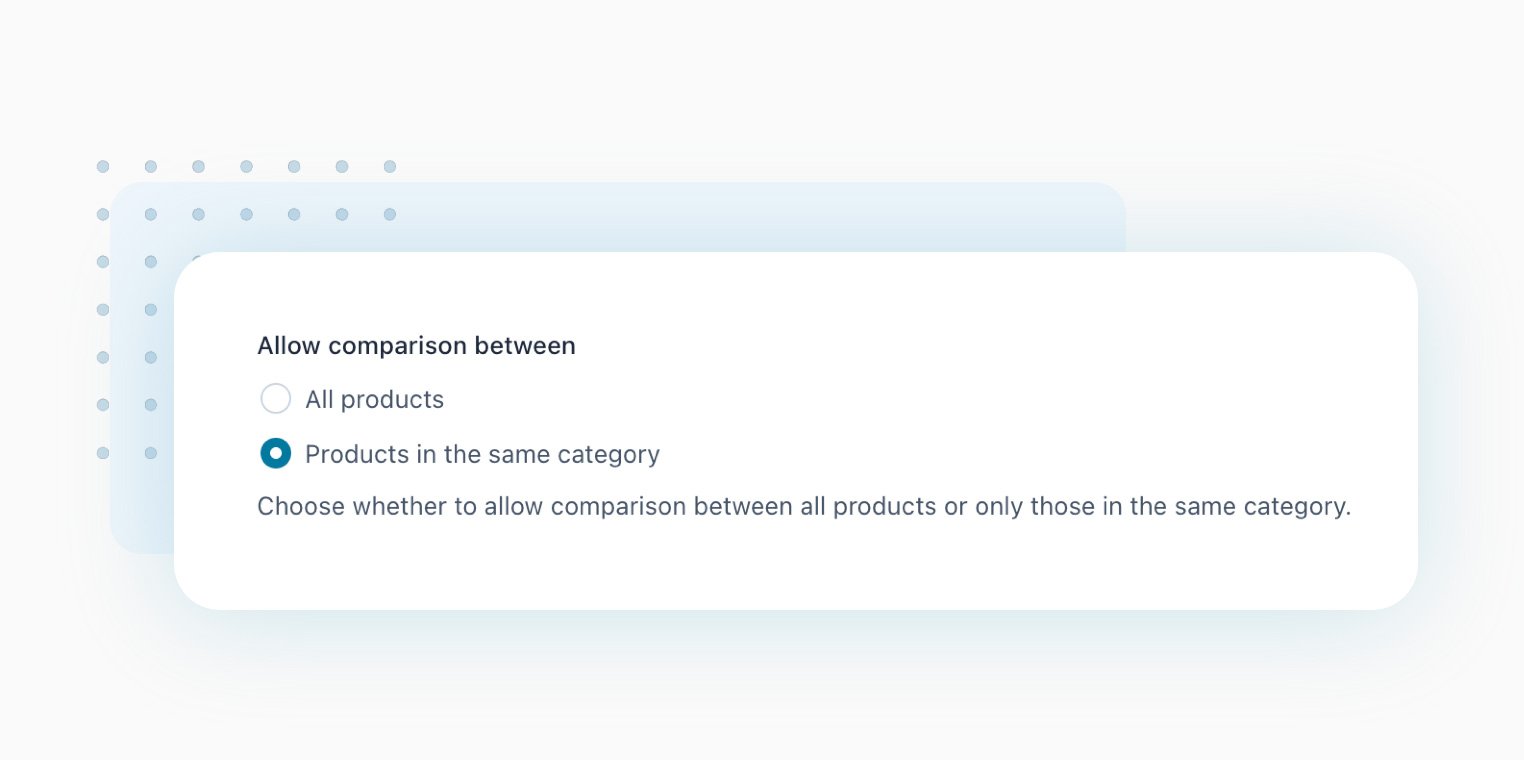
Allow comparisons only between products in the same category
For a better user experience and to prevent misuse of the comparison table, you can enable an option that only allows comparisons between products in the same category. This prevents tables from containing unrelated items, such as a jacket and a backpack, that don’t make sense to compare. As users add products from different categories, category filters can also be displayed in the table, allowing them to switch views with a single click.
Choose where and how to display the compare button
Choose whether to display a text link, button, or checkbox to add products to the comparison table. You can also enable the comparison feature on both the store page and the product detail page or limit it to just one.
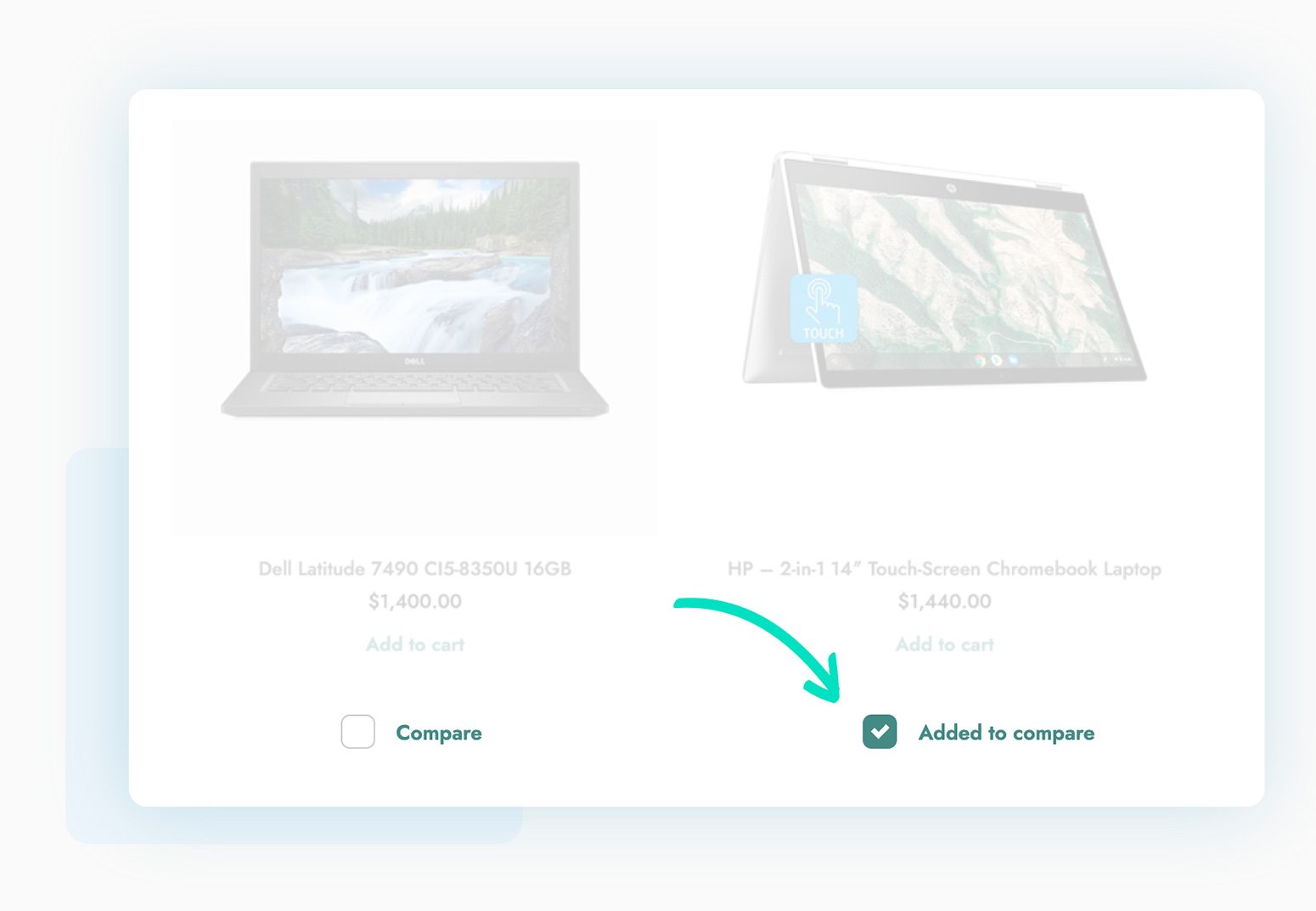
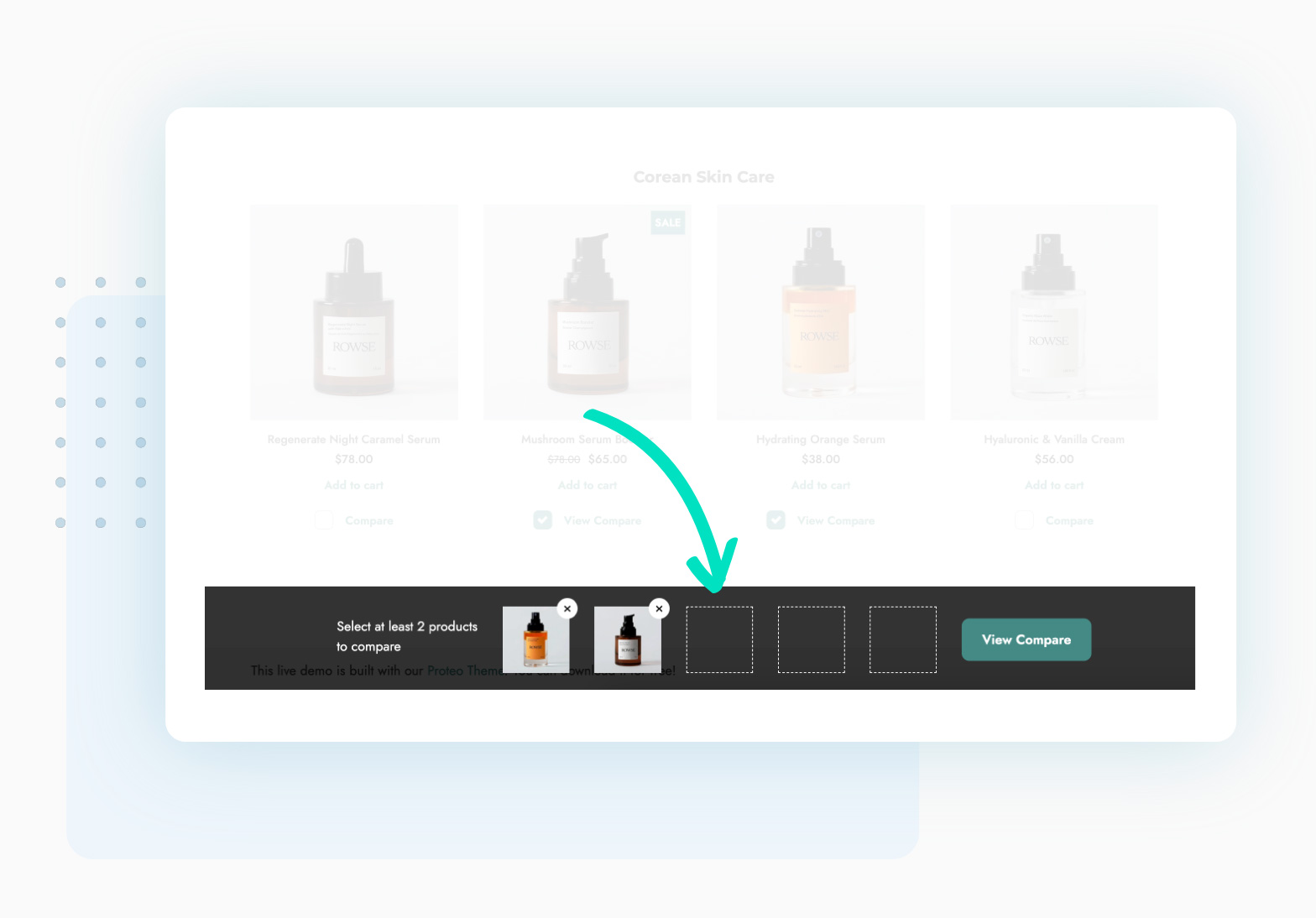
NEW HOT
Show comparison products in a sticky bar at the bottom of the page
We have improved the user experience by incorporating a feature recommended by major usability guidelines. In the latest version of the plugin, when a customer selects a product to compare, a sticky bar appears at the bottom of the page. This bar displays the selected products and includes a button that provides instant access to the comparison table.
Customize the comparison table
Choose whether to display the table on a new page or in a full overlay modal. After that, you can customize it to your needs in an advanced way: you can add a title, an image, choose which product options and attributes to display and change their order. You can choose which description to show (short or long), replace the “In stock” and “Out of stock” texts with icons, decide whether to fix the first column, highlight differences with a background color, and much more.
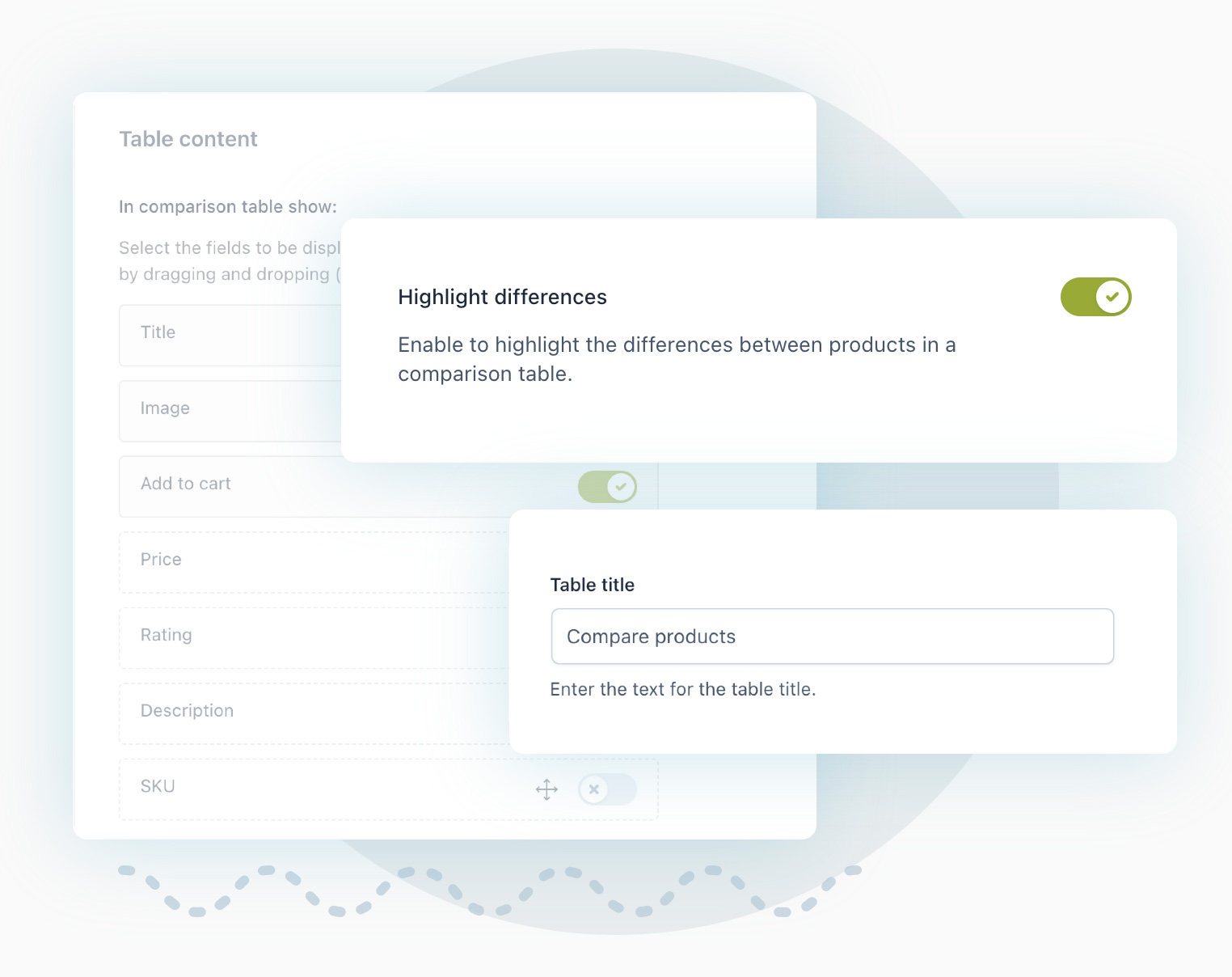
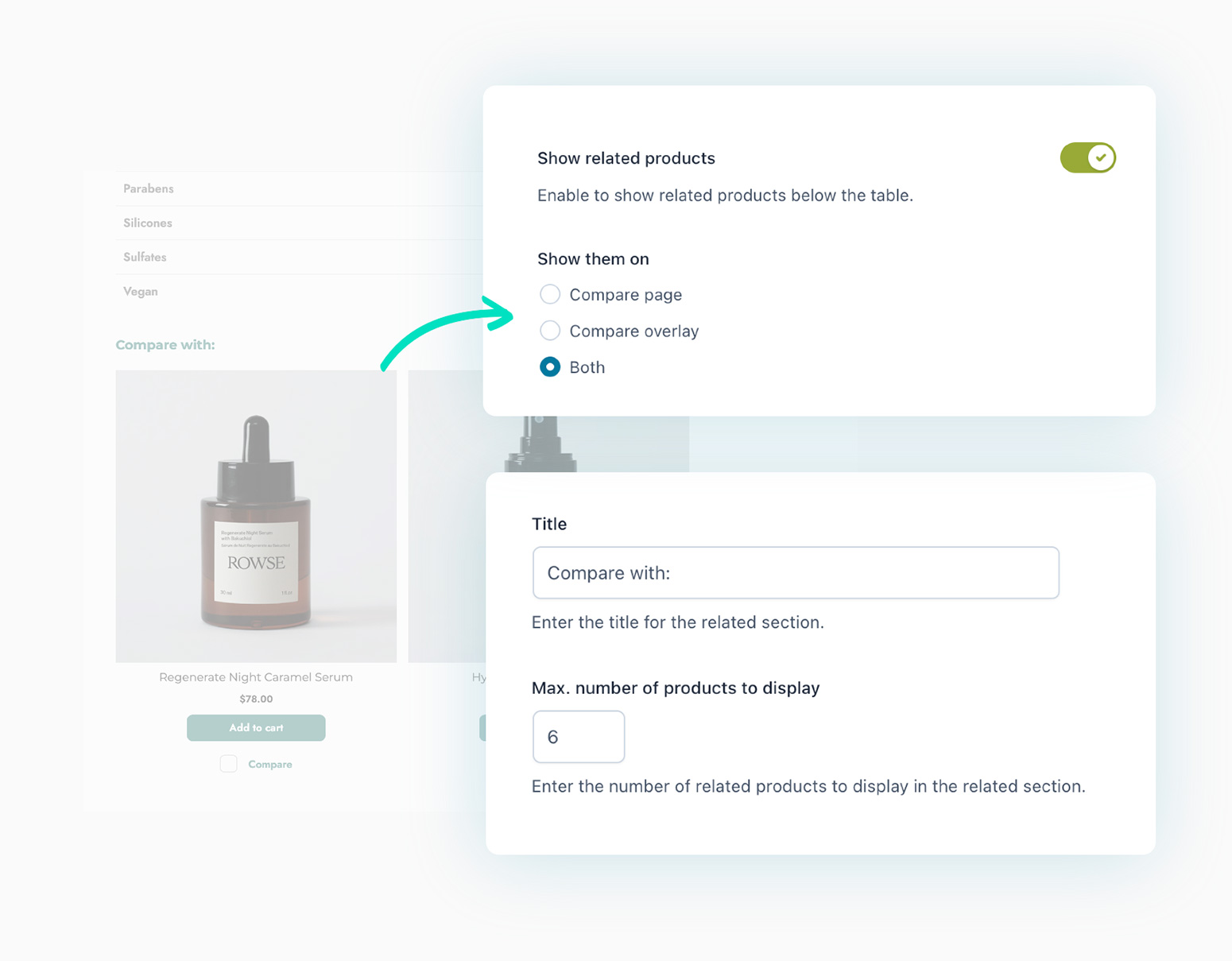
Suggest products to compare
Help your customers explore your catalog by displaying a Recommended Products section below the comparison table. This allows them to add suggested items to the comparison with a single click and consider them for purchase.
NEW HOT
New design for a 100% mobile-friendly and easy-to-use experience
We’ve updated the plugin with a new, more intuitive and mobile-friendly design inspired by major e-commerce platforms. The plugin now has a more detailed, modern aesthetic, is easier to configure, and works perfectly for customers shopping on smartphones or tablets.
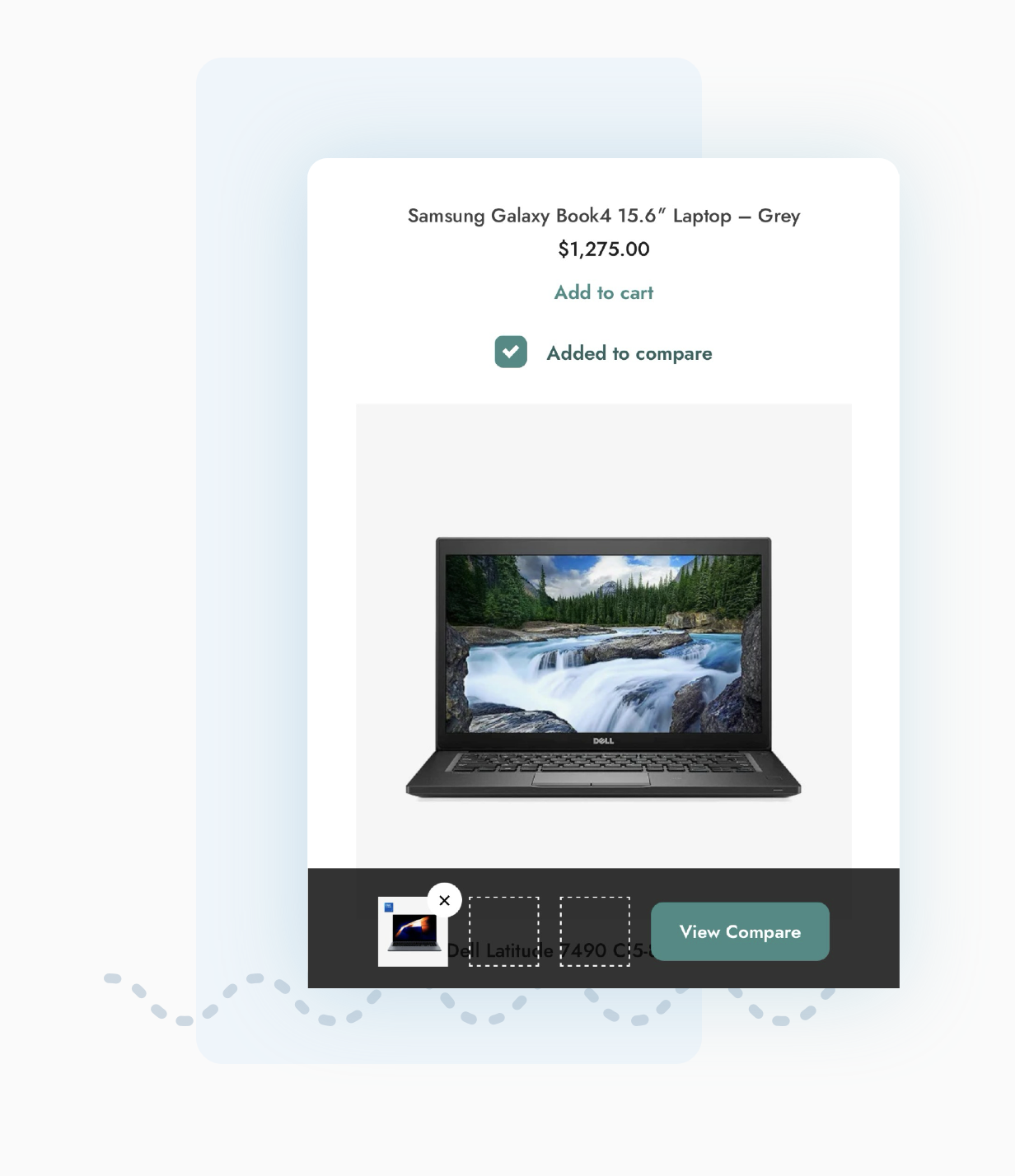
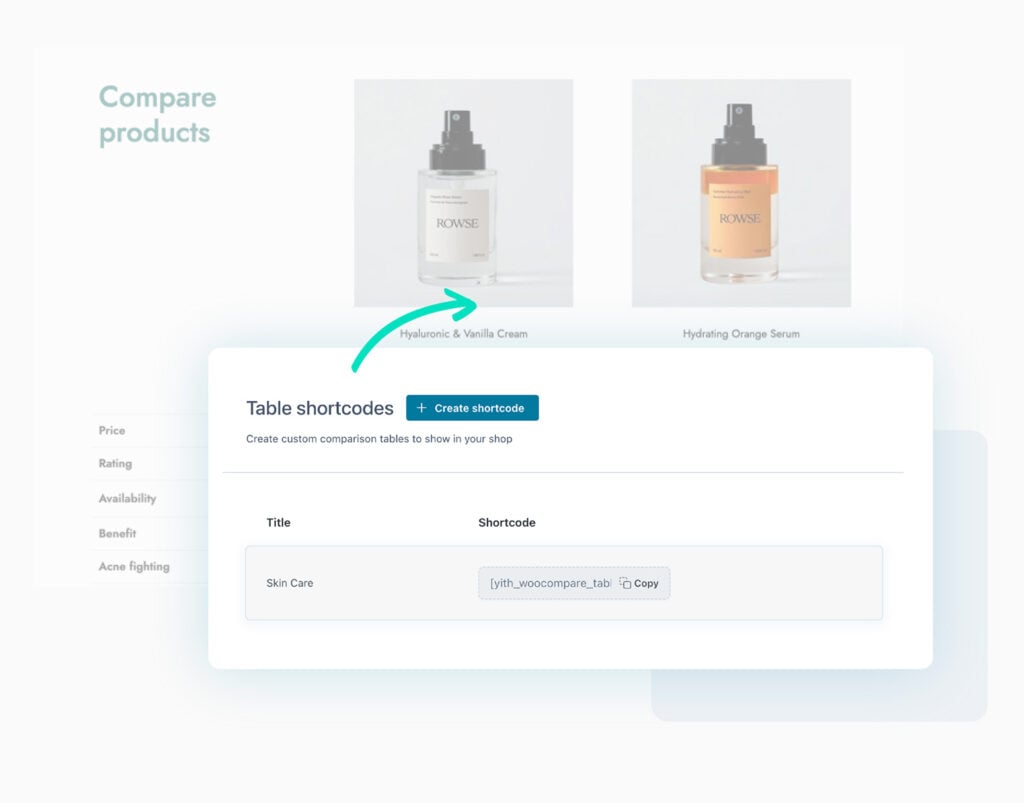
Create ad-hoc comparison tables to display anywhere in your store
Easily create comparison tables by selecting the products to add and inserting them wherever you want in your shop using a shortcode. This allows you to highlight specific products on your home page or include comparison tables within product detail pages to encourage customers to evaluate alternative products (like Amazon does).
Use the widget to highlight compared products
In addition to the sticky bar at the bottom, you can use the widget included in the plugin to display products added in comparison tables in any sidebar or widget area of your store. This gives customers instant access to the comparison table no matter where they are.
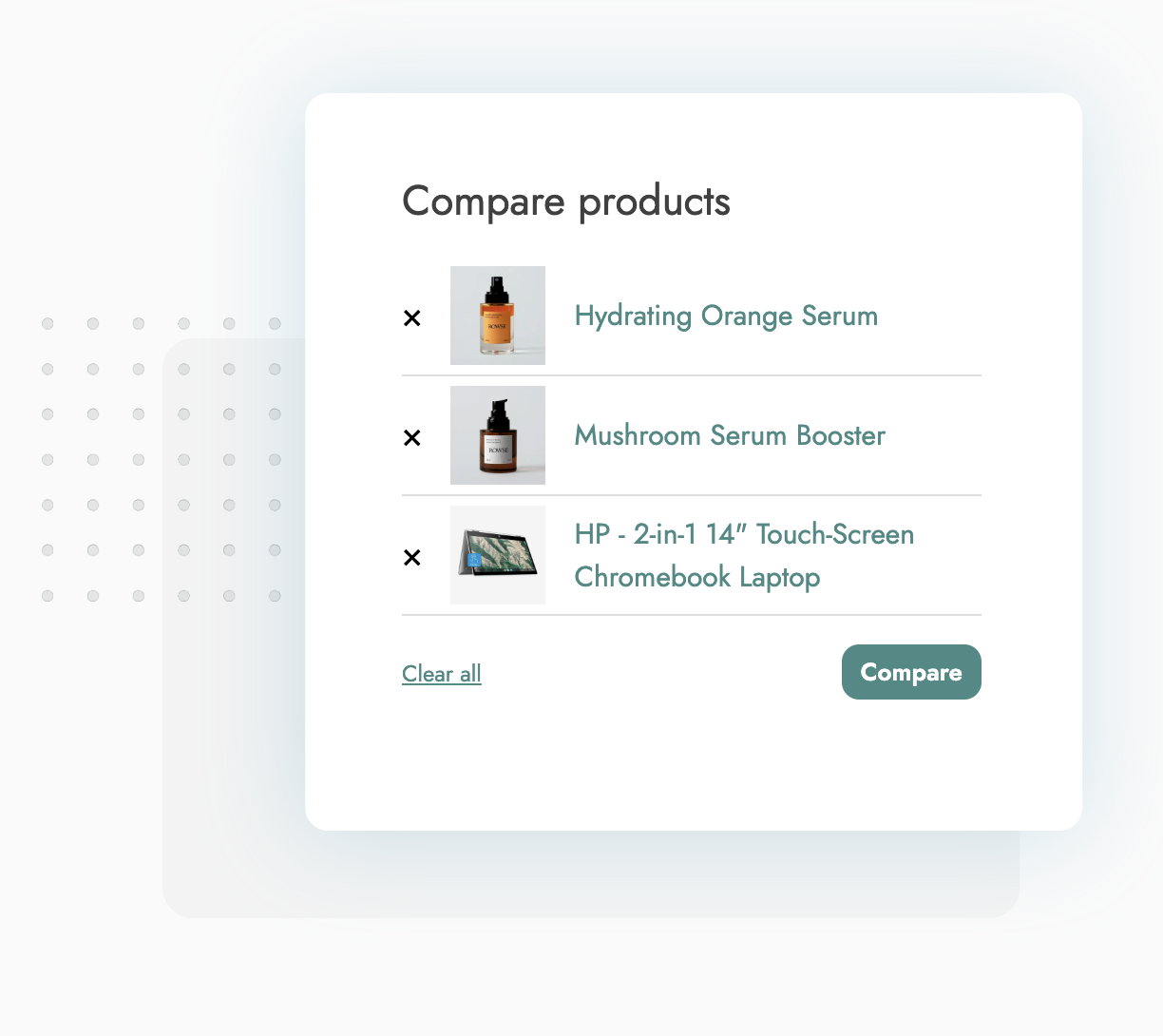

1 year of updates, bug fixes and technical support
The official plugin license entitles you to one year of updates (and new features that will be added in future versions), error and bug fixes, and access to our technical support platform.

30-Day money back guarantee
Do you have any doubts about the plugin and don't know if it's a good fit for your project? You have nothing to worry about, you can always take advantage of our 100% money back guarantee and get a full refund within 30 days of purchase.
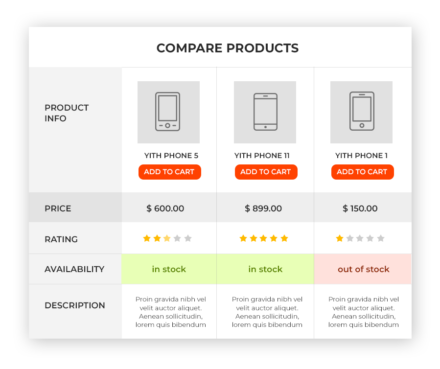
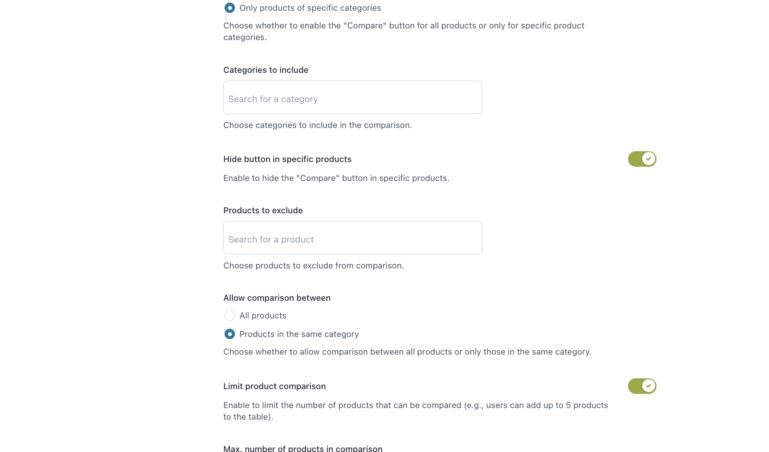
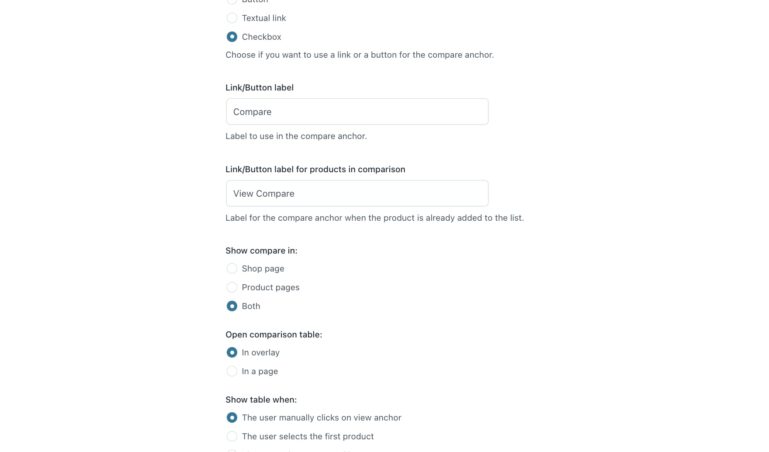
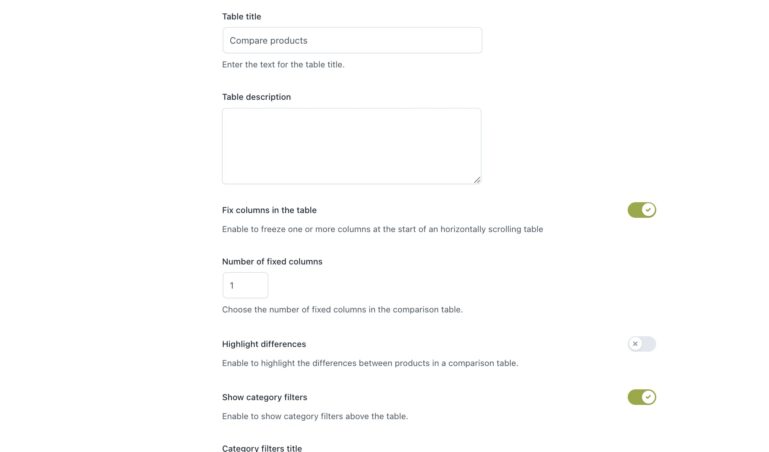
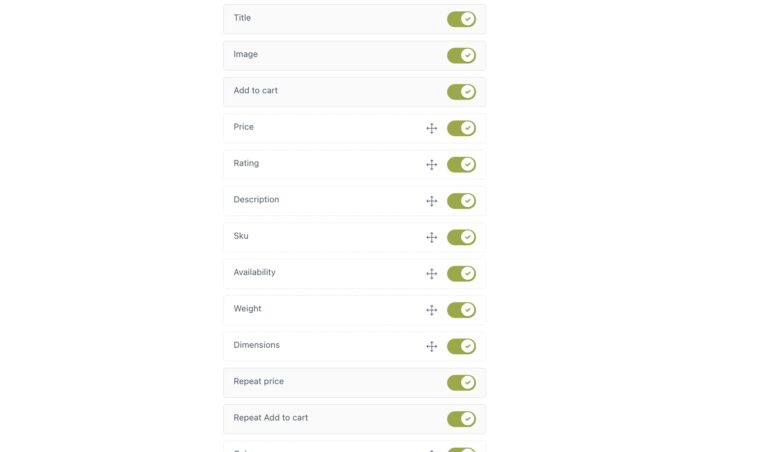
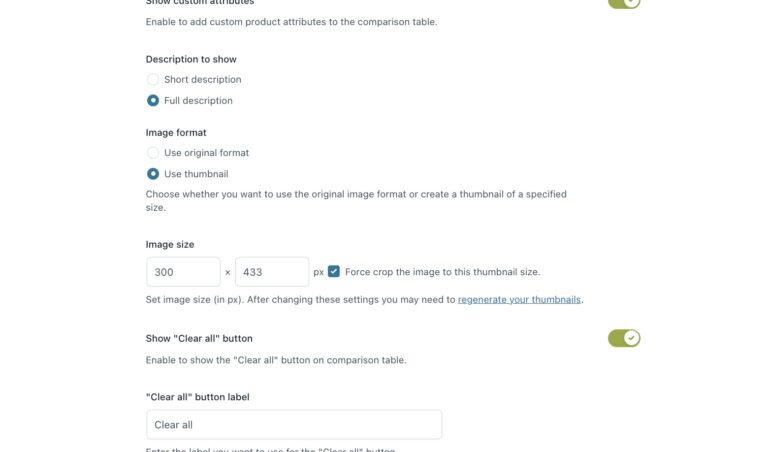
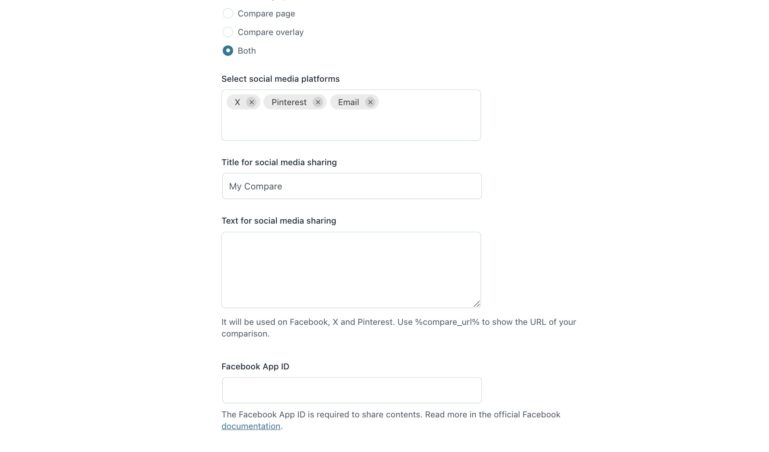
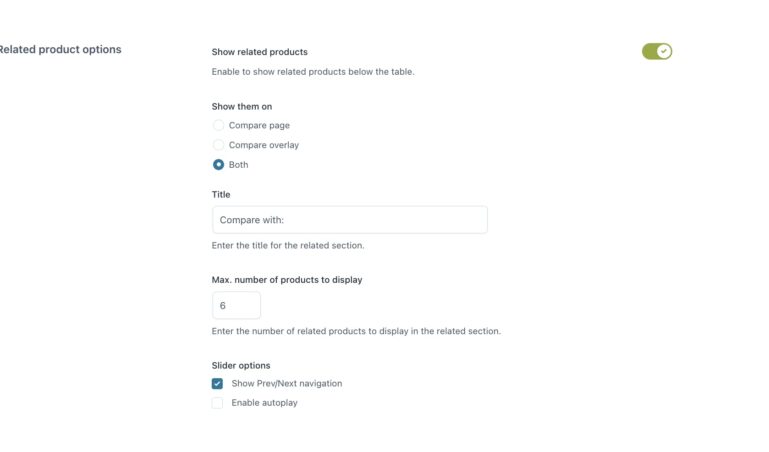
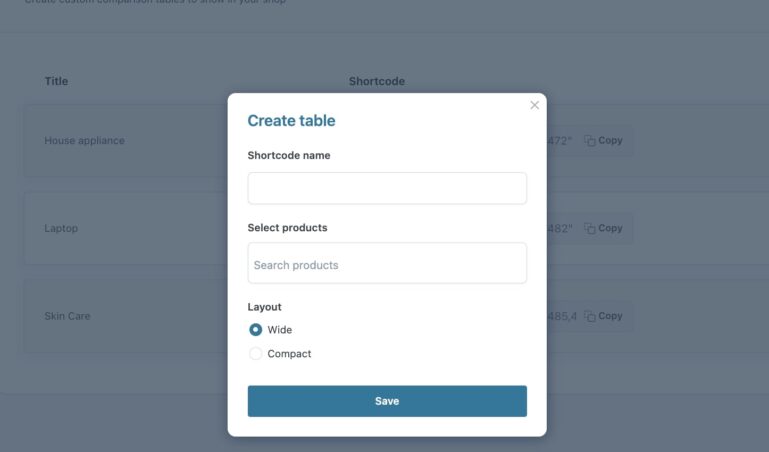
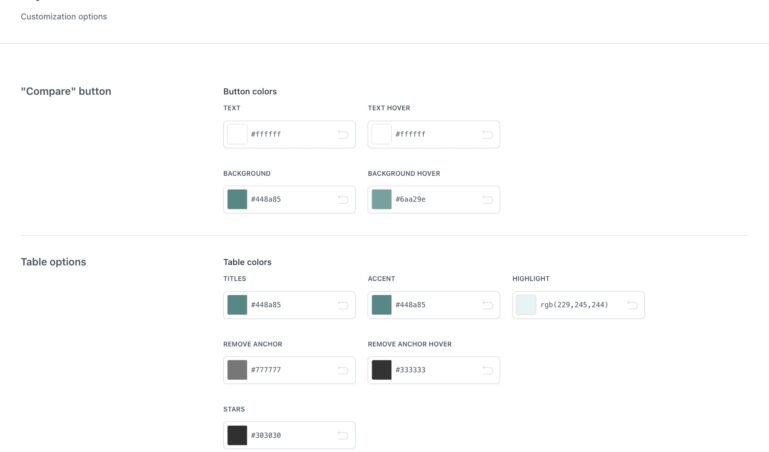
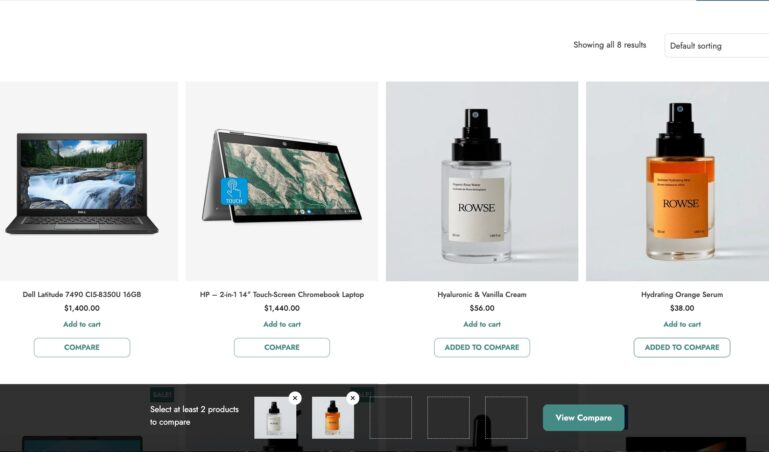
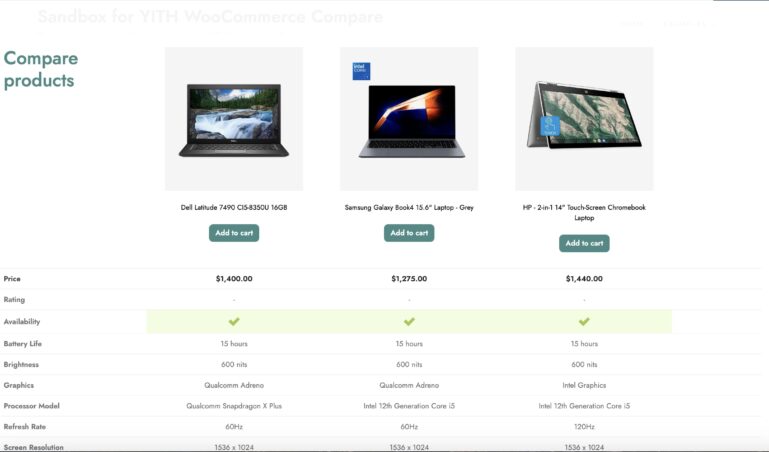
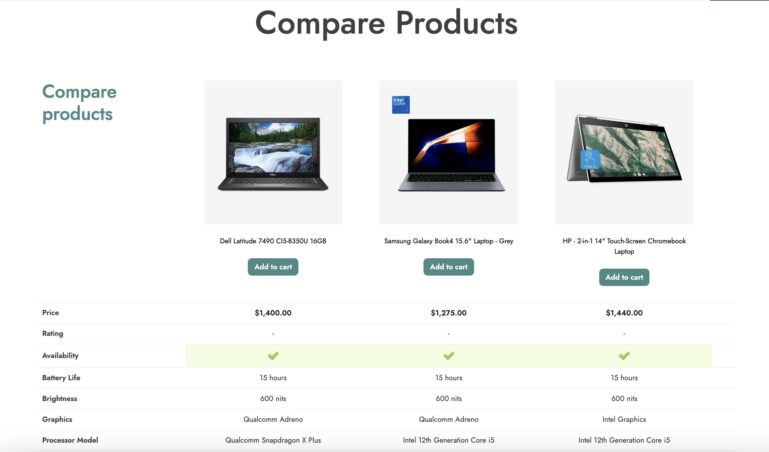
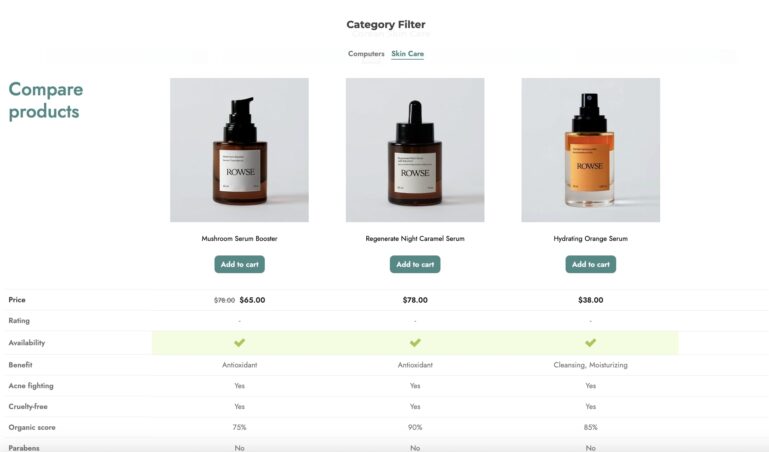
 Show more
Show more
S. Milani - verified customer
Software di qualitàNon sottovalutate mai il potere di una tabella comparativa: ha davvero aiutato la mia attività e migliorato l'esperienza dei miei clienti. Devo anche sottolineare che il plugin è sviluppato molto bene e non ha mai causato alcun problema al mio sito web.
Marie Sun - verified customer
Recommended!These plugins are really great. I use it with the Color Swatches plugin and the proteo theme too. I'd say these three products are a pretty solid combo.
web.admin21 - verified customer
OkayIt's okay, it allows people to compare the cellphones we sell, etc. Nothing to complain but we've only been using it for two weeks so we're still seeing how it goes
soporte-info9182 - verified customer
De momento no tengo nada malo que decir sobre este pluginMe resulta super util para mi tienda porque le brinda la posibilidad a mis clientes de comparar los productos y elegir mejor a la hora de comprar
daniela.hernandez - verified customer
Es muy útil, definitivamente lo recomiendoMuy buen plugin, sobretodo para crear estrategias de mercado para que mis clientes puedan elegir el producto que más se adapta a su situación.