
Loyalize your customers with points-based loyalty programs and instant rewards
The collection of points is a very powerful tool to involve and loyalize customers and allow them to save money or receive a reward after reaching specific point thresholds.
In the landscape of marketing strategies, collector schemes are a milestone in loyalty activities. Thanks to YITH WooCommerce Points and Rewards, you will be able to encourage users to register to your shop in order to earn points, as well as assign points on every purchase they make, on specific spent thresholds, on their birthday, on every review published on your products, etc. You can also build a powerful referral system and use gamifications to boost your sales through setting targets to get customers to achieve new, levels, public rankings and graphic badges.
Points redeem automatically through a discount coupon applied to the user’s cart. Easy to set up and manage, our plugin is the definitive solution to build a powerful loyalty program for your customers in just a few minutes.
Set a global value and use rules to assign a different amount of points to specific products or categories
Create a global rule to define the number of points to be assigned based on the product value and, if needed, assign a different number to specific products or categories (e.g. you can assign a higher number of points on the purchase of product X only and no points at all to products belonging to category Y).
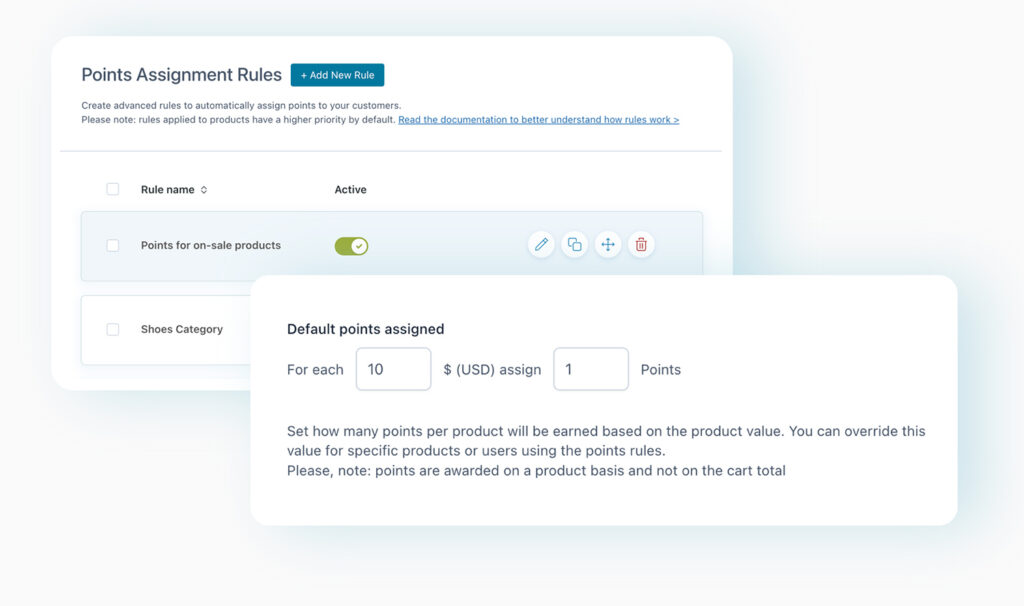
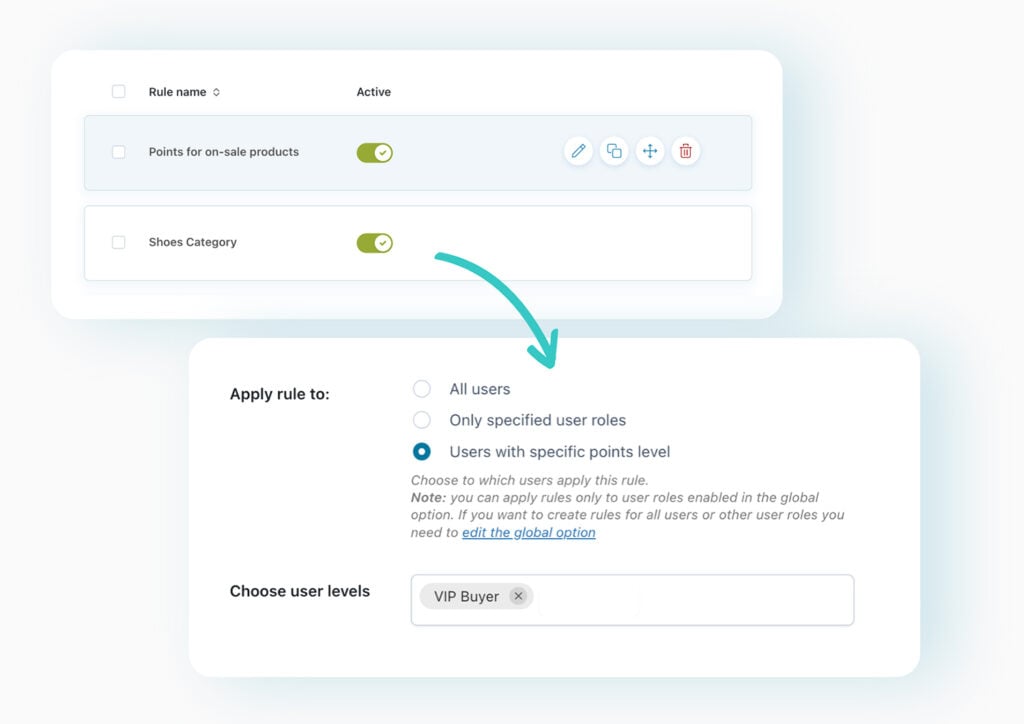
Use rules to assign a different amount of points to specific users, user roles, members or users that achieve a specific “level”
All users can get 1 point for each 10$ spent in your shop, and that’s okay. But maybe you need more. Maybe you want to reward members (if you use our Membership plugin) or specific users by assigning them 2 points for each 10$ spent. Or, also, you want to use gamification principles and reward the users that collected 1000 points and achieved the “gold” level and assign them 5 points for each 10$ spent. You can create unlimited rules to loyalize and reward your best customers.
Enable point earning for all the users or only for those registered with a specific role
Choose whether to enable point earning for all the users purchasing on your shop or to make it available only to users with a specific role.
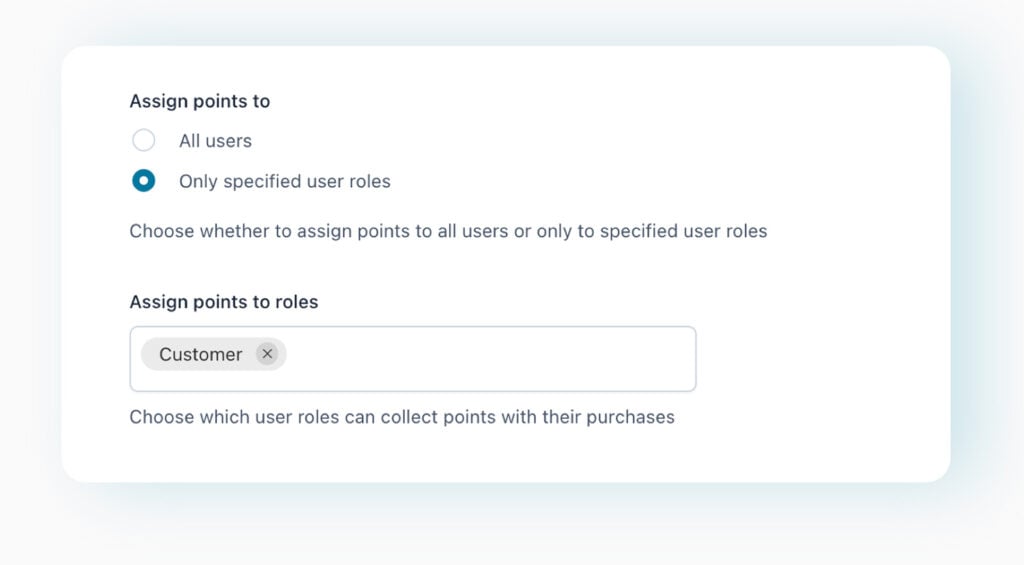
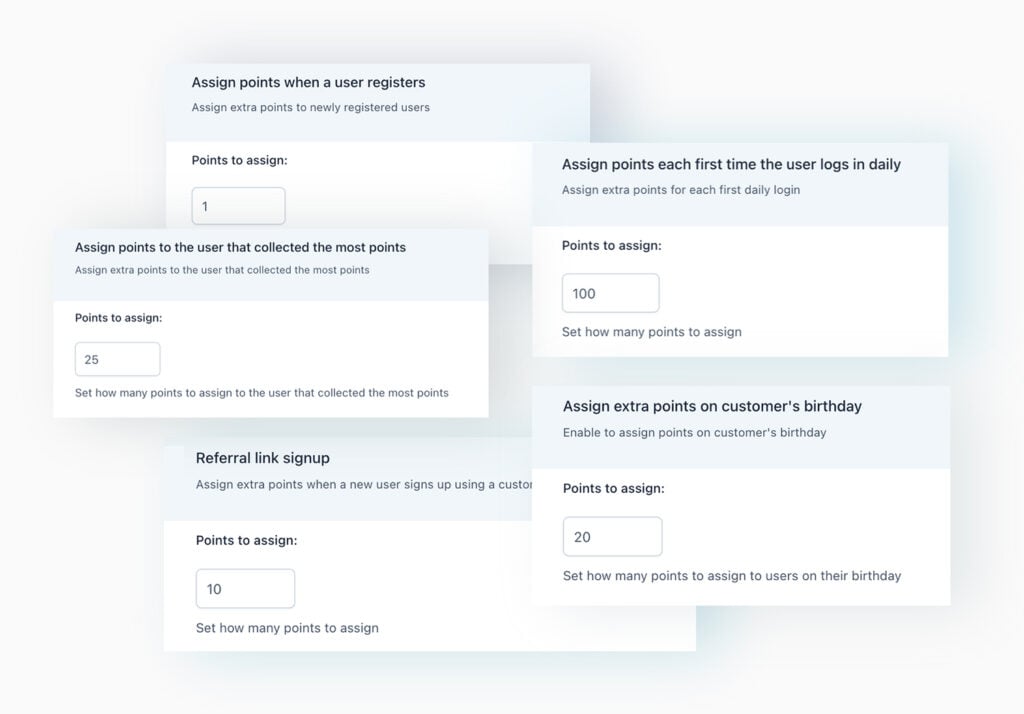
Assign extra points based on the achievement of some goals or on certain conditions such as the users
Reward your users by assigning extra points when reaching a goal (e.g. extra points after placing 100 orders, after spending a total amount of €1000, when earning 500 points, when achieving a specific level or the #1 position of the ranking, etc.) or on specific conditions (e.g. 10 points on their birthday, 5 points for every review posted, 30 points for each new user registered through a referral link, etc.).
Use gamification by creating levels and badges to rank and reward your customers
We have improved our plugin by adding levels and badges that will help categorize customers based on the number of points collected. In this way, you can create custom awards and rules to reward (either with extra points or with higher point conversion rates) those customers that reach specific levels. For every level you can set a custom label, color and badge that will be displayed in My Account and in the customers rank.
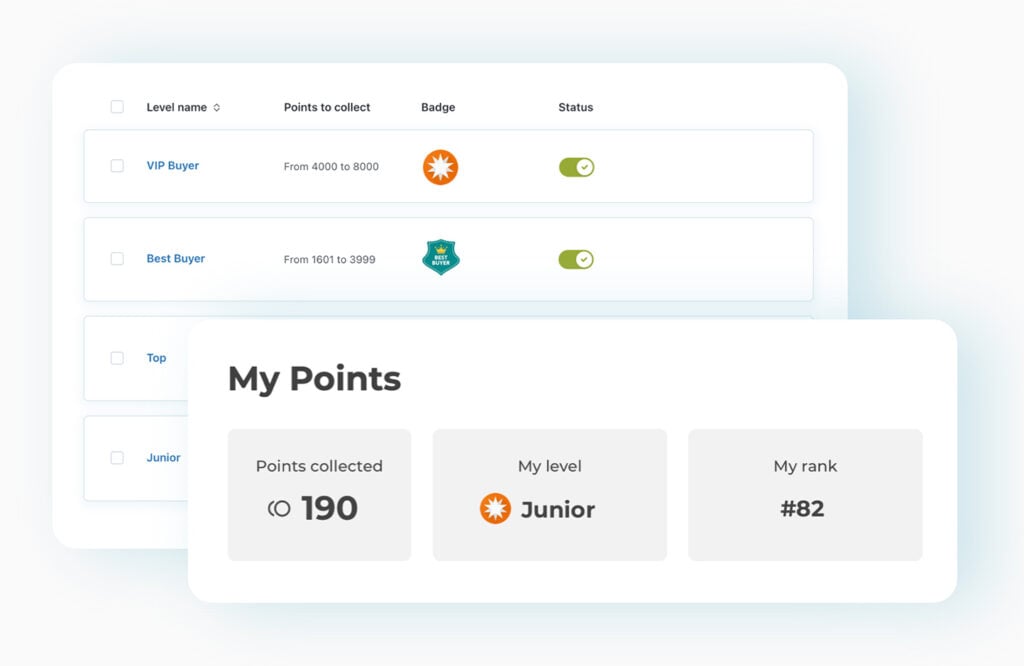
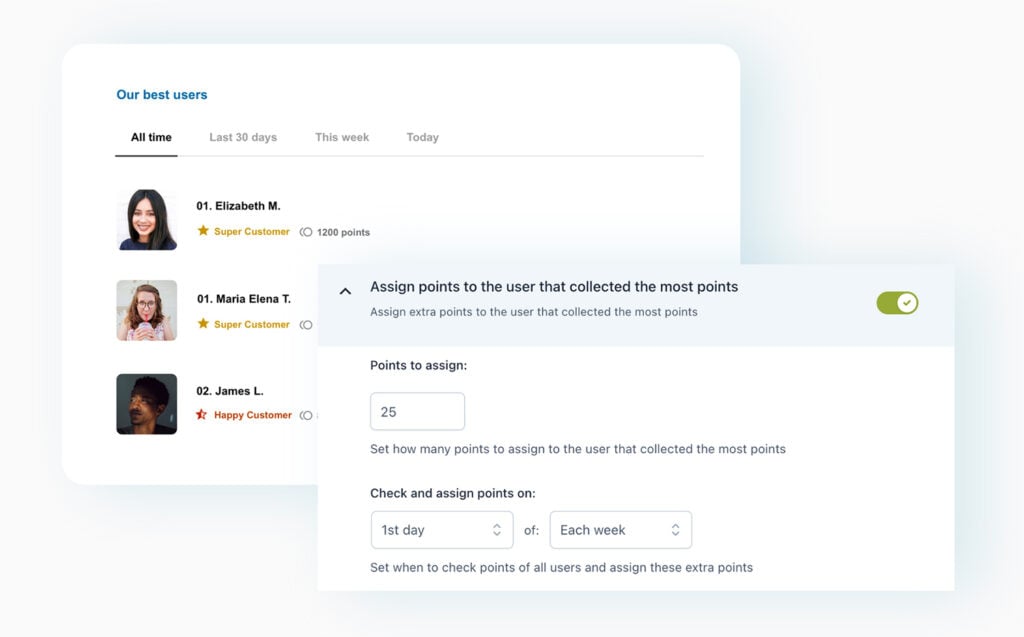
Create a page to show a ranking of the best customers that collected most points
People have a competitive instinct: take advantage of this and create a public ranking of those customers who have collected more points and reward the top user with extra points.
Customize the My Account page with custom banners to push users to collect more points
Create unlimited banners and choose from three available categories: either “Simple” (textual), “Get points” to push your customers to make a specific action and get more points (like reviewing a product, completing the profile, sharing a referral link, etc.), or “Target” (like the total spend, specific level achievements, etc.) Customize the banners with colors, images and progress bars to make them look awesome.
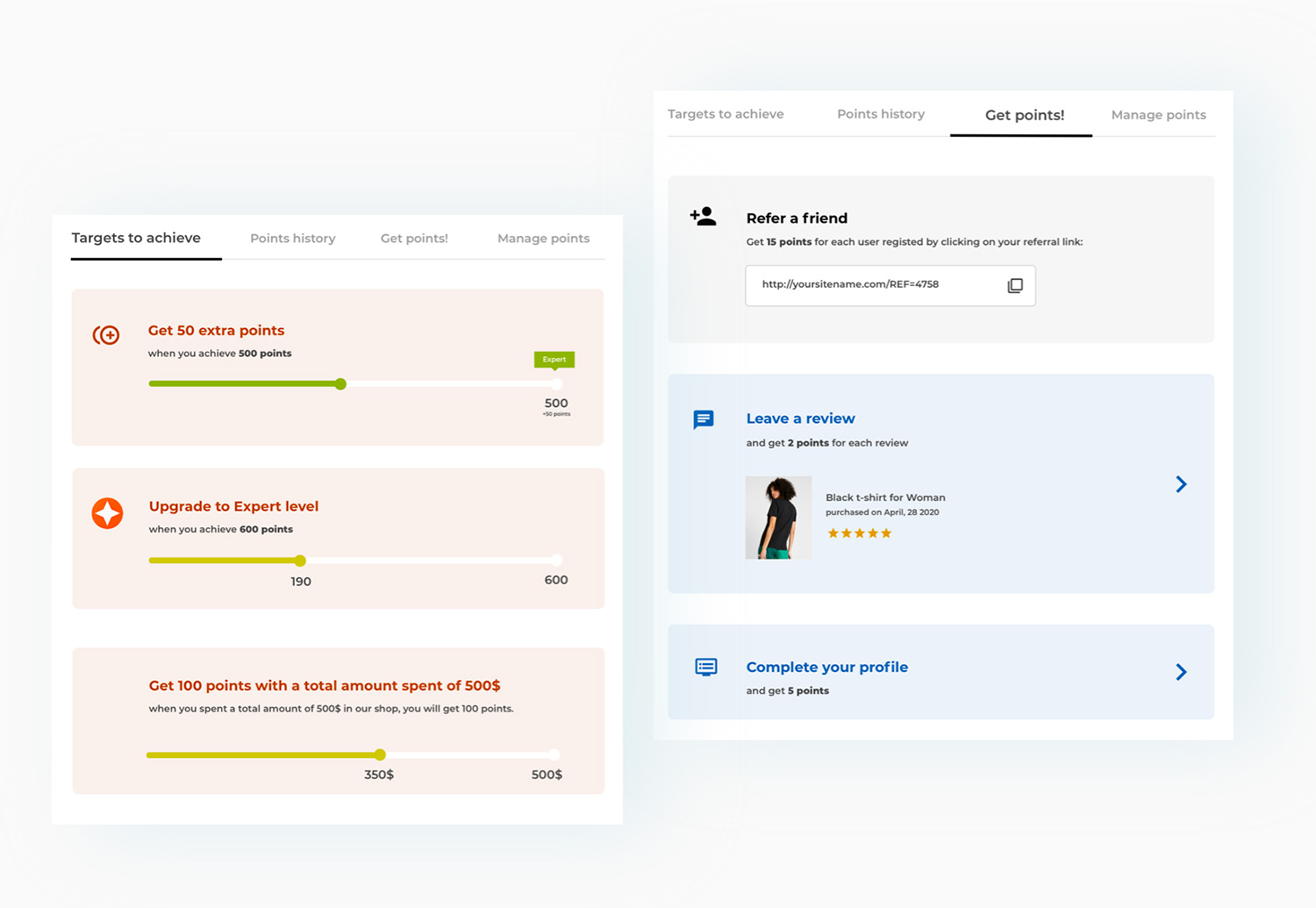
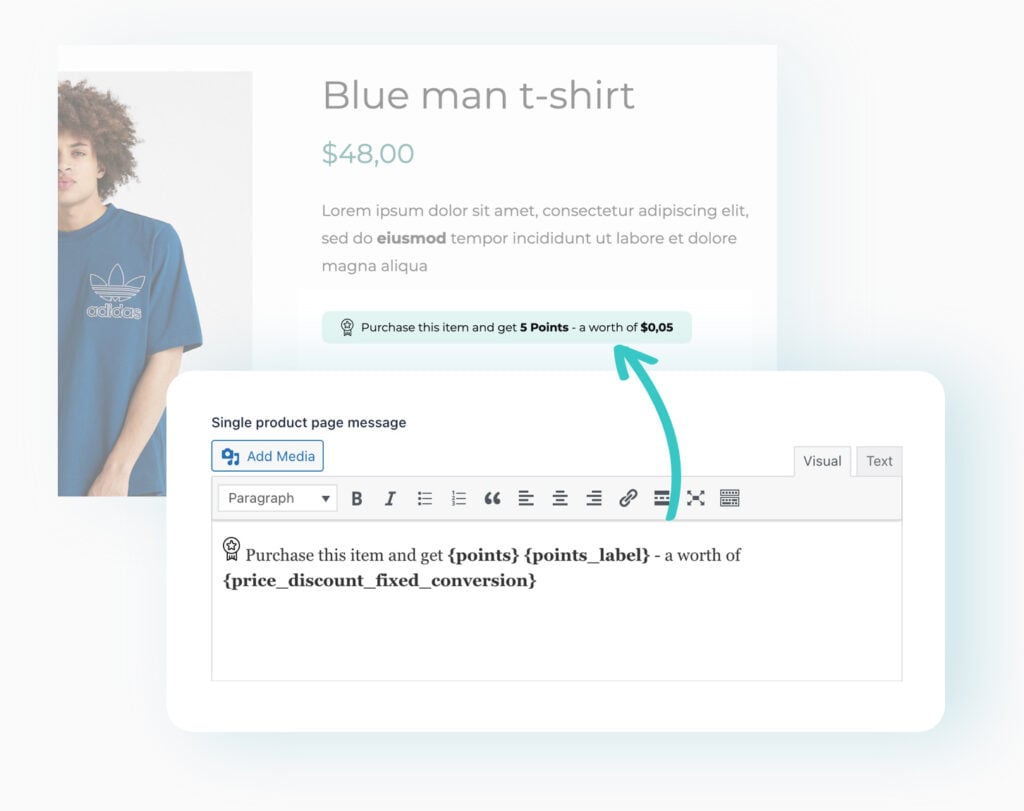
Customize the messages shown on the product, loop and cart pages
Insert a custom text, upload an icon or an image, change the text and background colors to enhance the message shown to users related to points they’ll earn with the purchase of the product.
Choose whether to offer a fixed or a percentage discount when redeeming points
Points earned by users can be redeemed as a discount that will apply to their cart. Choose whether to apply the discount as a fixed amount (e.g. €50) or as a percentage (20% on the cart value).
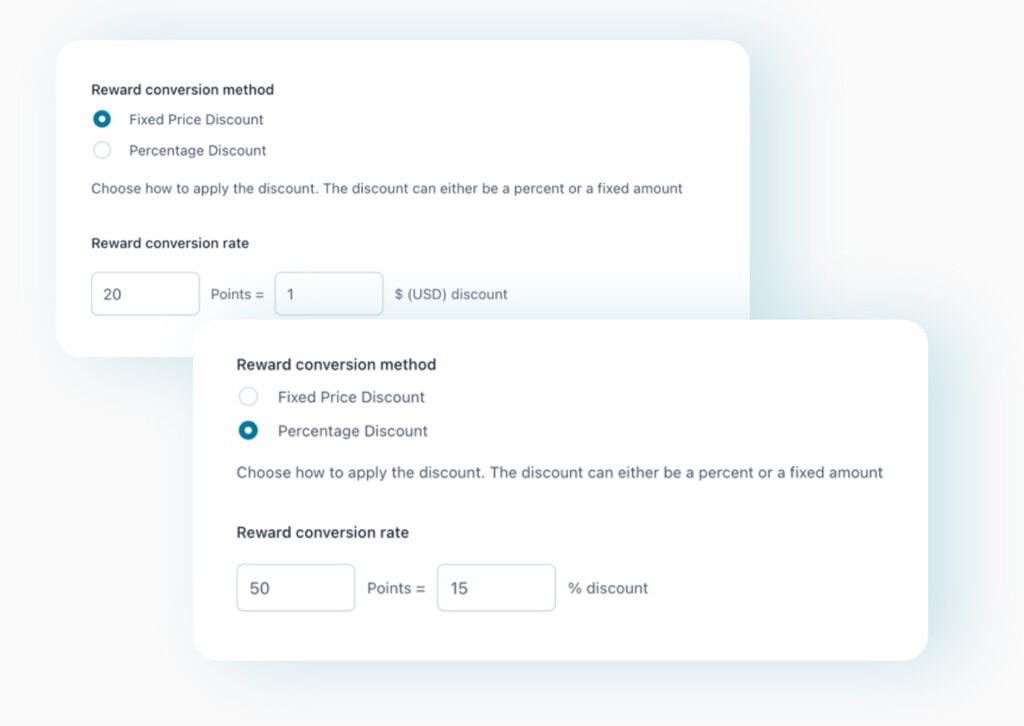
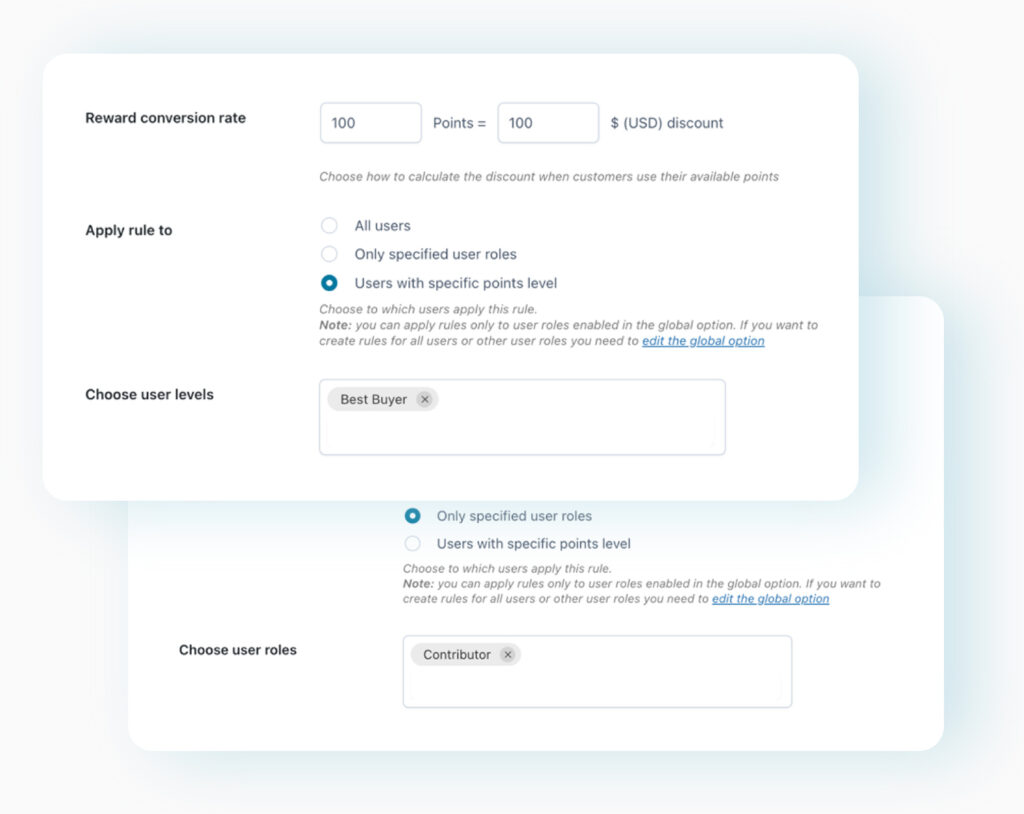
Set different conversion rates for specific users, user roles, members or users that achieve a specific “level”
You can set a general redeem rule that generates a $25 coupon code for customers who reach 100 points. But, also in this case, you need a custom solution to provide a $50 coupon code to premium members only. With the new redeem rules you can reward specific user roles, members or user levels by setting a higher (or lower) conversion rate for them only.
Offer free shipping to users who place an order and redeem points earned
Choose whether to offer free shipping to users who place an order and use collected points to get a discount. Free shipping can be a good incentive to loyalize customers and encourage them to purchase!
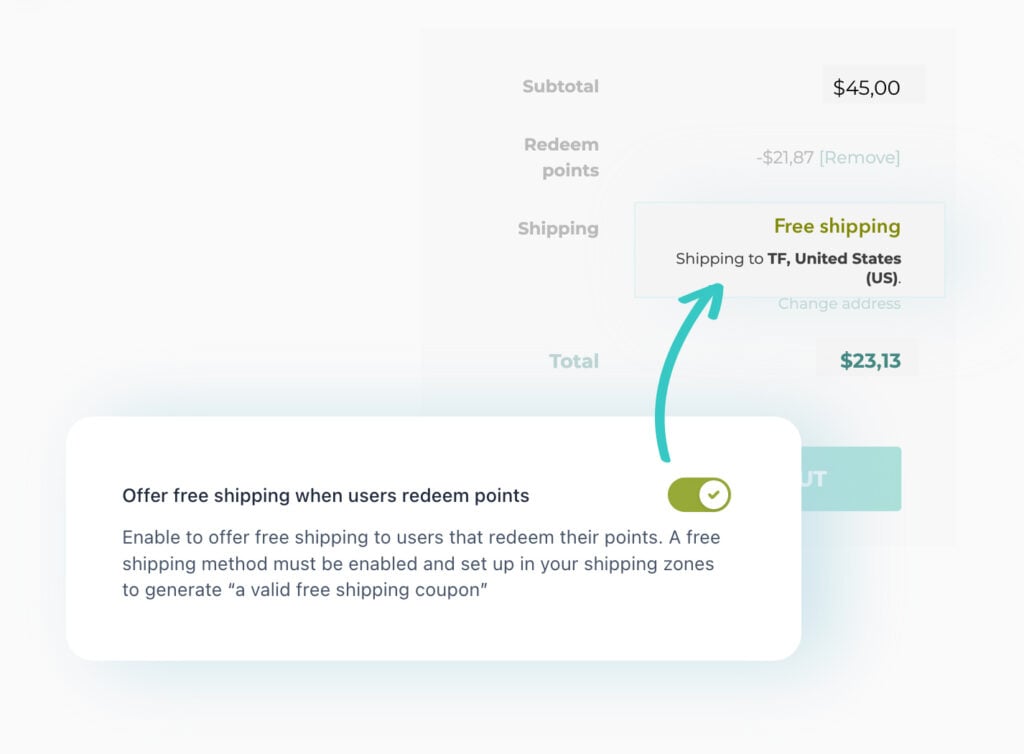
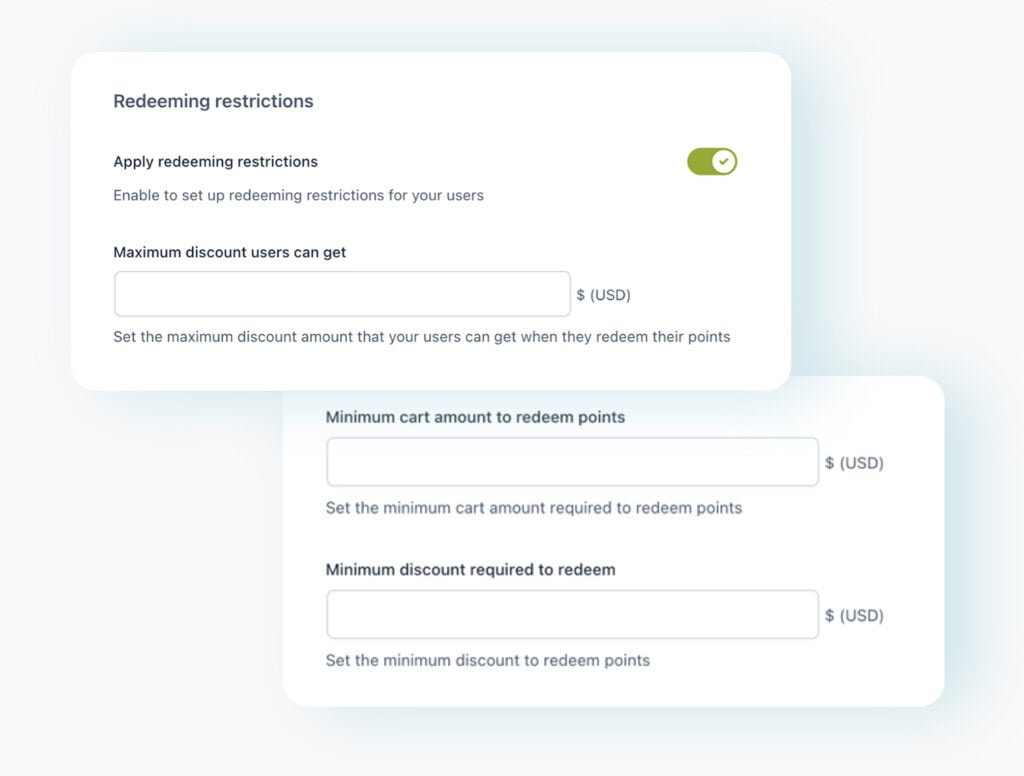
Set conditions to redeem points based on the minimum cart value or set a maximum discount they can get
Based on your needs, you can set conditions to let users redeem points: for example, you can set a minimum cart amount, a maximum discount on the single product, or on the cart when purchasing with a coupon.
Let users choose how many points they want to redeem and the discount to apply on the cart page
Improve the user experience by offering clear and immediate feedback about the value of points redeemed in the cart. Let users choose and insert the number of points to redeem and know the related discount in real-time.
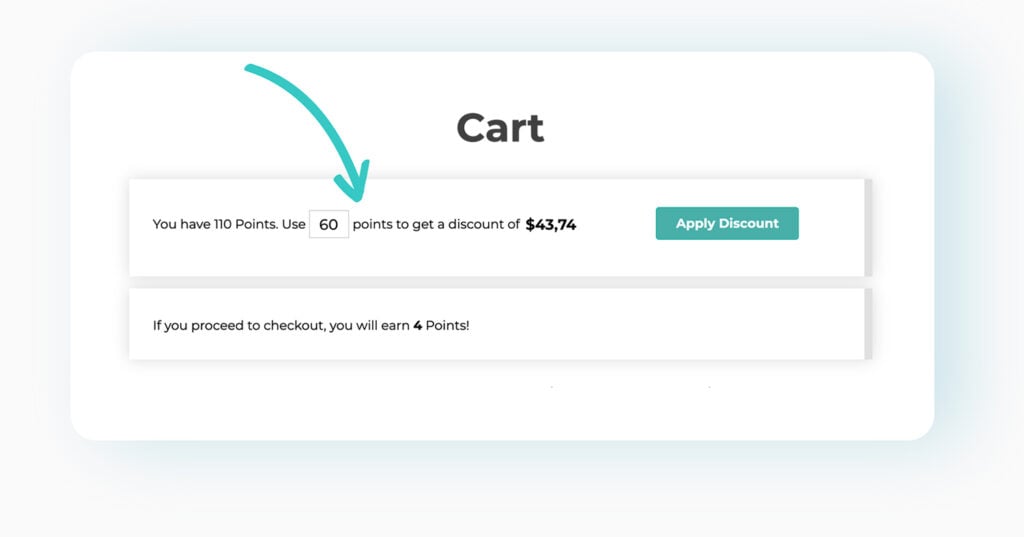
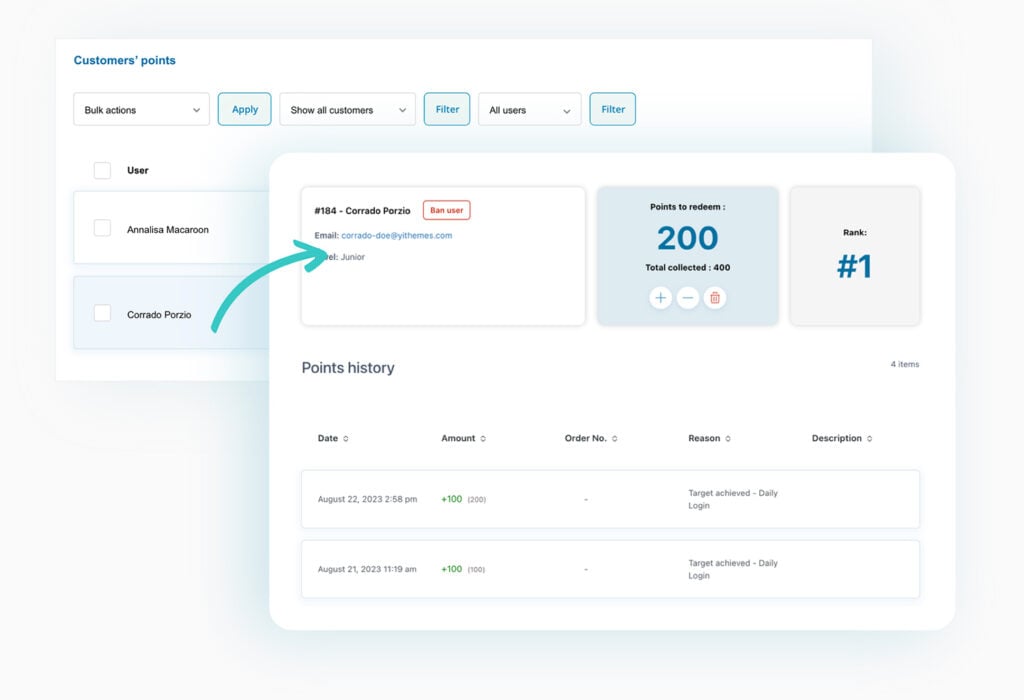
A dashboard to easily track and manually edit the users’ points
Track users and the points earned and edit their profile manually by adding, removing, resetting points, or banning users in case of anomalies.
Manage points linked to canceled or refunded orders
You can choose to remove earned points if the order is canceled or refunded and to reassign points redeemed with an order that was refunded.
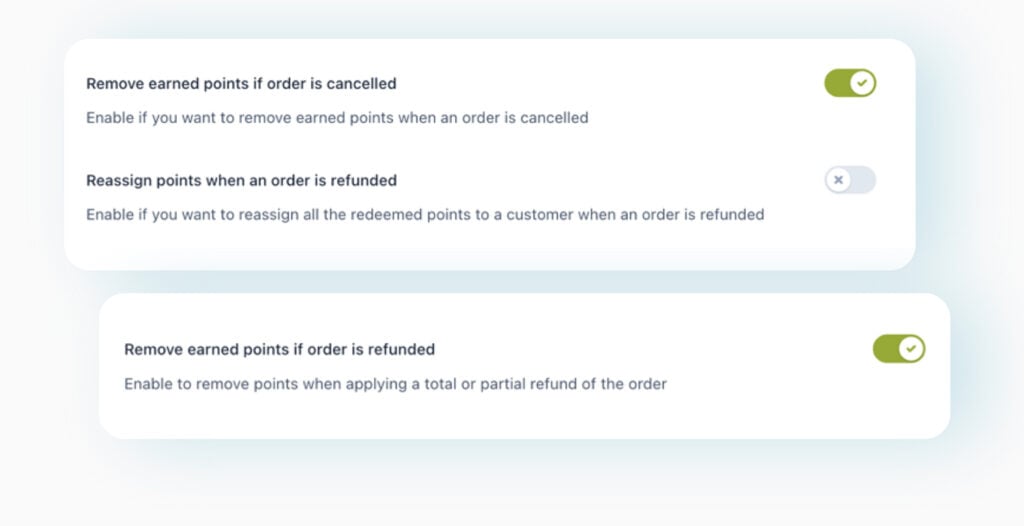
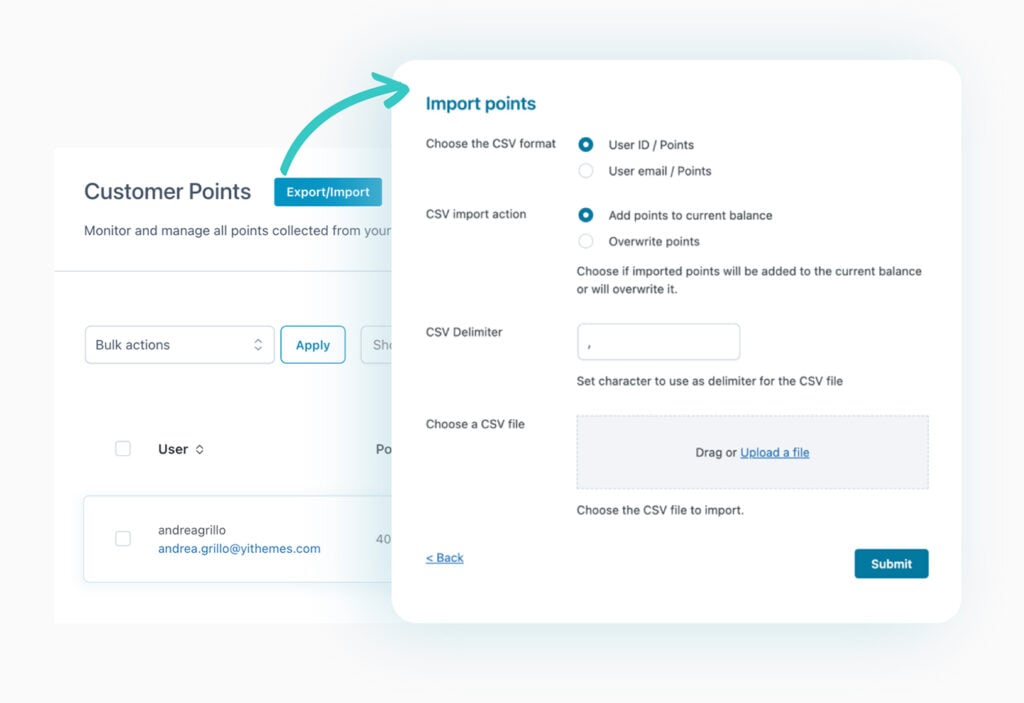
Quick import or export points from or to a CSV file
You can now import your customer’s points from another solution without fearing they will lose their rewards using the CSV import feature. The same functionality would be useful if you want to export the points to a spreadsheet and re-import them after updating the totals.
Offer users a reserved area where they can monitor collected points and their progress
Users can easily keep track of the points earned, orders placed and actions related to their points from their personal profile.
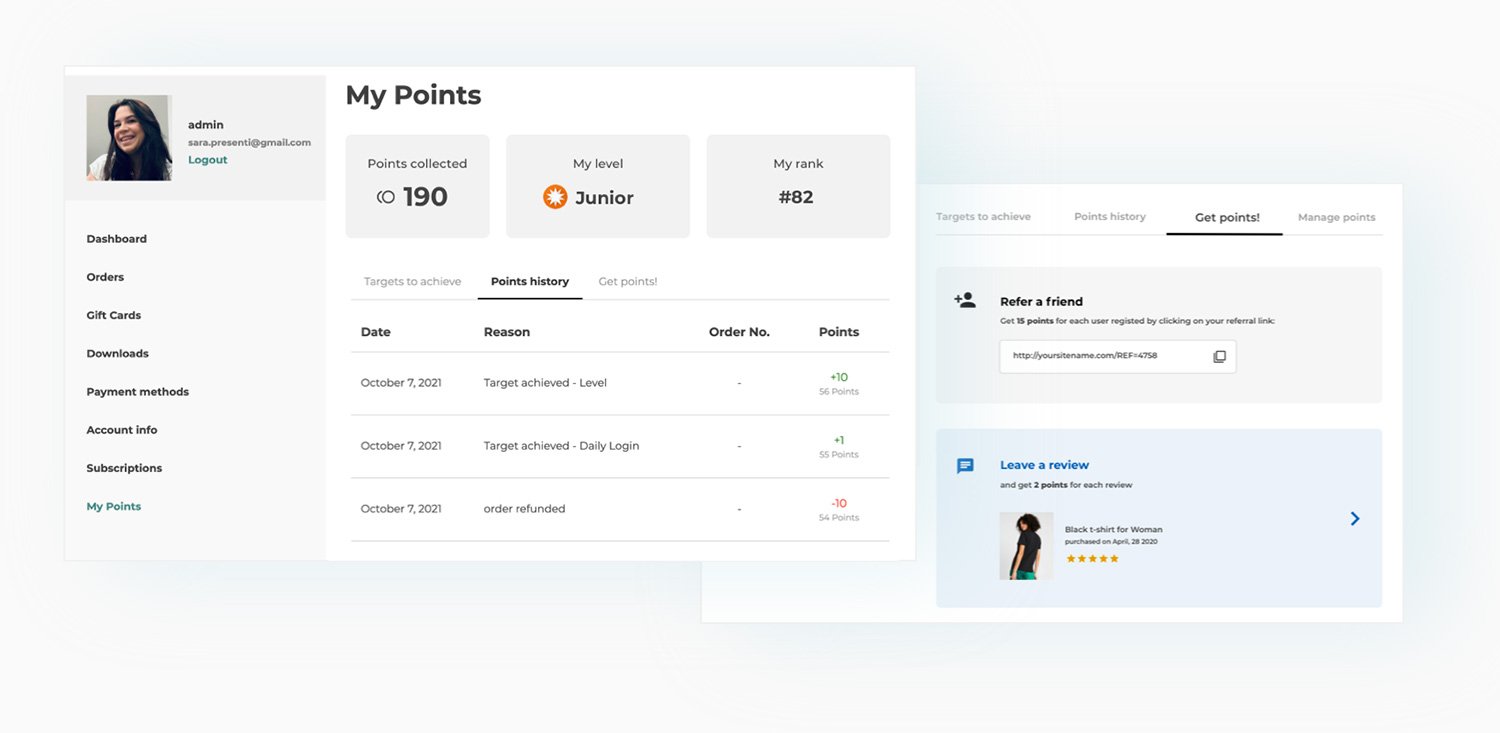
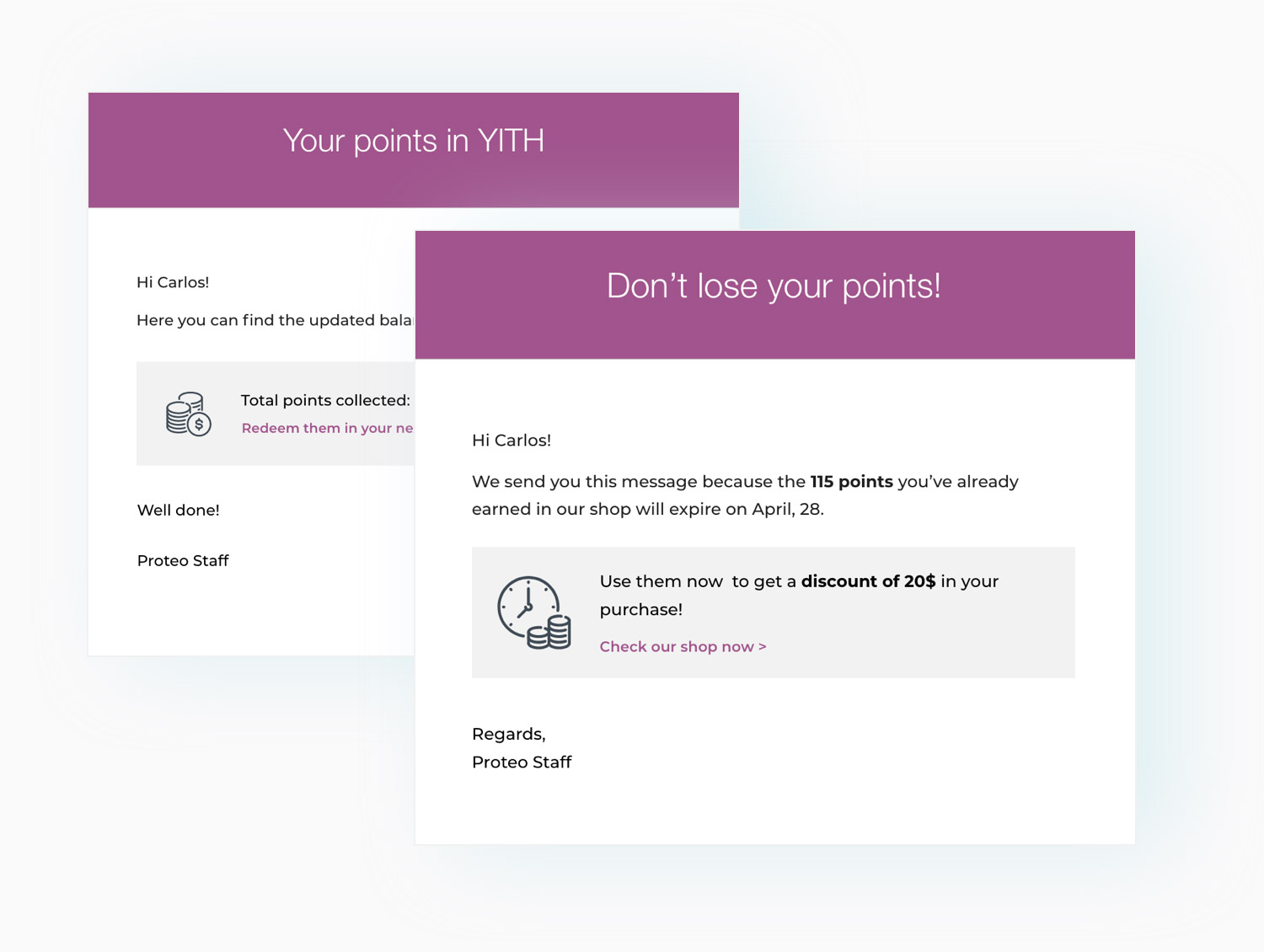
Send notifications to users to encourage them to place an order before points expire
Push your customers to go back to your shop to purchase again without losing points they have collected so far: a powerful and easy strategy to have returning customers and boost your sales.

1 year of updates, bug fixes and technical support
The official plugin license entitles you to one year of updates (and new features that will be added in future versions), error and bug fixes, and access to our technical support platform.

30-Day money back guarantee
Do you have any doubts about the plugin and don't know if it's a good fit for your project? You have nothing to worry about, you can always take advantage of our 100% money back guarantee and get a full refund within 30 days of purchase.
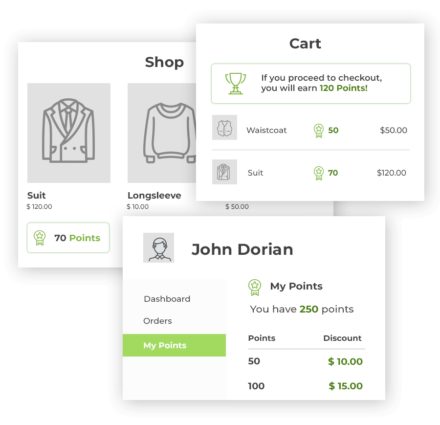
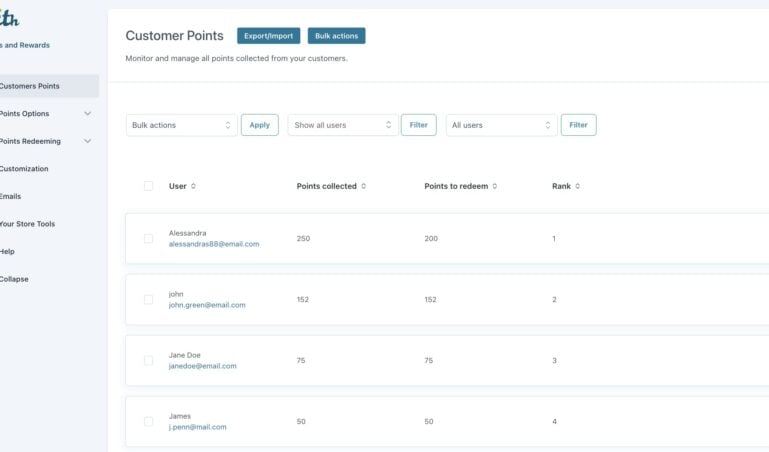
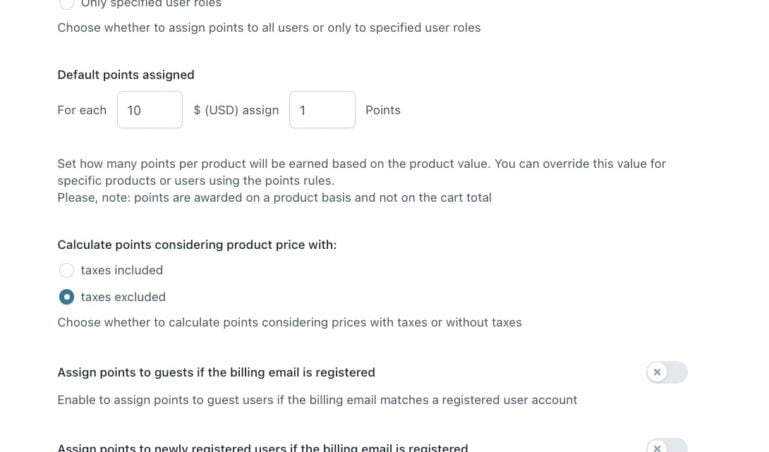
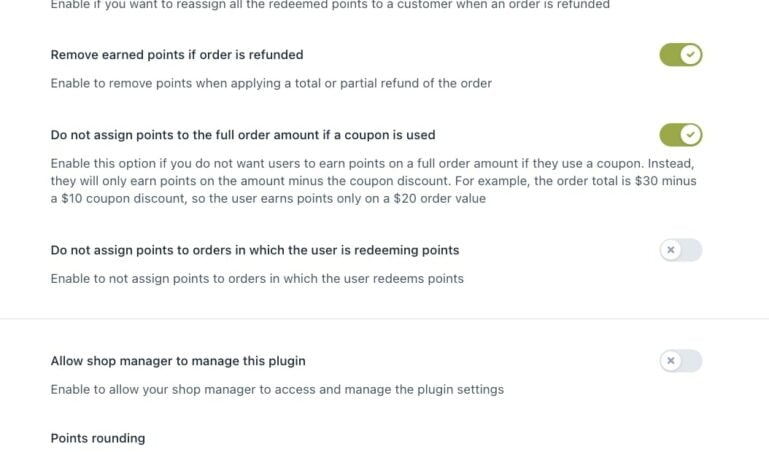
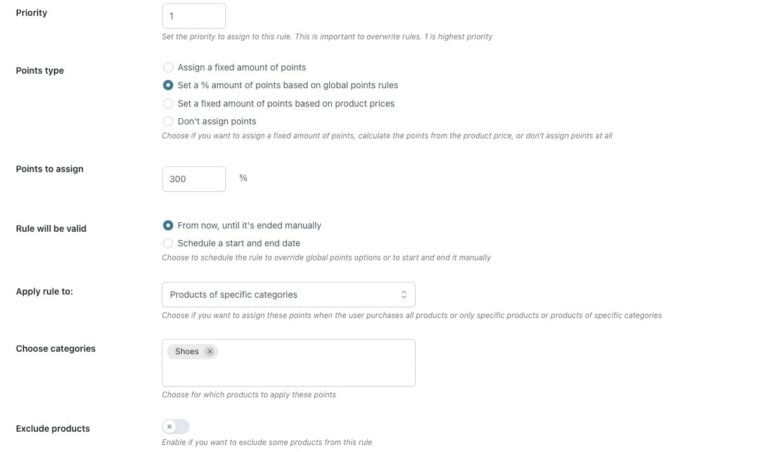
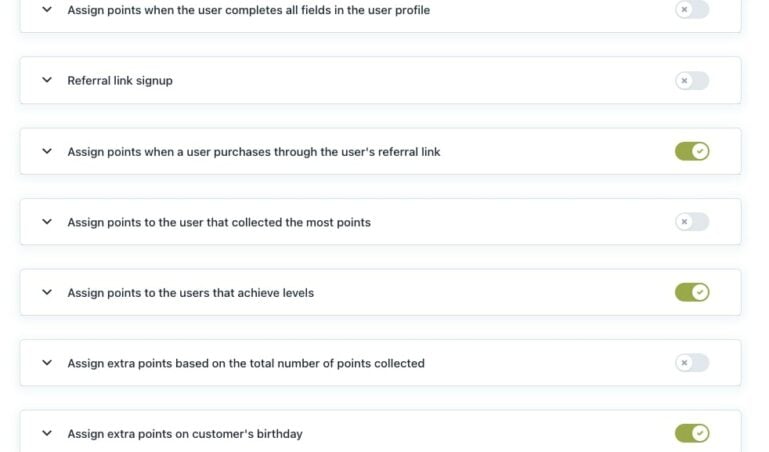
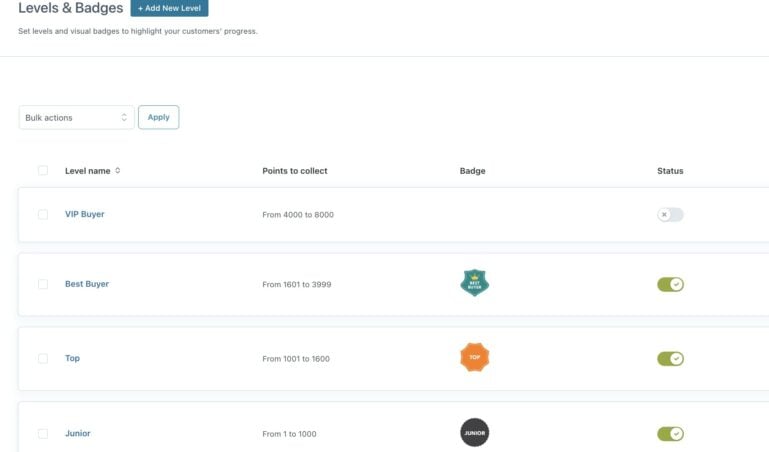
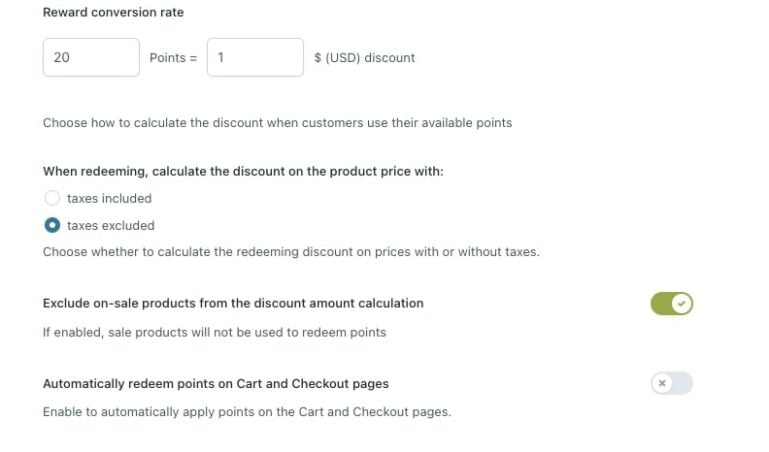
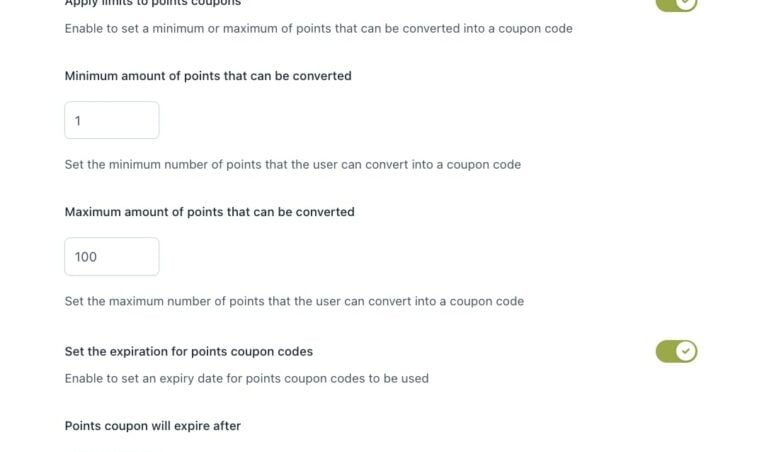
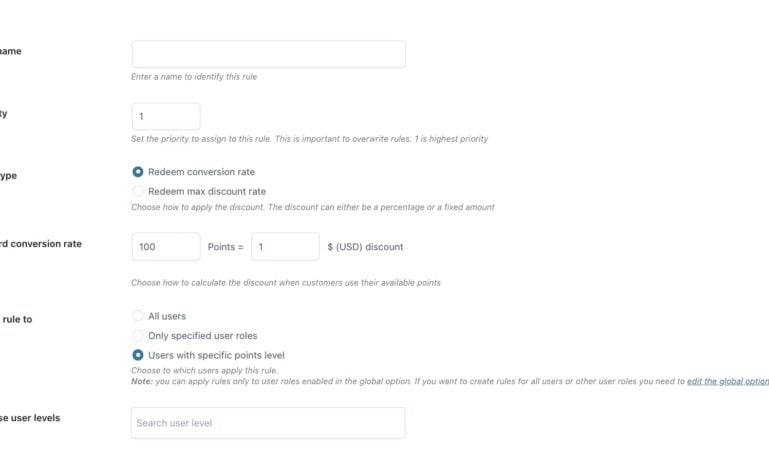
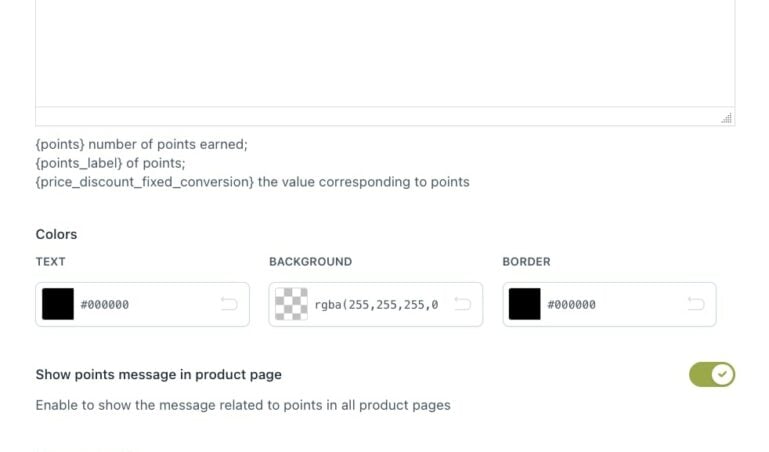
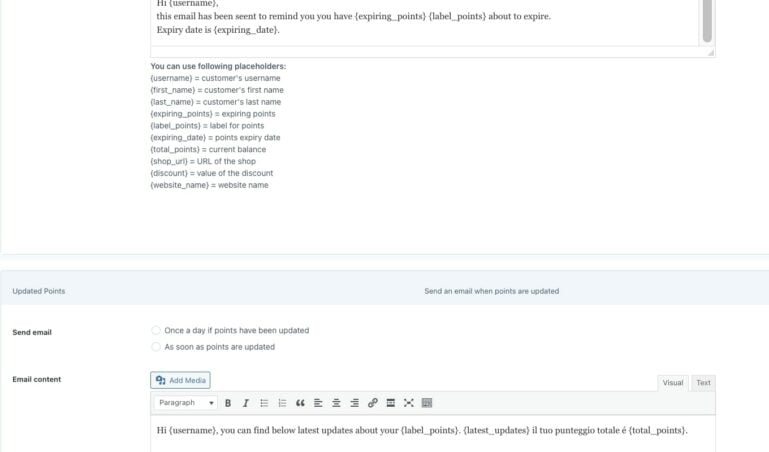
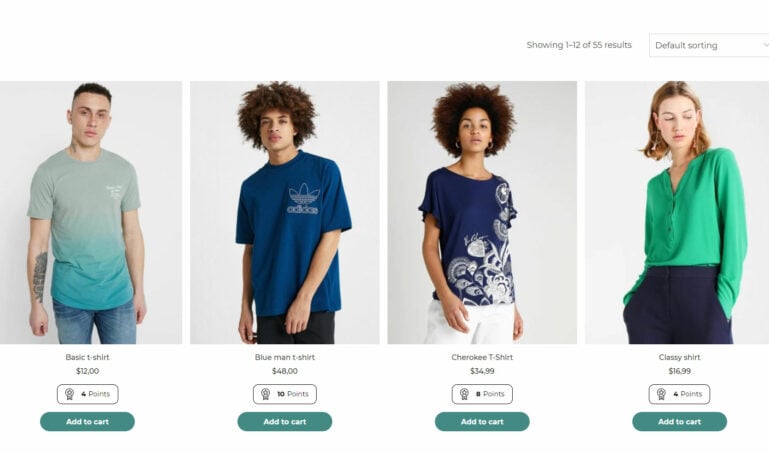
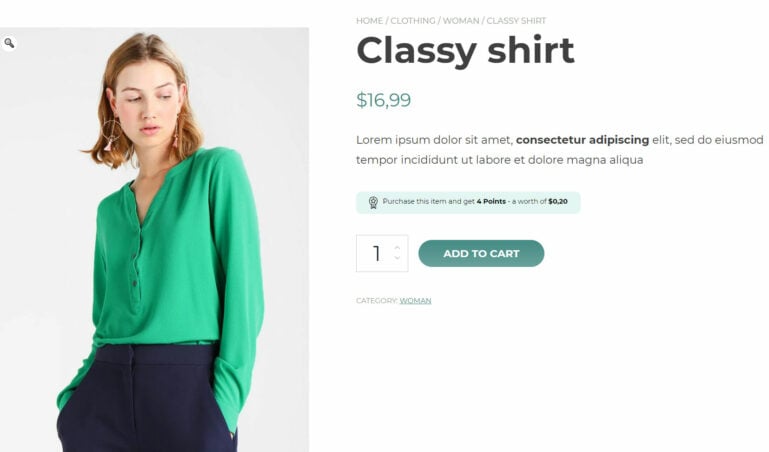
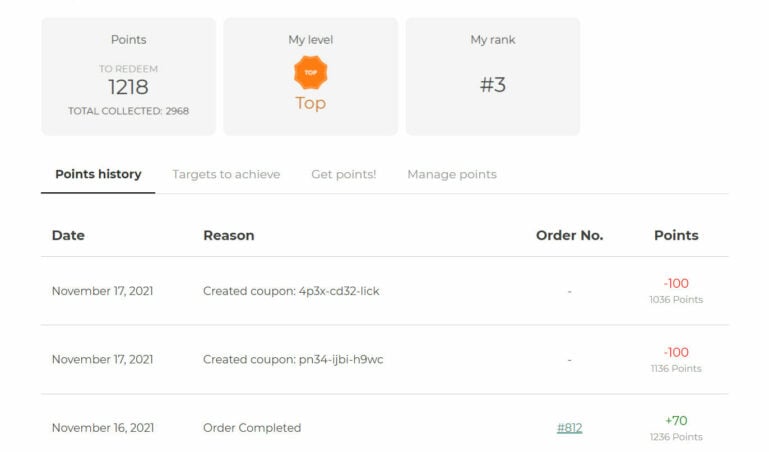
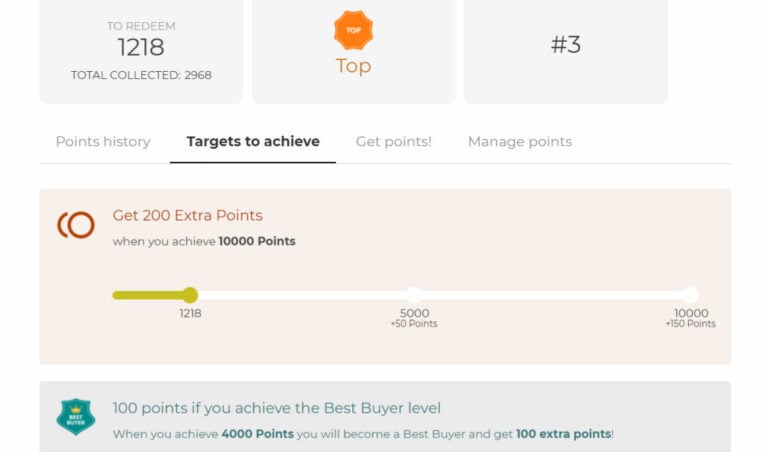
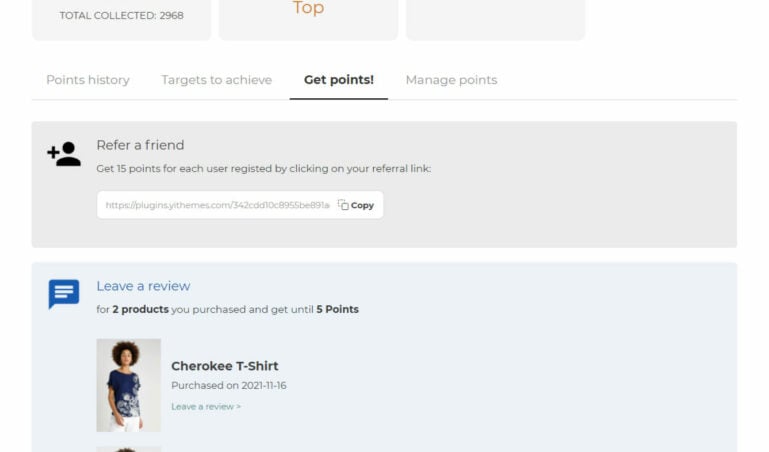
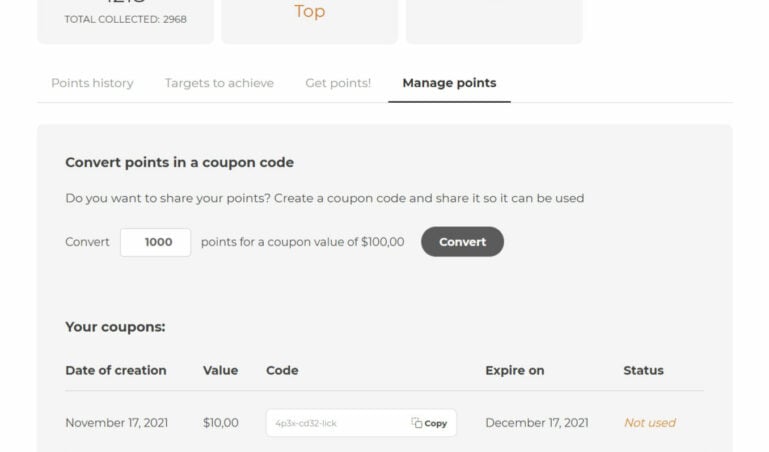
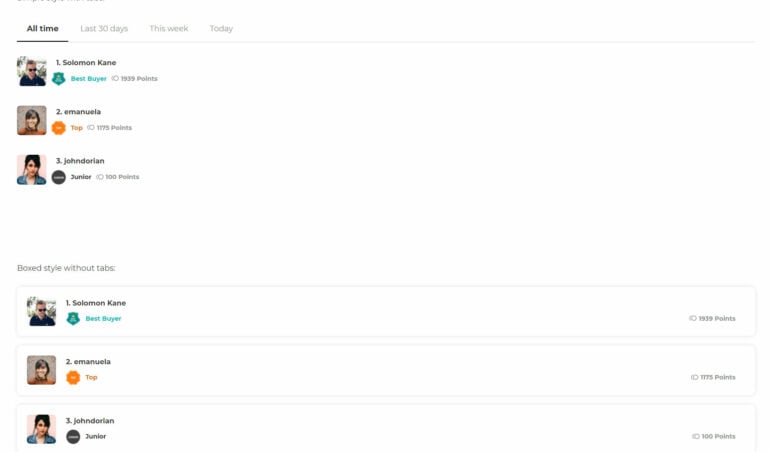
 Show more
Show more
studioquark - verified customer
Powerful and flexible loyalty pluginIt is pretty flexible with its features to set custom rules for different user roles, and reward customers for things like referrals, reviews, and birthdays. The levels and badges feature keeps users engaged, and the integration with YITH Membership is useful. I'm thankful for the support team that guided me through the configuration steps I needed to take.
ari-3821 - verified customer
What a difference a year can make. A perfect plugin gone bad.While like all applications there are little bugs, the YITH support team have previously be super responsive in replying and fixing their issues, however in the last 6 months, the service and functionality has declined rapidly.
Customers have added used their points for a discount but no discount was applied. Customers are alerting us to this issue and think that we are ripping them off. Creating more work for the staff as we need to receive the complaint, manually check the order, and manually refund the order.
This has been going on for months, and has been raised multiple times and still not fixed.
How can an application that's meant to reward points, however only take the points from customers and not give a discount, be claimed to be have t everything is working correctly?
I wouldn’t normally take to reviewing these issues publicly but after 12 months, of continuous errors, with the repeated advise to revert to the old WooCoomerce shortcode cart, it seems certain that the YITH plugins that we use (Subscriptions, Rewards and Gift Cards) are not compatible with the WooCommerce Cart introduced in 2023, and now the standard, which seems ridiculous.
I will update this review as soon as the plugin is fixed and works with the now standard WooCommerce Cart.
Sophie Matthews - verified customer
Best tool to reward customer loyalty and boost engagementThe ability to manually or automatically assign points, create advanced rules for different products or user roles and offer free shipping as a reward is completely awesome and exactly what I was looking for in a reward based loyalty system. The progress bars and points history in the "My Account" page keep customers engaged and motivated to return. I recommend this plugin for anyone looking to build a flexible, effective rewards system!
Daniel W. - verified customer
top-notch integrationsSuch a great integration with the affiliate plugin. They work perfectly together and have helped me increase customer loyalty. Great option!
baba-store.com - verified customer
Seems okay - but the import/export does not work and support is really poorThe actual plugin seems like it is probably fine. But we need to import a CSV of our existing (Shopify) customer points and it simply does not work - we get an error message every time.
I have even tried exporting and importing the current customer points from inside the plugin (we have some test customers) and this also does not work.
"Support" is next to useless - to be honest. I have explained and explained the problem over more than a week and the support person does not seem to understand and began by repeatedly just sending me a link to "how to import a CSV". I know how to do it - the issue is that it always throws up an error message.
I agree with the review that says "Post-sales support seems slow and not always as 'clued-up' on the system as I would expect." I honestly get the impression that the person giving us "support" on this doesn't know the plugin. So we just go around and around in time-wasting emails where we seem to have to explain the simplest things. One example, the "support" guy said that upload must be working because we have some customers in the system with reward points. We had to explain that we put those in months ago to use as test customers - a concept that was obviously alien to him! Ooops.
IF we can get this plugin working and the CSV file uploaded then perhaps it will function well. But so far it's just been frustrating trying to get support with even the basic knowledge required.
Carla
Hi Karen,
We're sorry to hear your experience with our plugin hasn't been the best. We understand your frustration, but please consider that our developers need to ask questions and do some checks to understand what the issue actually is, what you've done so far, and how they can assist you. We might not always understand each other instantly but we're always doing our best to communicate and get the information we need from you to properly assist you 🙂
We can confirm our developers replied to your ticket a week ago, they're waiting for you to get back to them so they can continue providing support. If you're still in need of their help, please share the details they're asking from you through the support desk: https://yithemes.com/my-account/support/dashboard/ 😃
Best regards!