Bet on urgency and scarcity principles with a simple but extremely powerful plugin
“Apply the urgency and scarcity principle to your site and you’ll see conversions increase dramatically”. This is one of the most recurrent expressions on the web when talking about marketing strategies, but it could not be truer. If users realize that they have a limited amount of time to make a decision or that the product they are interested in is available only in limited quantities, they will decide to purchase sooner and quicker. That’s exactly what a countdown does.
Using a countdown for your products will help you increase purchases exponentially. With YITH WooCommerce Product Countdown, you will be able to show a specific countdown for each of your products and trigger exactly the same effect as the last-minute offer.
Then, if you add to this the effect of the scarcity principle and show the number of items left and update them in real-time, it’s done: interested users become actual customers who will rush to buy because they probably will no longer find the item they were interested in.
- Version: 1.52.0
- Released: 2025-06-24
- Minimum PHP version: 7.0
- Requires: WordPress 6.6 and WooCommerce 9.8
- Compatible up to: WordPress 6.8.x and WooCommerce 10.0.x
- Supported multilanguage plugins: WPML, Weglot, Loco Translate
- Translation ready: YES
- Languages 100% guaranteed by YITH: English, Italian, Spanish
- Languages provided by users: Dutch (100%), German (100%)
- Support for: YITH Proteo theme. All YITH plugins.
- Supported third party themes: Avada, Divi, Flatsome, Neighborhood, Storefront, X
- Supported page builders: Gutenberg
- GDPR Compliant: Not applicable
WITH YITH PRODUCT COUNTDOWN YOU CAN:the
Create a sale bar
For each amount of sold products, the urge to purchase the last ones will be stronger!
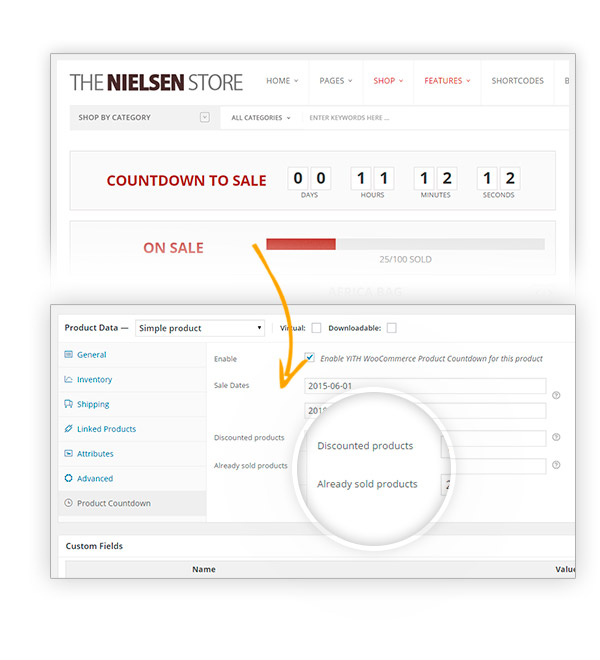
Use a countdown and/or a sale bar
Choose the best solution for the products you want to sell.
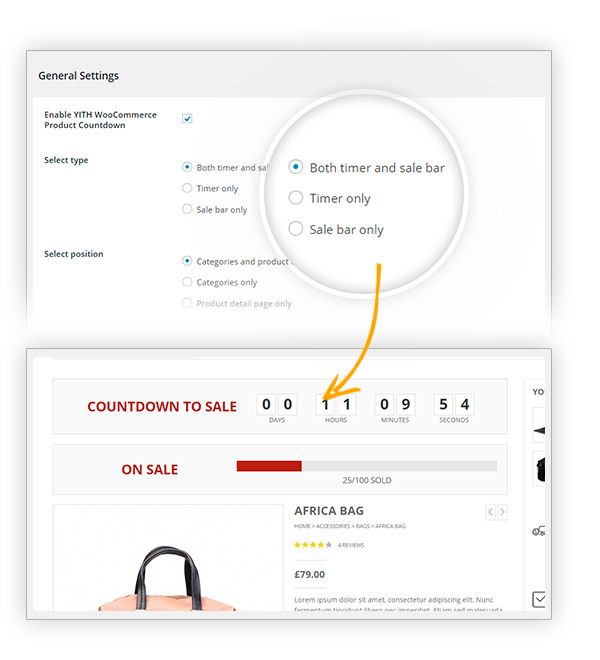
Choose the position of the countdown box
Place it on the product detail page or the category page and catch your users’ attention.
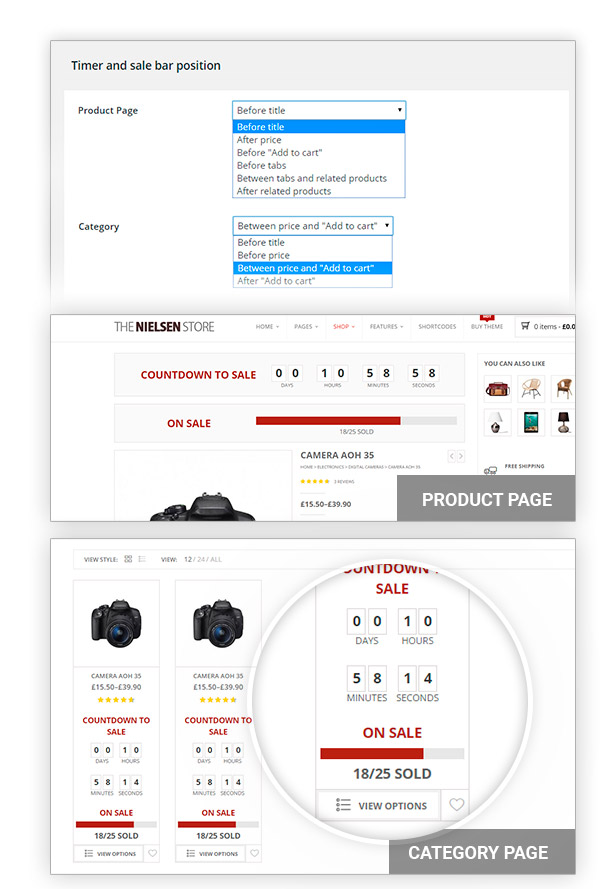
Schedule what will happen after the countdown
Act directly on the countdown box or modify the product itself!
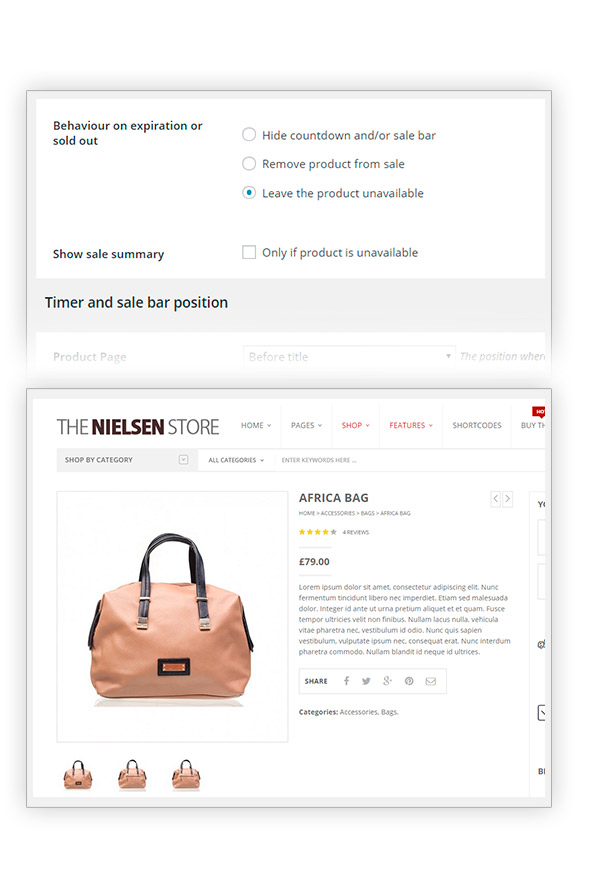
Use shortcodes and widgets
To highlight among your pages the products that already have a countdown!
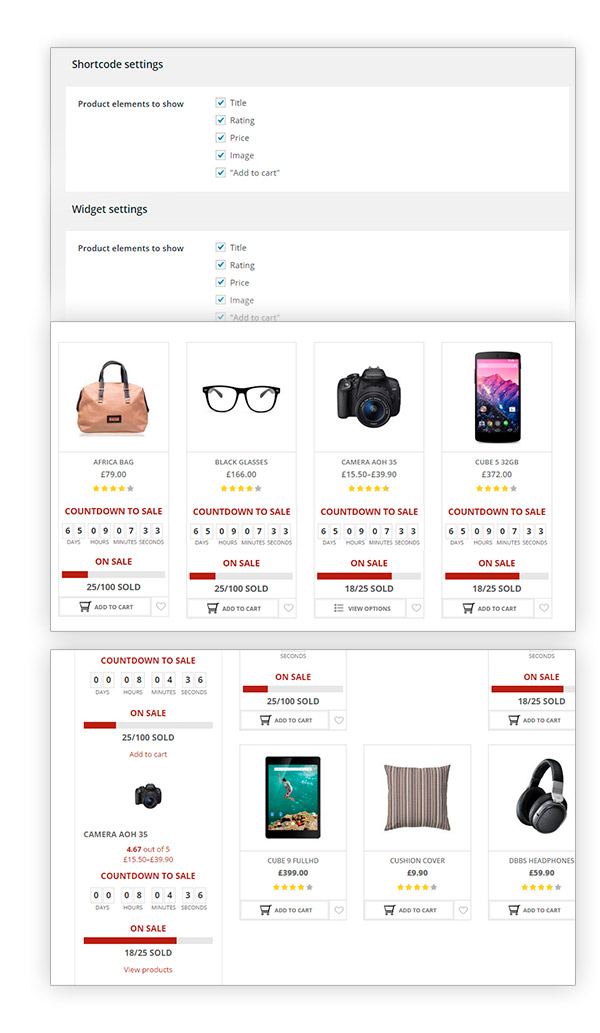
Customize the texts
Add a unique message to let your customers know the importance of the limited products!
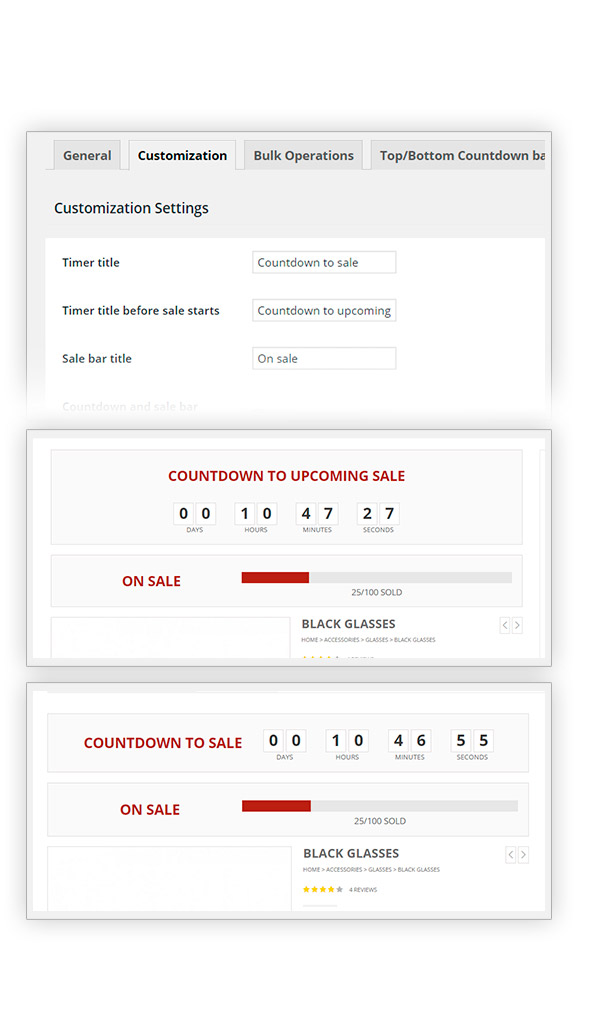
Choose among 3 different layouts
You can also change the colors, and preview them to understand which one is the best for your needs.
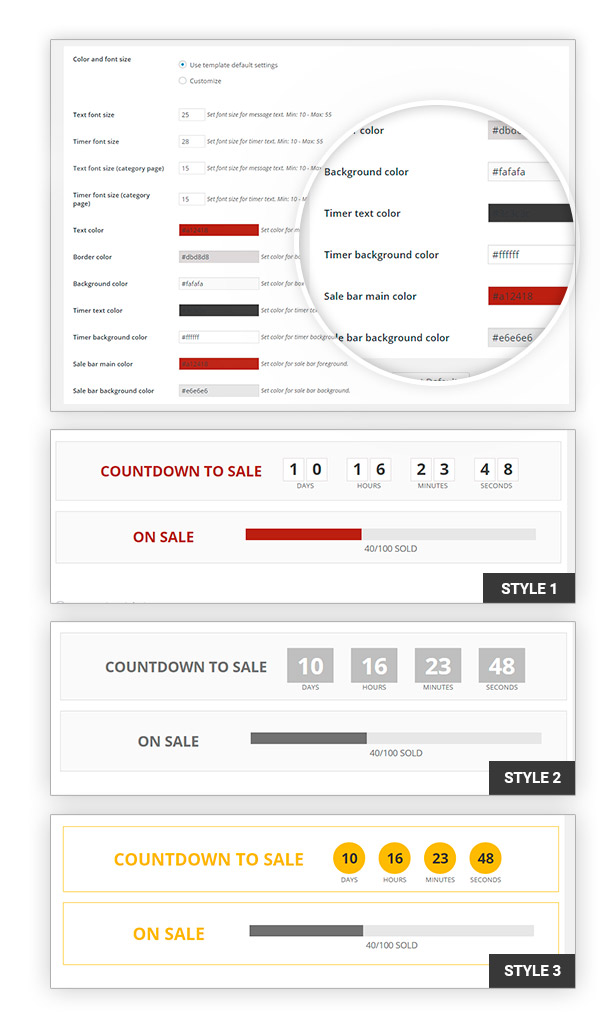
Take advantage of product groups
Applying different countdowns for different product groups.
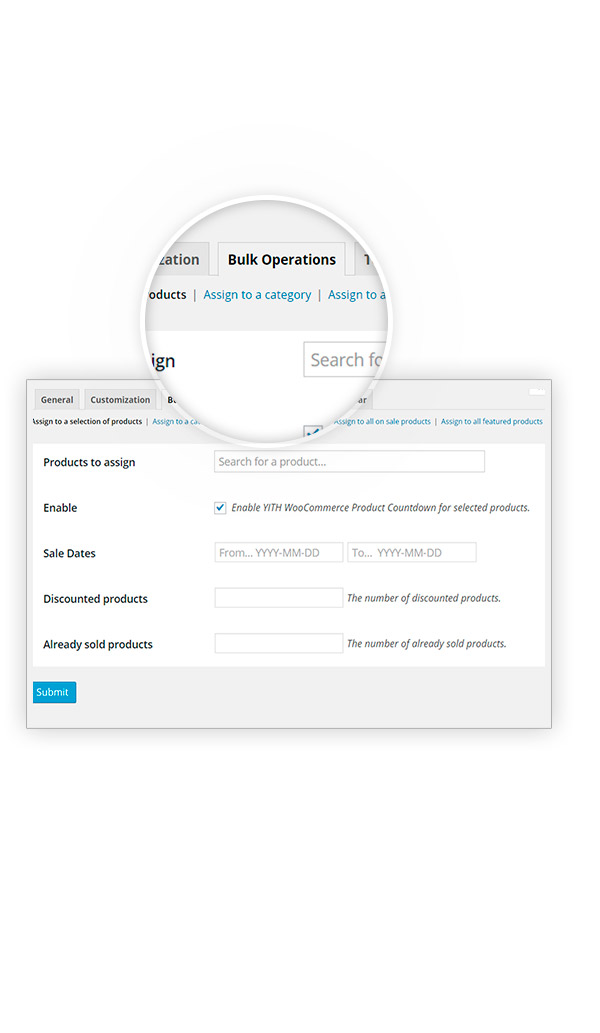
Place a top bar or a bottom bar
This will be displayed on every page of your site with the offer everyone should see!
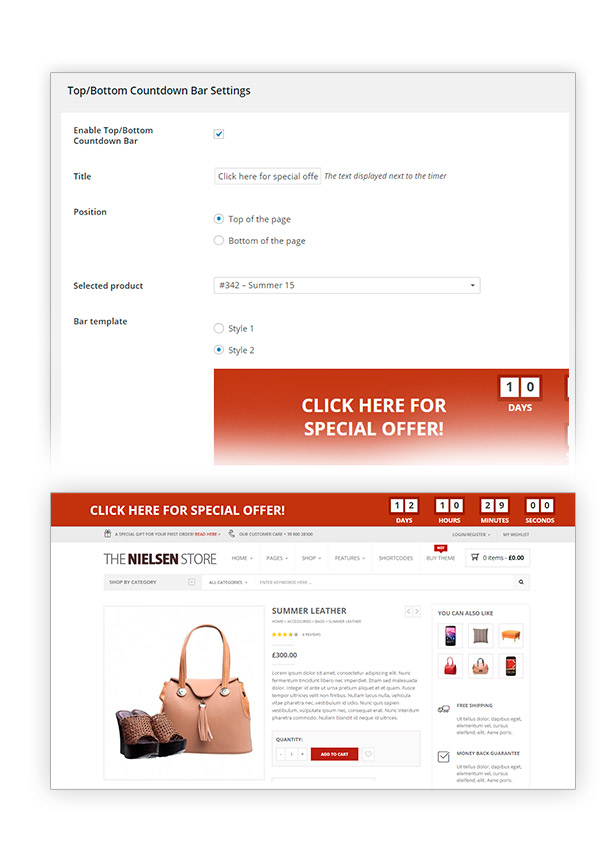
Add a pre-sale countdown
In this way, you will always keep your users informed, even for products that have to be officially released!
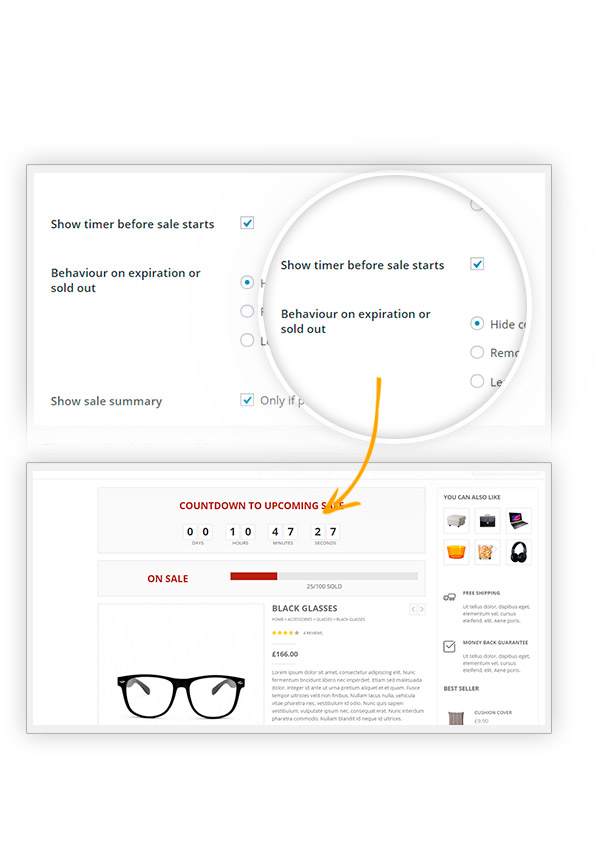

1 year of updates, bug fixes and technical support
The official plugin license entitles you to one year of updates (and new features that will be added in future versions), error and bug fixes, and access to our technical support platform.

30-Day money back guarantee
Do you have any doubts about the plugin and don't know if it's a good fit for your project? You have nothing to worry about, you can always take advantage of our 100% money back guarantee and get a full refund within 30 days of purchase.
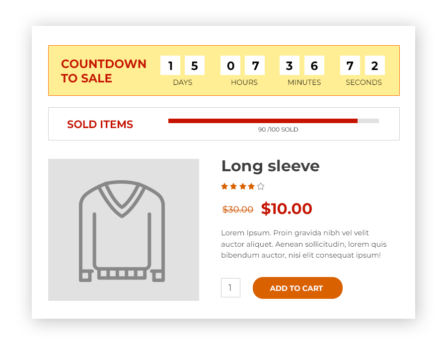
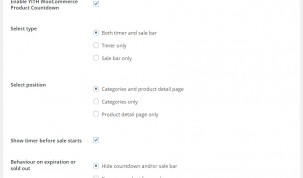
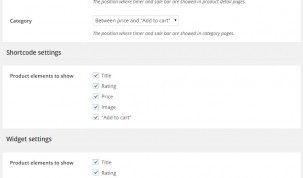
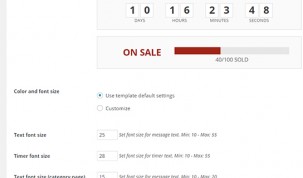
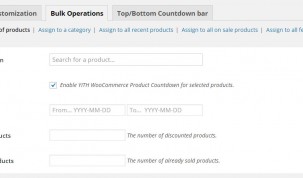
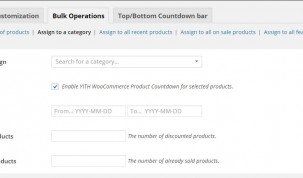
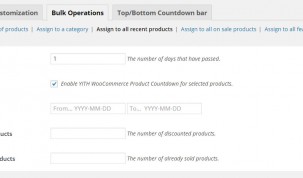
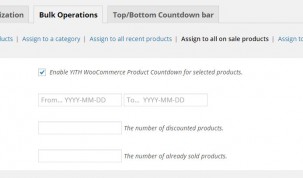
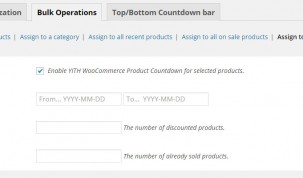
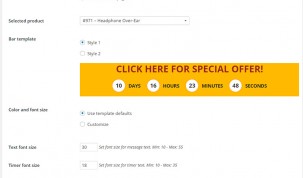
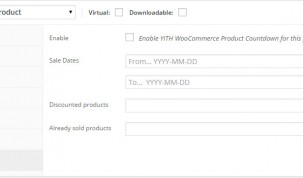
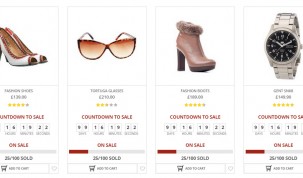
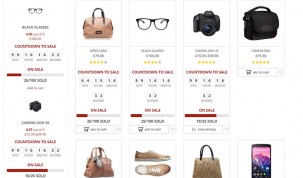

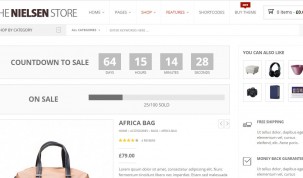

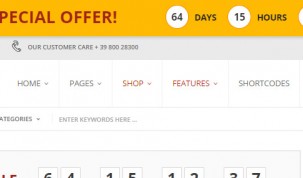

 Show more
Show more
Francis C. - verified customer
Great plugin and easy to set upIt has helped with my limited stock during seasonal sales, now my clients know at a first glance how many poducts are left and how much the offer lasts. Plus, I only checked the documentation to understand the configurations, which is great!
Riley Logan - verified customer
boost my salesI found it very helpful for the Christmas and special offers campaign, so I was able to set up counters and boost my sales.
Amanda G. - verified customer
Va genial, lo recomiendo mucho!Por el momento estoy muy contenta con la compra de este plugin, me ha ayudado muchísimo para poder generar más expectación sobre los productos de mi tienda
Mike Remer - verified customer
Many reasons to recommend this pluginIt's used by many of my clients and they love it. It increases the urgency for purchasing and its options allow for a flexible timer management. I always recommend this plugin because it improves online sales and YITH is a reliable company.
contacto-0424 - verified customer
Buen truco para incentivar a comprarHacemos eventos especiales con descuentos y demás, el contador y la barra de productos vendidos nos sirven para activar esa sensación de urgencia y que los clientes compren más y más rápido ;-)