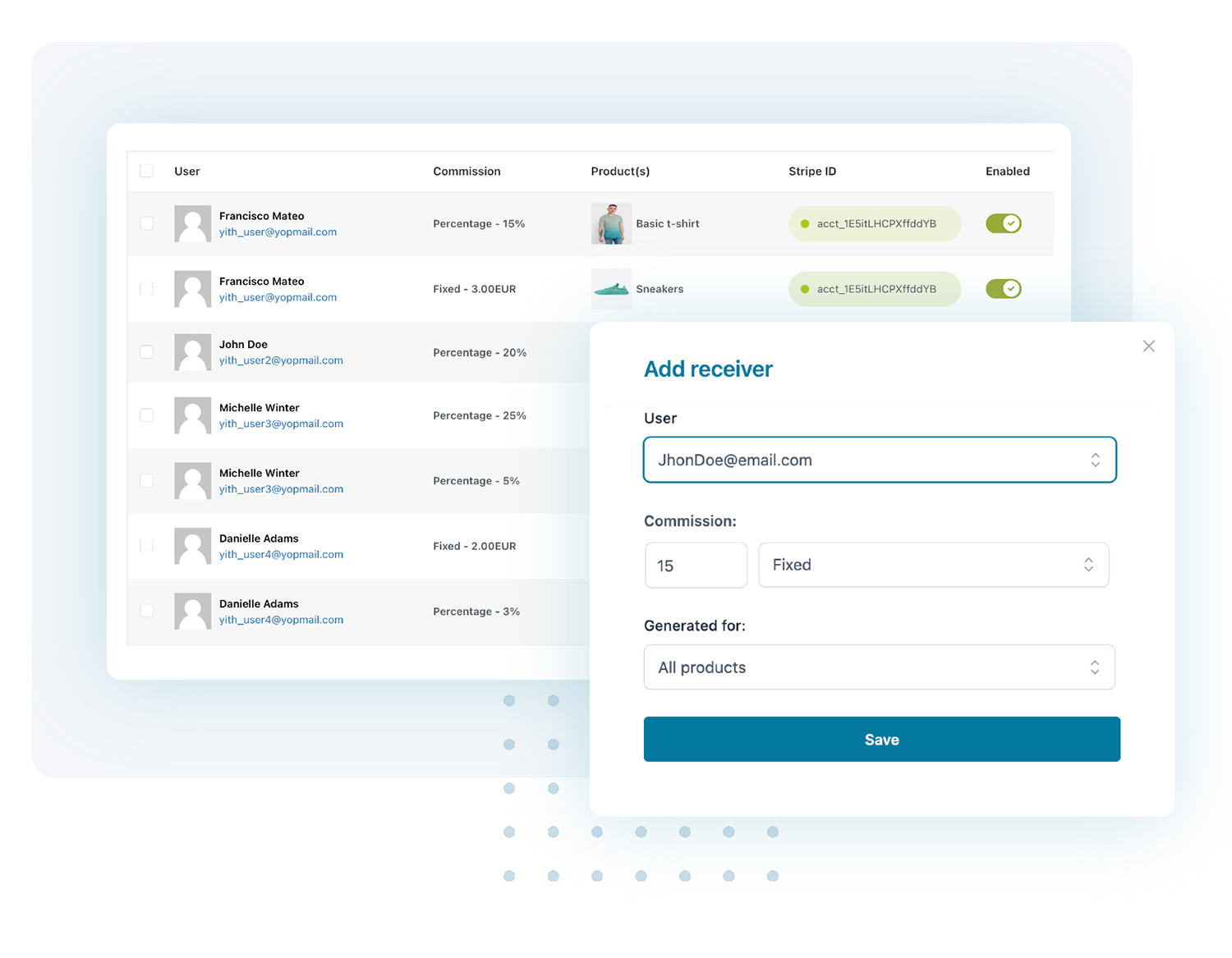
The #1 tool for automating commission payments to partners and collaborators
In the age of digital business, more and more companies are choosing to sell their products and services online. This has changed the way businesses are started and promoted. Often all you need to get started is a great idea and a partner who shares your vision for the project.
But once your e-commerce business is up and running, practical challenges can come up: How do you manage revenue sharing with your affiliates? Who gets paid when a customer uses a credit card? And how do you ensure that revenue is shared correctly according to agreed-upon percentages?
YITH Stripe Connect takes away all these complexities and provides you with a quick and easy solution to manage payment splitting in your e-commerce.
In fact, our plugin allows you to add an unlimited number of partners or affiliates from the admin panel, define commissions (fixed or percentage), choose which products to generate them for, and schedule payments with maximum flexibility to suit your needs.
Connect your Stripe account
Configuring the plugin is easy and requires only one first step: simply enter the required information and link your Stripe account. This will allow you to configure Stripe as a payment method on the checkout page (your customers will be able to pay by credit card) and automate the payment of commissions for each order placed in your store.
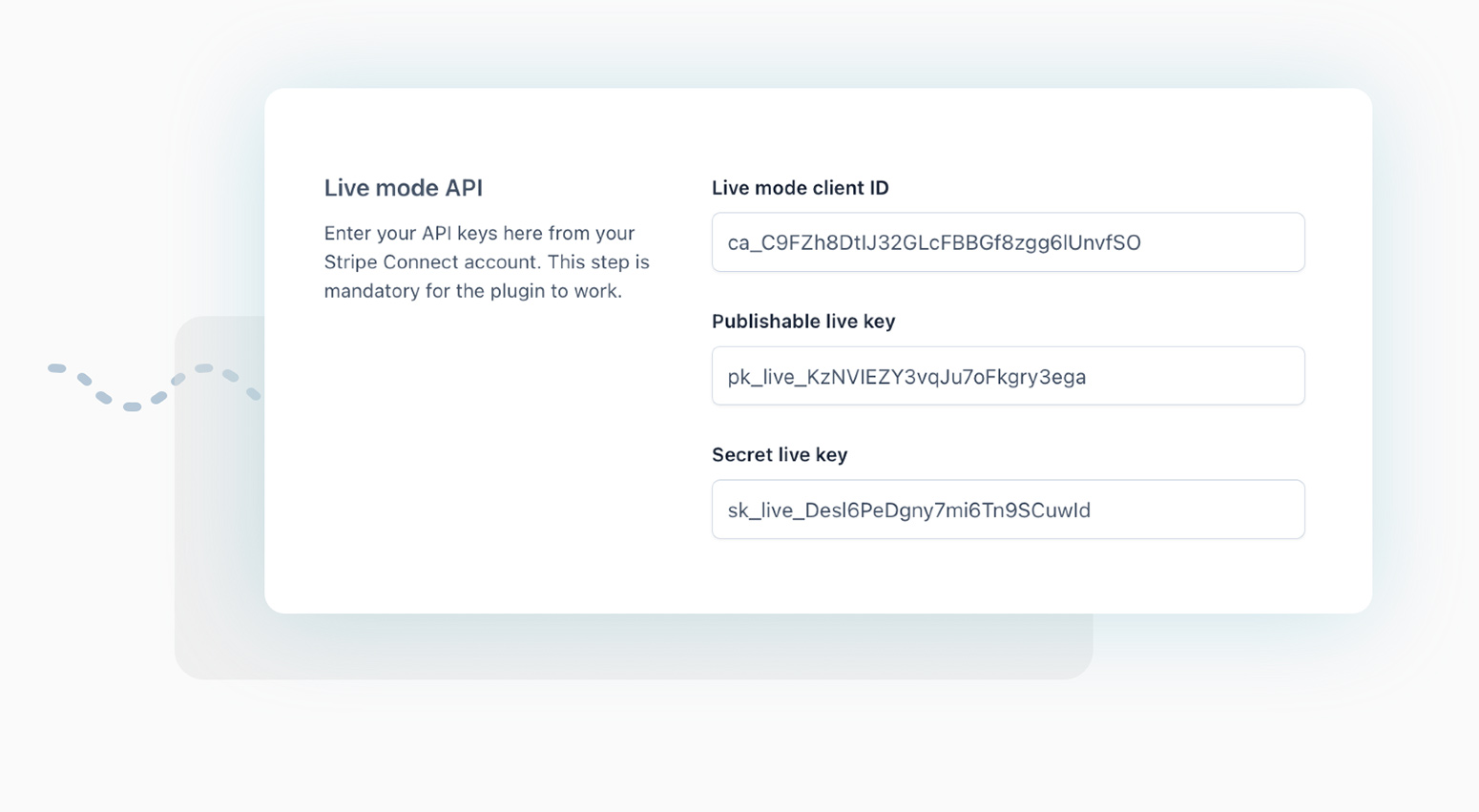
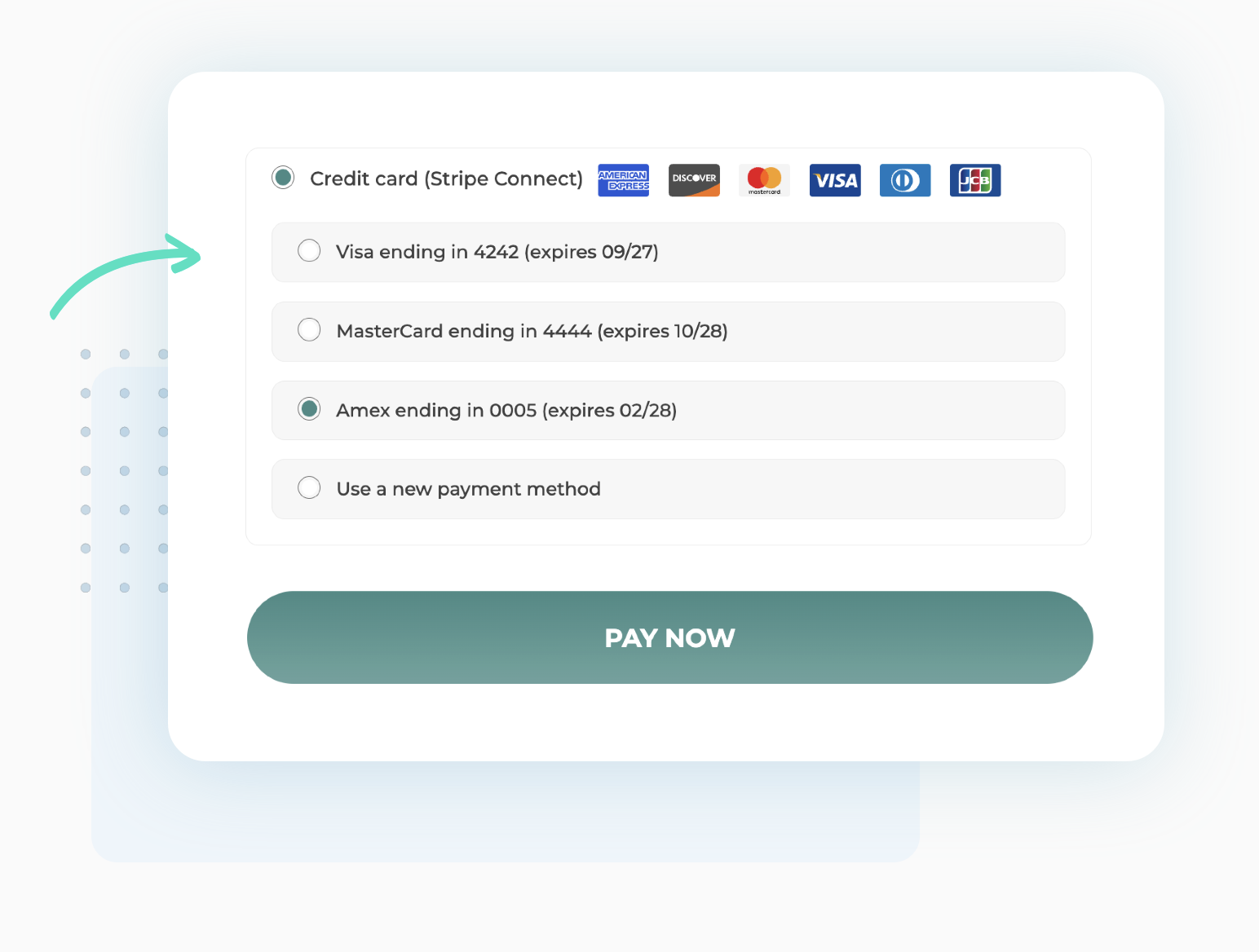
Save credit cards at checkout for a better shopping experience
Enable the option to save the credit cards your customers use and display them among the available payment options during checkout. This speeds up the checkout process and improves the user experience.
Configure the users and commissions to be generated
Add all the partners and/or collaborators you want to the table and set up the commissions to be generated. You can set fixed commissions (e.g.: $5 for each order) or a percentage (e.g.: 10% of each order) and decide whether to generate them on all products or only on specific products. Maximum versatility to meet all your usage needs.
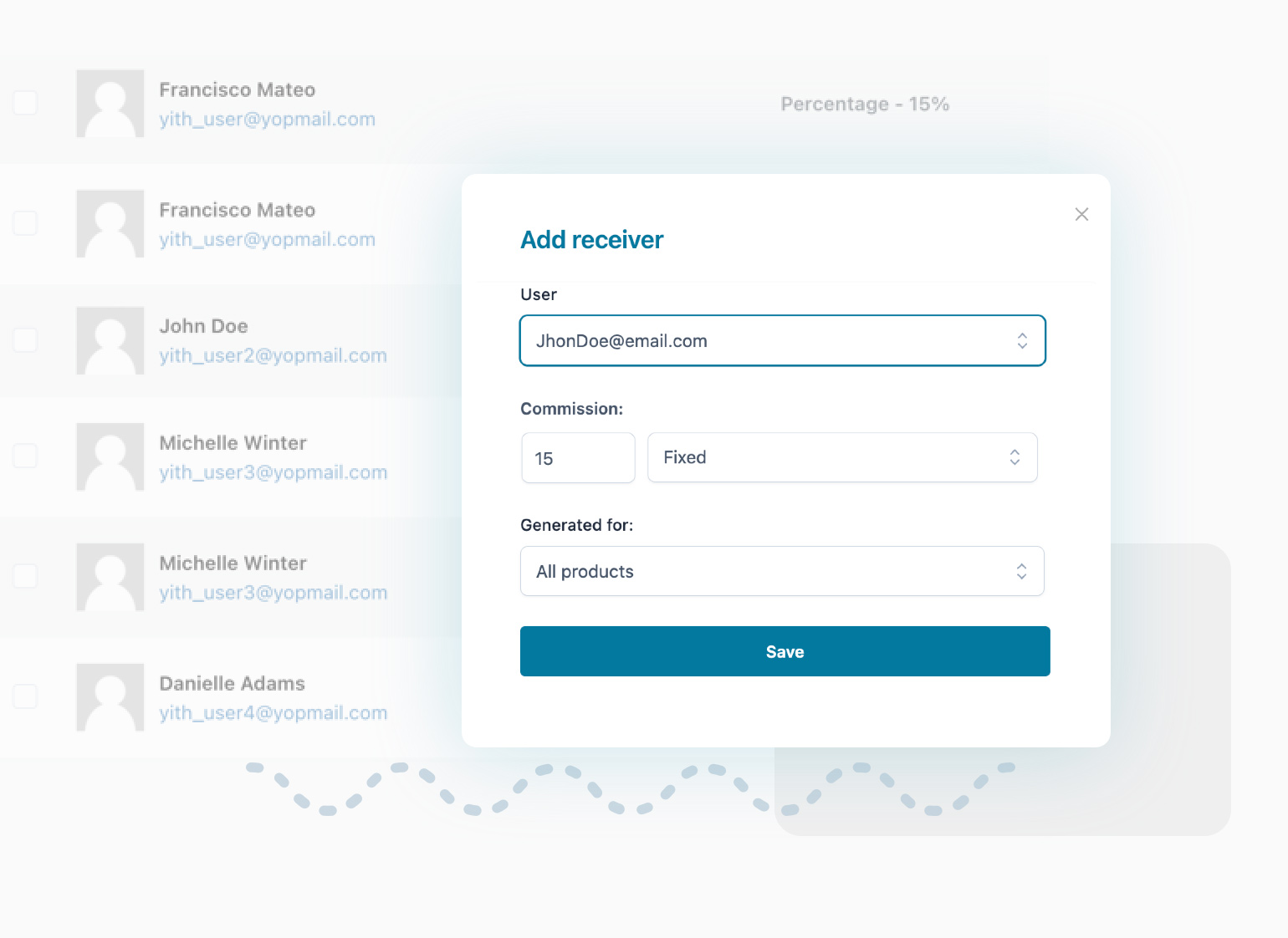
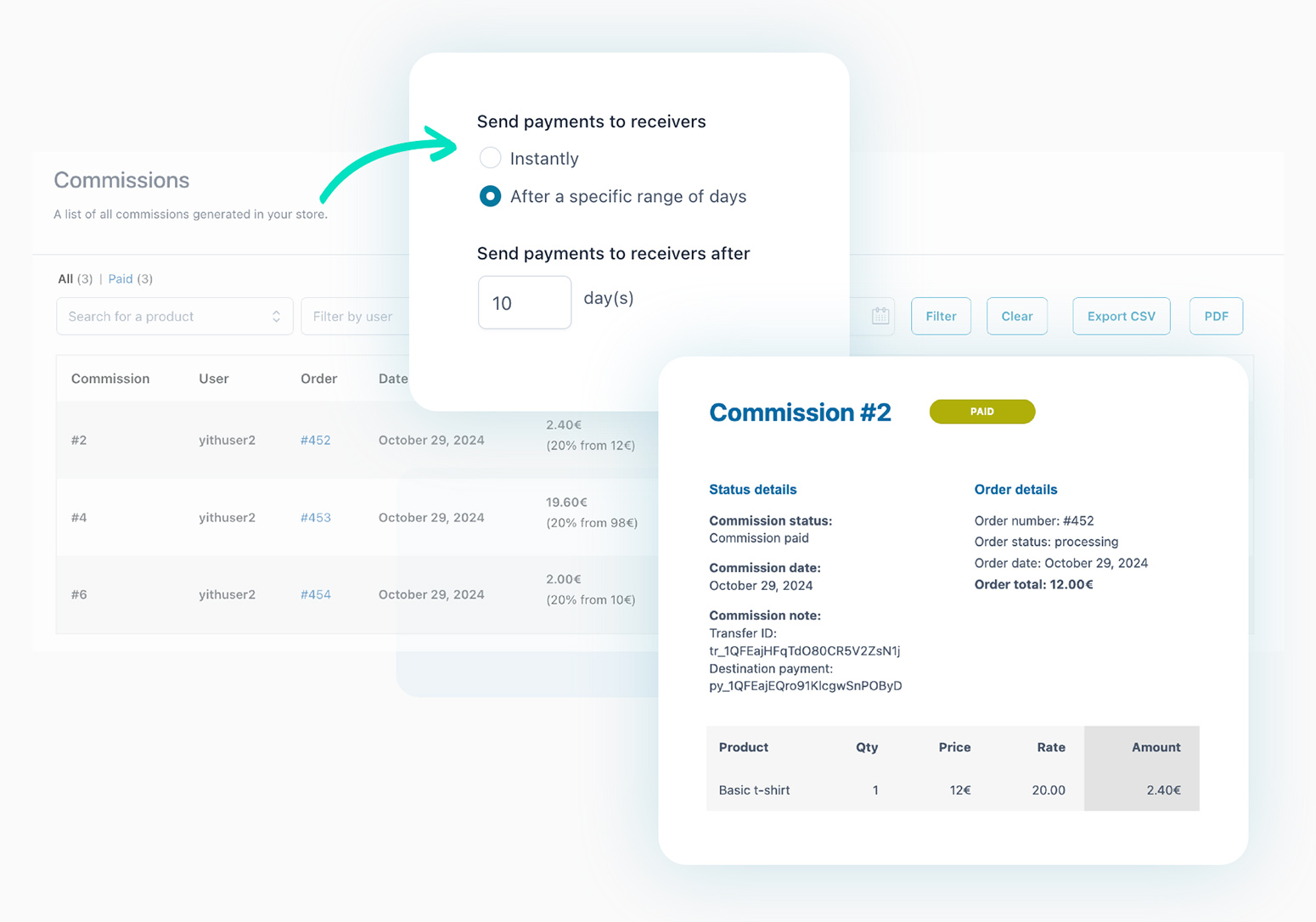
Automate commission payments
Choose whether to automate commission payments – and pay them immediately after the order is processed – set a “delay period” (e.g. commissions will be paid 10 days after the order is paid), or process commission payments manually.
Show a summary of commissions in the user account
Partners and/or collaborators who receive commissions can view an overview of their commissions – and download reports in PDF or CSV format – in the dedicated section of their account page.
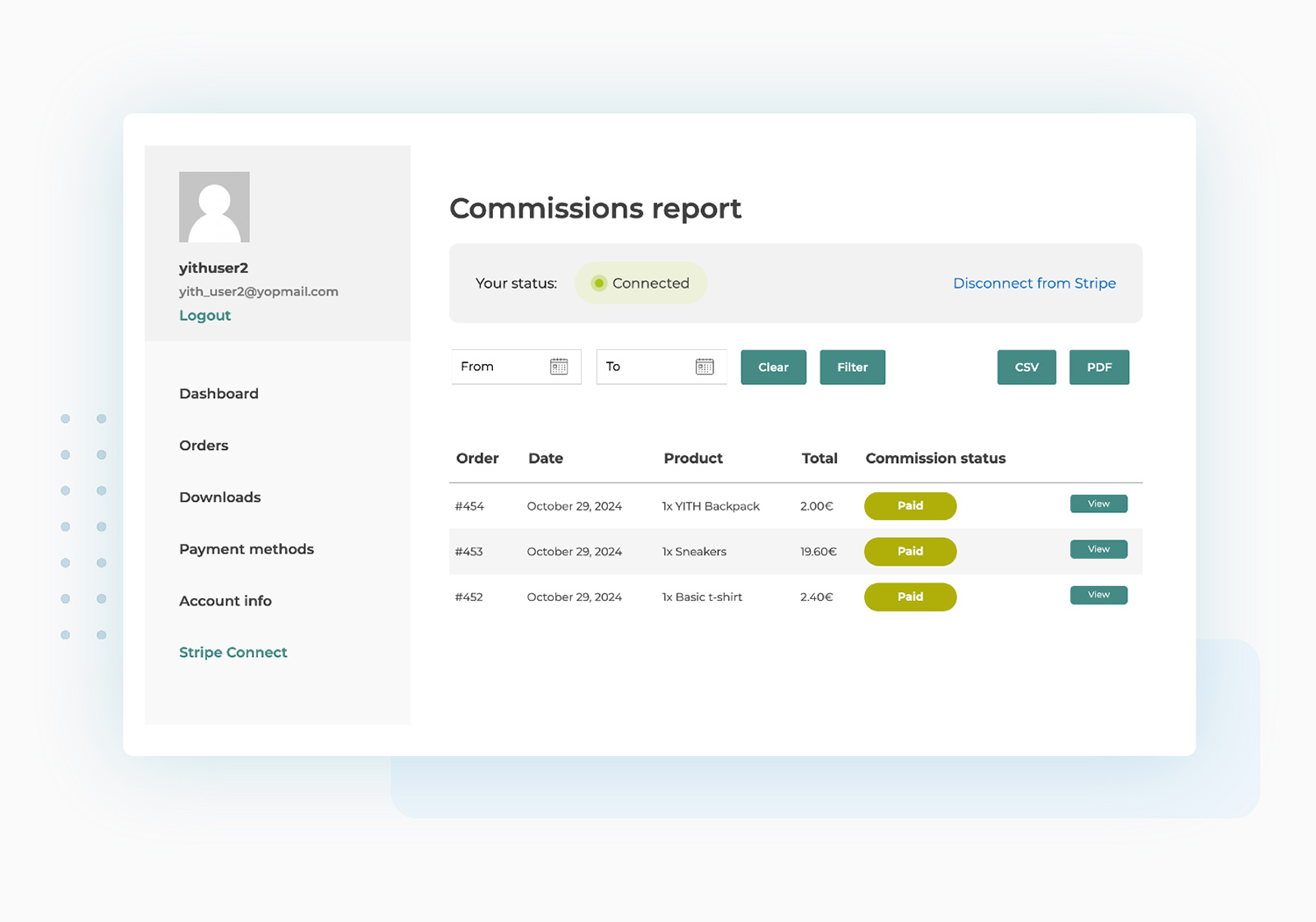

1 year of updates, bug fixes and technical support
The official plugin license entitles you to one year of updates (and new features that will be added in future versions), error and bug fixes, and access to our technical support platform.

30-Day money back guarantee
Do you have any doubts about the plugin and don't know if it's a good fit for your project? You have nothing to worry about, you can always take advantage of our 100% money back guarantee and get a full refund within 30 days of purchase.

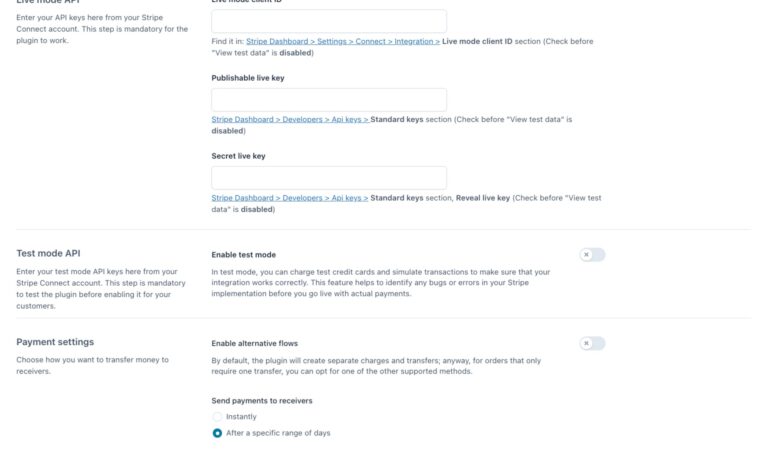
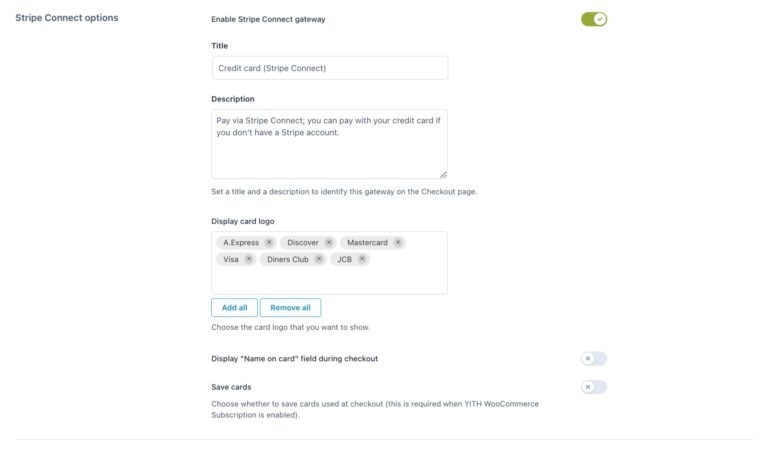
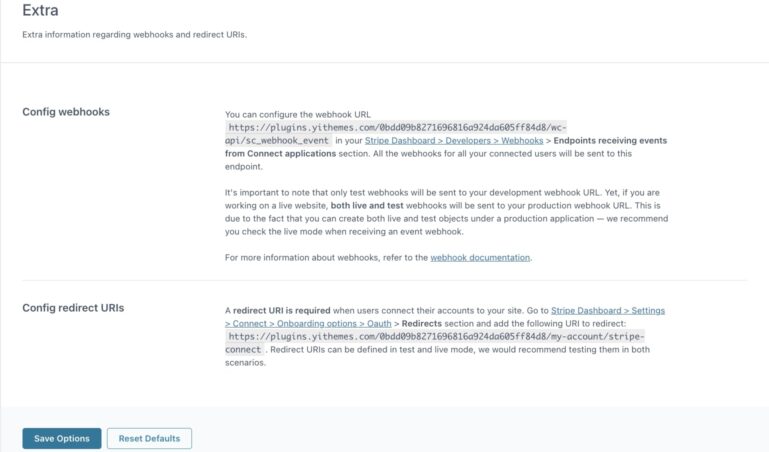
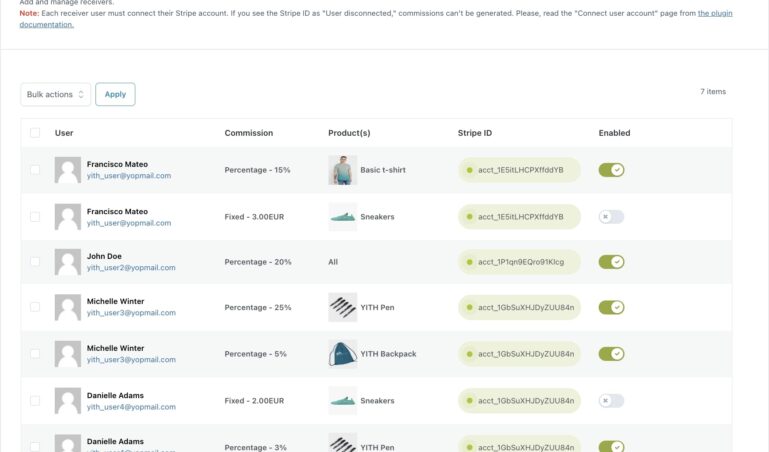
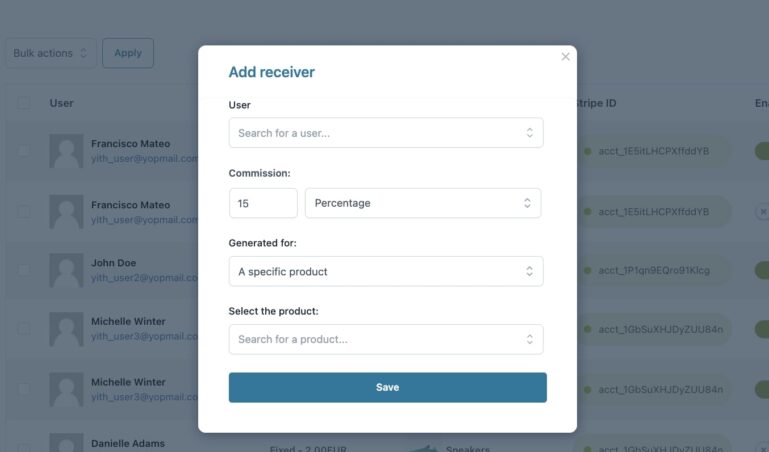
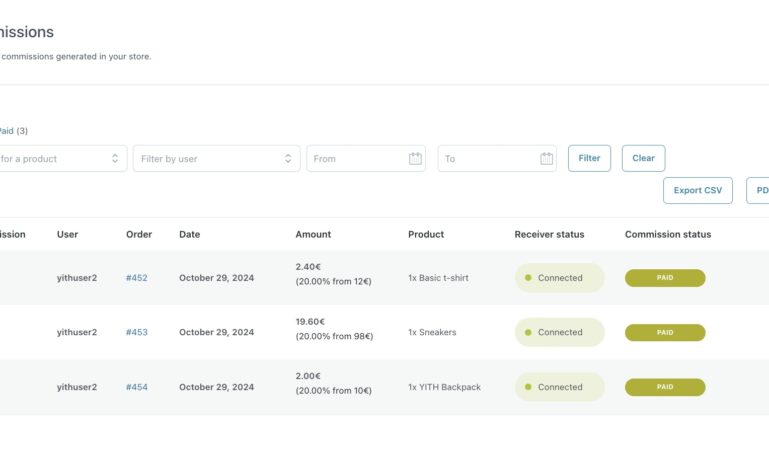
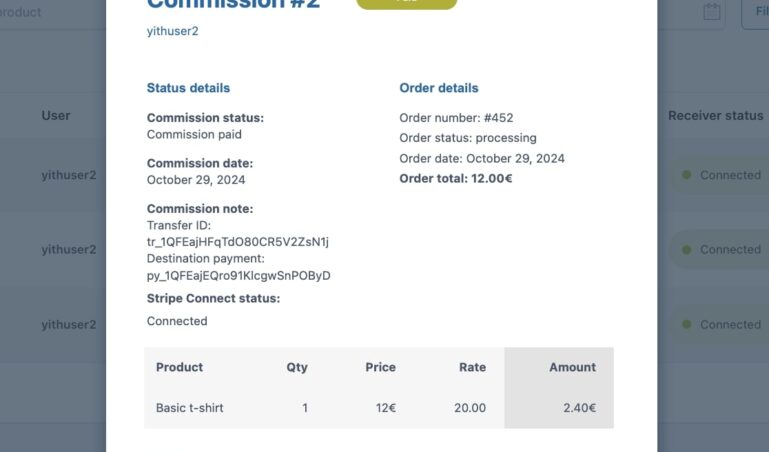
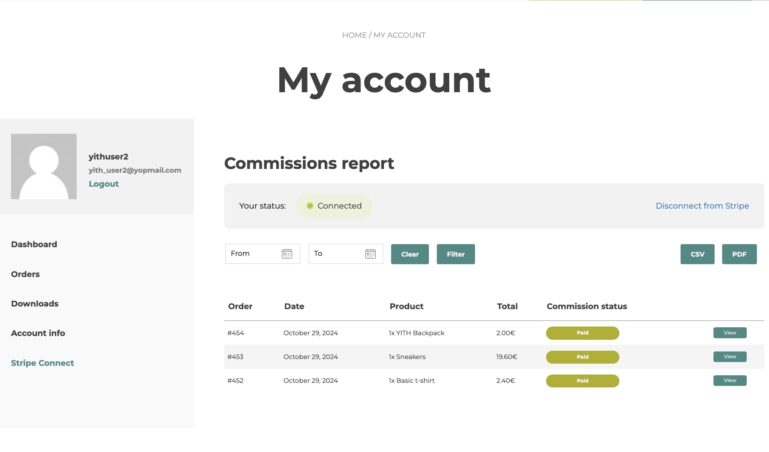
 Show more
Show more
Marcos Suarez - verified customer
PerfectoEstoy usando esta herramienta de cobro automatico con yith subscription y son la combinación perfecta, recomiendo
Justin Serrano - verified customer
Very versatile pluginI needed a plugin to pay my collaborators in a simple, agile and most importantly automatic way, I have a lot of commissions to pay and since I've been using it I have not had a single error! very happy with the plugin so far.
Ralph R. - verified customer
Really goodVery happy with my purchase! It is quite easy to use considering that it is a complex plugin.
thelivingsea-43 - verified customer
Happy with my purchaseGreat plugin and very easy to use. Even if I have any doubts, I know I can rely on the support team who are just fantastic!
dev-infodesarrollo17 - verified customer
Muy buen pluginMe encanta, lo utilizo con su plugin de Multivendor para pagar las comisiones y hace todo mucho más rápido y práctico, lo recomiendo muchísimo para gestionar comisiones de este estilo