Make your customers feel like they are the protagonist of a unique experience making them become admins in your live demo instantly!
Do you develop and sell plugins or themes for WordPress?
If the answer is yes, then you must have noticed how important it is to let your customers try them out online and that this generates many issues for you to solve.
I know you are thinking that a video tutorial would fix this, but you might not be considering the great disadvantage of not being able to let customers test your products or see all of the options your product grants.
Do you know what customers want before purchasing? They want to be able to try the products for themselves! They want to test the administration panel, see the effect produced by every single option in the frontend area, they want to see if the product functions can satisfy their needs in order to feel safe when they purchase.
That’s what they want!
We developed the best WordPress plugin to create sandbox environments and online test environments for WordPress themes and plugins, so that you can offer your customers the chance to try out a live demo with exclusive access.
Your customers will be able to test all of the functions offered by your product in a simple and quick way, and they will do so using a dedicated access that will grant them exclusive admin rights.
This will allow you to get rid of those annoying refund requests due to initial misunderstandings about how your product works.
Our YITH WordPress Test Environment automatically generates a cloned instance of your live demo, to do so it uses your customer’s IP to instantly request for it and grant them access.
This clone, after a given amount of time, which you will be able to decide yourself, will be automatically deleted leaving behind no trace whatsoever, not even from the files uploaded on your server by customers.
And what if multiple users attempt to use your online demo?
Imagine having 25 to 40 people simultaneously trying to test your online demo.
They would all attempt to save their own settings without success, they would keep overwriting themselves resulting in an unsatisfactory and frustrating customer experience.
Clearly, you would close a live demo like that right away, right?
From this moment onward you can allow your customers to appreciate your themes and plugins the best possible way.
- Version: 1.14.0
- Released: 2023-04-19
- Minimum PHP version: 7.2
- Requires: WordPress 6.0
- Compatible up to: WordPress 6.2.x
- Supported multilanguage plugins: WPML, Loco Translate
- Translation ready: YES
- Languages 100% guaranteed by YITH: English, Italian, Spanish
- Languages provided by users: French (100%), Dutch (100%)
- Support for: YITH Proteo theme. All YITH plugins.
WITH YITH TEST ENVIRONMENT YOU CAN:
Allow your users to test themes and plugins
By activating a sandbox with all the original site contents and giving them the possibility to test all the options from the back-end
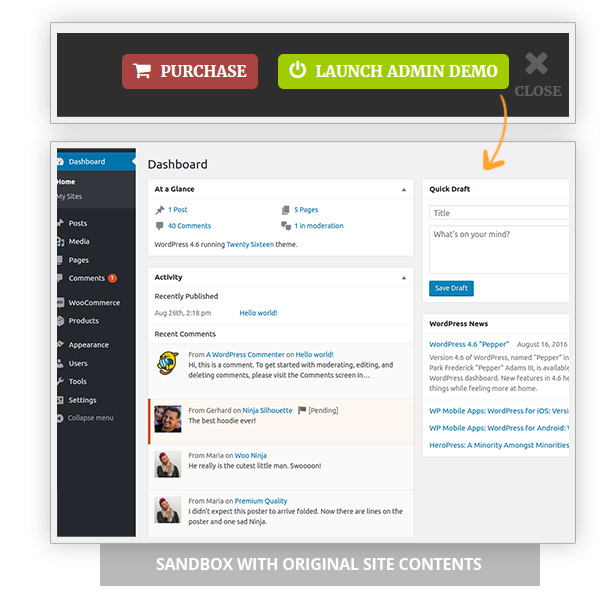
Clone the original installation upload folder
Each new media used by the user will remain in the sandbox environment
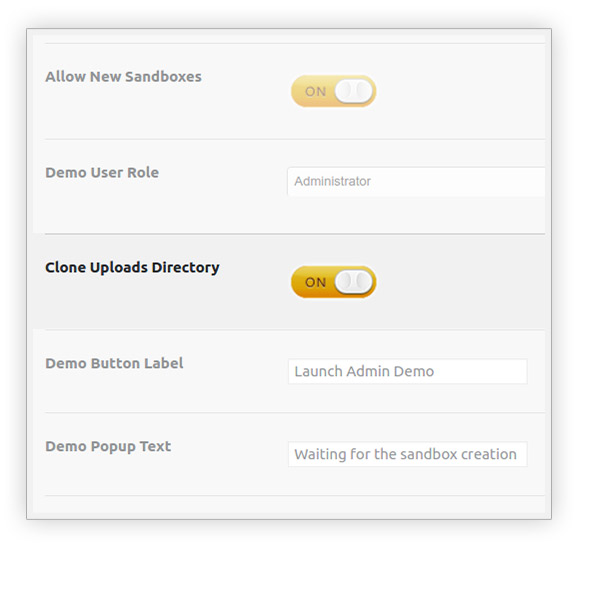
Set a limit of sandboxes to enable at the same time
In order to avoid overload on your server
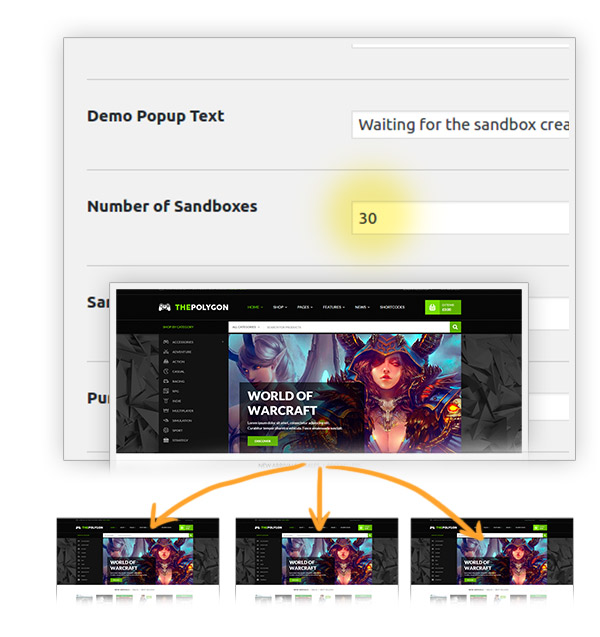
Set the duration of the sandbox
After its expiration, the user will be disconnected and the sandbox will be deleted just as the related data
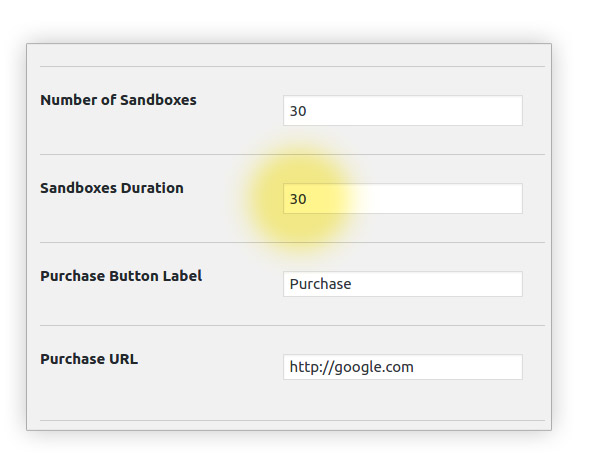
Show the countdown in the page
To inform the user about the time left to test the plugin and/or the theme
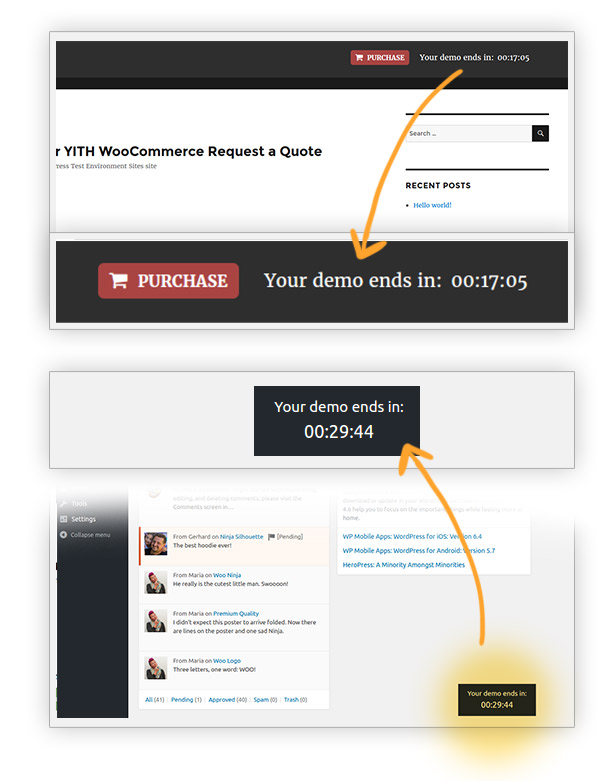
Encourage the users to purchase the product they are testing
By the specific button at the top of the page

Customize style and colors
In order to better suit the topbar elements to your theme
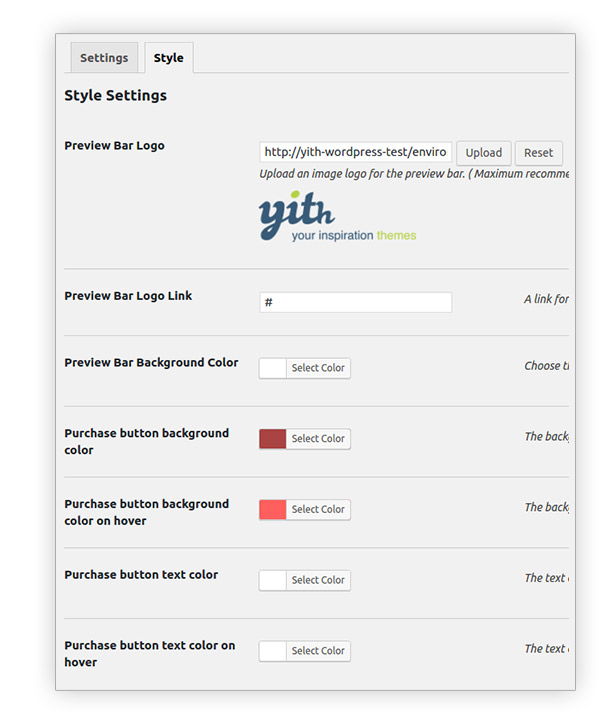
Take advantage of the WPML compatibility
You are free to easily translate the plugin with the powerful WPML tool



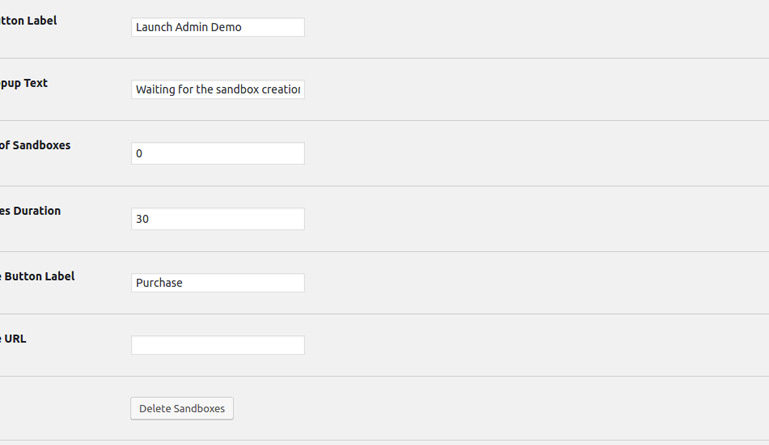
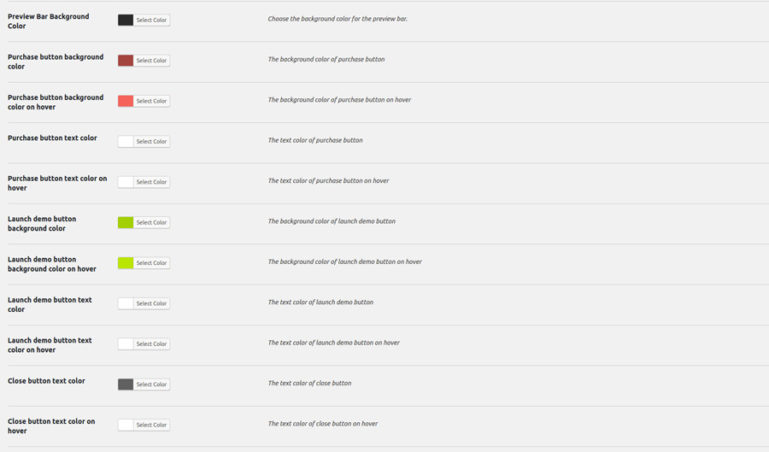
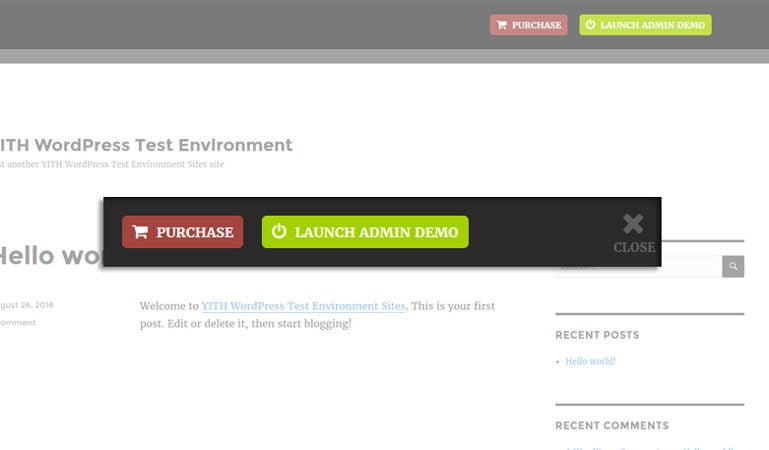
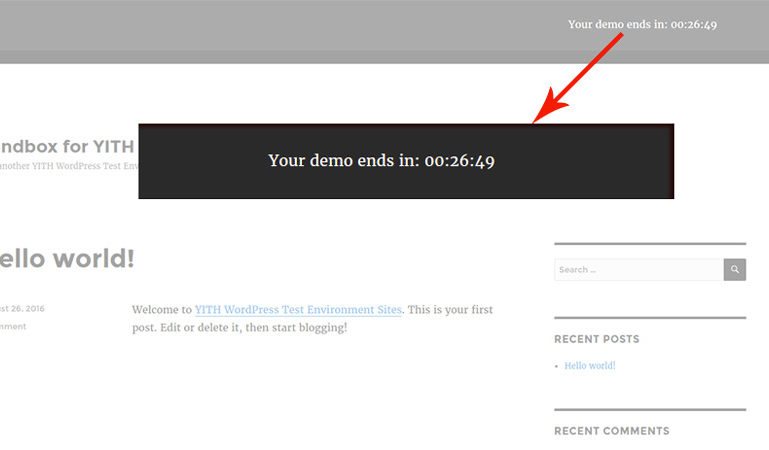

Marie Murray - verified customer
Very strong but...The tool itself is very strong. The only down part for me is that it's not possible to use it on multi-site environments.
Gabriela Rivera - verified customer
Maravilloso es pocoRealmente genial!! Había probado otros plugins con funcionalidades similares pero este sin duda es el mejor de todos! Se los recomiendo al 1000%.
James Wagaman - verified customer
More than happy with itI used to have customers asking for free trials all the time, now that they can have their own demos it's that much easier for them to decide if they want to purchase or not. I'm not giving it 5 stars because I think the price could be a bit lower but I'm more than happy with this plugin.
Timothy Rymill - verified customer
Big game changerNo doubt that allowing customers to directly test my products has been a BIG game changer.
Donte Shaw - verified customer
great overalloverall the plugin works very well and it was necessary for my store, now customers can test the products before buying and even though the investment is a little high for me, the sales compensate it.