In this tutorial, you will learn about the different features a good wishlist plugin should have, the option to create a wishlist without a plugin and only with code, and lots of ideas to make the most of the functionalities for different types of e-commerce businesses to convert customers. Do you have our free wishlist plugin installed and want to consider the premium version? Find out what value it can give you and your users.
What is a WooCommerce Wishlist plugin?
Most of the bigger e-commerce businesses have a wishlist feature available. This is not by accident as they can see the value and the returns it can offer. So what a wishlist plugin?
Just by adding a bit of software, or a plugin to your WooCommerce and WordPress installation, you can add some great functionality to enable a wishlist.
A wishlist plugin allows a customer to compile a custom list of favorite products that they can select, and quite literally, ‘add to a digital wishlist’.
Some of the key benefits of this type of functionality are;
- A customer can create one or more lists and organizes them based on their subjects
- The customer might decide to wait to purchase a product until a later date or is indecisive
- You can get a customer to register well before they go through checkout
- Being able to share or see a friend’s wishlist
- A number of other benefits depending on the type of solution you choose
Although we talk about a wishlist, this can also be renamed as ‘favorites’ or ‘saved items’ Whether you use a ‘heart icon’ or a star, it is completely open to you and what your customers favor most.
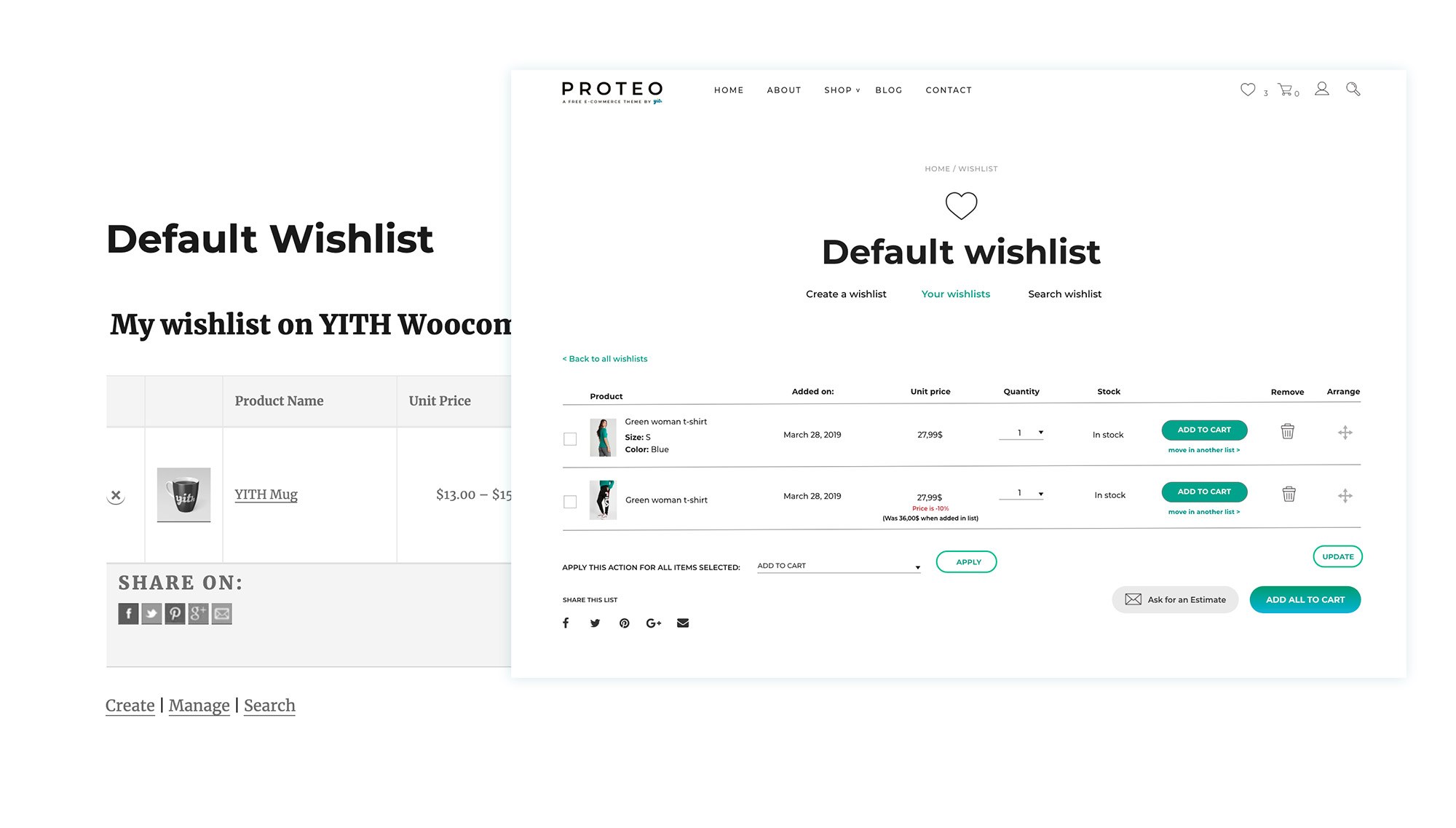
The key features any wishlist plugin should have.
Some things are absolutely key to any wishlist plugin to make it good for the customer and some are must-haves for the retailer to make it a good investment. So to split them up.
Important features for the user;
- To be able to save a product to a wishlist; of course the most important feature, but consider how it looks and behaves from a customer’s point of view. We’d recommend this next to the ‘buy now’ button.
- Create new wishlists, name them, and also delete them; most people would want to be in control of the different lists, whether it is for a birthday or parts for a particular car. Allowing some control and management is key.
Adding a link from the header section allows for quick navigation to the wishlists. - Share a wishlist with contacts using social media and WhatsApp; share it with friends for a wedding gift list or birthday list or to remind yourself via email… social sharing is what is expected.
Key features for the WooCommerce store owner;
- Display options for the ‘add to wishlist’ button; most important, but also think about where this is located and what the button looks like.
- Add an ‘Add to Cart’ button in the wishlist; once it is on the wishlist, add the item to the cart for a quick checkout.
- Customizable button for ‘add to wishlist’ with Ajax loading; Do you want it to display a star or a heart icon? Or just the word ‘add to favorites’? Maybe show a confirmation message, as well as the option to remove it from the wishlist

Sara Presenti UX/UI designer
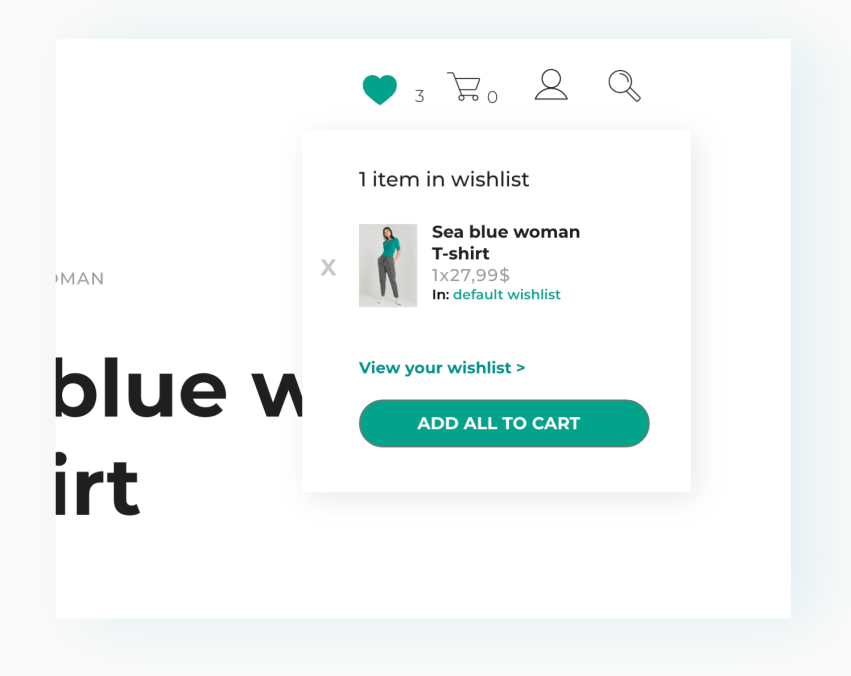
Advanced Wishlist for WooCommerce features
The basic wishlist functionality is suitable for most shop owners, but once you understand the potential of it, you almost feel like missing out. And with that, I mean, losing out on revenue. A great wishlist plugin should give your customers the extra options they soon will get used to. Amazon has completely mastered the wishlist solution, and often users get disappointed if they can not find the same features in another shop.
Important wishlist features for the user:
- To be able to save a product to a different wishlist; you might have 2 or even 20 different types of wishlist.
- Create new wishlists, name them, and also delete them; the different wishlists should be managed independently and named, change settings and delete them to start with.
- Being able to share them with contacts using social media and WhatsApp; most first interactions happen from a phone, yet the conversion and revenue do not always represent this. It means that people checkout on a desktop or at a later stage. Creating a wishlist and sharing this with a friend or even yourself seems vital and WhatsApp is the easiest solution.
- Remove items or automatically remove them once added to the cart; you don’t want to see the items that you’ve already purchased, so they should be taken out of your wishlist.
- Being able to view someone else’s wishlist; as previously mentioned when someone else shares their list, you’d like to see it. Or maybe not by making it private
- Add variation of the product to a wishlist; adding jeans to your wishlist and then when checking out, you need to add the size… not a great user experience, so being able to add the variations of the product is an important feature.
- Many more ‘nice to have’ features like ‘ask for a quote’, rearranging the order, and being able to see price changes.
Key wishlist features for the WooCommerce store owner;
- View the most popular products in wishlists; this can be a great piece of market-research for any store owner.
- Send out promotions to those with a particular product in a wishlist; being able to target a small segment of your customers is a really useful and targeted marketing and sales strategy with a much higher success rate.
- Customize different layouts with price, image, and add to basket rules for frictionless checkout; maybe you prefer large images in a grid layout or prefer it to be displayed in a list? Different types of shops have different requirements and preferences.
- Wishlist search of all public wishlists for social interaction; if your products allow your users to create a nicely curated list that you like other users to see, then this is a super useful feature. Imagine a package holiday or a music playlist.
Another 20 points with different scenarios can easily extend the list of useful features, but as every business is different, you get the idea that a premium wishlist offers many tools for the business owner to drive traffic and revenue.

Get the most out of any wishlist for WooCommerce
Here are two business cases whereby you should really use the wishlist functionality.
A store aiming for families, whether for clothing, trips, or holidays, it is unlikely that one member of the family will decide on the purchase by themselves without consulting the other family members.
Maybe you are in the process of buying a costume for yourself and you spot something for your partner, and now is not the time to check his size or her preferred color, so by adding it to a wishlist you know it is saved for later.
A marketplace site that offers days out, sells different experiences for different occasions and locations. These can be saved in a ‘wishlist’ based on the users’ preferences. If someone is planning a trip to Tenerife and for a few months later a trip to Venice, each of the activities can be added to their own list.
As a tour operator, it would be a great insight into what the most popular activity is even if most of these activities are not actually bought online.
The wishlist is not just for customers to add a number of products to a favorite list. It allows you to understand the customer’s needs and really enhance their experience, get more return visits to the site, share products with a wider audience in a more organic way, and get an insight into your customer’s wishes.
No plugin needed, create a basic wishlist functionality
We understand that you don’t necessarily want to add another plugin, but you do want the wishlist functionality. By simply adding the attached code to your theme’s functions.php you can enable the following features.

Antonio Developer
- Add a wishlist to a product page

- Create a function to add it to a wishlist

- Use a shortcode to create a wishlist for the user

- Show the list in a grid for the user.

Important! Like with any custom code, make sure you take a backup and test it on a staging site first. Please consult a developer if you are not sure how to do this or read the extensive wordpress.org documentation on adding custom code to your theme files.
The free wishlist plugin by YITH
The most popular wishlist plugin on wordpress.org with more than 900,000 active installs.
This is not by accident as the development team has created something very special and as a result, it has received 100’s of 5-star reviews.
The free plugin is a widely used solution that satisfies many e-commerce store owners. Sometimes you just need to be able to save a favorite list, and to offer this to your customers is a great feature.
The free version of YITH Wishlist for WooCommerce has all the essential features that every wishlist plugin should have. To see the full list, including the recently added mobile layout example, check the features here > or set up a demo account here >

Save time and use the premium version of Wishlist
If you want to save time and want to be able to use or customize every feature without having to use a developer or add custom code, then using the premium version of YITH Wishlist for WooCommerce is the absolute best option. Also, understanding the value it offers by using the mailing features to convert more customers makes it a no-brainer.
It also comes with a ton of other options including some of the following that has not been discussed before in this article.
- Invite unlogged users to use your wishlist
- Ask for an estimate. This can be a great sales tool for certain types of business and in particular service providers or event planners.
- Send an email to the customer whenever an item goes on for sale. This will make sure you get instant results when you are holding a sale, even for a very short period.
- Additional widgets like a mini overview and Wishlist widgets for Elementor.
Furthermore, when you do the maths, it is an easy win to install it yourself and use the documentation to set it up. A developer will charge in excess of $75 per hour and when you add customization on top, this can easily run into several 100 dollars.
What about updates and compatibility?
Yes, using a single author for all your WooCommerce plugins certainly has it’s advantages as they work well together. Using a reputable company to keep your plugins, and therefore your site, safe and up to date is probably top of your list when you think how much depends on the e-commerce site being online and secure.
Conclusions for implementing a Wishlist plugin
The commercial value it can bring to your business is immense. When you fully utilize the emailing and notification options, you have a great marketing tool at hand to boost your income.
It is vital that you make it ever so easy for your customers to use the wishlist feature by making it very appealing and user-friendly. Reminding new visitors to use the feature will greatly improve engagement and eventually increase your revenue.



