As you have probably read on our previous articles, we have discussed the potential markets where subscription-based sales can be effective, and also mentioned the advantages of incorporating a similar feature into your e-Commerce business.
In our journey of helping your store succeed, we have frequently looked to leaders in the digital selling industry for inspiration. We have studied their strategies and shared the steps they have taken, illustrating how they can bring advantages to your business.
In this article, we’ll explore one of Amazon’s most well-known features – Amazon Prime. We’ll uncover its origins and advantages and we’ll guide you on how to incorporate this feature into your own e-commerce platform using just two plugins.
Let’s discover this business model, starting by framing how Amazon Prime works.
Table of contents
- How the Amazon Prime subscription model works
- How to replicate the Amazon Prime subscription with WooCommerce
- Best membership and subscriptions plugins for WooCommerce
- FAQ
- Conclusion
How the Amazon Prime subscription model works
Almost everyone knows Amazon Prime and how it works, but let’s review it once more to fully comprehend its approach. Commonly known as ‘Prime’, it is a subscription service available on a monthly or yearly basis that offers a range of advantages. The main benefit is free one-day delivery on millions of products.
Over time, this subscription has included numerous other services, including Prime Video streaming, Amazon Music streaming and more, but it is important to note that free and fast shipping was the starting point and still remains the most remembered benefit among customers.
Why is this aspect so important? In their quest to develop a highly effective platform that maximizes conversion rates, the Amazon experts have successfully pinpointed the primary challenges in digital sales.
The price of shipping plays a significant role in determining final sales for two main reasons. Firstly, it falls under the category of “additional charges”, which refers to any extra costs applied after the product has been added to the shopping cart.
Free shipping demands
Based on data provided by BigCommerce, over 69% of shoppers compare shipping costs when deciding between different stores, often favoring the option with lower costs, even if the products themselves are more expensive. Additionally, Statista found that 56% of potential customers abandon their shopping carts if they encounter additional shipping fees.
As a result, customers place great importance on the free shipping option: according to Comscore, offering this type of shipping can increase your sales by up to 30%.
Furthermore, implementing this strategy can also boost the overall cost of the customer’s shopping cart. Specifically when is offered as a result of a certain value in the cart, free shipping can elevate the average value of the shopping cart by as much as 30%, as reported by Marketing Land.
Fast shipping and its impact on your e-Commerce
While cost plays a key role in the customer’s decision-making process, it is not the only factor to take into account. Remember what Amazon Prime offers: free and FAST shipping.
In the past few years, our society has become more and more used to instant gratification. We can binge-watch entire TV series in one sitting, and movies are readily available on streaming platforms. It’s no wonder that our patience has also decreased when it comes to shipping products.
According to a study by McKinsey, in fact, delivery in one or two days is considered essential by 61% of consumers, playing a very important role in the decision whether to buy a product from one shop or the other.
PwC also shared that 25% of customers would be willing to pay an additional amount to get same-day delivery.
In summary, when considering these statistics, it becomes evident that Amazon needed to find a solution to provide free and speedy shipping without significantly impacting its revenue. By eliminating this expense, the difference is deducted from the platform’s earnings.
It was quite predictable at this stage that Amazon would make a smooth transition. With this in mind, they introduced a subscription service to its customers, providing them with free shipping while ensuring they wouldn’t incur any additional costs. For the majority of customers, the subscription fee surpasses their annual shipping expenses, guaranteeing Amazon gains valuable customers.
Amazon Prime is one of the biggest success stories, but let’s look at how you can replicate this in your shop with WooCommerce. To do this, we are going to use two plugins.
What is the difference between subscription and membership
Today, we have two fantastic plugins to recommend: WooCommerce Subscription and WooCommerce Membership. However, before we dive into the steps for creating a subscription similar to Amazon Prime, it’s essential to understand the purpose of each plugin.
Very often, in fact, marketers confuse these two terms (Subscription and Membership) by using them as synonyms, when in fact there is a clear difference.
In order to incorporate a subscription model like Amazon Prime into your store, there are two steps to follow. First, you need to create a product that customers can purchase through recurring payments, either monthly or yearly. Second, you need to offer specific benefits that come with the purchase of this product.
The term ‘Subscription’, which is also contained in the name of the YITH WooCommerce Subscription plugin, refers precisely to recurring payment. While the term Membership, also contained in YITH WooCommerce Membership, refers to the creation of benefits reserved for certain customers.
This is how these plugins will be used, but before getting there, it is important to understand what kind of subscription you want to offer.
How to create a winning subscription model with WooCommerce
Establishing a subscription model like Amazon Prime is an easy process that will require only a few minutes of your time. However, before proceeding with its creation, it would be wise to consider whether it is applicable to your business.
In the past, we have explored the many benefits of offering free and expedited shipping. However, it is important to note that not every business may be able to provide the same package or fulfill their customers’ specific needs in this regard.
Therefore, before using actual plugins, it is important to follow four steps:

Step 1: Analysis of your audience and resources
When considering adding an online subscription to your e-Commerce platform, it is crucial to first analyze your target audience and the resources at your disposal. Crafting a tailored subscription specifically for your audience will yield much better results than simply copying a generic one.
Having a deep understanding of your audience is essential if you want to provide a subscription that truly caters to their needs and captures their interest. By utilizing resources such as market research, surveys, or data analysis available through WooCommerce and WordPress, you can gather valuable insights into the specific services or benefits that your audience is truly looking for.
It’s also crucial to pay attention to any factors that might be causing difficulties for your customers. By looking at the rate at which customers abandon their shopping carts and pinpointing when this happens, you can effectively address specific problems that could be hindering the success of your business.
This will allow you to create an attractive and customized subscription that captures attention and provides real value.
Additionally, it’s important to carefully evaluate the resources you have available to support your subscription service. This includes considering your ability to handle operations, the costs involved, and the potential for profitability. While the idea of offering free shipping may sound appealing, it’s crucial to think about how it will affect your revenue. The same goes for fast delivery options, as they may require different logistics compared to slower ones.
It’s important to carefully analyze your target audience and available resources to make informed decisions about your online subscription service. By adopting a strategic approach, you can take advantage of opportunities, meet customer needs, and lay a solid foundation for the growth of your e-commerce business.

Step 2: Define the benefits of a subscription
When you’re describing the advantages of a subscription on your e-commerce website, it’s important to empathize with your customers and understand what drives them.
Keep in mind that you’re asking for payment in return for specific perks, so these benefits need to align perfectly with what your potential customers desire.
Make sure to also focus on communication: it’s important that the benefits you offer are easy to understand, stand out, and provide real value. As mentioned earlier, you should have already identified the issues or obstacles your target audience encounters within your industry. Now, you can develop a subscription service that offers tailored solutions to address these needs.
It’s important to effectively highlight the advantages: customers are constantly seeking specific benefits when it comes to spending, the buying experience, and the value they receive compared to others. They want to feel unique and special.
Let your customers know how our subscription can help them save time, money, or resources. For example, you could offer various benefits like free and speedy product delivery, exclusive discounts, early access to new products or services, premium content, and priority support. And/or provide a personalized experience by offering specific benefits based on your customer’s preferences.
Remember to effectively convey the advantages of your subscription by using straightforward explanations, positive feedback from happy customers, and strategic promotional strategies. Ensure that the subscription is prominently displayed for visitors to your online store.
The subscription is a genuine product, so it’s important to utilize effective techniques to promote and sell it. Creating a sense of urgency and value in the subscription is crucial to generate user interest and encourage conversions.
Carefully defining the benefits of your e-Commerce subscription will help you differentiate yourself from the competition, build trust with customers, and generate a steady stream of revenue.

Step 3: Set the prices and terms of the subscription
Amazon’s experts didn’t just randomly choose the price for Prime. They conducted a thorough study to find the perfect balance and ensure that the subscription wouldn’t become a burden or pose any issues. It took time to arrive at the current pricing, and Amazon continues to update it as needed.
When it comes to setting prices and terms for a subscription on your e-Commerce, it is important to find a balance between value for the customer and profit for your business.
One helpful approach is to examine your closest competitors and determine if they provide a similar offering. While you won’t be able to directly apply their pricing strategy to your own shop, this will serve as a reference point for setting a competitive price that is also financially viable for you.
Consider the added value your subscription offers compared to other options on the market and reflect this value in the price.
Flexibility of terms is another crucial aspect. Offering different subscription options such as monthly, annual or single payment can allow customers to choose what best suits their needs and finances.
If you want to opt for a yearly payment, you can encourage this subscription by offering a discount compared to the monthly option. However, it’s a good idea to provide both choices. Additionally, you could think about including a free trial period or promotional offers to make joining even more enticing.
Make sure to clearly explain the pricing and subscription terms on your website, emphasizing the benefits and value that customers will get by subscribing. Be always transparent about recurring payments, cancellation policies, and any special perks for subscribers.
Then, as Amazon has done, you should analyse revenue over time to determine whether you need to increase or decrease the subscription cost, monitoring conversion metrics, customer satisfaction and overall profitability. This will allow you to make any adjustments and continuously optimise your pricing strategy to maximise results.
When it comes to pricing and determining the terms for a subscription on your e-Commerce platform, it’s crucial to approach it with care and understanding of your market and customers. Take the necessary time to thoroughly assess these factors and make any necessary adjustments to ensure your subscription offering is appealing and well-balanced.

Step 4: Create a strong marketing and communication strategy
Don’t overlook the importance of promoting your subscription. All the hard work you put into preparing and creating it will go to waste if you don’t take the time to let your customers know about it.
To successfully promote a subscription on your eCommerce, it is essential to create a targeted marketing and communication strategy. Begin by clearly identifying who your target audience is and determine the best ways to connect with them. Utilize a variety of online platforms, including your website, social media accounts, newsletter, and blog, to effectively reach a broad and engaged audience.
Promoting your subscription on the store itself is important, through banners and inserts, but often not enough (especially in the early stages).
To create a sense of excitement and encourage people to join, consider offering special incentives like limited-time discounts, exclusive gifts, or early access. You can also boost the visibility and credibility of your membership by collaborating with influencers or strategic partners in your industry.
Creating a well-structured marketing and communication strategy to promote a subscription on your e-Commerce will allow you to reach your target audience, generate interest and increase conversions.
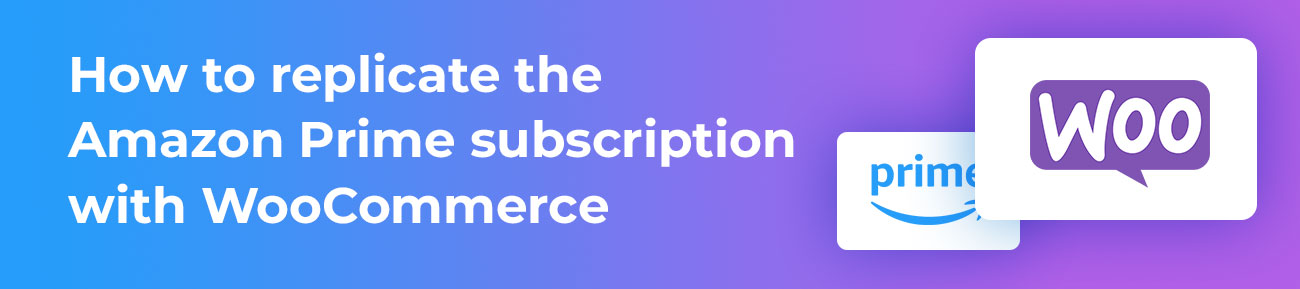
How to replicate the Amazon Prime subscription with WooCommerce
Perfect, at this point you are all set to create your subscription on your e-Commerce. Remember also that you can create multiple plans with different benefits, but for the purpose of this guide we will only quickly look at an Amazon Prime type subscription.
That said, here is the series of steps to create an easy subscription.
Start by installing the two plugins, WooCommerce Subscription and WooCommerce Membership.
Once you’ve activated your subscription, you can begin by creating the product that customers will need to purchase in order to access it. We’ve called this product ‘Prime Shop’. On the product creation page, you’ll see a new box under Product Data, labeled ‘Subscription’.
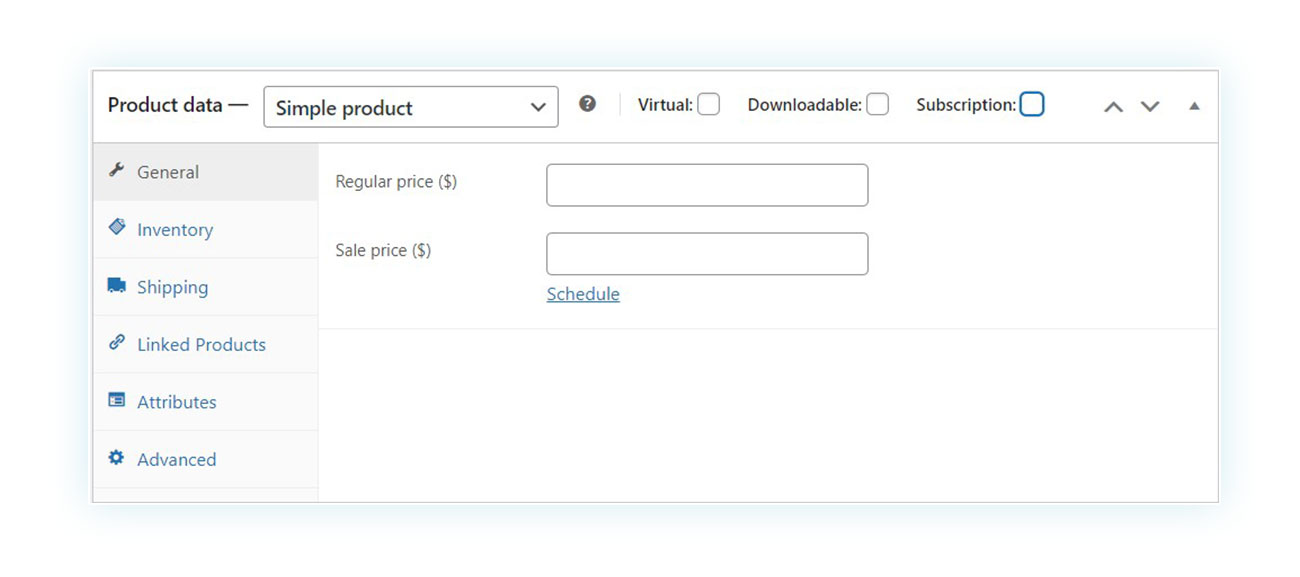
This option, once enabled, allows you to activate recurring payments on this product:
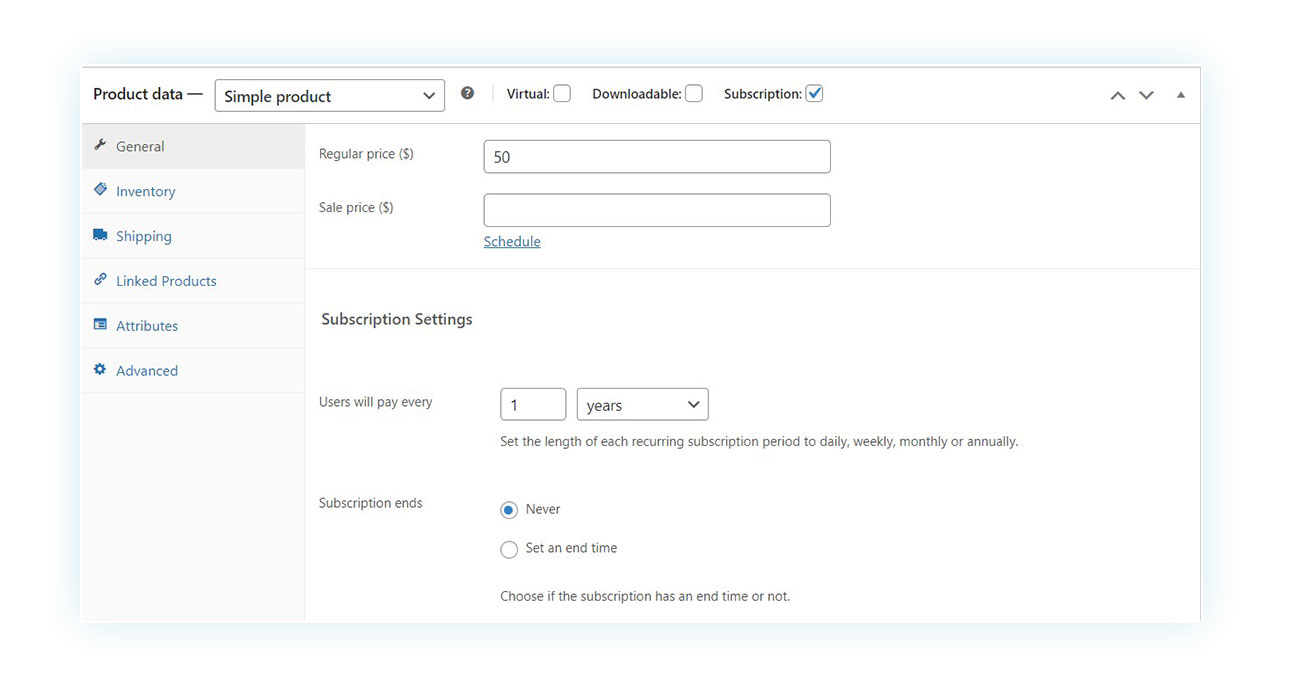
For our example, we are going to set a $50 payment that applies annually. You can show different options for the same product using variable products.
At this point the product is ready to be purchased, but we need to associate it with a membership plan so that customers who buy it access its benefits.
To do this go to YITH > Membership > Membership Plans:
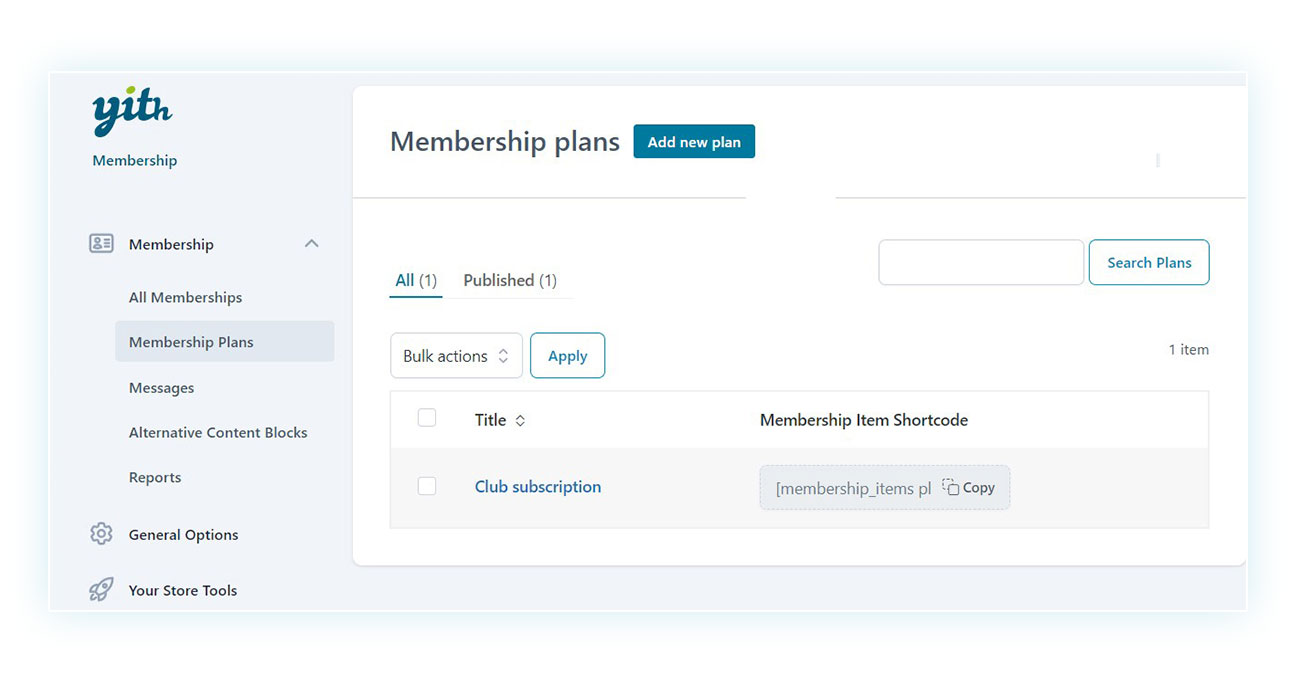
Welcome to your membership hub, where all your memberships are conveniently located. In your case, it may be empty for now, but don’t worry – you can easily create a new one. Just click on the “Add new plan” button at the top:
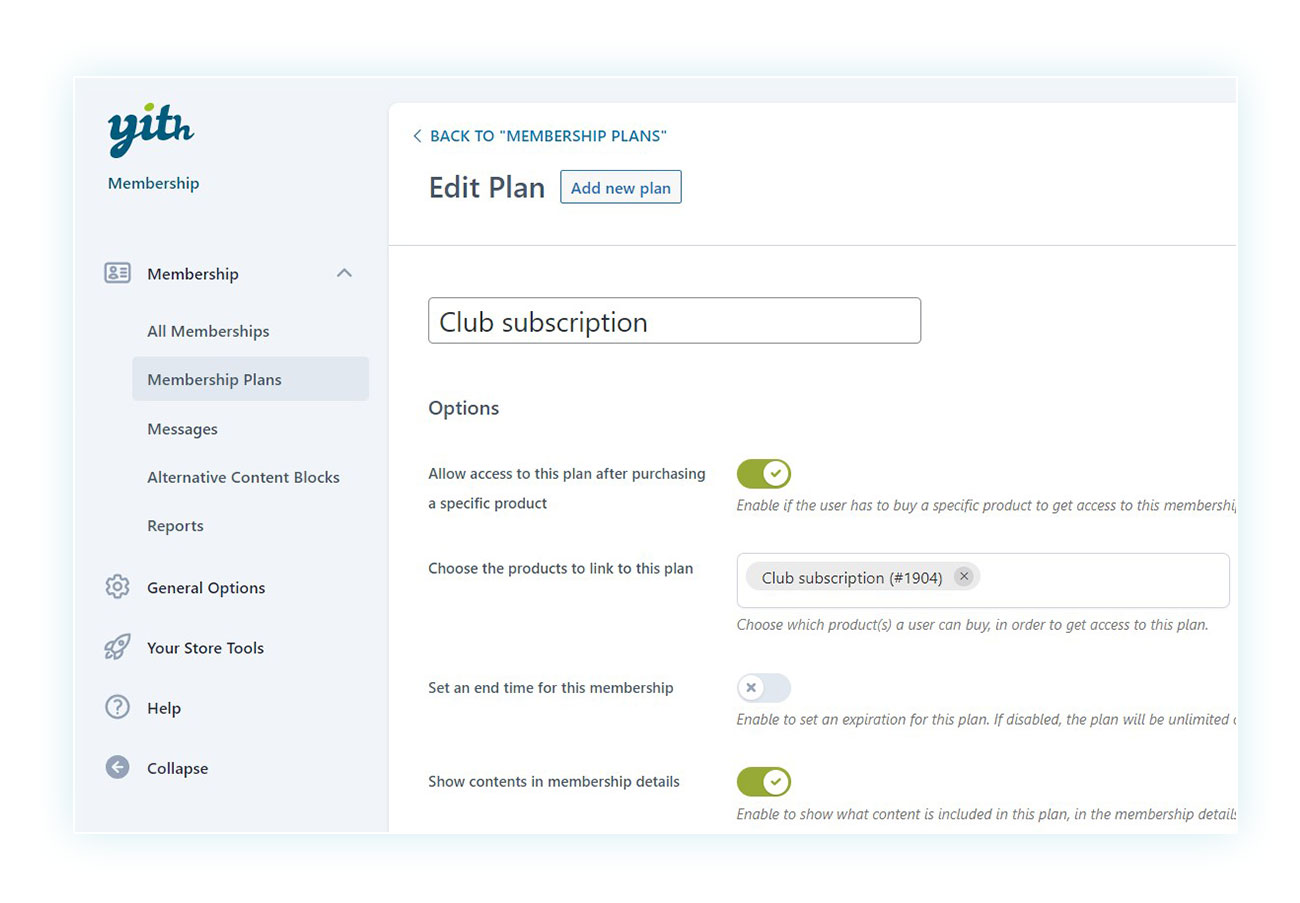
What we want to do is to link the previously created recurring payment product to this membership plan. To do this, click on “Choose products to link to this plan” and type in the first few letters of the product name to add it.
In this section you will also find other options if you want to provide certain benefits to your customers, such as discounts or access to exclusive areas of the site/catalogue:
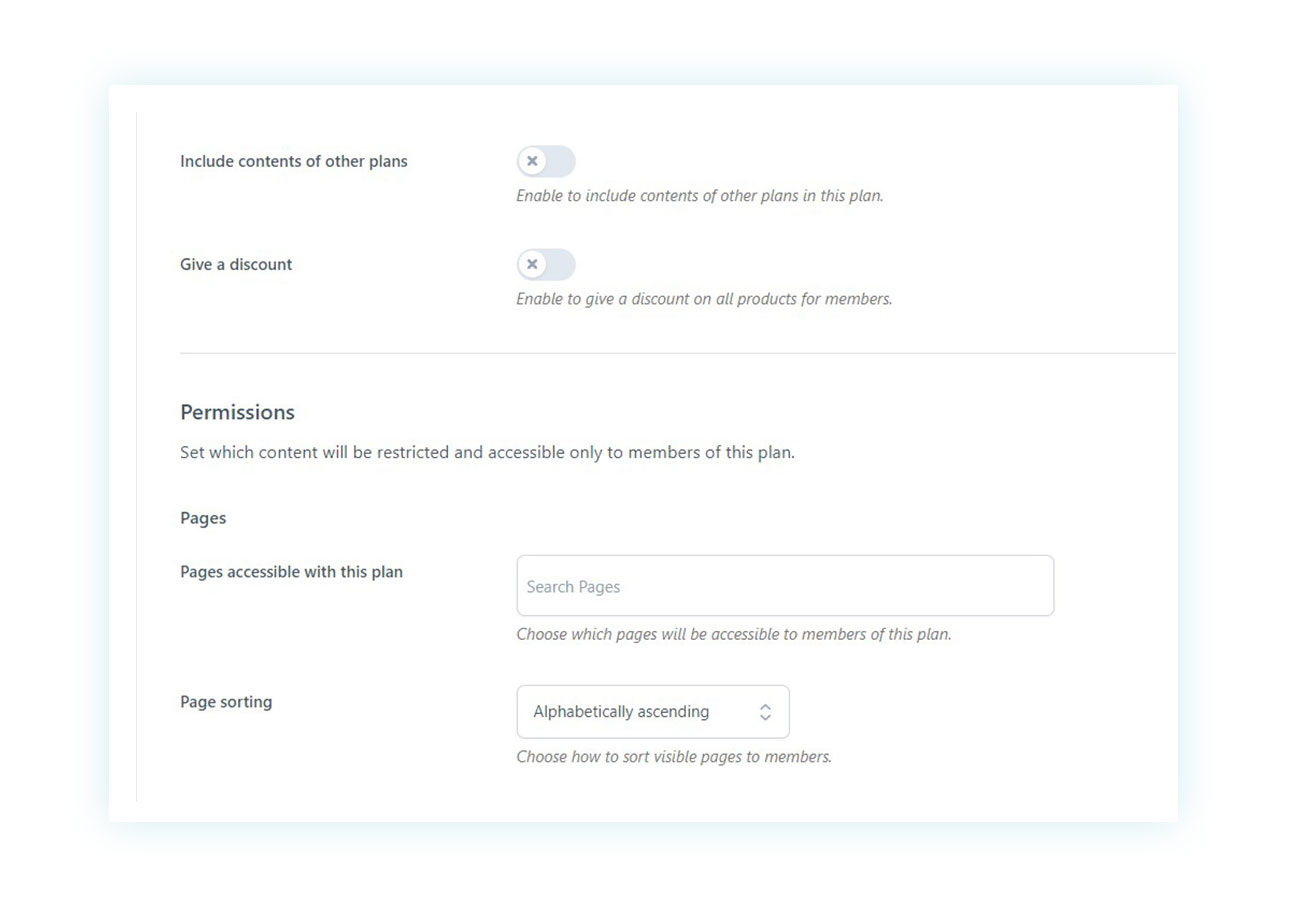
But in our case this does not apply. We then have the product ready to be purchased by the customer who, after purchase, will assign this membership to the customer.
Let us therefore create a free and fast shipping method available only to those who have this membership plan.
To do this go to WooCommerce > Settings > Shipping > Add Shipping Zone:
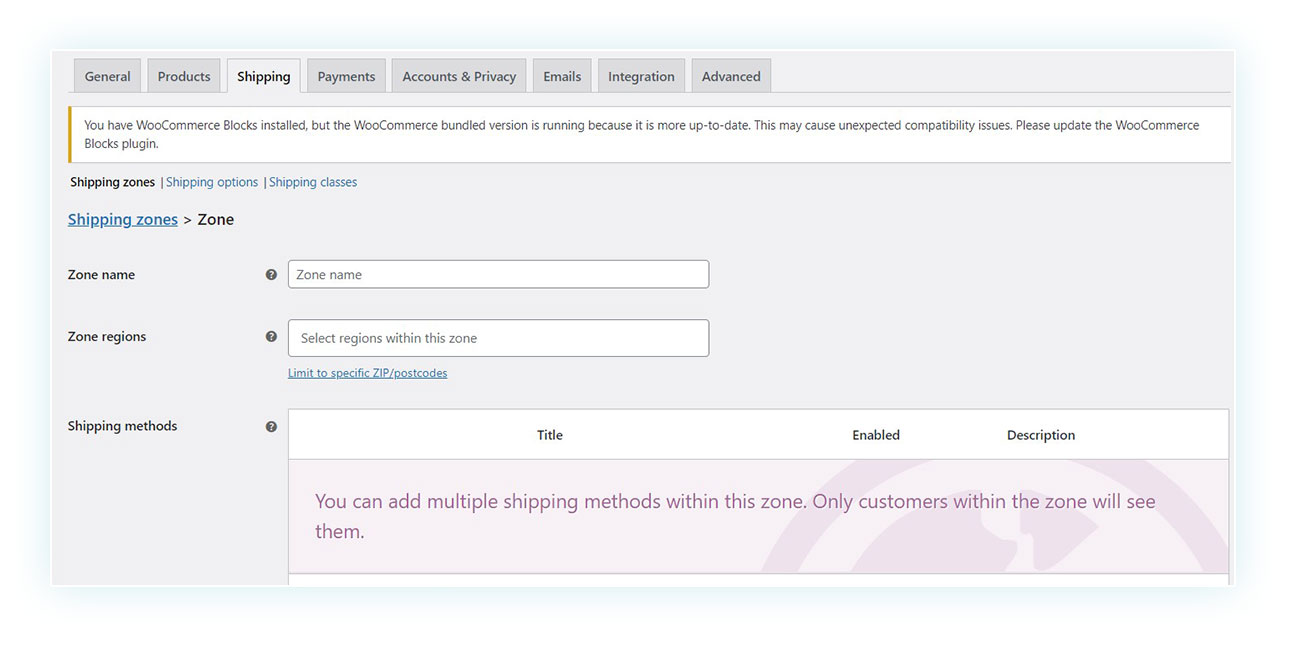
Here you will be able to give it a name, define the shipping locations in which it applies and then click on “Add Shipping Method”:
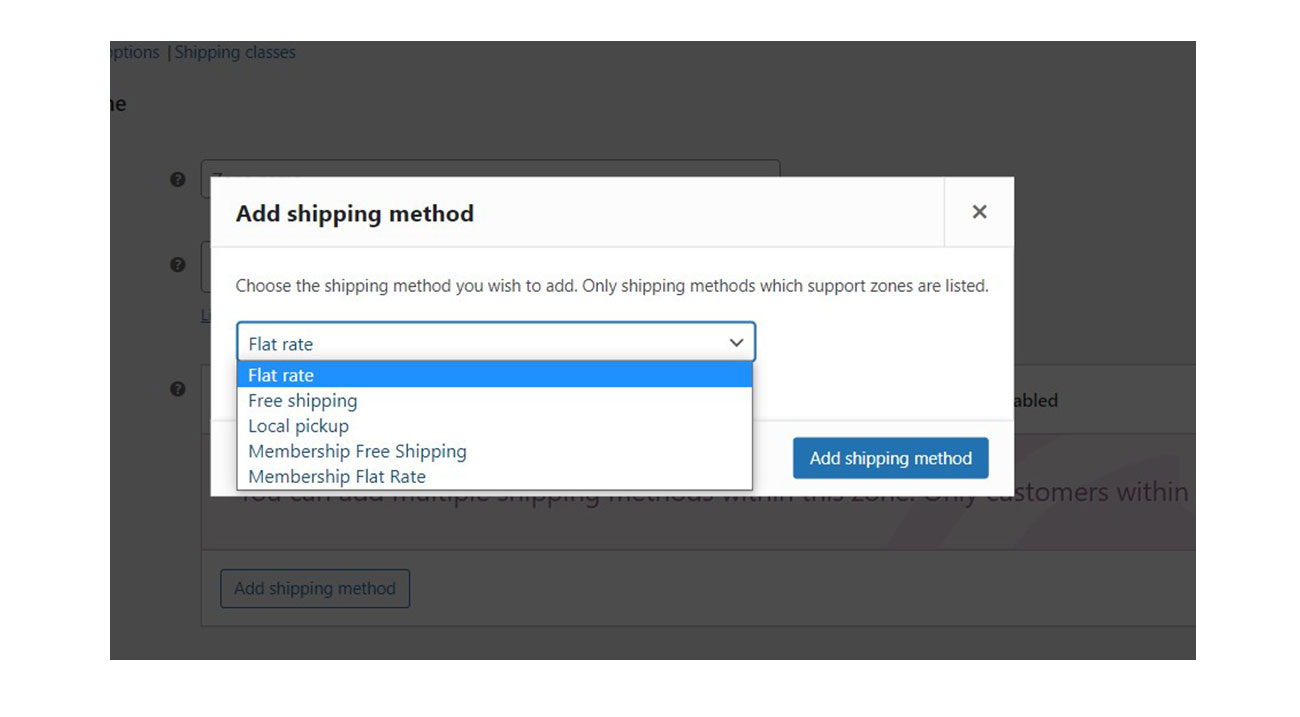
Among the various options you will find “Free Shipping Membership” which gives access to free shipping in case the customer has an active membership date on their account.
Once you have selected it, click on it again to choose the plan in question:
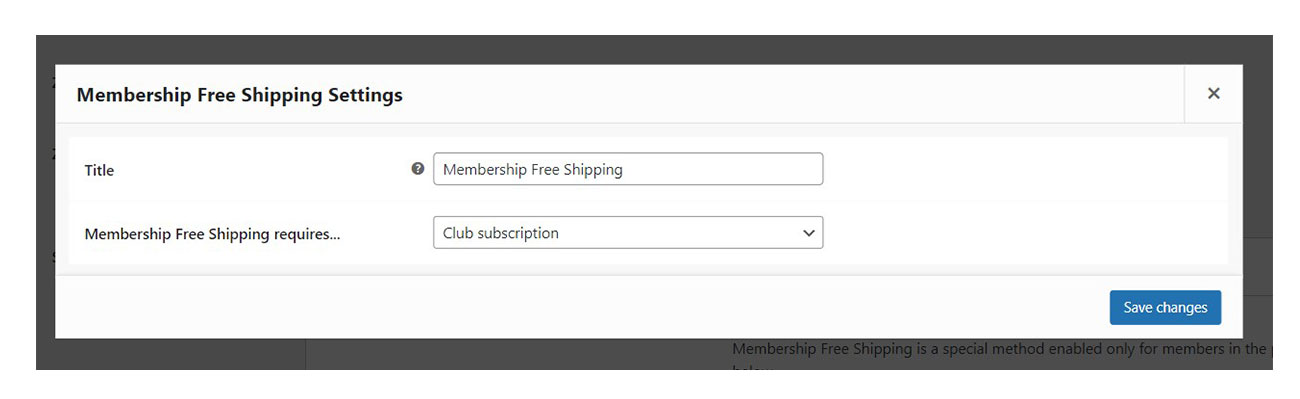
And just like that, with just a few simple clicks, you’ve successfully set up your very own subscription system similar to Amazon Prime. You can even create separate sections, like Prime Video, on a special page of your website and grant exclusive access to subscribed users. The possibilities are endless!
Best membership and subscriptions plugins for WooCommerce
With the versatility of WooCommerce, there are countless online options available to help you achieve similar outcomes. However, we highly recommend YITH WooCommerce Subscription and YITH WooCommerce Membership. These exceptional plugins, created by the same team, seamlessly complement one another and effortlessly integrate with numerous other plugins on the market. By using these plugins, you can achieve remarkable results!
FAQ
- What are the key factors to consider when setting a subscription price?
- Find out the expenses connected to the features included in the subscription and any additional costs you may have during the subscription period to provide that specific service. The price may be adjusted in the future if expenses rise or if you’d like to increase your profit margin.
- How can I optimise the user experience for my subscribers?
- Don’t forget to offer something extra special with your subscription to keep your subscribers happy and coming back for more.
- What strategies can I use to attract new subscribers to my WooCommerce shop?
- To effectively promote your subscription, it’s important to understand your audience. By studying their preferences and habits, you can identify the most suitable channel for reaching them. Boosting your conversions can be achieved by offering attractive incentives like a trial period, an initial discount, or extra benefits.
- How can I keep subscriber retention high in my WooCommerce shop?
- Make sure to stay on top of your subscription, enhance its perks, and always keep your promises to your valued customers.
- How can I manage subscription renewal in my WooCommerce shop?
- By using plugins like YITH WooCommerce Subscription, the renewal will be done automatically using the same payment method used at the time of purchase.
- What are the advantages of using a WooCommerce plugin to manage my subscription model?
- The WooCommerce plugin offers a fantastic opportunity for extensive customization at an affordable price. It also provides seamless integration with other plugins, enabling you to enhance its functionality even further.
- How can I customize my subscription model to meet the specific needs of my customers?
- With the YITH WooCommerce Membership plugin, you have complete control over what your customers can access with their subscription. Take the time to understand your audience and their needs, and then customize your subscription model accordingly.
- How can I monitor and measure the success of my subscription model?
- YITH WooCommerce Membership offers a convenient way for you to stay updated on your customers’ subscriptions, allowing you to easily monitor the performance of your store.
- How can I solve any problems or complaints from subscribers?
- Effective communication is crucial when it comes to maintaining a strong connection with your customers. To enhance this, it might be worth considering adding chat support to your website.
- What are the recommended refund and cancellation policies for a subscription model?
- A subscription that provides the option to cancel at any time, without requiring the customer to maintain an active subscription. However, it’s important to note that canceling the subscription will result in the loss of any benefits that expire once the subscription is no longer active.
Conclusion
The Amazon Prime business model may seem unconventional, but it has proven to be a successful approach. You can easily adopt this model for your store using WooCommerce with just two simple plugins and a few minutes of your time to set them up.
Follow in the footsteps of industry leaders and outshine your competitors.



