You are likely aware that offering discounts is a highly effective strategy for your online store (and any type of sales in general). It is no surprise, therefore, that WooCommerce enables its sellers to establish promotions and discounts to encourage customers with attractive offers.
Even though this CMS provides a user-friendly and easy-to-use system, WooCommerce’s promotional capabilities have grown over time. This has been achieved through platform updates and the introduction of plugins that enhance the promotional aspect.
Throughout this guide, we will explore the significance of discounts for your business, examine the various promotions that can be created using WooCommerce, and conclude by introducing a plugin that enhances the functionality and performance of the existing features.
This guide’s aim is to give you all the tools to make the most of discounts and increase your sales.
So let’s start by defining the importance of this aspect.
Table of contents
What are discounts good for and why are they important for a business?
It is clear that product discounts play a crucial role in the world of sales, as evidenced by their widespread use in all types of businesses. However, what specific advantages does this strategy offer?
- Means of promotion – discount percentages are an incredibly effective method for catching the interest of potential customers. It not only serves as a means to draw them into the store but also helps address the uncertainties of those who are hesitant.
- Scarcity principle – The implementation of time-limited discounts instills a feeling of urgency in customers, motivating them to proceed with a purchase they may have otherwise abandoned. As a result, this leads to a boost in sales and an increase in website traffic.
- Loyalty – You should consider not only to offer discounts, but also the various strategies that can enhance your store through this feature. Take, for instance, loyalty programs: providing discounts to your most loyal customers enables you to boost the average amount they spend over a period of time.
- Promotion of specific products – It is not unusual for a shop to have an inventory filled with a particular product that has sold fewer units compared to others. By offering it at a discounted price, you can recover the money that would have otherwise been lost.
- Data analysis – By visualizing the frequency of discount usage, you can utilize the data to gain valuable insights into the effectiveness of a specific product, your store, or a promotional campaign. For instance, if you provide a distinctive discount as part of an advertising campaign, you can check the purchase history to determine the actual number of customers it attracts to your online store.
Using WooCommerce coupons offers numerous other methods and advantages. However, what we explained so far should provide you with a general understanding of the reasons why utilizing this tool is beneficial..
How can I create a coupon code on WooCommerce?
We could start with an in-depth explanation of how WooCommerce coupons work, but for that purpose, we already have an article that is dedicated to this aspect:How to create coupon codes with WooCommerce.
First, if you have never created a coupon code on WooCommerce, you can read the article mentioned above.
However, let’s have a little summary and see what types of discounts you can create on this platform.
What types of discounts can I use in WooCommerce?
Let’s begin by stating that WooCommerce provides a user-friendly tool and lacks more advanced discounts options. Therefore, we will explore the flexibility of the initial platform and then discuss ways to incorporate additional features.
When discussing coupons and coupon codes in the following sections, it is important to note that you also have the option to provide a price discount on the product. To accomplish this, simply navigate to the product creation page, access the Product Data section, and input both a list price and an offer price:

This way, the price discount will appear directly on the product page:

As you can see, even though the price discount is displayed, it may not be easily noticeable. Below, we will discuss a plugin that can be used to highlight this kind of promotion.
Dynamic and custom discounts in WooCommerce
What is meant by dynamic or custom discounts? WooCommerce allows you to create discounts that change based on the amount in the cart, and as a seller, you can go and offer a different discount for each user.
It is evident that the platform has certain limitations, as it relies on a manual process and lacks flexibility. However, despite these constraints, you still have the ability to add WooCommerce coupons based on percentages or fixed amounts, add usage limits to specific products or categories, and explore additional options.
However, if you are interested in implementing an automated discount system that is connected to customer actions, and you want a way to effectively showcase these promotions, you will need to utilize extra plugins.
In the course of this tutorial, we will look at two of them, which can be used in combination to achieve the best possible result for your WooCommerce store(but more on that later).
Percentage and quantity discounts in WooCommerce.
By going to Marketing > Coupons, you can create a new coupon code or view previously created codes if they exist.
So to create a new coupon code, click on the “Create your first coupon” or “Add coupon” button:

Once you click on either of these buttons, you can begin developing a promotional plan for your website. Initially, the coupon code allows you to input the specific code along with a description (the latter being solely beneficial to the seller for differentiating between different codes).
Immediately below you can decide on the type of discount:

Here you can choose whether to offer a fixed discount (like €5 off) or a percentage discount (like 5% off the value of a product or cart).
If you want to implement discounts based on the quantity of products placed in the cart, unfortunately WooCommerce does not allow this discount type. You can set limits, such as a minimum cart value, by accessing the “Usage Restriction” section. However, this feature has limitations and cannot be further customized beyond that.
Discounts on specific categories or products in WooCommerce
If you want to limit the usage of your WooCommerce coupon codes to certain products or categories, you can achieve this by navigating to the “Usage Restriction” section when creating your discount in WooCommerce.

Here you can decide whether to:
- Products – Choose only on which products you can apply the discount
- Exclude Products – If you want to apply a discount on all products but exclude some of them
- Product Categories – If you want to apply discount only on some categories
- Exclude Categories – If you want to choose only which categories to have the discount used on.
This is the leeway that WooCommerce allows its sellers, without any external plugin. Let’s see now how you can improve these existing features in your WooCommerce store.
What is the best plugin to manage discounts in WooCommerce?
As we saw earlier, there are basically two types of discounts in WooCommerce. The first one is related to the discount applied directly on the product page, and the second one is related to coupons and promotions created manually by the seller.
You can enhance both of these features by utilizing a discount plugin. When it comes to discounts available in the store, the perfect choice would be WooCommerce Dynamic Pricing and Discounts.
The plugin operates in a simple way: rather than offering just a fixed price or a single price option, it enables the creation of discount rules that grant access to a variety of promotional strategies.
For example, you have the option to use discount rules based on quantity, such as a 3-for-2 deal. Additionally, you can implement discount rules that are only active during specific periods like Black Friday or Cyber Monday. Another possibility is offering a discounted product after purchasing a particular item. The possibilities are endless.
Plus, it is incredibly user-friendly. As an example, let’s take a real-life scenario. Within our WooCommerce store, you’ll come across this beauty cream:

We have chosen to offer a 3×2 discount rule for this product, possibly due to its low sales or an ongoing promotion. As a result, when the customer adds three of these products to their cart, they will only be charged for two.
For reference, let’s try adding the product to the cart three times already and see the total price:

As you can see, the total is $23.97, without any discount.
Now, let’s install and activate the plugin, go to our WordPress side menu and click on YITH > Dynamic Pricing and Discounts.
On the page that will open, go to the top and click on “Add Rule”:

In starting to create a new discount rule, you can choose the templates provided by the system if you don’t want to start from scratch. Fortunately, 3×2 is already found among the templates:

The remaining steps are easy to follow: select the items to include in the new rule, determine the quantity required to activate it, and specify the number of items that will be received for free. In our case:
- Product – Lemon skin care
- 3 items to purchase
- 1 item discounted by 100%.
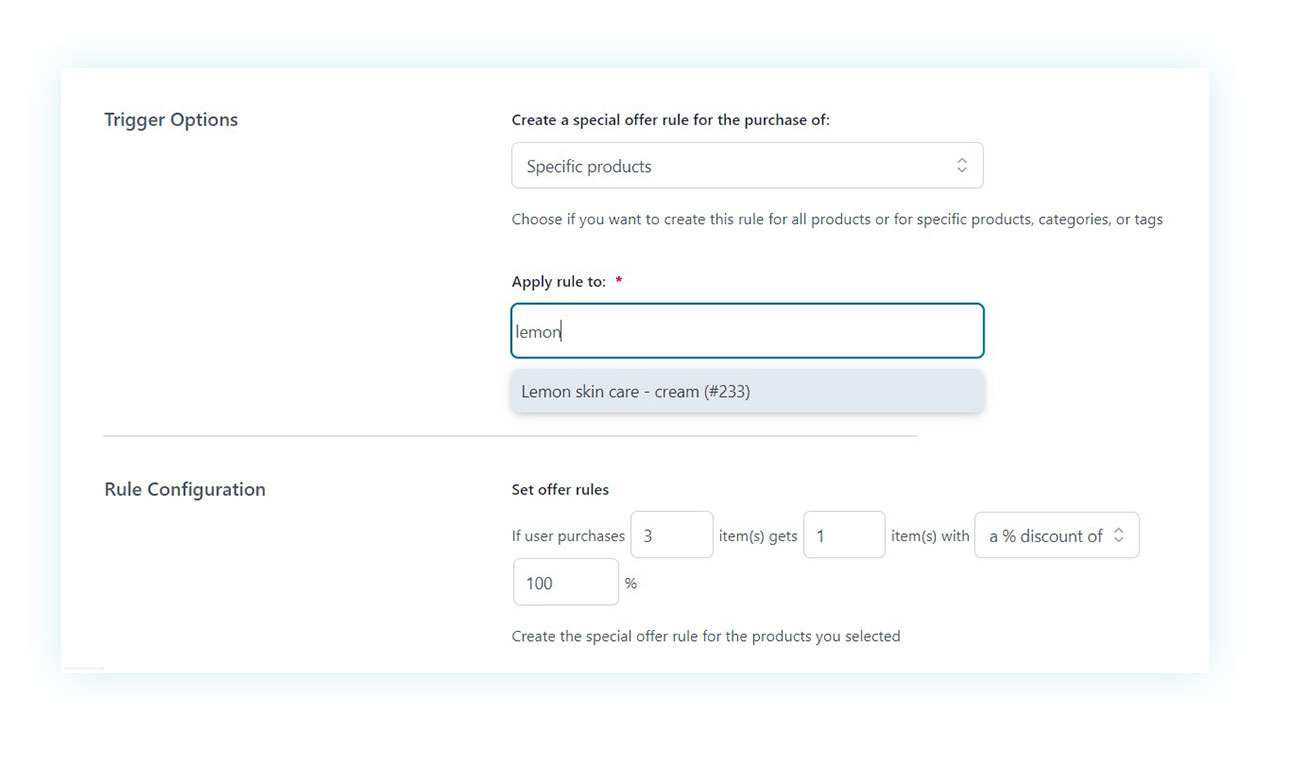
Once these rules have been applied, this is what the customer’s checkout will now look like:
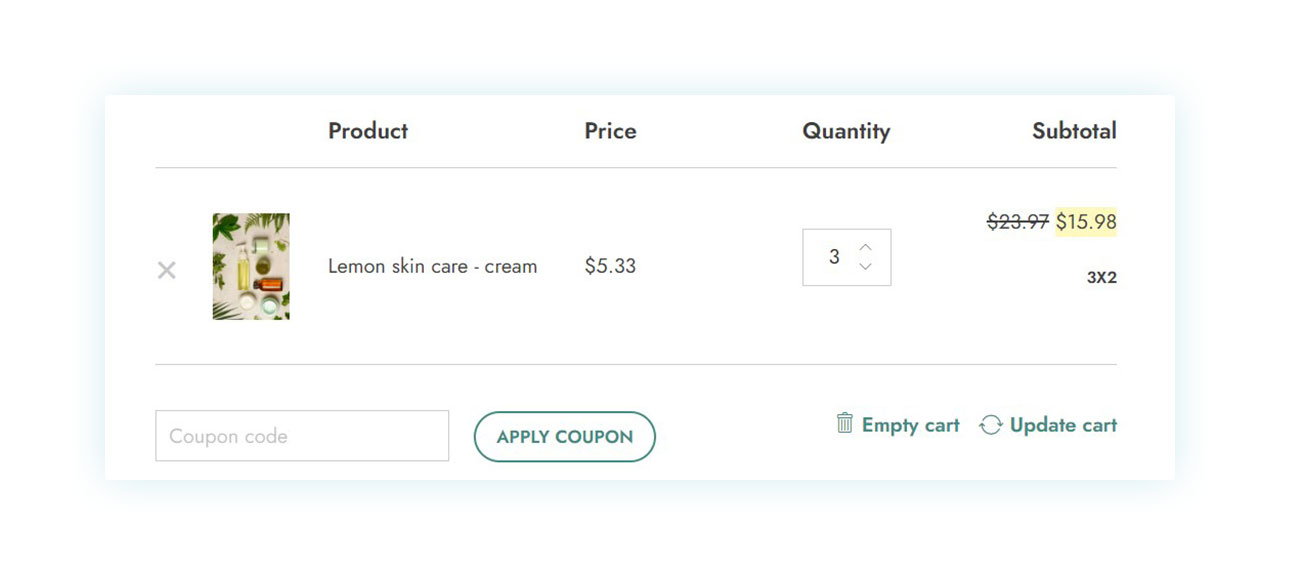
The process is similar to any other discount rule, and the plugin explains the details to all its functions.
If following a written guide is difficult, we have a VIDEO version that goes into much more detail.
What rules can I set up for special offers?
As you saw earlier, there are many discount rule templates already built into the plugin that give you an idea of what rules you can leverage. Let’s see what they are:
- 3X2 – A discount rule that offers a complimentary item for every two items purchased. This discount rule can be modified by implementing alternative approaches, like 1X1 or BOGO (one free item for every one purchased), among others. The templates also include options such as 2×1.
- Percentage on the second unit – Similar the previous discount rule, rather than providing a complimentary item with the second purchase, you will instead offer a discount value. For example, customers can receive a 50% discount on their second product.
- Buy X, Get Y – The discount rules we’ve seen so far provided discounts on the same products, in this case, you get a different product than the one you bought.
- Giveaway product to cart – Great for promotional strategies and giveaway gadgets.
- Free shipping
- Percentage discount on cart
And many others.
Can I exclude certain products or categories from discounts?
Surely, just head over to the “Trigger options” section and indicate that the exclusive promotion will be implemented on “All products”.

Then you can activate the “Exclude products from this rule” field and specify further down the products (or product categories) to be excluded.
Can I limit discounts to certain users or roles?
Yes, simply scroll further down to the “Rule application” section. This will allow you to choose whether to apply the discount to all users, only to some users, or to certain user roles:
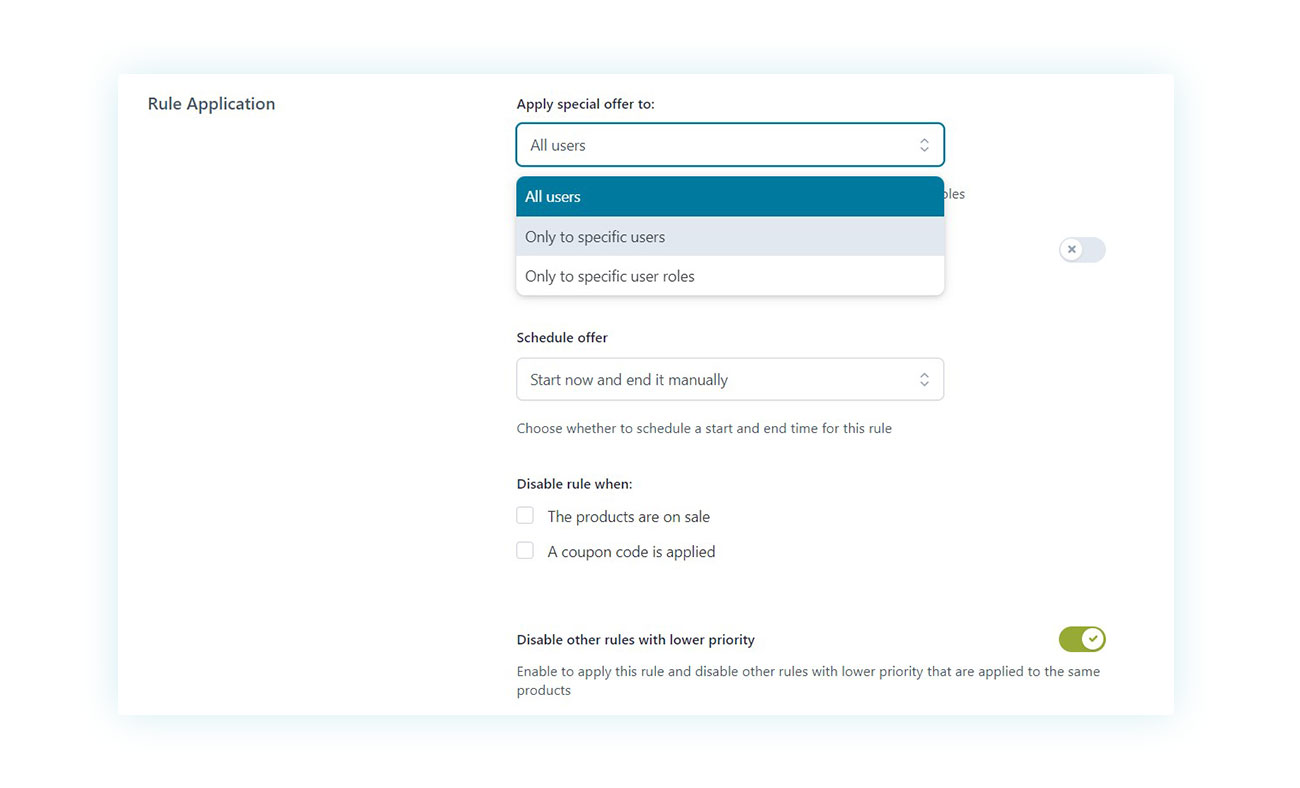
How can I show discounts on WooCommerce?
Ensuring that your customers are aware of the promotions and discounts you offer is crucial for their effectiveness. Simply creating a network of these special offers is not enough if they go unnoticed by your target audience.
Certainly, you have the option of including the discount within the product description. However, in doing so, you would have to rely on the customer actually reading the entire description. Additionally, this approach may lack impact and fail to immediately capture their attention.
That is the reason why we recommend using another plugin called WooCommerce Badge Management. This plugin enables you to display icons directly on the product images, which instantly indicate any discounts or current offers.
This way you can take advantage of colorful icons that will immediately catch the attention of your customers, significantly increasing the effectiveness of active promotions.

There are multiple ways to utilize these badges, ranging from displaying a discount to updating customers on the latest inventory. You have the flexibility to apply various promotional and neuromarketing tactics, tailoring them to your preferences.
In this regard, we can recommend you an article that shows just how to use this plugin.
Conclusion
Offering discounts encompasses a wide array of marketing tactics that can greatly enhance your business. Instead of merely utilizing the fundamental discount in WooCommerce, explore its complete capabilities by incorporating specific plugins tailored to your needs.



