Let’s dive straight in with the good news. We are working on full compatibility with Elementor page builder. This has been a much-requested feature from our community and we are so pleased with the results already. At the time of writing a third of our plugins now have a widget in Elementor Pro and most of these in the free version too. This is over 40 Plugins! And the list is growing daily…
What is Elementor?
Unlikely that you have not heard of Elementor in the last few weeks as the company regularly came into the news. Essentially, Elementor is a page builder with many more capabilities of creating theme templates and other marketing tools in a simplified way that involves drag and drop widgets into columns and sections to make up a page or template. Many WooCommerce users have started using it for various reasons including; the way you design a product page, create custom archive pages, quick deployment of landing pages and much more.
What’s the relation with YITH?
Many of our plugins add WooCommerce functionality on the frontend of the website. Some custom fields, buttons to buy, save for later, add to wishlist or to pay a deposit. With a better Elementor integration, you can now add these widgets to your custom Elementor layout, style them globally and create your own custom archive and results pages.
Many of our customers asked for this in the past and as a result, we decided to make this a dedicated project that involved all our developers. Just like any WooCommerce or WordPress update we now check compatibility with Elementor.
Let’s take a look at what this actually means…
Here are 3 of the latest plugins that you can install and that add a lot of extra widgets for Elementor.
YITH Wishlist for WooCommerce
YITH WooCommerce Wish List allows customers to add products and services to a list as a way to save for later, this can then be shared on social media or with friends. It is ever so popular on compare-sites and big online retailers.
With Elementor you can easily add 4 widgets to a page or template.
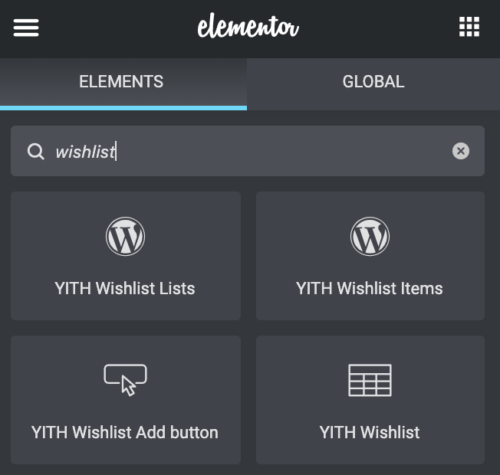
- Wishlist Lists; where the customer’s different wishlists are displayed
- Wishlist items; a small list or Quickview which can be added to a side-bar, for example.
- Add buttons; when you create a product template, you can add the ‘add to wishlist’ button in your new and prefered position.
- Wishlist; this is the actual wishlist in table format as shown in the image below.
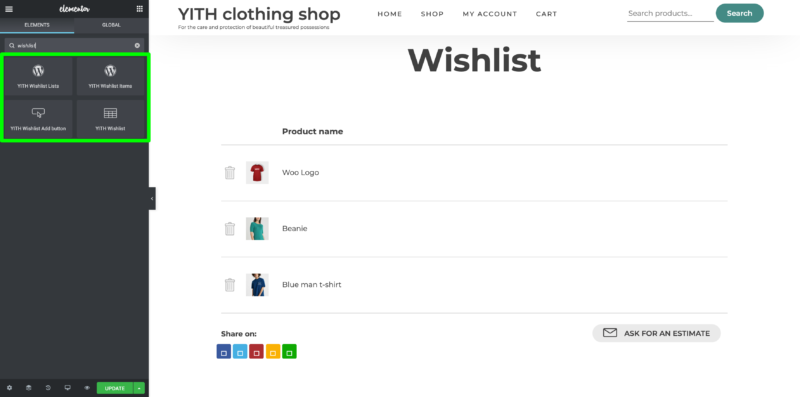
For all the premium options of YITH WooCommerce Wishlist, you can check the plugin page with links to the documentation and a live demo from where you can set up a sandbox site. For the free version of YITH WooCommerce Wishlist search the wordpress.org plugin repo where it currently has more than 700k users.
YITH WooCommerce Brands add-on
Your WooCommerce products are usually organised with categories and tags, but sometimes this is not enough and you need to group them with another taxonomy. YITH WooCOmmerce Brands add-on gives you this functionality with many types of displaying and filtering this. Dividing your clothing store’s products in brands is the most common scenario, but you can also apply this to car makers or sporting activities.
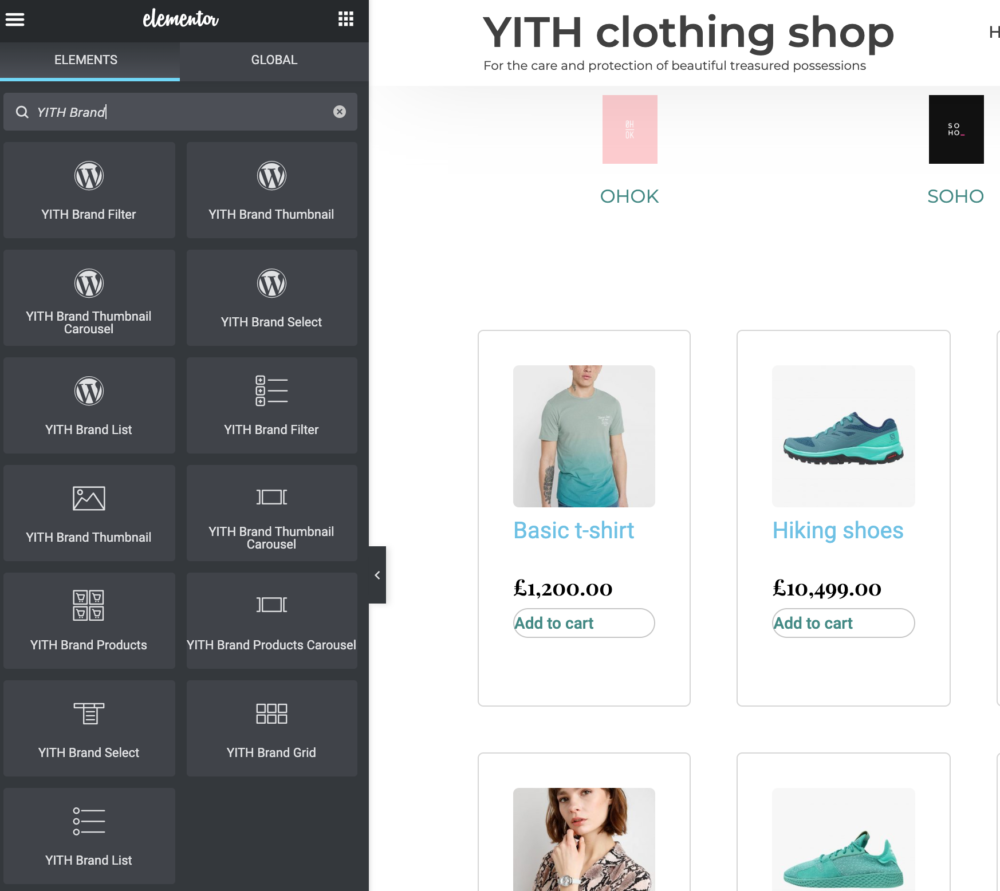
Thirteen Elementor widgets to add content to your page and templates. Some of these include;
- Brand Filter; you can add this to a sidebar and filter your catalogue by the chosen brand.
- Brand thumbnail; a more visual way to allow visitors to make a selection of their prefered brand. Very commonly used with many fashion stores.
- Brand Products carousel; each brand has its own page like a category page, give visitors an animated experience to click through.
- Brand Thumbnail; add a clickable brand logo to your product template which will change dynamically when you update the logo.
There are many more options for filtering and linking to a chosen brand and for the full description of options, we recommend to check out the YITH WooCommerce Brands Add-on plugin page with a link to the documentation and demo where you can play with all the options yourself. The free version of WooCommerce Brands Add-on on wordpress.org has many options to get started with.
YITH Auctions for WooCommerce
Do you want to get the best price for an exclusive item? Then setting up an auction-style product might just be your ticket to get that extra bit of money for a limited edition item. Sites like eBay and Gumtree have made this type of online auction buying very popular. Combine YITH Auction for WooCommerce with YITH WooCommerce Multi-Vendor to allow your users to list items and set the auction bids and reserves.
Six widgets you can add to you your product templates including the following;
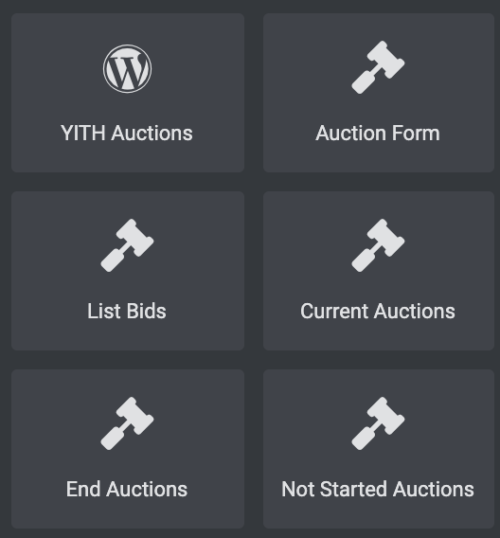
- YITH Auctions; a list view of the current auctions which can be placed in a grid or sidebar of the Elementor template
- Auction Form; is to replace the ‘buy now’ button with the functionality to place a bid.
- End Auction and Not Started Auctions; to filter a list of all auctions that are due to end or about to start
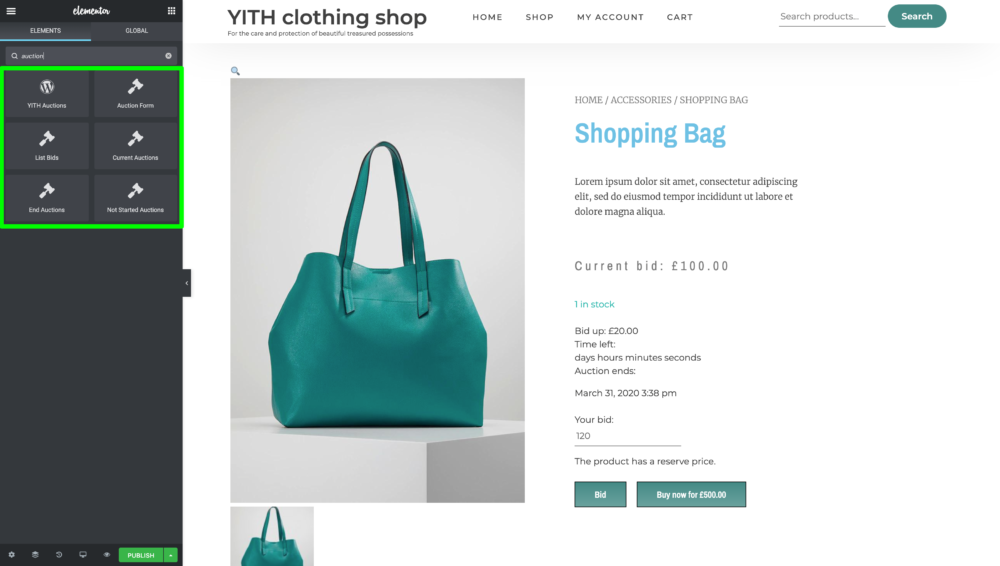
Like with the previous plugin examples you can test YITH Auction for WooCommerce on a demo and staging site plus it is strongly advisable to read all the documentation for this is a more complex plugin to set up.
Would you like to get started?
The fun of adding widgets to product layout using Elementor is only possible when using the Elementor Pro version which comes with the WooCommerce builder. But don’t let this dismay you as the Wishlist, Auction and Brands functionality work perfectly well without a Pro license… Alternatively, you use YITH’s Proteo Theme to create nice looking product pages.
For the premium version:
Get experimenting for Free
If you are not an Elementor Pro user, you can download the free versions to get started and experiment. Are you planning to use WooCommerce and wanting to improve the customer’s journey, change the payment method and user experience?
Add the following plugins from wordpress.org or download them directly from the Plugin-tab in your WordPress dashboard
- WooCommerce
- Elementor Page Builder
- Search for ‘YITH’ Plugins within the plugin search
What is next for YITH and Elementor?
Our developers really enjoy the challenge of integrating the YITH plugins with Elementor as not only does it add an extra service to our customers, but it also gives Elementor users and the community a bigger pool of options to integrate WooCommerce.
Throughout this process, we have communicated with the developers from Elementor and also our customers, but the real test has only now begun…
What feedback do you have and what other YITH plugin features would you like to see in your Elementor page builder?
In the meantime, we will continue testing and improving the features with Elementor, to give a 100% integration.



