Shop by category
#1 Independent Seller of WooCommerce Plugins

Integrate YITH products with Elementor
Our main goal is to help our customers find the best solutions for building their own online shops
WooCommerce is used by over 4 million stores and the Elementor page builder by more than 7 million sites. Integrating every possible solution can be a real challenge for the many store owners that rely on both these popular plugins.
We understand the store owner’s frustrations of updates, compatibility, and the user experience, so a year ago we set out a mission to make every plugin compatible with Elementor. Below we share with you what it means to integrate YITH plugins using Elementor to boost your WooCommerce functionality and build a solid store.
Integrate YITH plugins using Elementor to boost your WooCommerce shop
1. Compatibility with the Elementor page builder
When we talk about compatibility, we mean that our plugins have been tested with Elementor.
Without going too deep into the code, it basically works well together and you can easily add widgets to any page layout, as the functionality hooks into the common WooCommerce widgets. When plugins or themes are not compatible, the expected element like a button does not show where you think it should appear. This is often caused by incompatible code.
When we test a new release of the plugin, we make sure it shows and looks good when using Elementor. On top of that, if this is required, we add Elementor widgets so you can drag and drop YITH plugin widgets into your template. Not every plugin requires widgets, but where can, we add them to speed up the design process.
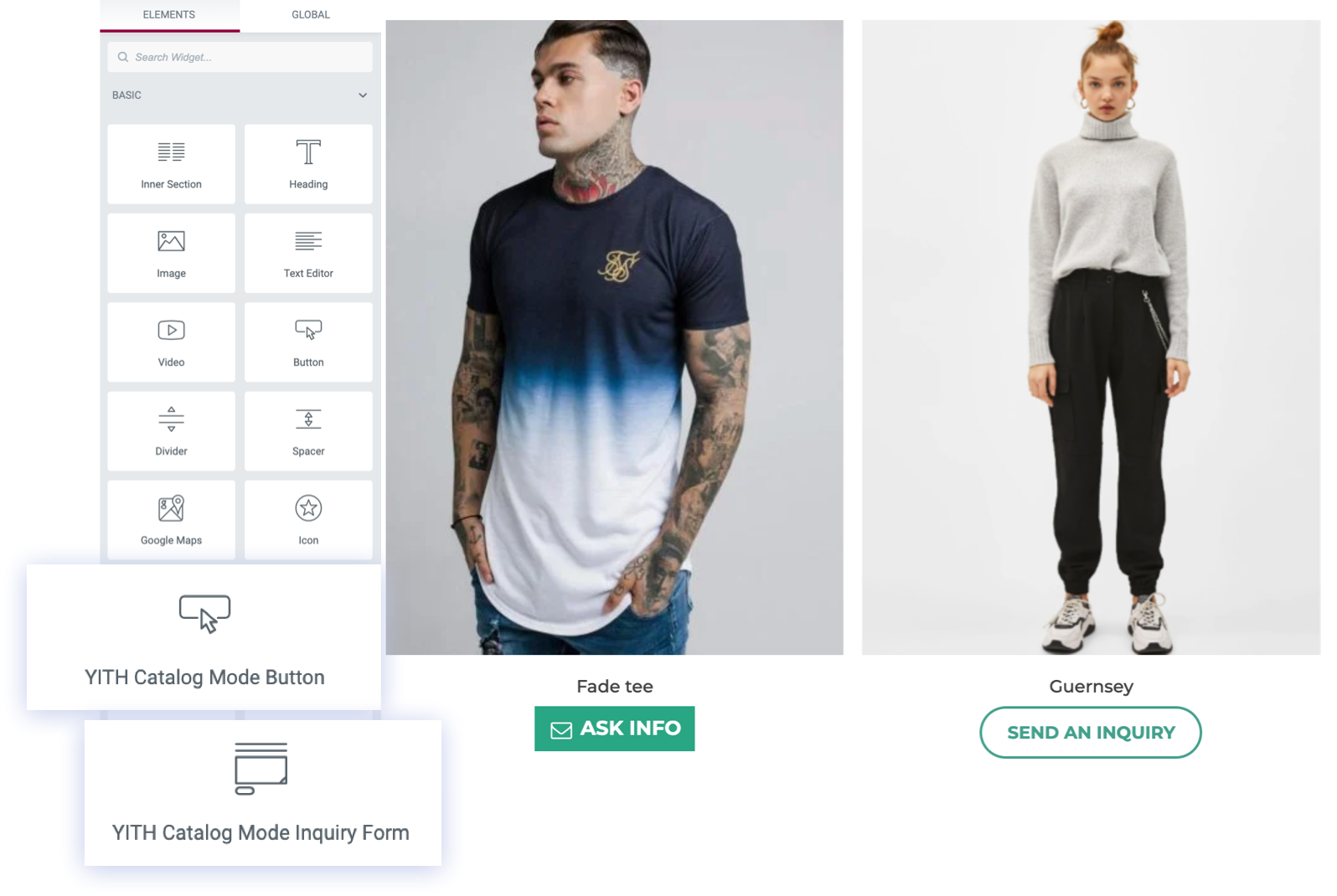
2. Design and build custom page templates
With the power of Elementor, you can create custom page layouts and set rules for which pages these styles are affected. You can drag and drop each element of a page, like a product page, making it a totally different look and style than the standard WooCommerce layout.
Take the example of our Wishlist plugin, whereby you can create a page to display the user’s lists. When you add the wishlist widget to an Elementor Page template, you can complement the design with backgrounds, paddings, sidebars, and a whole lot more. The same for ‘My Account’ pages or the custom ‘Thank-you Page’ plugin.
Really, the options are unlimited with you combine YITH with Elementor to create beautifully designed pages.
3. Using the free Elementor plugin with Proteo Theme
This is a superpowerful combination that is totally free! Use the Elementor page builder to create pages whilst using the best WooCommerce theme to power the rest of the store. The added bonus is that every plugin is 100% compatible with our free theme Proteo, so you can be assured your store will always look slick.
Proteo will work with every other pagebuilder too, so even if you stop using Elementor, the store will mostly look and feel the same.
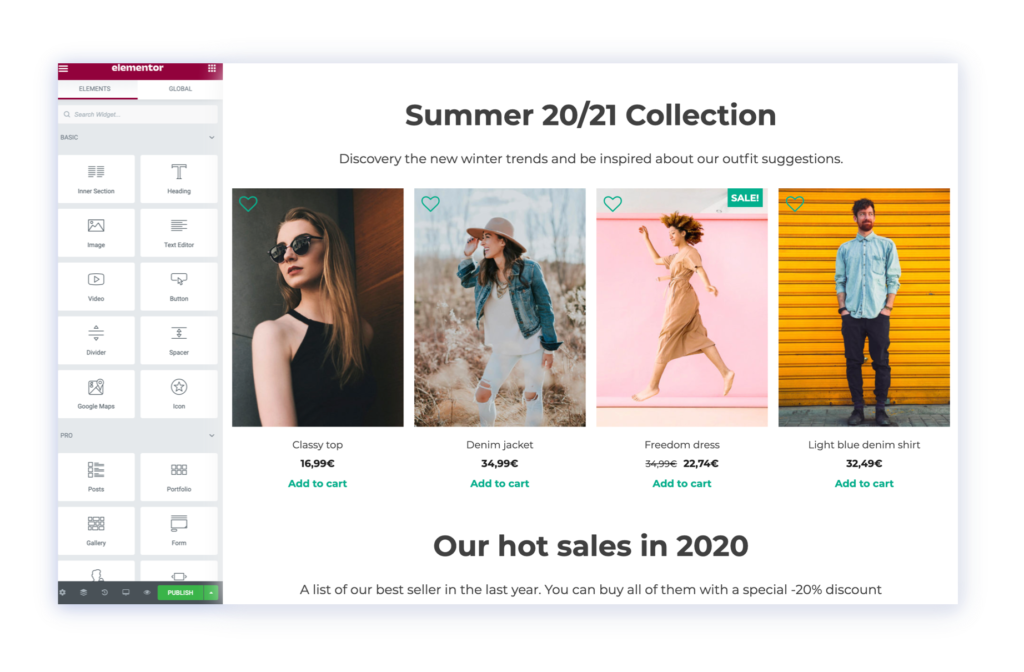
The future of YITH and Elementor
We never stand still when it comes to development and adding new features. If you are an Elementor user and struggle to implement a YITH plugin, we have a team of and developers that can give you the top support. On top of that, we have regular updates and continue the integration and compatibility with Elementor. We are working to extend the widget styling options, so you can control even more aspects.
Investing in YITH to extend your store is something you can do with confidence for many years to come.
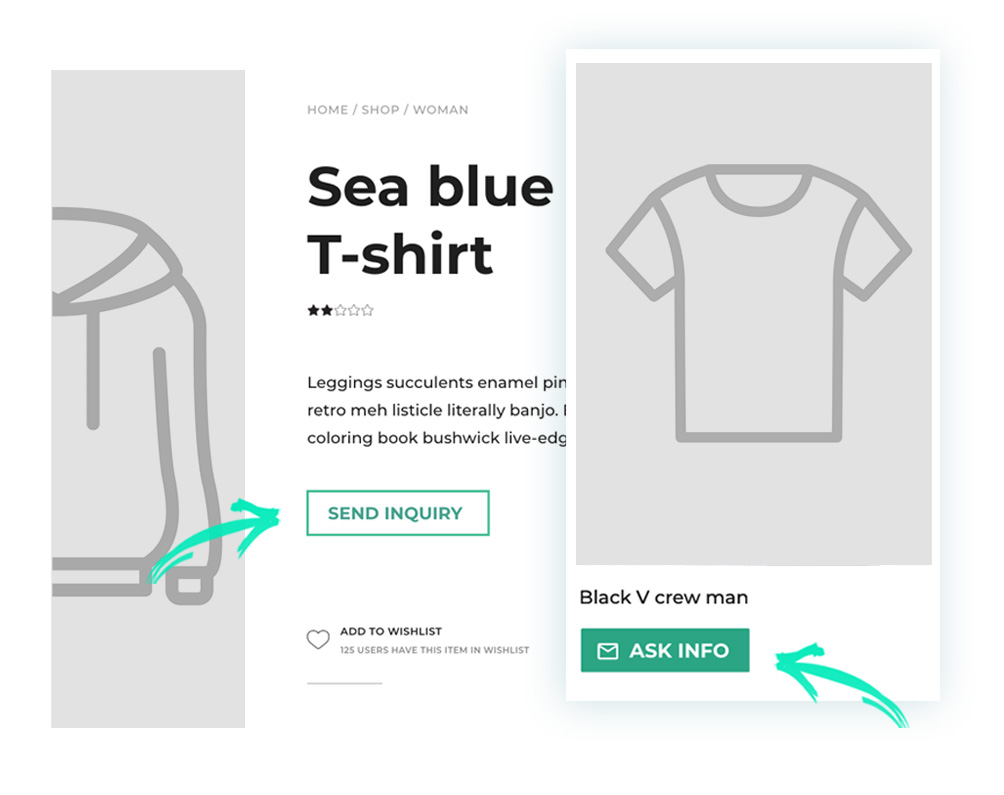
YITH Catalog Mode for WooCommerce
Our Catalog Mode plugin allows you to turn your online shop into a catalog. By removing the Add to Cart buttons, access to checkout pages, and by hiding product prices and replacing them with customizable buttons, text labels, and inquiry forms.
Use our Elementor widgets to include everywhere you want the catalog mode feature or the inquiry form in your Elementor customized page.
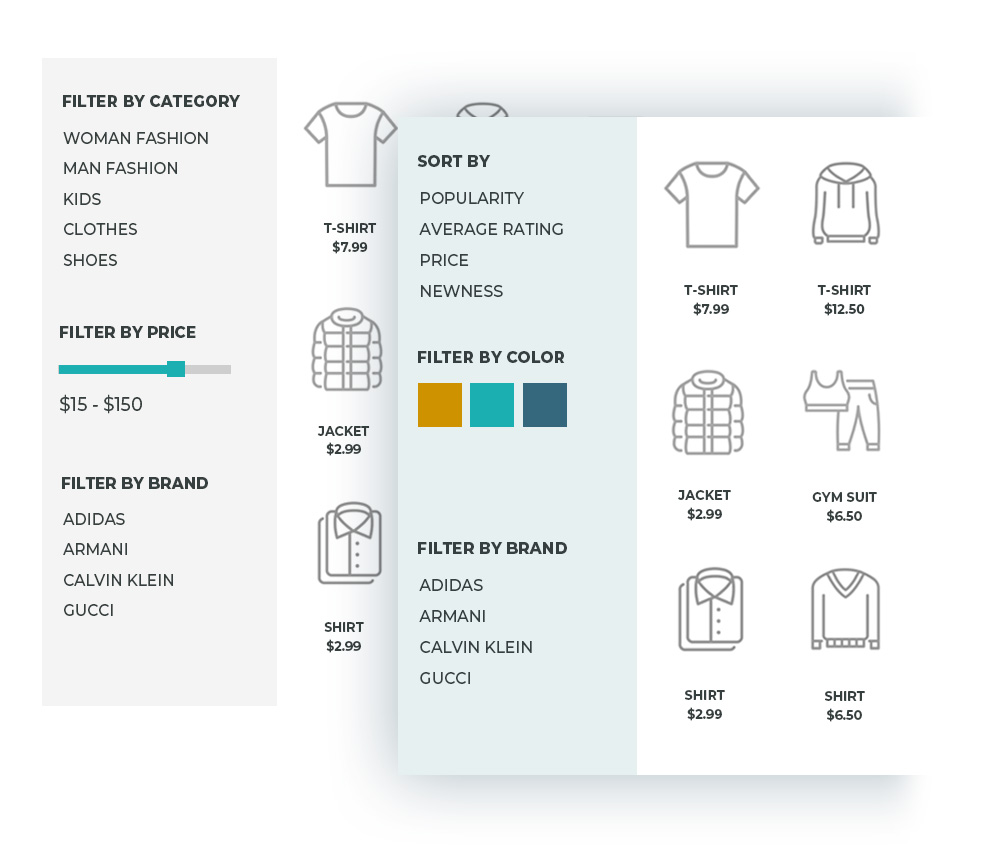
YITH WooCommerce AJAX Product filter
With our top sales YITH WooCommerce Ajax Product Filter plugin, you can help your customers easily find the products they are looking for and improve the user experience of your shop.
Use our Elementor widgets to build a powerful filters section on the product pages to help users easily filter the products based on their requirements (size, color, material, ecc.) everywhere you want, adding the different available filters, labels, and buttons in your Elementor customized page.
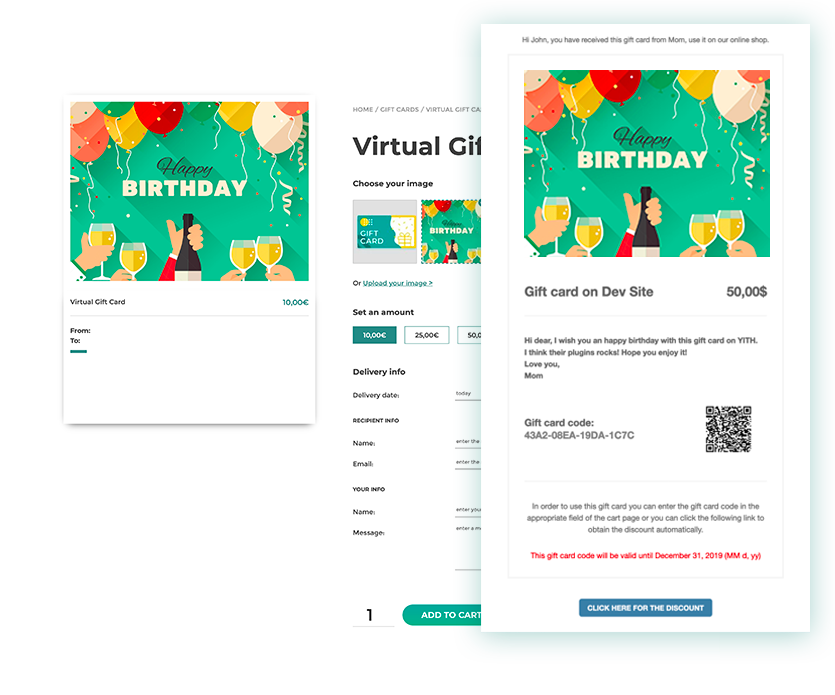
YITH WooCommerce Gift cards
Gift cards, the most efficient way to increase sales. Sell gift cards in your shop to increase your earnings and attract new customers with our YITH WooCommerce Gift Cards plugin.
Use our Elementor widgets to create custom pages to include Gift Card lists and to insert Gift Card action forms anywhere.
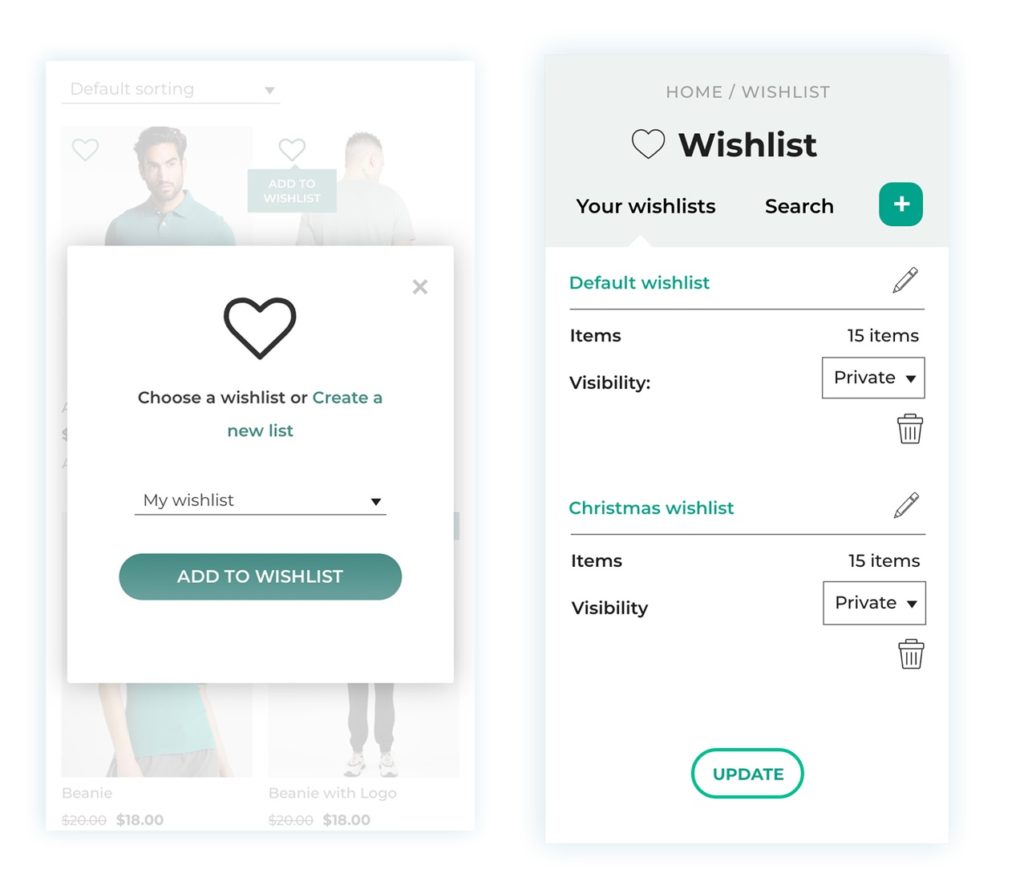
YITH WooCommerce Wishlist
Allow your customers to create lists of products they want and share them with family and friends using our YITH WooCommerce Wishlist plugin.
Use our wishlist widgets in Elementor, to build customized user areas to manage customer’s wishlists and the ability to include wishlist CTA buttons anywhere.
FAQ
Free version or Pro version, YITH works with all. It is recommended to use a commonly used theme like Proteo, or Hello by Elementor
All of our plugins have extensive documentation which is accessible from the plugins page on your WordPress install and via the product plugin page.
Many of the compatible plugins also have a section on Elementor, like this one for Wishlist: https://docs.yithemes.com/yith-woocommerce-wishlist/premium-settings/elementor/
All of our plugins are compatible and have been tested with Elementor. Some plugins, about 40%, and counting have been integrated with Elementor. Of these, we are working hard to create Widgets to edit the different settings and styling options within the Elementor editor. If you find that a plugin is not behaving the way it should, you can always get in touch with our support team.
The solution depends on the cause of the issue, but of course, this is not always very obvious. With every YITH license, you get premium support, so if a plugin is not working as expected, this is a good start to ask for support. To help find the cause, you can always try a couple of things yourself like testing on staging, turning off other plugins or, moving to a default theme. Sharing your findings will greatly help us find a solution, or direct you to the third-party developer to get in touch.
If you have Elementor Pro, you also receive support, so this is another avenue to pursue to get your site in order. Who to contact first all depends on the cause of the error. The good thing is that we are in close contact with the Elementor team, though often it is faster to get in touch with them directly.
Check our plugins to enhance your WooCommerce shop
With 100+ plugins and 2.100.000 customers, YITH is the #1 Indipendent sellers of WooCommerce plugins.
Check our shop to discover new powerful solutions for each kind of shop.