Sell and manage event tickets just like the biggest online agencies do
Have you ever thought about organizing an event, a party or a meeting?
Many people try to arrange them and many give up when they realize there are so many things to consider when organizing an event.
One of the biggest issues in event management is the sale of tickets, which must be handled carefully or you risk jeopardizing the entire event.
This is the main reason why we often rely on external services that will take a percentage of your earnings, affecting your overall income and the public image of your company.
Handling sales, payments and event entries can be tricky, and making a mistake at the sales stage can lead to complex problems such as people with unallocated seats, people who have bought tickets but don’t appear on the buyers list, or people who may have lost their tickets, and so on…
You know what I’m talking about! Imagine having to manage two or three events at the same time without having full control over all of their aspects.
Without a proper level of control, it would be chaos.
So today is your lucky day! We are going to solve every single problem related to ticket handling with a WooCommerce plugin that will make your life a lot easier!
Thanks to YITH WooCommerce Event Tickets, you will be able to sell tickets for all sorts of events.
All you need to do is select the event, enter the required location information, type and number of seats, expiration date and a few other pieces of information and your customers will be able to buy and print tickets in just a few clicks
You will get information about each and every single one of them and you will have the entire process under control. You will also be able to handle the prices dynamically, increasing them when there are only a few tickets left or when the event date is getting closer.
You will finally get a simple and easy way to handle this kind of scenario and solve all the problems that are common when trying to organise events and sell their tickets.
- Version: 1.54.0
- Released: 2026-01-15
- Minimum PHP version: 7.0
- Requires: WordPress 6.7 and WooCommerce 10.3
- Compatible up to: WordPress 6.9.x and WooCommerce 10.5.x
- Supported multilanguage plugins: WPML, Loco Translate
- Translation ready: YES
- Languages 100% guaranteed by YITH: English, Italian, Spanish
- Languages provided by users: Hungarian (100%), Dutch (99%), German (99%)
- Support for: YITH Proteo theme. All YITH plugins.
- Supported page builders: Gutenberg, Elementor
- GDPR Compliant: Yes
WITH YITH EVENT TICKETS YOU CAN:
Sell physical and virtual tickets on your online shop
In the case of the physical ticket, shipping costs apply just as for any other product
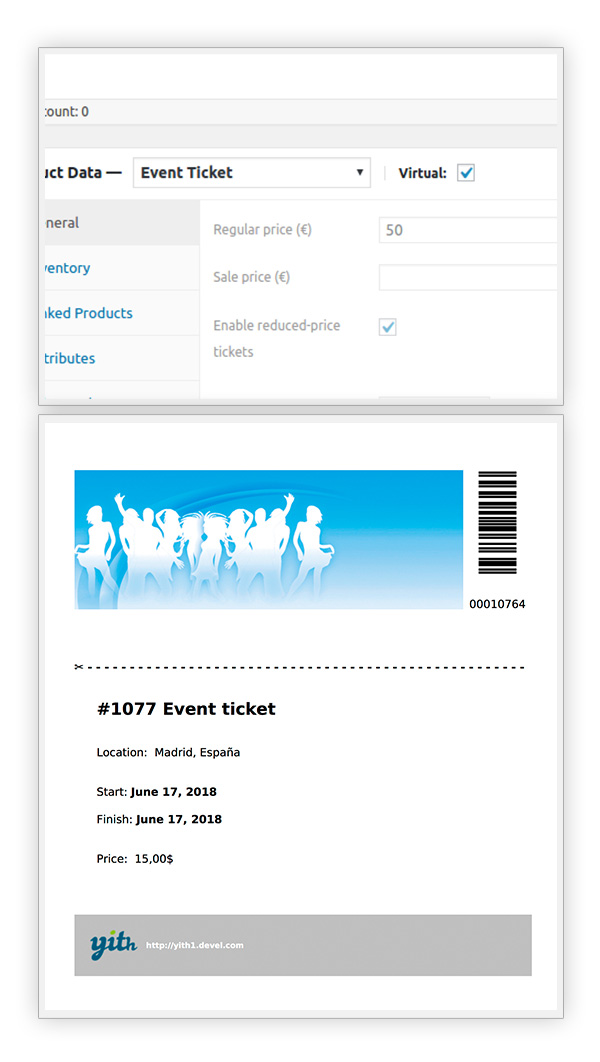
Enable sales of reduced-price ticket
And provide details about requirements to take advantage of reduced-price tickets
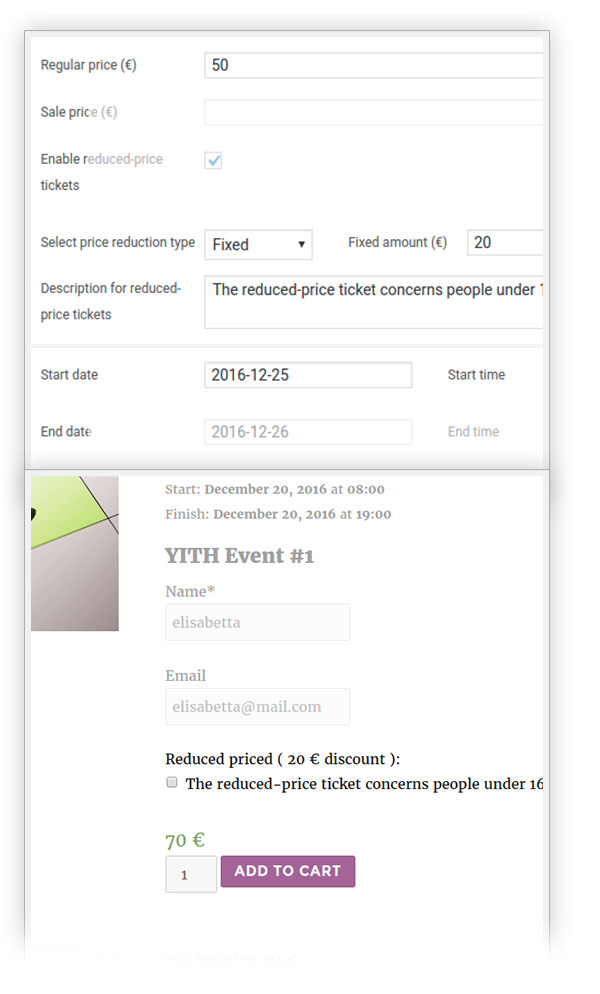
Enable the stock management on tickets
Set the stock quantity and it will automatically decrease each time a ticket is sold
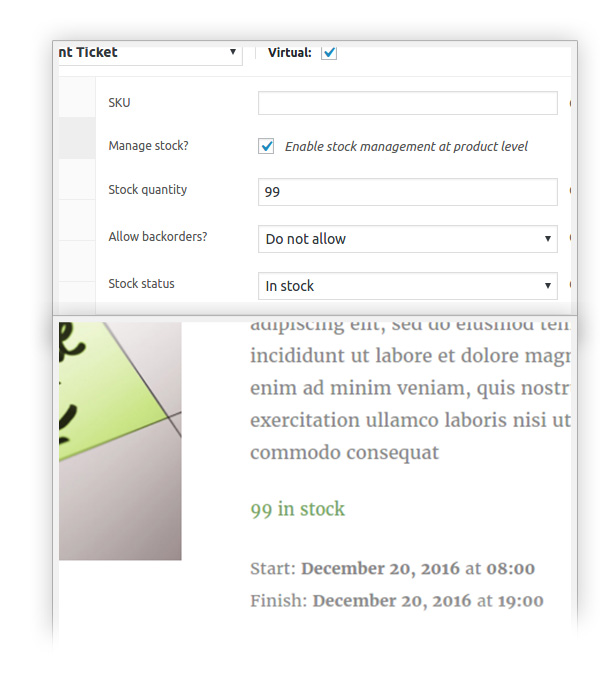
Sell your tickets at a higher price based on the quantity left
Create one or more availability thresholds and set a different price for each of them
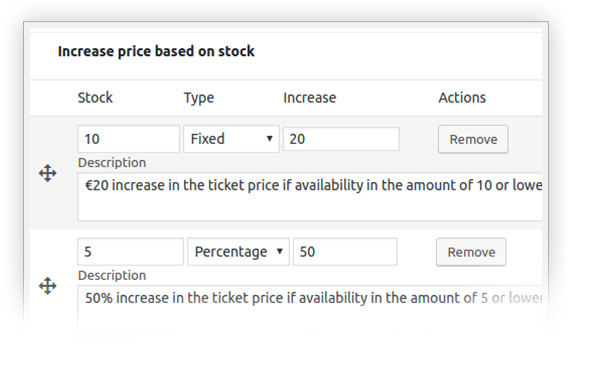
Increase the ticket price based on the days left
A different price based on the number of days left before the event starts
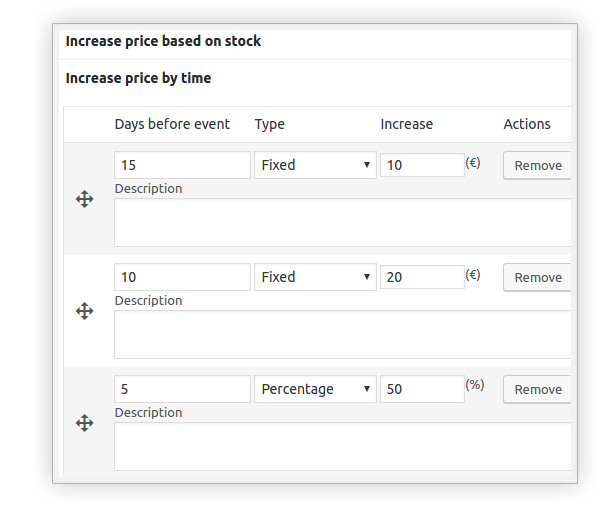
Set a start and end date for the event
This information will be displayed on the event details page
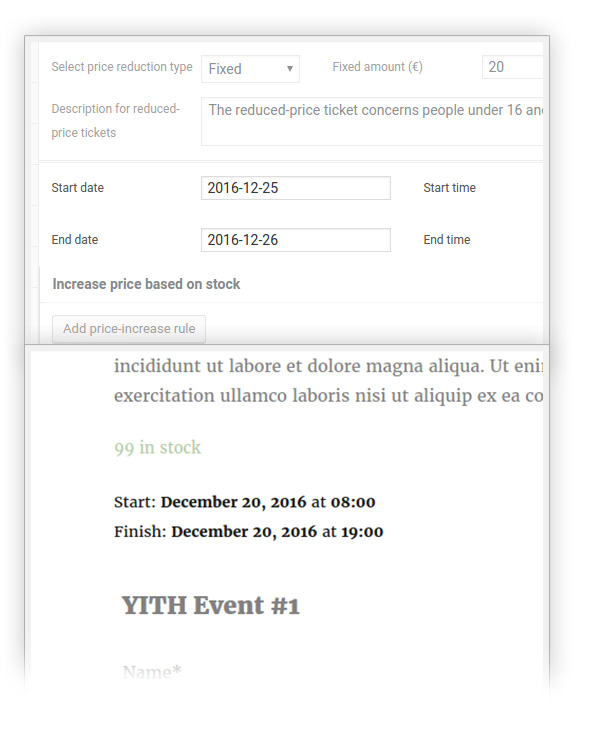
Ask users for more details to be added to the ticket
Choose the number and the type of input fields (text, textarea, number, email address, date, yes/no)and combine them in your events as you like
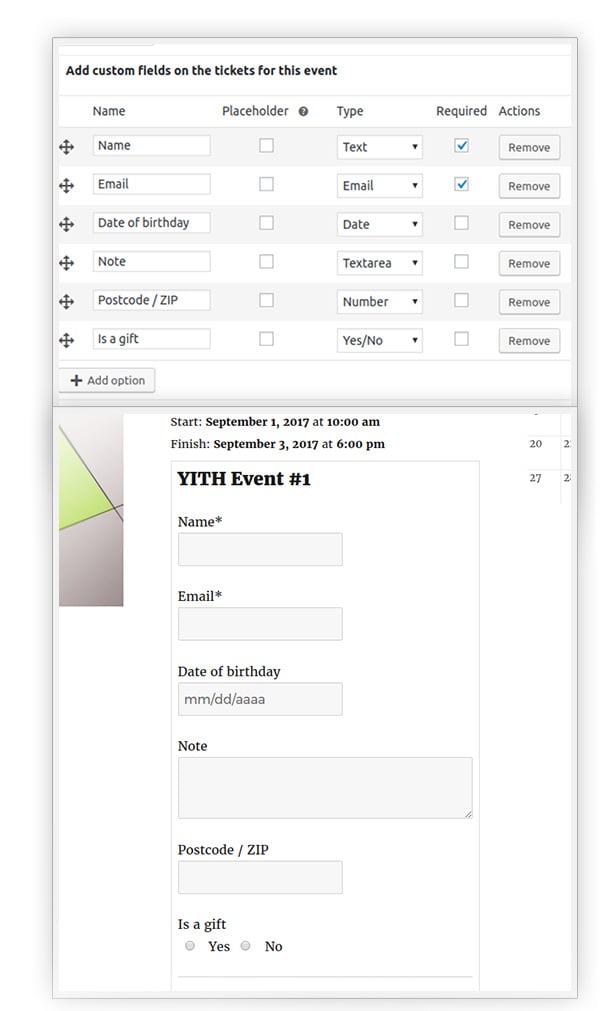
Add one or more optional services to the event
For each of them, you can set the available quantity and the price to be added to the ticket price
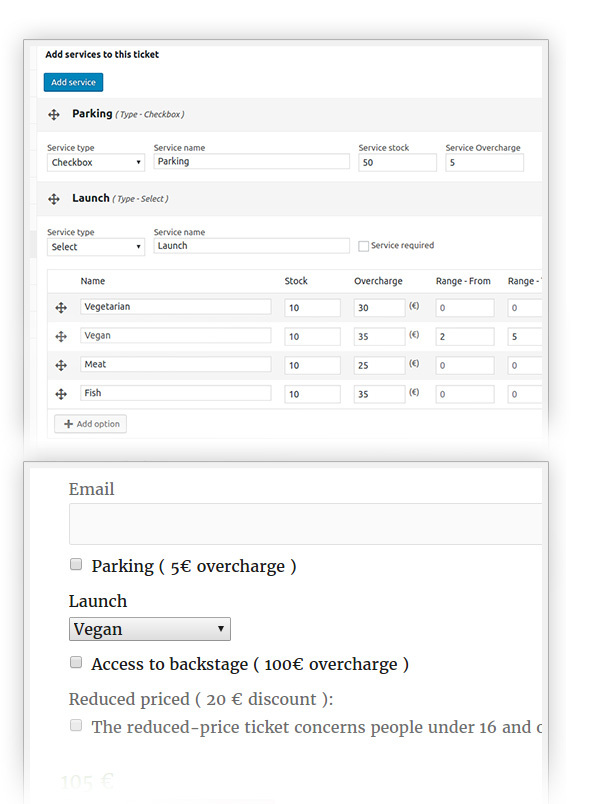
Show the event location on the map
Thanks to the Google Maps service
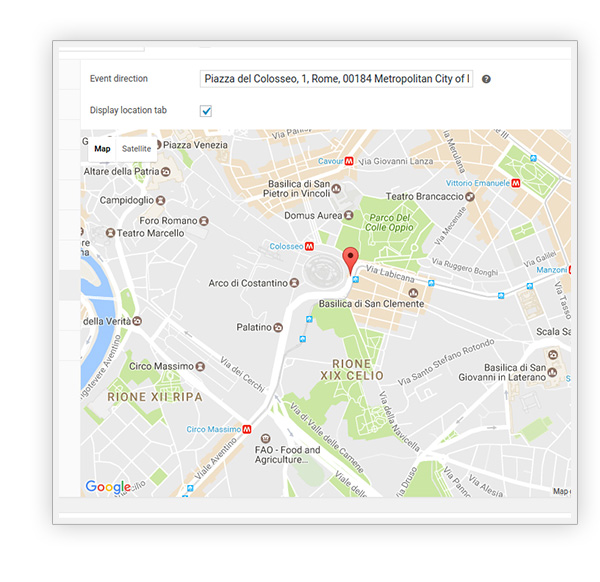
Add the tab “Attendees” to the event page
And show the complete list of organizers and participants
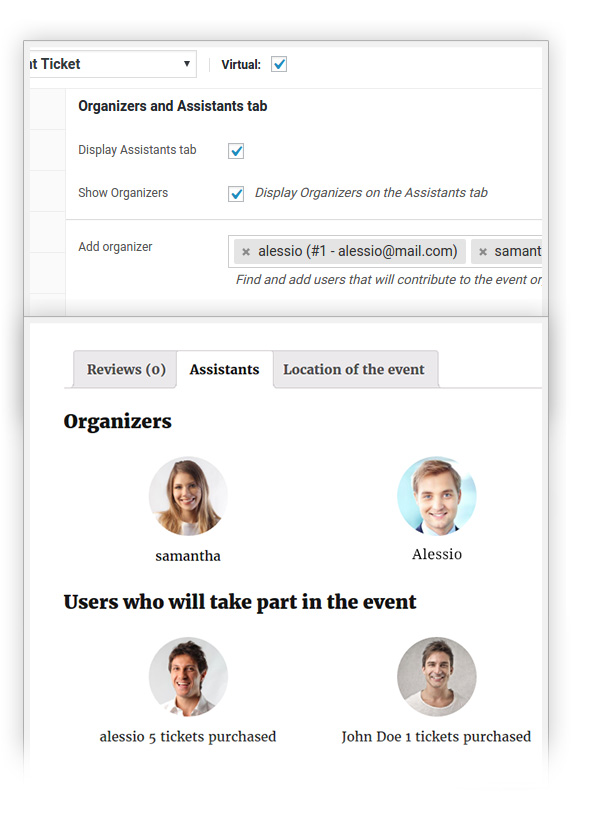
Generate the PDF for the ticket
Each user can download it from My Account page on the site
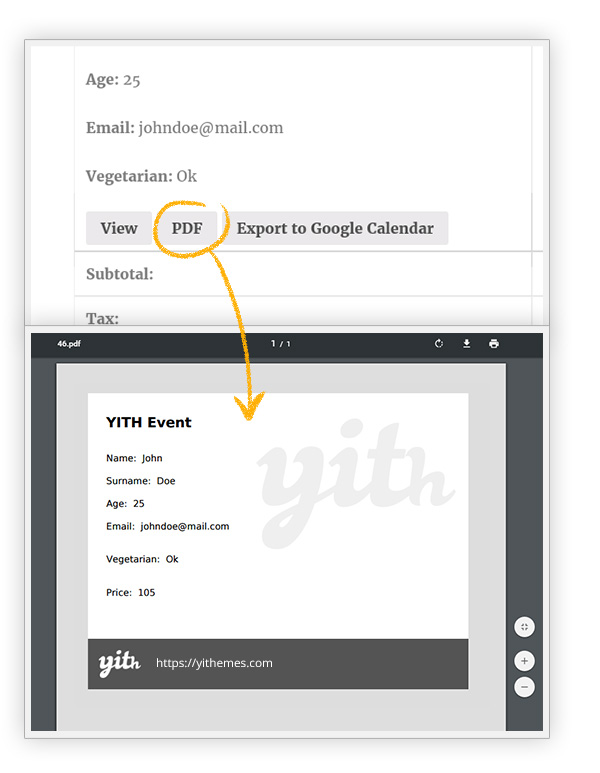
Give users the possibility to see ticket details on “My Account” page
And each order will show details of the related ticket
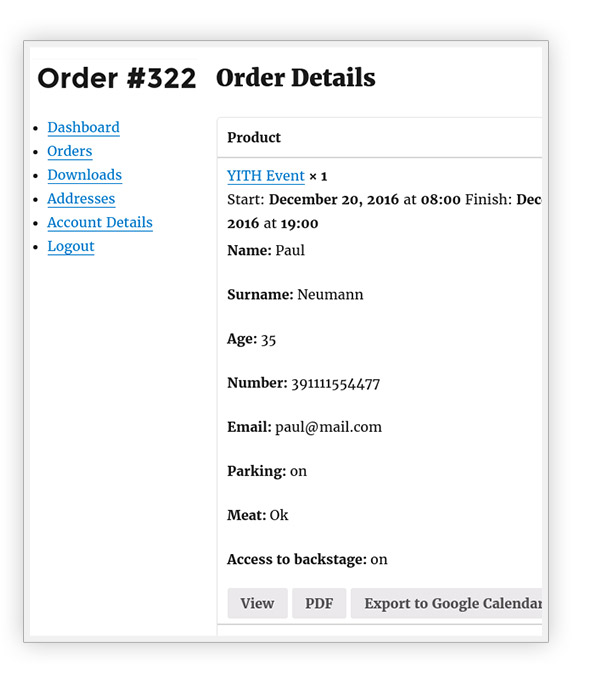
Associate one or more files to event type product
Users can download the files from My Account page after completing the order
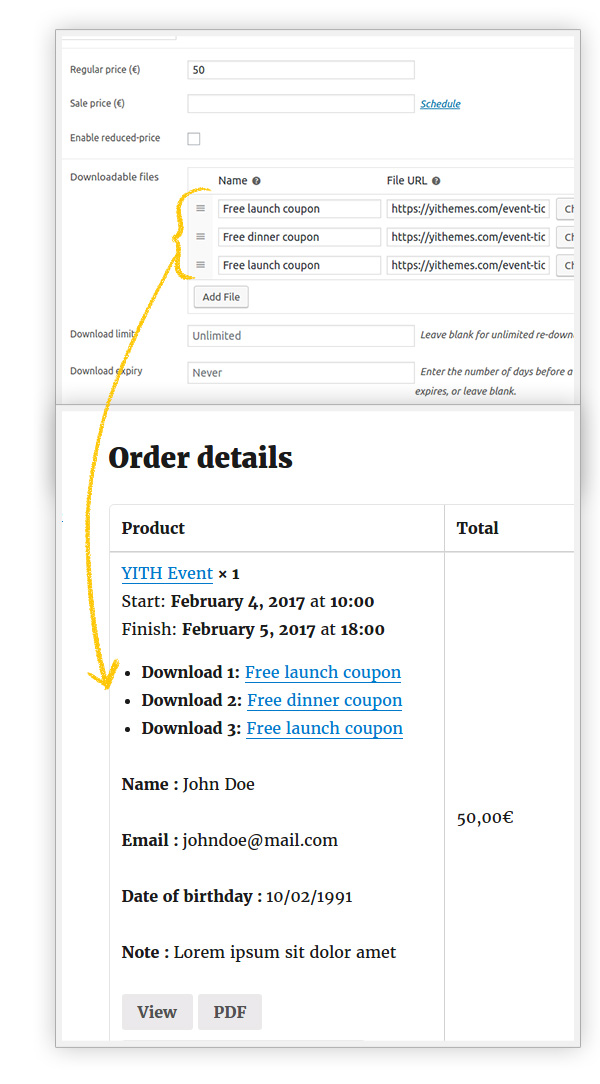
Track all the sold tickets
From the “Tickets” section in your website back office
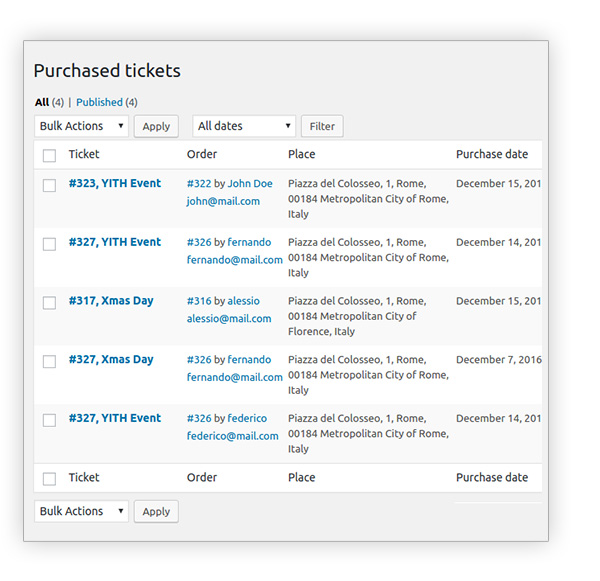
Enjoy the Google Calendar integration
And add the event to Google Calendar with one click
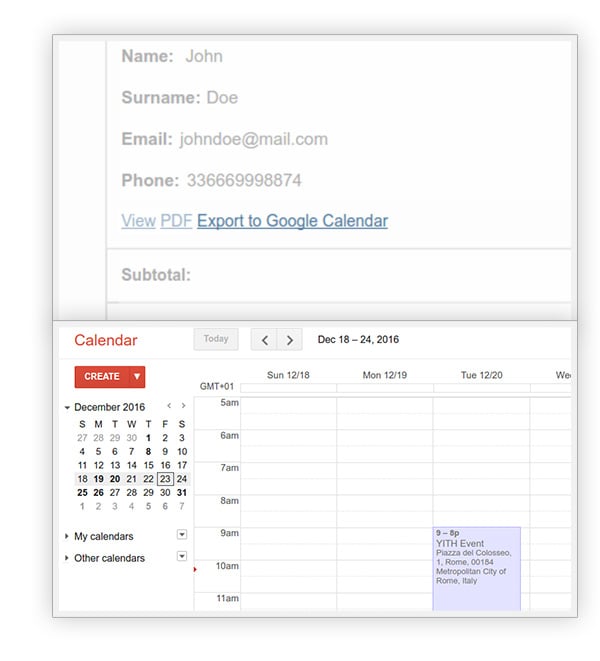
Customize the ticket default template
By adding custom images and text
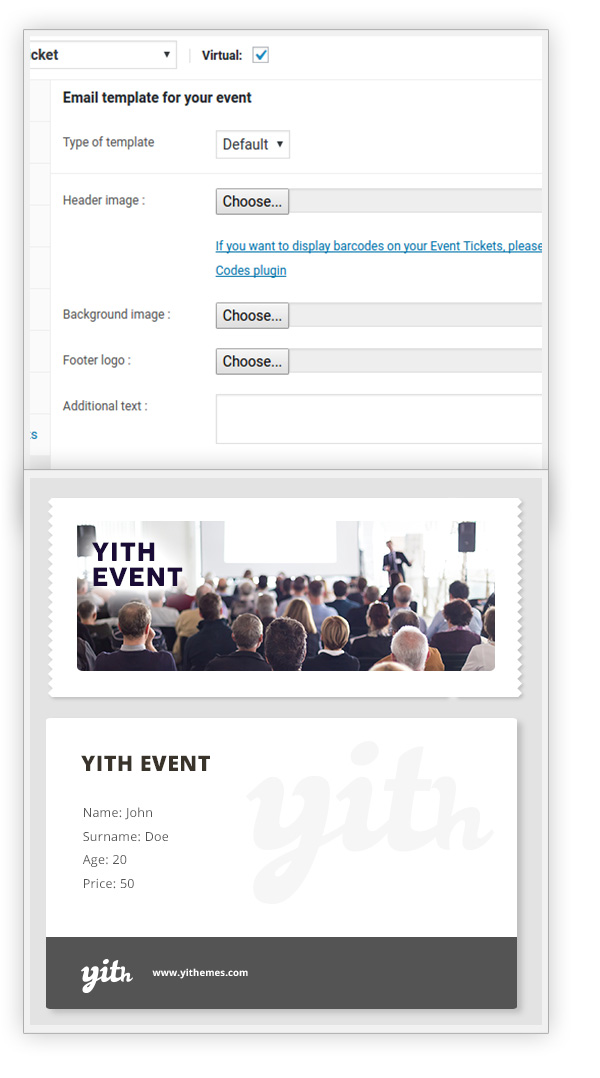
Help users find the scheduled events
By adding the calendar to a sidebar where dates and events are added
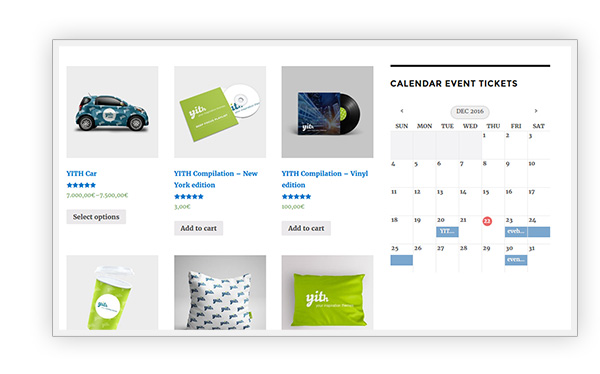
Export tickets to a CSV file
Or view all information directly in your browser
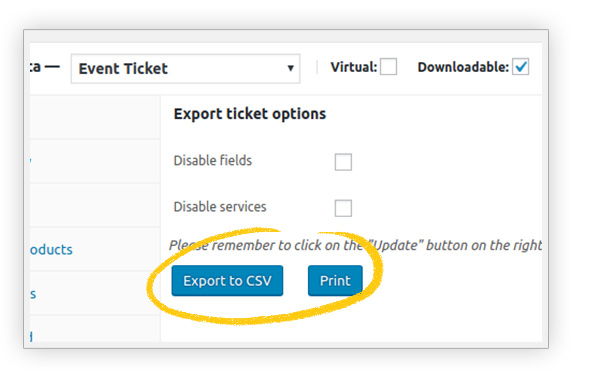
Use the shortcode for ticket search on the front end
The form will only be shown to the site administrator and shop manager
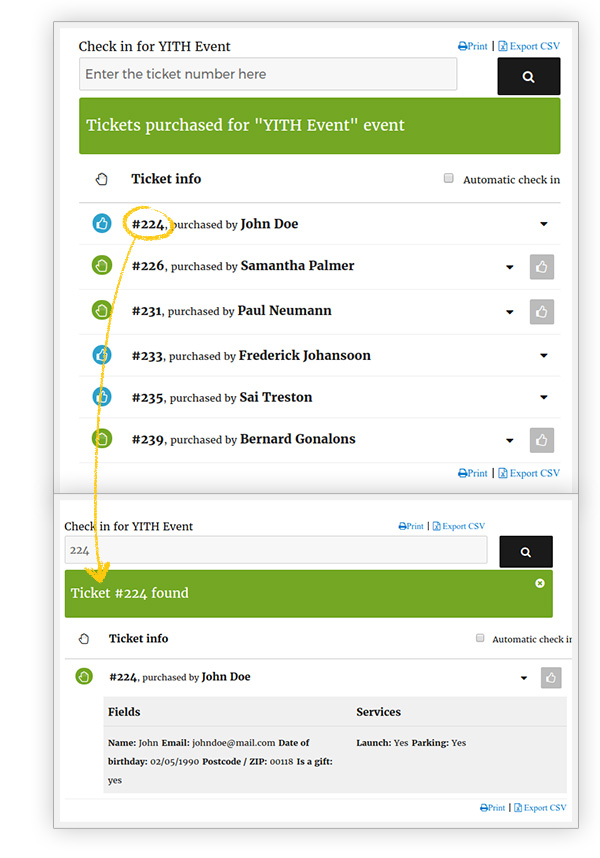
Check-in for your tickets
To discern whether they are used or unused tickets
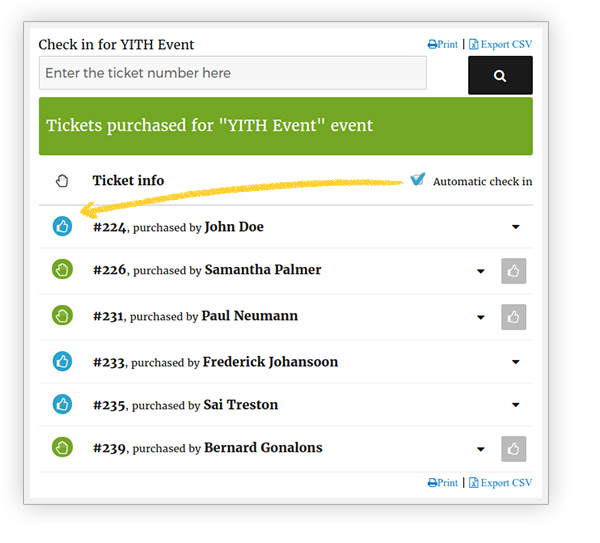
Identify your tickets with a barcode
By using the plugin with YITH WooCommerce Barcodes and QR Codes

Scan the order or ticket barcode
To speed up the search and check-in of your tickets
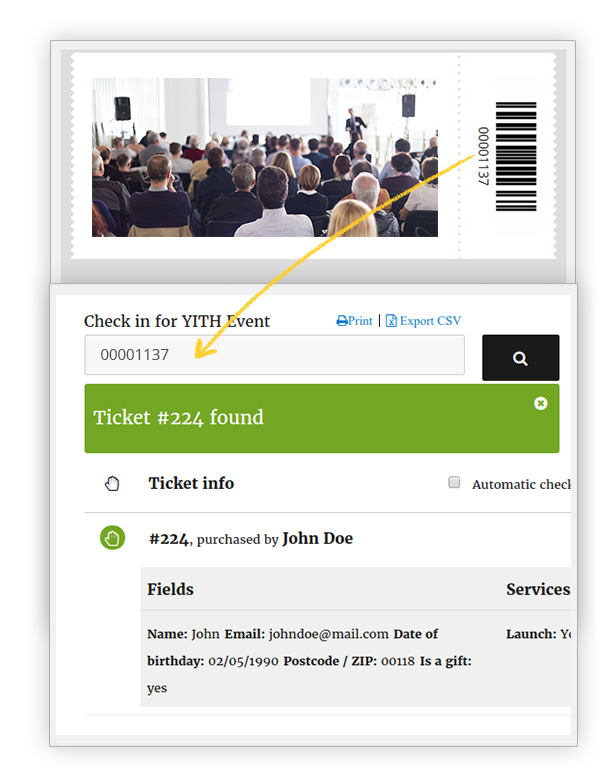

1 year of updates, bug fixes and technical support
The official plugin license entitles you to one year of updates (and new features that will be added in future versions), error and bug fixes, and access to our technical support platform.

30-Day money back guarantee
Do you have any doubts about the plugin and don't know if it's a good fit for your project? You have nothing to worry about, you can always take advantage of our 100% money back guarantee and get a full refund within 30 days of purchase.
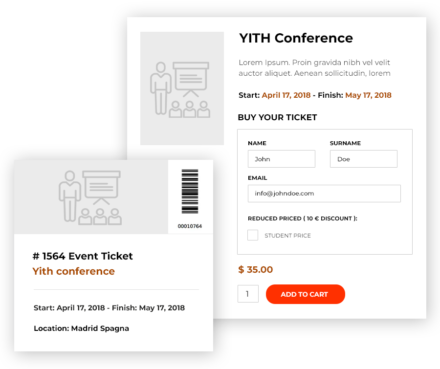
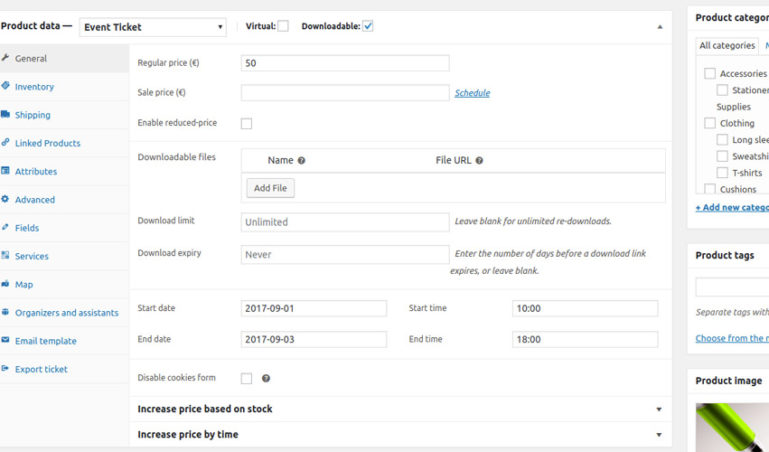
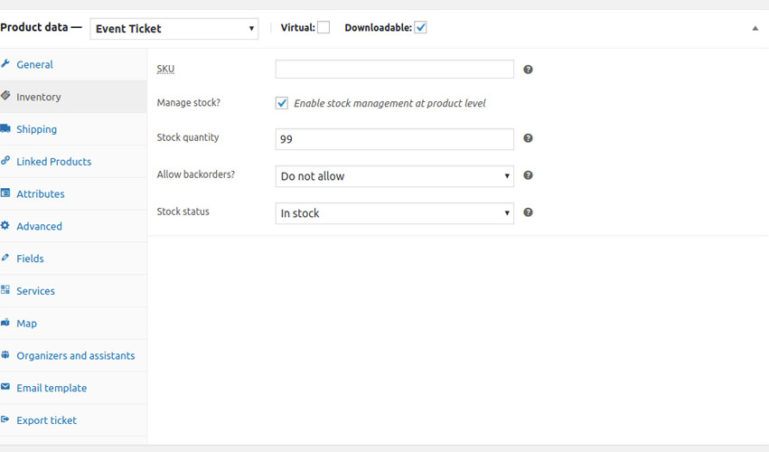
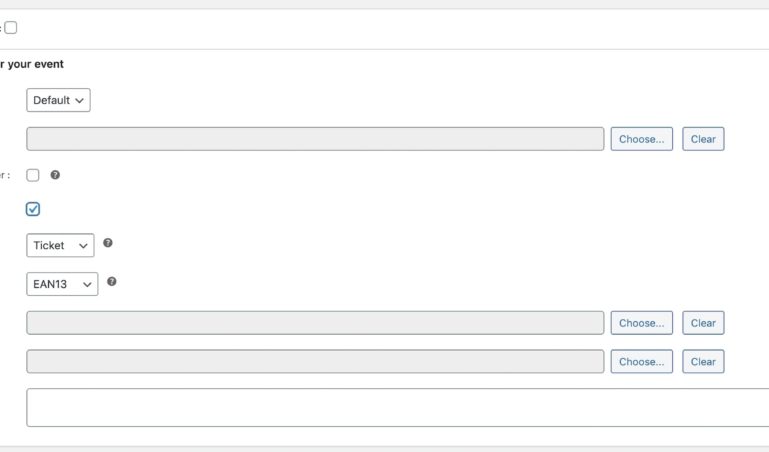
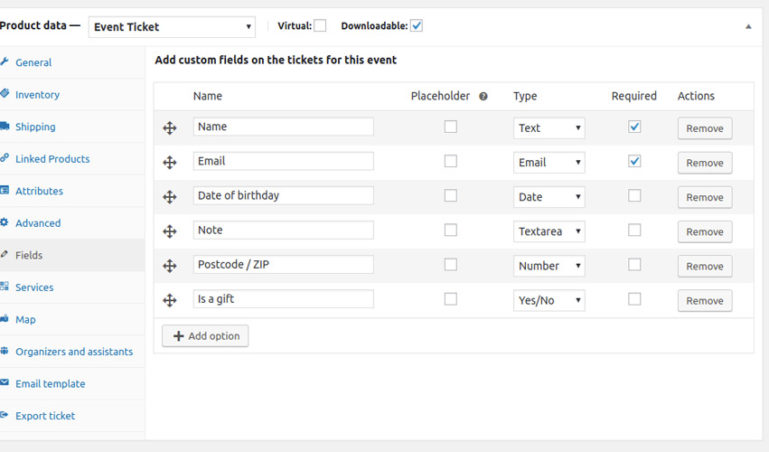
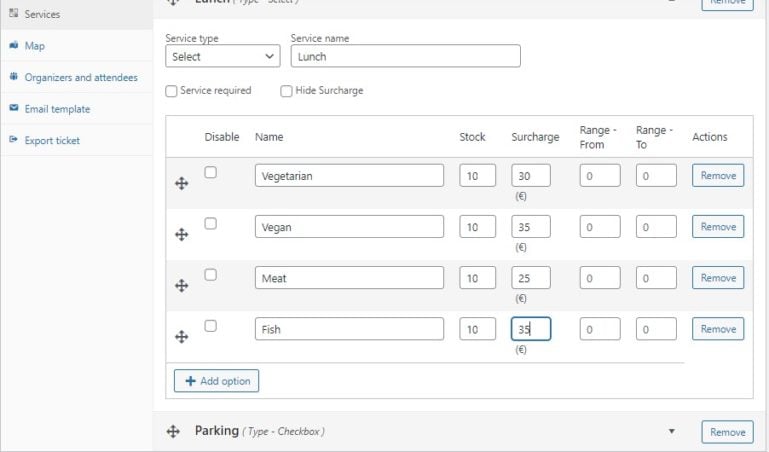
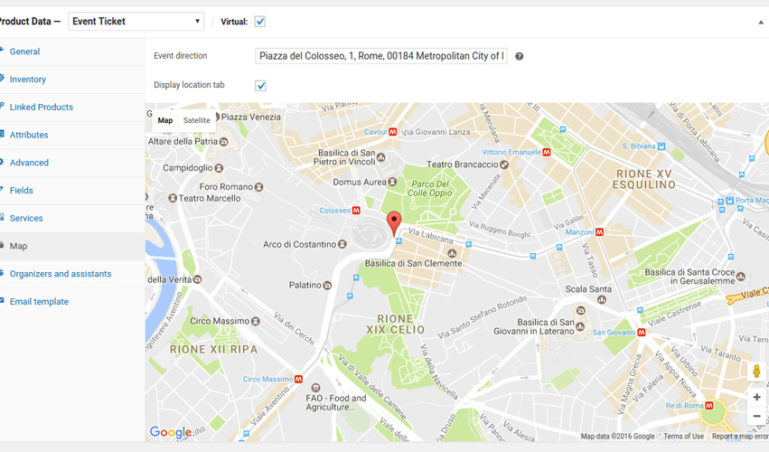
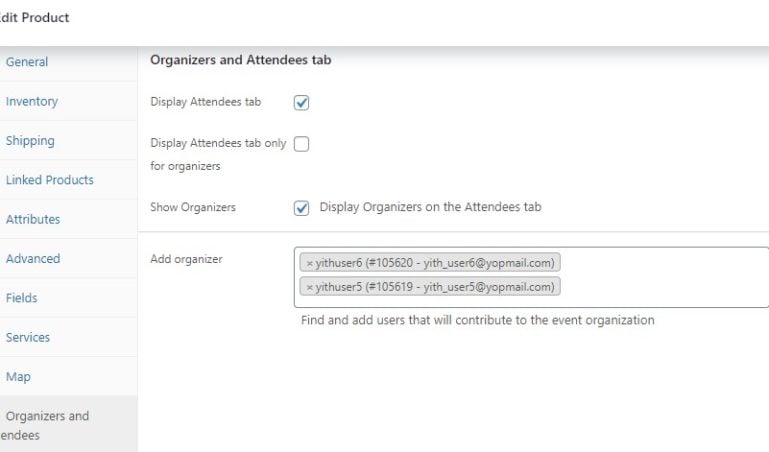
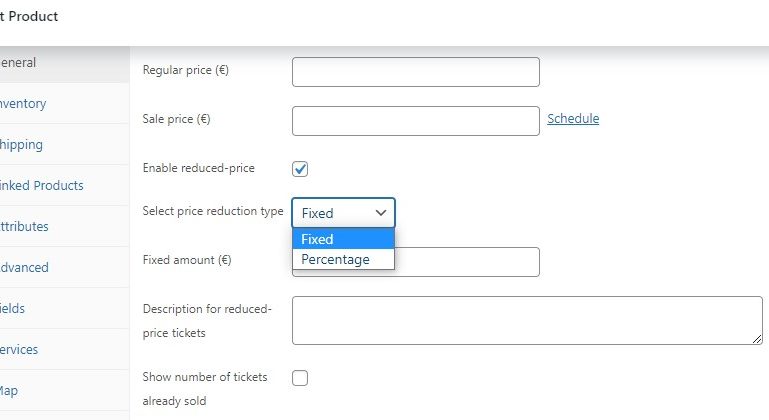
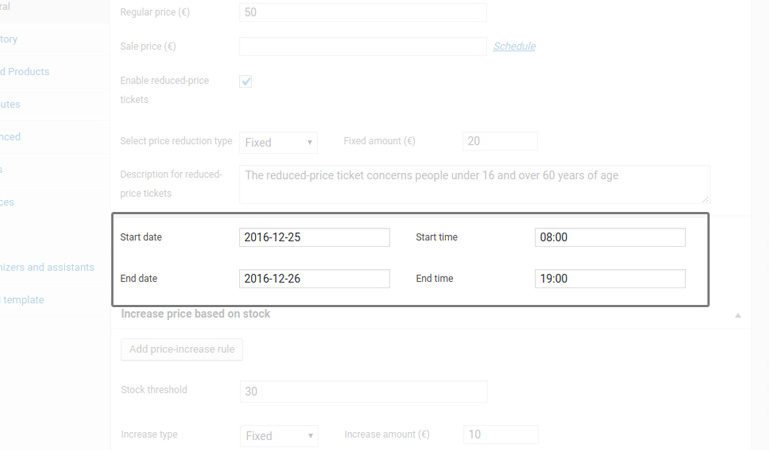
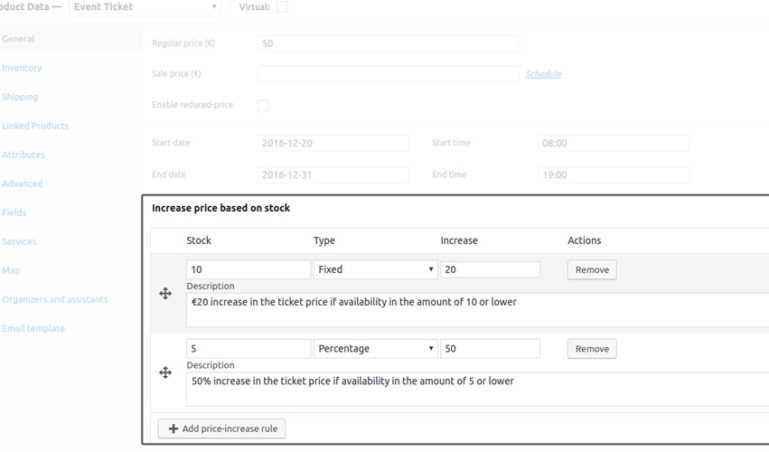
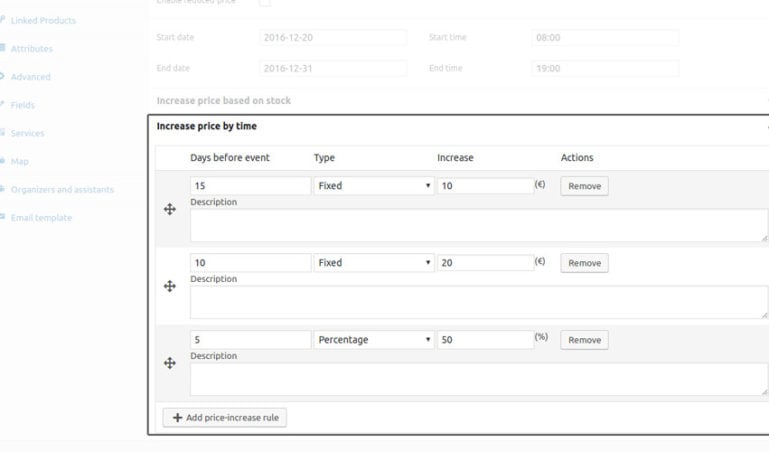
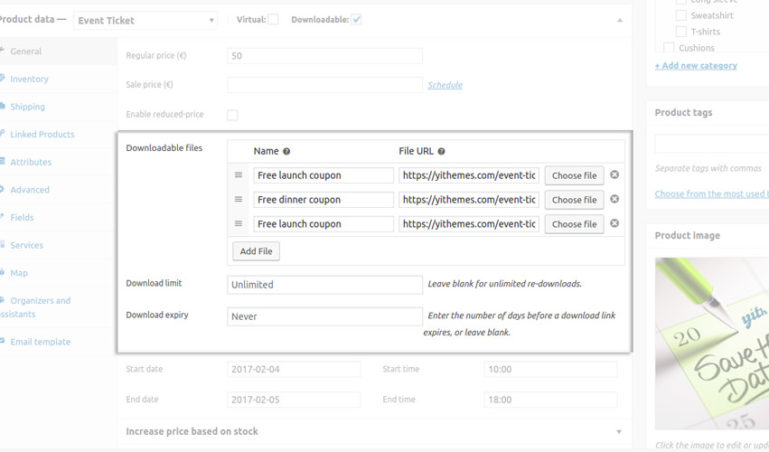
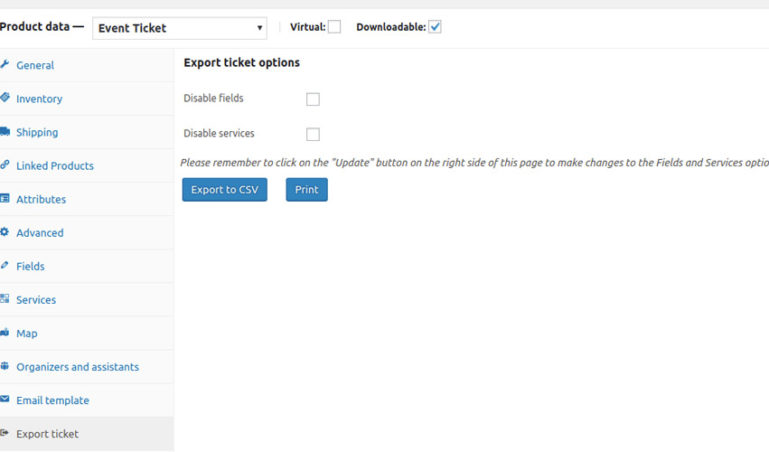
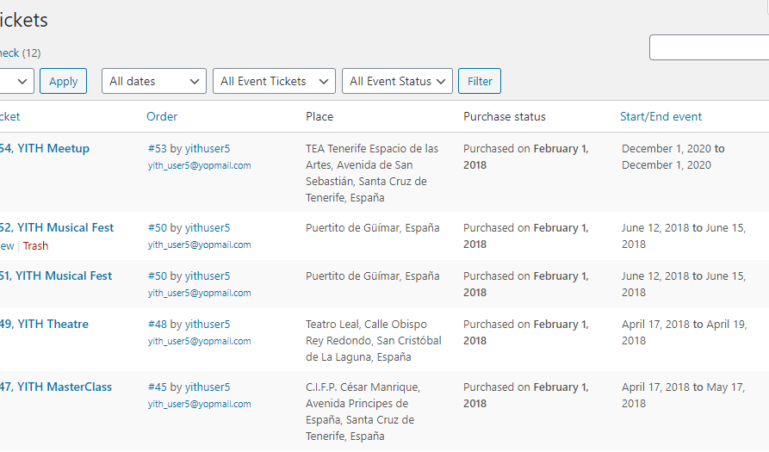
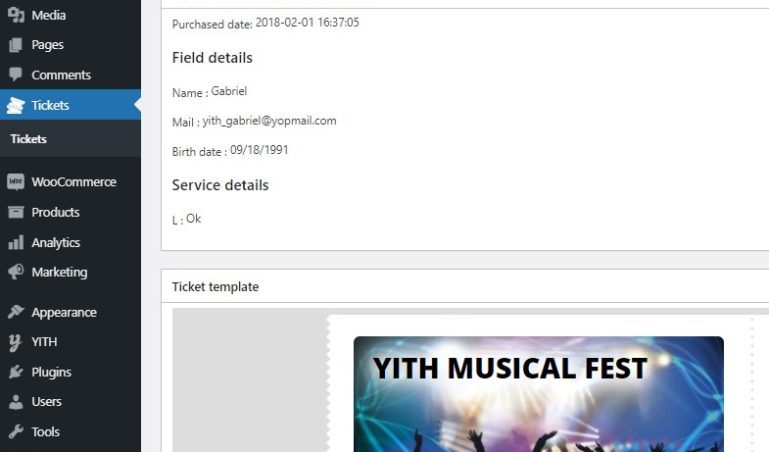
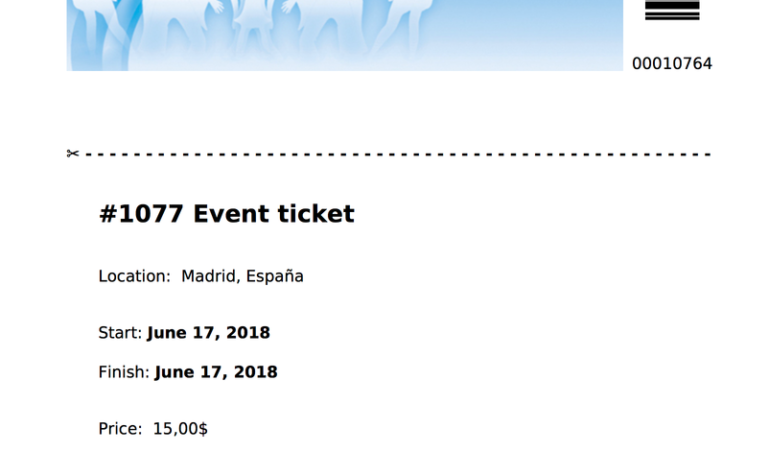
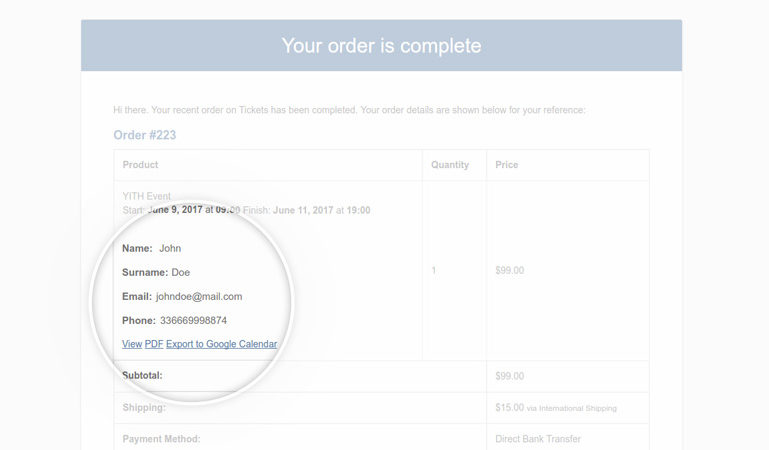

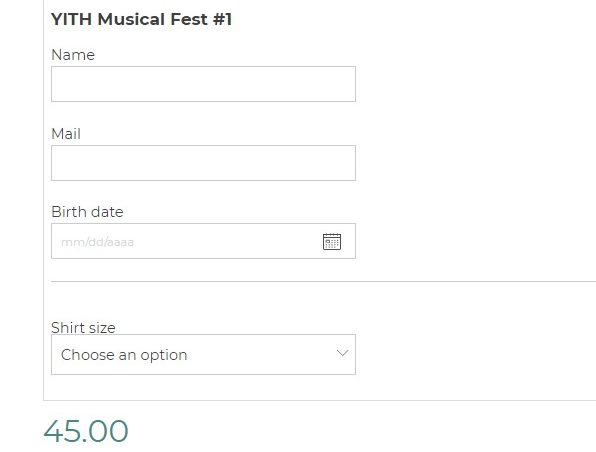
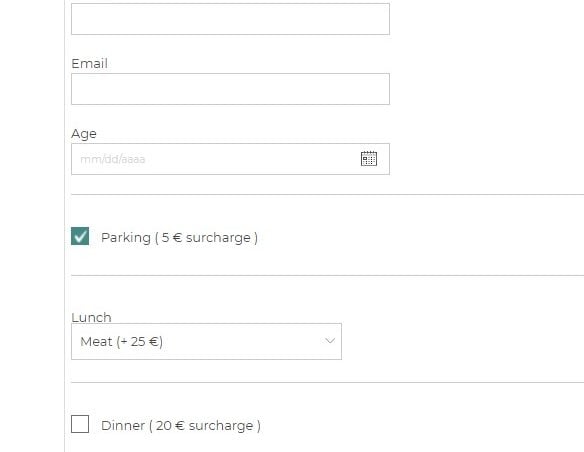
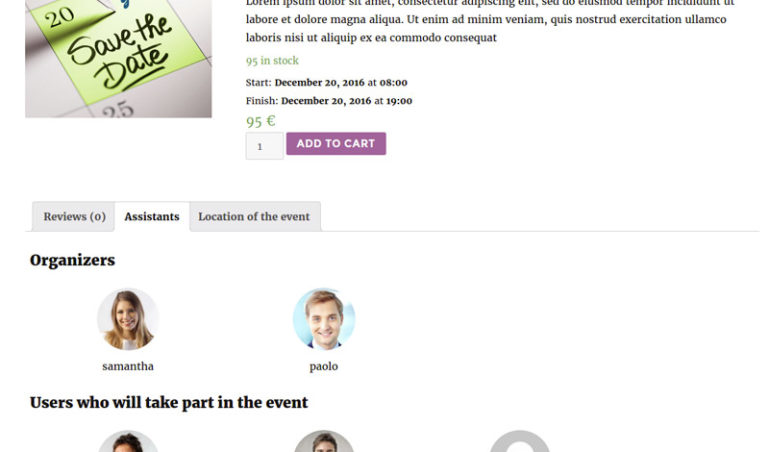
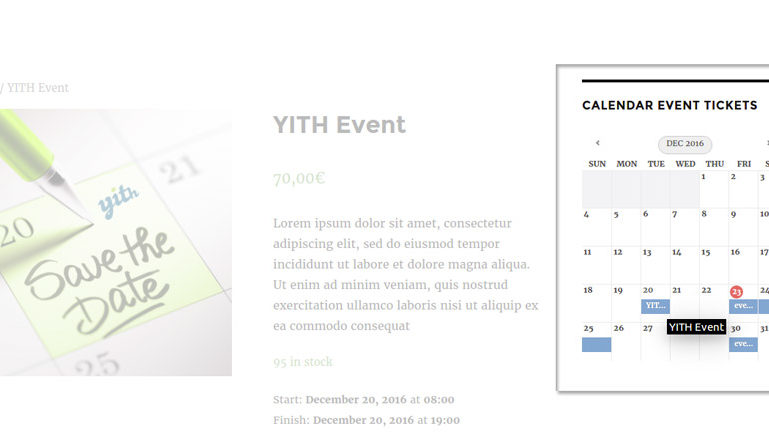

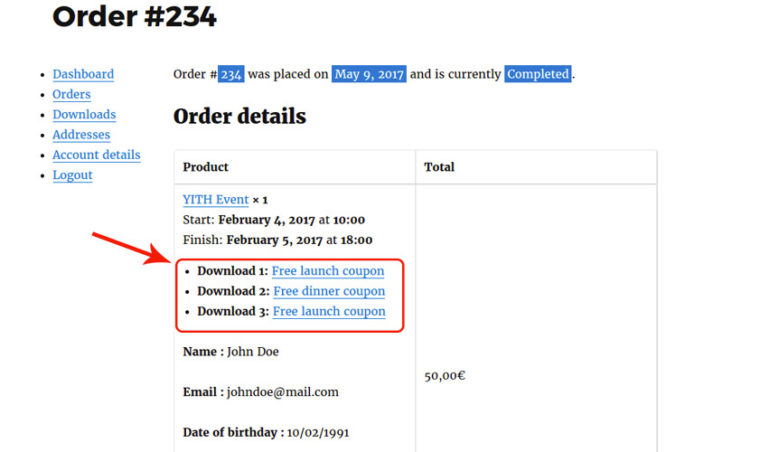
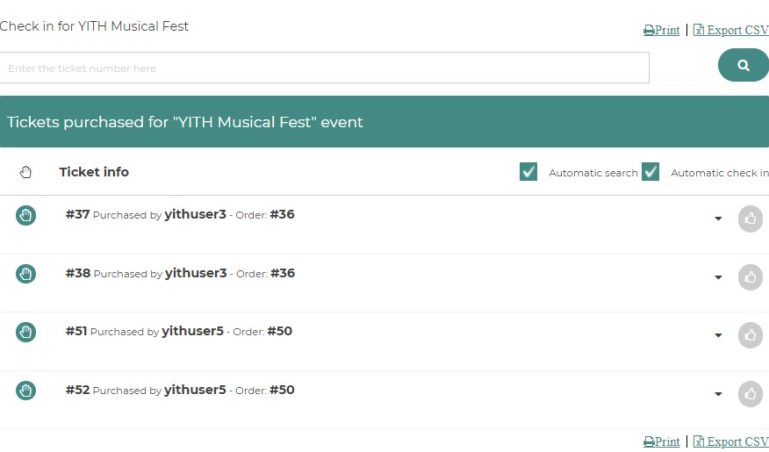
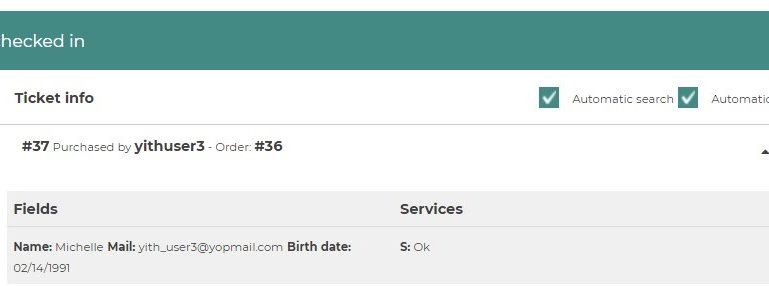
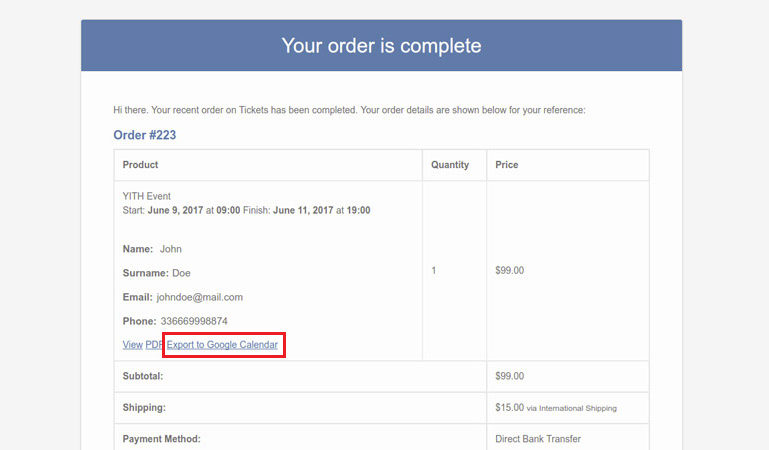
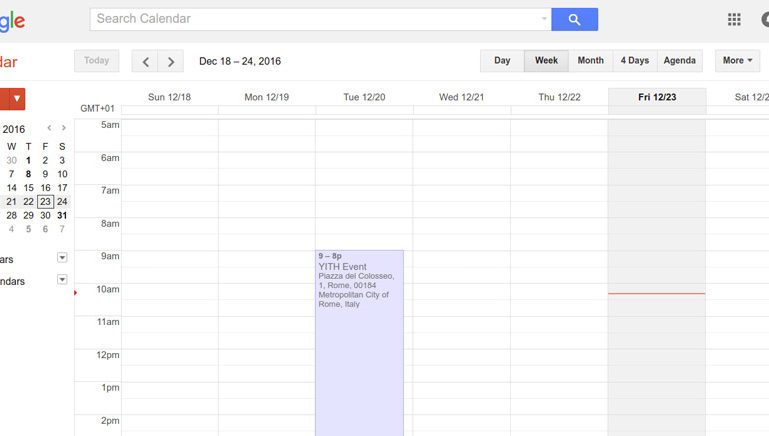
 Show more
Show more
phillip.michelsen - verified customer
It was a bumpy start, but the plugins are good!It's pretty good how it works with the barcodes plugin, even though it was a bit tricky to set them up and get them running in my store. But overall, I'm very happy with my purchases.
kristen7 - verified customer
Doesn't allow multiple event dates or recurringIf you are hosting an event such as a class which is offered more than once the plugin will not allow for you to create multiple date offerings. Therefore this plugin can only be used for one time events.
Alessandra Giuliani
Hello Kristen,
Thank you for your review!
We confirm that the plugin does not support recurring events, as also stated in the FAQs available on the plugin page.
We hope you will still be able to use the plugin and its features. :)
Mark G. - verified customer
Fantastic ticketing solutionIt makes selling and managing event tickets a breeze. It's user friendly, reliable, and integrates smoothly with WooCommerce. Highly recommended for any event based store.
Alex Ramirez - verified customer
FelizMuy recomendado. Desde que lo compré, siempre ha funcionado perfecto pero ante cualquier cosa, sé que puedo contar con el equipo de soporte
Kate-010 - verified customer
Real good!I recommend it along with the deposits plugin as well if you want to split payments and make the process easier for your customers. Both plugins are top notch so I recommend them 100%!