Your own quick view cared in details to let your customer quickly access and browse your products.
Are loading times one of the worst things in the web for you? In my opinion, they are and it is something that users cannot stand well, and one of the things that lead them to leave a website without letting shoppers play their cards and convince them to buy. This is one of the main reasons for administrators to add to their sites quick views of their products. This page with main information for each single product is loaded before it is opened and is left in background. So, whenever users decide to click on them, it opens and users will be shown immediately most important information concerning the product and, highly importantly, they are not moved to leave the website unless they are not really interested in the product.
YITH WooCommerce Quick View helps you get this goal in your website and do it in the best customisable way, putting a bunch of useful and appealing options at your disposal. Where should we start from?
One of the best features offered by YITH WooCommerce Quick View is the possibility to browse products within quick view window. This means that your users will be able to switch from product to product without leaving the quick view window and so without losing benefits of it, especially loading times. But, what is more important, they do not have to click for closing the modal window and click once again to display the following product. Two clicks maybe look like a simple gesture, but whoever knows somewhat about usability strategies knows also that the less the clicks necessary to comply an action, the higher the probability that users stay on your page. Isn’t it true? So, two clicks are not an insignificant gesture, as one at first might think, they are a huge obstacle for customers (especially if in checkout).
And if you do not like the default displaying of your quick view as a modal window? No problem at all, you can also choose the likewise fashionable cascading display and give your shop that special touch that only some possess!
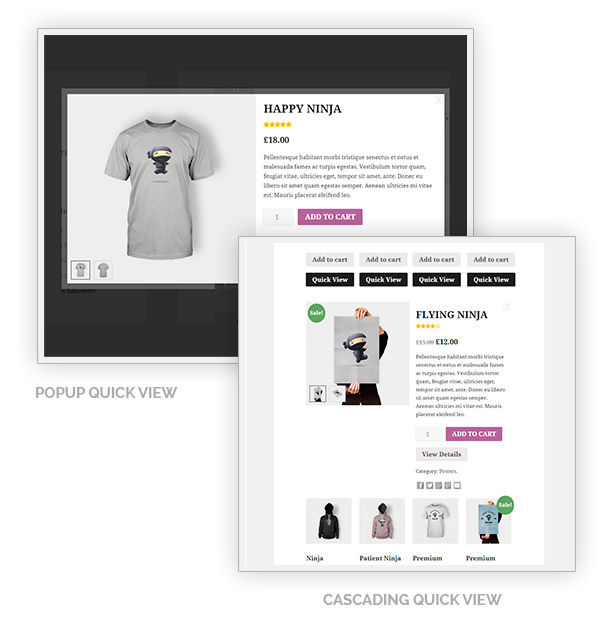
On the contrary, if you like popups and do not want to use them only as a quick view, but also for any other type of action, don’t worry, there is a solution for this as well: learn more about how to add custom popups in your shop.
Let’s go back to the quick view option: what do you think about using preview of product image in the navigation button of the quick view window and make it rotate at mouse hover? It’s a treat! And this is only one of the many possibilities to customise your quick view, because you will find an entire set of options concerning contents of the modal window and style. For what concerns contents, you can choose what type of information you want to show in the quick view window, if you want to select all possible information available or just a few details and make the quick view a more concise one. This allows you to meet the needs of those customers who do not want to see all information at once, but to help them spot the most important ones and then give them all details about the product in the specific page. You can decide whether to show just one image for product or also other images concerning that same product.

You have also a lot of options available for style customisation of quick views: colours can be set for closing button and background, for text and buttons and even stars. But let’s focus on “Quick View” button, you can either choose to display text on it or just the icon, set its position within the page and much more. YIThemes is very careful in developing style options for your plugins and neither for YITH WooCommerce Quick View has proved wrong.
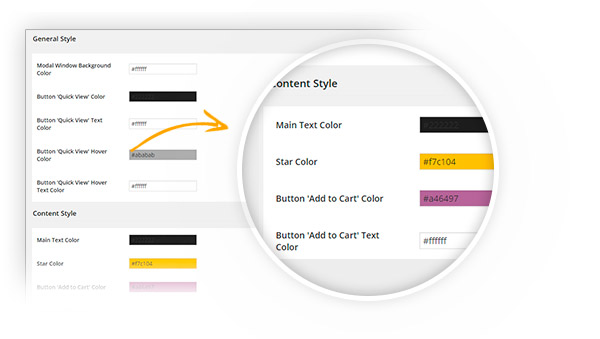
And, of course, a sharing option could not be missing in this plugin. Can you realise sharing your quick view on social media? Quick views are much more easily accessible in social media websites for users, and this automatically means they are more effective and they can reach users in a quicker way.
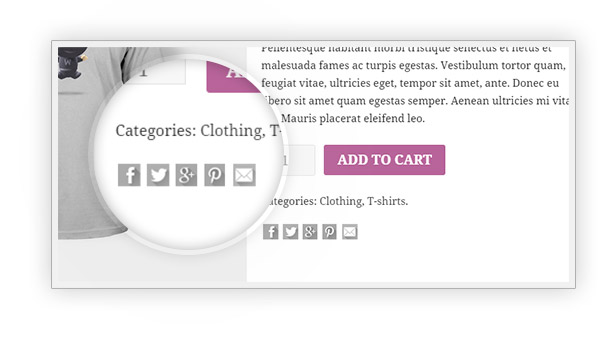
So what are you still waiting for? Try YITH WooCommerce Quick View to discover all its features and how it can make your shop improve and be more and more user-friendly.
Read more about configuration options for your Quick View extension or find more tricks to shorten loading time in your site.



