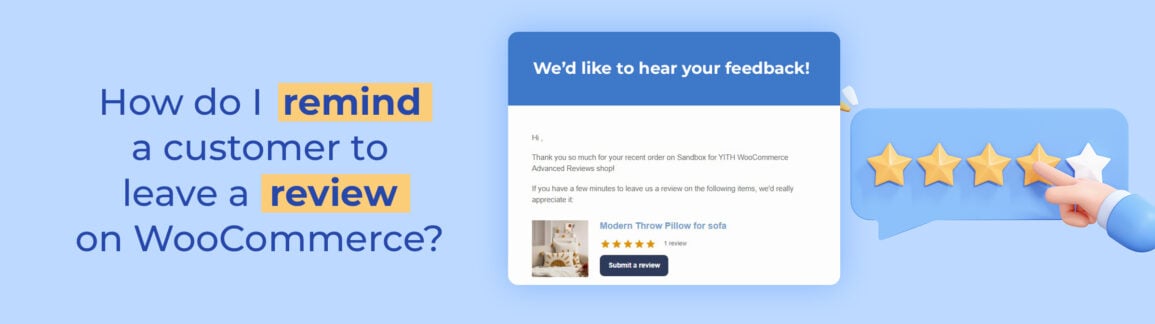When you buy something on a website, do you check reviews before you buy? If you do, you are one of the 95% of online shoppers who check reviews before making a purchase. They are a vital part of every store and could be the difference between success and failure.
If you have built a WooCommerce store or are planning to do so, you probably know that this CMS offers a default option to this functionality, but, as is often the case, it is rather sterile in terms of features and very underperforming.
In this article, we’re going to look at why reviews are so important to your business, how they affect your sales, and which tool you can use to get the most out of them.
Table of contents
Why reviews are important
There are many reasons why reviews are important, and some of them should be found in human nature. Although reviews are a tool that has grown in popularity over the course of the Internet, they have been around for a very long time, even if they have shifted from being the opinion of professionals to being the opinion of the public. Even before reviews, people listened (and still listen) to the opinions of friends, acquaintances, and family members.
A product recommended by someone who stands to gain nothing from its sale is generally more appealing than any advertisement.
This is the principle of Social Reproof, an automatic mechanism theorized in neuroscience that states that we form a bias, whether positive or negative, based on the opinions of others. So, seeing numerous reviews under a product (and thus numerous other users who have bought the product) can significantly push a sale.
But not only that…
Sales impact of customer reviews
One of the biggest ways reviews can help sell is by building trust.
Selling on a website puts you into direct competition with all the sellers offering similar products on more well-known sites, such as Amazon (which also places a high value on customer reviews).
Pre-purchase hesitation is a major cause of shopping cart abandonment, and reviews can alleviate this type of fear by showing how other users have trusted and are happy with the purchase.
Not only that, but people look at online reviews for answers to their needs. For example, if I wanted to buy a fan, and I read reviews where other users were able to cool a room thanks to a particular model, I would definitely be more inclined to buy it.
A seller does indeed have to be careful about the promises he makes on the website, but customer reviews are not bound by anything other than own personal experience.
Customer hesitation to leave a review
No matter how many sales you make on your site, the number of reviews you receive is likely to be significantly lower. In fact, it is estimated that only 5 to 10 percent of customers end up leaving a review, and there can be several reasons for this.
They may not see any benefit in leaving a review, which is why you can offer rewards or coupons in exchange for it (you can learn more about this strategy in the dedicated article), or they may not be that satisfied with the product. Keep in mind that it is much easier to get a negative review when there is an equal amount of satisfaction and dissatisfaction, because customers already expect the product to work perfectly, and therefore it is very easy to meet their expectations, but not so easy to exceed them.
In many cases, however, customer feedback is lacking because users simply do not think about them or forget about them. For so many customers, reviews are part of their life experience, but only in the form of advice. This is why you can get great results in terms of reviews simply by sending review reminders.
When to remind customers to leave a review
So if reminding customers to leave a review can increase the number of reviews, when should you send review reminder emails? There is a lot of research on this, including from the Harvard Business Review.
In general, it is a good idea to calculate the average time it takes for a product to arrive so that you send the reminder after the customer has actually had time to try it, and if in doubt, it is better to send the reminder a day later than a day earlier.
A good guide is to actually look at how long it takes on average for a review to be left for a particular product. If, for example, the review is left after a week, sending a review reminder email before that date may not only prove ineffective, but may actually reduce the number of reviews you would naturally receive.
This is because users feel “forced” to do something before they are comfortable doing it. So in the case above, sending a review reminder email in 8 or 9 days will certainly have a better effect than sending it in 5 or 6 days.
Also, try to motivate users to write reviews by valuing their contribution, either in terms of rewards or simply in terms of the words used. Reviews are a tool created by the people, for the people (at least from the customer’s perspective), which is why Amazon sends both review reminders and review invitations to answer customer questions, creating a sense of community and valuable insights.
Invite customers to leave a review via email
Now that we have made this introduction, let’s go ahead and actually see how we can send a review reminder email to our customers on WooCommerce. To do this, we’re going to use the WooCommerce Advanced Reviews plugin. This plugin has many features, including the following:
- A complete redesign of the WooCommerce reviews functionality, improving its features and visibility to get the most out of this tool.
- The ability to reward customers who leave reviews with discount codes.
- The ability to ask customers for reviews through automatic email campaigns that are perfectly configurable.
In the following section, we will provide a step by step tutorial on how to configure the plugin to send review reminder emails after a product purchase, giving your business a boost.
Step by step guide
Once you have installed and activated the plugin, go to the WooCommerce side menu and click on YITH > Advanced Reviews:
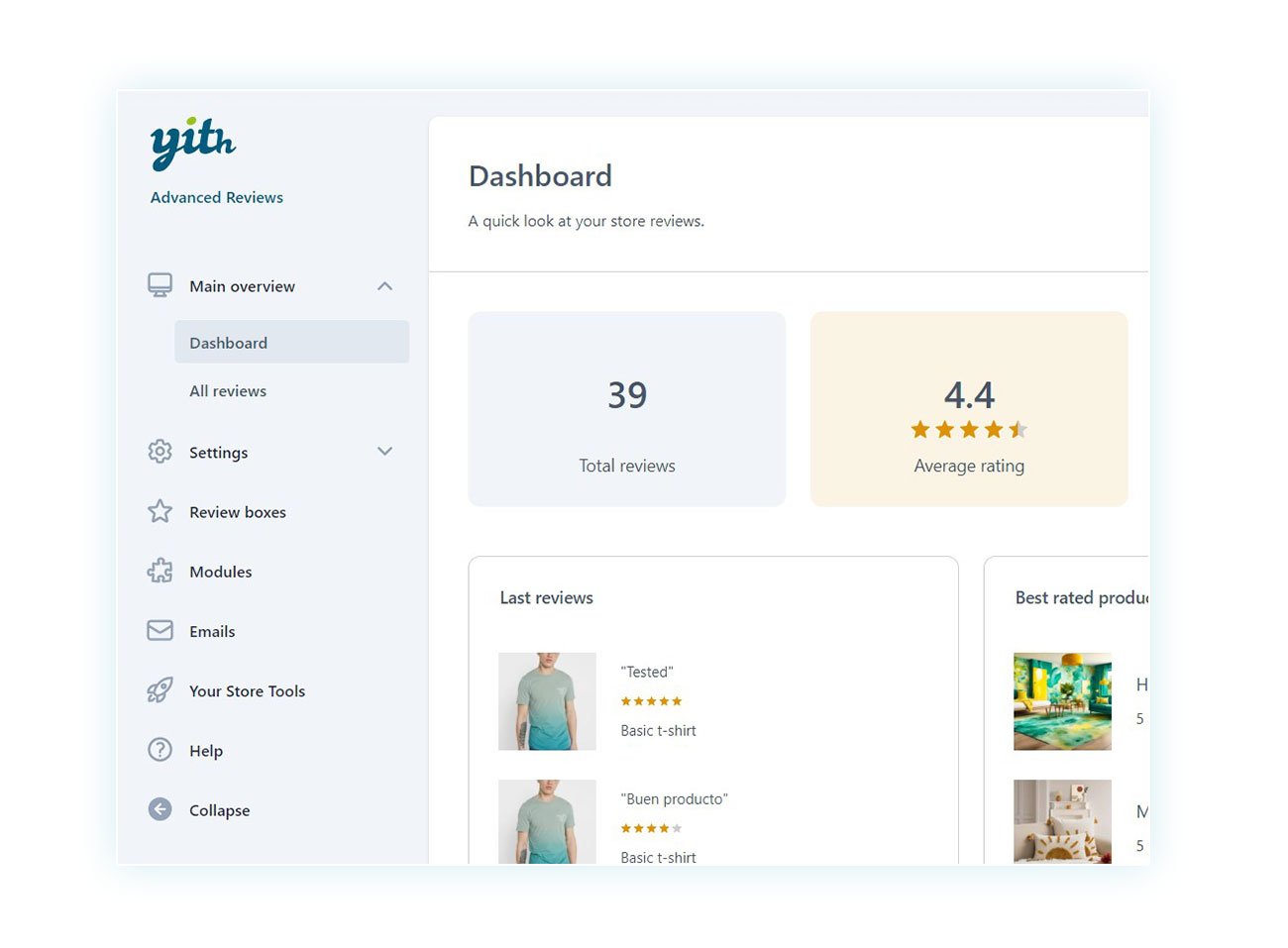
You will then find yourself in front of the control panel of the plugin, complete with a summary of the current status of the reviews on your online store. The Review reminder feature is an advanced module, and, as such, it must be activated from the plugin menu on the “Modules” tab:
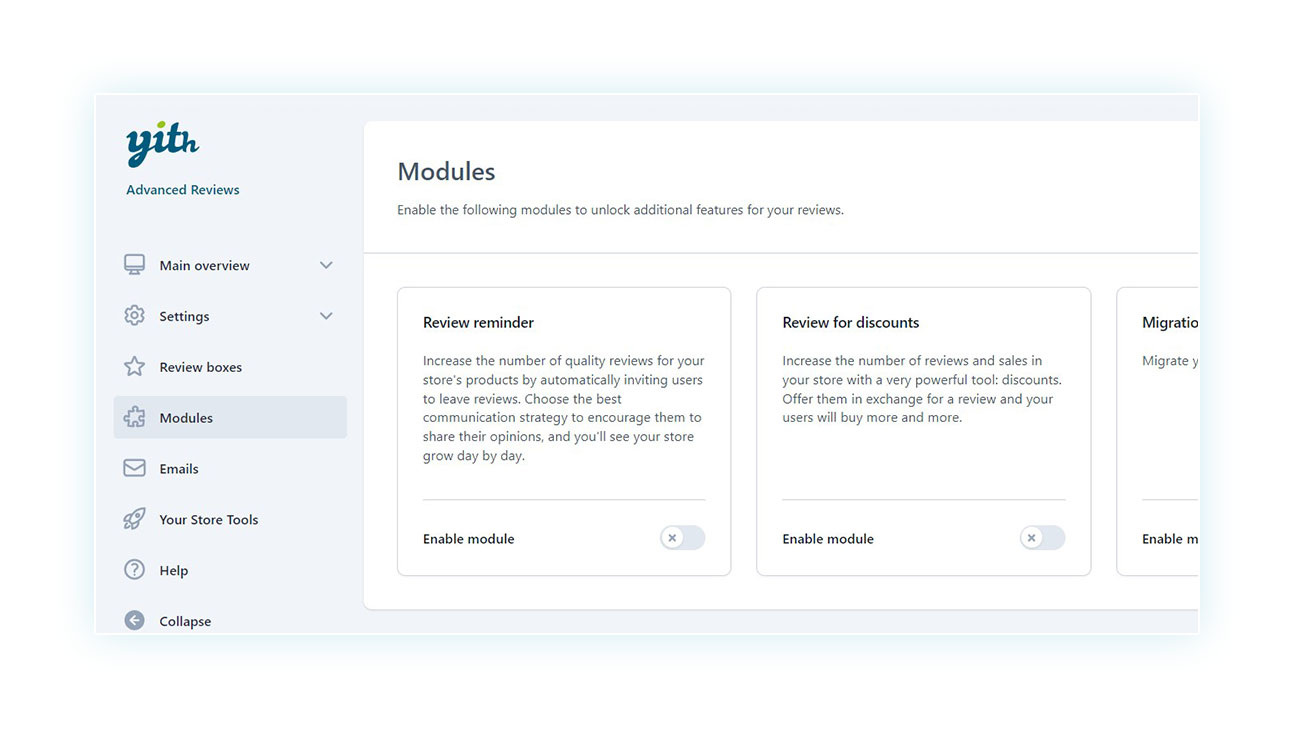
This tab contains three modules:
- Review Reminder – The subject module of this article, which allows you to send reminders to customers to leave a review for their purchases.
- Review for Discounts – a module that allows you to create a reward system via coupons that are automatically sent to customers when they leave reviews.
- Migration tools – a module that allows to migrate the options from the existing plugins.
Activate the first module and you will see the “Review reminder” item appear in the plugin menu:

This new item contains 3 tabs:
- General options
- Email list
- Blocklist
No worries, we will see each one in detail.
General options

In this first tab you will find:
- GDPR Option – By checking this item, you can choose to display a checkbox, allowing customers to choose whether or not they want to receive a review reminder email. Those who do not accept this option will be added to the plugin’s banned list (you can also customize the text of the message shown to users).
- Review reminder – Here you can choose which products to request a review for and how long after the order has been “completed” to send the reminder.
If you select “All products in order”, you will only need to specify the time frame.
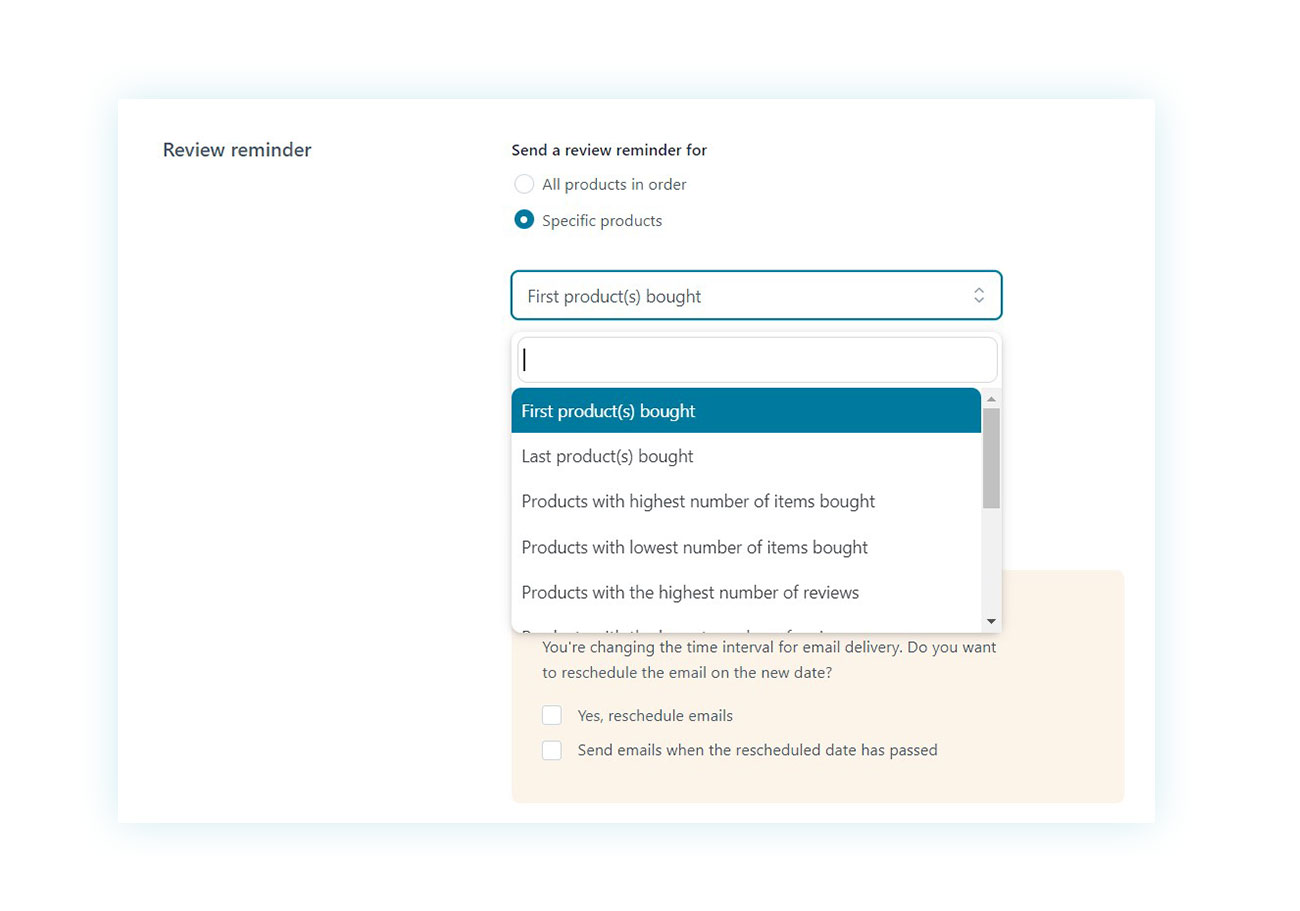
If you choose “Specific products”, you will have to decide which products you want to request it for, with options such as:
- First product(s) bought
- Last product(s) bought
- Products with highest number of items bought
- Products with lower number of items bought
- Products with the highest number of reviews
- Products with the lowest number of reviews
- Products with the highest price
- Products with the lowest price
- Products with the highest total value
- Products with the lowest total value
- Random
You will then need to specify the number of products, once you have selected the option, and the time frame.
Finally, if you want to analyze user behavior, you can choose to integrate Google Analytics with the email links.
Email list
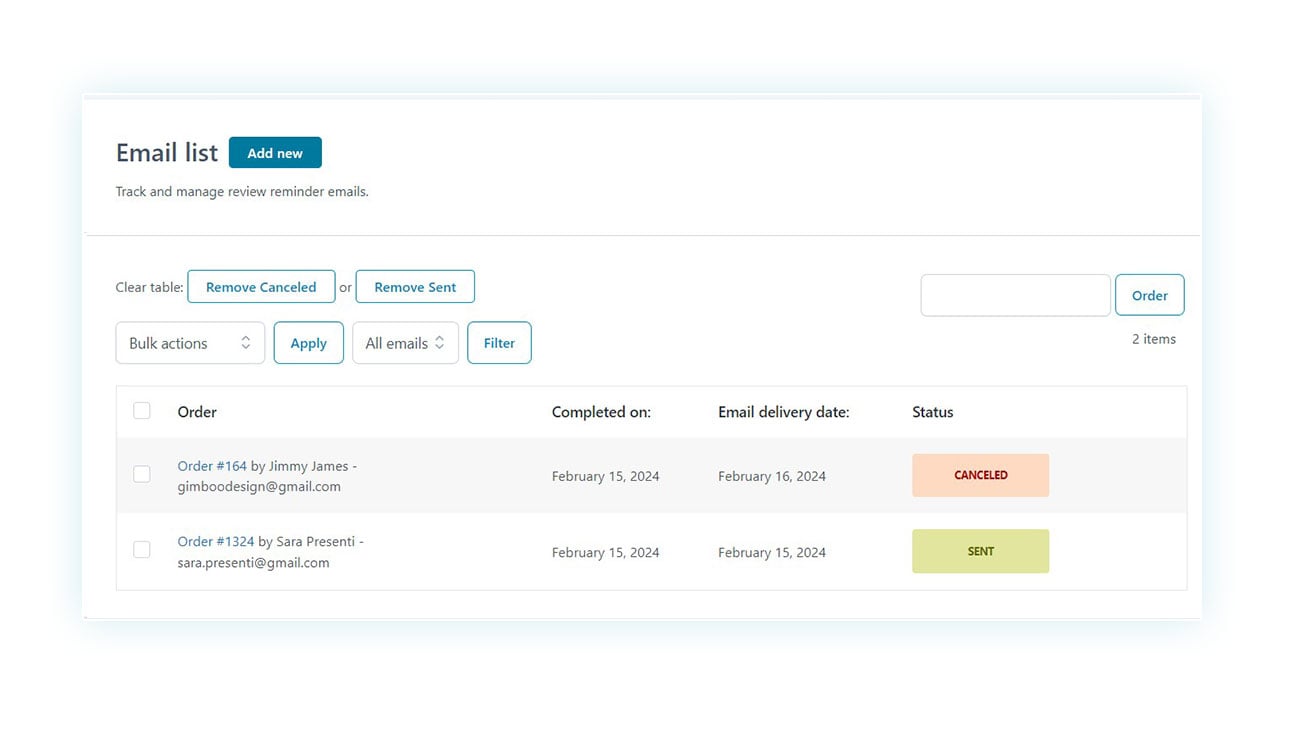
In the second tab of the “Review reminder” module you will find a list of the various emails that have been sent or will be sent to your clients, with the possibility of filtering them and sending new ones (we will see the automatic email configuration later).
This section will be especially useful for long-term management of the plugin’s behavior.
Blocklist
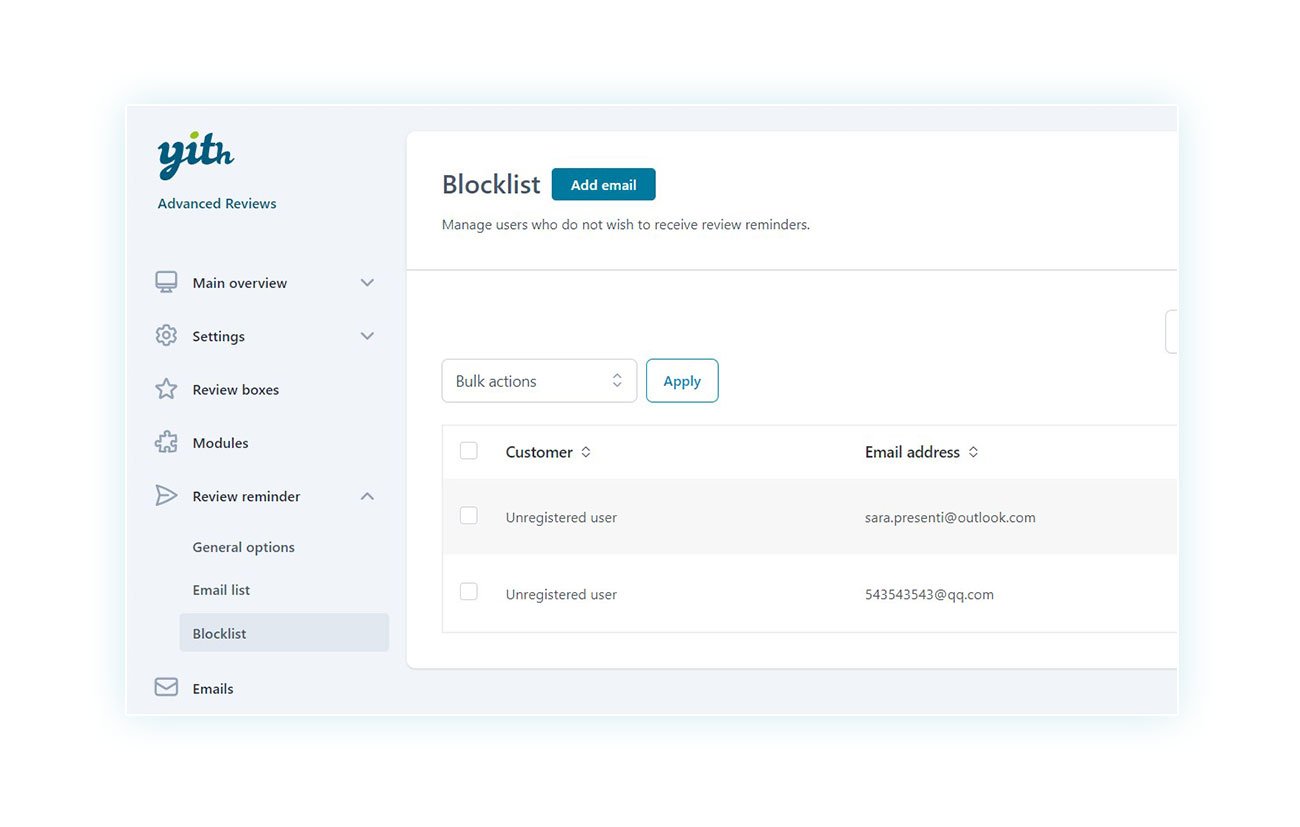
This section contains all users (and their emails) who have been excluded from the plugin by their choice at checkout or later.
Email customization
To change the content of the email sent to customers when they leave new reviews, go to the Email tab in the plugins menu:
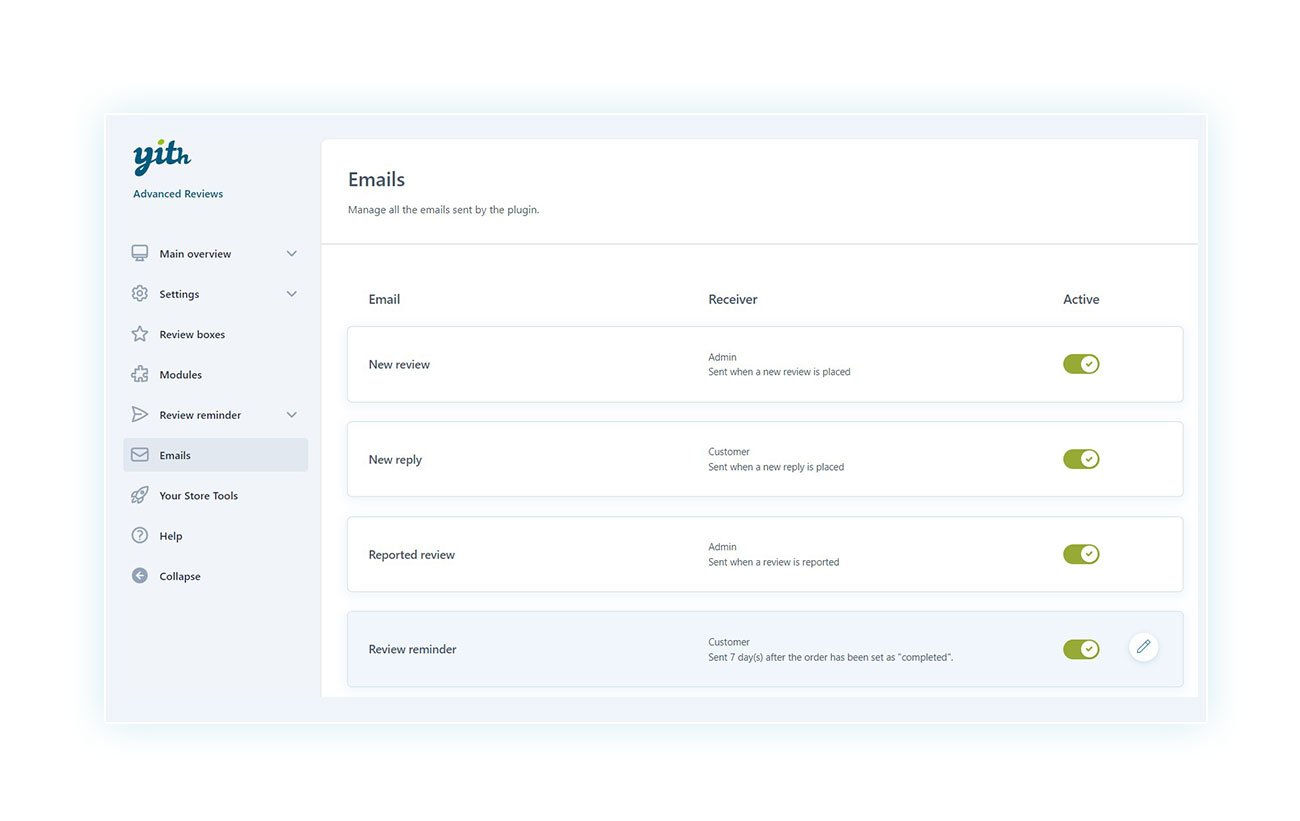
In this section you will find all the email templates sent by the plugin, including the review reminder email. To edit them, move your mouse over the email and click on the pencil that appears to enter the edit page.

Here you can edit the style, content and more.
Conclusion
Reviews can make or break your online store: learn how to use, optimize and watch your sales grow with WooCommerce Advanced Reviews.