Table of contents
Why should you improve your after sale service and how to do that?
If you sell products online, there are three aspects you need to consider in order to retain customers and increase conversions. First and foremost, of course, you must offer good quality products that really meet the needs of your target audience. No marketing strategy can compensate for a catalog of low-quality products and deceiving your users will, in a very short time, make you reap what you sow.
Secondly, you have to sell the products in an e-commerce store that has been carefully designed, where it is easy to navigate and locate the desired product. The shopping process must be smooth and free of any usability errors that could compromise the outcome of the transaction.
Last but not least, you must offer an effective after-sales service that allows you to establish a trust-based relationship with your customers. Even if they happily buy the products it is important to consider they might instantly regret it. Did you know that there is a very common unpleasant feeling among those who buy online, and that in neuromarketing (as well as in psychology) is called “buyer’s remorse”?
This phenomenon is related to the brain chemistry before making the purchase, most precisely, your customer is overwhelmed with endorphins and fueled in the desire to buy the products added to the cart. As endorphin levels go down (and the product has been bought), this sensation morphs into negative thinking: “Have I spent too much?” “What if another store has the same product at a lower price?”… Doubts and doubts arise in all kinds including mistrust to the company and the shipping/delivery method: “What if it’s a scam?”, “What if they take the money and then do not ship?”, “What if the product does not arrive on time or does not arrive at all?”.
The post-sale phase is an integral and fundamental part of the user loyalty strategy: at this moment you have to reassure your customer that he/she made the right choice, and finally eliminate the doubts and insecurities he/she may have.
Once again, there are three little tricks that can make the difference at this stage:
- Offer immediate feedback to the customer in the post-purchase phase;
- Ship the product within and not beyond 24 hours;
- Provide an effective order (and shipping) tracking service on your ecommerce.
Let’s see in detail each of them.
Offer immediate feedback to the customer in the post-purchase phase
The customer enters their credit card details, clicks on the pay button and then… What happens in your shop?
By default he/she is redirected to the standard WooCommerce “Thank you” page, which is rather simple and nothing special, as it only offers a brief summary of the order that has just been placed.
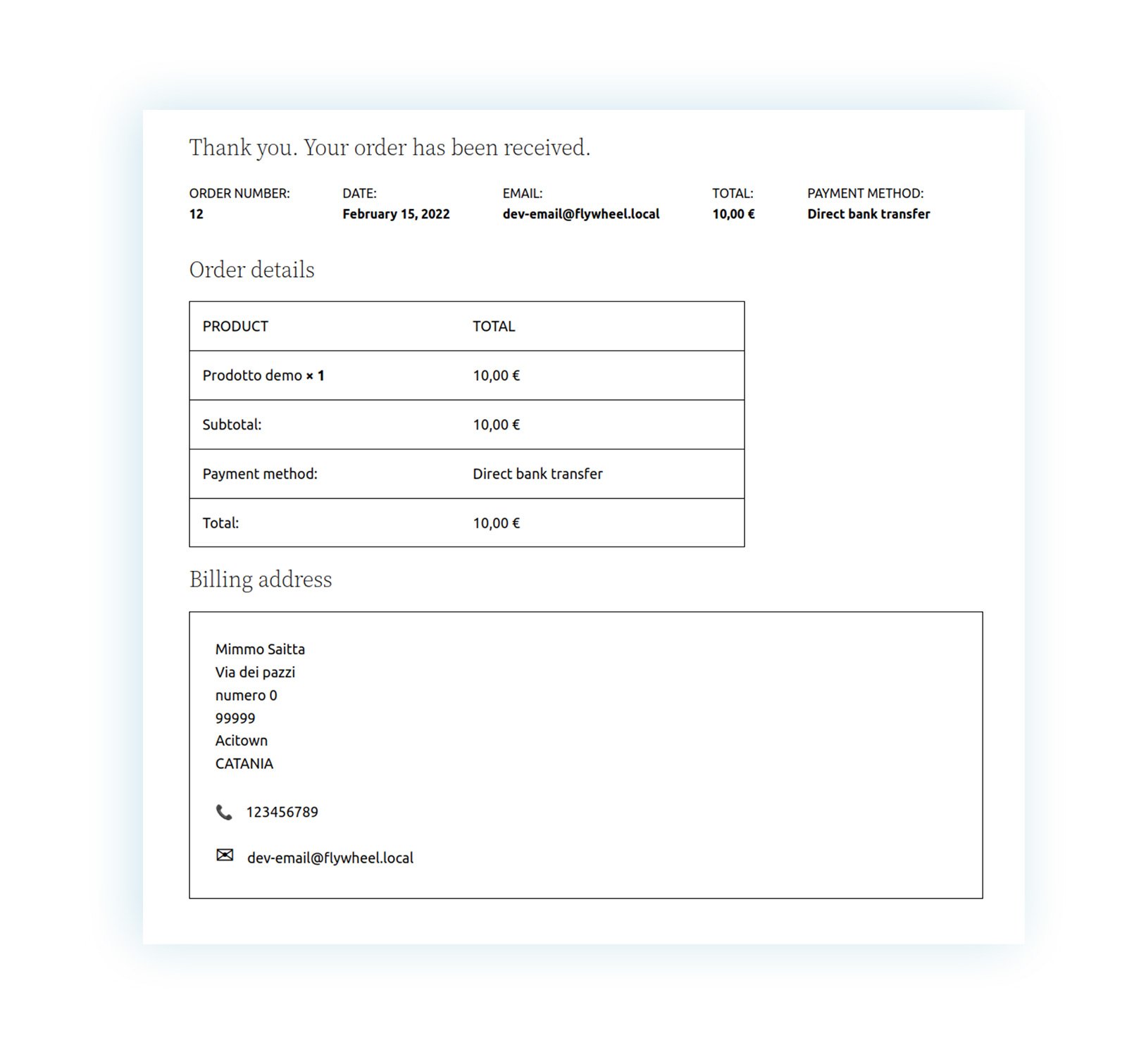
Remember customer’s anxiety at this point needs to be diverted and it would be ideal to show them a different, more personal message that lists, for example:
- The strengths of the product just purchased and the benefits the customer will gain from using it;
- Information on how long it will take to prepare the order and an estimated delivery date (according to some statistics, 24% of users abandon or cancel an order if no estimated delivery date is provided, this is a detail that should not be overlooked!)
- A text informing about the free return and refund policy
- The contact details (email and, if possible, phone number) of the customer service.
As a result, you could create a page like this that will certainly have a different emotional impact:
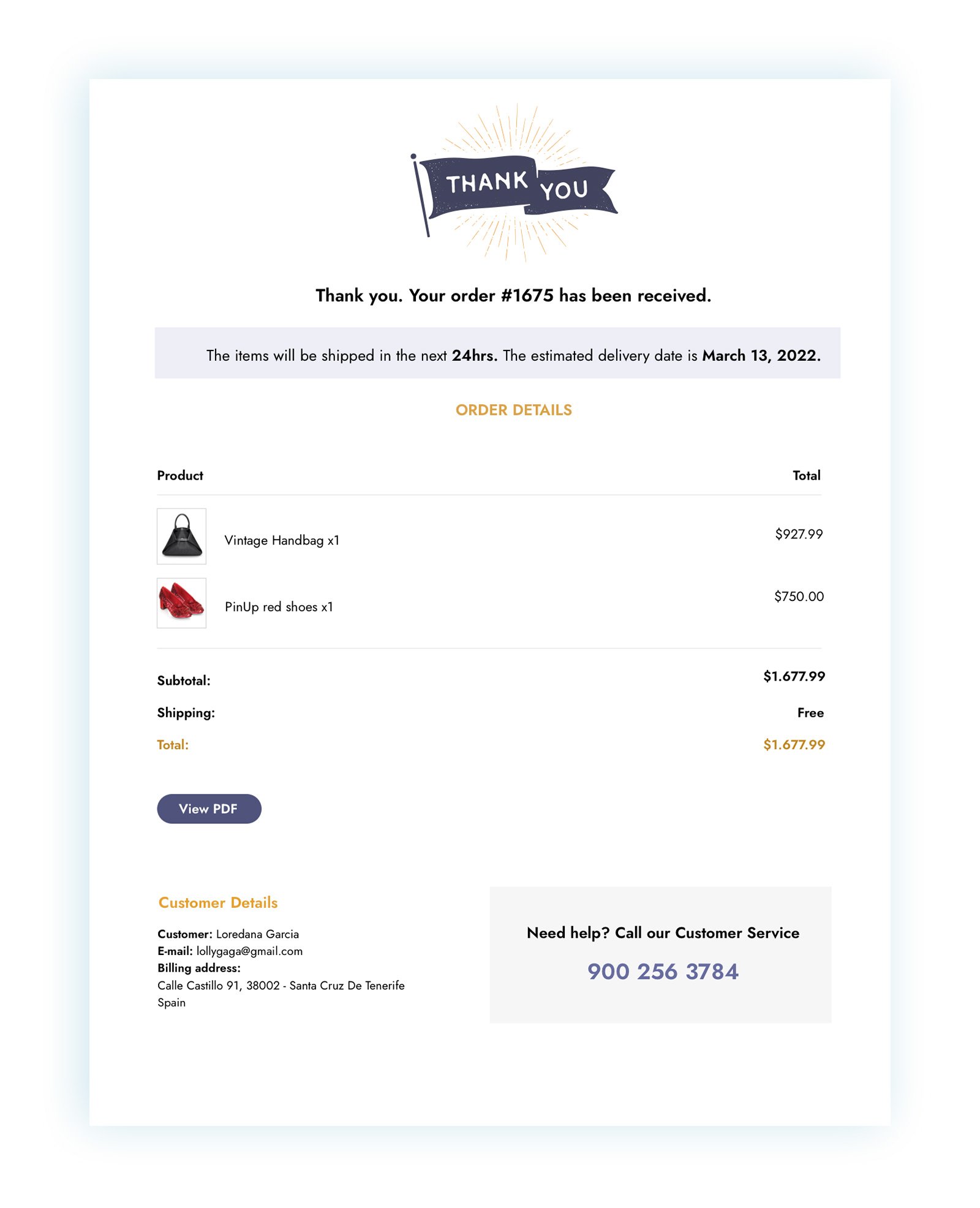
This type of information (when the order will be dispatched, the expected delivery date, the customer service number, etc.) is an “emotional touch” for a customer in doubt and should also be included in the order confirmation email sent to the user.
Note: Are you interested in creating a Thank You page of your shop? Take a look at our plugin YITH Custom Thank You Page for WooCommerce, the page above was made with it!
Ship the product within and not beyond 24 hours
According to statistics, 42% of users have canceled an order because, after 24 hours, the products had still not been shipped. Considering doubts start immediately after purchase, it is clear that being concerned for twenty-four hours (or more) is enough time to decide to cancel the order and recover the amount spent. As the hours go by, customers experience a growing worry related to the possibility of being a victim of a scam.
To avoid negative anxiety among your clients, speed up your shipping process, bearing in mind that the same statistics mentioned above show that 40% of users expect to receive the product no later than a week after placing their order and that 70% are unlikely to buy from your shop again if the delivery is more than two days later than originally planned.
Provide an effective order (and shipping) tracking service on your ecommerce
An interesting survey conducted by OptimoRoute found that for 84% of the participants, an order tracking service is essential for a positive and worry-free shopping process.
Online shoppers want to monitor the status of their order and know exactly where the product is and when it will arrive. In addition, tracking the order on the courier’s website, especially if it is a well-known and reputable transport company (DHL, Fedex, UPS, etc.), increases trust in the company. If we could listen to the customer’s thoughts, they would be something like this: “OK, the products are on the way, good. Of course, there is still room for a wrong delivery, but at least it’s not a complete scam…”
What is the order tracking service and how does it work?
We’ll explain it to you right now.
What is the Order or Shipment Tracking?
Through order tracking, an e-commerce administrator can enter “tracking” data into an order placed in his shop. Once the product has been shipped to the customer, the administrator can update the product by entering the date of shipment, the tracking code (the unique number that identifies the shipment), the link to the courier’s website where the shipment can be tracked in real time and the expected delivery date.
Once these details have been entered, the customer can view them in the order detail or receive them by email.
The process is really simple and is a pattern used by practically all the most popular e-commerce websites: Amazon, H&M, Kiabi, Zalando… it’s hard to find an online shop that doesn’t offer order tracking to its customers.
In short, it is a feature that has no contraindications and can only bring benefits to your shop. Let’s see which ones.
The benefits of providing an Order Tracking system in your shop
Benefits for your customers
- To have access to all the information regarding the status of their orders and the courier who took delivery. Maintaining control over the products purchased ‘virtually’ is very important for online shoppers;
- To know the expected delivery date (and organize themselves to be at home or to leave directions with the delivery person) and be informed in real time in the event of delays or unforeseen events during delivery.
- Possibility to contact the transport company directly to obtain more information or to agree on a time and place for delivery.
Benefits for your shop
- Improve the user experience of your shop at (almost) no cost: an order tracking plugin costs less than 70 dollars, which is affordable even if you are just starting out and have just started selling online.
- Offer a more professional and reliable image of your ecommerce: all established shops offer their customers an order tracking service. Providing information about the date of shipment, the courier who took care of the package and the expected delivery date will increase users’ confidence and will motivate them to buy again.
- Reduce customer service work: by automating order tracking you will reduce phone calls and emails from customers wanting to know where their order is and when they will receive their product.
How to implement a Order and Shipment tracking in your WooCommerce shop
To provide an order tracking service with WooCommerce you only need a plugin and ten minutes of your time to configure the options correctly.
Don’t worry: we’ll explain it step by step.
1 – Use a WooCommerce plugin to manage the shipping of your products
Sharing order tracking data manually for each order would be unthinkable. You would have to contact each customer individually by email, send each of them the tracking code, editing sensitive information and data in each email… imagine how chaotic managing such a feature can become.
The YITH WooCommerce Order & Shipment Tracking plugin allows you to automate the sharing of tracking data which will be included by default, both in the email sent to the user upon completion of the order, and in the order detail available on his account page.
Once the plugin has been installed and activated, you only need to open the order and enter the shipping details.
2 – Enable the carriers you rely on for shipments
On YITH > Order & Shipment Tracking > Carriers (1) select the couriers you usually use. This way the plugin will automatically generate tracking links that will redirect customers to the websites of these companies.

3 – Enter the shipping tracking info in the order
Open the detail of the order you have sent and in the side section (2) enable the option “Order picked up by Carrier” (3).
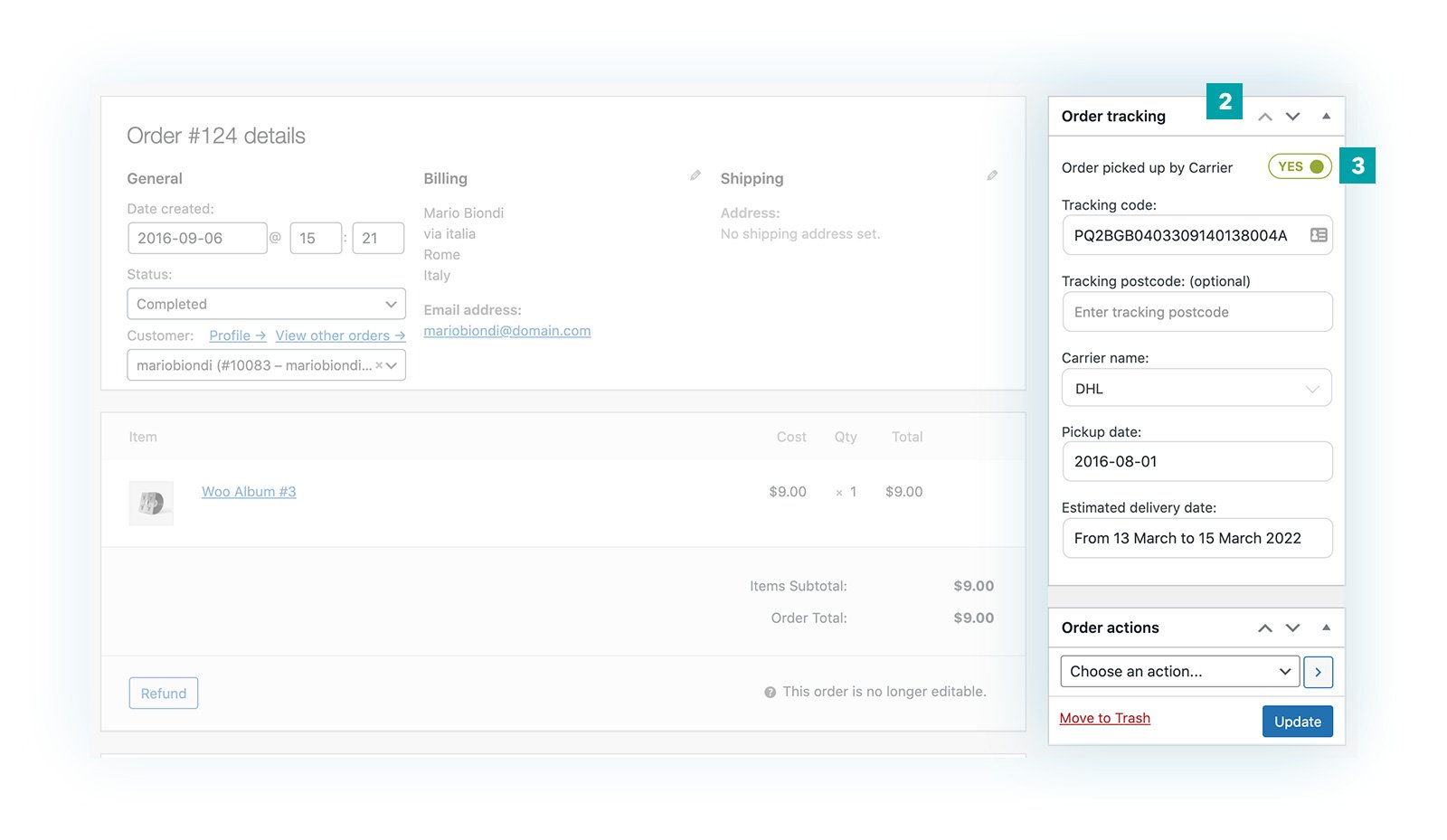
This will bring up fields for you to fill in:
- Tracking code (4): enter the tracking code of the package, which you will find on the courier receipt. This code identifies the shipment and is unique;
- Courier name (5): choose the courier used to ship the products in this order;
- Enter the shipping date (6): the date on which you handed over the package to the courier;
- Enter the expected delivery date (7): if the courier has provided you with generic information, you can also enter a time interval, for example “From 15 to 17 March”.

Now save the order and change the status to “Completed”. Do you want to save yourself this step? Enable the option in the plugin that allows you to set all orders as “Completed” once you have entered the tracking data: you will find it in “General Options” (8).

4 – Provide a positive feedback about shipping to your customer
At this point your customer will receive an email informing them that their order has changed status, and in the same email they will find the order tracking data you entered.
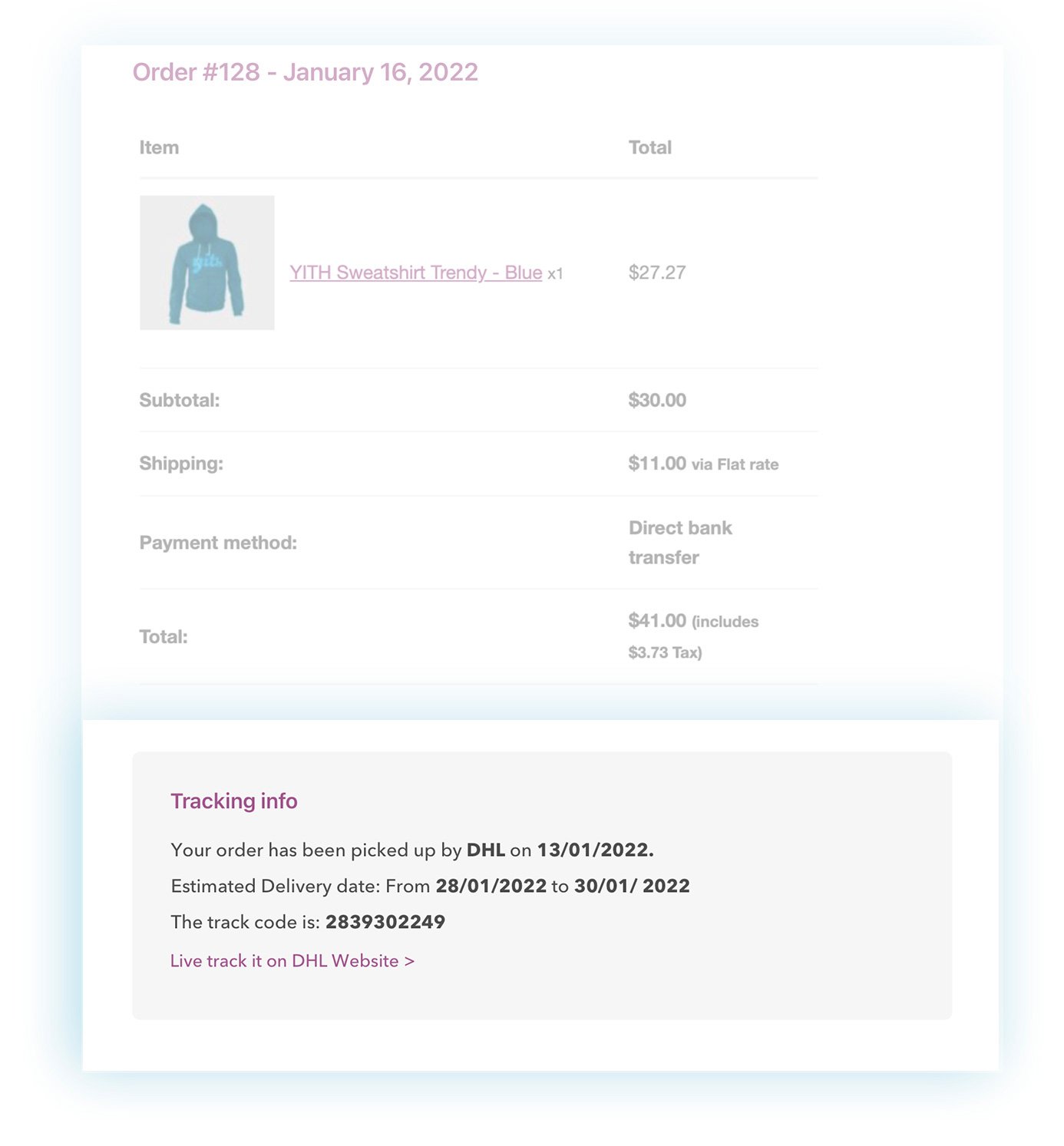
You will also see the same information on your account page, in the order list, if you hover your mouse over the little van button (if you click on it, you will be redirected to the courier site!):

And also in the detail of the individual order:

You can customize these texts in the General Options panel (9), adding a touch to make them more ” friendly ” and less informal 🙂

5 – Create an effective “Track your order” page in your shop
This is already good enough, but do you want to go further and offer an additional service? Create an order tracking page for your shop.
Just create a new page and insert this shortcode which is included in the plugin (you can also find it in the General Options tab):
[yith_check_tracking_info_form]
Publish the page and here is the result:
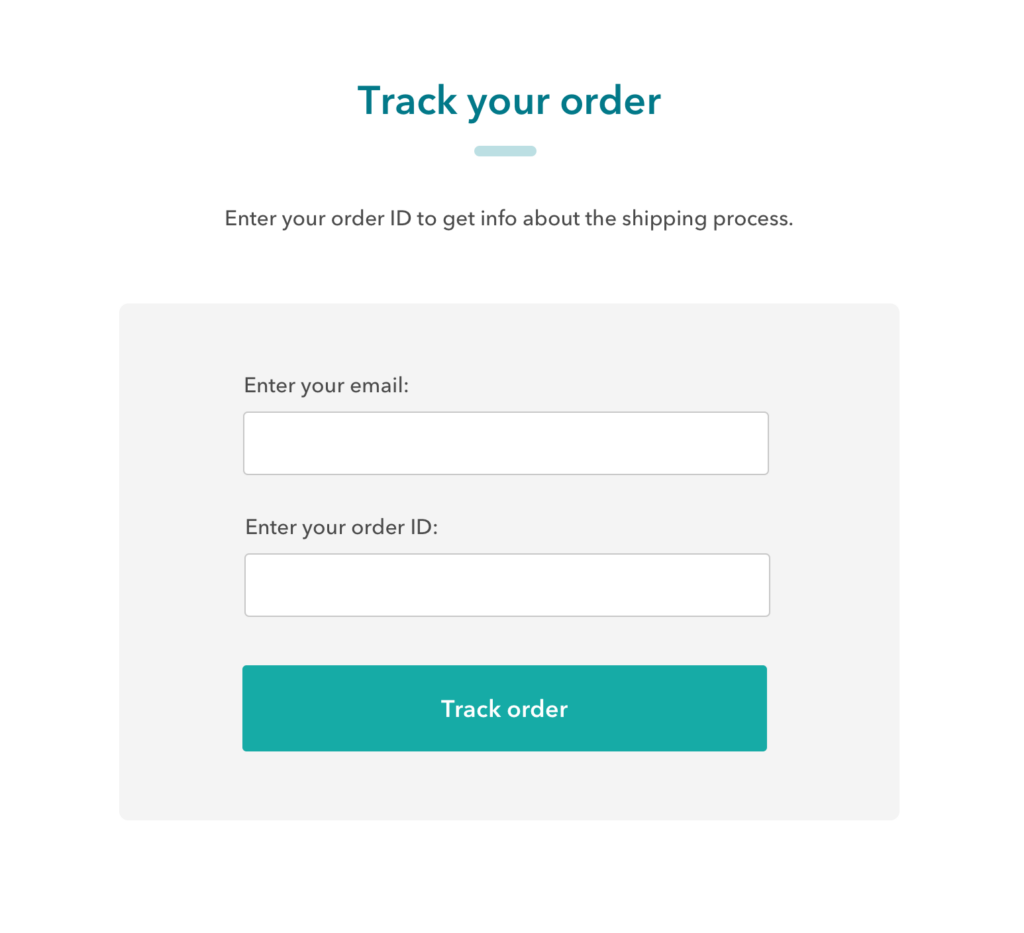
The customer only needs to enter the email used at the time of the order and the order ID to obtain the tracking information.

Conclusions
Selling once can be easy but when it comes to building and maintaining customer loyalty, the challenges increase. Offering a positive after-sales service has been proven to give fantastic results and a huge part of this is giving your customers a reliable tracking service of every order. And even if the delivery takes longer or an unexpected situation presents itself, this will help clear initial doubts and insecurities and will be the first solid step into, perhaps, welcoming a new recurring customer 😉



