When it comes to selling in other international markets, there are many questions and things to consider. We’ve added the most commonly asked questions here to guide you through your research of selling internationally in other currencies. Starting from asking yourself “do you need to display multi-currencies” to “what is multi-currency” and finally “how to set it all up.”
The good news is that this is already possible thanks to the World Wide Web, credit cards, and Google translate. But can you consider the experience as good for one country as it is for another with a different language and currency? Most likely not, so there are several things to consider when planning to sell in international markets.
Do you need to translate the different pages? Think about shipping, taxes, SEO, and of course, the currencies in which international customers can check out.
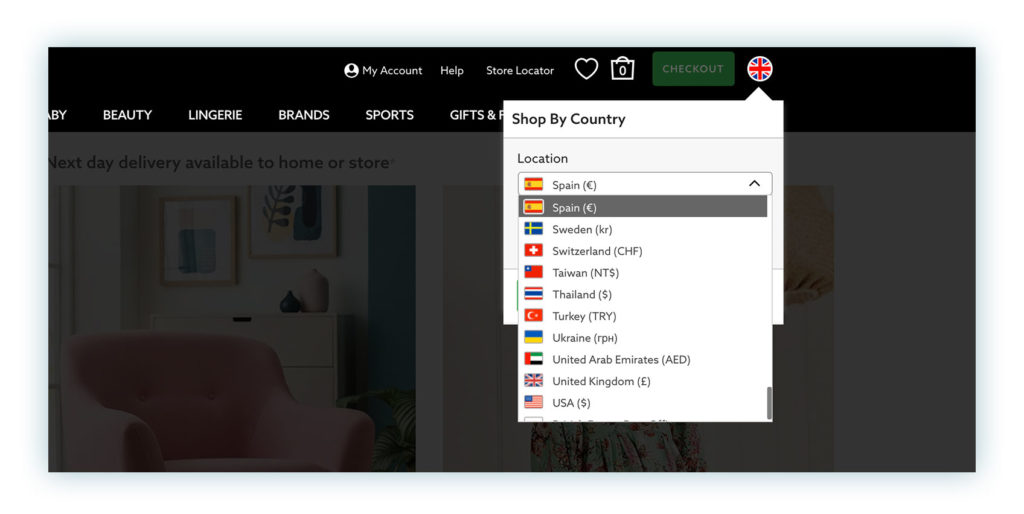
Why selling in multiple currencies can benefit your store
The most straightforward answer is that by localizing the buying experience for your customers, you make it as easy as possible for them to convert. Sounds simple, but is it really that easy and worthwhile to add the functionality to your WooCommerce store to allow your customers to buy in their local currency?
When you should consider selling in multi-currency
Always research first and consider this before deciding on selling in other currencies.
The following questions can be helpful to give you an answer on selling in other currencies.
- Do you already attract customers from other countries?
- Are you planning to expand your market to a country that uses a different currency?
- Is the location of your store near a border from where you could potentially get more customers?
- Do you live in a country where prices are displayed in multiple currencies?
If you answer ‘yes’ to any of these questions, then your customers can benefit from a multi-currency option on your website.
Check with your payment merchant that it can accept payments in other currencies and from other countries. This is usually found in the frequently asked questions or the terms and conditions. If this is not possible, then this is not an issue as you can make the final payment in your base currency.
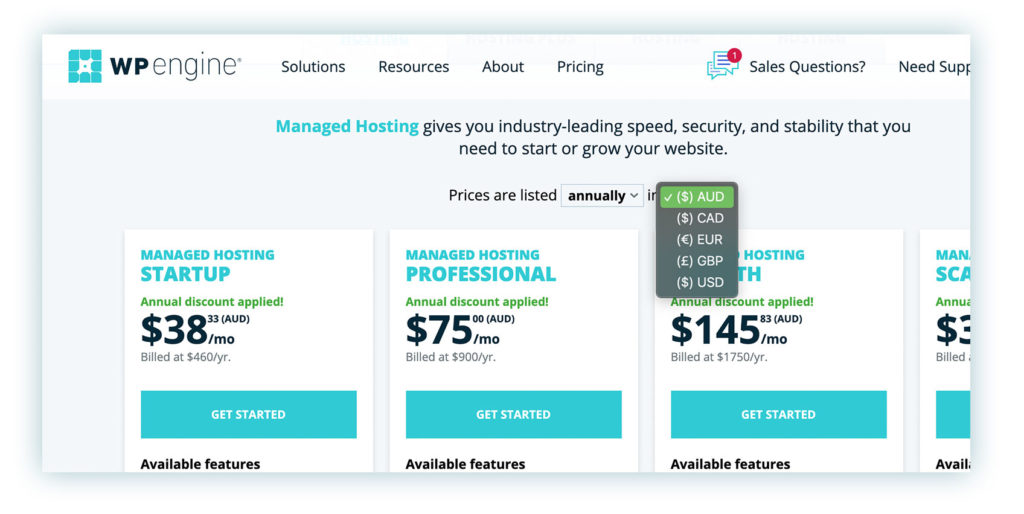
What are the advantages and disadvantages of setting up a multi-currency WooCommerce store?
Now that you are interested in setting up a multi-currency functionality on your WooCommerce store, it is time to consider the pros and cons of setting this up.
Advantages:
- Buying experience; you can offer a localized buying experience by showing prices in the countries currency, followed by the checkout experience. This will no doubt create confidence for the buyer.
- User Experience; a seamless functioning currency switcher automatically displays the right currency and often the user is not even aware of where the business is located. On the other hand, if you want users to easily switch currencies, adding a widget is a key to a good user experience.
- Owner’s control; full control of prices, payment types, exchange rates, and more to make sure you don’t lose out when the market changes. Consider fluctuating currencies, buying products, and delivery charges to absorb. You can be in full control of how you pass this on to the customer with the right plugin.
Disadvantages:
- Difficult to implement and maintain; adding any new functionality will take some research, time to implement and test. After bigger updates, it is always a sensible idea to test the functionality.
- Fluctuating currencies; you can set the exchange rate to update daily, which will make sure you are never left out of pocket by exchange rates fluctuation. Do you prefer to create a set price in each currency, then you run a slight risk of losing out.
- Page speed; adding more functionality means more database calls, scripts to load, and inevitably a higher load to your server and page load.
To counter some of the disadvantages, it is crucial you therefore use a reputable plugging company to give you support, regular updates and make sure the plugin works on a solid framework, optimized for speed.
Enhance the user experience by allowing a purchase in the local currency
It has been mentioned many times that the user experience and buying experience is the key motivator to consider adding multi-currency, but what does it actually mean?
The simplest way is to show you the difference.

When you consider each of your markets, try to put yourself in their shoes to create the best possible experience when buying from your store. Points to consider are price symbol and rounding, option to change currency if required, cart totals, checkout process, and charging in the same currency.
What does multi-currency mean for WooCommerce stores?
Quite literally more than one currency with which you can check out or choose to pay. Now, it might be the case that you don’t want people to choose a different currency for a number of very good reasons. These can include that you set different prices for different countries to absorb taxes and shipping. So a good multi-currency switcher allows you to set rules to either hide or force you to pay in a particular currency. The easiest way to make sure that you as a store owner are not left out of pocket by changing markets is to connect the rates to automatically update these via API to a service like the European Central Bank.
When selling in multi-currencies in your WooCommerce store, you really only have the option to install a plugin to manage this. Coding this yourself is not an option as it will take too much time and does not result in a better experience or faster service.
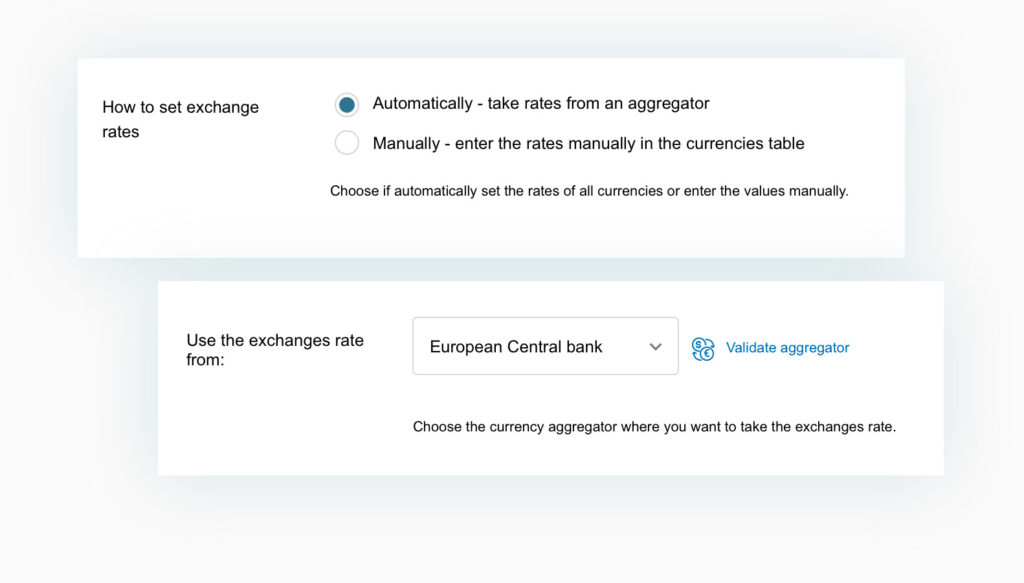
Improve the international customer buying experience
From a customer-service perspective, offering the currency of the customer’s country is the best option—no need to do any calculations or comparisons and a much higher confidence rate to make a purchase. When you put this on balance and know the conversion is much higher when your customer can check out in their own currency, what is there to argue against installing a multi-currency switcher plugin onto your WooCommerce site? Maybe the question is not if, but which, multi-currency switcher.
The other option is to start a completely new store on a localized domain, but this would come with its own issues like duplicate sites and running multiple stock counts.
How to set up multi-currency on WooCommerce
Let’s take you through the main steps of setting up a multi-currency switcher for WooCommerce. For a more comprehensive guide please check the documentation.
After installing and activating the YITH Multi-Currency Switcher for WooCommerce, you need to run through a series of settings depending on which currencies you want to set up and how you want to set the prices. The following five settings control the global settings.
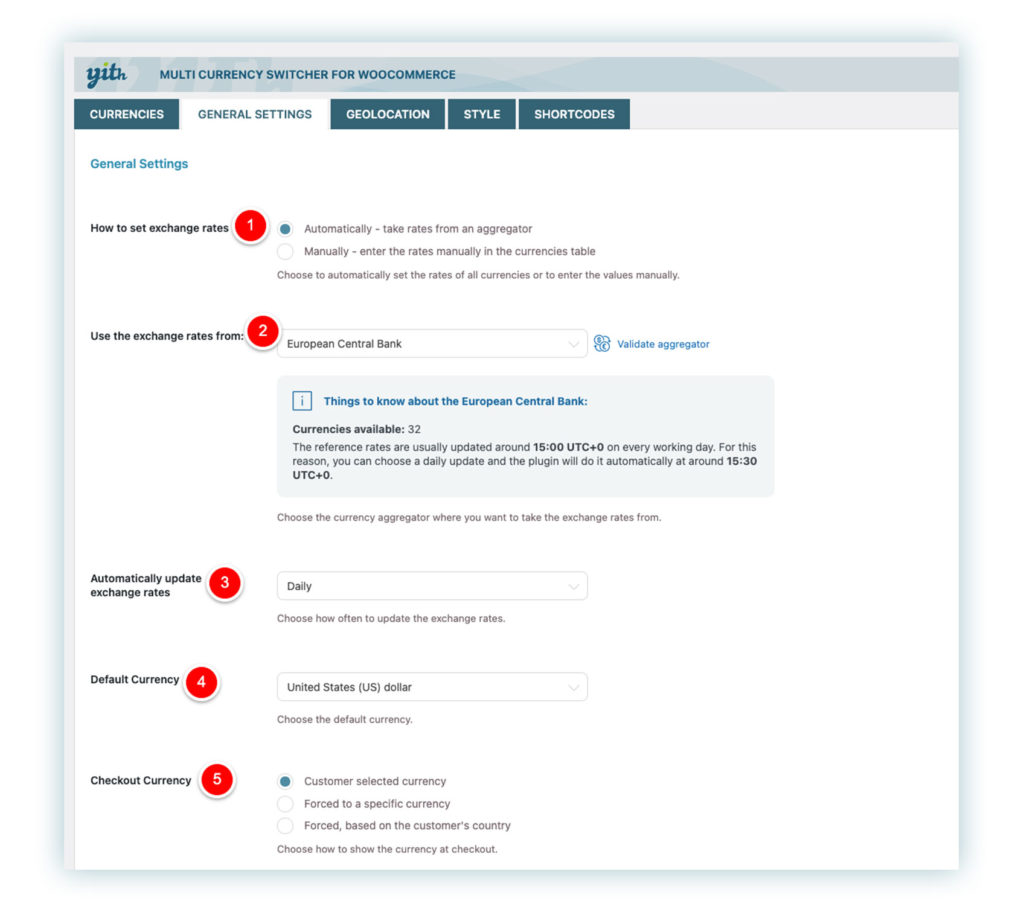
- Set up the exchange rate; do you want to set this yourself or adjust it automatically?
- If set to update automatically, you can choose the bank from where you want to pull the rates; for example, use the rates that the European Central Bank uses.
- Select the frequency of the currency exchange rate update; set this to daily, weekly, every 15 days, or monthly.
- The default currency is where you can choose which currency to use if the user from a particular country has no currency set up. For example, if a customer from Canada visits your store, and you have no Canadian Dollar set up, they will see prices in USD.
- Checkout currency; depending on your payment provider’s options, you could choose to force customers to check out in your won currency alone.
After checking the plugin’s main settings, you can add the different currencies you wish to enable.
From the “Currencies” tab, you can create any currency you want with options to create labels, set the rate plus an additional commission. It clearly shows when the rates have been updated if you set it to auto-update.
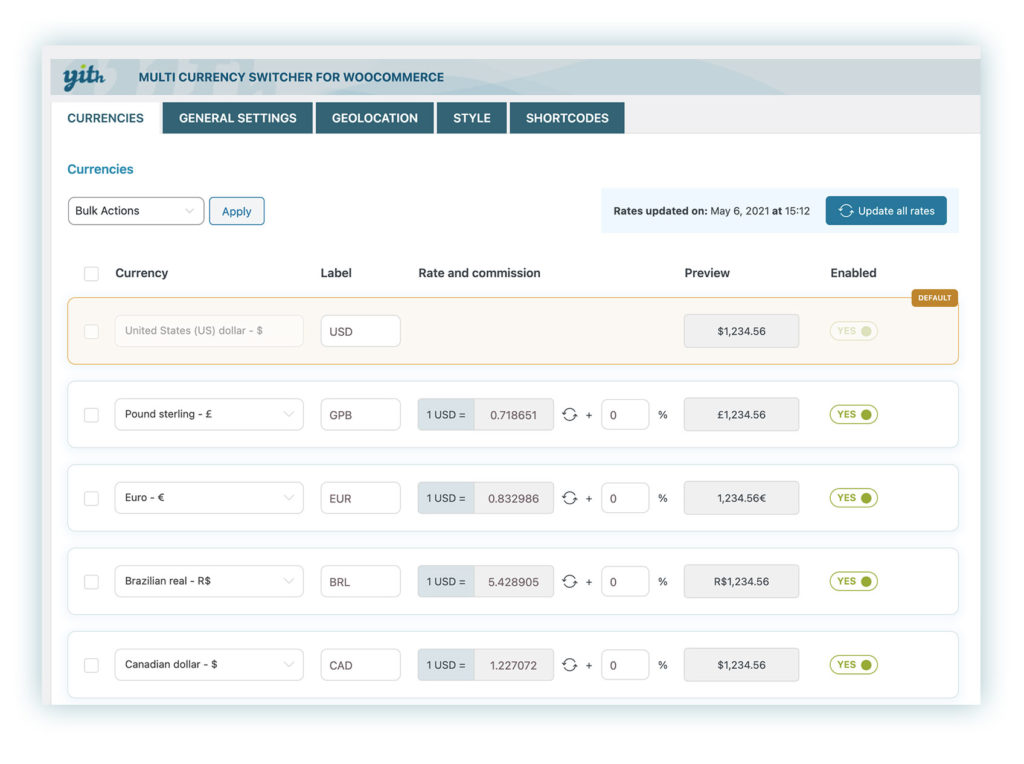
How to work with YITH Multi-Currency Switcher for WooCommerce?
Once you have created the rates and done the main setup with the settings, you are ready to test the switcher. But first, you need to enable it or find a way to switch between the currencies to see what effect it has on the prices.
The easiest way is to create a shortcode widget. Even if you don’t plan on using it for the customer, you can use it to test displaying different currencies in your product and archive pages.
For more options and creating your widgets use the Shortcodes tab where you have a huge range of options to make it look and feel right for your store.
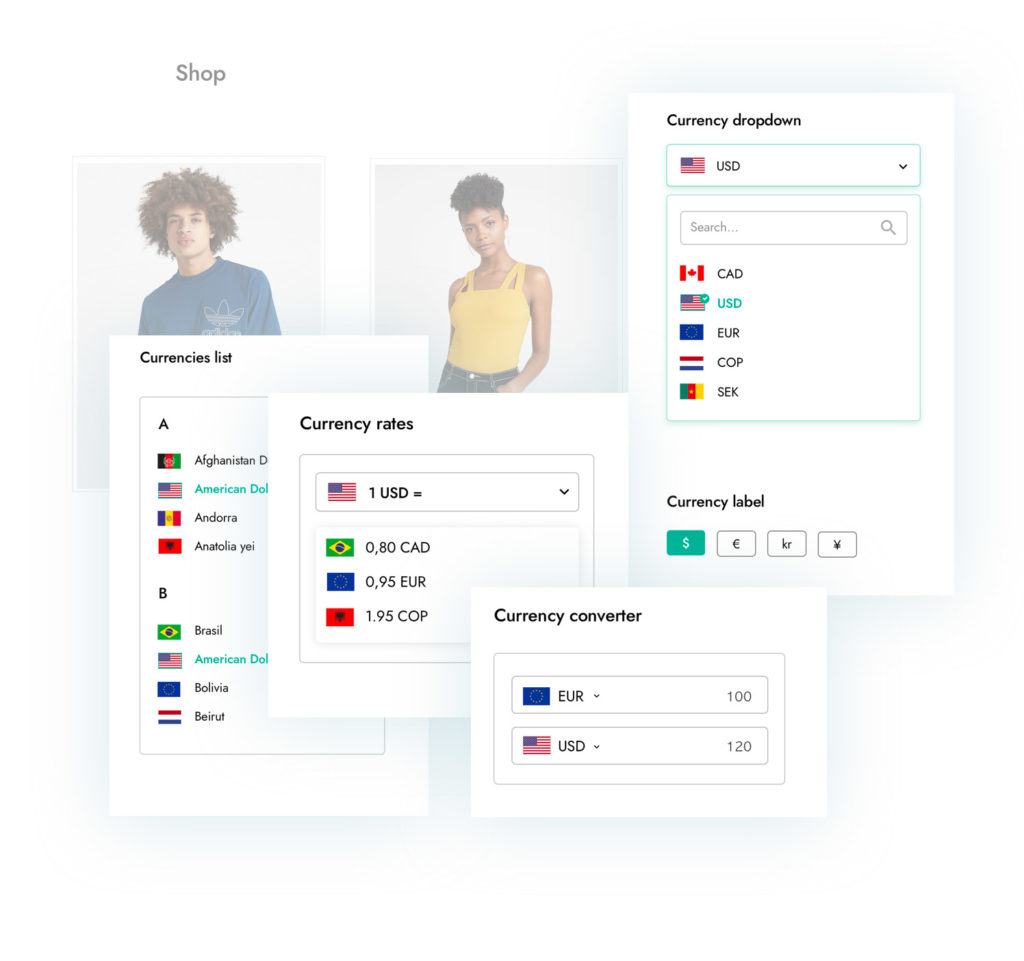
How to show currency Symbols and upload custom flags
We realize flags are not always the right way to represent a country or currency. The plugin allows you to upload your own version to make it clear to your customers which currency they can choose from. The same for the symbol, you can be totally free in using the one that suits you. You can go as far as creating your own currency and set the exchange rate. A feature that might be useful if you allow people to pay in special coupons or a new cryptocurrency.
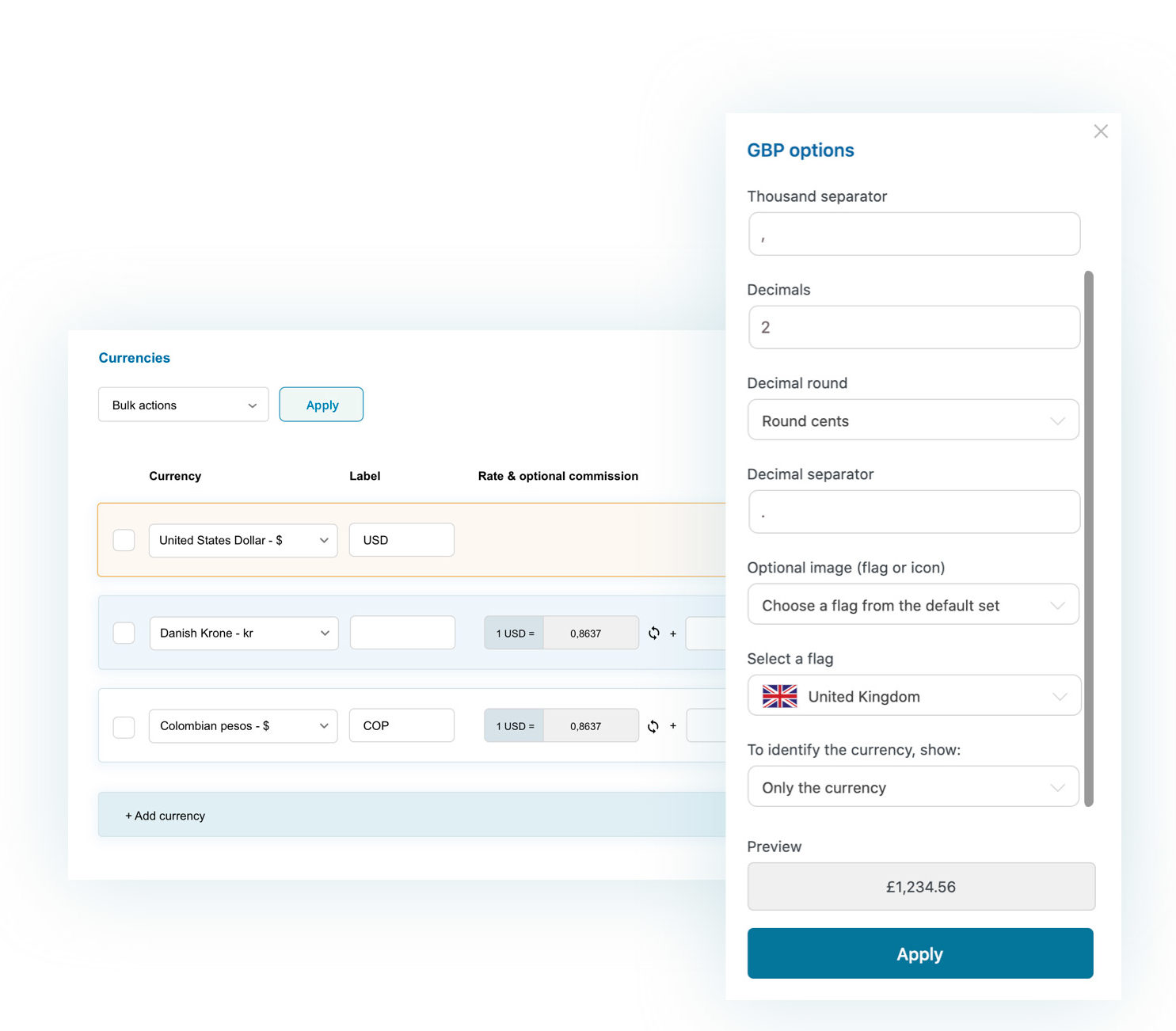
Conclusion and what to do next
As you can read and see, setting up a currency switcher is not rocket science. The biggest decision for you to make is which plugin to use, what functionalities it should have, and find some time to install it. Hopefully, we have made the last two points a whole lot easier by showing how easy it is and with plenty of options. You can always delay some of the setups to a later stage; at least you know it is possible to implement. Finally, YITH offers a 30-day refund policy and with our unrivaled support, you know that your project has a team of experts supporting you to run everything smoothly.
-
YITH Multi Currency Switcher for WooCommerce$ 99.99 / year



