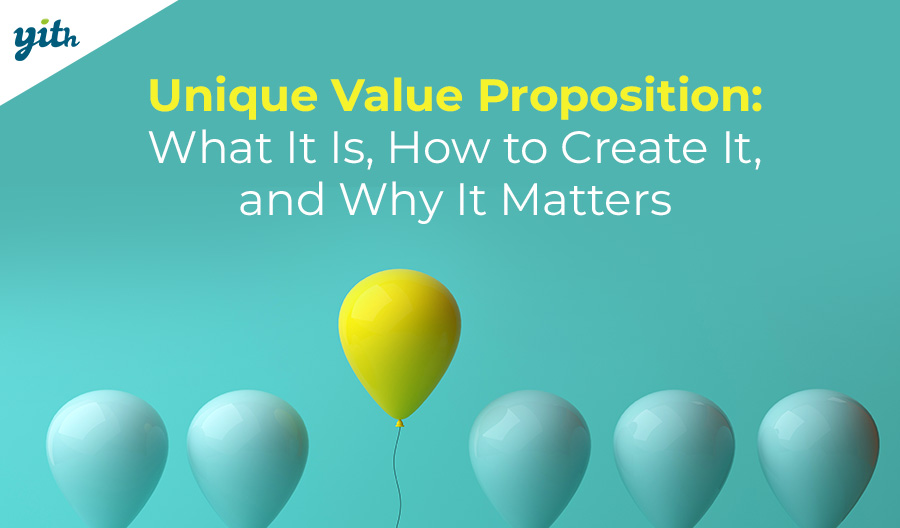Table of contents
Nike, PlayStation, Amazon, Apple, Nintendo: what do they have in common?
They’re all online e-commerce giants that capitalize on the pre-order strategy, advertising upcoming goods and promoting engagement with their users. In other words, each of them sells products that are not yet in distribution.
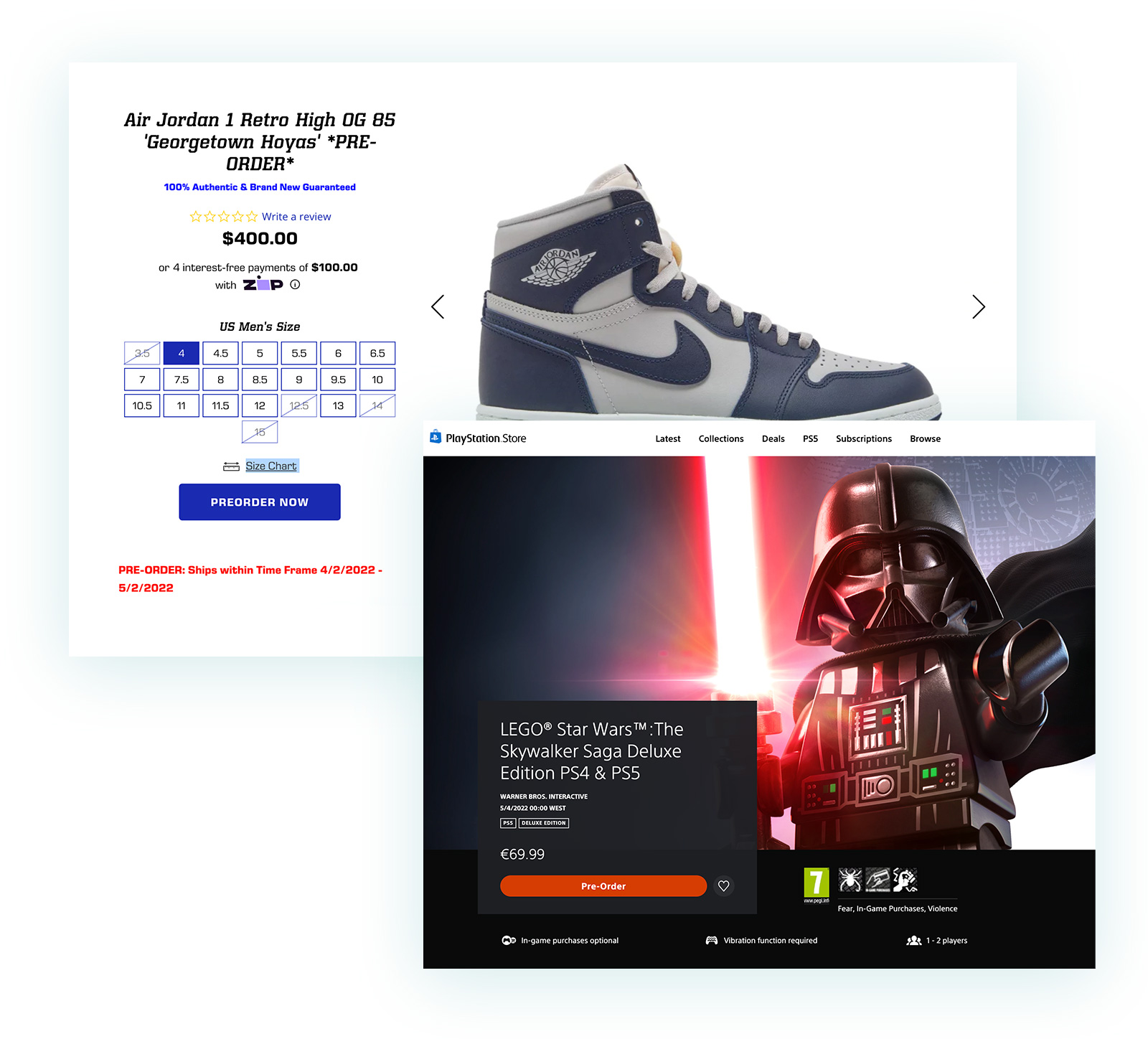
Therefore, pre-ordering is an innovative and original way to market your products in advance, to gauge the interest they generate in the market and to make decisions about stock or production.
What is a pre-order and how it works
A pre-order is when an e-commerce offers a product that is not currently available either because it is temporarily out of stock or it is still in production. These products can be purchased in advance (prepaid) or when the product is available.
Once customers book the product in advance, they ensure to get it first and have the “right of pre-emption” over those who will buy later. This sense of excitement and exclusivity is what an effective pre-order strategy creates and does to build up interest over your products.
The benefits of an effective pre-order campaign
An effective pre-order campaign can provide your shop with several benefits:
- You can draw attention to a product before it’s released – Apple, for example, runs viral pre-sale campaigns to build up enthusiasm about their new products, months before the official release. In this way, the sense of urgency is triggered in every buyer who wants to be the first to get the new product. In addition, pre-orders can be scheduled to match special dates or events (for example, you could drive the customer to pre-order a product to receive it before Christmas) and can quickly become the main focus of a solid marketing campaign.
- You can build customer loyalty – If you have a trendy product that runs out of stock quickly, pre-orders will allow you to keep selling it even when the stock count drops to zero. Besides, you can offer special prices for every customer that pre-orders and make your out-of-stock products more attractive. Another aspect to consider is that prepayment will allow you to maintain control over the customer and prevent them from buying the product elsewhere: once the pre-order is placed and paid for, your customer knows they will receive what they ordered as soon as it is available, they just need to be patient.
- You can generate cash flow – the process of manufacturing a product can take weeks, or even months. By accepting pre-orders for upcoming products, you’ll get a steady stream of revenue to continue to raise funds and finance products in development or structure advertising and marketing campaigns.
- You can analyze market interest: Pre-ordering is a key advantage for online sellers because it allows them to measure customer’s interest in a particular product. If they result in a lot of sales, investment is necessary to cover the demands of clients (both pre-orders and orders) and to plan advertising campaigns.
When should you offer pre-order products?
Pre-order products can join your store in the early stages (when you don’t have an available stock) or you can create a pre-order strategy for certain products that are selected as exclusive. Another possibility is having the pre-order in an automatic way, activated only when products are out of stock.
In general, a pre-order strategy is recommended:
- When offering a new product in your shop: In this case, pre-orders can help you evaluate interest, generate revenue while the product is in production, and inform your website visitors about the pending stock of the item. You will need to prove reliability and professionalism by following the expected arrival dates and informing your customers in advance if there are any delays or inconvenients with the distribution process.
- When you want to offer access to limited edition products: a pre-order campaign can be aimed to build customer loyalty by offering new items or very high demand ones before being released to the public. You can advertise pre-order products through your mailing list or to membership owners, in this manner, your VIP customers will feel rewarded.
- On products that become out of stock, but will soon be available: if you have best-selling products that are unavailable, but you know you’ll soon have new stock, pre-ordering can help you avoid losing potential customers and sales. Unlike the classic “waiting list” where the user signs up – with no commitment – to be notified once the product is back in stock, pre-ordering with prepayment ensures you pay for the product and the customer doesn’t buy the item elsewhere.
We strongly recommend you avoid selling a pre-order product when you’re uncertain about the availability date or about the product itself. The reputation of your shop relies on whether or not you meet your customer’s expectations about their orders, especially if you ask for prepayment.
For this reason, when implementing a pre-order system on your e-commerce, it is important that you provide clear information to your customers regarding the entire buying process. This means notifying them of any changes on the scheduled time of arrival and also, offering the possibility to cancel the pre-order with a refund if they are not willing to wait for a delayed product.
How to manage pre-orders with WooCommerce: full tutorial
The basic functionality of WooCommerce does not allow you to manage products in pre-order mode, so you will need to rely on a plugin. YITH Pre-Order for WooCommerce is one of the most complete plugins available online, with hundreds of options to manage every aspect of pre-order products and pre-orders sold to your customers.
Once the plugin is installed and activated, you can choose whether to enable automatic pre-order mode for all out of stock products of your e-commerce or to configure pre-order only for specific products. In this tutorial we’ll explain how to do everything correctly, step by step.
Choose if you want to enable automatic pre-order mode for out of stock products
In the General Settings panel you must enable the first option, “Enable all Pre-Order features for your visitors” (1).
By enabling the second option, “Automatically enable pre-order mode in out of stock products” (2), all products in your shop will be activated in pre-order mode when the stock is zero. The price will remain the same, but the add to cart button in these products will be replaced by the “pre-order” button and each sale will be handled as a pre-order.
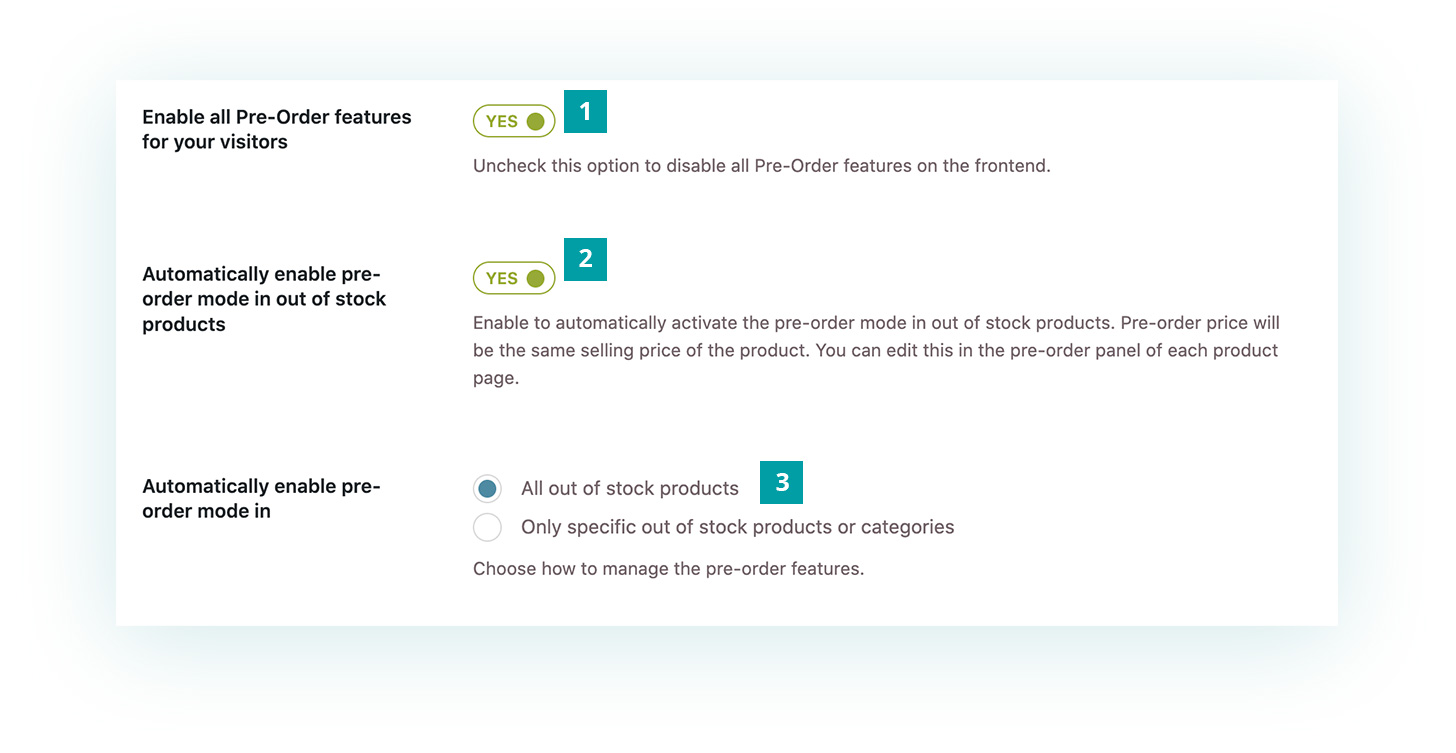
You can choose whether to enable automatic mode on all out of stock products (3) or only on specific ones or categories.
Enable pre-order mode on a specific product
In addition to the automatic pre-order mode, you can also configure pre-order options within specific products. In the pre-order tab you can enable the pre-order for the product (4) and choose if you want to allow the automatic pre-orders for this product once the stock is finished or enable it manually (5).
In the second case, you will have a series of useful options to correctly configure your pre-order strategy. You can choose if you want to make the pre-order available immediately or if you want to schedule a date (the product will be visible in your shop but your customers will be able to start pre-ordering it only from the set date) (6).
You can also decide not to set an availability date (7), select one from the calendar (8) or set a “dynamic” availability, so that the product becomes available automatically after a number of days from the pre-order: this option can be useful if you sell customized or handmade products and you know that you will need X number of days before you can make and ship the product.
Thanks to the price options (9), you can choose whether to use the selling price of the product for the pre-order mode, to increase the selling price or to offer a discount to your customers who buy the product in advance. If you want to offer a discount, you can set its value (10).
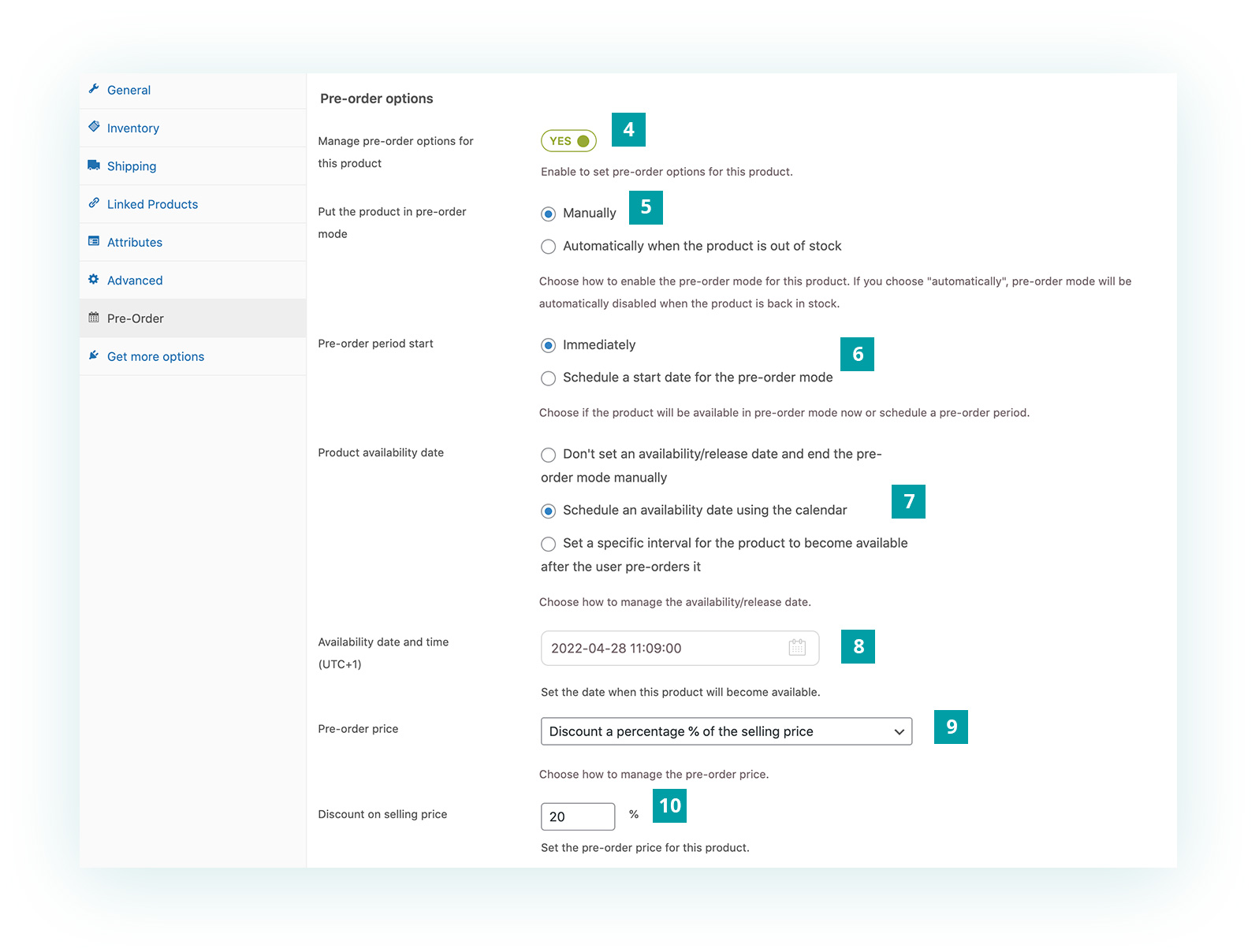
Here’s how the product will look with this configuration, in pre-order mode:
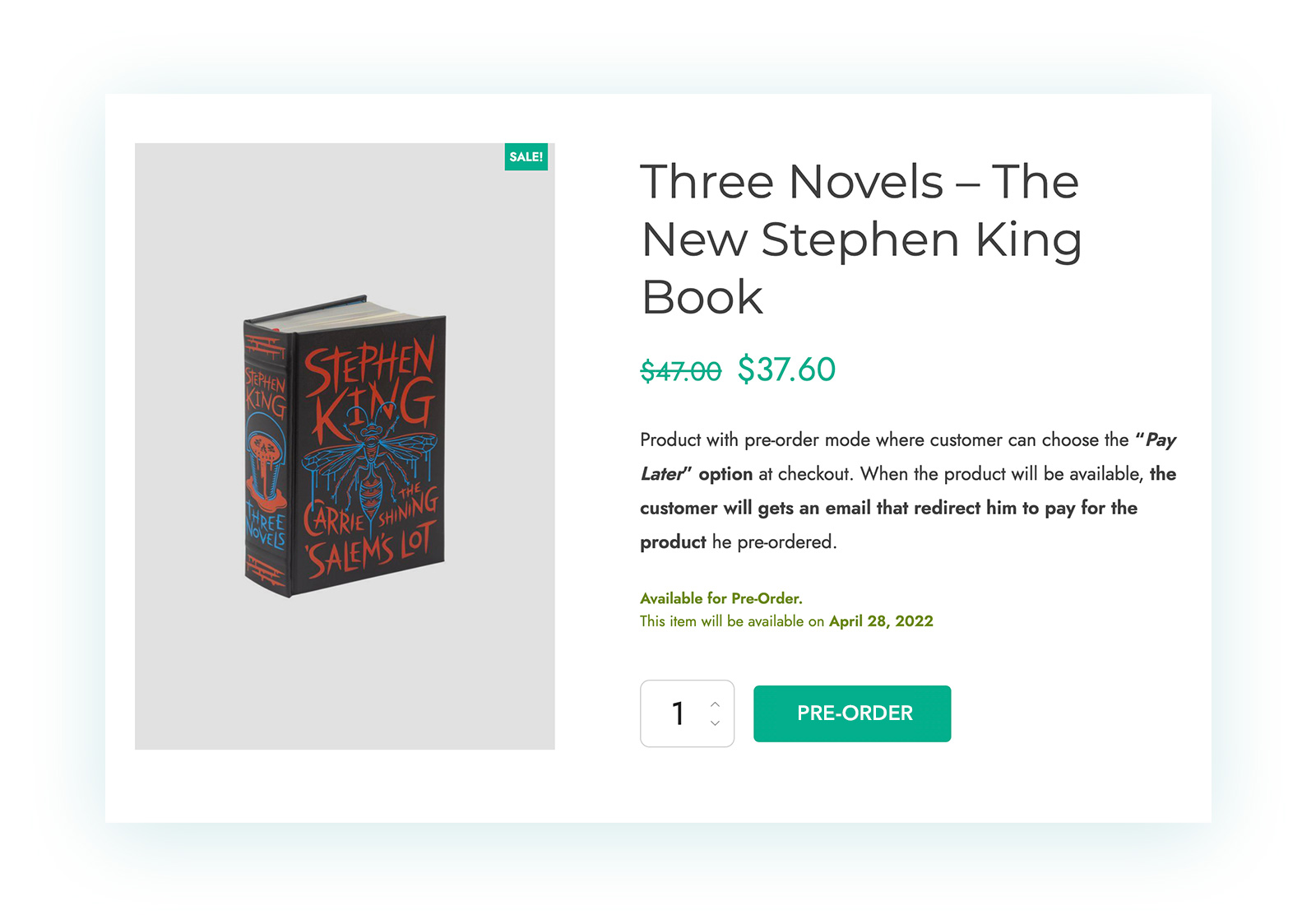
As you can see, the price is reduced, the button of the product isn’t “Add to cart” but instead it says “Pre-order” and above the button there is a text informing that the product can be pre-ordered and will be available on April 28, 2022. The date is set in the calendar when the product is edited.
The text and the color of the message can be modified through the appropriate textarea (11) in the “Style” tab, in the plugin panel:
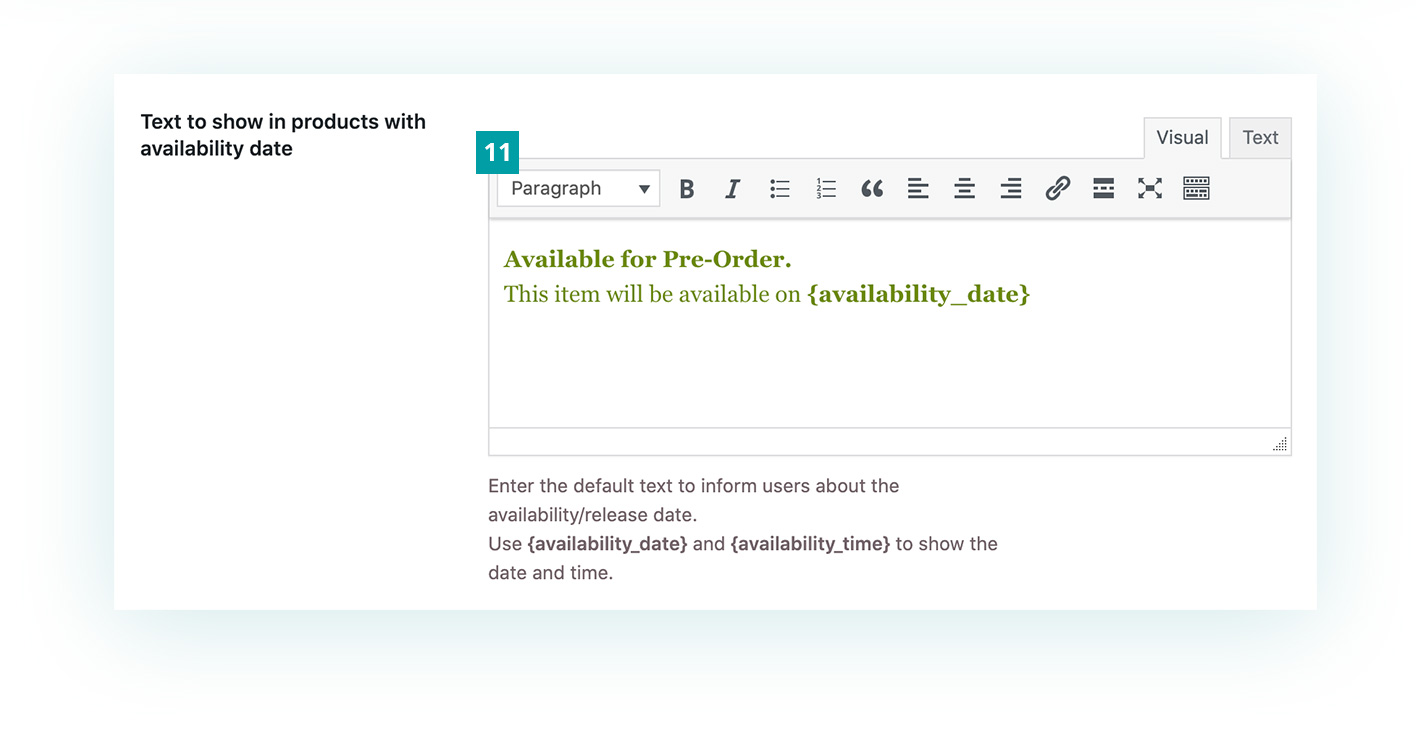
Choose how to charge for pre-orders
At this point you have to choose how to charge pre-orders in your shop. The plugin, in the tab “Payment options” (12), gives you three alternatives:
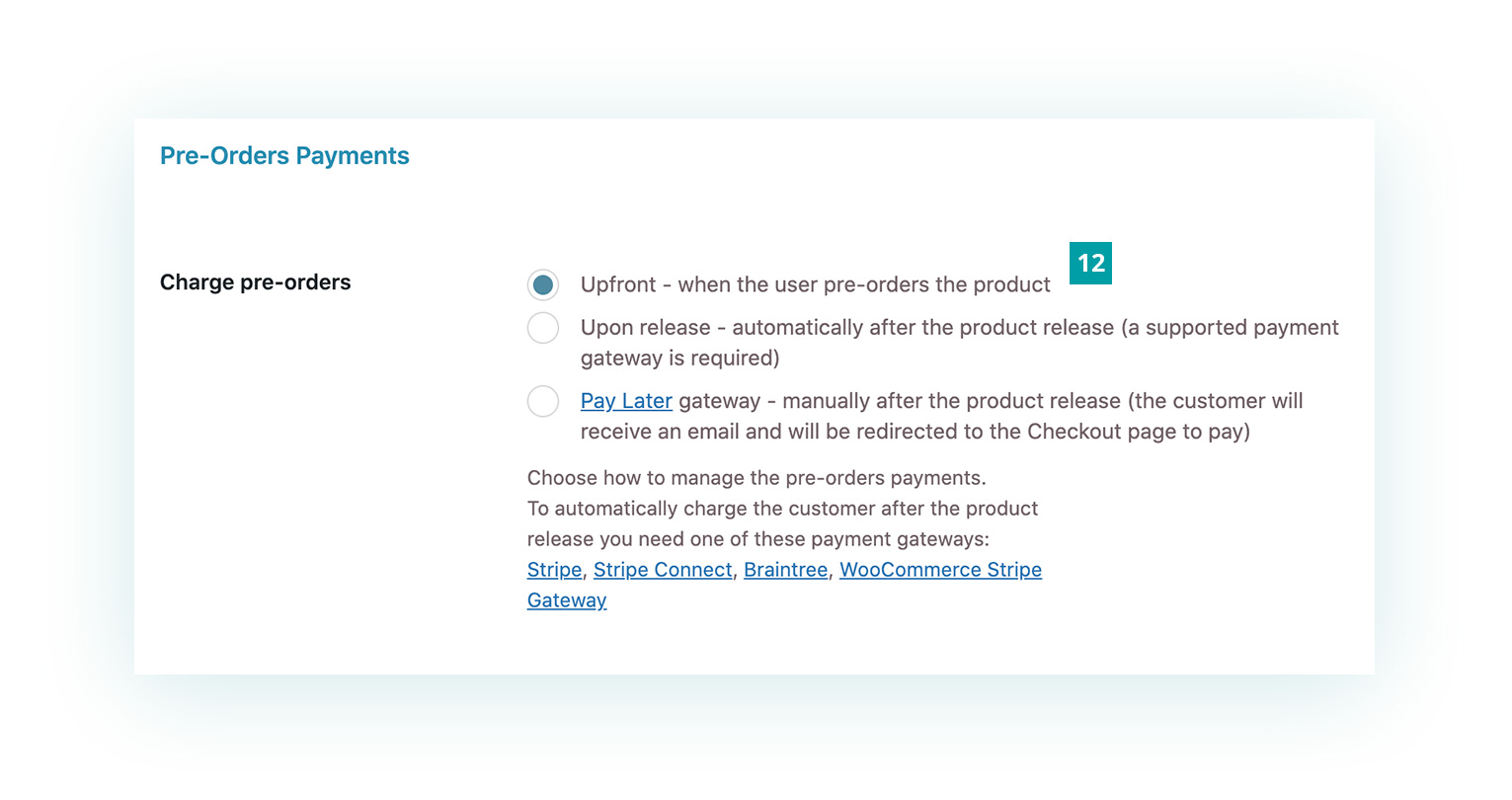
- Upfront: your customers will be redirected to the checkout when they pre-order and will pay for the product in advance, using one of the payment methods available in your shop;
- Upon release: your customers will be redirected to the checkout where they will enter their credit card details, but the price of the product will be AUTOMATICALLY charged later, when the product is available;
- Pay later gateway: customers will be redirected to the checkout but will not have to pay anything. When the product is available they will receive an email where they will be asked to make the payment.
It is up to you to choose the most suitable option for your shop: Amazon, for example, charges the payment only when the product is available, this is a good idea if you do not wish to force the payment in advance. A different strategy is carried out by Nike as they require early payment.
Each strategy has its advantages and risks, payment in advance can scare an unsure customer but it guarantees immediate revenue. The pay later gateway, although is more friendly to users that do not trust, it provides an easy scenario where the order can be canceled while waiting or just rejected once the email arrives. Besides, the purchase process from the received email, offers an altogether different experience that is rather tedious compared to the initial excitement felt before.
In our opinion, the payment upon release is a great option if you’re looking for balance between the other two alternatives: the customer will enter his credit card details at the time of pre-order, but the amount is charged later when the product is available. In this way, the charge is not immediate and the payment process takes place later automatically on a specific date.
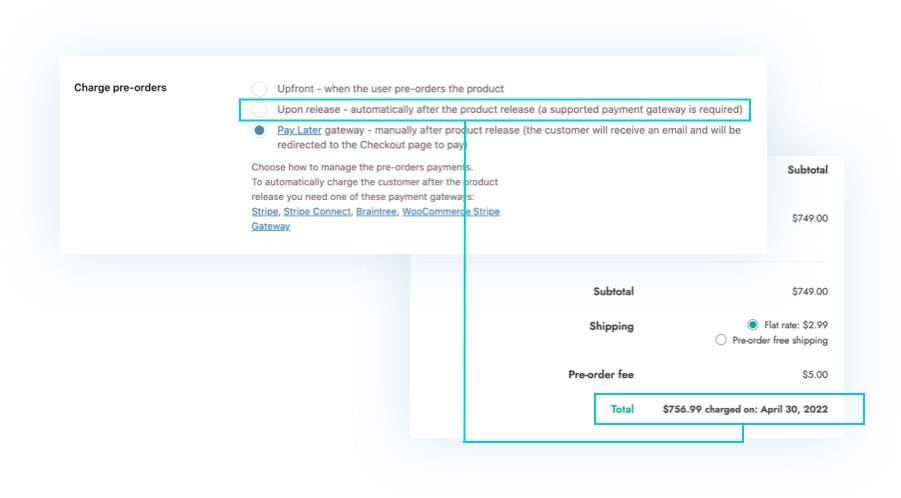
On this date, the customer will not have to go back to the shop to make the payment manually and you will be sure not to lose orders and payments.
In order to manage the automatic debit, you’ll need to install and integrate a second plugin: you can choose between our Stripe, Stripe Connect, Braintree, or the WooCommerce Stripe Gateway plugin.
Enable notifications for customers who have placed a pre-order
Finally, a crucial step in achieving a successful pre-order campaign: enable email notifications in the “Notifications” section (13) to give feedback to your customers.
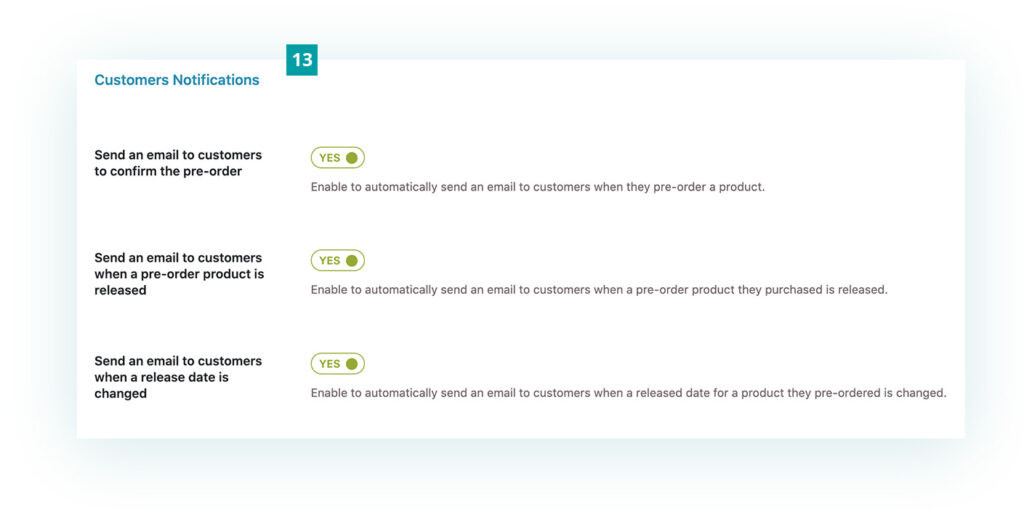
With these options, you can send a confirmation email to your customers when they pre-order, when there’s a change in an availability date and when the product they pre-ordered is finally available.
If you choose the upon release payment option, don’t forget to also enable sending the email to ask your customers to pay for the product! (14)
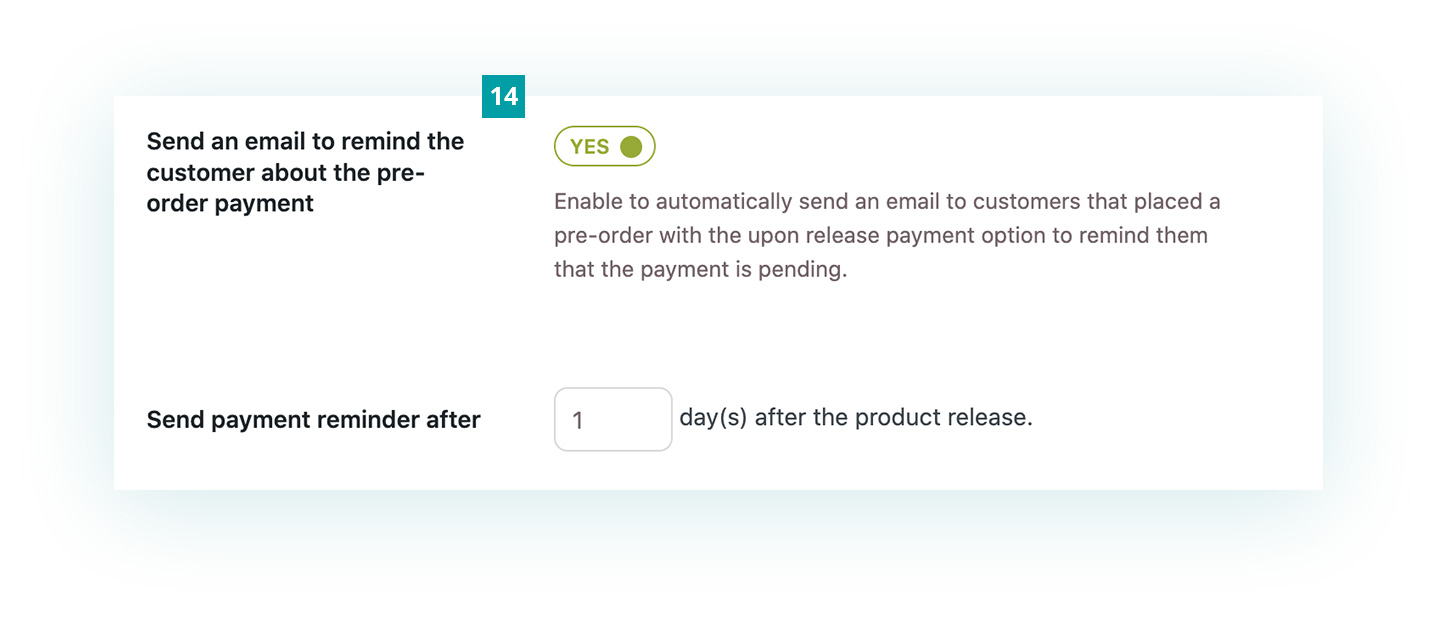
Conclusion
Having read this article, we can assume you know when, why and how to set up a pre-order campaign in your shop. With a little help of WooCommerce and YITH Pre-order for WooCommerce plugin, you can manage to develop a successful pre-order strategy. If, in the process, you encounter any doubt you might as well check this YouTube video for more details. Of course, you can leave us a comment to let us know if you have any questions, we’re always looking forward to helping you 🙂