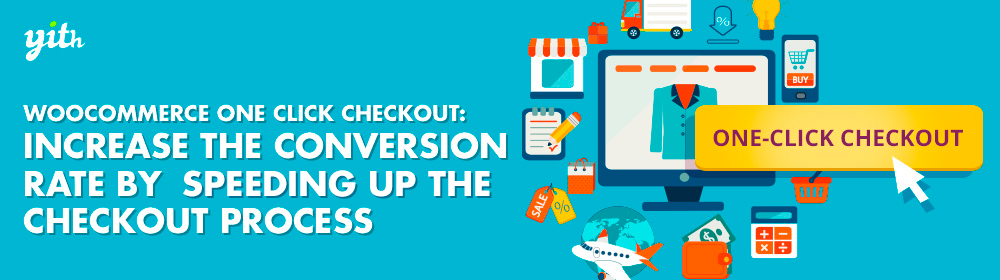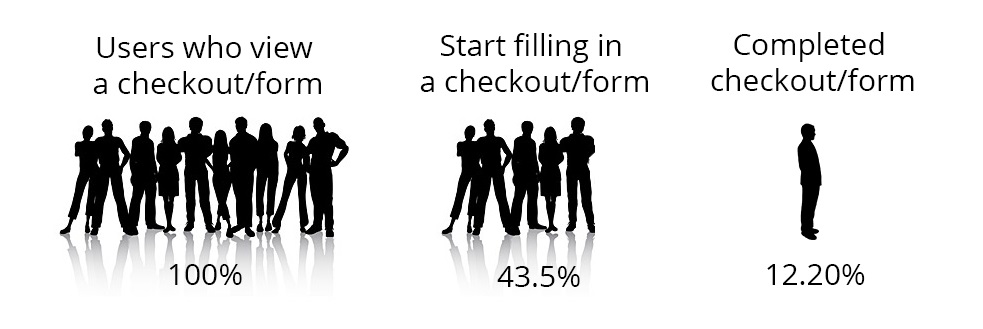As I mentioned in one of my last articles, the cart abandonment rate severely affects your online sales.
I used that article to focus on how to get back to the customers who left your store, although prevention is better than a cure.
Consider that almost 70% of your customers leaves your store without buying and you will realize that knowing why this happens is essential for your business.
Long and complex checkout processes may cause a yearly loss of about 500 billion dollars, so how can we prevent that from happening on our store?
It’s a bad situation, considering that among all of those who reach the checkout page, only 12% go through to the end (it’s an 88% customer loss!).
Every businessman adapts their marketing strategies to their specific needs, however, we can divide our customer base into two main branches and face them one at a time.
New customers checkout
When customers reach your website for the first time, they could feel lost thinking there is a huge amount of data they have to enter in one single page, giving them the impression that the checkout process in your store is difficult and time consuming.
The average users usually spend no longer than 15 seconds on a website, that’s why if they are forced to spend one minute or 90 seconds on the same page, they may start feeling annoyed.
They may think: “I have to pay for this and lose this much time doing it?” which would bring customers to leave your store without buying anything.
It would feel like going to the mall and having to queue for ages for your moment on the till, customers often get tired of waiting and abandon their cart.
Bare in mind that this big chunk of customers is not very skilled on websites mechanics and could experience difficulties during the checkout process.
So here are a few quick recommendations to avoid losing new customers during the checkout process:
- Only ask for the required data – Avoid asking for too much needless data: when customers find themselves wasting time on pointless data entry, they might easily begin to feel annoyed.
- Use a live chat system – In case customers encounter any kind of difficulty, it’s a good thing to be able to fix them right away and confirm sales.
- Divide and simplify the checkout process – Given that having one single checkout page might leave customers puzzled and bored, you should use the plugin in order to divide the process into a few steps, which will make it more interactive.
These are a few quick ways to make newcomers feel welcome on your store… So what about regular customers?
Regular customers checkout
This must have happened to you: you fill in the required registration form but you get one thing wrong and you need to start over.
Annoying indeed. And that’s because having to repeat boring tasks we have done before feels like a chore and it might undermine the already low level of focus the average internet user shows (remember those 15 seconds?).
That’s why when customers comes back to your store after their first purchase, they find it bothersome to go through the whole checkout process again, entering billing address, shipping address, payment method etc.
That’s because, besides from having to do the same thing over again, asking to confirm the same personal data again makes customers feel like you’re implying they might have gotten them wrong more than once.
Which just isn’t nice.
That’s why an excellent way to increase the chance of second-time purchases is to set up a “shortcut” which allows customers to skip all intermediate steps and reach the payment page directly.
To do so, you simply need to offer a choice option in your product page, which will give your customers the chance to add their item of choice to the basket or buy it right away in just one click.
This process will then be a lot quicker and will encourage customers to make further purchases, once they have tested how quick and simple this procedure is (if you need one more proof of the quality of this kind of system, just consider Amazon uses it too…).
If you own a WooCommerce based e-commerce store, you can use the One Click Checkout plugin in order to add this function to your website.
And that’s how, using a few simple tricks, you increased the amount of new customers and kept old ones satisfied.